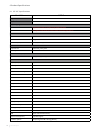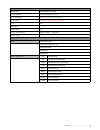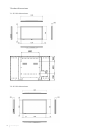Summary of V-SENSE V5503
Page 1
I3touch v-sense v5503/ v6503 t10 user manual sense sense sense.
Page 2: Contents
2 www.I3-learning.Com contents 1. Importantsafety instructions …….............................................................………………...……. 3 1.1 safety precautions 1.2 care and maintenance 2. Introduction ……………………………………...........................................................................10 3. ...
Page 3
3 i3touch v- sense v5503/v6503 t10 - operations manual 1. Important safety instructions icons used for safety precautions icon namen meaning warning failing to follow the precautions marked with this sign may result in a serious injury or even a fatality. Caution failing to follow the precautions ma...
Page 4
4 www.I3-learning.Com caution 1. 1.1.9 avoid unplugging the power plug while the product is operating. » otherwise, it may damage the product due to electric shock. 1. 1.1.10 make sure to use only the power cord supplied by our company. In addition, do not use the power cord of another electric appl...
Page 5
5 i3touch v- sense v5503/v6503 t10 - operations manual 1. 1.2.11 install the antenna far away from any high voltage cables. » if the antenna touches or falls onto a high voltage cable, it may result in electric shock or fire caution 1. 1.2.12 do not let the product drop while moving it. » this may r...
Page 6
6 www.I3-learning.Com 1.1.4 usage related warning 1. 1.4.1 since a high voltage runs through the product, never disassemble, repair or modify the product yourself. » otherwise, it may result in fire or electric shock. » if the product needs to be fixed, contact a service centre. 1. 1.4.2 to move the...
Page 7
7 i3touch v- sense v5503/v6503 t10 - operations manual 1. 1.4.15 when not using the product for a long time such as leaving your home, unplug the power cord from the wall outlet. » otherwise, it may cause dust accumulation and result in fire caused by overheating or short circuit or result in an ele...
Page 8
8 www.I3-learning.Com » the customer can return used or rechargeable batteries to a nearby public recycling centre or to a store selling the same type of the battery or rechargeable battery. • products at the same time holding the products when building or product, do not hold the back of the handle...
Page 9
9 i3touch v- sense v5503/v6503 t10 - operations manual 1.2 care and maintenance external surface and screen maintenance clean the product with a soft dry cloth. • avoid cleaning the product with an inflammable substance such as benzene or thinner or with a wet cloth. This may result in a problem wit...
Page 10
10 www.I3-learning.Com 2 introduction 2.1 package contents - unpack the product and check if all of the following contents have been included. - store the packaging box in case you need to move the product later. - if any items are missing, contact your dealer. - contact a local dealer to purchase o...
Page 11
11 i3touch v- sense v5503/v6503 t10 - operations manual 3 each description 3.1 front view 1 power: turns the led display on/off. 2 led indicator shows power on mode -- blue power saver mode by blinking red. Shows power off mode -- red. 3 source : selection input signal button 4 ir receive remote con...
Page 12
12 www.I3-learning.Com pc connection 1. Connect rgb cable to voice connection will be connected to with stereo cable. 2. Hdmi cable will be connected to (display and voice are available at the same time). 4 remote control power: on and off source: av, component, hdmi , vga, pc: pc comp.: componet hd...
Page 13
13 i3touch v- sense v5503/v6503 t10 - operations manual 4.1 how to insert battery. Insert the battery into proper polarities. Battery model:(cr-2025 3v) 5 osd description 5.1 color adjust menu temperature red : adjustment red green : adjustment green. Blue : adjustment blue luminosity : adjust the b...
Page 14
14 www.I3-learning.Com clock: to change the current time onttime: on time to change fan on temp: fan operating temperature set fan on time: fan operating time 5.3 adjusting the picture menu horizontal: to adjust the horizontal position of the screen vertical: to adjust the vertical position of the s...
Page 15
15 i3touch v- sense v5503/v6503 t10 - operations manual 5.5 input menu.
Page 16
16 www.I3-learning.Com 6 product specifications 6.1 55”~65” specifications model name m2el5 chipset mstar tsum88 series + u-com market area world wide market osd language option 1 english/german/french/spain/italy/sweden/finland option 2 portugal/poland/nederland/ukraine/russia/china/japan/korea pan...
Page 17
17 i3touch v- sense v5503/v6503 t10 - operations manual others dpms mode d-sub/hdmi/dp capable pc control mode pc and iwb operation sync. Fan control mode high temp setting(35 ~ 80 degree) fan on timer on timer(10,20,30 minute) selectable clock yes sleep timer - on/off timer yes current temp. Displa...
Page 18
18 www.I3-learning.Com 7 product dimensions 7.1 55” led dimensions. 7.2 65” led dimensions..
Page 19
19 i3touch v- sense v5503/v6503 t10 - operations manual 8 troubleshooting 8.1 product self-diagnosis • you can check if the product is working properly using the self-diagnosis function. • if a blank screen is displayed and the power led blinks even if the product and the pc are properly connected, ...
Page 20
20 www.I3-learning.Com 8.2.1.5 the image is too light or too dark. » adjust the and. 8.2.1.6 screen is blank and the power indicator light blinks every 0.5 or 1 seconds. » the monitor is using its power management system. Press a key on the keyboard. 8.2.2 problems related to audio. 8.2.2.1 no sound...
Page 21
21 i3touch v- sense v5503/v6503 t10 - operations manual.
Page 22
Belgium-luxembourg nijverheidslaan 60 8540 deerlijk belgium t +32 (0)56 313 415 f +32 (0)56 313 688 netherlands duwboot 91 3991 cg houten netherlands t +31 (0)30 6379387 f +31 (0)30 2547927 germany lohrheidestraße 72 44866 bochum germany t +49 (0) 2327 960 50-0 f +49 (0) 2327 960 50-50 scandinavia l...