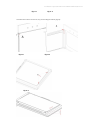Summary of IOB6SE1
Page 1
Model ioe6se1 600mm oven manual installation and operation.
Page 2
Installation & operation manual for 600mm multifunction ovens user instructions special note this installation and operation manual is utilised for many different models throughout the world and not all the instructions or features covered within this manual will relate to your specific model. Gener...
Page 3
Installation & operation manual for 600mm multifunction ovens important: do not use the oven door handle to move the appliance, such as to remove it from the packaging the first time you switch the oven on, acrid smelling smoke may appear. This is caused by the heating of the adhesive used on the in...
Page 4
Installation & operation manual for 600mm multifunction ovens warning- accessible parts will become hot when in use. To avoid burns and scalds children should be kept away during use the appliance becomes hot, care should be taken to avoid touching heating elements inside the oven. Qualified personn...
Page 5
Installation & operation manual for 600mm multifunction ovens indicator lights the indicator lights situated above the control panel go on and off when the heating elements are inserted or removed. During the thermostatic functioning of the oven, the neon light remains on until the pre-chosen temper...
Page 6
Installation & operation manual for 600mm multifunction ovens ensure that the appliance is switched off before replacing the lamp to avoid the possibility of electric shock. Connection to the mains supply the appliance must be connected accordance with the rules currently. In force, and only by an a...
Page 7
Installation & operation manual for 600mm multifunction ovens instructions for use: to switch off the oven, turn the knobs on position.
Page 8
Installation & operation manual for 600mm multifunction ovens ( ) and ( ) convectional ovens 4 functions selector knob thermostat n.B.: all functions will start after selecting the temperature with the thermostat knob. The oven is fitted with: a lower heating element; an upper heating element, which...
Page 9
Installation & operation manual for 600mm multifunction ovens multifunctional ovens 8 functions n.B.: all functions will start after selecting the temperature with the thermostat knob. Selector knob thermostat n.B.: all functions will start after selecting the oven temperature with the thermostat kn...
Page 10
Installation & operation manual for 600mm multifunction ovens 50 - max fan assisted total grill the air which is heated by the grill heating element is circulated by the fan and so helps to distribute the heat between 50 and 200Ԩ. This function can be used for sterilizing glass jars. 50 - max lower ...
Page 11
Installation & operation manual for 600mm multifunction ovens instructions for use of control devices timers our ovens can be fitted with different types of timers: minutes counters turn the knob clockwise to set the desired cooking time. The minutes minder can be adjusted from 1 to 60 minutes (fig....
Page 12
Installation & operation manual for 600mm multifunction ovens fig.10 tasto +e- +and buttons . The +and –buttons increase or decrease the time at a speed depending on how long button is pressed setting the time press any two buttons (cooking time ,end time ,minutes counter) at the same time ,and +or ...
Page 13
Installation & operation manual for 600mm multifunction ovens minutes counter press the minutes counter button and set the cooking time with +or –button. The bell symbol lights up when the minutes counter is operating, when the set time is up, the sound rings and the bell symbol switches off. Sound ...
Page 14
Installation & operation manual for 600mm multifunction ovens new picture with frame outside l1: operation period l2: operation end l3: minute minder l4: adjust time-of-day depending on the variant in hand either the 4 leds at the side of the display or the 4 leds below are active for displaying the...
Page 15
Installation & operation manual for 600mm multifunction ovens stopped manually, it termiantes automatically after 2 minutes. Operation stop in order to set an operation stop, the mode button has to be pressed repeatedly until the led l2 is flashing. Then the desired operation stop, which is limited ...
Page 16
Installation & operation manual for 600mm multifunction ovens 2.1 manual mode bt-01 remains in manual mode if no cooking time or end of cooking time is selected. The relay contact is closed and the symbol man is displayed. The time of day is shown on the 7-segment display uniess the minder is active...
Page 17
Installation & operation manual for 600mm multifunction ovens select select current time of day setting select touching touchpad select momentarily, the next following function is chosen. Touching touchpad select permanently causes no automatic change. Touching touching touchpad select for more than...
Page 18
Installation & operation manual for 600mm multifunction ovens set time of day by set (+) or set (-) as described in chapter 3.4 display : 0…..24h fomat : h:min 4.4 set acoustic signal volume step through the sequences of function until the display shows the chosen acoustic signal l1,l2 or l3. The si...
Page 19
Installation & operation manual for 600mm multifunction ovens after 7 min. At the latest or after touching any of the touchpads the acoustic signal stops. The symbol man flashes further on. Touching select again, causes a change to the manual mode. The symbol man is displayed continuously, the relay...
Page 20
Installation & operation manual for 600mm multifunction ovens cooking time is 11:15 h:min. Cooking time starts as soon as the start time is reached. The relay is closed and the symbol cooking pot is displayed. 4.8.1 set delayed cooking 1. Set desired cooking time acc. Chapter 4.6.1. 2. Set desiret e...
Page 21
Installation & operation manual for 600mm multifunction ovens main on/off switch plus key minus key light timer info minus plus rapid heat-up ok 1. Time of day / minute minder / cooking time / end of time setting : 1) time of day: press / to adjust the time before you swith the on/off key 2) minute ...
Page 22
Installation & operation manual for 600mm multifunction ovens mode 1 time display display always display when oven is working mode 2 “beep” sound after the time count down short medium long mode 3 duration of time setting short medium long mode 4 cooling fan working time after oven finishes cooking ...
Page 23
Installation & operation manual for 600mm multifunction ovens ◎ wash all accessories in hot sudsy water or in a dishwasher, wipe dry with a paper or cloth towel. ◎ if you use your oven for an extended period of time, condensation may form. Dry it using a soft cloth. ◎ there is a rubber seal surround...
Page 24
Installation & operation manual for 600mm multifunction ovens - put the cake on a higher shelf the outside is too cooked and the inside not cooked enough too high temperature - lower the temperature and increase the cooking time the outside is too dry even though of the right color too low temperatu...
Page 25
Installation & operation manual for 600mm multifunction ovens fig.11-1 fig.11-2 the side door can be removed , by proceeding as follows (fig.12): fig.12-1 fig.12-2 fig.12-3.
Page 26
Installation & operation manual for 600mm multifunction ovens fig.12-4 removal of side-door oven a) by opening the door, take out the screw at position a by a screwdriver, then you can take the whole oven door separately.(fig.12-1, fig.12-2) b) put the oven door on a flat surface, use a flatten obje...