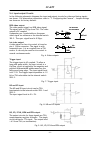- DL manuals
- IAI
- Barcode Reader
- CV-M77
- Operation Manual
IAI CV-M77 Operation Manual
Summary of CV-M77
Page 1
Rgb color progressive scan camera cv-m77 operation manual camera: revision b manual: version 2.1 m77bmanmay11.Doc jpt 11-05-04.
Page 2: Cv-M77
Cv-m77 - 1 - table of contents 1. General......................................................................................................... 2 2. Standard composition ....................................................................................... 2 3. Main features .......................
Page 3: Cv-M77
Cv-m77 - 2 - 1. General the cv-m77 camera is a compact rgb color progressive scan camera designed for automated imaging applications. The 1/3" ccd sensor with square pixels and primary mosaic filter offers a superb image quality and the built-in dsp assures high color reproduction. The camera incorp...
Page 4: Cv-M77
Cv-m77 - 3 - 4. Locations and functions 1 lens mount of c-mount type. *1) 2 1/3" ccd sensor with primary color mosaic filter. (bayer filter). 3 r gain potentiometer. To adjust red gain level manually. 4 b gain potentiometer. To adjust blue gain level manually. 5 mg gain potentiometer. To adjust mast...
Page 5: Cv-M77
Cv-m77 - 4 - 5. Pin assignment 5.1. 12-pin multi-connector (dc-in/trigger) type: hr10a-10r-12pb-01 (hirose) male. Pin no. Signal remarks 1 gnd 2 +12 v dc input 3 gnd 4 iris video output video for lens iris control. (with comp sync.) can only be used in normal continuous mode. 5 gnd 6 hd input/output...
Page 6: Cv-M77
Cv-m77 - 5 - 5.3. 9 pin d-sub connector (rgb/sync) pin no. Signal remarks 1 nc/vd in vd input: jp303 “open” and jp304 “short” 2 gnd 3 r output 4 g output /sync on g sync. On g: sw302-3 “on” or sy=1 5 b output 6 hd input /hd output hdinput: sw303-1 “on”. Hdout: sw303-1 “off” 7 sync output /wen output...
Page 7: Cv-M77
Cv-m77 - 6 - 5.4. Input output circuits in the following schematic diagrams the input and output circuits for video and timing signals are shown. For alternative connections refer to “7. Configuring the camera”. Jumper settings are shown as for factory default. Rgb video output the video output sign...
Page 8: Cv-M77
Cv-m77 - 7 - 6. Functions and operations 6.1. Basic operation modes apart from the standard continuous operation mode, the cv-m77 features four external triggering modes and a long time exposure mode. In all modes the camera can be synchronized to an external sync. The shutter time can be selected f...
Page 9: Cv-M77
Cv-m77 - 8 - 6.2. Input/output of hd/vd signal 6.2.1. Input of external hd/vd signals this setting is factory pre-set. The video output is synchronized with external hd/vd signals if applied. If no ext. Hd signal is input, the camera will switch to the internal x-tal controlled hd sync. If no ext. V...
Page 10: Cv-M77
Cv-m77 - 9 - 6.3. Continuous operation this mode is used for applications that do not require asynchronous external trigger, but run in continuous operation. Mode setting and all other settings can be done via rs 232c control if rear switch sw1-10 is on. Mode setting and some other settings can be d...
Page 11: Cv-M77
Cv-m77 - 10 - 6.4. Trigger modes the cv-m77 camera features 4 external triggering modes: 1 edge pre-select. (eps). Asynchronous reset and exposure start by an ext. Trigger pulse. 2 pulse width control. (pwc). Exposure control by the low period of the ext. Trigger pulse. 3 readout delay eps. Triggere...
Page 12: Cv-M77
Cv-m77 - 11 - 6.4.1. Edge pre-select trigger this trigger mode operates in h non-reset mode. In h non-reset mode the exposure will start at the first internal hd after the trigger. The trigger input should be longer than or equal to 2 hd (102 µsec.). The external trigger pulse initiates the capture,...
Page 13: Cv-M77
Cv-m77 - 12 - 6.4.2. Pulse width control trigger this trigger mode where the length of the trigger pulse determines the exposure time operates in h non-reset mode. In h non-reset mode the trigger pulse and the hd signal are synchronized. The exposure will start at the first hd pulse after the fallin...
Page 14: Cv-M77
Cv-m77 - 13 - 6.4.3. Frame delay readout eps this trigger mode operates in h non-reset mode. In h non-reset mode the exposure will start at the first internal hd after the trigger. The trigger input should be longer than or equal to 2 hd (102 µsec.). The external trigger pulse initiates the capture,...
Page 15: Cv-M77
Cv-m77 - 14 - 6.4.4. Frame delay readout pwc this trigger mode operates in h non-reset mode. In h non-reset mode the trigger and hd is synchronized. The exposure will start at the first hd pulse after the falling edge of the external trigger signal. The exposure ends 0.5 h after the hd following the...
Page 16: Cv-M77
Cv-m77 - 15 - 6.4.5. Long time exposure the exposure time is the interval between 2 ext. Vd pulses sent to the vd input of the camera. The exposure starts after input of the first ext. Vd pulse, and ends after the next input of the ext. Vd pulse, which again starts a new exposure. The long time expo...
Page 17: Cv-M77
Cv-m77 - 16 - 6.5. Other functions mode setting and all other settings can be done via rs 232c control if rear switch sw1-10 is on. Mode setting and some other settings can be done by switch if rear switch sw1-10 is off. For details: refer to “7. Configuring the camera”. !! Do not adjust analogue se...
Page 18: Cv-M77
Cv-m77 - 17 - blue gain. Bg. This parameter adjust the manual color balance with the blue video level if wb=0. White balance. Wb. This function selects the color balance. Manual, auto or 2 fixed values. (also by switch.) auto white balance. Aw. If the white balance is set to automatic (wb=1), the wh...
Page 19: Cv-M77
Cv-m77 - 18 - 7. Configuring the camera before changing any switch settings or jumper settings turn off the power. 7.1. Setting by switch and jumper 7.1.1 rear switch the factory setting for the sw-1 switch on the rear panel of the camera is off: the electronic shutter is off, the external trigger m...
Page 20: Cv-M77
Cv-m77 - 19 - sw301 the sw301 switches (1-3) in “on” position activates 75Ω termination of ext. Hd and ext. Vd signals and it activates 75Ω termination of an ext. Trigger signal. The factory setting is “off” enabling ttl signal termination for all three signals. Fig. 22. Switch 301 hd, vd and trigge...
Page 21: Cv-M77
Cv-m77 - 20 - 7.1.3. Jumper settings before changing any switch settings or jumper settings turn off the power. Jumper locations. The jumpers are located on two boards, the pk8309a board and the pk8308a board: the pk8309a board have two jumpers of interest: jp401 and jp402. Factory setting: • jp401 ...
Page 22: Cv-M77
Cv-m77 - 21 - 7.1.4. Jumper table jumper settings versus connector pin configuration. Pin# function jp301 jp302 jp303 jp304 jp305 jp306 jp307 jp308 jp309 jp310 jp311 jp312 jp401 jp402 12-pin hirose connector 6 ext. Hd input short 6 int. Hd output short 7 ext. Vd input open short open 7 ext. Vd outpu...
Page 23: Cv-M77
Cv-m77 - 22 - 7.2. Rs-232c control all configuration of the cv-m77 camera can be done via the rs-232c port on the 6 pin hr connector if the rear switch sw1-10 is on (rs-232c). The camera can be set up from a pc running terminal emulator software, or using jai´s camera control software. Below is the ...
Page 24: Cv-M77
Cv-m77 - 23 - 7.3. Command protocol command name format parameter remarks a - general settings and useful commands. Eb echo back eb=[param.] 0 = echo off 1 = echo on set to 'off' at power on. Vn firmware program version request vn? Response is 3 letter (ex) 104 b - timing and shutter related command...
Page 25: Cv-M77
Cv-m77 - 24 - 8. Camera control tool for cv-m77 the camera control tool for windows 98/nt/2000 can be downloaded from www.Jai.Com. The control tool contents a camera control program and tools for making your own program. For the integrator and experienced user, the camera control tool is much more t...
Page 26: Cv-M77
Cv-m77 - 25 - 8.2. Camera control tool interface the camera control tool software is based on a main tool bar and a number of associated tool windows. Each button in the tool bar pops up a separate tool window when pressed. The layout of the program can be adjusted by arranging the windows the way i...
Page 27: Cv-M77
Cv-m77 - 26 - rs-232 communication: 1. Select ’com-ports’ from the ’cl manufacturer/com-ports’ list box. 2. Select the communication port, where the serial cable is connected to the camera from the ’serial port’ list box or click the ‘auto’ button to search for a camera on communication port 1 to 16...
Page 28: Cv-M77
Cv-m77 - 27 - factory and user settings use the store button to store the current camera settings into the user settings area in eeprom. Current camera settings are not saved when the camera is turned off. To save current camera settings you have to save them on the available user areas. Use the loa...
Page 29: Cv-M77
Cv-m77 - 28 - 9. External appearance and dimension fig. 28. Outlines.
Page 30: Cv-M77
Cv-m77 - 29 - 10 specifications 10.1. Specification table specifications cv-m77 scanning system progressive 792 lines 24.8 frames/sec. Pixel clock 25.000 mhz line frequency 19.685 khz (1270 pixel clock/line) frame rate 24.8 frames/sec. (792 lines/frame). Normal 74 frames/sec. (264 lines/frame). High...
Page 31: Cv-M77
Cv-m77 - 30 - 10.2. Spectral sensitivity w a v e l e n g t h (n m ) 4 0 0 50 0 6 0 0 70 0 8 0 0 1.0 0 .8 0 .6 0 .4 0 .2 0 .0 re la ti ve r es pons e ir s t o p b g r fig. 29. Spectral sensitivity 11. Appendix 11.1. Precautions personnel not trained in dealing with similar electronic devices should n...
Page 32
Cv-m77 - 31 - 12. Users record camera type: cv-m77 revision: (revision b) serial no. …………….. Firmware version. …………….. For camera revision history, please contact your local jai distributor. Users mode settings. Users modifications. Declaration of conformity as defined by the council directive 89/33...