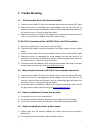Summary of M2
Page 1
I i b b a a b b y y m m o o n n i i t t o o r r m m o o d d e e l l : : m m 2 2 u u s s e e r r m m a a n n u u a a l l 1 1.
Page 2
I i n n d d e e x x 1 introduction ..................................................................................... 3 1.1 the package contents ............................................................ 3 1.2 function and features ........................................................... 3 1...
Page 3: 1 Introduction
1 introduction the ibaby monitor works with your ipod touch, iphone or ipad so you can see and hear your baby anytime, anywhere as long as you are connected to the internet (including wi-fi, 3g/4g network, etc.). From your free app, you set motion/sound alerts, zoom in and snap photos so you never m...
Page 4
1.3 product specification item sub item description sensor cmos sensor total of pixel 30w image capture lens f=3.6mm, f=2.5,fixed iris lighting 5pcs 845nm infrared leds, 5m distance assistant lighting control auto control/manual control resolution 640×480(vga) 320×240(qvga) 160×120(qqvga) compressio...
Page 5
2 appearance and interface 2.1 appearance note : status indicator: green light indicates the device is running while flicking indicates the device is searching for network. Red indicates the device is on low battery. Orange indicates the device is charging. The default state of status indicator is o...
Page 6
2.2 interface of the camera 2 3 4 1 5 1 :on/off 2 :led light 3 :power input socket 4 :usb port 5 :rear cover 6 6.
Page 7: 3 Set-Up and Installation
3 set-up and installation ensure your apple ios device is connected to your home wi-fi network from the app store, download “ibaby view app” on to your supported mobile device plug the power adapter into the camera and into an electrical outlet press the on/off button for 1-2 seconds for the led lig...
Page 8: 4 Trouble Shooting
4 trouble shooting 4.1 no connection (error: no camera available) 1) have the monitor within 75 feet of your wireless router to ensure a strong wi-fi signal 2) reboot the router by unplugging the power adapter from the wall outlet for 10 seconds. Once the router is powered on, wait for all indicatin...
Page 9: 5 Faq
5 faq 5.1 general usage 1) what ios devices are compatible with the ibaby monitor? The ibaby monitor is compatible with the following devices: ipod touch 4th generation and later, iphone 4 and later, ipad 2 and later, and ipad mini. All ios devices must be ios 6.0 and later 2) do i need an app to vi...
Page 10
2) how do i power on the ibaby monitor? Press the on/off button for 1-2 seconds and wait for the led lights to come on. 3) what is the recommended distance between the ibaby monitor and the router? Keep the ibaby monitor within 75 feet of your router to ensure a strong wi-fi signal and a reliable co...
Page 11
5) what is the optimum distance between baby and the ibaby monitor? The best distance is five feet. 6) how do i setup the ibaby monitor in a new wi-fi location? To setup the ibaby monitor in a new wi-fi location, please follow the steps below. 1) connect the power adapter into the electrical outlet ...
Page 12
5.3 product features 1) does the ibaby monitor have a zoom feature? Yes! The camera itself does not physically zoom; however, from your app you can double click on the video portion of the app to zoom in. 2) what does new mean on the upper right hand corner of the app mean? New indicates that you ha...
Page 13
3) how can i adjust the ibaby monitor’s resolution? Launch the ibaby app; select the “list”icon to the top left of the screen, select settings>my camera > display setting. You may adjust the resolution as needed. 4) how can i enable or disable the infrared lights? 13 13.
Page 14
Launch the ibaby app; select the “list”icon to the top left of the screen, select settings> light. You may adjust the settings as needed. 5) can i disable the low battery alert notification that comes through in regards to my ios devices battery? We strongly recommend not to disable this alert; howe...
Page 15
6) how many pictures can be stored in the ibaby app? There is no limit to the amount of pictures that can be stored on the ibaby app/cloud service. 7) how many alerts can be saved in the alert record list? The alert list can store up to 100 records. Once 100 is met, new records will override the old...
Page 16
16 16 2) can i exchange an item? Exchanges are only allowed when the merchandise is defective or damaged upon receipt. 6 fcc caution: any changes or modifications not expressly approved by the party responsible for compliance could void the user's authority to operate the equipment. This device comp...