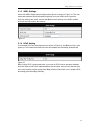Summary of M3
Page 1
Ibaby ibaby m m onitor onitor model: model: m3 m3 user manual user manual ““the manufacturer is not responsible for any legal the manufacturer is not responsible for any legal lliability caused by negligence.” iability caused by negligence.”.
Page 2: Index
Ibaby monitor user manual 2 index 1 introduction ............................................................................................................................ 4 1.1 p ackage c ontents ........................................................................................................
Page 3
Ibaby monitor user manual 3 5.4.1 device information ............................................................................................................. 23 5.4.2 time setting ......................................................................................................................
Page 4: 1 Introduction
Ibaby monitor user manual 4 1 introduction your ibaby monitor combines a high-quality digital camera with network connectivity and a clear image to your ipod touch, iphone or ipad, or to a pc. You can connect from a local area network or over the internet. 1.1 package contents ü camera ü user manu...
Page 5
Ibaby monitor user manual 5 1.3 product specifications image capture sensor cmos sensor total pixels 300k minimum illumination 0 lux(ir on automatically) lens f=3.6mm, f=2.0, fixed iris pan/tilt pan coverage 350° tilt coverage 70° assistant lighting 10pcs 850nm infrared leds, 16 feet (5 meters) of d...
Page 6
Ibaby monitor user manual 6 power dc 5v power consumption operating temperature 104ºf ( 0℃~ 40℃) operating humidity 10% ~ 80% non-condensing software (ipod touch, iphone or ipad) ios 4.0 or later can be downloaded for free from the apple app store software (pc) os supported microsoft windows 98, 200...
Page 7: Network
Ibaby monitor user manual 7 2.2 back panel of the ibaby monitor figure 2 1) power input socket: connection for power adaptor. The adaptor‘s output is 5 volts, 1.5 amps. 2) reset button: press the reset button and hold for 10 seconds. The ibaby monitor will restart with its factory default settings r...
Page 8
Ibaby monitor user manual 8 figure 4 3.2 accessing the ibaby monitor from an ipod touch, iphone or ipad you first need to install the ibaby monitor app from the apple app store. (find it by searching for "ibaby monitor bm.") this is a free download. (before downloading, first confirm the ios on your...
Page 9
Ibaby monitor user manual 9 figure 5 operation steps: 1) click “search (f3) 2) choose the device 3) change the ip address of the camera according to the information in the red frame on the left. The numbers in the red circles should not match, as your ibaby monitor should have a different ip number ...
Page 10
Ibaby monitor user manual 10 figure 6 3.4 accessing the ibaby monitor from a windows pc we suggest using internet explorer to view your ibaby monitor. First, you will need to install the player plug-in. To do so, click “download and install player (first use)”. You'll then see a dialogue box, as sho...
Page 11
Ibaby monitor user manual 11 figure 8 1) main menu the main menu provides links to the different sub-menus of the ibaby monitor software. 2) status display area this is in the upper right-hand corner of the screen. It shows the status of the device. U gray: not connected. U green: connected. U ye...
Page 12
Ibaby monitor user manual 12 figure 9 4) pan/tilt and video control using the icons in the pan/tilt control area, user can move their ibaby monitor up, down, left and right. Other controls are available, such as middle, horizontal cruise, vertical cruise and stop. These are used to open io output an...
Page 13
Ibaby monitor user manual 13 4 accessing the ibaby monitor over the internet 4.1 internet connection figure 10 4.2 port forwarding most current routers have upnp, or universal plug and play. The default within the ibaby monitor is for upnp to be on, meaning that the software takes care of port forwa...
Page 14
Ibaby monitor user manual 14 figure 11 4.3.2 third party ddns you can also use a ddns supplied by a third party. To do so, obtain the ddns and fill it in as shown in figure 12. Figure 12 note: if your third-party ddns does not use port 80, you need to specify the port when entering in the ddns. Do t...
Page 15: 5 Other Settings
Ibaby monitor user manual 15 5 other settings 5.1 network settings 5.1.1 basic network settings figure 13 shows how to set up the basic network settings to have an ip address assigned to your ibaby monitor automatically. Figure 13 5.1.2 wi-fi setting if your ibaby monitor is going to be set up over ...
Page 16
Ibaby monitor user manual 16 5.1.3 adsl settings users with adsl dialup should configure their device as shown in figure 15. The user name and password should be obtained directly from your adsl service provider. Once the settings are saved, connect the ibaby monitor directly to the adsl modem, and ...
Page 17
Ibaby monitor user manual 17 5.1.5 ddns settings please refer section 4.3. 5.1.6 msn settings figure 17 ibaby monitor users with an msn email account can fill in this section if they wish. Fill in user and password with respective settings from msn. Then, fill in any email address to receive ibaby m...
Page 18
Ibaby monitor user manual 18 figure 18 2) alarm actions several things can happen when an alert is triggered, depending on whether the box for that action is checked, as shown in figure 18. Ø io linkage on alarm: this triggers whatever external alarm might be plugged into the ibaby monitor. Ø send...
Page 19
Ibaby monitor user manual 19 figure 19 5.2.2 email service settings the ibaby monitor can send an alert to an email address if it is configured as shown in figure 20. Be sure to click save, and then test the system to see if the address is working properly. Note that after every restart, the device ...
Page 20
Ibaby monitor user manual 20 figure 20 5.2.3 ftp service settings figure 21 when the alarm is triggered, the ibaby monitor can be configured to snap a picture and send the image to ftp server. Set up the server information as shown in figure 21. Click “test” to see if the system is configured proper...
Page 21
Ibaby monitor user manual 21 in order to use the ftp function, users need to supply the username and password associated with the ftp site. They should also provide the path name required for any files that need be stored, and be sure that proper permissions have been set on the server. 5.2.4 alarm ...
Page 22
Ibaby monitor user manual 22 5.3.2 multi device settings figure 24 as indicated in figure 24, users can add an unlimited amount of ios devices connected to the ibaby monitor and viewed simultaneously. When a new device is added, click the "refresh" button, and then highlight the new device. Use the ...
Page 23
Ibaby monitor user manual 23 * you can also set the horizontal and vertical patrol keys. * in the setting for the manual ptz rate; the lower the number, the quicker the speed. Figure 26 5.4 maintenance 5.4.1 device information figure 27 5.4.2 time setting if the device is connected to the internet, ...
Page 24: Centralization Control
Ibaby monitor user manual 24 figure 28 5.4.3 firmware upgrades the device runs two kinds of programs: one in system firmware, the other in application firmware. They can each be upgraded separately. Figure 29 5.4.4 restore factory defaults click “restore factory default.” a confirmation dialogue wil...
Page 25: 7 Faq
Ibaby monitor user manual 25 figure 31 7 faq 1) can i use any adaptor with my ibaby monitor? No, an u nmatched power adapter can severely damage the equipment. 2) why is my browser slow when i look at video from my camera? That may occur if your web connection isn't fast enough to support the mjepg ...
Page 26
Ibaby monitor user manual 26 figure 32.