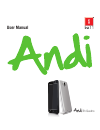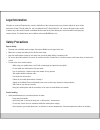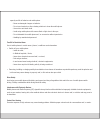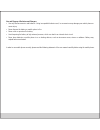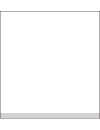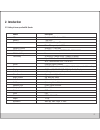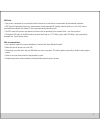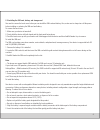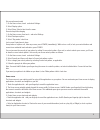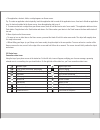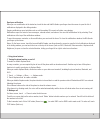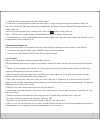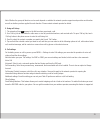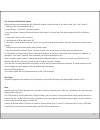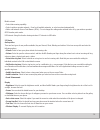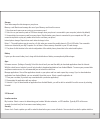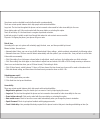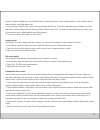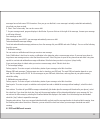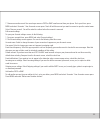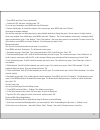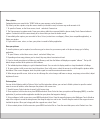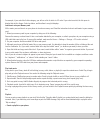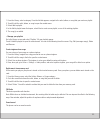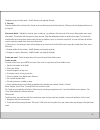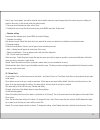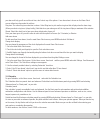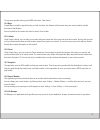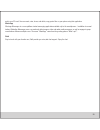- DL manuals
- IBall
- Cell Phone
- Andi4.5d Quadro
- User Manual
IBall Andi4.5d Quadro User Manual
Summary of Andi4.5d Quadro
Page 1
User manual 5h quadro.
Page 2: Safety Precautions
All rights are reserved. Reproduction, transfer, distribution of the contents herein in any manner without the prior written permission of best it world (india) pvt. Ltd. Is prohibited. Best it world (india) pvt. Ltd. Reserves the right to add, modify or delete, any of the contents herein or withdra...
Page 3
Capacity and life of batteries and mobile phone. - never use damaged chargers or batteries. - do not use chemicals or other cleaning solutions to clean the mobile phone. - use moist or anti-static cloth. - avoid using mobile phone with camera flash or light close to the eyes. - do not dismantle the ...
Page 4
Use and dispose of batteries and chargers • use only iball accessories and batteries. Using incompatible batteries and / or accessories may damage your mobile phone or cause injury. • never dispose the battery or mobile phone in fire. • never crush or puncture the battery. • avoid exposing the batte...
Page 5: Index
Index 1. Iball andi5h quadro ....................................................................................................................................................................................................1 1.1 phone overview..........................................................
Page 7: 1. Andi5H Quadro
1. Andi5h quadro 1.1 phone overview .1. Front camera camera home menu back flash speaker.
Page 8: 2. Inroduction
.2. Details description cpu quad core 1.2ghz cortex a9 processor memory 1 gb ddr2 storage 4 gb built in storage memory, micro sd support up to 32gb. Operating system android 4.2.1 jelly bean sim card support dual sim dual standby gsm900/1800; wcdma 2100 3g video calling yes connectivity 3g hsupa 5.7...
Page 9
.3. Sar value : • your phone is designed not to exceed the limits of emission of radio waves recommended by international guidelines. • sar (specific absorption rate) is the measurement of body-absorbed rf quantity when the phone is in use. Sar value is ascertained according to the highest rf level ...
Page 10
.4. 2.2 installing the sim card, battery, and storage card you need to remove the back cover before you can install the sim card and battery. Also, make sure to always turn off the power before installing or replacing the sim card and battery. To remove the back cover 1. Make sure your device is tur...
Page 11
.5. 3. Replace the back cover. To remove the battery 1. Make sure your device is turned off. 2. Remove the back cover. 3. The bottom of the phone has a notch. Lift the battery by the notch to remove it. To install a memory card to have additional storage for your images, videos, music, and files, yo...
Page 12
.6. Set screen timeout period 1. On the home screen, touch and select settings. 2. Select display option. 3. Select sleep. Select a time from the menu. Prevent sleep while charging 1. On the home screen, then touch and select settings. 2. Select developer options. 3. Select ‘stay awake’ check box. L...
Page 13
.7. • the application, shortcut, folder, or widget appears on home screen. Tip: to create an application shortcut quickly, touch the application tab to reveal all the application icons, then touch & hold an application icon. Its shortcut is added to the home screen; close the application tab to see ...
Page 14
.8. Read your notifications when you see a notification in the status bar, touch the bar and andi5h quadro your finger down the screen to open the list of notifications displayed in the sliding window. Ongoing notifications report activities such as call forwarding on, current call status, song play...
Page 15
.9. 1. Call log tab: select an entry listed in the log to call the number. 2. Contacts tab: contacts with phone numbers are listed. Select a contact, and then select the phone number to dial the call. Note :if you inserted dual sim card, the dial screen is default dual call (defined in the menu sett...
Page 16
.10. Note: whether the group call function can be used depends on whether the network operator supports and provides such function as well as whether you have applied for such function. Please contact network operator for details. 5. Using call history 1. The missed call icon appears in the title ba...
Page 17: 3. Setting
.6. .11. Control phone-wide settings from the home settings screen: touch and select settings. 3.1 wireless & networks sim management you can select to activate or deactivate the sim card you want to open. Set the default sim to use voice call, messaging and data connection. • wi–fi wi-fi on/off: se...
Page 18
.7. .12. Bluetooth settings: with bluetooth services on, you can open the bluetooth settings screen to: • rename phone: 1. Make sure you have turned bluetooth on. 2. Select settings > bluetooth > bluetooth settings > device name. 3. Type the name for your device in the dialog box, and then select ‘o...
Page 19
.13. Pair & connect with bluetooth devices before your phone can communicate with a bluetooth headset or hands-free car kit, the devices must “pair”, then “connect”: 1. Make sure you have turned bluetooth on. 2. Select settings > bluetooth > bluetooth settings. 3. Your phone starts scanning for blue...
Page 20
.14. Mobile network • select data roaming capability. • select a wireless operator network - scan for all available networks, or select a network automatically. • add or edit network access point names (apns) - do not change this setting unless advised to do so by your wireless operator! Gprs transf...
Page 21
.15. Storage view and manage the data storage on your phone. Memory card: monitor and manage the use of your memory card from this screen: 1. View how much space you are using on your memory card. 2. Select to use your memory card as usb mass storage when your phone is connected to your computer (se...
Page 22
.16. Invisible as you draw it. Owner info: the information of the owner can be stored and then can be displayed on the lock screen. Encrypt phone: the user can lock the phone with a password such that whenever the phone is switched on, the user will have to decrypt the phone with the same password. ...
Page 23
.17. Your phone can be scheduled to switch off and switch on automatically. These are certain special features which help people with certain disabilities. Large text: the font size throughout the phone can be increased or decreased for better view ability for the user. Power button ends call: calls...
Page 24: 4. Activesync
.18. Example, to move an app to a home screen). • install web scripts: it installs scripts from google that makes their web content more accessible. • text-to-speech output • quick boot developer option • usb debugging: when you connect your phone to laptop/pc , the following image will pop up on yo...
Page 25: 5. Contacts
.19. Auto-sync: when selected, auto-sync will sync contacts automatically, as you make changes or receive new messages. When off, information will not be synced automatically, although you can force sync by using the individual application check boxes described below. 4. Sync problems: if you see th...
Page 26
.20. Contact. To change a default label, select the label name to open the label menu. Select a different label or create a custom label. To add more fields, select ‘add another field’. 4. You can assign a caller id icon to your contact by touching caller id icon. The pictures application opens. Nav...
Page 27: 6. Messaging
.21. • in the send email section, select the email address. If you are fetching pop3 or imap email accounts to your phone, then select the account you wish to use to send. A compose screen opens for your new message. • complete your message, select ‘send’. Sim contacts importer if you have stored na...
Page 28
.22. Add a subject or an attachment, or if you address the message using an email address rather than a phone number. View the message from the message list select a message thread in the list to open it for reading. When open, the individual messages appear stacked on the screen, much like with ins...
Page 29
.23. Messages have a limit around 160 characters. Once you go over that limit, a new message is actually created but automatically joined into one when received. 6. Select ‘send’ when ready. You can also save a draft. 7. As your message sends, progress displays in the title bar. If you see this icon...
Page 30
.24. Add an email account you can fetch messages from up to five pop3 or imap accounts. Follow these steps: 1. On the home screen, then touch and select email application. 2. The set up new account screen appears. 3. Type your account email address and password. 4. If you want, select the send email...
Page 31
.25. 7. Remove an email account: you can always remove a pop3 or imap email account from your phone. Go to your inbox, press menu and select ‘accounts’. Your accounts screen opens. Touch & hold the account you want to remove to open the context menu. Select ‘remove account’. You will be asked to con...
Page 32: 7. Internet
7. Internet .26. 7.1 ways of connecting to the internet your device’s networking capabilities allow you to access the internet or your corporate network through wi-fi, gprs, edge (if available), or wcdma (if sim card supported). You can also add and set up a vpn or proxy connection.(if require) wi-f...
Page 33
.27. 7.1 ways of connecting to the internet your device’s networking capabilities allow you to access the internet or your corporate network through wi-fi, gprs, edge (if available), or wcdma (if sim card supported). You can also add and set up a vpn or proxy connection.(if require) wi-fi wi-fi prov...
Page 34: 8. Experiencing Multimedia
.28. 7.1 ways of connecting to the internet your device’s networking capabilities allow you to access the internet or your corporate network through wi-fi, gprs, edge (if available), or wcdma (if sim card supported). You can also add and set up a vpn or proxy connection.(if require) wi-fi wi-fi prov...
Page 35
.29. 7.1 ways of connecting to the internet your device’s networking capabilities allow you to access the internet or your corporate network through wi-fi, gprs, edge (if available), or wcdma (if sim card supported). You can also add and set up a vpn or proxy connection.(if require) wi-fi wi-fi prov...
Page 36: 9. Music
.30. 7.1 ways of connecting to the internet your device’s networking capabilities allow you to access the internet or your corporate network through wi-fi, gprs, edge (if available), or wcdma (if sim card supported). You can also add and set up a vpn or proxy connection.(if require) wi-fi wi-fi prov...
Page 37
.31. 7.1 ways of connecting to the internet your device’s networking capabilities allow you to access the internet or your corporate network through wi-fi, gprs, edge (if available), or wcdma (if sim card supported). You can also add and set up a vpn or proxy connection.(if require) wi-fi wi-fi prov...
Page 38
.32. 7.1 ways of connecting to the internet your device’s networking capabilities allow you to access the internet or your corporate network through wi-fi, gprs, edge (if available), or wcdma (if sim card supported). You can also add and set up a vpn or proxy connection.(if require) wi-fi wi-fi prov...
Page 39: 10. Other Applications
10. Other applications .33. 10.1 calendar calendar views you can view multiple calendars on your phone, so each calendar event is coded with a color. You can view your calendar in a variety of ways. Touch the date on the left-top of the screen to select from day, week, month or agenda. 1. Month view...
Page 40
10.1 calendar calendar views you can view multiple calendars on your phone, so each calendar event is coded with a color. You can view your calendar in a variety of ways. Touch the date on the left-top of the screen to select from day, week, month or agenda. 1. Month view days are shown in a month g...
Page 41
10.1 calendar calendar views you can view multiple calendars on your phone, so each calendar event is coded with a color. You can view your calendar in a variety of ways. Touch the date on the left-top of the screen to select from day, week, month or agenda. 1. Month view days are shown in a month g...
Page 42
10.1 calendar calendar views you can view multiple calendars on your phone, so each calendar event is coded with a color. You can view your calendar in a variety of ways. Touch the date on the left-top of the screen to select from day, week, month or agenda. 1. Month view days are shown in a month g...
Page 43
10.1 calendar calendar views you can view multiple calendars on your phone, so each calendar event is coded with a color. You can view your calendar in a variety of ways. Touch the date on the left-top of the screen to select from day, week, month or agenda. 1. Month view days are shown in a month g...
Page 44
10.1 calendar calendar views you can view multiple calendars on your phone, so each calendar event is coded with a color. You can view your calendar in a variety of ways. Touch the date on the left-top of the screen to select from day, week, month or agenda. 1. Month view days are shown in a month g...
Page 45: Www.Iball.Co.In
Ver .: 1.0 www.Iball.Co.In.