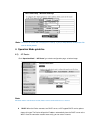- DL manuals
- IBall
- Wireless Router
- Baton iB-OR246150N
- User Manual
IBall Baton iB-OR246150N User Manual
Summary of Baton iB-OR246150N
Page 1
150m wireless-n outdoor ap router model no. Ib-or246150n qig ver.: 2.0.0
Page 2
Fcc statement this equipment has been tested and found to comply with the limits for a class b digital device, pursuant to part 15 of the fcc rules. These limits are designed to pro-vide reasonable protection against harmful interference in a residential installation. This equipment generates uses a...
Page 3: Contents
Contents package contents .................................................................................................................. 4 1. Introduction .................................................................................................................... 5 1.1 main features .......
Page 4
Package contents the following items should be found in your package: 150m wireless-n outdoor ap router (ib-or246150n) dc 12v power adapter poe injector cable tie user manual note: kindly use the poe injector as provided in box packaging. Make sure that the package contains the above items. If any o...
Page 5
1. Introduction iball baton ib-or246150n is high power outdoor ap router with reliable solution. Enhanced wireless data transmission rate up to 150mbps. Operation mode: ap router, wisp, access point (ap) & ap client wireless mode : ap, lazy, bridge & ap bridge antenna type : internal 12dbi direction...
Page 6
1.2 rear panel description led indicator state description 1. Pwr led on the wlan broadband router is powered on. Off the wlan broadband router is powered off. 2. Wlan led on wireless radio on. Off wireless radio off. Flashing data is transmitting or receiving on the wireless. 3. Wan led act on port...
Page 7
1.3 port description interfaces description power 12v dc power reset / antenna switch reset button : press for 5-10 sec & release antenna switch : press for 2 to 4 sec & release sma connector for external antenna. You can use the sma connector to connect with 2.4ghz external antenna. Lan (right) the...
Page 8
1.4 hardware installation steps step1: push the button in the side to remove upper housing. Step2: pass through ethernet cable from the hole; insert the cable to secondary port. Note: rj-45 8p8c ethernet cable is required. Step3: install the upper housing and make sure the housing is well installed..
Page 9
Step4: install poe injector dc: insert adapter poe: this hole is linked to secondary port of the outdoor router with rj-45. Lan: this hole is linked to lan side pc/hub or router/adsl modem device with rj-45 note: the above image is just for your reference, colour of poe may vary as per product packa...
Page 10
Configure the ip address manually 1) set up the tcp/ip protocol for your pc. 2) configure the network parameters. The ip address is 192.168.1.Xxx (“xxx” is any number from 1 to 254), subnet mask is 255.255.255.0 and gateway is 192.168.1.200 (the router’s default ip address). Obtain an ip address aut...
Page 11
3. Setup wizard ① after you login web page, click wisp wizard →click“ scan ”→select” ssid ”→ enter encryption password→select specified wan type” pppoe / dhcp / static ”→click next step note: dhcp: if the device connects to dhcp server of uplink or wisp, please select this mode. The device will obta...
Page 12
② lan settings: you could change gateway ip adress here or keep defaults,then click next ③ dhcp server settings: you can enable or disable dhcp server here,then click next ④ wireless settings : to configure wireless settings of the device, you could enable or disable wireless, select security mode /...
Page 13
Note: the device will restart after changing these settings, if you just keep defaults value please click next for further process 4. Operation mode guideline 4.1) ap router: click “ operation mode ”→“ ap router ” go to basic configuration page, as below image: note: ap router mode is soho router fu...
Page 14
Pppoe: if your wireless isps supports pppoe, you should choose this type. In this condition, you should fill both the user name and password that your isp provides. Static ip : in this type, you should manually fill in the ip address , subnet mask , default gateway , and dns ip address, which are sp...
Page 15
Once enable ssid cpe will broadcast its name. Select ssid blank you can change its name here. Broadcast ssid: enable the option, ssid will be visible you can see the bssid name by pc or laptop’s wireless scan tools, once you disable it user couldn’t find the ssid by scanning tools, the ssid has been...
Page 16
Cpe will disable its dhcp server in ap client mode, for management you can assign different ip address for each cpe note: if there is no targeted ssid in checking list, you’d better have some more “ scan ” process. But if still nothing in checking list, double check if the frequency of wlan’s workin...
Page 17
6. Network settings click “ network settings ” to configure internet as provided, as shown in below image. Wan connection type: allows different way to access internet. Static ip: use a fixed ip address to access isp, in this mode user need to enter fixed ip vvvvvvvvvv address, gateway etc manually....
Page 18
7. System tools click “ system tools ” to go to system management menu, as shown in below image. Password settings: to set system administrator and password here. Time settings: to set time zone and time information here. Backup & restore: you can backup your existing configuration file to your syst...
Page 19
_____________________________________________________ copyright & trademarks specifications are subject to change without notice. Iball baton is a registered trademark of best it world india pvt. Ltd. Other brands and product names are trademarks or registered trademarks of their respective holders....