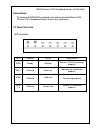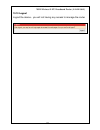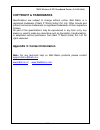- DL manuals
- IBall Baton
- Wireless Router
- iB-WRB150NE
- User Manual
IBall Baton iB-WRB150NE User Manual
Summary of iB-WRB150NE
Page 1
150m wireless-n ap / broadband router model no.:ib-wrb150ne user manual ver.: 1.0.0
Page 2: Fcc Statement
150m wireless-n ap/ broadband router (ib-wrb150ne) 1 fcc statement this equipment has been tested and found to comply with the limits for a class b digital device, pursuant to part 15 of the fcc rules. These limits are designed to pro-vide reasonable protection against harmful interference in a resi...
Page 3: Ce Mark Warning
150m wireless-n ap/ broadband router (ib-wrb150ne) 2 this device complies with part 15 of the fcc rules. Operation is subject to the following two conditions: 1) this device may not cause harmful interference. 2) this device must accept any interference received, including interference that may caus...
Page 4: Contents
150m wireless-n ap/ broadband router (ib-wrb150ne) 3 contents contents ................................................................................................................ 3 chapter 1 product overview ............................................................................... 5 packa...
Page 5
150m wireless-n ap/ broadband router (ib-wrb150ne) 4 chapter 10 system tools ................................................................................... 48 10.1 statistics ................................................................................................... 48 10.2 ddns ..........
Page 6
150m wireless-n ap/ broadband router (ib-wrb150ne) 5 chapter 1 product overview iball baton 150m wireless-n ap / broadband router complies with ieee 802.11 b/g/n wireless standards. Enhanced wireless transmission speed up to 150mbps integrates 4- 10/100mbps lan ports & 1 - wan port. With firewall se...
Page 7
150m wireless-n ap/ broadband router (ib-wrb150ne) 6 conventions the router or ib-wrb150ne mentioned in this guide stands for iball baton 150m wireless-n ap/ broadband router without any explanation. 1.2 panel overview led overview: led status colour description pwr steady red led router is on & fun...
Page 8
150m wireless-n ap/ broadband router (ib-wrb150ne) 7 port/button overview: port/button description wan internet port connecting to a dsl/cable modem or isp directly. Lan for connection to a computer or router. Reset pressing this button for 7 seconds restores the device to factory default settings. ...
Page 9: Chapter 2 Installation
150m wireless-n ap/ broadband router (ib-wrb150ne) 8 chapter 2 installation 1. Connect one end of the included power adapter to the router and then plug the other end into a wall outlet nearby. 2. Connect the lan port on the router to the nic port on your pc using an ethernet cable. 3. Connect the w...
Page 10
150m wireless-n ap/ broadband router (ib-wrb150ne) 9 chapter 3 internet connection setup 3.1 configure your pc’s tcp/ip settings if you are using windows xp operating system, do as follows. 1. Right click “my network places” and select “properties”. 2. Right click “local area connection” and select ...
Page 11
150m wireless-n ap/ broadband router (ib-wrb150ne) 10 3. Select “internet protocol (tcp/ip)” on the appearing window and click “properties” button. 4. Select “use the following ip address” ● ip address: enter 192.168.1.Xxx (xxx can be any value from 2~254). ● subnet mask: enter 255.255.255.0. ● defa...
Page 12
150m wireless-n ap/ broadband router (ib-wrb150ne) 11 if you are using windows 7 operating system, do as follows: 1. Right click network icon on your desktop and then click the “open network and sharing center”..
Page 13
150m wireless-n ap/ broadband router (ib-wrb150ne) 12 2. Click “change adapter settings”. 3. Right click “local area connection” and select “properties””.
Page 14
150m wireless-n ap/ broadband router (ib-wrb150ne) 13 4. Select “internet protocol (tcp/ip)” on the appearing window and click “properties” button. 5. Select “use the following ip address”.
Page 15
150m wireless-n ap/ broadband router (ib-wrb150ne) 14 ● ip address: enter 192.168.1.Xxx (xxx can be any value from 2~254). ● subnet mask: enter 255.255.255.0. ● default gateway: enter 192.168.1.1. ● preferred dns server: enter 192.168.1.1 in case that you don’t know the local dns server address (or ...
Page 16
150m wireless-n ap/ broadband router (ib-wrb150ne) 15 3.3 quick internet connection setup default page shows quick wizard steps to configure the router quickly and easily click the below operation modes to configure the router settings ap router repeater repeater wisp (wisp) client clien...
Page 17
150m wireless-n ap/ broadband router (ib-wrb150ne) 16 router mode router internet wan settings can be configured with different connection mode as details provided by your isp. Static ip select static ip, if your isp is using static ip connection mode. Enter wan ip address, subnet mask, default gate...
Page 18
150m wireless-n ap/ broadband router (ib-wrb150ne) 17 ap mode access point mode – wireless access point (ap) is a device that allows wireless devices to connect to a wired network using wifi. Wireless devices will able to communicate over network through wireless communication router ssid: default s...
Page 19
150m wireless-n ap/ broadband router (ib-wrb150ne) 18 repeater mode signal booster - you can boost your existing wireless signals with repeater mode. Lan ip address: configure the lan ip address with static ip details. Note: ip address need to be in same subnet mask as remote dhcp: incase you don’t ...
Page 20
150m wireless-n ap/ broadband router (ib-wrb150ne) 19 select the remote ssid & provide the pre-shared key of remote router as below image click save button click status info - repeater interface configuration to view the status.
Page 21
150m wireless-n ap/ broadband router (ib-wrb150ne) 20 wisp (repeater wisp) mode in this mode, the wireless works as a wan port to connect to remote ssid to configure wisp function. Configuring wisp function site survey: click site survey button to view remote ssid select the connection mode static i...
Page 22
150m wireless-n ap/ broadband router (ib-wrb150ne) 21 client mode in this mode, the device enables to make bridge with another wireless device as communication each other over wireless signals. No wireless ap function will be working in this mode. Users on both locations will be able to communicate ...
Page 23
150m wireless-n ap/ broadband router (ib-wrb150ne) 22 client wisp mode in this mode, the device enables to make configure internet using wisp function without enabling wireless ap function. Configuring wisp client function site survey: click site survey button to view remote ssid enter the remote wi...
Page 24
150m wireless-n ap/ broadband router (ib-wrb150ne) 23 mac clone this section allows yo u to configure router’s wan mac address. Some isp may require binding an accepted mac address for communication. If the bound mac address differs from your router’s predefined wan mac address, then you need to rep...
Page 25
150m wireless-n ap/ broadband router (ib-wrb150ne) 24 chapter 4 network settings 4.1 status info this section allows you to view the router’s lan, wan, wireles and other system information..
Page 26
150m wireless-n ap/ broadband router (ib-wrb150ne) 25 ● system info.: displays router model no. , uptime , firmware version & build time details ● wireless status: displays all wireless details ● interface configuration: repeater / wisp / wisp client mode details incase operation mode configured ● l...
Page 27
150m wireless-n ap/ broadband router (ib-wrb150ne) 26 4.2 operation mode click the below operation modes to configure the router settings quickly & easily there are 6 different operation modes as below ap router repeater repeater wisp (wisp) client client wisp.
Page 28
150m wireless-n ap/ broadband router (ib-wrb150ne) 27 chapter 5 wireless settings 5.1 wireless basic settings ●enable wireless function: check/uncheck to enable/disable the wireless feature. When disabled, all wireless related features will be disabled automatically ●wireless mode: 2.4ghz (b+g+n) is...
Page 29
150m wireless-n ap/ broadband router (ib-wrb150ne) 28 wireless-g clients in your wireless network. ● automatic 11b/g/n mixed mode: select it if you have wireless-b, wireless-g and wireless-n clients in your wireless network. ●wireless combo mode: select ap or client by clicking the corresponding rad...
Page 30
150m wireless-n ap/ broadband router (ib-wrb150ne) 29 ● connection status: able to view wireless usersas connected to the router with complete statistics. ● mac address : you can clone mac address connection status: able to view wireless usersas connected to the router with complete statistics. Enab...
Page 31
150m wireless-n ap/ broadband router (ib-wrb150ne) 30 5.2 wireless advanced display the advanced settings of wireless function. Default: you don’t need to change unless any specific demand for application. Wlan partition: enable ap isolation feature rf output power: you can set your wireless signal ...
Page 32
150m wireless-n ap/ broadband router (ib-wrb150ne) 31 5.3 wireless security this section allows you to configure wireless security settings to block unauthorized access to your wireless network and prevent malicious packet sniffing. ● ssid: select the ssid to configure wireless security ● encryption...
Page 33
150m wireless-n ap/ broadband router (ib-wrb150ne) 32 5.4 wireless access control the mac filtering feature can be used to allow or disallow clients to connect to your wireless network. ● mac address filter: “allow” means to permit pcs at specified mac addr esses to connect to your wireless network ...
Page 34
150m wireless-n ap/ broadband router (ib-wrb150ne) 33 5.5 wps wi-fi protected setup makes it easy for home users who know little of wireless security to establish a secure wireless home network, as well as to add new devices to an existing network without entering long passphrases or configuring com...
Page 35
150m wireless-n ap/ broadband router (ib-wrb150ne) 34 5.6 wireless scheduling allows wireless scheduling allows you setup the wireless turning on/off schedule with date & time settings. Please do not forget to configure system time before enable this feature..
Page 36
150m wireless-n ap/ broadband router (ib-wrb150ne) 35 chapter 6 network settings 6.1 lan settings ● ip address: the default lan ip address for this router is 192.168.1.1. You can change it according to your need. ● subnet mask: enter the router’s lan subnet mask. The default value is 255.255.255.0. ...
Page 37
150m wireless-n ap/ broadband router (ib-wrb150ne) 36 ● dhcp server: check or uncheck the box to enable or disable the device’s dhcp server feature. ● dhcp client range: enter the starting and ending ip address for the dhcp server’s ip assignment. ● lease time: the length of time for the ip address ...
Page 38
150m wireless-n ap/ broadband router (ib-wrb150ne) 37 setup the wan connection type to configure internet connection. Here you may change the access method to static ip, dhcp, pppoe etc. By click the item value of wan connection type. Dhcp - no need to set connection settings if the network supports...
Page 39
150m wireless-n ap/ broadband router (ib-wrb150ne) 38 chapter 7 security 7.1 port filtering port address filtering function is used to restrict local host from accessing the internet service binding on the port or port range. Click enable port filtering to enable the function ● protocol: includes tc...
Page 40
150m wireless-n ap/ broadband router (ib-wrb150ne) 39 7.2 ip address filtering ip address filtering function is used to restrict local host with specified ip address from accessing the internet. To better manage the computers in lan, you can regulate lan computers’ access to certain ports on interne...
Page 41
150m wireless-n ap/ broadband router (ib-wrb150ne) 40 7.3 mac filtering mac address filtering function is used to restrict local host with specified mac address from accessing the internet. To better manage the computers in lan, you can use the mac address filter function to control the computer’s a...
Page 42
150m wireless-n ap/ broadband router (ib-wrb150ne) 41 7.4 port forwarding port forwarding allows you to automatically redirect common network services to a specific machine behind the nat firewall. These settings are only necessary if you wish to host public service such as web server or mail server...
Page 43
150m wireless-n ap/ broadband router (ib-wrb150ne) 42 7.4 url filtering . Url filtering allows to control the lan computers’ access to websites, you can use url filtering to allow or disallow their access to certain websites within a specified time range ● filter mode: select disable or forbid only ...
Page 44
150m wireless-n ap/ broadband router (ib-wrb150ne) 43 7.5 dmz dmz function allows to set a computer to be completely exposed to extranet for implementation of a 2-way communication. To do so, we set it as a dmz host. ● dmz host ip address: enter the ip address of a lan computer which you want to set...
Page 45: Chapter 8 Qos
150m wireless-n ap/ broadband router (ib-wrb150ne) 44 chapter 8 qos qos feature can be used to simultaneously regulate traffic of up to 254 computers on your lan network. It allows you to regulate a group of pcs’ traffic by specifying a range of ip addresses. ● enable qos: check/uncheck the box to e...
Page 46
150m wireless-n ap/ broadband router (ib-wrb150ne) 45 ● protocol: select the protocol tcp/udp ● local port: select the start port and end port. ● mac address: enter an mac address (same number in both boxes) of the pcs whose traffic you want to regulate. ● weight: we can set weight. ● qos mode: sele...
Page 47: Chapter 9 Route
150m wireless-n ap/ broadband router (ib-wrb150ne) 46 chapter 9 route 9.1show routing table th is page displays the router’s core routing table which lists destination ip address, subnet mask, gateway, hop count and interface. The principal task for a router is to look for an optimal transfer path f...
Page 48
150m wireless-n ap/ broadband router (ib-wrb150ne) 47 9.2 routing setting you can use this section to set up router’s static routing feature. Can click enable for dynamic or static routing using this option ● ip address: enter a destination ip address or subnet .● subnet mask: enter a subnet mask th...
Page 49: Chapter 10 System Tools
150m wireless-n ap/ broadband router (ib-wrb150ne) 48 chapter 10 system tools 10.1 statistics the below table shows the packet statistics of transmission and reception, including wireless interfaces and ethernet interfaces. 10.2 ddns dynamic dns or ddns is a term used for the updating in real time o...
Page 50
150m wireless-n ap/ broadband router (ib-wrb150ne) 49 ● ddns service: click enable or disable radio button to enable/disable the ddns feature. ● service provider: select your ddns service provider from the drop-down menu (dyndns or no-ip). ● username: enter the ddns username provided by your ddns se...
Page 51
150m wireless-n ap/ broadband router (ib-wrb150ne) 50 10.3 time zone this section assists you in settin g the device’s system time; you can either select to set the time and date manually or automatically obtain the gmt time from internet. Note: the configured time settings lose once the router is p...
Page 52
150m wireless-n ap/ broadband router (ib-wrb150ne) 51 10.4 dos dos prevention will detect attempts and provent your network from attacking. Flooding - the attack flooding requests in a short time, and cause the service is not available for leggal requests because of the server busy handling invalid ...
Page 53
150m wireless-n ap/ broadband router (ib-wrb150ne) 52 10.5 system log the syslog option allows you to view all events that occur upon system startup and check whether there is attack present in your network. ● refresh: click this button to update the log. ● clear: click this button to clear the log ...
Page 54
150m wireless-n ap/ broadband router (ib-wrb150ne) 53 10.6 firmware upgrade firmware upgrade is released periodically to improve the functionality of your device and also to add new features. If you run into a problem with a specific feature of the device, log on to our website ( www.Iball.Co.In or ...
Page 55
150m wireless-n ap/ broadband router (ib-wrb150ne) 54 10.7 backup/restore (import/export) this section allows you to backup current settings or to restore the previous settings configured on the device. ● export : once you have configured the device the way you want it, you can save these settings t...
Page 56
150m wireless-n ap/ broadband router (ib-wrb150ne) 55 and then click the "import" button to reset your device to previous settings. 10.8 factory default to restore all settings to the device's factory default values, click the "restore to factory default” button on the interface below: note: to acti...
Page 57
150m wireless-n ap/ broadband router (ib-wrb150ne) 56 10.9 password this section allows you to change login password for accessing device’s web-based interface ● old password: enter the old password . ● new password: enter a new password. ● confirm new password: re-enter the new password for confirm...
Page 58
150m wireless-n ap/ broadband router (ib-wrb150ne) 57 10.10 logout logout the device,you will not having any access to manage the router..
Page 59: Appendix 1: Glossary
150m wireless-n ap/ broadband router (ib-wrb150ne) 58 appendix 1: glossary channel a communication channel, also known as channel, refers either to a physical transmission medium such as a wire or to a logical connection over a multiplexed medium such as a radio channel. It is used to transfer an in...
Page 60
150m wireless-n ap/ broadband router (ib-wrb150ne) 59 appendix 2: troubleshooting 1. Q : i entered the device’s lan ip address in the web browser but cannot access the utility. What should i do? A: 1) verify whether the device functions correctly. Sys led should blink several seconds after you power...
Page 61
150m wireless-n ap/ broadband router (ib-wrb150ne) 60 4. Q: i cannot access internet and send/receive emails; what should i do? A: this problem mainly happens to users using adsl dialup or dynamic ip internet connection types. In this case, go to “wan settings” to change the mtu value from default 1...
Page 62: Copyright & Trademarks
150m wireless-n ap/ broadband router (ib-wrb150ne) 61 copyright & trademarks specifications are subject to change without notice. Iball baton is a registered trademark of best it world (india) pvt. Ltd. Other brands and product names are trademarks or registered trademarks of their respective holder...