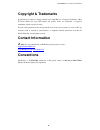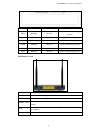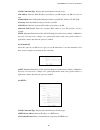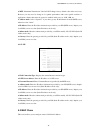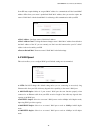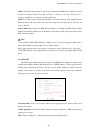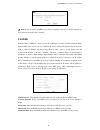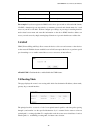- DL manuals
- IBall
- Wireless Router
- Baton iB-WRB300N
- User Manual
IBall Baton iB-WRB300N User Manual
Summary of Baton iB-WRB300N
Page 1
300m mimo wireless-n router (ib-wrb300n) i.
Page 2: Copyright & Trademarks
300m mimo wireless-n router (ib-wrb300n) ii copyright & trademarks specifications are subject to change without notice. Iball baton is a registered trademark of best it world (india) pvt. Ltd. Other brands and product names are trademarks or registered trademarks of their respective holders. No part...
Page 3: Contents
300m mimo wireless-n router (ib-wrb300n) iii contents chapter 1 product overview .............................................................................................................................. 1 1.1 overview ................................................................................
Page 4
300m mimo wireless-n router (ib-wrb300n) iv 9.2 factory default .............................................................................................................................................. 41 9.3 backup/restore ..........................................................................
Page 5: Chapter 1 Product Overview
300m mimo wireless-n router (ib-wrb300n) 1 chapter 1 product overview 1.1 overview iball baton 300m mimo wireless-n router (ib-wrb300n) complies with ieee 802.11 b/g/n wireless standards. -mimo technology–wireless data transmission speed up to300mbps. -broadband internet (cable /dsl)–configure inter...
Page 6
300m mimo wireless-n router (ib-wrb300n) 2 led status colour description pwr blinking red led router is on & functioning properly sys flashing green led indicates as functioning properly wps blinking green led system is functioning properly wlan blinking blue led system is functioning properly lan b...
Page 7: Chapter 2 Installation
300m mimo wireless-n router (ib-wrb300n) 3 chapter 2 installation 1. Connect one end of the included power adapter to the router and then plug the other end into a wall outlet nearby. 2. Connect the lan port on the router to the nic port on your pc using an ethernet cable. 3. Connect the wan port on...
Page 8
300m mimo wireless-n router (ib-wrb300n) 4 as you click on start button router web page will open http://192.168.1.1 login to the router interface by inserting default password: admin & click on o.
Page 9
300m mimo wireless-n router (ib-wrb300n) 5 chapter 3 internet connection setup 3.1 configure your pc’s tcp/ip settings if you are using windows xp operating system, do as follows. 1. Right click “my network places” and select “properties”. 2. Right click “local area connection” and select “propertie...
Page 10
300m mimo wireless-n router (ib-wrb300n) 6 4. Select “use the following ip address” ● ip address: enter 192.168.1.Xxx (xxx can be any value from 2~254). ● subnet mask: enter 255.255.255.0. ● default gateway: enter 192.168.1.1. ● preferred dns server: enter 192.168.1.1 in case that you don’t know the...
Page 11
300m mimo wireless-n router (ib-wrb300n) 7 2. Click “change adapter settings”. 3. Right click “local area connection” and select “properties” 4. Select “internet protocol (tcp/ip)” on the appearing window and click “properties” button..
Page 12
300m mimo wireless-n router (ib-wrb300n) 8 5. Select “use the following ip address” ● ip address: enter 192.168.1.Xxx (xxx can be any value from 2~254). ● subnet mask: enter 255.255.255.0. ● default gateway: enter 192.168.1.1. ● preferred dns server: enter 192.168.1.1 in case that you don’t know the...
Page 13
300m mimo wireless-n router (ib-wrb300n) 9 default password “admin” and then click ok to go to interface below: note: web-based utility can be used on any windows, macintosh or unix os with a web browser, such as microsoft internet explorer 8.0 / 9.0 (suggested) & mozilla firefox. 3.3 quick internet...
Page 14
300m mimo wireless-n router (ib-wrb300n) 10 pppoe user name and password. ● go to chapter4 > wan settings, if you are using an internet connection type other than the above- mentioned. 3.4 quick wizard click the quick wizard to configure the quickly the wan settings & wireless key. Wan setup > you c...
Page 15
300m mimo wireless-n router (ib-wrb300n) 11 chapter 4 network settings 4.1 status info this section allows you to view the router’s wan and system information. ● connection status: displays wan connection status: disconnected, connecting or connected. - disconnected: indicates that the ethernet cabl...
Page 16
300m mimo wireless-n router (ib-wrb300n) 12 ● lan mac address: displays router’s lan mac address. ● wan mac address: displays router’s wan mac address. ● system time: displays the time when system is updated. ● connected client: displays the number of connected computers (which obtains ip addresses ...
Page 17
300m mimo wireless-n router (ib-wrb300n) 13 ● wan connection type: displays current internet connection type. ● pppoe user name: enter the user name provided by your isp. ● pppoe password: enter the password provided by your isp. ● mtu: maximum transmission unit. Do not change it from the factory de...
Page 18
300m mimo wireless-n router (ib-wrb300n) 14 ● wan connection type: displays the current internet connection type. ● ip address: enter the wan ip address provided by your isp. Inquire your isp if you are not clear. ● subnet mask: enter wan subnet mask provided by your isp. The default is 255.255.255....
Page 19
300m mimo wireless-n router (ib-wrb300n) 15 ● mtu: maximum transmission unit. Do not change factory default value unless necessary. However you may need to change it for optimal performance with some specific websites or application software that cannot be opened or enabled; in this case, try 1450, ...
Page 20
300m mimo wireless-n router (ib-wrb300n) 16 some isp may require binding an accepted mac address for communication. If the bound mac address differs from your router’s predefined wan mac address, then you need to replace the router’s wan mac with the bound mac for achieving valid communication with ...
Page 21
300m mimo wireless-n router (ib-wrb300n) 17 4.5 lan setting click “network settings”----“lan setting” to enter the interface below. ● lan mac address: displays the router’s lan mac address, which cannot be changed. ● ip address: the default lan ip address for this router is 192.168.1.1. You can chan...
Page 22
300m mimo wireless-n router (ib-wrb300n) 18 ● primary dns address: enter the dns server address provided by your isp. ● secondary dns address: enter the secondary dns address if your isp offers you 2 dns addresses (optional). Note: 1. Wrong dns server addresses will lead to failure in accessing webs...
Page 23
300m mimo wireless-n router (ib-wrb300n) 19 the dhcp client list displays ip addresses assigned by the built-in dhcp server, mac addresses, host names and lease time. If you would like some devices on your network to always have fixed ip addresses, you can manually add a static dhcp assignment entry...
Page 24
300m mimo wireless-n router (ib-wrb300n) 20 chapter 5 wireless settings 5.1 wireless basic settings ●enable wireless function: check/uncheck to enable/disable the wireless feature. When disabled, all wireless related features will be disabled automatically ●wireless working mode: select ap or wds by...
Page 25
300m mimo wireless-n router (ib-wrb300n) 21 channel, which ranges from 1 to 11. You can also select “auto select” to let system detect and choose one that best fits your network. ● wmm-capable: enabling this option may boost transmission capacity of wireless multimedia data (such as online video pla...
Page 26
300m mimo wireless-n router (ib-wrb300n) 22 ● pbc: click this software button or directly press the hardware wps button on both your router and the new wireless client device (that you want to connect to your router wirelessly) for 1 second to establish an easy and secure wireless connection. ● pin:...
Page 27
300m mimo wireless-n router (ib-wrb300n) 23 ● key renewal interval: enter a valid time period for the key. 5.2.3 wpa2-psk the later wpa2 protocol features compliance with the full ieee 802.11i standard and uses advanced encryption standard (aes) in addition to tkip encryption protocol to guarantee b...
Page 28
300m mimo wireless-n router (ib-wrb300n) 24 ● mac address filter: “permit” means to permit pcs at specified mac addresses to connect to your wireless network while “forbid” means to block pcs at specified mac addresses from connecting to your wireless network. ● mac address: enter the mac addresses ...
Page 29
300m mimo wireless-n router (ib-wrb300n) 25 5.4 wireless connection status this interface displays the information of currently connected wireless clients including mac addresses and bandwidth. ● mac address: displays the mac addresses of the pcs that have been wirelessly connected to your router. ●...
Page 30
300m mimo wireless-n router (ib-wrb300n) 26 ib-wrb300n to wds. 2. Add ib-wrb300n -2’s mac address to ib-wrb300n -1 and change ib-wrb300n -1’s ssid and channel respectively to those of ib-wrb300n -2. (assuming that ib-wrb300n -2’s ssid is changed to office) a. If you already know ib-wrb300n -2’s mac ...
Page 31
300m mimo wireless-n router (ib-wrb300n) 27 3) click ok to save your settings. 4) configure wireless security settings. For this step, refer to section 5.2 hereof. 5) repeat steps 1-4 on ib-wrb300n -2. After the 2 routers have added each other’s mac address and share the same ssid, channel, security...
Page 32: Chapter 6 Qos
300m mimo wireless-n router (ib-wrb300n) 28 chapter 6 qos 6.1 bandwidth control the bandwidth control feature can be used to simultaneously regulate traffic of up to 254 computers on your lan network. It allows you to regulate a group of pcs’ traffic by specifying a range of ip addresses. ● enable b...
Page 33
300m mimo wireless-n router (ib-wrb300n) 29 step1. Enter 192.168.1.100 in ip address boxes. Step2. Select upload from the corresponding drop-down menu. Step3. Enter 10~15 in bandwidth range box step4. Check the “enable” box. Step5. Click “add to list”. Step6. Click “ok” to finish settings. Then, fol...
Page 34
300m mimo wireless-n router (ib-wrb300n) 30 6.2 traffic statistics statistics dynamically displays bandwidth usage by pcs on your lan. ● enable traffic statistics: check the box to gather bandwidth usage by pcs on your lan. It is disabled by default. Disabling this option may boost router’s packet p...
Page 35: Chapter 7 Virtual Server
300m mimo wireless-n router (ib-wrb300n) 31 chapter 7 virtual server 7.1 port forwarding ● start/end port: enter the service port range provided by the mapped host in internal network. ● lan ip: the ip address of the computer which is used as a server in lan. ● protocol: includes tcp, udp and both. ...
Page 36
300m mimo wireless-n router (ib-wrb300n) 32 4. Click "ok". Now, your friends only need to enter ftp://xxx.Xxx.Xxx.Xxx:21 in their browsers to access your ftp server. Xxx.Xxx.Xxx.Xxx is the device's wan ip address. For example, if it is 172.16.102.89, then your friends only need to enter "ftp://172.1...
Page 37
300m mimo wireless-n router (ib-wrb300n) 33 note: if you set a pc to a dmz host, it will be completely exposed to extranet and gains no more protection from the device firewall. 7.3 ddns dynamic dns or ddns is a term used for the updating in real time of internet domain name system (dns) name server...
Page 38
300m mimo wireless-n router (ib-wrb300n) 34 username admin password 12345678 domain name domain.No-ip.Com for example: if you have registered a ddns service in no-ip.Com and are allocated with domain, 12345678, domain.No-ip.Com respectively as username, password and domain name for a web server on y...
Page 39
300m mimo wireless-n router (ib-wrb300n) 35 7.6 static routing you can use this section to set up router’s static routing feature. ● destination network ip address: enter a destination ip address or subnet. ● subnet mask: enter a subnet mask that corresponds to destination ip address or subnet you e...
Page 40
300m mimo wireless-n router (ib-wrb300n) 36 chapter 8 security settings 8.1 url filtering to better control the lan computers’ access to websites, you can use url filtering to allow or disallow their access to certain websites within a specified time range. ● filter mode: select disable or forbid on...
Page 41
300m mimo wireless-n router (ib-wrb300n) 37 note: each url character string entry can corresponded to only a domain name. So you need to set multiple rules if you want to filter out multiple domain names. 8.2 mac address filtering to better manage the computers in lan, you can use the mac address fi...
Page 42
300m mimo wireless-n router (ib-wrb300n) 38 ● enable: check to enable or uncheck to disable a corresponding filter rule (allow/disallow matched packets to pass through router). Example1: to prevent a pc at the mac address of 00:e0:4c:69:a3:23 from accessing internet within the time range of 8:00-18:...
Page 43
300m mimo wireless-n router (ib-wrb300n) 39 ● filter mode: select deny or allow according to your own needs. ● access policy: select a number (indicating a filter rule) from the drop-down menu. ● remark: enter a meaningful name to yourself for a new filter rule. ● start /end ip address: enter a star...
Page 44
300m mimo wireless-n router (ib-wrb300n) 40
Page 45: Chapter 9 Maintenance
300m mimo wireless-n router (ib-wrb300n) 41 chapter 9 maintenance 9.1 restart by rebooting the device,new settings can be brought into effect. And wan connection will be cut automatically during this process. 9.2 factory default to restore all settings to the device's factory default values, click t...
Page 46
300m mimo wireless-n router (ib-wrb300n) 42 and then,click the “save” button on the appearing screen above to store it under the selected path. ● restore : click the "browse" button to locate and select a configuration file that is saved previously to your local hard drive. And then click the "resto...
Page 47
300m mimo wireless-n router (ib-wrb300n) 43 ● refresh: click this button to update the log. ● clear: click this button to clear the log record. 9.5 time settings this section assists you in setting the device’s system time; you can either select to set the time and date manually or automatically obt...
Page 48
300m mimo wireless-n router (ib-wrb300n) 44 ● enable: check or uncheck to enable or disable the remote web-based management feature. ● port: enter a port number for remote web-based management. ● ip address: enter the ip address of a pc on internet authorized to access and manage your router’s web-b...
Page 49
300m mimo wireless-n router (ib-wrb300n) 45 ● old password: enter the old password. ● new password: enter a new password. ● confirm new password: re-enter the new password for confirmation. ● ok: click it to save your new password. Note: it is highly recommended that you change default login passwor...
Page 50: Appendix 1: Specifications
300m mimo wireless-n router (ib-wrb300n) 46 appendix 1: specifications general standards ieee 802.3, 802.3u, 802.11b, 802.11g protocols tcp/ip, pppoe, dhcp, icmp, nat, sntp ports wan: 10/100m auto mdi/mdix rj45 port * 1 lan: 10/100m auto mdi/mdix rj45 port * 4 cabling type 10base-t: utp category 3, ...
Page 51
300m mimo wireless-n router (ib-wrb300n) 47 sensitivity @per 270m: -68dbm@10% per; 130m: -68dbm@10% per; 108m: -68dbm@10% per; 54m: -68dbm@10% per 11m: -85dbm@8% per; 6m: -88dbm@10% per 1m: -90dbm@8% per rf power 20dbm(max) antenna gain 5dbi x 2 omni directional power adapters 9v dc, 0.6a environmen...
Page 52: Appendix 2: Glossary
300m mimo wireless-n router (ib-wrb300n) 48 appendix 2: glossary 802.11b - the 802.11b standard specifies a wireless networking at 11 mbps using direct-sequence spread-spectrum (dsss) technology and operating in the unlicensed radio spectrum at 2.4ghz, and wep encryption for security. 802.11b networ...
Page 53
300m mimo wireless-n router (ib-wrb300n) 49 or 152-bit shared key algorithm, as described in the ieee 802.11 standard. Wi-fi - a trade name for the 802.11b wireless networking standard, given by the wireless ethernet compatibility alliance (weca, see http://www.Wi-fi.Net), an industry standards grou...
Page 54: Appendix 3: Troubleshooting
300m mimo wireless-n router (ib-wrb300n) 50 appendix 3: troubleshooting 1. Q: i entered the device’s lan ip address in the web browser but cannot access the utility. What should i do? A: 1) verify whether the device functions correctly. Sys led should blink several seconds after you power on the dev...
Page 55: Statement
300m mimo wireless-n router (ib-wrb300n) 51 appendix 4: safety and emission statement fcc statement this equipment has been tested and found to comply with the limits for a class b digital device, pursuant to part 15 of the fcc rules. These limits are designed to pro-vide reasonable protection again...