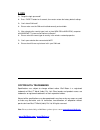Summary of iB-W3GM021N
Page 1
21mbps gsm mifi router model no.: ib-w3gm021n user manual ver.: 1.0.0
Page 2
2 fcc statement this equipment has been tested and found to comply with the limits for a class b digital device, pursuant to part 15 of the fcc rules. These limits are designed to provide reasonable protection against harmful interference in a residential installation. This equipment generates uses ...
Page 3: Safety Precautions
3 ce mark warning this is a class b product. In a domestic environment, this product may cause radio interference, in which case the user may be required to take adequate measures. Safety precautions read the safety precautions carefully to ensure the correct and safe use of your wireless device. Do...
Page 4: Contents
4 contents safety precautions ........................................................................ 3 package contents ......................................................................... 5 1.Overview & benefits: .................................................................. 5 1.1. Produ...
Page 5: Conventions
5 package contents: the following contents should be found in the product packaging: 21mbps gsm mifi router usb cable user manual brief introduction: ib-w3gm021n is gsm router to access internet anytime & anywhere through 2g/3g internet. Router as used for a long time in a enclosed space, the ...
Page 6
6 1. Overview & benefits - ib-w3gm021n is compact size pocket/ travel router ideal for travel users. - users can surf internet anywhere and anytime with 2g/3g network - led display: network signal, 2g/3g, wi-fi, sms & battery indicator - 2000mah li-ion battery: working time 4~5 hours(3g) & standby t...
Page 7
7 1.2 hardware overview.
Page 8
8 2. Install the sim card & micro sd card as per image, insert the sim card & micro sd card in to corresponding card slot. Note: please donot plug or unplug the sim card & sd card when device working to avoid the data lost or damage..
Page 9: 2.1 System Requirements
9 2.1 system requirements cpu: pentium 500mhz or above. hard disk: 50mb available space. operating system: windows 8/7/vista/xp (sp2 and above), mac os x 10.4.9 and later, up to x10.6.0. display resolving power: 800 × 600 pixels or above (1024 × 768 is recommended). interface: standard usb...
Page 10
10 note: default ssid is iball-baton, you can connect the ssid for further settings . Wait for a moment, when the wireless network connection icon appears on the bottom right of the computer screen, the connection is successful. Step iii: access to the internet when the connection between user termi...
Page 11
11 modify the login password 1. click on quick wizard => quick setup => login password 2. enter new login password 3. click 'next' to save..
Page 12
12 storage management usb only: access the sd card content by usb cable only. Web access: share the sd card content by web browser. - choose storage => file management => access your data.
Page 13
13 modify the ssid and password 1. click on network settings => wireless 2. enter the ssid and password that you need 3. click 'apply' wireless mac filter 1. click on network settings => advanced settings 2. choose the required authentication mode 3. fill in the mac address (according to the wireles...
Page 14
14 charge the router · the charge indicator light is always blue: charging · the charge indicator light go out: charge complete note: if the router is not been used for a long time, kindly charge battery to saturation mode before use. Restore the factory settings if you forget the modified ssid and ...
Page 15
15 7. Specifications device type wcdma 3g wireless router network type 3g:umts/hsdpa/hsupa 2g:gsm/gprs/edge frequency band umts/hsdpa/hsupa:2100mhz gsm/gprs/edge:850/900/1800/1900mhz data transfer rate max - 21mbps(dl) max - 5.76mbps(ul) interface micro usb memory card micro sd card support up to 32...
Page 16
16 8. Faq q: forget the login password? A: press "reset" button for 3 seconds, then router restore the factory default settings. Q: can’t detect sim card? A: please make sure the sim card installed correctly and available. Q: after changing the security type (such as from wpa-psk to wpa2-psk), compu...