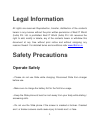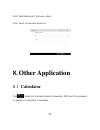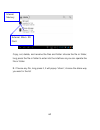- DL manuals
- IBall
- Tablet
- Slide 7236 2G
- User Manual
IBall Slide 7236 2G User Manual
1
Legal Information
All rights are reserved. Reproduction, transfer, distribution of the contents
herein in any manner without the prior written permission of Best IT World
(India) Pvt. Ltd. is prohibited. Best IT World (India) Pvt. Ltd. reserves the
right to add, modify or delete, any of the contents herein or withdraw this
document at any time without prior notice and without assigning any
reasons thereof. For detailed terms and conditions refer
www.iBall.co.in
Safety Precautions
Operate Safely
• Please do not use Slide while charging. Disconnect Slide from charger
before use.
• Make sure to charge the battery full for the first time usage.
• Keep the Slide phone at least an inch away from your body while dialing /
answering calls.
• Do not use the Slide phone if the screen is cracked or broken. Cracked
and / or broken screens could cause injury to hands and / or face.
Summary of Slide 7236 2G
Page 1
1 legal information all rights are reserved. Reproduction, transfer, distribution of the contents herein in any manner without the prior written permission of best it world (india) pvt. Ltd. Is prohibited. Best it world (india) pvt. Ltd. Reserves the right to add, modify or delete, any of the conten...
Page 2: Careful Handling
2 • to reduce the risk of motion injuries: -while using your slide phone, hold it with a relaxed grip and press the keys lightly. Do not handle the slide phone with wet hands. Use of special keys / features reduce the number of keys presses take regular breaks in between calls. Use hands-free access...
Page 3: Areas
3 avoid using and / or storing in dusty and / or dirty places / environments. Do not drop, knock, throw or otherwise handle the slide phone roughly. Avoid exposing your slide phone and / or batteries to extreme temperatures. Extreme temperatures reduce the charging capacity and life of batteries and...
Page 4: Drive Safety
4 use of slide phones in certain areas / places / conditions can be hazardous. • switch off your slide phone: inside aircrafts; in medical hospitals / clinics; areas where chemicals are used and / or stored; fuel and gas stations; in and around areas having electrical / electronic equipment’s; areas...
Page 5: Protect Your Hearing
5 interference with electronic devices slide phones emit radio frequency (rf) signals that may interfere with unshielded or improperly shielded electronic equipment, such as pace makers, hearing aids, other medical devices and other electronic devices in homes and / or vehicles and may prove to be h...
Page 6: Using This Guide
6 • never place batteries or slide phone in or on heating devices, such as microwave ovens, stoves or radiators. Battery may explode when overheated. In order to use slide phone correctly, please read the following statement of the user manual carefully before using the slide phone. Using this guide...
Page 7: Index
7 index legal information .............................................................. 1 safety precautions ........................................................... 1 using this guide ............................................................... 6 index ..........................................
Page 8: Introduction
8 1. Introduction slide 7236 2g specification 1.1 details description cpu arm cortex a7 1.3ghz dual core processor memory 512mb ram storage 4gb built-in storage ( approx. 2gb of built in storage is used by os and application files )micro sd slot with up to 32gb expandable operating system android 4....
Page 9: Know Your Device
9 know your device 1.2.
Page 10: Sar
10 sar 1.3 this slide phone is sar accredited adheres to international quality benchmarks and safety measures concerning the harmful impact of radiations. It complies with applicable safety requirements for exposure to radio waves. The radio waves exposure guidelines employ a unit of measurement cal...
Page 11: Sar Value
11 sar limit for a slide handset is 1.6 w/kg averaged over a volume containing a mass 1g of human tissue. Sar value • your phone is designed not to exceed the limits of emission of radio waves recommended by international guidelines. • sar (specific absorption rate) is the measurement of body-absorb...
Page 12: Sar Value
12 • prefer to use your phone when the signal quality is good. • people having active medical implants should preferably keep the phone at least sar value tested sar value of slide 7236 2g is as follows: (2g) gsm 900mhz: 1.225w/kg (1g) (2g) gsm 1800mhz: 1.165w/kg (1g) maximum permitted sar value is:...
Page 13
13 2. Please wait until it is fully charged and don’t pull out the adaptor while charging. When it is fully-charged, the display indicates battery charged 100%. Slide status and notification 1.5 connection status icons when some remind message appears in your notification window, please click column...
Page 14
14.
Page 15: Quick Start Guide
15 2. Quick start guide startup and shutdown 2.1 start-up press power key for three seconds, you can enter into start-up picture. The system enters into screen lock status, please unlock it. Shutdown long press power key, it will popup shutdown window. Shutdown window contains power off, reboot, scr...
Page 16: Home Page
16 open the screen when it is closed. If the screen is closed, short press power button to open the screen. The screen will be locked open it, right slide the unlock icon to unlock the screen. Home page 2.3 main interface as below, long press the blank and it will popup windows to set wallpaper.
Page 17
17 the shortcut icons management in desktop application. Android 4.2.2 jelly bean systems make the function of creating new folder become much easier. Operations are as below drag the icons need to be put together on one icon (can also overlay several icons) then click the overplayed icons, the appl...
Page 18: Typing Words
18 click the gallery, live wallpaper, photos, video wallpaper or wallpapers option to select and set the wallpaper. Typing words 2.6 use the screen keyboard when you start the procedure or choose the words or numbers edition, it will show the screen keyboard. The keyboard contains below typing optio...
Page 19: Operation Technique
19 operation technique 2.7 enter widgets interface in the application interface, click widgets slide the screen, it will switch into widgets interface. Long press any widget to create its shortcut, then you can enter into the application through the shortcut icon. Create application shortcut icons i...
Page 20: Settings
20 in the application interface or widgets interface, long press any icon to switch into desktop automatically, drag and hold the icon, you can move to any position in the desktop. Remind: system will require you to make more choice and then you can active this widget. If the target position has no ...
Page 21
21 click wi-fi, open wi-fi turn on, slide will automatically search the available wi-fi wireless internet. Choose the wi-fi internet you want to connect, if it has password, it will pop up the password window, enter password, click connect. Scan : to scan the available wi-fi networks. Wps pin entry ...
Page 22: Bluetooth
22 network notification: by default, when wi-fi is on, you receive notifications in the status bar when your device detects an open wi-fi network. Uncheck this option to turn off notifications keep wi-fi during sleep: to conserve slide data usage, your device stays connected to wi-fi when the screen...
Page 23
23 your bluetooth name will display on the top of bluetooth window. Bluetooth settings : you can control /operate your bluetooth connectivity with the bluetooth settings, click by this option (right-down side). Rename iball slide: you can edit your slide bluetooth name. This will display in other de...
Page 24: Data Usage
24 data usage 3.4 slide data: it provides a graphical representation of the data usage for a specified data usage cycle through slide internet or wi-fi. Data usage refers to the amount of data uploaded or downloaded by your device during a given period. Depending on the device and your wireless plan...
Page 25: Audio Profiles
25 you can add a vpn connection, customize it as per your requirement and then save the settings. Once the network is created, select the network again to connect to it. Tethering & portable hotspot: slide is used as a wireless modem for a pc, when it’s connected to the pc using a usb cable. Using h...
Page 26
26 vibrate: select to have your phone vibrate for incoming calls. Volumes: select to control volume of ringtone, alarm, multimedia. The low level of volume will convert your slide in silent mode. Incoming calls : to set your default voice ringtone. Voice call ring tone: select a ring tone to use for...
Page 27: Display
27 display 3.7 lock screen notifications: select whether or not you want to show notifications on lock screen. Theme: set your favorite theme from embedded default, mint, mocha, and raspberry. Wallpaper : you can set the wallpapers for your slide from following options gallery: you can set the wallp...
Page 28: Storage
28 daydream: you can set daydream as clock, colors, google photos, photo frame or photo table. Font size: you can increase or decrease the size of fonts with this option, you will get 4 size option small, normal, large & extra-large. Screen timeout: screen standby time setting popups; choose the tim...
Page 29: Battery
29 safely remove sd card can protect sd card and extend working life of sd card. Click remove sd card. Now it is safe to remove sd card. You can also erase the data of memory card. Remark: removing sd card safely can protect sd efficiently and extend sd card lifetime. Battery 3.9 it gives you the cu...
Page 30: Apps
30 warning! : if you stop some apps or services, your device may not work correctly. Battery status (charging, discharging) and level (as a percentage of fully charged) are displayed at the top of the screen. The discharge graph shows battery level over time since you last charged the device, and ho...
Page 31: Location Access
31 android market, you can uninstall it from this screen. Select a specific application to: 1. Clear your user data (if you have any associated with a particular application). 2. Disassociate the application with any actions. 3. Uninstall - if you’ve downloaded an application from android market, yo...
Page 32: Security
32 security 3.12 set your screen lock &protect your slide with password security. Locks the touch screen by unlock icon or password to protect your slide. Note: you should enter the pass code after setting screen locked. Screen: you will get 5options of security types. Slide : this is the simple scr...
Page 33
33 pin you can enter the numeric value as a password click pin choose pin in text setting area. Enter new pin code (numbers) and clicks continue. Enter new pin code again and click confirm. Password you can enter the alphabetic value as a password click password.
Page 34
34 set password in text setting area. Set new password (letters and numbers) and then click continue. Enter the password again and the click confirm. Owner info: select to show owner info on lock screen. Encrypt iball slide: you can encrypt your accounts, settings, downloaded apps and their data med...
Page 35: Language & Input
35 install from sd card: install certificates from sd card. Clear credentials: remove all certificates. Language & input 3.13 language : you will found the imbedded languages for your slide. The default language will be english. Spell checker: this option will help you to correct your spellings. Per...
Page 36: Backup & Reset
36 backup & reset 3.14 back up my data: you can have a backup of the present data in your slide on the google server using your google account. Back up account: you can set the account in which you want to have the backup. Automatic restore: when reinstalling an app, restore backed up settings and d...
Page 37: Date And Time
37 add account : you can add new gmail & personal web mail email account. Date and time 3.16 according to the pre-set, system will voluntarily apply the date, zone, and time provided by internet. Manual set date, time and zone automatic date &time: you can set you slide date & time settings , which ...
Page 38: Schedule Power On/off
38 click am or pm to change morning or afternoon (there is no such selection when you set 24-hour format). Click set to finish. Click 24-hour format , switch between 12-hour or 24-hour format, the time format you choose will be used on the alarm clock. Click date format setting, and then choose the ...
Page 39
39 talkback: when talkback is on, your device provides spoken feedback to help blind and low-vision users. For example, it describes what you touch, select and activate. Magnification gestures: when this feature is turned on, you can zoom in and out by triple-tapping the screen. Large text: the font...
Page 40: Developer Option
40 developer option 3.19 take bug report: to take the bug report. Desktop backup password: set a password to secure your backup data. Stay awake: screen will never sleep while charging. Protect sd card: apps must request permission to read sd card. Usb debugging: when you connect your slide to lapto...
Page 41
41 allow mock locations: allow mock location and service information to be sent to a location manager service for testing. Select debug app: to select a debugging application. Wait for debugger: debugged applications waits for debugger to attach before executing. Verify apps over usb: check apps ins...
Page 42
42 window animation scale: control the speed of application open/close. Transition animation scale: to speed up transitions (and your phone’s reaction time), either turn off animations, or reduce the scale. Animation duration scale: set the animation duration scale. Disable hw overlays: always use g...
Page 43: About Iball Slide
43 background process limit: set the standard limit of processes which run in the background show all anrs: show apps not responding dialog for background apps. About iball slide 3.20 status: you will get the current status like battery status, battery level network, signal strength, slide network t...
Page 44: Multimedia
44 4. Multimedia fm 4.1 learn to listen to music and news on the fm radio. To listen to the fm radio, you must connect a headset, which serves as radio network. Through headset you can listen to radio. You can record your favourite songs from fm. Channel list settings next channel stop previous chan...
Page 45: Music
45 search channel: click “menu” in the main interface, click search button, it will start to auto search channels, the searched channels will be saved in the channels list speaker: turn the fm to speaker. Fm recorder: with this option you can record your favorite songs. Music 4.2 enter into music pl...
Page 46: Video
46 drag the progress bar to adjust play progress. Operation of music player button. Your slide support aac, amr, flac, mp3, ogg format. Video 4.3 enter video player: choose application in main menu, choose the video you want to play,.
Page 47: Gallery
47 your slide support 3gp, avi, mp4, m4v, mkv format , gallery 4.4 your slide support bmp, gif, jpg, png, wbmp formats application can auto search photos and video files in sd card, and photo gallery will classify these photos and videos in folder. You can apply photo gallery to view and edit photos...
Page 48: Edit And Set Pictures
48 the pictures can be zoom in and zoom out, put two fingers on the screen, the separate the fingers (gather up the fingers, the picture will be zoom in) or double click the screen. Note: when you browse the pictures, slide left or right to view more pictures. Edit and set pictures 4.5 when check th...
Page 49: Camera
49 click cropper and drag it inside and outside to adjust the image. After adjust the size you want, click save if you wish to give up to crop, click back arrow key to return to picture browse. Camera 4.6 in the main interface or desktop, click camera application procedure, enter into camera operati...
Page 50
50 switch front/back camera click it to take pictures camera shooting mode.
Page 51: Communication
51 5. Communication phone 5.1 display phone numbers the area of dial phone numbers.
Page 52: Contacts
52 contacts 5.2 click contact list in the main interface, enter into the contact list search contact: click button, enter into search function add contact: click button, enter into add contact interface. Learn to create and manage a list of your personal or business contacts you can save names, phon...
Page 53: Internet
53 7. Internet browser 7.1 in case of wi-fi or slide internet is connected well (please refer to chapter 3.2 for wireless and internet setting), click browser in the main menu or desktop to enter the interface. Search directly input phone number add receiver send message.
Page 54: Sim Internet
54 click address bar to input the website, click start, enter into related webpage, then you can browse the website information. Sim internet 7.2 turn off the device insert properly gsm sim card in sim card slot. View bookmark and history save bookmark address column.
Page 55: Email
55 turn on the device. Unlock to enter into system, make sure the slide can search signal. Make sure of access point name settings in settings/more / slide networks. ( note: sim internet can’t be used with wi-fi internet at the same time, the system is default to use wi-fi internet. If you wish to u...
Page 56: A. Email Setting
56 a. Email setting after you click the sending email icon, you can see the email setting guide, which can help you to set. Input your email address and password. Click “next step” button, choose your email type is pop3 or imap. Click “next step” button to check whether the email box servicer can re...
Page 57: C. Send E-Mail
57 press menu key. Click account press the account you want to delete. Click confirms to remove. C. Send e-mail click to display your mail box. Click the inbox, it will refresh the new emails automatically; click it to read new email. Press menu key. Menus will popup. Click edit to enter into new em...
Page 58: Other Application
58 click “add attachment” (pictures, video). Click “send” to send the email out. 8. Other application calculator 8.1 click . Enter into the basic board of calculator. Soft touch the numbers or operator in calculator to calculate. Add attachment.
Page 59: File Manager
59 file manager 8.2 file manager will copy, cut, delete, rename the documents or the folder in the tf card, it also will share the files, install apk etc. In the main menu or desktop, click the document manager icon to enter into documents manager..
Page 60
60 copy, cut, delete, and rename the files and folder: choose the file or folder, long press the file or folder to enter into the interface as you can operate the file or folder. B. Choose any file, long press it, it will popup “share”, choose the share way you want in the list internal memory exter...
Page 61: 8.3 Sound Recorder
61 c. Install apk file-choose the file suffixed .Apk in the file manager; you can install the third part software as reminder. D. Build new folder: choose the menu you want to build the file, click menu key, choose new folder, you can build new folder as reminder. 8.3 sound recorder in the main inte...
Page 62: Installation Of Procedures
62 play the record: choose the video player to play the recorded sound, choose the recorded sound in the source manager, and click it to play. 9. Installation of procedures installation 9.1 install the third party application procedure.
Page 63: Uninstall
63 you can gain the third party application procedure which match the android system from internet, and install it by yourself in slide. Copy the application procedure into sd card, and insert in the slide. Click “file manager” application procedure; choose the application procedure you need to inst...
Page 64: 10.
64 click the apk you want to uninstall, click uninstall. Clicks confirm to finish uninstallation. Skill: the procedure manager installed by system has many convenient methods to uninstall, after opening procedure manager, click uninstall , it will list all the application procedures installed by sys...
Page 65: Hangouts
65 recognition and intelligent personal assistant software for android, into a google search application. Users can speak to their phone in the app to search. Users can, alongside normal google search results, receive interactive weather results and flight information, among calculations and more fe...
Page 66: Maps
66 maps 10.5 use this application to pinpoint the location of the device, search for places, or get directions. Tap maps on the applications screen. This application may not be available depending on the region or service provider. Viewing maps. Scroll in any direction to view a location or find you...
Page 67: 11.
67 11. Application play movies & tv 11.1 according to google, there are thousands of movies & television shows available on google play movies & tv, some in hd, including comedy, drama, animation, action and documentary. Movies can be rented or purchased and watched on the google play website or via...
Page 68: Play Store
68 music and playlists imported to google play music can not alter playlists in other music program libraries, while changes in other applications are reflected in the google play music library. Play store 11.3 use this application to purchase and download applications and games that are able to run...
Page 69: Money Control
69 money control 11.5 the markets on slide app is your gateway to all critical real-time information about the indian and global markets through your android device. If you are an investor, trader, professional or just interested in business, economy and financial markets, you will find this to be a...
Page 70: Whatsapp
70 whatsapp 11.7 get whatsapp messenger and say goodbye to sms! Whatsapp messenger is a smartphone messenger whatsapp uses your 2g or wi-fi (when available) to message with friends and family. Switch from sms to whatsapp to send and receive messages, pictures and audio notes, and video messages. Wec...
Page 71: Opera Mini
71 opera mini 11.9 opera mini is a web browser designed primarily for mobile phones, smartphones and personal digital assistance. Opera mini requests web pages through opera software’s servers which process and compress them before sending them to the mobile phone, speeding up transfer by two to thr...
Page 72: 12.
72 in options you will find the information about the application. 12. Trouble shooting 1. My sim cards are not detecting. Ans: please go to following steps to detect the sim cards in your slide. Shut down /power off your slide. Insert the sim card in sim slot properly switch on your slide. Note: wh...
Page 73
73 enter in settings. Enter in backup & reset. Click on factory data reset. Suggestion: please get a data backup of your slide before run this procedure. 3. I forgot my screen lock password. After trying a wrong password 4/5 times. You will get the option of “forgotten password”. With the above opti...
Page 74
74 make sure your email setting way is correct. Keep your system time and local time consistent. 6. The system is abnormal and can’t work. When you install some third party application procedure, it may cause abnormal work, you can press power key for 4 to 5 sec to restart the system. 7. Slide works...