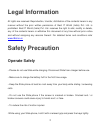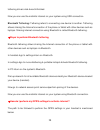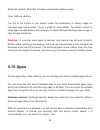Summary of 7236-3G17
Page 1
1.
Page 2: Legal Information
2 legal information all rights are reserved. Reproduction, transfer, distribution of the contents herein in any manner without the prior written permission of best it world (india) pvt. Ltd. Is prohibited. Best it world (india) pvt. Ltd. Reserves the right to add, modify or delete, any of the conten...
Page 3
3 do not handle the slide phone with wet hands. Use of special keys / features reduce the number of keys presses take regular breaks in between calls. Use hands-free accessories. Switch off the slide phone before cleaning it. Switch off the slide phone and external power sources before any attempt t...
Page 4: Careful Handling
4 careful handling avoid potential damage to your slide phones as under: keep away from liquids. Avoid using and / or storing in dusty and / or dirty places / environments. Do not drop, knock, throw or otherwise handle the slide phone roughly. Avoid exposing your slide phone and / or batteries to ex...
Page 5: Drive Safety
5 turn off your slide phone in restricted areas use of slide phones in certain areas / places / conditions can be hazardous. • switch off your slide phone: inside aircrafts; in medical hospitals / clinics; areas where chemicals are used and / or stored; fuel and gas stations; in and around areas hav...
Page 6
6 interference with electronic devices slide phones emit radio frequency (rf) signals that may interfere with unshielded or improperly shielded electronic equipment, such as pace makers, hearing aids, other medical devices and other electronic devices in homes and / or vehicles and may prove to be h...
Page 7: Protect Your Hearing
7 protect your hearing excessive exposure to high volumes may cause hearing problems. Maintain proper volume levels for conversations and / or music. Use & dispose of batteries &chargers • use only iball accessories and batteries. Using incompatible batteries and / or accessories may damage your sli...
Page 8: Using This Guide
8 using this guide this guide has been specially designed to guide you through the basics of your device, such as getting started with the device. Please read this guide carefully before using your deviceto ensure safe and correct use. The descriptions in this guide are based on the default settings...
Page 9: Index
9 index legal information ........................................................................... 2 safety precaution .......................................................................... 2 using this guide............................................................................. 8 index...
Page 10: 1. Introduction
10 1. Introduction 1.1 technical specification details description cpu arm cortex a7 1.3ghz dual core processor memory 512mb ram storage 4gb built-in storage (approx. 2gb of built in storage is used by os and application files) micro sd slot with up to 32gb expandable operating system android 4.2 je...
Page 11
11 video formats support 3gp,avi,mp4,m4v,mkv image viewer support bmp,gif,jpg,png,wbmp audio formats support aac, amr, flac,mp3,ogg. Audio port single speakers /3.5mm earphone jack / internal mic hardware keys power switch, volume controller, reset battery 2500 mah lithium ion battery power 5v~1a di...
Page 12: 1.2 Know Your Device
12 1.2 know your device.
Page 13: 1.3 Sar
13 1.3 sar this slide phone is sar accredited adheres to international quality benchmarks and safety measures concerning the harmful impact of radiations. It complies with applicable safety requirements for exposure to radio waves. The radio waves exposure guidelines employ a unit of measurement cal...
Page 14: Sar Value
14 sar value • your phone is designed not to exceed the limits of emission of radio waves recommended by international guidelines. • sar (specific absorption rate) is the measurement of body-absorbed rf quantity when the phone is in use. Sar value is ascertained according to the highest rf level gen...
Page 15: Sar Value
15 sar value tested sar value of slide 7236 3g17 is as follows: (2g) gsm 900mhz: 1.225 w/kg (1g) (2g) gsm 1800mhz: 1.166 w/kg (1g) (3g) wcdma 2100mhz: 0.656 w/kg (1g) maximum permitted sar value is: 1.6 w/kg (1g).
Page 16: 2. Iball Slide 7236
16 2. Iball slide 7236 3g17operation &preparation 2.1 battery charging if this navigator is first used, please use power adaptor to fully charge it. 1. Apply the power adaptor to charge for slide. 2. Please wait until it is fully charged and don’t pull out the adaptor while charging. When it is full...
Page 17: Notification Bar
17 notification bar.
Page 18: Open The Notification Bar
18 notification icons will work while receiving emails, wi-fi is open, etc. And you can open the notification bar to view the detailed information. Open the notification bar when the notification column shows new notification icon, please hold the column and slip down your finger, then the notificat...
Page 19: 3.3 Home Page
19 audio profile, silent, vibration or general. Click power off is the last step. 3.2 open and close of the screen screen will be closed on its own when no operation happens. Screen will be closed on its own if no operation happens for some time to save battery power. When screen is open, press powe...
Page 20: 3.5 Typing Words
20 unnamed folder in the black box, it will pop up the hidden keyboard, the folder name can be renamed, the icons position can be changed through long press. 3.4 remove the icons in desktop long press the icons need to be removing, then on the right above of the screen, it will appear icons. Drag th...
Page 21
21 click language and keyboard. In the text setting area will reveal all the installed words-typing methods in your slide. Tick the typing method you want. Use and switch of input method 1 switch the capital and small letter 2 switch to numeric mode 3 click to back space 3 1 2.
Page 22: 3.6 Operation Technique
22 3.6 operation technique enter widgets interface in the application interface, click widgets slide the screen, it will switch into widgets interface. Long press any widget to create its shortcut, then you can enter into the application through the shortcut icon. Create application shortcut icons i...
Page 23: 4.1 Sim Management
23 4.1 sim management gives you the information whether sim is present in the slide or not, if present whether it is in active mode or off mode. It lets you the default settings related to sim and also the general settings like roaming. Voice call: with two sim there is an option to select sim defau...
Page 24
24 choose the wi-fi internet you want to connect, if it has password, it will popup the password window, enter password, click connect. Scan: to scan the available wi-fi networks. Wps pin entry: any wireless computer or wireless adapter that will connect to the modem router wirelessly is a client. T...
Page 25: 4.3 Bluetooth
25 connected to a wi-fi network. Ipv4 address: the internet protocol (ip) address assigned to the device by the wi-fi network you are connected to (unless you used the ip settings to assign it a static ip address). 4.3 bluetooth bluetooth on/off: use toggle switch to on/off. Search devices: you can ...
Page 26: 4.4 Data Usage
26 4.4 data usage slide data:it provides a graphical representation of the data usage for a specified data usage cycle through slide internet or wi-fi. Data usage refers to the amount of data uploaded or downloaded by your device during a given period. Depending on the device and your wireless plan,...
Page 27
27 tethering & portable hotspot: slide is used as a wireless modem for a pc, when it’s connected to the pc using a usb cable. Using hotspot, you can share your slide network with other wi-fi enabled devices. Using hotspot, you can share your mobile network with other wi-fi enabled devices. You can c...
Page 28
28 tethering drivers oknextfinished. Now you can use the mobile's internet on your system using usb connection. Bluetooth tethering: tethering refers to connecting one device to another. Tethering allows sharing the internet connection of the phone or tablet with other devices such as laptops. Sh...
Page 29: 4.6 Audio Profiles
29 main menu settingsmoremobile networksaccess point namesselect the sim on which you want to perform the settings select the option for new apn. (please contact your sim service provider for apn) network operators: out of the available 2 network, which network do you want to use. You may eith...
Page 30: 4.7 Display
30 outdoor. Select one user profile and enter the following options: vibrate: select to have your phone vibrate for incoming calls. Volumes: select to control volume of ringtone, alarm, multimedia. The low level of volume will convert your slide in silent mode. Incoming calls: to set your default vo...
Page 31
31 lock screen notifications: select whether or not you want to show notifications on lock screen. Theme: set your favorite theme from embedded default, mint, mocha, and raspberry. Wallpaper : you can set the wallpapers for your slide from following options • gallery: you can set the wallpapers from...
Page 32: 4.8 Storage
32 on external display (e.G. Lcd, tv).The external devices need same feature. 4.8 storage sd card and slide storage: you can view & check the sd card and slide available space, whole device storage status. Check the available space of sd card. Check the slide internal storage space. Safely remove sd...
Page 33: 4.10 Apps
33 bluetooth network, slide idle, & screen consumption battery power. Open settings >battery. The list at the bottom of the screen shows the breakdown of battery usage for individual apps and services. Touch a graph for more details. The details screen for some apps includes buttons that allow you t...
Page 34: 4.11 Location Access
34 manage applications: view all the applications stored on your phone and how much space they occupy. If you’ve downloaded an application from android market, you can uninstall it from this screen. Select a specific application to: 1. Clear your user data (if you have any associated with a particul...
Page 35
35 screen: you will get 5options of security types. Slide: this is the simple screen lock, you just have to slide the locked window, and no any type of password is there. Face unlock: look at your slide to unlock it. Face unlock is less secure than a pattern, pin or password. Voice unlock: uses your...
Page 36
36 you can enter the numeric value as a password click pin choose pin in text setting area. Enter new pin code (numbers) and clicks continue. Enternew pin code again and click confirm. Password you can enter the alphabetic value as a password click password set password in text setting area. Set new...
Page 37
37 you have to enter a password. Make passwords visible: whether or not you want to make the passwords visible. Device administrators: view or deactivate device administrators. Unknown sources: to allow installation of apps from unknown sources. Verify apps: disallow or warn before installation of a...
Page 38: 4.13 Language & Input
38 4.13 language & input language : you will found the imbedded languages for your slide. The default language will be english. Spell checker: this option will help you to correct your spellings. Personal dictionary: you can create your personal directory; it will help you for proper wording while t...
Page 39: 4.15 Add Account
39 automatic restore: when reinstalling an app, restore backed up settings and data. You can select to reset your phone to factory settings. This will erase all your data from the phone and require you to sign in and go through the setup screens to use any of the applications. Drm reset: digital rig...
Page 40
40 manual set date, time and zone automatic date &time : you can set you slide date & time settings , which can detect automatically by following option use network provided time use gps provided time automatic time zone: the time zone will detect automatically with this option .If you not select th...
Page 41: 4.18 Accessibility
41 click fixed-time start up and shutdown. You can set your slide on schedule power, it will be power off on set time &you can also set the time for power it on. 4.18 accessibility these are certain special features which help people with certain disabilities. Talkback: when talkback is on, your dev...
Page 42: 4.19 Developer Option
42 accessibility features. Touch & hold delay: let’s you adjust the delay required for the phone to notice that you're touching and holding an item (for example, to move an app to a home screen). Enhance web accessibility: to allow apps to install scripts from google that make their web content more...
Page 43
43 testing. Select debug app: to select a debugging application. Wait for debugger: debugged applications waits for debugger to attach before executing. Verify apps over usb: check apps installed via adb/adt for harmful behavior. Show touches: set to show the pointer, when we touch the screen. Point...
Page 44: 4.20 About Iball Slide
44 disable hw overlays: always use gpu for screen compositing. Force 4x msaa: to enable 4x msaa in opengl es 2.0 apps. Simulate secondary displays: to simulate secondary displays. Strict mode enabled: set the device to flash the screen when the apps do long operations on main thread. Show cpu usage:...
Page 45: 5. Multimedia
45 bluetooth address, serial number & up time. Legal information: you will get open source licenses & google legal information. Model number: it will show you model number of your slide. Android version: it will show you current version of android. You can also get the all information about your sli...
Page 46: 5.2 Music
46 search channel: click “menu” in the main interface, click search button, it will start to auto search channels, the searched channels will be saved in the channels list speaker: turn the fm to speaker. Fm recorder: with this option you can record your favorite songs. 5.2 music enter into music pl...
Page 47: 5.3 Video
47 for example, if you select the artists category, you will see a list of artists in a-z order. If you select an artist, the list opens to display that artist’s albums. Select an album, and the album’s song list displays. Drag the progress bar to adjust play progress. Operation of music player butt...
Page 48: 5.4 Gallery
48 your slide support 3gp,avi,mp4,m4v,mkv,format, 5.4 gallery your slide support bmp, gif, jpg, png, wbmp formats application can auto search photos and video files in sd card, and photo gallery will classify these photos and videos in folder. You can apply photo gallery to view and edit photos, set...
Page 49: Edit And Set Pictures
49 screen. Note: when you browse the pictures, slide left or right to view more pictures. Edit and set pictures when check the pictures in full screen mode, click menu key to display menu selection, you can choose the selection you need to edit and setting pictures. Slide show open a picture, use vi...
Page 50: 5.5 Camera
50 5.5 camera in the main interface or desktop, click camera application procedure, enter into camera operation of camera button switch camera: choose menu key, click switch front/back camera.
Page 51: 6. Phone
51 6. Phone 6.1contact click contact list in the main interface, enter into the contact list search contact: click button, enter into search function add contact: click button, enter into add contact interface. Learn to create and manage a list of your personal or business contacts. You can save nam...
Page 52: Call Settings
52 frequently. You can use it from key 2 to 9 .Key 1 is default set for voice mail. Call settings voice call call forwarding: you can forward your incoming calls to an contacts with these 4 options always forward, forward when busy, forward when unanswered and forward when unreachable. Call barring:...
Page 53: Internet Call
53 video call: above same setting can be done in this mode local video replacement: set a picture to display when camera off use. Display peer video: display picture for replacing peer video when it is unavailable. Peer video replacement: set picture to display when video peer is unavailable. Enable...
Page 54: Flip To Mute
54 flip to mute turn over the slide to mute while incoming call. If you put your slide to upside down while incoming call. Your slide goes for mute. Auto call recorder your all calls get record if you select this .It will record all your conversation in default storage. Advance settings fixed dial n...
Page 55: 8. Internet
55 2 click “edit new message” 8. Internet 8.1 browser in case of wi-fi or slide internet is connected well (please refer to chapter 3.2 for wireless and internet setting), click browser in the main menu or desktop to enter the interface. Address column directly input phone number.
Page 56: 8.2 3G Internet
56 click address bar to input the website, click start, enter into related webpage, then you can browse the website information. 8.2 3g internet turn off the device insert properly 3g gsm sim card in sim card slot. Turn on the device. Unlock to enter into system, make sure the slide can search signa...
Page 57: 8.3 Email
57 internet.) 8.3 email email application procedure contains email setting guide, you can add the external pop3 or imap email account of normal web email service provider (for instance, yahoo, gmail, hotmail, etc.). A. Email setting after you click the sending email icon, you can see the email setti...
Page 58: C. Send E-Mail
58 emails input the email account and display the email subject, and click finish. If the email box is available, you will enter into your mail box automatically. B. Delete the email account you can delete settled pop3 or imap email account from your slide. Click. Enter into your mail box. Press men...
Page 59: 9. Other Application
59 press menu key. Menus will popup. Click edit to enter into new email editing interface. Input the receiver’s email address. Input the subject and email content. If you want to add attachment, click menu key, the menu popup. Click “add attachment” (pictures, video). Click “send” to send the email ...
Page 60: 9.2File Manager
60 click enter into the basic board of calculator.Soft touch the numbers or operator in calculator to calculate. 9.2file manager file manager will copy, cut, delete, rename the documents or the folder in the tf card, it also will share the files, install apk etc. In the main menu or desktop, click t...
Page 61
61 copy, cut, delete, and rename the files and folder: choose the file or folder, long press the file or folder to enter into the interface as you can operate the file or folder. B. Choose any file, long press it, it will popup “share”, choose the share way you want in the list c. Install apkfile-ch...
Page 62: 9.3 Sound Recorder
62 9.3 sound recorder in the main interface or desktop, click recorder icon to enter into record interface, click record key to start record. Click stop key to stop recording. Click play key to play the recorded sound. The system will auto remind you to use or abandon this record, please choose it m...
Page 63: 10.1 Installation
63 10. Installation of procedures 10.1 installation install the third party application procedure you can gain the third party application procedure which match the android system from internet, and install it by yourself in slide. Copy the application procedure into sd card, and insert in the slide...
Page 64
64 click setting icon in main interface. Click manages application procedure, list all the application procedures installed in the system. Click the apk you want to uninstall, click uninstall. Click confirm to finish uninstallation. Skill: the procedure manager installed by system has many convenien...
Page 65: 11. Google Applications
65 11. Google applications 11.1 gmail gmail is a free advertising supported email service provided by google. Users may access gmail as secure webmail as well as via pop3 or imap4 protocols. Gmail has a search oriented interface. Gmail runs on google gfe/2.0 on linux. 11.2 google search google searc...
Page 66: 11.3 Hangouts
66 11.3 hangouts hangouts is an instant messaging service that provides both text and voice communication. The instant messaging service is colloquially known as "gtalk" or "hangout" to its users, although google does not endorse this name. Google talk was integrated into gmail. Users can send insta...
Page 67: 11.6 Play Books
67 use this application to pinpoint the location of the device, search for places, or get directions. Tap maps on the applications screen. This application may not be available depending on the region or service provider. Viewing maps. Scroll in any direction to view a location or find your way. To ...
Page 68: 11.7 Play Movies & Tv
68 or in the official apps for android and ios. A google play book, however, is only a license to read the book. If the purchaser happens to travel to a country where google play books are not sold then the books on the device can be deleted. In such a case, the books would have to be re-downloaded ...
Page 69: 11.9 Play Store
69 along with other small labels. According to google, there are hundreds of free songs in google play and millions available for purchase. Users can also upload up to 20,000 of their songs to the service for free. The service allows the user to automatically create a playlist of "songs that go well...
Page 70: 12. Other Applications
70 12. Other applications 12.1 facebook facebook is a social networking service. To be a registered user of the site, you have to be at least 13 years old. Users must register before using the site, after which they may create a personal profile, add other user as friends, exchange messages, and rec...
Page 71: 12.3 Iball Life Box
71 * get trivia, lyrics and info for all the latest songs * find songs similar to what's being played with our sleek, ultra-cool music player * play music in gym mode or sleep mode * create playlists and save them for later access, and never have to look for favourites again * invite your friends an...
Page 72: 12.4Mobogenie
72 12.4mobogenie mobogenie is the personal manager of your mobile phone. With mobogenie, all the apps, contacts, sms, music and other data in your smartphone can be easily transferred between pc, your phone, and even the online world. 12.5 money control the markets on slide app is your gateway to al...
Page 73: 12.7 Olx
73 swipe up/down to change the brightness swipe left/right to change the position played 12.7 olx the olx website hosts free user-generated classified advertisements for urban communities around the world and provides discussion forums sorted by various topics. 12.8opera mini opera mini is a web bro...
Page 74: 12.14 Whatsapp
74 contact list backup and retrieval to/from the cloud. 12.14 whatsapp get whatsapp messenger and say goodbye to sms! Whatsapp messenger is a smartphone messenger whatsapp uses your 2g or wi-fi (when available) to message with friends and family. Switch from sms to whatsapp to send and receive messa...
Page 75: 13. Troubles Shooting
75 13. Troubles shooting 1. My sim cards are not detecting. Ans: please go to following steps to detect the sim cards in your slide. Shut down /power off your slide. Insert the sim card in sim slot properly switch on your slide. Note: while detecting the sim your battery should not be very low. 2. H...
Page 76
76 suggestion:please get a data backup of your slide before run this procedure. 3. I forgot my screen lock password. After trying a wrong password 4/5 times. You will get the option of “forgotten password”. With the above option you may please input your registered gmail id & password. You will get ...
Page 77
77 task management, or uninstall some third party application to release more system resources..
Page 78
78.