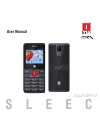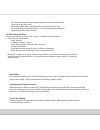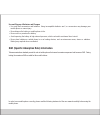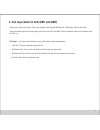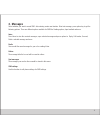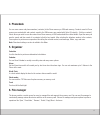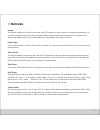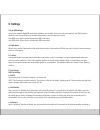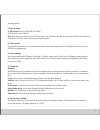Summary of Vogue1.8KK18
Page 1
User manual vogue1.8kk18 s l e e c.
Page 2: Safety Precautions
All rights are reserved. Reproduction, transfer, distribution of the contents herein in any manner without the prior written permission of best it world (india) pvt. Ltd. Is prohibited. Best it world (india) pvt. Ltd. Reserves the right to add, modify or delete, any of the contents herein or withdra...
Page 3
- do not use chemicals or other cleaning solutions to clean the mobile phone. - use moist or anti-static cloth. - avoid using mobile phone with camera flash or light close to the eyes. - do not dismantle the mobile phone and / or accessories without permission. - handling by unauthorised personnel. ...
Page 4
Use and dispose of batteries and chargers • use only iball accessories and batteries. Using incompatible batteries and / or accessories may damage your mobile phone or cause injury. • never dispose the battery or mobile phone in fire. • never crush or puncture the battery. • avoid exposing the batte...
Page 5
Index 1. Iball vogue1.8kk18 .................................................................................................................................................1 2. Call logs....................................................................................................................
Page 6: 1. Vogue1.8Kk18
1. Vogue1.8kk18 1.1 phone overview .1. Speaker camera call key ok key end key.
Page 7
2. Call logs (same for both sim1 and sim2) .2. Display your recent call records. Call records displays calls including missed calls, dialled calls and received calls. Using this function along with viewing your calls list you can call, send sms, delete a particular number or all numbers from the cal...
Page 8: 3. Messages
.3. 3. Messages select whether you want to create sms after entering create new function. Enter text message, press option key to get the following options. There are different options available for sms like sending options, input method and more. Inbox press inbox to view the received messages, ope...
Page 9: 6. File Manager
.4. 6. File manager the phone provides a certain space for users to manage files and supports the memory card. You can use file manager to conveniently manage various directories and files on the memory card. Choose file manager and press options to perform operations like ‘open’, ‘new folder’, ‘ren...
Page 10: 7. Multimedia
.5. 7. Multimedia camera: this function enables you to take the picture you want. Roll the phone to align the camera to the picture and then press ok key or the camera key. Use up and down navigation buttons to zoom in and zoom out respectively .The picture will be stored in the default set path. On...
Page 11: 7. Multimedia
.6. 7. Multimedia camera: this function enables you to take the picture you want. Roll the phone to align the camera to the picture and then press ok key or the camera key. Use up and down navigation buttons to zoom in and zoom out respectively .The picture will be stored in the default set path. On...
Page 12: 9. Settings
.7. 9. Settings a. Dual sim settings: your phone supports dual sim mode which will allow you to switch from one to other as required. Dual sim operation allows the use or three gsm services without the need to carry two phones at a time. Only sim1 open: allows you to activate only sim1 connection. O...
Page 13: 9. Settings
.8. 9. Settings a. Dual sim settings: your phone supports dual sim mode which will allow you to switch from one to other as required. Dual sim operation allows the use or three gsm services without the need to carry two phones at a time. Only sim1 open: allows you to activate only sim1 connection. O...
Page 14: 9. Settings
.9. 9. Settings a. Dual sim settings: your phone supports dual sim mode which will allow you to switch from one to other as required. Dual sim operation allows the use or three gsm services without the need to carry two phones at a time. Only sim1 open: allows you to activate only sim1 connection. O...
Page 15: 10. Services
.10. 10. Services this menu allows you to access services supplied with your network provider. Please contact your network provider for more information..
Page 16
Ver .: 1.0