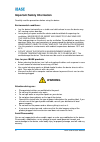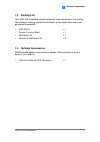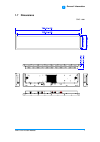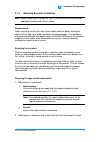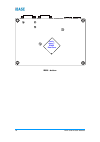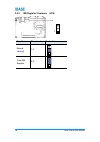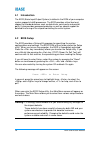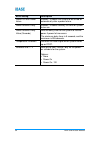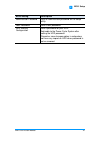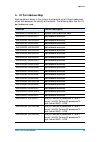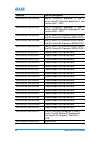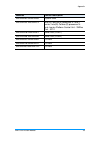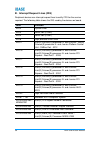- DL manuals
- IBASE Technology
- Digital Signage
- ARD-028-N
- User Manual
IBASE Technology ARD-028-N User Manual
Summary of ARD-028-N
Page 1
Ard-028-n all-in-one bar-type digital signage display user’s manual version 1.0 (may 2017).
Page 2
Ii ard-028-n user manual copyright © 2017 ibase technology, inc. All rights reserved. No part of this publication may be reproduced, copied, stored in a retrieval system, translated into any language or transmitted in any form or by any means, electronic, mechanical, photocopying, or otherwise, with...
Page 3: Compliance
Ard-028-n user manual iii compliance this is a class b product. This product has passed ce tests for environmental specifications and limits. This product is in accordance with the directives of the union european (eu). If users modify and/or install other devices in this equipment, the ce conformit...
Page 4: Warning
Iv ard-028-n user manual important safety information carefully read the precautions before using the device. Environmental conditions: • lay the device horizontally on a stable and solid surface in case the device may fall, causing serious damage. • leave plenty of space around the device and do no...
Page 5: Caution
Ard-028-n user manual v caution danger of explosion if internal lithium-ion battery is replaced by an incorrect type. Replace only with the same or equivalent type recommended by the manufacturer. Dispose of used batteries according to the manufacturer’s instructions. Warranty policy • ibase standar...
Page 6: Table of Contents
Vi ard-028-n user manual table of contents compliance.................................................................................................... Iii important safety information ....................................................................... Iv warning .................................
Page 7
Ard-028-n user manual vii 3.1 introduction ........................................................................................... 22 3.2 intel ® chipset software installation utility .............................................. 22 3.3 intel ® graphics driver installation ........................
Page 8: Chapter 1
1 chapter 1 general information the information provided in this chapter includes: • features • packing list • specifications • overview • dimensions.
Page 9: 1.1 Introduction
2 ard-028-n user manual 1.1 introduction ard-028-n, a product code of ibase digital signage player series, is an all- in-one system for general applications. It is a fanless signage player with intel ® atom™ e3825 dc processor and an intel ® i210it ethernet controller. The devices outputs through vg...
Page 10: 1.3 Packing List
General information ard-028-n user manual 3 1 1.3 packing list your ard-028-n package should include the items listed below. If any of the items below is missing, contact the distributor or the dealer from whom you purchased the product. • ard-028-n x 1 • female terminal block x 1 • wall mount kit x...
Page 11: 1.5 Specifications
4 ard-028-n user manual 1.5 specifications product name ard-028-n system motherboard ib898 operating system no os is pre-installed by default. Options: • windows 7 / 8.1 (32-bit & 64-bit) • windows embedded 8 • linux (fedora) cpu intel ® atom ™ dc processor e3825 apu at 1.33 ghz, 1 mb cache fcbga117...
Page 12
General information ard-028-n user manual 5 1 expansion • 2 x mini pcie slot (full-sized) for wifi, bt, 4g/lte, or tv tuner options • 1 x mini pcie slot (half-sized) for msata environment temperature • operating: -25 ~ 40 °c (-13 ~ 104 °f) • storage: -20~ 80 °c (-4 ~ 176 °f) relative humidity 5 ~ 90...
Page 13: 1.6 Overview
6 ard-028-n user manual 1.6 overview , front view rear view i/o view no. Name no. Name 1 lan port (m12 connector) 4 com rs-232-422/485 port 2 dc-in power connector 5 usb 2.0 ports 3 vga port 6.
Page 14: 1.7 Dimensions
General information ard-028-n user manual 7 1 w 1.7 dimensions unit: mm.
Page 15: Chapter 2
8 chapter 2 hardware configuration the information provided in this chapter includes: • essential installations before you begin • information and locations of connectors.
Page 16
Hardware configuration ard-028-n user manual 9 2 2.1 essential installations before you begin 2.1.1 memory installation there is one so-dimm ddr3l memory slots inside ard-028-n and the maximum memory is expandable up to 4 gb. If you need to install or replace a memory module, locate the memory slot ...
Page 17
10 ard-028-n user manual 2.1.2 mini-pcie & msata cards installation if you need to replace or install the mini -pcie / msata card, locate the mini pcie slot inside the device and perform the following steps. 1. Align the key of your mini-pcie card / msata card to the mini-pcie interface (the j14 con...
Page 18
Hardware configuration ard-028-n user manual 11 2 2.1.3 mounting brackets installation note: before mounting the system on wall, ensure that you are following all applicable building and electric codes. Requirements when mounting, ensure that you have enough room for power and signal cable routing. ...
Page 19
12 ard-028-n user manual wall mount installation instructions: 1. Turn your ard-028-n upside down, attach the mounting brackets to the device, and secure with the supplied 8 screws as below. 2. Then prepare at least four screws (m3, 6 mm) to mount the device on wall . You can install ard-028-n on pl...
Page 20
Hardware configuration ard-028-n user manual 13 2 2.1.4 pinout for dc power input connector • dc power input (terminal block) pin assigment pin assigment 1 gnd 3 +12v 2 chassis gnd 1 3.
Page 21: 2.2 Setting The Jumpers
14 ard-028-n user manual 2.2 setting the jumpers set up and configure your ard-028-n by using jumpers for various settings and features according to your needs and applications. Contact your supplier if you have doubts about the best configuration for your use. 2.2.1 how to set jumpers jumpers are s...
Page 22
Hardware configuration ard-028-n user manual 15 2 2.3 jumper & connector locations on motherboard motherboard: ib898 ib898 - top bz1 j15 j14 j4 2 72 203 73 74 71 204 1 j17 1 j16 j11 j10 j7 jp2 jp1 j3 j12 j9 j6 j8 j5 j1 j2 j18 j19 j21 9 2 1 9 10 2 1 12 11 1 2 10 9 1 2 1 1 1 1 1 sio j13 j22 1 1 1 9 10...
Page 23
16 ard-028-n user manual ib898 - bottom intel ® atom™ e3825 dual-core.
Page 24
Hardware configuration ard-028-n user manual 17 2 2.4 jumpers quick reference function connector name page cmos data clearance jp4 17 me register clearance jp5 18 2.4.1 cmos data clearance (jp4) function pin closed illustration normal (default) 1-2 clear cmos 2-3 1 1 1.
Page 25
18 ard-028-n user manual 2.4.2 me register clearance (jp5) function pin closed illustration normal (default) 1-2 clear me register 2-3 1 1 1.
Page 26
Hardware configuration ard-028-n user manual 19 2 2.5 connectors quick reference function connector name page com1 port cn7 19 full-size mini-pcie / msata connector j14 20 2.5.1 com rs-232/422/485 port (cn7) com port is jumper-less and configurable in bios. Pin assigment pin assigment 1 dcd, data ca...
Page 27
20 ard-028-n user manual 2.5.2 full-size mini-pcie / msata connector (j14).
Page 28: Chapter 3
21 chapter 3 driver installation the information provided in this chapter includes: • intel ® chipset software installation utility • intel ® graphics driver installation • hd audio driver installation • intel ® trusted execution engine installation • intel ® usb 3.0 driver installaion • lan driver ...
Page 29: 3.1 Introduction
22 ard-028-n user manual 3.1 introduction this section describes the installation procedures for software drivers. The software drivers are available on ibase website www.Ibase.Com.Tw . Register as a member of our website to download all the necessary drivers and extract for installation. Note: afte...
Page 30: 3.3 Intel
Driver installation ard-028-n user manual 23 3 3.3 intel ® graphics driver installation 1. Run the setup.Exe file. 2. When the welcome screen appears, click next to continue. 3. Click yes to agree with the license agreement and continue the installation. 4. On the readme file information screen, cli...
Page 31
24 ard-028-n user manual 3.4 hd audio driver installation 1. Run the setup.Exe file. 2. On the welcome screen of the installshield wizard, click next for installation. 3. The driver has been completely installed. You are suggested to restart the computer for changes to take effect..
Page 32: 3.6 Intel
Driver installation ard-028-n user manual 25 3 3.5 lan driver installation 1. Run the setup.Exe file. 2. On the welcome screen of the installshield wizard, click next. 3. Accept the license agreement and click next to continue. 4. When the wizard is ready for installation, click install. 5. The driv...
Page 33: 3.7 Intel
26 ard-028-n user manual 3.7 intel ® usb 3.0 driver installation 1. Run the setup.Exe file. 2. On the welcome screen of the installshield wizard, click next. 3. Click yes to agree with the license agreement. 4. On the readme file information screen, click next for installation. 5. The driver has bee...
Page 34: Chapter 4
27 chapter 4 bios setup this chapter describes the different settings available in the ami bios that comes with the board. The topics covered in this chapter are as follows: • main settings • advanced settings • chipset settings • security settings • book settings • save & exit.
Page 35: 4.1 Introduction
28 ard-028-n user manual 4.1 introduction the bios (basic input/output system) installed in the rom of your computer system supports intel® processors. The bios provides critical low-level support for standard devices such as disk drives, serial ports and parallel ports. It also provides password pr...
Page 36: 4.3 Main Settings
Bios setup ard-028-n user manual 29 4 4.3 main settings bios setting description system date sets the date. Use the key to switch between the data elements. System time set the time. Use the key to switch between the data elements..
Page 37: 4.4 Advanced Settings
30 ard-028-n user manual 4.4 advanced settings this section allows you to configure, improve your system and allows you to set up some system features according to your preference. Bios setting description onboard lan pxe rom enables or disables the execution of uefi and legacy pxe oprom..
Page 38
Bios setup ard-028-n user manual 31 4 4.4.1 acpi settings bios setting description enable acpi auto configuration enables / disables the acpi auto configuration. Enable hibernation enables / disables the system ability to hibernate (os/s4 sleep state). This option may not be effective with some os. ...
Page 39
32 ard-028-n user manual 4.4.2 lvds configuration bios setting description lvds control enables / disables lvds control. Brightness percent sets the brightness percentage as 100 / 75 / 50%. Pwm clock sets the frequency of the pwm clock as 200, 1k, 5k hz..
Page 40
Bios setup ard-028-n user manual 33 4 4.4.3 ismart controller.
Page 41
34 ard-028-n user manual bios setting description power-on after power failure enables / disables the system to be turned on automatically after a power failure. Power resume delay enables / disables to delay the time for system to turn on. Power resume delay value (seconds) sets the delay timer for...
Page 42
Bios setup ard-028-n user manual 35 4 4.4.4 super io configuration bios setting description serial port configuration sets parameters of serial ports. You can enable / disable the serial port and select an optimal settings for the super io device..
Page 43
36 ard-028-n user manual 4.4.3.1. Serial port 1 configuration.
Page 44
Bios setup ard-028-n user manual 37 4 bios setting description change settings selects an optimal settings for the super i/o device. Options: • auto • io=3f8h ; irq=4 • io=3f8h ; irq=3, 4, 5, 6, 7, 9. 10, 11, 12 • io=2f8h ; irq=3, 4, 5, 6, 7, 9. 10, 11, 12 • io=3e8h ; irq=3, 4, 5, 6, 7, 9. 10, 11, 1...
Page 45
38 ard-028-n user manual 4.4.3.2. Serial port 2 configuration bios setting description change settings selects an optimal settings for the super i/o device. Options: • auto • io=3e8h ; irq=3 • io=3e8h ; irq=3, 4, 5, 6, 7, 9. 10, 11, 12 • io=2e8h ; irq=3, 4, 5, 6, 7, 9. 10, 11, 12 • io=2f0h ; irq=3, ...
Page 46
Bios setup ard-028-n user manual 39 4 4.4.5 hardware monitor bios setting description cpu shutdown temperature this field enables or disables the shutdown temperature options: • disabled • 70 ℃ • 75 ℃ • 80 ℃ • 85 ℃ • 90 ℃ • 95 ℃.
Page 47
40 ard-028-n user manual 4.4.6 cpu configuration bios setting description socket 0 cpu information displays the specific socket cpu information..
Page 48
Bios setup ard-028-n user manual 41 4 4.4.7 ppm configuration bios setting description eist enables / disables intel speedstep..
Page 49
42 ard-028-n user manual 4.4.8 ide configuration bios setting description serial-ata (sata) enables / disables the serial ata. Sata speed support supports sata speed gen.1 or gen. 2. Sata mode selects ide / ahci mode. Serial –ata port 0 enables / disables serial port 0. Sata port0 hotplug enables / ...
Page 50
Bios setup ard-028-n user manual 43 4 4.4.9 usb configuration bios setting description legacy usb support enables / disables legacy usb support. • “auto” disables legacy support if there is no usb device connected. • “disable” keeps usb devices available only for efi applications. Xhci hand-off this...
Page 51
44 ard-028-n user manual bios setting description device reset time-out seconds of delaying execution of start unit command to usb mass storage device. Options: 10, 20, 30, 40 secs device power-up delay automatically or manually sets the maximum time the device will take before it properly reports i...
Page 52: 4.5 Chipset Settings
Bios setup ard-028-n user manual 45 4 4.5 chipset settings 4.5.1 north bridge.
Page 53: 4.6 Security Settings
46 ard-028-n user manual 4.6 security settings.
Page 54
Bios setup ard-028-n user manual 47 4 bios setting description administrator password sets an administrator password for the setup utility. User password sets a user password. Hdd security configuration sets a password for your hdd. Advisable to the power cycle system after setting the hdd password....
Page 55: 4.7 Boot Settings
48 ard-028-n user manual 4.7 boot settings.
Page 56
Bios setup ard-028-n user manual 49 4 bios setting description setup prompt timeout number of seconds to wait for setup activation key. 65535 (0xffff) means indefinite waiting. Bootup numlock state selects the keyboard numlock state as on or off. Quiet boot enables / disables quiet boot option. Fast...
Page 57
50 ard-028-n user manual 4.8 save & exit settings bios setting description save changes and exit exits system setup after saving the changes. Discard changes and exit exits system setup without saving any changes. Save changes and reset resets the system after saving the changes. Discard changes and...
Page 58
Bios setup ard-028-n user manual 51 4 bios setting description reset system with me disable modemeud000 me will run into the temporary disable mode. Ignore if me ignition is fwmeud001..
Page 59: Appendix
52 appendix this section provides the mapping addresses of peripheral devices and the sample code of watchdog timer configuration. • i/o port address map • interrupt request lines (irq) • watchdog timer configuration.
Page 60
Appendix ard-028-n user manual 53 a. I/o port address map each peripheral device in the system is assigned a set of i/o port addresses which also becomes the identity of the device. The following table lists the i/o port addresses used. Address device description 0x00000070-0x00000077 system cmos/re...
Page 61
54 ard-028-n user manual address device description 0x0000e040-0x0000e043 intel(r) pentium(r) processor n- and j- series / intel(r) celeron(r) processor n- and j-series ahci - 0f23 0x0000e020-0x0000e03f intel(r) pentium(r) processor n- and j- series / intel(r) celeron(r) processor n- and j-series ah...
Page 62
Appendix ard-028-n user manual 55 address device description 0x00000050-0x00000053 system timer 0x0000e000-0x0000e01f intel(r) pentium(r) processor n- and j- series / intel(r) celeron(r) processor n- and j-series platform control unit - smbus port - 0f12 0x000003f8-0x000003ff serial port (com1) 0x00...
Page 63
56 ard-028-n user manual b. Interrupt request lines (irq) peripheral devices use interrupt request lines to notify cpu for the service required. The following table shows the irq used by the devices on board. Level function irq 0 system timer irq 3 serial port (com2) irq 4 serial port (com1) irq 8 h...
Page 64
Appendix ard-028-n user manual 57 c. Watchdog timer configuration the watchdog timer (wdt) is used to generate a variety of output signals after a user programmable count. The wdt is suitable for the use in the prevention of system lock-up, such as when software becomes trapped in a deadlock. Under ...
Page 65
58 ard-028-n user manual 2. Sample code: the file main.Cpp //--------------------------------------------------------------------------- // // this code and information is provided "as is" without warranty of any // kind, either expressed or implied, including but not limited to the // implied warra...
Page 66
Appendix ard-028-n user manual 59 void wdtenable(unsigned char newinterval) { unsigned char bbuf; set_nct5523d_ld(0x08); //switch to logic device 8 set_nct5523d_reg(0x30, 0x01); //enable timer bbuf = get_nct5523d_reg(0xf0); bbuf &= (~0x08); set_nct5523d_reg(0xf0, bbuf); //count mode is second set_nc...
Page 67
60 ard-028-n user manual 3. Sample code: the file nct5523d.Cpp //--------------------------------------------------------------------------- // // this code and information is provided "as is" without warranty of any // kind, either expressed or implied, including but not limited to the // implied w...
Page 68
Appendix ard-028-n user manual 61 void lock_nct5523d (void) { outportb(nct5523d_index_port, nct5523d_lock); } //--------------------------------------------------------------------------- void set_nct5523d_ld( unsigned char ld) { unlock_nct5523d(); outportb(nct5523d_index_port, nct5523d_reg_ld); out...