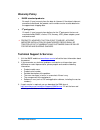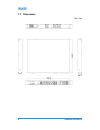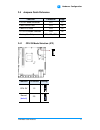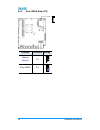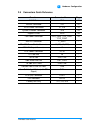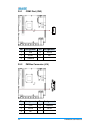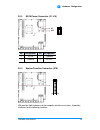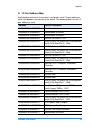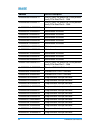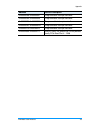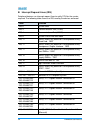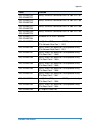Fwa8506 1u rackmount enterprise network appliance user’ s manual version 1.0 (dec. 2017).
Ii fwa8506 user manual copyright © 2017 ibase technology, inc. All rights reserved. No part of this publication may be reproduced, copied, stored in a retrieval system, translated into any language or transmitted in any form or by any means, electronic, mechanical, photocopying, or otherwise, withou...
Fwa8506 user manual iii compliance the product described in this manual complies with all applicable european union (ce) directives if it has a ce marking. For systems to remain ce compliant, only ce- compliant parts may be used. Maintaining ce compliance also requires proper cable and cabling techn...
Iv fwa8506 user manual important safety information carefully read the following safety information before using the device. Setting up your system: • put the device horizontally on a stable and solid surface. • do not use this product near water or any heated source. • leave plenty of space around ...
Fwa8506 user manual v warranty policy • ibase standard products: 24-month (2-year) warranty from the date of shipment. If the date of shipment cannot be ascertained, the product serial numbers can be used to determine the approximate shipping date. • 3 rd -party parts: 12-month (1-year) warranty fro...
Vi fwa8506 user manual table of contents compliance.................................................................................................... Iii important safety information ....................................................................... Iv caution ...................................
Fwa8506 user manual vii 2.5.5 digital i/o port (jp10) ............................................................. 25 2.5.6 fan power connector (cpu_fan1, sys_fan1, sys_fan2) .. 25 chapter 3 bios setup ............................................................................ 26 3.1 introduction ...
1 chapter 1 general information the information provided in this chapter includes: • features • packing list • optional accessories • specifications • overview • dimensions.
2 fwa8506 user manual 1.1 introduction fwa8506 series is specifically designed for the network security and management market. There are plenty of applications adopting network security or network management as listed below. Network security applications: • firewall • unified threat management (utm)...
General information fwa8506 user manual 3 1 1.2 features • 1u rackmount platform designed with intel ® atom ® c3000 processor • 2 x ddr4 dimm 2400 mhz, expandable up to 32 gb for udimm (ecc / non-ecc) and up to 64 gb for rdimm • 6 x gbe lan ports with 2 advanced lan bypass pairs • 4 x 10 gbe sfp+ po...
4 fwa8506 user manual 1.5 specifications product name fwa8506 system motherboard mbn802-8c40g operating system • windows 10 (64-bit) • linux ubuntu 16.04.3 cpu intel ® atom ® c3758 chipset integrated memory • 2 x ddr4 udimm 400 mhz, expandable to 32 gb (ecc / non-ecc) • 2 x ddr4 rdimm 2400 mhz, expa...
General information fwa8506 user manual 5 1 expansion 1 x pcie (x8) slot (4-lane) environment temperature • operating: 0 ~ 40 °c (32 ~ 104 °f) • storage: -20~ 70 °c (-4 ~ 158 °f) relative humidity 5 ~ 90% vibration protection • operating: 0.25 grms / 3 ~ 500 hz (z-axis) • non-operating: 1.0 grms / 3...
6 fwa8506 user manual 1.6 overview front view no. Name no. Name 1 lcm display with 4 buttons 5 reserved area for hdd/ssd or expansion card 2 led indicators(from top to bottom: status, hdd, power) 6 usb 3.0 ports 3 console port 7 user self-defined button (with gpi signal) 4 gbe lan ports oblique view.
General information fwa8506 user manual 7 1 rear view no. Name no. Name 1 system fans 3 ac power inlet 2 power switch.
8 fwa8506 user manual 1.7 dimensions unit: mm.
9 chapter 2 hardware configuration the information provided in this chapter includes: • installations • information and locations of connectors.
10 fwa8506 user manual 2.1 installations for installation or replacement of the memory modules, hdd/ssd, cf card and fans, you need to disassemble the device cover first by loosening 9 screws as indicated below. Configuration inside the device: area-a shown below can fit optional hdd/ssd and area-b ...
Hardware configuration fwa8506 user manual 11 2 2.1.1 memory installation / replacement if you need to install or replace a memory module, follow the instructions below after you have removed the device cover. 1. Locate the memory slots in the device. 2. Press the ejector tab of the memory slot down...
12 fwa8506 user manual 2.1.2 hdd installation / replacement after removing the device cover, notice optional area-a for 2.5” hdd/ssd and optional area- b for 2.5” hdd/ssd or expansion as shown below. If you need to install or replace an hdd/sdd or an expansion card, follow the instructions below. 1....
Hardware configuration fwa8506 user manual 13 2 3. Secure the tray with hdd from the bottom of the device as ilustrated below. 2.1.3 cf card installation / replacement if you need to replace a cf card, remove the device cover firstly, locate the cf slot and insert the cf card to the slot. ‘to remove...
14 fwa8506 user manual 2.1.4 fan module installation / replacement if you need to replace a fan module, remove the device cover and the corresponding 4 screws of the fan module on the rear side as shown. Take out the fan, replace with a new one, and fasten the screws..
Hardware configuration fwa8506 user manual 15 2 2.2 setting the jumpers set up and configure your device by using jumpers for various settings and features according to your needs and applications. Contact your supplier if you have doubts about the best configuration for your use. 2.2.1 how to set j...
16 fwa8506 user manual 2.3 jumper & connector locations on motherboard motherboard: mbn802.
Hardware configuration fwa8506 user manual 17 2 2.4 jumpers quick reference function connector page cpu sv mode selection jp2 17 clear cmos data jp3 18 clear rtc data jp5 19 at & atx mode selection jp6 20 factory use only jp4, jp7, jp11 -- 2.4.1 cpu sv mode selection (jp2) function pin closed settin...
18 fwa8506 user manual 2.4.2 clear cmos data (jp3) function pin closed setting normal (default) 1-2 clear cmos 2-3 1 1 1.
Hardware configuration fwa8506 user manual 19 2 2.4.3 clear rtc data (jp5) function pin closed setting normal (default) 1-2 clear rtc 2-3 1 1 1.
20 fwa8506 user manual 2.4.4 at & atx mode selection (jp6) function pin closed setting at (default) 1-2 atx 2-3 1 1 1.
Hardware configuration fwa8506 user manual 21 2 2.5 connectors quick reference function connector name page com2 port cn3 22 pm bus connector j14 22 sata power connector j7, j10 23 system function connector jp8 23 digital i/o port jp10 25 fan power connector cpu_fan1, sys_fan1, sys_fan2 25 usb 2.0 c...
22 fwa8506 user manual 2.5.1 com2 port (cn3) pin assignment pin assignment 1 sin 4 vcc5 2 sout 5 nc 3 ground 2.5.2 pm bus connector (j14) pin assignment pin assignment 1 clk 4 ground 2 data 5 +3.3v 3 nc 1 1.
Hardware configuration fwa8506 user manual 23 2 2.5.3 sata power connector (j7, j10) j7 j10 pin assignment pin assignment 1 vcc5 3 ground 2 ground 4 vcc12 2.5.4 system function connector (jp8) jp8 provides light indicators of the computer activities and status. It provides interfaces for the followi...
24 fwa8506 user manual • power led (pins 1, and 5) this connector connects to the system power led on control panel. This led will light when the system turns on. Pin assignment pin assignment 1 +5v 5 ground • atx power on switch (pins 13 and 14) the 2 pins make an “atx power supply on/off switch” f...
Hardware configuration fwa8506 user manual 25 2 2.5.5 digital i/o port (jp10) pin assignment pin assignment 1 ground 2 vcc5 3 in1 4 out1 5 in2 6 out2 7 in3 8 out3 2.5.6 fan power connector (cpu_fan1, sys_fan1, sys_fan2) sys_fan1 sys_fan2 cpu_fan1 pin assignment pin assignment 1 ground 3 rotation det...
26 chapter 3 bios setup this chapter describes the different settings available in the ami bios that comes with the board. The topics covered in this chapter are as follows: • main settings • advanced settings • chipset settings • security settings • book settings • save & exit.
Bios setup fwa8506 user manual 27 4 3.1 introduction the bios (basic input/output system) installed in the rom of your computer system supports intel® processors. The bios provides critical low-level support for standard devices such as disk drives, serial ports and parallel ports. It also provides ...
28 fwa8506 user manual 3.3 main settings bios setting description system date sets the date. Use the key to switch between the data elements. System time set the time. Use the key to switch between the data elements..
Bios setup fwa8506 user manual 29 4 3.4 advanced settings this section allows you to configure, improve your system and allows you to set up some system features according to your preference..
30 fwa8506 user manual 3.4.1 trusted computing bios setting description security device support enables / disables tpm support. O.S. Will not show tpm. Reset of platform is required. Tpm state enables / disables the security device. Note: your computer will reboot during restart in order to change s...
Bios setup fwa8506 user manual 31 4 3.4.2 pcie link configuration bios setting description pcie x4 link speed select upper limit on link operational speed for pci express rootport. Options: auto, gen1, gen2, gen3.
32 fwa8506 user manual 3.4.3 nct5523d super io configuration bios setting description serial port configuration sets parameters of serial ports. You can enable / disable the serial port and select an optimal settings for the super io device..
Bios setup fwa8506 user manual 33 4 3.4.3.1. Serial port 1 configuration bios setting description serial port enables / disables serial port (com). Change settings selects an optimal settings for the super i/o device. Options: • auto • io=3f8h ; irq=4 • io=3f8h ; irq=3, 4, 5, 6, 7, 9. 10, 11, 12 • i...
34 fwa8506 user manual 3.4.3.2. Serial port 2 configuration bios setting description serial port enables / disables serial port (com). Change settings selects an optimal settings for the super i/o device. Options: • auto • io=2f8h ; irq=3 • io=3f8h ; irq=3, 4, 5, 6, 7, 9. 10, 11, 12 • io=2f8h ; irq=...
Bios setup fwa8506 user manual 35 4 3.4.4 hardware monitor bios setting description power failure selects s0/s5 for acpi state after a g3. Options: power on, power off, last state acpi shutdown temperature this field enables or disables the shutdown temperature options: disabled,. 70 ° c, 75 ° c, 80...
36 fwa8506 user manual 3.4.5 lan bypass configuration bios setting description bypass quick setting normal: all lan ports in normal state. Wdt mointor system hang & initiates a reboot. Bypass: all lan ports in bypass during power-off or wdt initiates bypass..
Bios setup fwa8506 user manual 37 4 3.4.6 serial port console redirection bios setting description console redirection enables / disables the console redirection. Console recirection settings the settings specify how the host computer and the remote computer (which the user is using) will exchange d...
38 fwa8506 user manual 3.4.7 console port redirection settings bios setting description terminal type emulation: ansi: extended ascii char set. Vt100: ascii char set. Vt100+: extends vt100 to support color, function keys, etc. Vt-utf8: uses utf8 encoding to map unicode options: vt100, vt100+, vt-utf...
Bios setup fwa8506 user manual 39 4 bios setting description vt-utf8 combo key support enables / disables vt-utf8 combination key support for ansi/vt100 terminals. Recorder mode with this mode enabled only text will be sent. This is to capture terminal data. Resolution 100 x 31 enables / disables ex...
40 fwa8506 user manual 3.4.9 csm configuration bios setting description boot option filter controls legacy/uefi roms priority. Options: uefi and legacy, legacy only, uefi only network controls the execution of uefi and legacy pxe oprom. Options: do not launch, legacy.
Bios setup fwa8506 user manual 41 4 3.5 intel rc setup.
42 fwa8506 user manual 3.5.1 processor configuration bios setting description eist (gv3) enables / disables eist. Gv3 and tm1 must be enabled for tm2 to be available. Gv3 msut be available for turbo. Turbo enables / disables cpu turbo capability. This option only applies to ec2 and above. Vt-d enabl...
Bios setup fwa8506 user manual 43 4 3.5.2 system event log bios setting description system errors enables / disables / automatically sets up options. If auto is selected, the enabling or disabling of errorsin the driver is skipped..
44 fwa8506 user manual 3.5.2.1. Memory event log bios setting description memory elog support enables disables memory error logging support. Parity check enables / disables parity check. Log correctable error enables / disables correctable memory error logging support. Log uncorrectable error enable...
Bios setup fwa8506 user manual 45 4 3.5.2.2. Pcie event log bios setting description pcie elog support enables / disables pcie error logging support. Log fatal error send system event signal on fatal error. Log non-fatal error send system event signal on non-fatal error. Log correctable error send s...
46 fwa8506 user manual 3.5.2.3. Whea settings bios setting description whea support enables / disables whea acpi support. Whea error injection whea einj acpi 5.0 allows you to set error type with address and vendor extensions. Whea logging enables / disables whea logging of errors. Whea pcie error i...
Bios setup fwa8506 user manual 47 4 3.5.3 south bridge chipset configuration bios setting description sata configuration configures of sata controller. Iqat configuration hides iqat device from an os. 3.5.3.1. Sata configuration.
48 fwa8506 user manual bios setting description enable controller enables / disables sata controller if supported by current cpu sku. 3.5.3.2. Iqat configuration bios setting description iqat hides iqat device from an os. Set iqat fusectl enables / disables the setting of iqat fusectl register. Set ...
Bios setup fwa8506 user manual 49 4 3.6 security settings bios setting description administrator password sets an administrator password for the setup utility. User password sets a user password..
50 fwa8506 user manual 3.7 boot settings bios setting description setup prompt timeout number of seconds to wait for setup activation key. 65535 (0xffff) means indefinite waiting. Bootup numlock state selects the keyboard numlock state. Quiet boot enables / disables quiet boot option. Boot option pr...
Bios setup fwa8506 user manual 51 4 3.8 save & exit settings bios setting description save changes and exit exits system setup after saving the changes. Save changes and reset resets the system after saving the changes. Discard changes and reset resets system setup without saving any changes. Restor...
52 appendix this section provides the mapping addresses of peripheral devices and the sample code of watchdog timer configuration. • i/o port address map • interrupt request lines (irq) • watchdog timer configuration.
Appendix fwa8506 user manual 53 a. I/o port address map each peripheral device in the system is assigned a set of i/o port addresses which also becomes the identity of the device. The following table lists the i/o port addresses used. Address device description 0x00000a00-0x00000a0f motherboard reso...
54 fwa8506 user manual address device description 0x00009000-0x00009fff intel(r) atom(tm) processor c3000 product family pcie root port 5 - 19a9 0x00008000-0x00008fff intel(r) atom(tm) processor c3000 product family pcie root port 6 - 19aa 0x0000002e-0x0000002f motherboard resources 0x0000004e-0x000...
Appendix fwa8506 user manual 55 address device description 0x000000b0-0x000000b1 programmable interrupt controller 0x000000b4-0x000000b5 programmable interrupt controller 0x000000b8-0x000000b9 programmable interrupt controller 0x000000bc-0x000000bd programmable interrupt controller 0x000004d0-0x0000...
56 fwa8506 user manual b. Interrupt request lines (irq) peripheral devices use interrupt request lines to notify cpu for the service required. The following table shows the irq used by the devices on board. Level function irq 0 system timer irq 3 communications port (com2) irq 4 communications port ...
Appendix fwa8506 user manual 57 level function irq 4294967205 ~ irq 4294967222 intel(r) ethernet connection x553 10 gbe sfp+ #7 irq 4294967223 ~ irq 4294967240 intel(r) ethernet connection x553 10 gbe sfp+ #6 irq 4294967241 ~ irq 4294967258 intel(r) ethernet connection x553 10 gbe sfp+ #8 irq 429496...
58 fwa8506 user manual c. Watchdog timer configuration the watchdog timer (wdt) is used to generate a variety of output signals after a user programmable count. The wdt is suitable for the use in the prevention of system lock-up, such as when software becomes trapped in a deadlock. Under these sorts...
Appendix fwa8506 user manual 59 2. Wdt sample code: the file main.Cpp //--------------------------------------------------------------------------- // // this code and information is provided "as is" without warranty of any // kind, either expressed or implied, including but not limited to the // im...
60 fwa8506 user manual void wdtenable(unsigned char newinterval) { unsigned char bbuf; set_nct5523d_ld(0x08); //switch to logic device 8 set_nct5523d_reg(0x30, 0x01); //enable timer bbuf = get_nct5523d_reg(0xf0); bbuf &= (~0x08); set_nct5523d_reg(0xf0, bbuf); //count mode is second set_nct5523d_reg(...
Appendix fwa8506 user manual 61 3. Wdt sample code: the file nct5523d.Cpp //--------------------------------------------------------------------------- // // this code and information is provided "as is" without warranty of any // kind, either expressed or implied, including but not limited to the /...
62 fwa8506 user manual void lock_nct5523d (void) { outportb(nct5523d_index_port, nct5523d_lock); } //--------------------------------------------------------------------------- void set_nct5523d_ld( unsigned char ld) { unlock_nct5523d(); outportb(nct5523d_index_port, nct5523d_reg_ld); outportb(nct55...