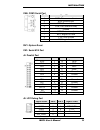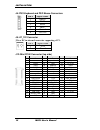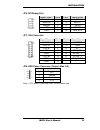- DL manuals
- IBASE Technology
- Motherboard
- IB831
- User manual
IBASE Technology IB831 User manual - Setting The Jumpers
INSTALLATION
IB831 User’s Manual
7
Setting the Jumpers
Jumpers are used on IB831 to select various settings and features
according to your needs and applications. Contact your supplier if you
have doubts about the best configuration for your needs.
Jumper Locations on IB831
Jumpers on IB831 .............................................................................. …7
J3: Clear CMOS Setting ......................................................................... 8
JP3: LAN bypass controlled Setting ....................................................... 8
JP4: Bypass LANs & Reboot Setting ..................................................... 8
Summary of IB831
Page 1
Ib831 via vx900 5.25-inch disk size sbc user’s manual version 1.0
Page 2: Acknowledgments
Ii ib831 user’s manual acknowledgments ami is a registered trademark of american megatrends inc. Ps/2 is a trademark of international business machines corporation. Microsoft windows is a registered trademark of microsoft corporation. Winbond is a registered trademark of winbond electronics corporat...
Page 3
Ib831 user’s manual iii table of contents introduction .............................................................. 1 product description............................................................. 1 checklist .............................................................................. 2 specif...
Page 4
Iv ib831 user’s manual this page is intentionally left blank..
Page 5: Introduction
Introduction ib831 user’s manual 1 introduction product description the ib831 5.25-inch sbc incorporates the via vx900 chipset. Currently, the board is available in three models, namely: model via nano tm x2 dual core cpu lan bypass watchdog timer ib831 1.2 ghz yes yes ib831-nb 1.2 ghz no yes ib831 ...
Page 6: Checklist
Introduction 2 ib831 user’s manual checklist your ib831 package should include the items listed below. The ib831 via nano tm x2 motherboard 1 cd containing chipset drivers and flash memory utility optional cables for vga, kb/ms, serial port, serial ata.
Page 7: Specifications
Introduction ib831 user’s manual 3 specifications form factor desktop / table top networking product cpu via nano tm x2 u4300 dual core @ 1.2 ghz, 13w x86 and x64 (64-bit) capability bus speeds up to 1066 mhz hardware virtualization (vmx) via virtualization (via-vt) enhanced powersaver pro...
Page 8: Board Dimensions
Introduction 4 ib831 user’s manual board dimensions 203 (w) x 146 (d) mm.
Page 9: Installations
Installation ib831 user’s manual 5 installations this section provides information on how to use the jumpers and connectors on the ib831 in order to set up a workable system. The topics covered are: installing the memory ................................................................... 6 setting t...
Page 10: Installing The Memory
Installation 6 ib831 user’s manual installing the memory the ib831 board supports one ddr3 memory socket for a maximum total memory of 2gb in ddr3 memory type. Installing and removing memory modules to install the ddr3 modules, locate the memory slot on the board and perform the following steps: 1. ...
Page 11: Setting The Jumpers
Installation ib831 user’s manual 7 setting the jumpers jumpers are used on ib831 to select various settings and features according to your needs and applications. Contact your supplier if you have doubts about the best configuration for your needs. Jumper locations on ib831 jumpers on ib831 ...........
Page 12
Installation 8 ib831 user’s manual j3: clear cmos setting j3 setting normal clear cmos jp3 & jp4: bypass lans & reboot setting.
Page 13: Connectors On Ib831
Installation ib831 user’s manual 9 connectors on ib831 the connectors on ib831 allow you to connect external devices such as keyboard, floppy disk drives, hard disk drives, printers, etc. The following table lists the connectors on ib831 and their respective functions. Fan1: cpu fan power connector ...
Page 14
Installation 10 ib831 user’s manual fan1: cpu fan power connector fan1 is a 4-pin header for the cpu fan. The fan must be 12v (max. 1a). Pin # signal name 1 ground 2 +12v 3 rotation detection 4 rotation control fan2: system fan power connector fan2 is a 4-pin header for system fans. The fan must be ...
Page 15
Installation ib831 user’s manual 11 cn8: com1 serial port pin # signal name 1 dcd, data carrier detect 2 rxd, receive data 3 txd, transmit data 4 dtr, data terminal ready 5 ground 6 dsr, data set ready 7 rts, request to send 8 cts, clear to send 9 ri, ring indicator sw1: system reset cn1: serial ata...
Page 16
Installation 12 ib831 user’s manual j6: ps/2 keyboard and ps/2 mouse connectors pin # signal name 1 kbda 2 kbcl 3 mda 4 mcl 5 ground 6 +5vsus j9: at_12v connector j9 is a dc-in internal connector supporting +12v. Pin # signal name 1 +12v 2 ground j12: mini pci-e connector (top side) pin signal pin s...
Page 17
Installation ib831 user’s manual 13 jp6: spi debug port signal name pin # pin # signal name 2 nc mspiss0 3 4 spivcc mspidi 5 6 -hold -wp 7 8 mspiclk gnd 9 10 mspido jp7: vga connector signal name pin # pin # signal name dacr 1 2 +5vcrt dacg 3 4 gnd dacb 5 6 nc nc 7 8 crt_spd gnd 9 10 hsync_c +5vcrt ...
Page 18
Installation 14 ib831 user’s manual cn2: compact flash connector (top side) pin signal pin signal pin signal 1 gnd 18 a02 35 iow# 2 d03 19 a01 36 we# 3 d04 20 a00 37 intrq 4 d05 21 d00 38 vcc 5 d06 22 d01 39 csel# 6 d07 23 d02 40 nc/vs2 7 cs0# 24 iocs16# 41 reset# 8 gnd/a10 25 cd2# 42 iordy 9 ata_se...
Page 19: Bypass And Wdt
Installation ib831 user’s manual 15 bypass and wdt the bypass function is used to link (or short) two independent ethernet ports when user’s application software halts or when power is off. Block diagram: i/o command relays are "energized" normal state driver relay gpio ethemet#2 ethemet#1 bypass rj...
Page 20
Installation 16 ib831 user’s manual watchdog timer configuration the wdt is used to generate a variety of output signals after a user programmable count. The wdt is suitable for use in the prevention of system lock-up, such as when software becomes trapped in a deadlock. Under these sort of circumst...
Page 21
Installation ib831 user’s manual 17 bbuf = get_w627dhg_reg(0x2d); bbuf &= (~0x01); set_w627dhg_reg(0x2d, bbuf); //enable wdto } //--------------------------------------------------------------------------- void wdtenable(unsigned char newinterval) { unsigned char bbuf; set_w627dhg_ld(0x08); //switch...
Page 22
Installation 18 ib831 user’s manual init_finish: return (result); } //--------------------------------------------------------------------------- void unlock_w627dhg (void) { outportb(w627dhg_index_port, w627dhg_unlock); outportb(w627dhg_index_port, w627dhg_unlock); } //-----------------------------...
Page 23: Gpio Function Definition
Installation ib831 user’s manual 19 gpio function definition the ib831 has defined some of the gpi function to satisfy various requirements. Here are the definitions for the gpio function: led gpio # active color status1 gpio37 low green status2 gpio36 low green alarm gpio35 low red.
Page 24
Installation 20 ib831 user’s manual digital i/o sample configuration filename:main.Cpp //--------------------------------------------------------------------------- // // this code and information is provided "as is" without warranty of any // kind, either expressed or implied, including but not lim...
Page 26
Installation 22 ib831 user’s manual set_w627dhg_ld(0x09); //switch to logic device 9 set_w627dhg_reg(0xf1, newdata); } //--------------------------------------------------------------------------- unsigned char dio3getinput(void) { unsigned char result; set_w627dhg_ld(0x09); //switch to logic device...
Page 27
Installation ib831 user’s manual 23 w627dhg_base = 0x00; result = w627dhg_base; init_finish: return (result); } //--------------------------------------------------------------------------- void unlock_w627dhg (void) { outportb(w627dhg_index_port, w627dhg_unlock); outportb(w627dhg_index_port, w627dh...
Page 28
Installation 24 ib831 user’s manual } //=========================================================================== void set_w697hf_reg( unsigned char reg, unsigned char data) { unlock_w697hf(); outportb(w697hf_index_port, reg); outportb(w697hf_data_port, data); lock_w697hf(); } //==================...
Page 29: Bios Setup
Bios setup ib831 user’s manual 25 bios setup this chapter describes the different settings available in the ami bios that comes with the board. The topics covered in this chapter are as follows: bios introduction ..........................................................................................
Page 30: Bios Introduction
Bios setup 26 ib831 user’s manual bios introduction the bios (basic input / output system) installed in your computer system’s rom supports intel processors. The bios provides critical low-level support for a standard device such as disk drives, serial ports and parallel ports. It also adds virus an...
Page 31: Main Bios Setup
Bios setup ib831 user’s manual 27 main bios setup this setup allows you to view processor configuration used in your computer system and set the system time and date. Bios setup utility main advanced pcipnp boot security chipset exit use[enter], [tab] or [shift-tab] to select a field. Use [+] or [-]...
Page 32: Advanced Settings
Bios setup 28 ib831 user’s manual advanced settings bios setup utility main advanced pcipnp boot security chipset exit advanced settings configure cpu. ↑↓ select item +- change field tab select field f1 general help f10 save and exit esc exit warning: setting wrong values in below sections may cause...
Page 33
Bios setup ib831 user’s manual 29 the cpu configuration menu shows the following cpu details including the manufacturer, cpu type, its frequency and cache levels. Other options include: cmpxchg8b instruction support if you want to install windows nt 4.0 you must disable it. Enable msr 3a [2] [0] vmx...
Page 34
Bios setup 30 ib831 user’s manual enhanced sata power management enhance sata power management hipm function port1 sata hipm function control via sata driver cap port0 / 1 sata port capability enabling by via sata driver bios setup utility main advanced pcipnp boot security chipset exit configure wi...
Page 35
Bios setup ib831 user’s manual 31 bios setup utility main advanced pcipnp boot security chipset exit hardware health configuration ↑↓ select item +- change field tab select field f1 general help f10 save and exit esc exit system temperature :34°c/93°f cpu temperature :38°c/100°f vx900 temperature :3...
Page 36
Bios setup 32 ib831 user’s manual bios setup utility main advanced pcipnp boot security chipset exit acpi settings advance acpi configuration settings use this section to configure additional acpi options. ↑↓ select item +- change field tab select field f1 general help f10 save and exit esc exit ►ad...
Page 37
Bios setup ib831 user’s manual 33 acpi apic support include acpi apic table pointer to rsdt pointer list. Ami oemb table include oemb table pointer to r (x) sdt pointer lists. Headless mode enable / disable headless operation mode through acpi. Bios setup utility main advanced pcipnp boot security c...
Page 38
Bios setup 34 ib831 user’s manual bios setup utility main advanced pcipnp boot security chipset exit pci express configuration enable/disable pci express device relaxed ordering. ↑↓ select item +- change field tab select field f1 general help f10 save and exit esc exit relaxed ordering maximum paylo...
Page 39
Bios setup ib831 user’s manual 35 usb configuration this option is used to configure usb mass storage class devices. Bios setup utility main advanced pcipnp boot security chipset exit usb configuration enables support for legacy usb. Auto option disables legacy support if no usb devices are connecte...
Page 40
Bios setup 36 ib831 user’s manual bios setup utility main advanced pcipnp boot security chipset exit configure remote access type and parameters select remote access type. ↑↓ select item +- change field tab select field f1 general help f10 save and exit esc exit remote access [enabled] serial port n...
Page 41: Pcipnp Settings
Bios setup ib831 user’s manual 37 pcipnp settings bios setup utility main advanced pcipnp boot security chipset exit advanced pci/pnp settings clear nvram during system boot ↑↓ select item +- change field tab select field f1 general help f10 save and exit esc exit warning: setting wrong values in be...
Page 42
Bios setup 38 ib831 user’s manual allocate irq to pci vga this assigns irq to pci vga card if card requests irq or doesn't assign irq to pci vga card even if card requests an irq. Palette snooping this informs the pci devices that an isa graphics device is installed in the system so the card will fu...
Page 43: Boot Settings
Bios setup ib831 user’s manual 39 boot settings this option configures the settings during system boot including boot device priority and hdd/cd/dvd drives. Bios setup utility main advanced pcipnp boot security chipset exit boot settings configure settings during system boot. ↑↓ select item +- chang...
Page 44: Security Settings
Bios setup 40 ib831 user’s manual security settings this setting comes with two options set the system password. Supervisor password sets a password that will be used to protect the system and setup utility. User password sets a password that will be used exclusively on the system. To specify a pass...
Page 45: Advanced Chipset Settings
Bios setup ib831 user’s manual 41 advanced chipset settings this setting configures the north bridge and south bridge. Warning! Setting the wrong values may cause the system to malfunction. - bios setup utility main advanced pcipnp boot security chipset exit advanced chipset settings configure north...
Page 46
Bios setup 42 ib831 user’s manual ddr2 memory chip odt [ddr2/ddr auto, disabled, 75 ohm/60 ohm, 150 ohm/120 ohm, 50 ohm/40 ohm, na/20 ohm, na/30 ohm. Ddr3 dynamic odt auto, disabled, rzq/4 or rzq/2 vga share memory (frame buffer) 8, 16, 32, 64, 128, 256 or 512 mb internal vga dvo support disabled, d...
Page 47
Bios setup ib831 user’s manual 43 bios setup utility main advanced pcipnp boot security chipset exit south bridge via vx900 configuration ↑↓ select item +- change field tab select field f1 general help f10 save and exit esc exit * show smbus device control [disabled] * sata gen2 support [enabled] * ...
Page 48: Exit Setup
Bios setup 44 ib831 user’s manual exit setup the exit setup has the following settings that are: bios setup utility main advanced pcipnp boot security chipset exit exit options exit system setup after saving the changes. ↑↓ select item +- change field tab select field f1 general help f10 save and ex...
Page 49: Drivers Installation
Drivers installation ib831 user’s manual 45 drivers installation this section describes the installation procedures for software and drivers under the windows os. The software and drivers are included with the motherboard. If you find the items missing, please contact the vendor where you made the p...
Page 50
Drivers installation 46 ib831 user’s manual via vx900 vga driver installation 1. Insert the cd that comes with the board and the screen below would appear. Choose via and click via vx900 chipset driver. The via setup wizard welcome screen will appear. 2. In the following window, click all the compon...
Page 51
Drivers installation ib831 user’s manual 47 3. You are now asked to review setting before installing the components, click yes to continue. 4. The following window shows you the installing status with the result. Click continue anyway..
Page 52
Drivers installation 48 ib831 user’s manual 5. The installation process is now complete. Restart the computer as prompted for changes to take effect..
Page 53
Drivers installation ib831 user’s manual 49 realtek lan driver installation 1. Insert the cd that comes with the motherboard and the screen below would appear. Click on lan card. On the next screen, click on realtek lan controller drivers and realtek rtl8111e lan drivers. When the welcome screen app...
Page 54
Drivers installation 50 ib831 user’s manual this page is intentionally left blank..