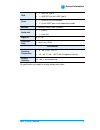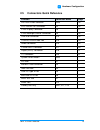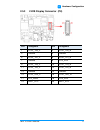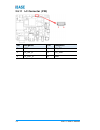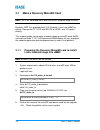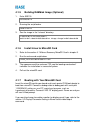- DL manuals
- IBASE Technology
- Motherboard
- IBR115
- User Manual
IBASE Technology IBR115 User Manual - 1.3
General Information
IBR115
User’s Manual
3
1
1.3
Packing List
Your IBR115 package should include the items listed below. If any of the
items below is missing, contact the distributor or dealer from whom you
purchased the product.
•
IBR115
2.5” SBC
x 1
•
This User Manual
x 1
1.4
Optional Accessories
IBASE provides optional accessories as follows. Please contact us or your
dealer if you need any.
RF:
•
WiFi & BT Combo (M.2 card)
Display:
•
7” TFT LCD – LVDS
•
15” 1024 x 768 TFT LCD – LVDS
Cable:
•
Debug cable (PK1-100A)
•
LVDS Cable
for 7” TFT LCD – LVDS (LCD403)
•
LVDS Cable for 15” 1024 x 768 TFT LCD – LVDS (LCD404)
•
Backlight Cable (IVT-76)
•
USB Cable (USB-134)
•
GPIO Cable (PK1-124)
•
UART Cable (PK1-125)
•
Audio Cable (Audio-68)
Summary of IBR115
Page 1
Ibr115 nxp cortex ™ a9 i.Mx6 dual-lite soc user’s manual version 1.0 (jan. 2018).
Page 2
Ii ibr115 user’s manual copyright © 2018 ibase technology, inc. All rights reserved. No part of this publication may be reproduced, copied, stored in a retrieval system, translated into any language or transmitted in any form or by any means, electronic, mechanical, photocopying, or otherwise, witho...
Page 3: Compliance
Ibr115 user’s manual iii compliance in a domestic environment, this product may cause radio interference in which case users may be required to take adequate measures. This product has been tested and found to comply with the limits for a class b device, pursuant to part 15 of the fcc rules. These l...
Page 4: Warning
Iv ibr115 user’s manual important safety information carefully read the precautions before using the board. Environmental conditions: • use this product in environments with ambient temperatures between 0˚c and 60˚c. • do not leave this product in an environment where the storage temperature may be ...
Page 5: Warranty Policy
Ibr115 user’s manual v warranty policy • ibase standard products: 24-month (2-year) warranty from the date of shipment. If the date of shipment cannot be ascertained, the product serial numbers can be used to determine the approximate shipping date. • 3 rd -party parts: 12-month (1-year) warranty fr...
Page 6: Table Of Contents
Vi ibr115 user’s manual table of contents compliance ..................................................................................... Iii important safety information ........................................................ Iv warranty policy .......................................................
Page 7
Ibr115 user’s manual vii chapter 3 software setup ................................................... 23 3.1 make a recovery microsd card ........................................................24 3.1.1 preparing the recovery microsd card to install linux/ android image into emmc ......................
Page 8
Viii ibr115 user’s manual this page is intentionally left blank..
Page 9: Chapter 1
1 chapter 1 general information the information provided in this chapter includes: • features • packing list • specifications • block diagram • board overview • board dimensions.
Page 10: 1.1
2 ibr115 user’s manual 1.1 introduction ibr115 is a 2.5" disk-size sbc with arm based nxp i.Mx6 cortex-a9 1ghz cpu. The device offers 2d, 3d graphics and multimedia accelerations while also supporting numerous peripherals, including rs232/422/485, com, gpio, usb, usb otg, lan and audio interfaces. F...
Page 11: 1.3
General information ibr115 user’s manual 3 1 1.3 packing list your ibr115 package should include the items listed below. If any of the items below is missing, contact the distributor or dealer from whom you purchased the product. • ibr115 2.5” sbc x 1 • this user manual x 1 1.4 optional accessories ...
Page 12: 1.5
4 ibr115 user’s manual 1.5 specifications product name ibr115 form factor 2.5” sbc system operating system • yocto (kernel 4.1) • android 6.0 cpu type nxp corte x™ a9 i.Mx6 dual-lite cpu speed 1 ghz memory • system memory: 1 gb ddr3 • data memory: 4 gb emmc video codec • encoder: 1080p, 30 fps (mpeg...
Page 13
General information ibr115 user’s manual 5 1 usb • 1 x usb 2.0 type a • 1 x usb otg via mini-usb type b serial • 1 x com rs-232/422/485 port • 2 x 2-wire uart port via an onboard pin header microsd 1 x microsd socket (max.104 mb/s) audio jack • 1 x line-in • 1 x line-out digital io 8 in / out expans...
Page 14: 1.6
6 ibr115 user’s manual 1.6 overview top view * the photos above are for reference only. Some minor components may differ. I/o view no. Name no. Name 1 com rs-232/422/485 port 5 usb otg port 2 gbe lan port 6 dc jack 3 hdmi port 7 reset button 4 usb 2.0 port 8 microsd slot.
Page 15: 1.7
General information ibr115 user’s manual 7 1 1.7 dimensions unit: mm.
Page 16
8 ibr115 user’s manual unit: mm dimensions of the optional heatsink:.
Page 17: Chapter 2
9 chapter 2 hardware configuration this section provides information on jumper settings and connectors on the ibr115 in order to set up a workable system. The topics covered are: • m.2 card installation • jumper and connector locations • jumper settings and information of connectors.
Page 18: 2.1
10 ibr115 user’s manual 2.1 m.2 card installation to install the ngff m.2 card, locate the slot on the board and perform the following steps. (this is illustrated by the example of m.2 type 2280) 1. Align the key of the m.2 card to the interface, and insert the card slantwise. 2. Push the m.2 card d...
Page 19: 2.2
Hardware configuration ibr115 user’s manual 11 2 2.2 setting the jumpers set up and configure your ibr115 by using jumpers for various settings and features according to your needs and applications. Contact your supplier if you have doubts about the best configuration for your use. 2.2.1 how to set ...
Page 20: 2.3
12 ibr115 user’s manual 2.3 jumper & connector locations on ibr115 board diagram of ibr115.
Page 21: 2.4
Hardware configuration ibr115 user’s manual 13 2 2.4 jumpers quick reference function jumper name page lvds power setting p16 13 lvds backlight power setting p15 14 2.4.1 lvds power setting (p16) 1 function pin closed illustration 3.3v (default) 1-2 1 5v 2-3 1.
Page 22: 2.4.2
14 ibr115 user’s manual 2.4.2 lvds backlight power setting (p15) 6 5 2 1 function pin closed illustration 3.3v (default) 1-2 6 5 2 1 5v 3-4 6 5 2 1 12v 5-6 6 5 2 1.
Page 23: 2.5
Hardware configuration ibr115 user’s manual 15 2 2.5 connectors quick reference function connector name page rs-232/422/485 selection sw3 16 rtc lithium cell connector p2 16 lvds display connector p8 17 lvds backlight control connector p9 18 usb hub connector p13 18 com rs-232/422/485 port p10 19 au...
Page 24: 2.5.1
16 ibr115 user’s manual 2.5.1 rs-232/422/485 selection (sw3) panel type a b c d rs-422 full duplex nc on on on pure rs232 (3t/5r) nc off on on rs-485 half duplex (tx low-active) nc on off on rs-485 half duplex (tx high-active) nc off off on rs-422 full duplex nc on on off pure rs232 (1t/1r) nc off o...
Page 25: 2.5.3
Hardware configuration ibr115 user’s manual 17 2 2.5.3 lvds display connector (p8) pin assigment pin assigment 1 lcd1_tx0_p 2 lcd1_tx0_n 3 ground 4 ground 5 lcd1_tx1_p 6 lcd1_tx1_n 7 ground 8 lcd_vdd 9 lcd1_tx3_p 10 lcd1_tx3_n 11 lcd1_tx2_p 12 lcd1_tx2_n 13 ground 14 ground 15 lcd1_clk_p 16 lcd1_clk...
Page 26: 2.5.4
18 ibr115 user’s manual 2.5.4 lvds backlight control connector (p9) pin assigment pin assigment 1 bklt_vcc 3 lcd_bklt_pwm 2 lcd_bklt_en 4 ground 2.5.5 usb hub connector (p13) pin assigment pin assigment 1 ground 2 nc 3 usb1_dp 4 usb2_power 5 usb1_dm 6 usb2_dm 7 usb1_power 8 usb2_dp 9 nc 10 ground.
Page 27: 2.5.6
Hardware configuration ibr115 user’s manual 19 2 2.5.6 com rs-232/422/485 port (p10) refer to sw3 setting for rs-232/422/485 mode selection. Pin assigment pin assigment 1 dcd, data carrier detect 6 dsr, data set ready 2 rxd, receive data 7 rts, request to send 3 txd, transmit data 8 cts, clear to se...
Page 28: 2.5.7
20 ibr115 user’s manual 2.5.7 audio connector (p14) pin assigment pin assigment 1 nc 2 ground 3 line_in_r 4 ground 5 line_in_l 6 ground 7 ground 8 line_out_l 9 ground 10 line_out_r 2.5.8 2-wire uart connector (p17) pin assigment pin assigment 1 uart2_txd 4 uart3_txd 2 uart2_rxd 5 uart3_rxd 3 ground ...
Page 29: 2.5.9
Hardware configuration ibr115 user’s manual 21 2 2.5.9 digital (gpio) connector (p18) pin assigment pin assigment 1 3.3v 2 dio5 3 dio1 4 dio6 5 dio2 6 dio7 7 dio3 8 dio8 9 dio4 10 ground 2.5.10 com rs-232 debug connector (p19) pin assigment pin assigment 1 rx, receive data 3 ground 2 tx, transmit da...
Page 30: 2.5.11 I
22 ibr115 user’s manual 2.5.11 i 2 c connector (p20) pin assigment pin assigment 1 vcc 4 i2c_scl 2 tp_int_b 5 i2c_sda 3 tp_rst_b 6 gnd.
Page 31: Chapter 3
23 chapter 3 software setup this chapter introduces installation of the following drivers: • make a recovery microsd card (for advanced users only) • display parameter setting in kernel.
Page 32: 3.1
24 ibr115 user’s manual 3.1 make a recovery microsd card note: this is for advanced users who has ibase standard image file only. Basically, ibr115 is preloaded with o.S (android / linux) into emmc by default. Connect the tft-lcd with ibr115 (or hdmi), and 12v power directly. This chapter guides you...
Page 33
Driver installation ibr115 user’s manual 25 3 #cat /proc/partitions major minor #blocks name 8 0 976762584 sda 8 1 970554368 sda1 8 2 1 sda2 8 5 6205440 sda5 8 16 488386584 sdb 8 17 20988891 sdb1 8 18 1 sdb2 8 19 395428864 sdb3 8 21 52436128 sdb5 8 22 19530752 sdb6 8 32 976762584 sdc 6-b. Insert the...
Page 34: 3.1.2
26 ibr115 user’s manual 3.1.2 upgrade firmware through the recovery microsd card 1. Insert the microsd card into ibr115. 2. Insert power to boot up and microsd card upgrade. 3. It takes about 15 minutes. After 10 minutes, the screen goes into sleep. When the upgrade is finished, the screen will auto...
Page 35: 3.2
Driver installation ibr115 user’s manual 27 3 4. The appearance of the sentence "yocto is installed to emmc sd card upgrade end please power down and pull out microsd" indicates the installation is successfully completed. 5. Power down and pull out microsd. 3.2 display parameter setting in kernel ib...
Page 36: Chapter 4
28 chapter 4 bsp source guide this chapter is dedicated for advanced software engineers only to build bsp source. The topics covered in this chapter are as follows: • preparation • installing toolchain • building u-boot • building kernel • building ramdisk image (optional) • installing linux to micr...
Page 37: 4.1 Building Bsp Source
Bios setup ibr115 user’s manual 29 4 4.1 building bsp source 4.1.1 preparation the suggested host platform is ubuntu 12.04 and 14.04 in x86 and x64 versions. 1. Install necessary packages before building: sudo apt-get install gawk wget git-core diffstat unzip texinfo sudo apt-get install gcc-multili...
Page 38: 4.1.5
30 ibr115 user’s manual 4.1.5 building ramdisk image (optional) 1. Enter ibr115. Cd /home/ibr115 2. Running the script below. ./build.Sh ibr115 3. See the image in the "release" directory. Ls release/ibr115-20170519-030011/ rootfs.Tar.Bz2 u-boot-imx6dlsabresd.Imx zimage zimage-imx6dl-sabresd.Dtb 4.1...
Page 39: Appendix
31 appendix this section provides the information of reference code..
Page 40: How To Use Gpio In Linux
32 ibr115 user’s manual a. How to use gpio in linux # take gpio1_0 as example, export value:1*32+0=32 # gpio example 1: output echo 32 > /sys/class/gpio/export echo out > /sys/class/gpio/gpio40/direction echo 0 > /sys/class/gpio/gpio40/value echo 1 > /sys/class/gpio/gpio40/value # gpio example 2: in...
Page 41: Emmc Test
Appendix ibr115 user’s manual 33 c. Emmc test note: this operation may damage the data stored in emmc flash. Before starting the test, make sure there is no critical data in the emmc flash being used. • read, write, and check mount_point_str="/var" #create data file dd if=/dev/urandom of=/tmp/data1 ...
Page 42: Usb (Flash Disk) Test
34 ibr115 user’s manual d. Usb (flash disk) test insert the usb flash disk then assure it is in ibr115 device list. Note: this operation may damage the data stored in the usb flash disk. Before starting the test, make sure there is no critical data in the emmc flash being used. • read, write, and ch...
Page 43: Microsd Card Test
Appendix ibr115 user’s manual 35 e. Microsd card test when ibr115 is booted from emmc, micro sd card is “/dev/mmcblk1” and able to see by “ls /dev/mmcblk1*” command: /dev/mmcblk1 /dev/mmcblk1p2 /dev/mmcblk1p4 /dev/mmcblk1p5 /dev/mmcblk1p6 when booting from microsd card, replace te st pattern “/dev/m...
Page 44: Rs-232 Test
36 ibr115 user’s manual f. Rs-232 test //open ttymxc1 fd = open(/dev/ttymxc1,o_rdwr ); //set speed tcgetattr(fd, &opt); cfsetispeed(&opt, speed); cfsetospeed(&opt, speed); tcsetattr(fd, tcsanow, &opt) //get_speed tcgetattr(fd, &opt); speed = cfgetispeed(&opt); //set_parity // options.C_cflag options...
Page 45: Rs-485 Test
Appendix ibr115 user’s manual 37 g. Rs-485 test //open ttymxc1 fd = open(/dev/ttymxc1,o_rdwr ); //set speed tcgetattr(fd, &opt); cfsetispeed(&opt, speed); cfsetospeed(&opt, speed); tcsetattr(fd, tcsanow, &opt //get_speed tcgetattr(fd, &opt); speed = cfgetispeed(&opt); //set_parity // options.C_cflag...
Page 46: C Test
38 ibr115 user’s manual i. I 2 c test // connect rtc-ic (at88sc25616c) to i2c bus // run “i2cdetect –y 2” to read chip address sudo i2cdetect –y 2 0 1 2 3 4 5 6 7 8 9 a b c d e f 00: -- -- -- -- -- -- -- -- -- -- -- -- -- 10: -- -- -- -- -- -- -- -- -- -- -- -- -- -- -- -- 20: -- -- -- -- -- -- -- -...
Page 47: Lvds Test
Appendix ibr115 user’s manual 39 • ethernet tcp test #server 192.168.1.123 run command “iperf3 -s” #communicate with server 192.168.1.123 in tcp mode by iperf3 iperf3 -c 192.168.1.123 -i 1 -t 20 -w 32m -p 4 • ethernet udp test #server 192.168.1.123 run command “iperf3 -s” #communicate with server 19...
Page 48: Hdmi Test
40 ibr115 user’s manual l. Hdmi test • hdmi display test //open the file for reading and writing framebuffer_fd = open("/dev/fb2", o_rdwr); // get fixed screen information ioctl(framebuffer_fd, fbioget_fscreeninfo, &finfo) // get variable screen information ioctl(framebuffer_fd, fbioget_vscreeninfo,...