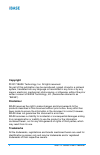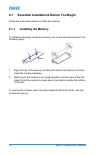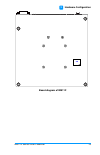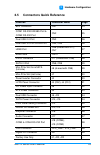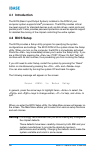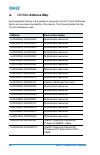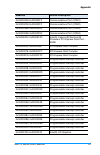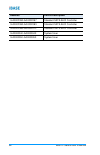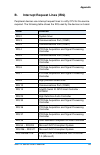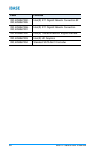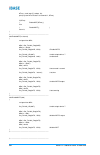- DL manuals
- IBASE Technology
- Motherboard
- MI811F-335
- User Manual
IBASE Technology MI811F-335 User Manual
Summary of MI811F-335
Page 1
Mi811f series intel ® pentium ® & celeron ® soc mini-itx motherboard user’s manual version 1.1 (sep. 2017).
Page 2: Copyright
Ii mi811f series user’s manual copyright © 2017 ibase technology, inc. All rights reserved. No part of this publication may be reproduced, copied, stored in a retrieval system, translated into any language or transmitted in any form or by any means, electronic, mechanical, photocopying, or otherwise...
Page 3: Compliance
Mi811f series user’s manual iii compliance this product has passed ce tests for environmental specifications and limits. This product is in accordance with the directives of the european union (eu). In a domestic environment, this product may cause radio interference in which case users may be requi...
Page 4: Environmental Conditions:
Iv mi811f series user’s manual important safety information carefully read the precautions before using the board. Environmental conditions: • use this product in environments with ambient temperatures between 0˚c and 60˚c. • do not leave this product in an environment where the storage temperature ...
Page 5: Warranty Policy
Mi811f series user’s manual v warranty policy • ibase standard products: 24-month (2-year) warranty from the date of shipment. If the date of shipment cannot be ascertained, the product serial numbers can be used to determine the approximate shipping date. • 3 rd -party parts: 12-month (1-year) warr...
Page 6: Table Of Contents
Vi mi811f series user’s manual table of contents compliance ..................................................................................... Iii important safety information ........................................................ Iv warranty policy ................................................
Page 7: Chapter 3
Mi811f series user’s manual vii 2.5.5 hdmi port (cn6, cn7) ........................................................27 2.5.6 audio jack (cn10) ..............................................................27 2.5.7 dvi-d connector (j11) ........................................................28 2.5.8 ...
Page 8
Viii mi811f series user’s manual 4.4.6 cpu configuration ............................................................... 65 4.4.7 ami graphic output protocol policy ..................................... 66 4.4.8 network stack configuration ................................................ 67 4.4.9 cs...
Page 9: Chapter 1
1 chapter 1 general information the information provided in this chapter includes: • features • packing list • optional accessories • specifications • block diagram • board overview • board dimensions.
Page 10: 1.1
2 mi811f series user’s manual 1.1 introduction mi811f is a mini-itx motherboard based on the platform of intel ® pentium ® n4200 or celeron ® n3350. This board features hdmi at i/o coastline, on-board headers for lvds, edp and 24-bit dual channel lvds interfaces for video display. You can use either...
Page 11: 1.3
General information mi811f series user’s manual 3 1 1.3 packing list your mi811f package should include the items listed below. If any of the items below is missing, contact the distributor or dealer from whom you purchased the product. • mi811f x 1 • io shield x 1 • sata cable x 1 (sata-5 for atx p...
Page 12: 1.5
4 mi811f series user’s manual 1.5 specifications product name mi811f-420 mi811f-420d mi811f-335 mi811f-335d form factor mini-itx motherboard system operating system • windows 10 enterprise (64-bit) • windows 10 iot core (64-bit) • linux ubuntu cpu type intel ® pentium ® qc n4200 intel ® celeron ® dc...
Page 13
General information mi811f series user’s manual 5 1 dimensions 170 x 170 mm (6.7 ” x 6.7”) rohs yes certification ce, fcc class b, lvd i/o ports display • 1 x hdmi (1.4b, cn7 connector), 3840 x 2160 at 30 hz • 1 x hdmi (1.4b, cn6 connector) or dvi-d, 3840 x 2160 at 30 hz • 1 x edp / 24-bit dual chan...
Page 14
6 mi811f series user’s manual expansion slots • 1 x mini pcie slot (full-size) for msata • 1 x mini pcie slot (half-size) with usb • 1 x pcie (x1) slot environment temperature • operation: 0 ~ 60 °c (32 ~ 140 °f) • storage: -20 ~ 80 °c (-4 ~ 176 °f) relative humidity 0 ~ 90 %, non-condensing at 60 °...
Page 15: 1.6
General information mi811f series user’s manual 7 1 1.6 block diagram.
Page 16: 1.7
8 mi811f series user’s manual 1.7 overview top view photo of mi811f (atx power) * the photos above are for reference only. Some minor components may differ..
Page 17: I/o View
General information mi811f series user’s manual 9 1 i/o view no. Name no. Name 1 com1 rs-232/422/485 port 6 hdmi port (given the precedence over the dvi-d connector, j11) 2 com2 rs-232 port 7 hdmi port 3 usb 2.0 port 8 line-in 4 lan port (gbe) 9 line-out 5 usb 3.0 port 10 microphone-input.
Page 18: 1.8
10 mi811f series user’s manual 1.8 dimensions 170 165.1 33.02 35.52 31.05 28.38 10.16 0 0 6.35 17 .99 44 .65 64 .21 86 .45 10 7.98 12 8.8 170 14 6.12 16 3.83 0
Page 19: Chapter 2
11 chapter 2 hardware configuration this section provides information on jumper settings and connectors on the mi811f in order to set up a workable system. On top of that, you will also need to install crucial pieces such as the cpu and the memory before using the product. The topics covered are: • ...
Page 20: 2.1
12 mi811f series user’s manual 2.1 essential installations before you begin follow the instructions below to install the memory. 2.1.1 installing the memory to install the modules, locate the memory slot on the board and perform the following steps: . 1. Align the key of the memory module with that ...
Page 21: 2.2
Hardware configuration mi811f series user’s manual 13 2 2.2 setting the jumpers set up and configure your mi811f by using jumpers for various settings and features according to your needs and applications. Contact your supplier if you have doubts about the best configuration for your use. 2.2.1 how ...
Page 22: 2.3
14 mi811f series user’s manual 2.3 jumper & connector locations board diagram of mi811f note: 1. J5 is only available for mi811f-420 & mi811f-335 (atx power types). 2. J6, j14, j15 is only available for mi811f-420d & mi811f-335d (dc-in power types)..
Page 23
Hardware configuration mi811f series user’s manual 15 2 sio board diagram of mi811f.
Page 24: 2.4
16 mi811f series user’s manual 2.4 jumpers quick reference function jumper name page lvds panel power selection jp1 16 panel output selection jp3 17 panel backlight control selection jp4 18 srtc register clearance jp6 19 cmos data clearance jp7 20 edp backlight power selection jp9 21 edp panel power...
Page 25: 2.4.2
Hardware configuration mi811f series user’s manual 17 2 2.4.2 panel output selection (jp3) 1 function pin closed illustration edp panel 1-2 1 lvds panel (default) 2-3 1.
Page 26: 2.4.3
18 mi811f series user’s manual 2.4.3 panel backlight control selection (jp4) 1 function pin closed illustration 3.3v (default) open 1 5v close 1.
Page 27: 2.4.4
Hardware configuration mi811f series user’s manual 19 2 2.4.4 srtc register clearance (jp6) 1 function pin closed illustration normal (default) 1-2 1 clear srtc 2-3 1.
Page 28: 2.4.5
20 mi811f series user’s manual 2.4.5 cmos data clearance (jp7) 1 function pin closed illustration normal (default) 1-2 1 clear cmos 2-3 1.
Page 29: 2.4.6
Hardware configuration mi811f series user’s manual 21 2 2.4.6 edp backlight power selection (jp9) 1 function pin closed illustration 5v (default) 1-2 1 12v 2-3 1.
Page 30: 2.4.7
22 mi811f series user’s manual 2.4.7 edp panel power selection (jp10) 1 function pin closed illustration 3.3v (default) 1-2 1 5v 2-3 1.
Page 31: 2.5
Hardware configuration mi811f series user’s manual 23 2 2.5 connectors quick reference function connector name page edp connector cn1 24 com1 rs-232/422/485 port & com2 rs-232 port cn2 25 dual usb 2.0 port cn3 26 dual usb 3.0 port & lan port cn4, cn5 26 hdmi port cn6 (shared with j11), cn7 27 audio ...
Page 32: 2.5.1
24 mi811f series user’s manual 2.5.1 edp connector (cn1) 1 30 pin assignment pin assignment 1 n/a 16 ground 2 bl_pwr 17 n/a 3 bl_pwr 18 vdd_edp 4 bl_pwr 19 vdd_edp 5 bl_pwr 20 ground 6 n/a 21 aux_n 7 n/a 22 aux_p 8 brightness 23 ground 9 bklt_en 24 tx0_p 10 ground 25 tx0_n 11 ground 26 ground 12 gro...
Page 33: 2.5.2
Hardware configuration mi811f series user’s manual 25 2 2.5.2 com1 rs-232/422/485 port & com2 rs-232 port (cn2) com1: com2: 1 6 5 9 1 6 5 9 com1 rs-232/422/485 port is jumper-less and configurable in bios. Pin assignment pin assignment 1 dcd, data carrier detect 6 dsr, data set ready 2 rxd, receive ...
Page 34: 2.5.3
26 mi811f series user’s manual com2 rs-232 port: pin assignment pin assignment 1 dcd, data carrier detect 6 dsr, data set ready 2 rx, receive 7 rts, request to send 3 tx, transmit 8 cts, clear to send 4 dtr, data terminal ready 9 ri, ring indicator 5 ground 2.5.3 dual usb 2.0 port (cn3) 2.5.4 dual u...
Page 35: 2.5.5
Hardware configuration mi811f series user’s manual 27 2 2.5.5 hdmi port (cn6, cn7) cn6: shared with j11 (cn6 is the 1 st priority.) cn7: 2.5.6 audio jack (cn10).
Page 36: 2.5.7
28 mi811f series user’s manual 2.5.7 dvi-d connector (j11) j11: shared with cn6 (cn6 hdmi port is the 1 st priority.) 1 2 19 20 pin assignment pin assignment 1 data1_p 2 data1_n 3 ground 4 ground 5 clk_p 6 clk_n 7 ground 8 ground 9 hpd 10 n/a 11 data2_p 12 data2_n 13 ground 14 ground 15 data0_p 16 d...
Page 37: 2.5.8
Hardware configuration mi811f series user’s manual 29 2 2.5.8 sata iii port (cn8, cn9) cn8: shared with j8 (cn8 is the 1 st priority) cn9: 2.5.9 mini-pcie slot for msata (j8) j8 is shared with cn8. (cn8 sata iii port is the 1 st priority).
Page 38
30 mi811f series user’s manual 2.5.10 mini-pcie slot (j7) 2.5.11 panel inverter connector (j2) 1 pin assignment pin assignment 1 +12v 3 bklt_ctl 2 lvds_blon 4 ground.
Page 39
Hardware configuration mi811f series user’s manual 31 2 2.5.12 lvds connector (j3, j4) j3: 2 nd channel j4: 1 st channel 1 2 19 20 j3: pin assignment pin assignment 1 lvsae_p 2 lvsae_n 3 ground 4 ground 5 lvsbe_p 6 lvsbe_n 7 ground 8 ground 9 lvsce_p 10 lvsce_n 11 ground 12 ground 13 lvscke_p 14 lvs...
Page 40
32 mi811f series user’s manual j4: pin assignment pin assignment 1 lvsa0_p 2 lvsa0_n 3 ground 4 ground 5 lvsb0_p 6 lvsb0_n 7 ground 8 ground 9 lvsc0_p 10 lvsc0_n 11 ground 12 ground 13 lvsck0_p 14 lvsck0_n 15 ground 16 ground 17 lvsd0_p 18 lvsd0_n 19 vdd1 20 vdd1 2.5.13 dc power input connector (j6)...
Page 41
Hardware configuration mi811f series user’s manual 33 2 2.5.14 atx power connector (j5) j5 is only available for mi811f-420 & mi811f-335 (atx power types). Pin assignment pin assignment 1 3.3v 11 3.3v 2 3.3v 12 -12v 3 ground 13 ground 4 +5v 14 ps-on 5 ground 15 ground 6 +5v 16 ground 7 ground 17 gro...
Page 42
34 mi811f series user’s manual 2.5.15 dual usb port (j9, j23) 7 2 8 1 pin assignment pin assignment 1 +5v 2 ground 3 usb0- 4 usb1+ 5 usb0+ 6 usb1- 7 ground 8 +5v 2.5.16 sata power connector (j14, j15) j14 j15 1 pin assignment pin assignment 1 +5v 3 ground 2 ground 4 +12v.
Page 43
Hardware configuration mi811f series user’s manual 35 2 2.5.17 front panel setting connector (j12) 8 7 1 2 pin assignment pin assignment 1 ground 2 pwr_btn 3 +3.3v 4 hdd active 5 ground 6 reset 7 +5v 8 pwr_led j12 is utilized for system indicators to provide light indication of the computer activiti...
Page 44
36 mi811f series user’s manual 2.5.18 ddr3l so-dimm slot (j10, j13) 2.5.19 amplifier connector (j16) 1 pin assignment pin assignment 1 spk-l+ 3 spk-r- 2 spk-l- 4 spk-r+.
Page 45
Hardware configuration mi811f series user’s manual 37 2 2.5.20 audio connector (j17) 12 2 11 1 pin assignment pin assignment 1 hpout_l 2 hpout_r 3 hpout-jd 4 ground 5 line2_l 6 line2_r 7 line1-jd 8 ground 9 mic_l 10 mic_r 11 mic1-jd 12 ground.
Page 46: J18
38 mi811f series user’s manual 2.5.21 com3 & com4 rs-232 port (j18, j19) j18 j19 1 9 2 10 pin assignment pin assignment 1 dcd, data carrier detect 2 rxd, receive data 3 txd, transmit data 4 dtr, data terminal ready 5 ground 6 dsr, data set ready 7 rts, request to send 8 cts, clear to send 9 ri, ring...
Page 47
Hardware configuration mi811f series user’s manual 39 2 sys_fan1: 1 pin assignment pin assignment 1 ground 3 fan_in 2 fan_out 2.5.23 digital i/o connector (j21) 2 10 1 9 pin assignment pin assignment 1 ground 2 vcc5 3 out3 4 out1 5 out2 6 out0 7 in3 8 in1 9 in2 10 in0
Page 48
40 mi811f series user’s manual this page is intentionally left blank..
Page 49: Chapter 3
41 chapter 3 drivers installation this chapter introduces installation of the following drivers: • intel ® chipset software installation utility • vga driver • hd audio driver • intel ® trusted execution engine drivers • intel ® serial i/o drivers • lan drivers.
Page 50: 3.1
42 mi811f series user’s manual 3.1 introduction this section describes the installation procedures for software and drivers. The software and drivers are included with the motherboard. If you find anything missing, please contact the distributor where you made the purchase. The contents of this sect...
Page 51
Driver installation mi811f series user’s manual 43 3 2. Click intel(r) chipset software installation utility. 3. When the welcome screen to the intel ® chipset device software appears, click next to continue. 4. Click yes to accept the software license agreement and proceed with the installation pro...
Page 52: 3.3
44 mi811f series user’s manual 3.3 vga driver installation 1. Click intel on the left pane and then intel(r) apollolake chipset drivers on the right pane. 2. Click intel(r) apollolake graphics driver..
Page 53
Driver installation mi811f series user’s manual 45 3 3. When the welcome screen appears, click next to continue. 4. Click yes to accept the license agreement and click next until the installation starts. 5. The driver has been completely installed. You are suggested to restart the computer for chang...
Page 54: 3.4
46 mi811f series user’s manual 3.4 hd audio driver installation 1. Click intel on the left pane and then intel(r) apollolake chipset drivers on the right pane. 2. Click realtek high definition audio driver..
Page 55
Driver installation mi811f series user’s manual 47 3 3. On the welcome screen of the installshield wizard, click next for installation. 4. Click next until the installation starts. 5. The driver has been completely installed. You are suggested to restart the computer for changes to take effect..
Page 56: 3.5
48 mi811f series user’s manual 3.5 intel ® trusted execution engine drivers installation 1. Click intel on the left pane and then intel(r) apollolake chipset drivers on the right pane. 2. Click intel(r) txe drivers..
Page 57
Driver installation mi811f series user’s manual 49 3 3. When the welcome screen appears, click next. 4. Accept the license agreement and click next. 5. Click next for installation. 6. As the driver has been sccessfully installed, you are suggested to restart the computer for changes to take effect..
Page 58: 3.6
50 mi811f series user’s manual 3.6 intel ® serial io drivers installation 1. Click intel on the left pane and then intel(r) apollolake chipset drivers on the right pane. 2. Click intel(r) serial io drivers..
Page 59
Driver installation mi811f series user’s manual 51 3 3. When the welcome screen to the installshield wizard appears, click next. 4. Accept the license agreement and click next. 5. After reading the readme file information, click next for installation. 6. As the driver has been sccessfully installed,...
Page 60: 3.7
52 mi811f series user’s manual 3.7 lan drivers installation 1. Click lan card on the left paneand then intel lan controller drivers on the right pane. 2. Click intel(r) i21x gigabit network drivers...
Page 61
Driver installation mi811f series user’s manual 53 3 3. When the welcome screen appears, click next. 4. Accept the license agreement and click next. 5. On the setup options screen, click the checkbox to select the desired driver(s) for installation. Then click next to continue. 6. The wizard is read...
Page 62
54 mi811f series user’s manual this page is intentionally left blank..
Page 63: Chapter 4
55 chapter 4 bios setup this chapter describes the different settings available in the ami bios that comes with the board. The topics covered in this chapter are as follows: • main settings • advanced settings • chipset settings • security settings • boot settings • save & exit.
Page 64: 4.1 Introduction
56 mi811f series user’s manual 4.1 introduction the bios (basic input/output system) installed in the rom of your computer system supports intel ® processors. The bios provides critical low-level support for standard devices such as disk drives, serial ports and parallel ports. It also provides pass...
Page 65: 4.3 Main Settings
Bios setup mi811f series user’s manual 57 4 4.3 main settings bios setting description system date sets the date. Use the key to switch between the data elements. System time set the time. Use the key to switch between the data elements..
Page 66: 4.4 Advanced Settings
58 mi811f series user’s manual 4.4 advanced settings this section allows you to configure, improve your system and allows you to set up some system features according to your preference..
Page 67: 4.4.1
Bios setup mi811f series user’s manual 59 4 4.4.1 acpi computing bios setting description enable hibernation enables / disables the system ability to hibernate (os/s4 sleep state). This option may be not effective with some os. Acpi sleep state selects an acpi sleep state (suspend disabled or s3) wh...
Page 68: 4.4.2
60 mi811f series user’s manual 4.4.2 lvds (edp/dp) configuration bios setting description lvds (edp/dp) support enables / disables lvds (edp/dp) panel color depth selects a panel color depth as 18 or 24 (vesa or jeida) bit. Lvds channel type sets the lvds channel type as single or dual channel. Pane...
Page 69: 4.4.3
Bios setup mi811f series user’s manual 61 4 4.4.3 ismart controller bios setting description power-on after power failure enables / disables the system to be turned on automatically after a power failure. Schedule slot 1 / 2 sets up the hour / minute for system powe-on. Important: if you would like ...
Page 70: 4.4.4
62 mi811f series user’s manual 4.4.4 fintek super io configuration bios setting description standby power on s5 (erp) enables / disables to provide the standby power for devices. Options: all enable / enable ethernet for wol / all disable serial ports configuration sets parameters of serial ports. E...
Page 71
Bios setup mi811f series user’s manual 63 4 4.4.4.1. Serial port 1 configuration bios setting description serial port enables / disables the serial port. Change settings selects an optimal settings for super io device. Options: • auto • io = 3f8h; irq = 4 • io = 3f8h; irq = 3, 4, 5, 6, 7, 9, 10, 11,...
Page 72: 4.4.5
64 mi811f series user’s manual 4.4.5 fintek super io hardware monitor bios setting description cpu / system smart fan control enables / disables the smart fan feature. Options: disabled / 50 °c / 60 °c / 70 °c / 80 °c temperatures / voltages these fields are the parameters of the hardware monitoring...
Page 73: 4.4.6
Bios setup mi811f series user’s manual 65 4 4.4.6 cpu configuration bios setting description socket 0 cpu information displays the socket specific cpu information. Cpu power management allows you to enable / disable turbo mode. Active processor cores enables / disables the cores in the processor pac...
Page 74: 4.4.7
66 mi811f series user’s manual 4.4.7 ami graphic output protocol policy bios setting description output select outputs interface.
Page 75: 4.4.8
Bios setup mi811f series user’s manual 67 4 4.4.8 network stack configuration bios setting description network stack enables / disables uefi network stack. Ipv4 pxe support enables / disables ipv4 pxe boot support. If disabled, ipv4 pxe boot option will not be created. Ipv4 http support enables / di...
Page 76: 4.4.9
68 mi811f series user’s manual 4.4.9 csm configuration bios setting description csm support enables / disables csm support. Gatea20 active • upon request disables ga20 when using bios services. • always cannot disable ga20, but is useful when any rt code is executed above 1 mb. Int19 trap response s...
Page 77: 4.4.10 Usb Configuration
Bios setup mi811f series user’s manual 69 4 4.4.10 usb configuration bios setting description legacy usb support • enabled enables legacy usb support. • auto disables legacy support if there is no usb device connected. • disabled keeps usb devices available only for efi applications. Xhci hand-off t...
Page 78: 4.5 Chipset Settings
70 mi811f series user’s manual 4.5 chipset settings 4.5.1 south cluster configuration.
Page 79
Bios setup mi811f series user’s manual 71 4 4.5.1.1. Hd audio configuration 4.5.1.2. Pci express configuration bios setting description pci express root port 1 ~ 6 accesses the control of the pci express root port..
Page 80
72 mi811f series user’s manual bios setting description pci express root port enables/ disables the pcie root port. Auto: to disable unused root port automatically for the most optimum power savings. Aspm sets the pcie active state power management. Options: disable, l0s, l1, l0sl1, auto l1 substate...
Page 81
Bios setup mi811f series user’s manual 73 4 4.5.1.3. Sata drivers bios setting description chipset sata enables / disables the chipset sata controller. The chipset sata controller supports the 2 black internal sata ports (up to 3gb/s supported per port). Sata mode selection determines how sata contr...
Page 82
74 mi811f series user’s manual 4.5.1.4. Usb configuration bios setting description xhci pre-boot driver enables / disables the support for xhci pre-boot driver. Xhci mode enables / disables xhci mode. If disabled, xhci controller would be disabled, and none of the usb devices are detectable or usabl...
Page 83: 4.6 Security Settings
Bios setup mi811f series user’s manual 75 4 4.6 security settings bios setting description setup administrator password sets an administrator password for the setup utility. User password sets a user password..
Page 84: 4.7 Boot Settings
76 mi811f series user’s manual 4.7 boot settings bios setting description setup prompt timeout number of seconds to wait for setup activation key. 65535 (0xffff) means indefinite waiting. Bootup numlock state selects the keyboard numlock state. Quiet boot enables / disables quiet boot option. New bo...
Page 85
Bios setup mi811f series user’s manual 77 4 4.8 save & exit settings bios setting description save changes and exit exits system setup after saving the changes. Discard changes and exit exits system setup without saving any changes. Save changes and reset resets the system after saving the changes. ...
Page 86
78 mi811f series user’s manual this page is intentionally left blank..
Page 87: Appendix
79 appendix this section provides the mapping addresses of peripheral devices and the sample code of watchdog timer configuration..
Page 88: I/o Port Address Map
80 mi811f series user’s manual a. I/o port address map each peripheral device in the system is assigned a set of i/o port addresses which also becomes the identity of the device. The following table lists the i/o port addresses used. Address device description 0x00000a00-0x00000a0f motherboard resou...
Page 89
Appendix mi811f series user’s manual 81 address device description 0x000003f8-0x000003ff communications port (com1) 0x000002f8-0x000002ff communications port (com2) 0x000003e8-0x000003ef communications port (com3) 0x000002e8-0x000002ef communications port (com4) 0x0000e000-0x0000efff intel(r) celero...
Page 90
82 mi811f series user’s manual address device description 0x0000f090-0x0000f097 standard sata ahci controller 0x0000f080-0x0000f083 standard sata ahci controller 0x0000f060-0x0000f07f standard sata ahci controller 0x00000040-0x00000043 system timer 0x00000050-0x00000053 system timer.
Page 91
Appendix mi811f series user’s manual 83 b. Interrupt request lines (irq) peripheral devices use interrupt request lines to notify cpu for the service required. The following table shows the irq used by the devices on board. Level function irq 0 system timer irq 3 communications port (com2) irq 4 com...
Page 92
84 mi811f series user’s manual level function irq 4294967280 ~ irq 4294967285 intel(r) i211 gigabit network connection #2 irq 4294967286 ~ irq 4294967291 intel(r) i211 gigabit network connection irq 4294967292 intel(r) trusted execution engine interface irq 4294967293 intel(r) hd graphics irq 429496...
Page 93: Watchdog Timer Configuration
Appendix mi811f series user’s manual 85 c. Watchdog timer configuration the watchdog timer (wdt) is used to generate a variety of output signals after a user programmable count. The wdt is suitable for use in the prevention of system lock-up, such as when software becomes trapped in a deadlock. Unde...
Page 94
86 mi811f series user’s manual btime = strtol (argv[1], endptr, 10); printf("system will reset after %d seconds", btime); if (btime) { enablewdt(btime); } else { disablewdt(); } return 0; } //--------------------------------------------------------------------------- void enablewdt(int interval) {...
Page 95
Appendix mi811f series user’s manual 87 // // this code and information is provided "as is" without warranty of any // kind, either expressed or implied, including but not limited to the // implied warranties of merchantability and/or fitness for a particular // purpose. // //-----------------------...
Page 96
88 mi811f series user’s manual } //--------------------------------------------------------------------------- void set_f81866_reg( unsigned char reg, unsigned char data) { unlock_f81866(); outportb(f81866_index_port, reg); outportb(f81866_data_port, data); lock_f81866(); } //-----------------------...