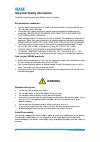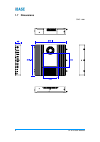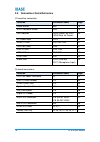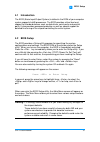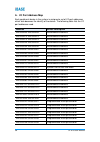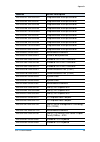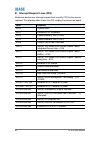- DL manuals
- IBASE Technology
- Digital Signage
- SI-613
- User Manual
IBASE Technology SI-613 User Manual
Summary of SI-613
Page 1
Si-613 book-size digital signage player user’s manual version 1.0 (may 2017).
Page 2
Ii si-613 user manual copyright © 2017 ibase technology, inc. All rights reserved. No part of this publication may be reproduced, copied, stored in a retrieval system, translated into any language or transmitted in any form or by any means, electronic, mechanical, photocopying, or otherwise, without...
Page 3: Compliance
Si-613 user manual iii compliance in a domestic environment, this product may cause radio interference in which case users may be required to take adequate measures. This product has been tested and found to comply with the limits for a class b device, pursuant to part 15 of the fcc rules. These lim...
Page 4: Warning
Iv si-613 user manual important safety information carefully read the precautions before using the device. Environmental conditions: • lay the device horizontally on a stable and solid surface in case the device may fall, causing serious damage. • leave plenty of space around the device and do not b...
Page 5: Caution
Si-613 user manual v caution danger of explosion if internal lithium-ion battery is replaced by an incorrect type. Replace only with the same or equivalent type recommended by the manufacturer. Dispose of used batteries according to the manufacturer’s instructions. Warranty policy • ibase standard p...
Page 6: Table of Contents
Vi si-613 user manual table of contents compliance.................................................................................................... Iii important safety information ....................................................................... Iv warning ....................................
Page 7
Si-613 user manual vii 2.5.7 usb 3.0 port (cn4, cn5)..................................................... 21 2.5.8 usb 2.0 port (cn8, cn9)..................................................... 22 2.5.9 com1 serial port (cn7) ...................................................... 22 2.5.10 audio jack ...
Page 8
Viii si-613 user manual 4.7 boot settings......................................................................................... 55 4.8 save & exit settings.............................................................................. 56 appendix ......................................................
Page 9: Chapter 1
1 chapter 1 general information the information provided in this chapter includes: • features • packing list • specifications • overview • dimensions.
Page 10: 1.1 Introduction
2 si-613 user manual 1.1 introduction si-613, a product code of ibase digital signage player series, is a mid-range system with ismart and capable of auto-scheduling for general applications. It is slim with a segregated ventilation design. The device is designed with the intel ® 6 th gen. Core ™ pr...
Page 11: 1.3 Packing List
General information si-613 user manual 3 1 1.3 packing list your si-613-n package should include the items listed below. If any of the items below is missing, contact the distributor or the dealer from whom you purchased the product. • si-613 digital signage player x 1 • power adapter x 1 • power co...
Page 12: 1.5 Specifications
4 si-613 user manual 1.5 specifications product si-613 si-613-qt system mainboard mbd613 operating system windows 7 / 8.1 / 10 cpu intel ® 6 gen. Core™ processor with tdp up to 65w lga1151 (socket h4) chipset h170 q170 cache up to 8 mb memory 2 x ddr4 so-dimm 4gb 2133 mhz, expandable up to 32gb grap...
Page 13
General information si-613 user manual 5 1 usb • 2 x usb 3.0 • 2 x usb 2.0 audio jack 1 x line-out 1 x microphone input power jack 1 x dc-in power jack expansion • 1 x m.2 (3042) b key with pcie (x2) for storage / wifi / bt / 4g lte options • 1 x m.2 (2280) m key with sata & pcie (x4) • 1 x mini-pci...
Page 14: 1.6 Overview
6 si-613 user manual 1.6 overview top view oblique view.
Page 15
General information si-613 user manual 7 1 i/o view no. Name no. Name 1 dc power input 8 audio line-out 2 edid clearance button * 9 microphone input 3 hdmi 2.0 port 10 led indicator for hdd 4 usb 3.0 11 power button 5 usb 2.0 12 led indicator for power 6 lan port 13 antenna hole 7 com port * be sure...
Page 16: 1.7 Dimensions
8 si-613 user manual 1.7 dimensions unit: mm.
Page 17: Chapter 2
9 chapter 2 hardware installation & motherboard information the information provided in this chapter includes: • installation of memory, m.2 and mini pcie card • information and locations of connectors.
Page 18
10 si-613 user manual 2.1 essential installation before you begin 2.1.1 memory installation there are two so-dimm ddr4 memory slots inside si-613 for a maximum total memory of 32 gb. If you need to install or replace a memory module, locate the memory slot inside the device and perform the following...
Page 19
Motherboard information si-613 user manual 11 2 2.1.2 mini-pcie & m.2 network cards installation if you need to replace or install the mini pcie or m.2 card, locate the mini- pcie slot inside the device and perform the following steps. 1. Align the key of the mini-pcie card to the mini-pcie interfac...
Page 20
12 si-613 user manual 2.1.3 wifi / 3g / 4g antenna installation thread the wifi / 3g / 4g antenna extension cable through an antenna hole of the front i/o cover and fasten the antenna as shown below. Then apply adhesive to the edge of the hex nut behind the front i/o cover to prevent the extension c...
Page 21: 2.2 Setting The Jumpers
Motherboard information si-613 user manual 13 2 2.2 setting the jumpers set up and configure your si-613 by using jumpers for various settings and features according to your needs and applications. Contact your supplier if you have doubts about the best configuration for your use. 2.2.1 how to set j...
Page 22
14 si-613 user manual 2.3 jumper & connector locations on motherboard motherboard: mbd613 mbd613 - top bz1 j11 j12 j10 j13 j14 j8 jp4 jp3 j9 j6 j5 j4 j3 j7 led6 led5 s w 1 cn 1 1 c n 1 0 cn9 cn7 cn6 cn12 cn8 cn5 cn4 cn3 cn2 cn1 2 1 2 1 2 1 8 9 9 10 2 1 2 1 8 7 1 9 2 1 10 9 remo ve intel ® 6 th gen. ...
Page 23
Motherboard information si-613 user manual 15 2 mbd613 - bottom battery j17 jp5 j20 j19 j18 j16 143 2 1 144 145 146 259 260 1 2 5 6 open lock sw2.
Page 24
16 si-613 user manual 2.4 jumpers quick reference jumper: function connector name page at / atx power mode connector jp4 16 cmos data & rtc clearance jp5 17 2.4.1 at / atx power mode connector (jp4) function pin closed illustration atx (default) 1-2 at 2-3 1 1 1.
Page 25
Motherboard information si-613 user manual 17 2 2.4.2 cmos data & rtc clearance (jp5) function pin closed illustration normal (default) 1-3 (cmos) 2-4 (rtc) clear cmos & rtc 3-5 (cmos) 4-6 (rtc) 1 2 5 6 1 2 5 6 1 2 5 6.
Page 26
18 si-613 user manual 2.5 connectors quick reference i/o coastline connectors: function connector name page power button sw1 19 edid clearance button sw2 19 led indicator led5 (green, for hdd) led6 (red, for power) 20 dc power input cn12 20 hdmi 2.0 port cn1,cn2,cn3 21 lan port (gbe) cn6 21 usb 3.0 ...
Page 27
Motherboard information si-613 user manual 19 2 2.5.1 power button (sw1) 2.5.2 edid clearance button (sw2) note: be sure to press this button shortly so as to clear the edid register if any connected display/monitor is unable to be recognized, or when the image displayed cannot not be resampled to f...
Page 28
20 si-613 user manual 2.5.3 led indicators for hdd & power (led5, led6) led6 led5 led5 is the green led indicator for hdd. When hdd is being read, it blinks. Led6 is the red led indicator for power status. It stays on (not blinks) as the device is on. 2.5.4 dc power input (cn12) pin assigment pin as...
Page 29
Motherboard information si-613 user manual 21 2 2.5.5 hdmi 2.0 port (cn1, cn2, cn3) 2.5.6 lan port (cn6) 2.5.7 usb 3.0 port (cn4, cn5).
Page 30
22 si-613 user manual 2.5.8 usb 2.0 port (cn8, cn9) 2.5.9 com1 serial port (cn7) pin assigment pin assigment 1 dsr 6 dcd 2 ground 7 dtr 3 ground 8 cts 4 tx 9 rts 5 rx 10 ri 10 1.
Page 31
Motherboard information si-613 user manual 23 2 2.5.10 audio jack (cn10, cn11) cn10: line-out cn11: microphone input.
Page 32
24 si-613 user manual 2.5.11 cpu fan power connector (j3) pin assigment 1 ground 2 +12v 3 rotation detection 2.5.12 usb 2.0 ports header (j12) pin assigment pin assigment 1 +5v 2 +5v 3 data- (port 1) 4 data- (port 2) 5 data+ (port 1) 6 data+ (port 2) 7 ground 8 ground 1 2 1 7 8.
Page 33
Motherboard information si-613 user manual 25 2 2.5.13 com2 rs-232 port (j10) pin assigment pin assigment 1 dcd (data carrier detect) 2 dsr (data set ready) 3 rxd (receive data) 4 rts (request to send) 5 txd (transmit data) 6 cts (clear to send) 7 dtr (data terminal ready) 8 ri (ring indicator) 9 gr...
Page 34: Open
26 si-613 user manual 2.5.15 sim card socket (j19) 2.5.16 digital i/o connector (j13) pin assigmentd pin assigment 1 ground 2 +5v 3 out3 4 out1 5 out2 6 out0 7 in3 8 in1 9 in2 10 in0 open lock 10 2 9 1.
Page 35
Motherboard information si-613 user manual 27 2 2.5.17 ngff m.2 connector (j16, j18) j16 is a m.2 b-key (3042) connector with pcie (x2) , usb 2.0, usb 3.0, and sata. J18 is a m.2 m-key (2280) connector with sata and pcie (x4)..
Page 36
28 si-613 user manual 2.5.18 mini pcie connector (j20) j20 is a mini pcie connector with pci-e, usb and sim. 2.5.19 ddr4 so-dimm (j2, j17) j2: j17:.
Page 37: Chapter 3
29 chapter 3 driver installation the information provided in this chapter includes: • intel ® chipset software installation utility • intel ® graphics driver installation • hd audio driver installation • lan driver installation • intel ® trusted execution engine installation • usb 3.0 driver install...
Page 38: 3.1 Introduction
30 si-613 user manual 3.1 introduction this section describes the installation procedures for software drivers. The software drivers are available on ibase website www.Ibase.Com.Tw . Register as a member of our website to download all the necessary drivers and extract for installation. Note: after i...
Page 39: 3.3 Intel
Driver installation si-613 user manual 31 3 3.3 intel ® graphics driver installation 1. Run the setup.Exe file. 2. When the welcome screen appears, click next to continue. 3. Click yes to agree with the license agreement and continue the installation. 4. On the readme file information screen, click ...
Page 40
32 si-613 user manual 3.4 hd audio driver installation 1. Run the setup.Exe file. 2. On the welcome screen of the installshield wizard, click next for installation. 3. The driver has been completely installed. You are suggested to restart the computer for changes to take effect..
Page 41
Driver installation si-613 user manual 33 3 3.5 lan driver installation 1. Run the setup.Exe file. 2. On the welcome screen of the installshield wizard, click next for installation. 3. Accept the license agreement and click next to continue. 4. On the setup options screen, tick the checkbox to selec...
Page 42: 3.6 Intel
34 si-613 user manual 3.6 intel ® management engine components drivers installation 1. Run the setup.Exe file. 2. When the weocome screen appears, click next. 3. Accept the license agreement and click next for installation. 4. The driver has been completely installed. You are suggested to restart th...
Page 43: 3.7 Intel
Driver installation si-613 user manual 35 3 3.7 intel ® usb 3.0 driver installation 1. Run the setup.Exe file. 2. On the welcome screen of the installshield wizard, click next. 3. Click yes to agree with the license agreement. 4. On the readme file information screen, click next for installation. 5....
Page 44: Chapter 4
36 chapter 4 bios setup this chapter describes the different settings available in the ami bios that comes with the board. The topics covered in this chapter are as follows: • main settings • advanced settings • chipset settings • security settingss • book settings • save & exit.
Page 45: 4.1 Introduction
Bios setup si-613 user manual 37 4 4.1 introduction the bios (basic input/output system) installed in the rom of your computer system supports intel® processors. The bios provides critical low-level support for standard devices such as disk drives, serial ports and parallel ports. It also provides p...
Page 46: 4.3 Main Settings
38 si-613 user manual 4.3 main settings bios setting description system date sets the date. Use the key to switch between the data elements. System time set the time. Use the key to switch between the data elements..
Page 47: 4.4 Advanced Settings
Bios setup si-613 user manual 39 4 4.4 advanced settings this section allows you to configure, improve your system and allows you to set up some system features according to your preference..
Page 48
40 si-613 user manual 4.4.1 trusted computing bios setting description security device support enables / disables bios support for security device. The operating system will not show security device. Tcg efi protocol and int1a interface will not be available..
Page 49
Bios setup si-613 user manual 41 4 4.4.2 ismart controller bios setting description power-on after power failure enables / disables the system to be turned on automatically after a power failure. Schedule slot 1 / 2 sets up the hour / minute for system powe-on..
Page 50
42 si-613 user manual 4.4.3 amt configuration bios setting description intel amt enables / disables intel ® active management technology bios extension. Note: iamt h/w is always enabled. This option just controls the bios extension execution. If enabled, additional firmware in the spi device will be...
Page 51
Bios setup si-613 user manual 43 4 4.4.4 super io configuration bios setting description serial port configuration sets parameters of serial ports (coma). Enables / disables the serial port and select an optimal setting for the super io device..
Page 52
44 si-613 user manual 4.4.5 hardware monitor bios setting description cpu smart fan control enables / disables the smart fan feature. Disabled (default) options: 50 °c / 60 °c / 70 °c / 80 °c / 90 °c temperatures / voltages these fields are the parameters of the hardware monitoring function feature ...
Page 53
Bios setup si-613 user manual 45 4 4.4.6 cpu configuration bios setting description intel(r) speedstep(tm) supports more than two frquency ranges..
Page 54
46 si-613 user manual 4.4.7 sata configuration bios setting description sata controller(s) enables / disables sata devices. Sata mode selection determines how the sata controller(s) operate. Options: ahci mode / raid mode serial ata ports enables / disables serial ports. Hot plug designates this por...
Page 55
Bios setup si-613 user manual 47 4 4.4.8 csm configuration bios setting description network sata controller(s) controls the execution of uefi and legacy pxe oprom..
Page 56
48 si-613 user manual 4.4.9 usb configuration bios setting description legacy usb support • enable: enables ledacy usb support. • auto: disables legacy support if no usb devices are connected. • disable: keeps usb devices available only for efi applications. Xhci hand-off this is a workaround for os...
Page 57: 4.5 Chipset Settings
Bios setup si-613 user manual 49 4 4.5 chipset settings bios setting description system agent (sa) configuration system agent (sa) parameters pch-io configuration pch parameters.
Page 58
50 si-613 user manual 4.5.1 system agent bridge bios setting description vt-d checks if vt-d function on mch is supported..
Page 59
Bios setup si-613 user manual 51 4 4.5.1.1. Graphics configuration bios setting description graphics turbo imon current displays the current values supported (14~31). Skip scanning of external gfx card if enabled, it will not scan for external gfx card on peg and pch pcie ports. Primary display sele...
Page 60
52 si-613 user manual 4.5.1.2. Memory configuration bios setting description memory configuration displays the rc version, frequency and total size of memory..
Page 61
Bios setup si-613 user manual 53 4 4.5.2 pch-io configuration bios setting description pch lan controller enables / disables the on-board nic. Wake on lan enables / disables the integrated lan to wake the system. (the wake on lan cannot be disabled if me is on at sx state.).
Page 62: 4.6 Security Settings
54 si-613 user manual 4.6 security settings bios setting description administrator password sets an administrator password for the setup utility. User password sets a user password..
Page 63: 4.7 Boot Settings
Bios setup si-613 user manual 55 4 4.7 boot settings bios setting description setup prompt timeout number of seconds to wait for setup activation key. 65535 (0xffff) means indefinite waiting. Bootup numlock state selects the keyboard numlock state. Quiet boot enables / disables quiet boot option. Fa...
Page 64
56 si-613 user manual 4.8 save & exit settings bios setting description save changes and exit exits system setup after saving the changes. Discard changes and exit exits system setup without saving any changes. Save changes and reset resets the system after saving the changes. Discard changes and re...
Page 65: Appendix
57 appendix this section provides the mapping addresses of peripheral devices and the sample code of watchdog timer configuration. • i/o port address map • interrupt request lines (irq) • digital i/o sample code • watchdog timer configuration.
Page 66
58 si-613 user manual a. I/o port address map each peripheral device in the system is assigned a set of i/o port addresses which also becomes the identity of the device. The following table lists the i/o port addresses used. Address device description 0x00000a00-0x00000a0f motherboard resources 0x00...
Page 67
Appendix si-613 user manual 59 address device description 0x0000003c-0x0000003d programmable interrupt controller 0x000000a0-0x000000a1 programmable interrupt controller 0x000000a4-0x000000a5 programmable interrupt controller 0x000000a8-0x000000a9 programmable interrupt controller 0x000000ac-0x00000...
Page 68
60 si-613 user manual b. Interrupt request lines (irq) peripheral devices use interrupt request lines to notify cpu for the service required. The following table shows the irq used by the devices on board. Level function irq 0 system timer irq 1 standard ps/2 keyboard irq 3 communications port (com2...
Page 69
Appendix si-613 user manual 61 c. Watchdog timer configuration the watchdog timer (wdt) is used to generate a variety of output signals after a user programmable count. The wdt is suitable for the use in the prevention of system lock-up, such as when software becomes trapped in a deadlock. Under the...
Page 70
62 si-613 user manual //--------------------------------------------------------------------------- void enablewdt(int interval) { unsigned char bbuf; bbuf = get_f81866_reg(0x2b); bbuf &= (~0x20); set_f81866_reg(0x2b, bbuf); //enable wdto set_f81866_ld(0x07); //switch to logic device 7 set_f81866_re...
Page 71
Appendix si-613 user manual 63 //--------------------------------------------------------------------------- // // this code and information is provided "as is" without warranty of any // kind, either expressed or implied, including but not limited to the // implied warranties of merchantability and...
Page 72
64 si-613 user manual } //--------------------------------------------------------------------------- void set_f81866_reg( unsigned char reg, unsigned char data) { unlock_f81866(); outportb(f81866_index_port, reg); outportb(f81866_data_port, data); lock_f81866(); } //--------------------------------...