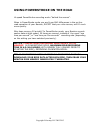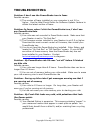- DL manuals
- IBike
- Bicycle Accessories
- Newton PowerStroke
- Operating Instructions Manual
IBike Newton PowerStroke Operating Instructions Manual
Summary of Newton PowerStroke
Page 1
Ibike ® newton tm powerstroke tm operating instructions newton os 3.0 and higher isaac sw 2.0 and higher june 2013 protected by one or more of the following us patents 7,387,029; 7,377,180; d528,451.
Page 2: Other Ibike Resources:
Copyright velocomp llp 2005-2013 1 note: these instructions are to be used in conjunction with the “newton pm instructions”, and “isaac software instructions”, available separately. For detailed information on how to operate your newton, and isaac software, please refer to their respective instructi...
Page 3: Introduction
Copyright velocomp llp 2005-2013 2 introduction powerstroke is ibike’s exclusive measurement suite of front-to-back and side-to-side wobble motion of the bicycle, and the analysis of the wasted watts, wasted motion, and wasted time caused by wobbling. Powerstroke works by adding new technology both ...
Page 4
Copyright velocomp llp 2005-2013 3 setting up the newton powerstroke note: if your newton powerstroke is “brand new” and has never been used before, consult the “newton instructions”, located in the help menu of isaac, to perform basic setup, tilt calibration, and calibration ride of your newton. Pe...
Page 5
Copyright velocomp llp 2005-2013 4 step one: install the latest versions of newton firmware and isaac software powerstroke requires that your newton have firmware version 3.0 (or higher) installed, and that your isaac software is version 2.0 (or higher). You can obtain the most current (and free) fi...
Page 6: Key
Copyright velocomp llp 2005-2013 5 step two: purchase/install powerstroke key note: if you have purchased an ibike newton power meter with the powerstroke key pre-installed, skip this step and proceed to step 3! 1. Purchase a powerstroke key from the ibike store. 2. You will receive an email from ve...
Page 7
Copyright velocomp llp 2005-2013 6 7. Click the “upload” button 8. It takes just a few seconds for the key to be installed. At the end of the installation, you’ll see a message saying that the powerstroke feature has been installed. 9. Download any ride files stored on your newton. 10. Erase your ri...
Page 8: “On”
Copyright velocomp llp 2005-2013 7 step three: set powerstroke recording to “on” tip: after installing your powerstroke key, your newton is automatically set to record your ride files in powerstroke mode (“on fast rec”). You can check if your newton is in powerstroke record mode, in either of these ...
Page 9
Copyright velocomp llp 2005-2013 8 turning powerstroke recording off for long rides, or when doing starting a ride where your newton’s memory is nearly full, you will want to turn powerstroke recording “off”, so that you don’t run out of ride memory during your ride. When powerstroke recording is “o...
Page 10
Copyright velocomp llp 2005-2013 9 step 4: set cadence sensor position powerstroke ride files include information regarding the mounting position of your cadence sensor on your left chain stay. After downloading your first powerstroke ride, isaac will prompt you to state where your cadence sensor is...
Page 11
Copyright velocomp llp 2005-2013 10 using powerstroke on the road hi-speed powerstroke recording works “behind the scenes”. When in powerstroke mode you won’t see any differences in the on-the- road operation of your newton, except that your ride memory will fill much more quickly. Why does memory f...
Page 12: Software
Copyright velocomp llp 2005-2013 11 analyzing powerstroke files with isaac software notice: powerstroke files can be read only with isaac software, version 2.0 or higher important: we strongly recommend you read the appendix, which provides descriptions of the concepts and measurements that are disc...
Page 13
Copyright velocomp llp 2005-2013 12 displaying powerstroke wasted watts in main window powerstroke wasted watts can be displayed in the main window, as follows: 1) in the main window, touch the “show” button in the top right of the main window. This window will appear: 2) in the bottom left corner, ...
Page 14
Copyright velocomp llp 2005-2013 13 the powerstroke window in these instructions we will use the “sample ride” file (located in the help menu of isaac) to illustrate powerstroke functionality. To see powerstroke stats for the entire ride file, click the powerstroke icon: to analyze powerstroke infor...
Page 15
Copyright velocomp llp 2005-2013 14 here is the powerstroke window for the entire ride: note: in the “wasted motion” plot and “right crank” plot, right stroke information is colored in pink. Left stroke information is colored in light blue. Note: clicking the play (>) button in the lower left corner...
Page 16
Copyright velocomp llp 2005-2013 15 there are four sections to the powerstroke window. Each will be described individually. Wasted motion plot the wasted motion plot shows the motion of the bike, relative to the center of mass of the rider, both side to side, and front to back, as the cyclist pedals...
Page 17
Copyright velocomp llp 2005-2013 16 crank stroke plot all cyclists know that their bike is propelled down the road by the power (propulsion power) they apply to the pedals. And many cyclists know that the bulk of their propulsion power comes unevenly during each crank stroke—only a small portion of ...
Page 18
Copyright velocomp llp 2005-2013 17 reading the crank plot here is a snapshot of the crank plot here’s how to get the most out of the crank stroke plot: 1) the crank plot shows the pedaling motion of the cyclist as the crank turns, as viewed from the right (gear side) crank 2) clicking the green pla...
Page 19
Copyright velocomp llp 2005-2013 18 powerstroke ride stats box this box provides numerical summaries of the powerstroke data analyzed, for the portion (part or all) of the ride file selected in the main window: 1) “selection distance” is the down-the-road distance that has been selected for analysis...
Page 20: Motion”
Copyright velocomp llp 2005-2013 19 appendix: powerstroke concepts and measurements: “wobbling”; “wasted motion” tm , “wasted time” tm , “wasted watts” tm ; “ideal motion”; propulsion power powerstroke includes ibike’s exclusive measurement suite of front-to-back and side-to-side wobble motion of th...
Page 21
Copyright velocomp llp 2005-2013 20 propulsion power it takes power to propel the bike/rider down the road. Power meters measure propulsion power. Propulsion power is reported in the powerstroke stats box, and is the same as the “average watts” number reported in the main window of isaac. Wobbling a...
Page 22
Copyright velocomp llp 2005-2013 21 is all wobbling “bad”? Of course not! For example, in a sprint, side-to-side wobbling is extreme— producing huge amounts of short-term power, but at reduced economy, due to wobbling. And even when not sprinting, some amount of wobbling is both natural and normal. ...
Page 23: Troubleshooting
Copyright velocomp llp 2005-2013 22 troubleshooting problem: i don’t see the powerstroke icon in isaac possible causes: 1) the version of isaac installed on your computer is not 2.0 or higher. Use the help/check online for software update…feature to obtain the latest version of isaac. Problem: in is...
Page 24
Copyright velocomp llp 2005-2013 23 problem: my crank plot looks ok, except my power pulsations seem to be at the wrong angle possible causes: 1) you have not set the cadence sensor position in your profile. Problem: my power readings are “off” possible causes: 1) this has nothing to do with your po...
Page 25: Frequently Asked Questions
Copyright velocomp llp 2005-2013 24 frequently asked questions how does powerstroke work? Powerstroke adds new technology both to the ibike newton, and ibike isaac software. In powerstroke mode the newton records its data 16 times per second (vs. Usual once per second). Ibike isaac software analyzes...
Page 26
Copyright velocomp llp 2005-2013 25 if you’re new to the ibike newton, you can purchase the newton powerstroke with the upgraded features pre-installed. How long a powerstroke ride can i record? Powerstroke ride files can be up to 6.5 hours long. For rides longer than 6.5 hours, powerstroke high-spe...