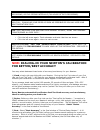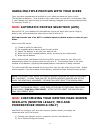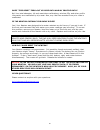- DL manuals
- IBike
- Bicycle Accessories
- Newton
- Operating Instructions Manual
IBike Newton Operating Instructions Manual
Summary of Newton
Page 1
Newton tm power cycling computer operating instructions fw 5.00 and higher september 2014 protected by one or more of the following us patents 7,387,029; 7,377,180; d528,451 1.
Page 2
Copyright velocomp llp 2005-2014 2 these instructions are divided into four parts and an index: • part one provides fast start instructions for all users— quick setup and newton calibration • part two describes basic features of interest to all newton users • part three describes advanced features •...
Page 3
Copyright velocomp llp 2005-2014 3 topic pages part one—fast start setup battery charging, attaching newton mount, 4-5 ant+ sensor setup/pairing, good/better/best calibration part two—basic operation • using isaac and newton together for best results 6 • setting date and time 6 • get firmware and se...
Page 4
Copyright velocomp llp 2005-2014 4 part one: fast start setup getting your newton going is fast and easy. Here’s what to do: 1) charge your newton’s battery 2) attach the newton mount to your bicycle 3) attach the speed/cadence sensor to your bike (or pair your newton to your existing ant+ speed/cad...
Page 5: Accuracy
Copyright velocomp llp 2005-2014 5 2. Attach newton mount to your bicycle attach your newton mount to your stem, handlebars, front of bike, tt bike, or steer tube (depending on which kind of mount you purchased). Follow the printed instructions included separately. Front mount dual mount tt mount st...
Page 6: Part Two: Basic Operation
Copyright velocomp llp 2005-2014 6 part two: basic operation using the newton with isaac software your newton power cycling computer works in tandem with isaac ride analysis software for mac/pc. Think of isaac as the software “brains” behind newton… ☺ we strongly suggest that you download and instal...
Page 7
Copyright velocomp llp 2005-2014 7 using newton buttons and features there are five control buttons on your newton (center button; up/down/left/right arrows). Here is what each button does: center button : bike computer and power screens the newton has two main screens: o bike computer screen o powe...
Page 8
Copyright velocomp llp 2005-2014 8 o click top arrow again to see max values. Important: to return to main screen, click the center button, or click top arrow again bottom arrow : hill slope and wind speed display no matter which main screen you are using, at any point in your ride you can find out ...
Page 9
Copyright velocomp llp 2005-2014 9 right arrow: enviro screens/fit train mode you can learn useful information about your ride by clicking the enviro(nment) button (right arrow). O click the right arrow: temperature and current time are displayed. O click the right arrow again (enviro screen 2): cur...
Page 10: New:
Copyright velocomp llp 2005-2014 10 tip: the newton records at one second intervals (155 hours of data recording) or five second intervals (768 hours of data recording). Tip: you will get warning messages when your ride memory is 80% full and 90% full. Download your rides as soon as possible or you ...
Page 11
Copyright velocomp llp 2005-2014 11 no matter which level of accuracy you choose (good/better/best) your newton will provide you with excellent consistency of results. Consistent readings are the key to proper use of a power meter. Appendix 4 explains in greater detail what is meant by accuracy and ...
Page 12
Copyright velocomp llp 2005-2014 12 5. Start riding. After 8 seconds the newton screen changes. “cal” appears in the middle window, and “start” flashes in the bottom window. 6. If you want to keep riding and start your cal ride at a different place from your current location, that’s ok! Just keep ri...
Page 13
Copyright velocomp llp 2005-2014 13 using the newton on your bike rides starting a bike ride (trip) each time you start a new ride (trip) with the newton, follow these simple steps: 1) attach your newton to your mount 2) click the center button of your newton to awaken it 3) optional: check/set elev...
Page 14
Copyright velocomp llp 2005-2014 14 setting/updating starting elevation (set alt) your newton determines altitude (elevation) from barometric pressure measurements. For correct, absolute elevation measurements, the newton has to be “told” the reference elevation that corresponds to the currently mea...
Page 15: The Newton Profile
Copyright velocomp llp 2005-2014 15 to set the correct elevation, while in the slope/wind/elevation screen, press-hold the center button for a few seconds. The current elevation will be updated to the reference elevation memorized earlier in the set alt step. Important: release the center button as ...
Page 16: Setting Up A New Bike
Copyright velocomp llp 2005-2014 16 have its own ant+ speed/cadence sensor and unique ant+ wireless id. Your newton memorizes your wireless ids, storing each id (and other bike and rider information) in one of four separate “profiles”. Tip: the newton is set to profile 1 when shipped from the factor...
Page 17: Newton
Copyright velocomp llp 2005-2014 17 8) if you selected best accuracy, do a cal ride as described on page 11-12. 9) you’re ready to ride! How to pair (scan) ant+ sensors to your newton note: if your newton was shipped from the factory with a pre- paired speed/cadence sensor, pairing is stored in prof...
Page 18: New:
Copyright velocomp llp 2005-2014 18 using multiple profiles with your bikes once you have created several profiles for your bikes and have set them up with “device/set up newton...” and a sensor scan, then when you ride with, for example, bike 3, your newton will need to have its internal settings c...
Page 19: New:
Copyright velocomp llp 2005-2014 19 3) a window like this will appear: 4) use the radio buttons to select the numbers you’d like to see in the top, middle and bottom of each main screen. 5) when you’re happy with your choice, click the “send to newton” button at the bottom of the window new: dynamic...
Page 20
Copyright velocomp llp 2005-2014 20 a hard reset reboots the computer inside your newton. Here is how to perform a hard reset: simultaneously press-hold the left, bottom, right, and center buttons. The screen will go blank. Then, release the buttons and the newton will restart. All of your stored in...
Page 21: New
Copyright velocomp llp 2005-2014 21 new : send newton power data to ant+ bike computers (“gt” feature) all newtons that use fw 5.0 or higher will automatically broadcast their power data to any ant+ compatible cycling computer. Lap marker feature if you’re riding in a crit, or you would like to mark...
Page 22: Purchased Upgrade Keys
Copyright velocomp llp 2005-2014 22 part three: advanced features fw 5.0 introduces important improvements that work with any newton using firmware 5.0. These new features have already been described in part two: • dynamic power smoothing (dps) • user-configurable screens • automatic profile selecti...
Page 23
Copyright velocomp llp 2005-2014 23 • power interval workouts a “powerstroke” upgrade key is available for this serial number series, and will unlock all the features listed below for xx xx xx 08 06 units serial number xx xx xx 08 06: • indoor trainer power measurement • fitness (ftp) test • power i...
Page 24
Copyright velocomp llp 2005-2014 24 to use the indoor trainer feature, you will do three things: 1) using isaac, select your model of trainer/rollers 2) using isaac, turn on the indoor trainer mode in your newton 3) before riding outdoors, turn off the indoor trainer mode in your newton select indoo...
Page 25: Fitness Test (Ftp Test)
Copyright velocomp llp 2005-2014 25 when riding outdoors you need to turn your indoor trainer function off so that the newton’s power measurement sensors will function normally: 1) do a trip reset. If your newton is set to indoor trainer mode the message “trnr on” will appear. 2) after the message “...
Page 26
Copyright velocomp llp 2005-2014 26 the same w/kg result). This test helps you in three ways: 1) you can use the test result to provide you and objective and meaningful assessment of your current level of cycling fitness 2) you can use the test result in conjunction with the newton’s built-in fat bu...
Page 27
Copyright velocomp llp 2005-2014 27 click the center button to continue; you’ll be asked to tell the newton if you are female or male. If you are male select the screen that says “fe no” (not female); if you are female click the up arrow to select “fe yes” (female yes). Then, click the center button...
Page 28
Copyright velocomp llp 2005-2014 28 during the test you will see your average watts in the top screen, your instantaneous watts in the middle window, and the elapsed time of your test in the bottom window. Here is an example of how the screen might look: this screen shows that this rider has 18 minu...
Page 29
Copyright velocomp llp 2005-2014 29 to resume the test, get back to your fast pace, then click the center button. Stopping (aborting) the fitness test if you have started a fitness test by accident, or if for some other reason you don’t like how your test is going, you can abort the test at any time...
Page 30
Copyright velocomp llp 2005-2014 30 cardiovascular, and strength. You can select any of these different workouts types to help improve your cycling, quickly and efficiently. Also, the workout intensity is controlled by your fitness score, so you won’t work either too hard or too little. 1) perform t...
Page 31
Copyright velocomp llp 2005-2014 31 uploading a user interval set into your newton after you’ve created your user interval set, simply click the “send to ibike” button, located on the edit intervals window. Your interval set will be transferred to your newton. Tip: your coach can create interval set...
Page 32
Copyright velocomp llp 2005-2014 32 tip: using customized interval workouts with your bike coach using isaac your bike coach can create and email to you interval training workouts. Load the customized user workouts into your newton using isaac. After you’ve downloaded your workout data into isaac, y...
Page 33: Only)
Copyright velocomp llp 2005-2014 33 note: in the top window the least significant digit of the average watts number will be subscripted. For example, an average wattage of 198w will show in the top window as 19 8 4. To end an interval, click the center button. The prior tt interval will stop and a n...
Page 34: Screens
Copyright velocomp llp 2005-2014 34 how to enter the set up mode 1. Click any button to wake-up the newton 2. Press and hold the up-arrow for about 2 seconds (up-arrow for set up); the words “set up” will appear. When the set-up screen appears release the button. 3. If nothing happens when you press...
Page 35
Copyright velocomp llp 2005-2014 35 • trnr on/off • total weight (bike+rider+gear) • eras(e) data • tss on/off • cda on/off • cad on/off • auto display on/off • dfp(m) display on/off • coast down • fit train on/off below is a description of each setup item os version this screen shows the operating ...
Page 36
Copyright velocomp llp 2005-2014 36 cal wind critical: make sure there is no wind blowing into the wind port; see page 20. Let the number in the top window stabilize, then click the center button to do a “cal wind”. Tip: you can perform a “cal wind” without entering setup. See page 20 for details se...
Page 37
Copyright velocomp llp 2005-2014 37 tip: when indoor trainer is on (“trnr on”), you can set “trnr off” without entering setup. See page 24. Total weight click the center button, then use top/bottom/left/right arrows to enter the total weight of bike + rider + gear. Click the center button to accept;...
Page 38
Copyright velocomp llp 2005-2014 38 on/off dfp(m) disp if you pair the newton with a direct force power meter (dfpm), on dfp disp shows your dfpm power data on the main screen of the newton. To see your newton data on the main screen, click the center button, use top/bottom arrows to select off dfp ...
Page 39
Copyright velocomp llp 2005-2014 39 for about 1/4 mile, without stopping, hitting big bumps in the road, making sharp turns, or being subjected to wind gusts caused by passing traffic, other cyclists or gusty wind conditions. 4. Do coast down measurement only when winds are calm. Note: the road must...
Page 40: Troubleshooting
Copyright velocomp llp 2005-2014 40 coefficients (aerodynamic and frictional). Tip: coast down data is collected between the speeds of 18 mph and 8 mph. 15. Do not pedal your bike, apply the brakes, or make abrupt moves with the front wheel during the coast down. 16. As the bike slows the horizontal...
Page 41
Copyright velocomp llp 2005-2014 41 2) the newton requires rebooting. Simultaneously press left/down/right/center buttons 3) a firmware update has been interrupted during loading and has “bricked” the newton. Contact us at technicalsupport@velocomp.Com to diagnose. Problem: the newton screen doesn’t...
Page 42
Copyright velocomp llp 2005-2014 42 problem: my screen says “fit test” or “user” or “fat” or “cardo” or “strn” or “tt” and i can’t get back to the main screens. Cause: you entered the fitness training screens by press-holding the right arrow. 1) to get out of the fitness training screens, press-hold...
Page 43
Copyright velocomp llp 2005-2014 43 appendix 1: “powerstroke data recording” powerstroke tm is an optional feature that provides cyclists the ability to understand their dynamic motion on the bike, helping to minimize the amount of watts/time/motion wasted because of pedal stroke style. The powerstr...
Page 44
Copyright velocomp llp 2005-2014 44 appendix 2: “ftp”, “np”, “tss”, and “if”: what are they, and how do i benefit from them? Your newton includes normalized power tm (np), training stress score tm (tss), and intensity factor tm (if) measurements. If you are a seasoned veteran of power training, you ...
Page 45
Copyright velocomp llp 2005-2014 45 in events such as a time trial or climbing hills where the wattage holds very steady, np and average power will be very close to each other because you pedal almost all the time. Using intensity factor (if) to gauge the difficulty of your workout if you do cycling...
Page 46
Copyright velocomp llp 2005-2014 46 where to find your tss, if and np factors in your newton screen after each ride you’ll find your tss, if and np measurements in the totals screens (left arrow). Click the left arrow repeatedly to find your scores. Whenever you do a trip reset (press-hold center bu...
Page 47
Copyright velocomp llp 2005-2014 47 appendix 3: frequently asked questions where do i find the serial number for my newton? The serial number is stored in your newton’s internal memory. Connect your newton to isaac and use the command “device/sn and fw version…” how does the newton ® power meter wor...
Page 48
Copyright velocomp llp 2005-2014 48 more accurately than gps or barometric pressure methods. How accurate is the hill slope measurement? Your newton uses an accelerometer that measures hill slope and bike acceleration simultaneously. When your bike is at rest or you ride at a constant speed (in eith...
Page 49
Copyright velocomp llp 2005-2014 49 -5 mph to -7mph (the cyclists ahead of you are pushing the wind down the road, creating a net tail wind for you. That’s what drafting is all about!) under what conditions can the newton be “less accurate”? There are two extreme riding situations where it is diffic...
Page 50
Copyright velocomp llp 2005-2014 50 does “trip reset” zero-out my ride data and my profile data? No! Your total odometer, tilt and coast down calibrations, wireless ids, and other profile information are unaffected by trip reset. Also, any ride files recorded from prior rides is unaffected. Is the n...
Page 51: Consistency And Accuracy
Copyright velocomp llp 2005-2014 51 appendix 4: understanding power measurement consistency and accuracy power meters measure the cyclist’s efforts in watts, and all power meters require initial setup and calibration. There are two factors to consider regarding the quality of power measurement: cons...
Page 52
Copyright velocomp llp 2005-2014 52 now, imagine an initial calibration of the bow, where some parameters of the bow are determined (for example, bow tension). Initial calibration improves the consistency of the of successive shots, (the arrows land closer to each other), even though accuracy is not...
Page 53
Copyright velocomp llp 2005-2014 53 best consistency and accuracy with the newton, you’ll get good accuracy and consistency right out of the box. To improve accuracy and consistency from “good” to “better”, use the simple “device/set up newton...” procedure available in isaac software and click on t...
Page 54
Copyright velocomp llp 2005-2014 54 ap p e ndi x 5 : f e a t u r e s b y m o d e l a n d s e r ia l n u m b e r !!!!!!!!!!!!!!! ! 54.
Page 55
Copyright velocomp llp 2005-2014 55 index a! Ab(o)rt!Cal!Ride…………………………………….12,35! Ab(o)rt!Fit!Test!..........................................................!29! Abrt!Coastdown!..........................................................!40! Accuracy!And!Consistency!.....................................
Page 56
Copyright velocomp llp 2005-2014 1 power!Screen!.................................................................!7,!37! Powerstroke!.................................!13,!23,!34,!35,!42,!43! Powerstroke!Upgrade!Key!...........................................!42! Preiprogrammed!Workouts!................