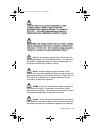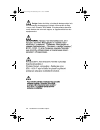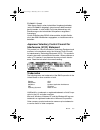- DL manuals
- IBM
- Adapter
- 10/100 EtherJet CardBus Adapter
- Installation And Planning Manual
IBM 10/100 EtherJet CardBus Adapter Installation And Planning Manual - Contents
© IBM Corporation, 1998
iii
Contents
Protection and Security ................................................ vii
Safety Information ....................................................... viii
About This Manual ........................................................ xv
Who Should Read This Manual .......................................... xv
How This Manual Is Organized ........................................... xv
Additional Information ........................................................ xvi
Chapter 1. Hardware Installation
Viewing HELPDOCS.HLP ................................................ 17
Before Installing Hardware ................................................ 18
Verify Other Required Equipment ...................................... 19
Determine System Requirements ...................................... 19
Installing the Hardware ...................................................... 20
Inserting the EtherJet CardBus Adapter ............................ 20
Connecting the LAN Adapter Cable to the Card ................ 21
Connecting the Network Cable to the LAN Adapter Cable 22
Power-Saving Mode .......................................................... 22
Chapter 2. Windows 95 and Windows 98 Installation
Plug and Play Installation .................................................. 23
Drivers Available ................................................................ 23
How to Create Diskettes for Software Installation ............. 23
Installing under Windows 95 and
Windows 98 ....................................................................... 24
Windows 95 and Windows 98 Troubleshooting ................. 25
Manual Installation under Windows 95 Version 950b (OSR2)
and Later ............................................................................ 25
Windows 95 Driver Parameters Reference ....................... 28
Chapter 3. Windows NT Installation
Drivers Available ................................................................ 31
Card and Socket Services Software .................................. 31
Which Driver to Use ........................................................... 32
Installing under NT 4.0 ....................................................... 33
Installation under NT 4.0 Using Card and Socket Services 33
Installation under NT 4.0 without Card and Socket
Services ............................................................................. 34
fcp1mst.book Page iii Wednesday, June 2, 1999 4:02 PM
Summary of 10/100 EtherJet CardBus Adapter
Page 1
10/100 etherjet cardbus adapter installation and planning guide ibm fcp1mst.Book page 1 wednesday, june 2, 1999 4:02 pm.
Page 2
Note: before using this information and the product it supports, be sure to read the general information in appendix c. Second edition (june 1999) the following paragraph does not apply to the united kingdom or any country where such provisions are inconsistent with local law: international business...
Page 3: Contents
© ibm corporation, 1998 iii contents protection and security ................................................ Vii safety information ....................................................... Viii about this manual ........................................................ Xv who should read this manual ...
Page 4
Iv 10/100 etherjet cardbus adapter installing under nt 3.51 ..................................................... 34 removing the cardbus adapter from nt 3.51 .................. 35 windows nt driver parameters ........................................ 35 chapter 4. Diagnostics and troubleshooting add...
Page 5
Contents v warranty service ............................................................... 57 extent of warranty ............................................................. 58 limitation of liability .......................................................... 59 fcp1mst.Book page v wednesday, june...
Page 6
Vi 10/100 etherjet cardbus adapter fcp1mst.Book page vi wednesday, june 2, 1999 4:02 pm.
Page 7: Protection and Security
© ibm corporation, 1998 vii protection and security you must label, when recorded on portable media, additional licenses copies, client program copies, copies made from them and their documentation with the program number, the copyright wording, and the copyright year as shown on the program docu- m...
Page 8: Safety Information
Viii 10/100 etherjet cardbus adapter safety information r e f e r t o g r a p h i c i n h a r d c o p y v e r s i danger: before you begin to install this product, read the safety information in caution: safety information–read this first, sd21-0030. This booklet describes safe procedures for cablin...
Page 9
Safety information ix r e f e r t o g r a p h i c i n h a r d c o p y v e r s i r e f e r t o g r a p h i c i n h a r d c o p y v e r s i o n o r e f e r t o g r a p h i c i n h a r d c o p y v e r s i r e f e r t o g r a p h i c i n h a r d c o p y v e r s i o n o r e f e r t o g r a p h i c i n h ...
Page 10
X 10/100 etherjet cardbus adapter les opérations de câblage et brancher les équipments électriques en toute sécurité. R e f e r t o g r a p h i c i n h a r d c o p y v e r s i vorsicht: bevor mit der installation des produktes begonnen wird, die sicherheitshinweise in achtung: sicher- heitsinformati...
Page 11
Safety information xi r e f e r t o g r a p h i c i n h a r d c o p y v e r s i r e f e r t o g r a p h i c i n h a r d c o p y v e r s i o n o r e f e r t o g r a p h i c i n h a r d c o p y v e r s i r e f e r t o g r a p h i c i n h a r d c o p y v e r s i o n o r e f e r t o g r a p h i c i n h ...
Page 12
Xii 10/100 etherjet cardbus adapter r e f e r t o g r a p h i c i n h a r d c o p y v e r s i perigo: antes de iniciar a instalação deste produto, leia as informações de segurança cuidado: informações de seg- urança–leia primeiro, sd21-0030. Este documento descreve como efectuar, de um modo seguro, ...
Page 13
Safety information xiii r e f e r t o g r a p h i c i n h a r d c o p y v e r s i peligro: antes de empezar a instalar este producto, lea la información de seguridad en atención: información de segu- ridad–lea esto primero, sd21-0030. Este documento describe los procedimientos de seguridad para cabl...
Page 14
Xiv 10/100 etherjet cardbus adapter fcp1mst.Book page xiv wednesday, june 2, 1999 4:02 pm.
Page 15: About This Manual
© ibm corporation, 1998 xv about this manual this manual contains instructions for installing and configuring the ibm 10/100 etherjet cardbus adapter under microsoft win- dows 95, windows 98, and windows nt and general diagnostics and troubleshooting information. Who should read this manual this man...
Page 16
Xvi 10/100 etherjet cardbus adapter additional information for information on ibm os/2, 32-bit odi drivers, and windows 3.X, and supplementary information on windows 95, see the win- dows help file helpdocs.Hlp and readme.Txt on the ibm cd-rom. For software updates and troubleshooting information, v...
Page 17
© ibm corporation, 1998 1-1 chapter 1. Hardware installation follow the instructions in this chapter to install the ibm 10/100 etherjet cardbus adapter hardware and network cabling. Then proceed to the software installation chapter for your operating system environment, as follows: • chapter 2, “win...
Page 18
1-2 10/100 etherjet cardbus adapter 3. In the run window, enter path\helpdocs.Hlp , where path\ is the drive containing the ibm cd-rom. 4. Click ok to view the help file. • from os/2: 1. Click os/2 system icon. 2. Click command prompts icon. 3. Click win-os/2 full screen icon or windows/3.1icon. Thi...
Page 19
Hardware installation 1-3 verify other required equipment to install the etherjet cardbus adapter, you need the following equipment: 1. A portable pc with a cardbus pc card slot. 2. A local area network supporting 10- or 100-mbps ethernet, as required, and a network operating system supported by the...
Page 20
1-4 10/100 etherjet cardbus adapter installing the hardware to install the etherjet cardbus adapter use the following instruc- tions. Inserting the etherjet cardbus adapter 1. Grasp the etherjet cardbus adapter by the edges with the ibm label facing upward and the wide pc card connector next to the ...
Page 21
Hardware installation 1-5 connecting the lan adapter cable to the card attach the 16-pin connector at the end of the ibm adapter cable to the mating connector on the end of the etherjet cardbus adapter. Press the cable connector gently into the connector on the card until it is firmly in place. Do n...
Page 22
1-6 10/100 etherjet cardbus adapter connecting the network cable to the lan adapter cable plug the network cable into the female rj-45 connector on the lan adapter cable, as shown in the figure 1-3. R e f e r t o g r a p h i c i n h a r d c o p y v e r s i o n o figure 1-3. Connecting to the network...
Page 23: Chapter 2. Windows 95 And
© ibm corporation, 1998 2-1 chapter 2. Windows 95 and windows 98 installation plug and play installation most cardbus-enabled computers support plug and play installa- tion of the etherjet cardbus adapter under windows 95 and windows 98. However, early versions of windows 95 (950 or 950a) require ma...
Page 24
2-2 10/100 etherjet cardbus adapter installing under windows 95 and windows 98 1. With windows running, insert the etherjet cardbus adapter into the cardbus pc card slot and connect cables as shown in chapter 1, “hardware installation.” plug and play installation (versions 950b osr2 and later) 2. If...
Page 25
Windows 95 and windows 98 installation 2-3 11. In the network window, click ok. The ibm dialog box displays various settings. An asterisk (*) in any field indicates that the current setting is incorrect. Use the up or down arrow to adjust the setting until the asterisk disappears. 12. Click ok. The ...
Page 26
2-4 10/100 etherjet cardbus adapter 3. Choose the menu item: control panel. 4. Double-click the system icon. 5. In the system properties window, view the device manager tab. 6. In the device manager window, click pcmcia socket. There will be two cardbus controllers listed under pcmcia socket. “top” ...
Page 27
Windows 95 and windows 98 installation 2-5 12. Shut down windows 95 osr2 and power off the machine. Remove the etherjet cardbus adapter physically from the pc card slot (make a note of whether the adapter was in the top or bottom pc card slot). 13. Restart windows 95 osr2. When all disk drive activi...
Page 28
2-6 10/100 etherjet cardbus adapter for instructions on installation of the 32-bit odi driver, see the windows help file helpdocs.Hlp on the ibm cd-rom. Windows 95 driver parameters reference ibmc.Sys (ndis3) and ibmcn4.Sys (ndis4) driver settings ibmc.Sys is an ndis3 driver. Ibmcn4.Sys is an ndis4 ...
Page 29
Windows 95 and windows 98 installation 2-7 for network administrators only: the network node address can be modified by specifying a value for network address such as 0080c7112233. If the user does not specify a network address, then the ibmc.Sys driver uses the network node address contained in the...
Page 30
2-8 10/100 etherjet cardbus adapter fcp1mst.Book page 8 wednesday, june 2, 1999 4:02 pm.
Page 31
© ibm corporation, 1998 3-1 chapter 3. Windows nt installation the etherjet cardbus adapter supports manual installation under microsoft windows nt 3.51 and nt 4.0. Plug and play installation and hot swapping of cardbus adapters are not directly supported by windows nt, but may be supported through ...
Page 32
3-2 10/100 etherjet cardbus adapter cardware for windows nt 4.0 from award software for instructions on using award cardware, see the readme.Txt file on the ibm cd-rom. Cardwizard for nt 4.0 from systemsoft corporation support for systemsoft cardwizard is provided in the ndis3 driver ibmc.Sys. Pc ca...
Page 33
Running h/f 2 3-3 installing under nt 4.0 insert the etherjet cardbus adapter into the cardbus pc card slot. • adapter detected: if the etherjet cardbus adapter is detected, go to the section "installation under nt 4.0 using card and socket services." • adapter not detected: if the etherjet cardbus ...
Page 34
3-4 10/100 etherjet cardbus adapter installation under nt 4.0 without card and socket services use these instructions if the etherjet cardbus adapter was not detected upon insertion, indicating that no card and socket services software is in use. 1. With the etherjet cardbus adapter in the pc card s...
Page 35
Running h/f 2 3-5 4. Click add adapter. The add network adapters window opens. 5. Scroll to select other (requires ibm cd-rom from manufacturer). 6. Click continue. The insert disk windows opens. 7. Insert the ibm cd-rom. 8. Click ok. The select oem option window opens. 9. Click ok. 10. The etherjet...
Page 36
3-6 10/100 etherjet cardbus adapter for network administrators only: the network node address can be modified manually. 1. Using the run command, type regedit and press return. 2. Select hkey_local_machine, system, currentcontrolset, services, ibmc. 3. Click on the edit menu, select new, press strin...
Page 37
Running h/f 2 3-7 5. Then double click networkaddress and enter the 12 digit address (no spaces) in the "value data" box and click ok. Fcp1mst.Book page 7 wednesday, june 2, 1999 4:02 pm.
Page 38
3-8 10/100 etherjet cardbus adapter fcp1mst.Book page 8 wednesday, june 2, 1999 4:02 pm.
Page 39: Chapter 4. Diagnostics And
© ibm corporation, 1998 4-1 chapter 4. Diagnostics and troubleshooting this chapter contains supplementary diagnostics and trouble- shooting information for the etherjet cardbus adapter. For trou- bleshooting information specific to your operating environment, see the appropriate installation chapte...
Page 40
4-2 10/100 etherjet cardbus adapter figure 4-1. Lan adapter cable (100base-tx/10base-t) diagnostic self test ibm provides both a dos-based and windows based self-test diagnostics program. The programs test several etherjet card- bus adapter functions. It also reports test results, the serial num- be...
Page 41
Diagnostics and troubleshooting 4-3 note: do not run ibmctest with a network driver loaded. Loading a network driver before running ibmctest may cause unpredictable results when exiting the test utility. 3. Type ibmctest at the ms-dos prompt and press enter. Main screen the program consists of sever...
Page 42
4-4 10/100 etherjet cardbus adapter troubleshooting checklist • for windows 3.X installation and troubleshooting information, see helpdocs.Hlp on the ibm cd-rom. • review the readme.Txt file on the ibm cd-rom. • be sure you have the current drivers for your adapter. You can check the version numbers...
Page 43
Diagnostics and troubleshooting 4-5 • try using different port addresses (for example, 280, 290, 310, 320). Keyword reference (all drivers) note: configuration keywords for all etherjet cardbus adapter drivers are listed in alphabetical order. See the informa- tion on each operating system for keywo...
Page 44
4-6 10/100 etherjet cardbus adapter isa style irq routing. Valid parameters are autodetect, pci-irq, and isa-irq. The default keyword is autodetect. Ioaddress, iobaseaddress specifies the base i/o address of the etherjet cardbus adapter i/o ports, in hexadecimal nota- tion. The etherjet cardbus adap...
Page 45
Diagnostics and troubleshooting 4-7 linespeed (for 16-bit dos drivers) forces operation to 10 or 100 mbps. If the keyword is not present the line speed is automat- ically detected (default). Linespeed (for 32-bit ndis3 driver ibmc.Sys) forces operation to 10 or 100 mbps. Valid parameters are autodet...
Page 46
4-8 10/100 etherjet cardbus adapter noprefetch disables prefetching in memory-mapped i/o mode by turning off this capability on the cardbus bridge. Using this keyword could negatively impact performance. Nowritepost disables prefetching in memory-mapped i/o mode by turning off this capability on the...
Page 47: Services
© ibm corporation, 1998 a-1 appendix a. Product support services help files the helpdocs.Hlp file, contained on the ibm cd-rom, pro- vides detailed information about the etherjet cardbus adapter. Topics include: • windows 95, 98, and nt • ibm os/2 help • 32-bit od1 help • windows 3.X help • ibm prod...
Page 48
A-2 10/100 etherjet cardbus adapter fcp1mst.Book page 2 wednesday, june 2, 1999 4:02 pm.
Page 49: Appendix B. Specifications
© ibm corporation, 1998 b-1 appendix b. Specifications general specifications model etherjet cardbus adapter cable: 100base-tx-unshielded twisted pair for use on category 5 (data grade) cabling; 10base-t- unshielded twisted pair (utp) category 3 or bet- ter cabling connector: rj-45 operating distanc...
Page 50
B-2 10/100 etherjet cardbus adapter temperature range: operating: 32°f to 131°f (0°c to 55°c) storage: -4°f to 149°f (-20°c to 65°c) humidity: 95% max. Noncondensing leds: link integrity, transmission activity certification: fcc part 15, class b ce mark (en55022, class b, en50082) fcp1mst.Book page ...
Page 51: Appendix C. Notices
© ibm corporation, 1998 c-1 appendix c. Notices references in this publication to ibm products, programs, or ser- vices do not imply that ibm intends to make these available in all countries in which ibm operates. Any reference to an ibm prod- uct, program, or service in this publication is not inte...
Page 52
C-2 10/100 etherjet cardbus adapter some jurisdictions do not allow the exclusion of implied warran- ties, so the above exclusion may not apply to you. Your failure to comply with the terms above terminates this autho- rization. Upon termination, you must destroy your machine-read- able documentatio...
Page 53
Notices c-3 used in accordance with the instructions, may cause harm- ful interference to radio communications. However, there is no guarantee that interference will not occur in a particular installation. If this equipment does cause harmful interfer- ence to radio or television reception, which ca...
Page 54
C-4 10/100 etherjet cardbus adapter industry canada class b emission compliance statement this class b digital apparatus complies with canadian ices-003. Avis de conformité aux normes d’industrie canada cet appareil numérique de la classe b est conform à la norme nmb-003 du canada. European norm (en...
Page 55
Notices c-5 en 50082-1 hinweis "wird dieses gerät in einer industriellen umgebung betrieben (wie in en 50082-2 festgelegt), dann kann es dabei eventuell gestört werden. In solch einem fall ist der abstand bzw. Die abschirmung zu der industriellen störquelle zu vergrößern." anmerkung um die einhaltun...
Page 56
C-6 10/100 etherjet cardbus adapter the warranties provided by ibm in this statement of limited war- ranty apply only to machines you originally purchase for your use, and not for resale, from ibm or your reseller. The term "machine" means an ibm machine, its features, conversions, upgrades, ele- me...
Page 57
Notices c-7 nated for the machine and will manage and install engineering changes that apply to the machine. For ibm or your reseller to provide warranty service for a feature, conversion, or upgrade, ibm or your reseller may require that the machine on which it is installed be 1) for certain machin...
Page 58
C-8 10/100 etherjet cardbus adapter ibm or your reseller exchanges a machine or part, you agree to remove all features, parts, options, alterations, and attachments not under warranty service. You also agree to ensure that the machine is free of any legal obligations or restrictions that prevent its...
Page 59
Notices c-9 the above exclusion or limitation may not apply to you. In that event such warranties are limited in duration to the warranty period. No warranties apply after that period. Limitation of liability circumstances may arise where, because of a default on ibm's part or other liability you ar...
Page 60
C-10 10/100 etherjet cardbus adapter fcp1mst.Book page 10 wednesday, june 2, 1999 4:02 pm.
Page 61: Index
© ibm corporation, 1998 x-1 index numerics 32-bit odi driver. See helpdocs a auto-detection of pc card 21 auto-negotiation, speed 17 c cabling category 19 installation 17 cache 43 card and socket services software 31 cardbus compliance 19 cardexecutive for nt 31 cardware for nt 32 cardwizard for nt ...
Page 62
X-2 10/100 etherjet cardbus adapter n ndis drivers ndis3 driver 28 , 31 ndis4 driver 28 , 31 parameters 28 windows 95 23 windows nt 31 network address 29 , 36 network cable 22 network cabling 17 networkaddress 45 node address 39 notices 51 p package contents 18 parameters, driver 43 pc card controll...
Page 63: Tell Us What You Think!
Tell us what you think! Ibm 10/100 etherjet cardbus adapter installation and planning guide we hope you find this publication useful, readable, and technically accurate, but only you can tell us! Your comments and suggestions will help us improve our technical publications. Please take a few minutes...
Page 64: Business Reply Mail
No postage necessary if mailed in the united states business reply mail first-class mailpermit no. 40 armonk, new york postage will be paid by addressee design & information development dept. Cgf/bldg. 656 international business machines corporation po box 12195 research triangle park nc 27709-9990 ...