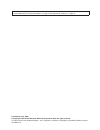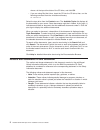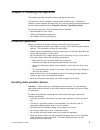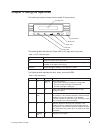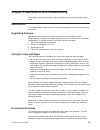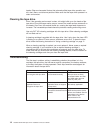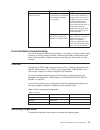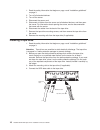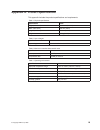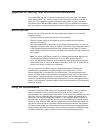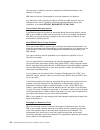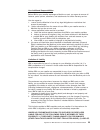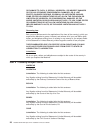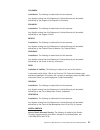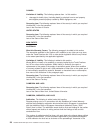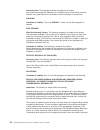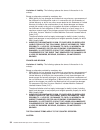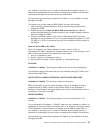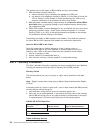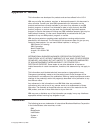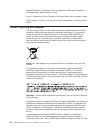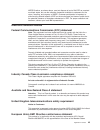- DL manuals
- IBM
- Storage
- 160 GB DLTV4
- Installation And User Manual
IBM 160 GB DLTV4 Installation And User Manual
160/320
GB
DLTV4
Tape
Drive
Installation
and
User’s
Guide
Important:
Review
the
maintenance
information
in
“Using
a
cleaning
cartridge”
on
page
11
and
“Maintenance”
on
page
13,
because
periodic
maintenance
is
not
covered
by
the
IBM
warranty.
Repairs
or
exchanges
that
result
from
improper
maintenance
might
result
in
billable
service
charges.
Summary of 160 GB DLTV4
Page 1
160/320 gb dltv4 tape drive installation and user’s guide important: review the maintenance information in “using a cleaning cartridge” on page 11 and “maintenance” on page 13, because periodic maintenance is not covered by the ibm warranty. Repairs or exchanges that result from improper maintenance...
Page 3
160/320 gb dltv4 tape drive installation and user’s guide.
Page 4
Note: before using this information and the product it supports, read the information in appendix c, “ibm statement of limited warranty z125-4753-08 04/2004,” on page 23 and appendix d, “notices,” on page 41. First edition (july 2006) © copyright international business machines corporation 2006. All...
Page 5: Contents
Contents safety . . . . . . . . . . . . . . . . . . . . . . . . . . . . V chapter 1. Introduction . . . . . . . . . . . . . . . . . . . . . . 1 the ibm documentation cd . . . . . . . . . . . . . . . . . . . . 1 hardware and software requirements . . . . . . . . . . . . . . . . 1 using the documentat...
Page 6
Trademarks . . . . . . . . . . . . . . . . . . . . . . . . . . 41 product recycling and disposal . . . . . . . . . . . . . . . . . . . 42 electronic emission notices . . . . . . . . . . . . . . . . . . . . 43 federal communications commission (fcc) statement . . . . . . . . . 43 industry canada clas...
Page 7: Safety
Safety before installing this product, read the safety information. Antes de instalar este produto, leia as informações de segurança. Pred instalací tohoto produktu si prectete prírucku bezpecnostních instrukcí. Læs sikkerhedsforskrifterne, før du installerer dette produkt. Ennen kuin asennat tämän ...
Page 8
Antes de instalar este producto lea la información de seguridad. Läs säkerhetsinformationen innan du installerar den här produkten. Statement 1: danger electrical current from power, telephone, and communication cables is hazardous. To avoid a shock hazard: v do not connect or disconnect any cables ...
Page 9: Chapter
Chapter 1. Introduction the ibm ® 160/320 gb dltv4 internal tape drive is a versatile backup and restore device for xseries ® and system x ™ low-range to mid-range servers. This sata tape drive is capable of storing up to 320 gb of compressed data on a dlttape vs1 tape. It can transfer compressed da...
Page 10
Where e is the tape drive letter of the cd drive, and click ok. – if you are using red hat linux, insert the cd into the cd drive; then, run the following command from the /mnt/cdrom directory: sh runlinux.Sh select the tape drive from the product menu. The available topics list displays all the doc...
Page 11: Chapter
Chapter 2. Installing the tape drive this chapter provides information about installing the tape drive. The tape drive can be installed in several types of ibm servers. To determine whether a server supports the tape drive, go to http://www.Ibm.Com/servers/eserver/ serverproven/compat/us and click s...
Page 12
V remove the device from its package and install it immediately without setting down the device. If it is necessary to set down the device, put it back into its static-protective package. Do not place the device on a metal surface. V take additional care when handling devices during cold weather. He...
Page 13
Note: the illustrations in this document might differ slightly from your hardware. 2. Attach the mounting rails to the tape drive (if applicable). 3. Align the screw holes in the bay with the threaded holes in the tape drive housing. Attention: use only the screws that come with the tape drive. Othe...
Page 14
1. Connect the sata data cable to the system board or sata adapter on the server, and then connect it to the tape drive. Sata data cable tape drive power cable sata power cable attention: a. Do not connect both the sata power cable and the tape drive power cable. If you connect both power cables to ...
Page 15
If your server does not recognize the tape drive after startup or if you receive startup errors, run the configuration/setup utility program as described in the documentation that comes with your server. If all the leds on the front panel of the tape drive blink in unison, there is a problem with th...
Page 16
8 160/320 gb dltv4 tape drive: installation and user’s guide.
Page 17: Chapter
Chapter 3. Using the tape drive the following illustration shows the front panel of the tape drive. Cartridge door unload button media led clean led fault led power led the following table describes the power led on the tape drive front panel. Table 1. Power led description state description off the...
Page 18
Table 2. Led descriptions (continued) fault clean media description flashing slow — — a write or read error has occurred. Clean the tape drive and retry the operation. If the problem continues, replace the tape cartridge and retry the operation. If the problem continues, replace the tape drive. See ...
Page 19
Unloading a tape cartridge to unload a tape cartridge, complete the following steps: 1. Make sure that the tape drive is turned on. 2. Press the unload button. The tape drive rewinds the tape and places the tape cartridge in the unload position. The ready led flashes while the tape rewinds, and then...
Page 20
After the cleaning cartridge has been inserted, the remainder of the following cleaning process is automatic: 1. The cleaning cartridge is loaded into the tape drive. 2. The tape drive is cleaned by moving the cleaning tape forward for approximately 30 seconds. 3. The cleaning cartridge is unloaded ...
Page 21: Chapter
Chapter 4. Maintenance and troubleshooting this chapter contains information about maintaining and troubleshooting the tape drive. Maintenance this section explains how to care for the tape cartridges and how to clean the tape drive head. Upgrading firmware ibm periodically releases new drive firmwa...
Page 22
Heads. Other environmental factors that adversely affect tape drive operation are dirt, dust, fibers, and airborne particles. Make sure that the tape drive operates in a clean environment. Cleaning the tape drive even if the operating environment is clean, dirt might build up on the heads of the tap...
Page 23
Problem possible reason suggested action the tape drive does not operate correctly. If the tape drive does not turn on, the power cord might not be connected to the tape drive correctly. Make sure that the power cord is firmly connected. Try another power cord if one is available. If power is presen...
Page 24
1. Read the safety information that begins on page v and “installation guidelines” on page 3. 2. Turn off all attached devices. 3. Turn off the server. 4. Disconnect the power cord. 5. Disconnect all cables from the server and all attached devices, and then open the server. For information about ope...
Page 25
Attention: a. Do not connect both the sata power cable and the tape drive power cable. If you connect both power cables to the tape drive, you might damage the tape drive. B. Do not force the tape drive power cable into the tape drive power connector. If the tape drive power cable is upside down and...
Page 26
18 160/320 gb dltv4 tape drive: installation and user’s guide.
Page 27: Appendix
Appendix a. Product specifications this appendix includes the product specifications and requirements. Table 4. Physical specifications specification value height (with bezel) 43.82 mm (1.625 in) width (with bezel) 148 mm (5.8 in) length (with bezel) 221 mm (8.7 in) weight 1.3 kg (2.9 lb) table 5. I...
Page 28
20 160/320 gb dltv4 tape drive: installation and user’s guide.
Page 29: Appendix
Appendix b. Getting help and technical assistance if you need help, service, or technical assistance or just want more information about ibm products, you will find a wide variety of sources available from ibm to assist you. This appendix contains information about where to go for additional informa...
Page 30
Getting help and information from the world wide web on the world wide web, the ibm web site has up-to-date information about ibm systems, optional devices, services, and support. The address for ibm system x and xseries information is http://www.Ibm.Com/systems/x/. The address for ibm intellistatio...
Page 31: Appendix
Appendix c. Ibm statement of limited warranty z125-4753-08 04/2004 part 1 - general terms part 1 - general terms this statement of limited warranty includes part 1 - general terms, part 2 - country-unique terms, and part 3 - warranty information. The terms of part 2 replace or modify those of part 1...
Page 32
The warranty is voided by removal or alteration of identification labels on the machine or its parts. Ibm does not warrant uninterrupted or error-free operation of a machine. Any technical or other support provided for a machine under warranty, such as assistance with “how-to” questions and those re...
Page 33
Your additional responsibilities before ibm or your reseller exchanges a machine or part, you agree to remove all features, parts, options, alterations, and attachments not under warranty service. You also agree to: 1. Ensure that the machine is free of any legal obligations or restrictions that pre...
Page 34
Or damage to, data; 3) special, incidental, or indirect damages or for any economic consequential damages; or 4) lost profits, business revenue, goodwill or anticipated savings. Some states or jurisdictions do not allow the exclusion or limitation of incidental or consequential damages, so the above...
Page 35
Colombia jurisdiction: the following is added after the first sentence: any litigation arising from this statement of limited warranty will be settled exclusively by the judges of the republic of colombia. Equador jurisdiction: the following is added after the first sentence: any litigation arising ...
Page 36
Canada limitation of liability: the following replaces item 1 of this section: 1. Damages for bodily injury (including death) or physical harm to real property and tangible personal property caused by ibm’s negligence; and governing law: the following replaces “laws of the country in which you acqui...
Page 37
Post of chairman shall be filled by the president of the siac. Other vacancies shall be filled by the respective nominating party. Proceedings shall continue from the stage they were at when the vacancy occurred. If one of the parties refuses or otherwise fails to appoint an arbitrator within 30 day...
Page 38
Governing law: the following sentence is added to this section: any doubts concerning this statement of limited warranty will be initially resolved between us in good faith and in accordance with the principle of mutual trust. Malaysia limitation of liability: the word “special” in item 3 of the fif...
Page 39
If one of the parties refuses or otherwise fails to appoint an arbitrator within 30 days of the date the other party appoints its, the first appointed arbitrator shall be the sole arbitrator, provided that the arbitrator was validly and properly appointed. All proceedings shall be conducted, includi...
Page 40
The phrase “the laws of the country in which you acquired the machine” is replaced by: 1) “the laws of austria” in albania, armenia, azerbaijan, belarus, bosnia-herzegovina, bulgaria, croatia, georgia, hungary, kazakhstan, kyrgyzstan, fyr macedonia, moldova, poland, romania, russia, slovakia, sloven...
Page 41
Madrid for spain; and 9) in the united kingdom, both of us agree to submit all disputes relating to this statement of limited warranty to the jurisdiction of the english courts. Arbitration: the following is added under this heading: in albania, armenia, azerbaijan, belarus, bosnia-herzegovina, bulg...
Page 42
Limitation of liability: the following replaces the terms of this section in its entirety: except as otherwise provided by mandatory law: 1. Ibm’s liability for any damages and losses that may arise as a consequence of the fulfillment of its obligations under or in connection with this statement of ...
Page 43
The provisions of this statement of limited warranty replace any applicable statutory warranties. What this warranty covers: the following replaces the first sentence of the first paragraph of this section: the warranty for an ibm machine covers the functionality of the machine for its normal use an...
Page 44
The warranty for an ibm machine covers the functionality of the machine for its normal use and the machine’s conformity to its specifications. The following paragraphs are added to this section: the minimum warranty period for machines is twelve months. In case ibm or your reseller is unable to repa...
Page 45
You, whether in contract or tort. A number of defaults which together result in, or contribute to, substantially the same loss or damage will be treated as one default occurring on the date of occurrence of the last such default. Circumstances may arise where, because of a default, you are entitled ...
Page 46
This section sets out the extent of ibm’s liability and your sole remedy. 1. Ibm will accept unlimited liability for: a. Death or personal injury caused by the negligence of ibm; and b. Any breach of its obligations implied by section 12 of the sale of goods act 1979 or section 2 of the supply of go...
Page 47
If required, ibm provides repair or exchange service depending on the type of warranty service specified for your machine in the above table and as described below. Warranty service may be provided by your reseller if approved by ibm to perform warranty service. Scheduling of service will depend upo...
Page 48
* this type of service is called thinkpad easyserv or easyserv in some countries. The ibm machine warranty world wide web site at http://www.Ibm.Com/servers/ support/machine_warranties/ provides a worldwide overview of ibm’s limited warranty for machines, a glossary of ibm definitions, frequently as...
Page 49: Appendix
Appendix d. Notices this information was developed for products and services offered in the u.S.A. Ibm may not offer the products, services, or features discussed in this document in other countries. Consult your local ibm representative for information on the products and services currently availab...
Page 50
Microsoft, windows, and windows nt are trademarks of microsoft corporation in the united states, other countries, or both. Linux is a trademark of linus torvalds in the united states, other countries, or both. Other company, product, or service names may be trademarks or service marks of others. Pro...
Page 51
Weee directive, as shown above, must not dispose of end of life eee as unsorted municipal waste, but use the collection framework available to customers for the return, recycling, and recovery of weee. Customer participation is important to minimize any potential effects of eee on the environment an...
Page 52
Relating to electromagnetic compatibility. Ibm cannot accept responsibility for any failure to satisfy the protection requirements resulting from a nonrecommended modification of the product, including the fitting of non-ibm option cards. This product has been tested and found to comply with the lim...
Page 53: Index
Index a attention notices 2 b backup and restore software 7 c class a electronic emission notice 43 clean led 9 cleaning cartridge, using 11 cleaning the tape drive 14 configuration 6 cru list 15 d danger statements 2 device drivers 7 documentation cd 1 e electronic emission class a notice 43 f faul...
Page 54
46 160/320 gb dltv4 tape drive: installation and user’s guide.
Page 56
Part number: 42d8811 printed in usa (1p) p/n: 42d8811.