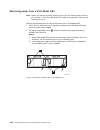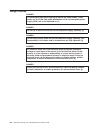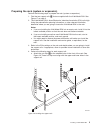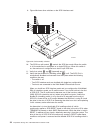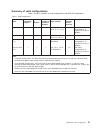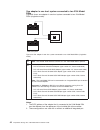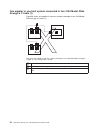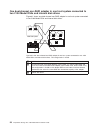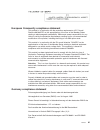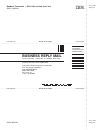- DL manuals
- IBM
- Enclosure
- 2104 Model DS4
- Installation Manual
IBM 2104 Model DS4 Installation Manual
Summary of 2104 Model DS4
Page 1
Expandable storage plus 2104 model ds4 installation guide ga22-1053-00 read before using this product contains software that is licensed under written license agreements. Your use of such software is subject to the license agreements under which they are provided..
Page 3
Expandable storage plus 2104 model ds4 installation guide ga22-1053-00
Page 4
Note: before using this information and the product it supports, read the general information under “notices” on page 59. First edition (october 2003) © copyright international business machines corporation 2003. All rights reserved. Us government users restricted rights – use, duplication or disclo...
Page 5: Contents
Contents figures . . . . . . . . . . . . . . . . . . . . . . . . . . . . V tables . . . . . . . . . . . . . . . . . . . . . . . . . . . . Vii safety and environmental notices . . . . . . . . . . . . . . . . . Ix safety notices and their translations . . . . . . . . . . . . . . . . . Ix electrostatic...
Page 6
Appendix b. Cable configurations . . . . . . . . . . . . . . . . . 35 valid configurations . . . . . . . . . . . . . . . . . . . . . . . 35 summary of valid configurations . . . . . . . . . . . . . . . . . 37 single-bus mode configurations . . . . . . . . . . . . . . . . . . 38 dual-bus mode configu...
Page 7: Figures
Figures 1. 2104 model ds4 label . . . . . . . . . . . . . . . . . . . . . . . . . . . . . Xii 2. Linecord caution label . . . . . . . . . . . . . . . . . . . . . . . . . . . . . Xii 3. Power supply cover caution label . . . . . . . . . . . . . . . . . . . . . . . . . Xiii 4. Fusing caution label . ....
Page 8
51. One adapter in each of two host systems connected to one 2104 model ds4 (single-bus mode) 44 52. Two adapters in one non-hacmp host system connected to one 2104 model ds4 (dual-bus mode) . . . . . . . . . . . . . . . . . . . . . . . . . . . . . . . . . . . 46 53. Three adapters in two non-hacmp ...
Page 9: Tables
Tables 1. Valid configurations . . . . . . . . . . . . . . . . . . . . . . . . . . . . . . 37 © copyright ibm corp. 2003 vii.
Page 10
Viii expandable storage plus 2104 model ds4 installation guide.
Page 11: Safety
Safety and environmental notices this section contains the following information: v safety notices and their translations v safety inspection procedures for this product v environmental notices and statements safety notices and their translations safety notices are printed in english throughout this...
Page 12
Electrostatic discharge (esd) attention: when you handle field-replaceable units (frus) and other computer parts, take these precautions to avoid static damage: v limit your movement. Movement can cause static electricity to build up around you. V always touch the computer parts carefully. Hold the ...
Page 13
Inspecting the 2104 model ds4 perform the following safety checks to identify unsafe conditions. External machine checks perform the following external machine checks: 1. Check the chassis for damage (loose, broken, or sharp edges). 2. Check the power cables and ensure that the insulation is not wor...
Page 14
Safety label checks perform the following safety label checks: 1. Verify that the label is installed on the 2104 model ds4. See figure 1. 2. Verify that the linecord caution label is installed on the 2104 model ds4 power supply. See figure 2. Caution: this unit might have two linecords. To remove al...
Page 15
3. Verify that the power supply cover caution label is installed on the 2104 model ds4 power supply. See figure 3. Caution: do not remove cover, do not service, no serviceable parts. (2) 4. Verify that the fusing caution label is installed on the 2104 model ds4 power supply. See figure 4. Caution: d...
Page 16
5. Verify that the weight label is installed on the 2104 model ds4. See figure 5. Caution: this unit weighs over 32 kg (70.5 lbs). Refer to manuals. (4) 6. Verify that the standby condition label is installed on the 2104 model ds4. See figure 6. Caution: a standby condition is indicated by the symbo...
Page 17
Checking the grounding of the 2104 model ds4 perform the following steps to check the grounding of the 2104 model ds4: 1. Ensure that all power is removed from the rack. See the installation document for the rack or host system. 2. Ensure that the power cables 2 are plugged into each fan-and-power-s...
Page 18
If the grounding is correct, the grounding check is complete. If the grounding is not correct, unplug the power cables from the fan-and-power-supply assemblies in the 2104 model ds4. If you are servicing a 220-volt 2104 model ds4, go to step 5. If you are servicing a -48 volt 2104 model ds4, go to s...
Page 19
If you are servicing a 220-volt 2104 model ds4, go to step 10. If you are servicing a -48 volt 2104 model ds4, see the installation document for the rack or host system to isolate the fault. Perform the complete grounding check again. 10. Check the power cable for continuity. If the power cable does...
Page 20
Removing power from a 2104 model ds4 note: unless you have a particular reason to do so, do not remove power from the host system or from the 2104 model ds4 unless the instructions that you are following tell you to. Perform the following steps to remove the power from a 2104 model ds4: 1. Verify wi...
Page 21
3. Danger in the following step you are going to remove the power cables. These cables are live if the rack power distribution unit or uninterruptible power supply (ups) unit is still switched on. (1) remove the power cables 2 from the back of the 2104 model ds4. See figure 10 on page xviii. 4. Perf...
Page 22
Danger notices danger in the following step you are going to remove the power cables. These cables are live if the rack power distribution unit or uninterruptible power supply (ups) unit is still switched on. (1) danger do not try to open the covers of the fan-and-power-supply assembly. (2) danger d...
Page 23
Caution notices caution: this unit might have two linecords. To remove all power, disconnect both linecords. (1) caution: do not remove cover, do not service, no serviceable parts. (2) caution: double pole/neutral fusing. (3) figure 11. Linecord caution label figure 12. Power supply cover caution la...
Page 24
Caution: this unit weighs over 32 kg (70.5 lbs). Refer to manuals. (4) sc000220 refer to manuals 32 kg (70.5 lbs) figure 14. 2104 model ds4 weight label > 18 kg (37 lbs) > 32 kg (70.5 lbs) sc000334 attention: if you have data stored on the drives, label the drives before you remove them. When you re...
Page 25
Caution: this unit weighs between 32 kg - 55 kg (70.5 lbs - 121.2 lbs). (5) 32 - 55 kg (70.5 - 121.2 lbs) sc000219 figure 15. 2104 model ts4 weight label > 18 kg (37 lbs) > 32 kg (70.5 lbs) sc000325 caution: (6) the provided cardboard lifting tool is required for moving, installing, and relocating t...
Page 26
Caution: a standby condition is indicated by the symbol to the right of dc directly above the switch, sw1. When you toggle sw1 to the right position directly under the standby symbol, the ac-power to the unit is not shut off. (7) caution: the stabilizer must be correctly attached to the bottom front...
Page 27
Caution: do not insert hands or tools into the empty space that contained the fan assembly. (10) caution: do not insert hands or tools into the empty space that contained the fan-and-power-supply assembly. (11) caution: do not insert hands or tools into the empty space that contained the scsi interf...
Page 28
Caution: as you push the assembly fully home, the lever automatically moves toward its closed position. Ensure that your fingers do not become pinched between the lever and the assembly. (17) caution: ensure that the mainline power cable has been removed from the failing fan-and-power supply before ...
Page 29
Caution: do not insert hands or tools into the space that contained the card assembly. (23) caution: it takes three people to lift the 2104 model ts4. Do not attempt to lift the 2104 model ts4 by yourself. Do not attempt to lift it without help from two other people. (24) caution: do not use the han...
Page 30
Xxviii expandable storage plus 2104 model ds4 installation guide.
Page 31: About
About this document this publication introduces the expandable storage plus 2104 model ds4 (hereafter referred to as the 2104 model ds4). Important: the installation of this product is the responsibility of the customer. Who should read this document this document provides installation instructions ...
Page 32
Web sites for detailed information about expandable storage plus, see the following web site: www-1.Ibm.Com/support/search.Wss?Rs=502&par=exclude&tc=hw28c&dc=da400/ for a directory of worldwide contact information, including technical support, see the following web site: www.Ibm.Com/contact/ for det...
Page 33: Installing
Installing a 2104 model ds4 the installation of this product is a customer responsibility. Before you continue with any of the actions described in this book, see the expandable storage plus 2104 model ds4 and model ts4 translated safety notices. This section describes how to perform the following a...
Page 34
Installing a 2104 model ds4 into a rack the following sections describe how to install a 2104 model ds4 into an rs/6000 or ibm eserver pseries rack. Checking the items for a 2104 model ds4 ensure that you have received all the parts required for your 2104 model ds4. See figure 17. Note: if your 2104...
Page 35
Preparing the rack (system or expansion) perform the following steps to prepare the rack (system or expansion): 1. Find the two support rails 5 that are supplied with the 2104 model ds4. See figure 17 on page 2. 2. The 2104 model ds4 is three electronics industries association (eia) units high. Usin...
Page 36
B. Count two holes upward from the upper nut clip, and attach a nut clip 1. C. At the back of the rack, install the two nut clips 3 at the selected holes. D. Loosen the four adjustment screws 4 so that you can adjust the length of the support rail. E. At the front of the rack, locate the support rai...
Page 37
Removing the disk drive modules and dummy disk drive modules caution: this unit weighs over 32 kg (70.5 lbs). Refer to manuals. (4) sc000220 refer to manuals 32 kg (70.5 lbs) figure 19. 2104 model ds4 weight label > 18 kg (37 lbs) > 32 kg (70.5 lbs) sc000334 attention: if you have data stored on the...
Page 38
Attention: disk drive modules are fragile. Handle them with care, and keep them well away from strong magnetic fields. Perform the following steps to remove the disk drive modules and the dummy disk drive modules: 1. Before you start to remove any modules, make a list of which disk drive modules are...
Page 39
2. Press the blue latch 1, and pull the handle 2 fully up. See figure 21. This action pulls the disk drive module partially out of its slot. Sc000923 figure 21. Opening the handle of a disk drive module installing a 2104 model ds4 7.
Page 40
3. Grip the handle 1, and carefully pull the disk drive module. See figure 22. As the module comes out, put one hand under its base to prevent it from falling. Sc000317 1 figure 22. Removing a disk drive module 8 expandable storage plus 2104 model ds4 installation guide.
Page 41
4. Lay the disk drive module on its side. See figure 23. It rests on blue supports (not visible in the figure) on the bottom of the disk drive module. This prevents the disk drive module from falling over and becoming damaged. Note: keep the removed disk drive modules in the sequence they were in be...
Page 42
6. You might also want to remove the dummy disk drive modules. See figure 24. A dummy disk drive module has a simple handle. There is no latch to pull up. Sc000925 figure 24. Removing a dummy disk drive module 10 expandable storage plus 2104 model ds4 installation guide.
Page 43
Installing the 2104 model ds4 into the rack caution: this unit weighs over 32 kg (70.5 lbs). Refer to manuals. (4) caution: do not use the handles of the fan or fan-and-power-supply assemblies to carry the 2104 model ds4. These handles are not intended to support the weight of the unit. (16) sc00022...
Page 44
Caution: the stabilizer must be correctly attached to the bottom front of the rack to prevent the rack from tipping forward while the 2104 model ds4 is being installed into the rack. Do not remove or install any unit if a stabilizer is not attached to the rack. (9) note: if you are going to install ...
Page 45
4. At the back of the rack, install and tighten the two screws 1. See figure 27. Note: these are the screws identified as 6 in figure 17 on page 2. 5. Go to “reinstalling the disk drive modules and dummy disk drive modules” on page 14. Sc000192 figure 27. Installing the back mounting screws installi...
Page 46
Reinstalling the disk drive modules and dummy disk drive modules attention: v disk drive modules are fragile. Handle them with care, and keep them well away from strong magnetic fields. V any slot that has no disk drive module installed must contain a dummy disk drive module. The dummy disk drive mo...
Page 47
4. While you continue to push the disk drive module into the slot, slowly close the handle 1 until it stops with a click. See figure 29. This action pushes the module fully home. 5. Verify that the disk drive module that you have just installed is aligned with the sides of the 2104 model ds4 and tha...
Page 48
7. Ensure that the 2104 model ds4 has no empty slots. Install dummy disk drive modules if necessary. See figure 30. 8. Go to “installing the switch cover plate” on page 17. Sc000927 figure 30. Reinstalling a dummy disk drive module 16 expandable storage plus 2104 model ds4 installation guide.
Page 49
Installing the switch cover plate note: switch configuration is only valid on the scsi interface card-1, which is on the left side (left side from the rear view). The configuration on the scsi interface card-2, which is on the right side, is ignored. The switch cover plate is on card-2 so that it ca...
Page 50
2. Align the plate to the holes. 3. Plug and slide to the left until plate is latched. 4. Go to “setting the options” on page 19. Card latch hook guide pin car 5 4 3 2 1 1 2 3 45 6 7 8 9 0 option switch unit id sc000275 figure 32. Inside the switch cover plate showing the hook, latch, and two guide ...
Page 51
Setting the options perform the following steps to set the options on the 2104 model ds4: 1. Refer to your 2104 model ds4 configuration information for details to set the options. 2. Use a small screwdriver to rotate the box id rotary switch (see figure 33) to the id you have chosen for this 2104 mo...
Page 52
4. Figure 34 shows the option switches. When the drive autostart switch-1 1 is set to off, and the drive autostart switch-2 2 is set to on, the disk drive motors do not start until you issue a start motor command. The timing sequence of disk motor startup is under the control of the host system soft...
Page 53
8. Remove the card assembly. Check and, if necessary, change the settings of the internal switches of scsi interface card-1 (left side from the rear view). You do not need to set internal switches of scsi interface card-2 (right side) because they are ignored. A. Unscrew the thumbscrew 1. See figure...
Page 54
B. Pull the lever 1 out to unplug the card assembly from the 2104 model ds4. See figure 36. Sc000356 figure 36. Opening the lever on the card assembly 22 expandable storage plus 2104 model ds4 installation guide.
Page 55
C. Caution: do not insert hands or tools into the space that contained the card assembly. (23) pull the card assembly out from the 2104 model ds4. See figure 37. Sc000355 figure 37. Removing the card assembly installing a 2104 model ds4 23.
Page 56
9. Figure 38 shows other switches on the scsi interface card. 10. The scsi bus split control 7 controls the scsi bus mode. When the switch is off, the enclosure is configured as a single scsi bus. When this switch is on, the enclosure is configured as a dual or split scsi bus. 11. Verify that switch...
Page 57
13. The configuration switch 11 – 18 must always be set to off in the 2104 model ds4. See figure 38 on page 24. 14. Reinstall the card assembly. A. Caution: as you push the assembly fully home, the lever automatically moves toward its closed position. Ensure that your fingers do not become pinched b...
Page 58
B. Push the lever 1 until it is fully closed to plug the card assembly into the 2104 model ds4. See figure 40. C. Tighten the thumbscrew 1 fully. 15. Go to “connecting the 2104 model ds4 to the power source” on page 27. Sc000353 figure 40. Closing the lever on the card assembly 26 expandable storage...
Page 59
Connecting the 2104 model ds4 to the power source perform the following steps to connect the 2104 model ds4 to the power source: 1. Attention: never use power cables from another drawer to connect a 2104 model ds4 to the mainline power outlet. Use only the shielded power cables that are supplied wit...
Page 60
2. Ensure that the dc on/standby switch 1 is set to standby. See figure 42. 3. Ensure that all power is removed from the rack. 4. Plug the other end of the power cable into the power source in the rack (see the installation and service guide, or equivalent, for the rack). 5. Perform the grounding ch...
Page 61
Connecting the 2104 model ds4 to the host system perform the following steps to connect the 2104 model ds4 to the host system: 1. Refer to the 2104 model ds4 configuration information and check how the 2104 model ds4 is to be connected to the host system. Go to “valid configurations” on page 35 to v...
Page 62
5. Ensure that all signal cables are correctly connected. See figure 44. An incorrect connection can prevent the 2104 model ds4 from becoming ready. Sc000286 figure 44. Back of fully configured 2104 model ds4 after connection to the host system 30 expandable storage plus 2104 model ds4 installation ...
Page 63
Switching on and testing the 2104 model ds4 perform the following steps to switch on and test the 2104 model ds4: 1. If the power to the host system is switched off, switch it on. 2. Refer to figure 45. The 2104 model ds4 has three lights. The green power light 1 comes on and stays on. The amber che...
Page 64
System, what service aids are available, and how to collect statistics during the operation of your 2104 model ds4. If the lights are not as described here, refer to the expandable storage plus: 2104 model ds4 and model ts4 service guide for help in identifying the cause of this fault. 32 expandable...
Page 65: Appendix
Appendix a. Operating with risc systems this appendix describes how to operate an rs/6000 or ibm erserver pseries computer to which one or more 2104 model ds4s are attached. System service aids service aids are available on the host system to help you service the 2104 model ds4. The following servic...
Page 66
Where [enclosurenumber] is the enclosure device that was generated by the cfgmgr command (for example, [ses0], [ses1], [ses2]). Remove the ses_healthcheck job from the system cron table. Configuring a 2104 model ds4 in a suse enterprise server for pseries environment in general, suse enterprise serv...
Page 67: Appendix
Appendix b. Cable configurations this appendix shows examples of cable configurations for the 2104 model ds4. Some of the configurations are valid for all the adapters that the 2104 model ds4 or model ts4 supports. Other configurations are valid only for particular types of adapters. Also shown are ...
Page 68
An ibm eserver pseries computer running linux on pseries uses one of the following scsi adapters to connect to the 2104 model ds4: v pci-x dual channel ultra320 scsi adapter (type number 5702, feature code 5712) v pci-x dual channel ultra320 scsi raid adapter (type number 5703, feature code 5703) v ...
Page 69
Summary of valid configurations table 1 shows a summary of valid configurations and scsi id assignments. Table 1. Valid configurations scsi bus mode number of connected adapters scsi ids of adapters maximum number of disk drive modules scsi ids of disk drive modules scsi id of enclosure services pro...
Page 70
Single-bus mode configurations for a single-bus mode configuration, the scsi bus split switch on the card of a 2104 model ds4 must be set to off. Each 2104 model ds4 can be connected to one external scsi connector on a scsi adapter card, or to one integrated scsi port, in a host system. If an adapte...
Page 71
One adapter in one host system connected to one 2104 model ds4 figure 46 shows one adapter in one host system connected to one 2104 model ds4 (single-bus mode). Note: the scsi address of the adapter that is connected to the 2104 model ds4 must be different from the addresses of the installed disk dr...
Page 72
Two adapters in one host system connected to two 2104 model ds4s figure 47 shows two adapters in one host system connected to two 2104 model ds4s (single-bus mode). 1 scsi interface card. Note: the second scsi interface card that is in the 2104 model ds4 is optional. 2 scsi adapter of one of these t...
Page 73
One adapter in each of two host systems connected to two 2104 model ds4s figure 48 shows one adapter in each of two host systems connected to two 2104 model ds4s (single-bus mode). 1 scsi interface card. 2 for hacmp configurations in standby and mutual takeover mode: v pci dual-channel ultra3 scsi a...
Page 74
One adapter in one host system connected to two 2104 model ds4s figure 49 shows one adapter in one host system connected to two 2104 model ds4s (single-bus mode). 1 scsi interface card. Note: the second scsi interface card that is in the 2104 model ds4 is optional. 2 scsi adapter of one of these typ...
Page 75
One adapter in one host system connected to two 2104 model ds4s and an internal raid array figure 50 shows one adapter, one host system with internal raid array, and two 2104 model ds4s (single-bus mode). 1 scsi interface card. Note: the second scsi interface card that is in the 2104 model ds4 is op...
Page 76
One adapter in each of two host systems connected to one 2104 model ds4 figure 51 shows one adapter in each of two host systems connected to one 2104 model ds4 (single-bus mode). 1 scsi interface card. 2 for hacmp configurations in standby or mutual takeover mode: v pci dual-channel ultra3 scsi adap...
Page 77
Dual-bus mode configurations for a dual-bus mode configuration, the scsi bus split switches must be set to on. Each 2104 model ds4 in the configuration is connected either to one external scsi connector on an adapter card, or to an integrated scsi port. If an adapter card has four external scsi conn...
Page 78
Two adapters in one non-hacmp host system connected to one 2104 model ds4 figure 52 shows two adapters in one non-hacmp host system connected to one 2104 model ds4 (dual-bus mode). 1 scsi interface card. 2 scsi or scsi raid adapter of one of these types: v pci dual-channel ultra3 scsi adapter (type ...
Page 79
Three adapters in two non-hacmp host systems connected to two 2104 model ds4s figure 53 shows three adapters in two non-hacmp host systems connected to two 2104 model ds4s (dual-bus mode). 1 scsi interface card. 2 scsi or scsi raid adapter of one of these types: v pci dual-channel ultra3 scsi adapte...
Page 80
2. A similar valid configuration can have two adapters, each with one external scsi connector, instead of the adapter with two external scsi connectors. 48 expandable storage plus 2104 model ds4 installation guide.
Page 81
One adapter in one non-hacmp host system connected to one 2104 model ds4 and an internal raid array figure 54 shows one adapter in one non-hacmp host system connected to one 2104 model ds4 and an internal raid array (dual-bus mode). 1 scsi interface card. 2 scsi adapter: v pci-x dual channel ultra32...
Page 82
One adapter in each of two non-hacmp host systems connected to one 2104 model ds4 figure 55 shows one adapter in each of two non-hacmp host systems connected to one 2104 model ds4 (dual-bus mode). 1 scsi interface card. 2 scsi or scsi raid adapter of one of these types: v pci dual-channel ultra3 scs...
Page 83
One raid adapter in each of two non-hacmp host systems connected to two 2104 model ds4s figure 56 shows one raid adapter in each of two non-hacmp host systems connected to two 2104 model ds4s (dual-bus mode). 1 scsi interface card. 2 scsi raid adapter: v pci-x dual channel ultra320 scsi raid adapter...
Page 84
Invalid configurations this section gives examples of configurations that are invalid. Two adapters in one host system connected to one 2104 model ds4 figure 57 shows two adapters in one host system connected to one 2104 model ds4 (single-bus mode) . 1 scsi interface card. 2 scsi adapter. This confi...
Page 85
One adapter in one host system connected to two 2104 model ds4s through the scsi interface cards figure 58 shows one adapter in one host system connected to two 2104 model ds4s through the scsi interface cards. 1 scsi interface card. 2 scsi adapter. This configuration is invalid for any type of adap...
Page 86
One adapter in one host system connected to two 2104 model ds4s through a y-cable (1) figure 59 shows one adapter in one host system connected to two 2104 model ds4s through a y-cable (1). 1 scsi interface card. 2 scsi adapter. This configuration is invalid for any type of adapter. 3 y-cable. Not su...
Page 87
One adapter in one host system connected to two 2104 model ds4s through a y-cable (2) figure 60 shows one adapter in one host system connected to two 2104 model ds4s through a y-cable (2). 1 scsi interface card. 2 scsi adapter. This configuration is invalid for any type of adapter. 3 y-cable. Not su...
Page 88
One dual-channel non-raid adapter in one host system connected to two 2104 model ds4s and internal disk drives figure 61 shows one dual-channel non-raid adapter in one host system connected to two 2104 model ds4s and internal disk drives. 1 scsi interface card. 2 pci dual-channel ultra3 scsi adapter...
Page 89
One raid adapter in each of two host systems connected to two 2104 model ds4s figure 62 shows one raid adapter in each of two host systems connected to two 2104 model ds4s. This configuration is invalid. 1 scsi interface card. 2 this configuration is invalid for raid adapters because it cannot use h...
Page 90
58 expandable storage plus 2104 model ds4 installation guide.
Page 91: Notices
Notices this information was developed for products and services offered in the u. S. A. Ibm may not offer the products, services, or features discussed in this document in other countries. Consult your local ibm representative for information on the products and services currently available in your...
Page 92
Trademarks the following terms are trademarks of the international business machines corporation in the united states, other countries, or both: aix ibm rs/6000 eserver intel is a registered trademark of intel corporation in the united states, other countries, or both. Other company, product, or ser...
Page 93
European community compliance statement this product is in conformity with the protection requirements of ec council directive 89/336/eec on the approximation of the laws of the member states relating to electromagnetic compatibility. Ibm cannot accept responsibility for any failure to satisfy the p...
Page 95: Index
Index numerics 2104 model ds4 connecting to the host system 29 connecting to the power source 27 installing 1 installing into a rack 2 installing into a rs/6000 2 installing into an ibm eserver pseries rack 2 installing into the rack 11 library xxix parts list 2 switching on 31 testing 31 2104 model...
Page 96
Inspection 2104 model ds4 xi safety, conducting x safety, rack x installation 2104 model ds4 1 2104 model ds4 into a rack 2 2104 model ds4 into an empty rack 3 2104 model ds4 into the rack 11 more than one 2104 model ds4 into the rack 3 setting options 19 support rails 3 intellectual property 59 int...
Page 97
S safety electrostatic discharge x external machine checks xi inspection, how to conduct x internal machine checks xi label check xii notices ix removing power from a 2104 model ds4 xviii scsi id assignments 37 sending your comments xxx single-bus mode configurations, valid 38 statements chinese cla...
Page 98
66 expandable storage plus 2104 model ds4 installation guide.
Page 99: Readers’
Readers’ comments — we would like to hear from you. Expandable storage plus 2104 model ds4 installation guide publication no. Ga22-1053-00 overall, how satisfied are you with the information in this book? Very satisfied satisfied neutral dissatisfied very dissatisfied overall satisfaction h h h h h ...
Page 100: Business
Readers’ comments — we’d like to hear from you ga22-1053-00 ga22-1053-00 cut or fold along line cut or fold along line fold and tape please do not staple fold and tape fold and tape please do not staple fold and tape no postage necessary if mailed in the united states business reply mail first-class...
Page 102
Part number: 97p1535 printed in usa ga22-1053-00 (1p) p/n: 97p1535.
Page 103
Spine information: e xp anda b le st or ag e pl u s e xp anda bl e st or ag e pl u s 21 0 4 mo de l ds 4 in sta ll at io n gu id e.