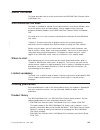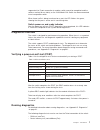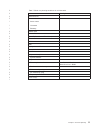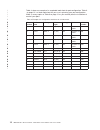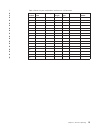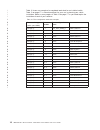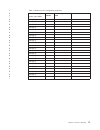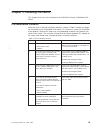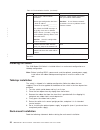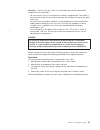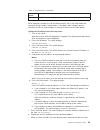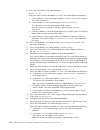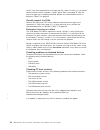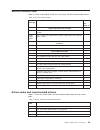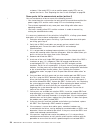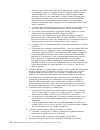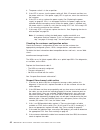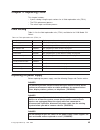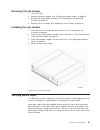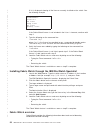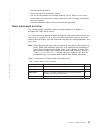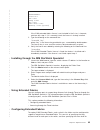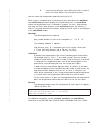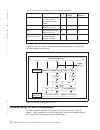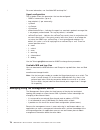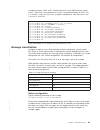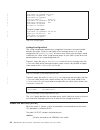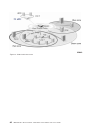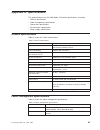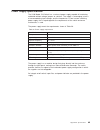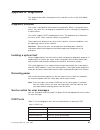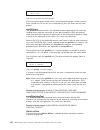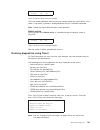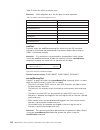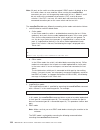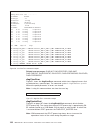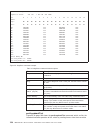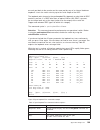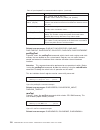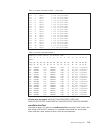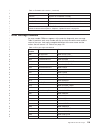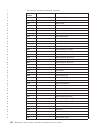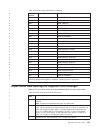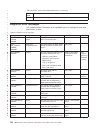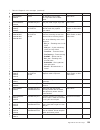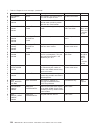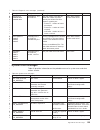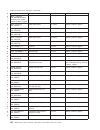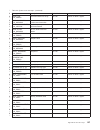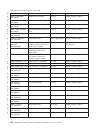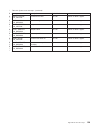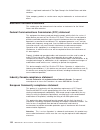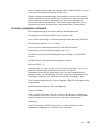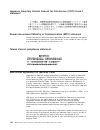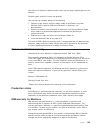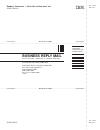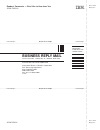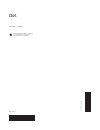- DL manuals
- IBM
- Switch
- 2109 - SAN Fibre Channel Switch Model S16
- Service Manual
IBM 2109 - SAN Fibre Channel Switch Model S16 Service Manual
Summary of 2109 - SAN Fibre Channel Switch Model S16
Page 1
Ibm san fibre channel switch 2109 model s16 installation and service guide the ibm license agreement for machine code is included in this book. Carefully read the agreement. By using this product you agree to abide by the terms of this agreement and applicable copyright laws. Sc26-7352-01.
Page 3
Ibm san fibre channel switch 2109 model s16 installation and service guide sc26-7352-01 ibm.
Page 4
Note: before using this information and the product it supports, read the information in “safety and environmental notices” on page xi and “notices” on page 131. Second edition (december 2000) this edition replaces sc26-7352-00. Publications are not stocked at the address given below. If you want ad...
Page 5: Contents
Contents figures . . . . . . . . . . . . . . . . . . . . . . . . . . . Vii tables . . . . . . . . . . . . . . . . . . . . . . . . . . . . Ix safety and environmental notices . . . . . . . . . . . . . . . . . Xi translated safety notices . . . . . . . . . . . . . . . . . . . . . Xi disposing of produ...
Page 6
Action codes and recommended actions . . . . . . . . . . . . . . 35 chapter 5. Replacing frus . . . . . . . . . . . . . . . . . . . . 45 parts catalog . . . . . . . . . . . . . . . . . . . . . . . . . 45 replacing the power supply . . . . . . . . . . . . . . . . . . . . 45 tools that are required . ...
Page 7
Setting the ip address . . . . . . . . . . . . . . . . . . . . . 73 managing with telnet . . . . . . . . . . . . . . . . . . . . . . 73 default user name . . . . . . . . . . . . . . . . . . . . . . 73 changing passwords. . . . . . . . . . . . . . . . . . . . . . 74 managing with snmp . . . . . . . ....
Page 8
Statement of limited warranty . . . . . . . . . . . . . . . . . . . 135 production status . . . . . . . . . . . . . . . . . . . . . . 135 ibm warranty for machines . . . . . . . . . . . . . . . . . . . 135 warranty service . . . . . . . . . . . . . . . . . . . . . . . 136 extent of warranty . . . . ...
Page 9: Figures
Figures 1. Front panel of the 2109 model s16 switch . . . . . . . . . . . . . . . . . . . . . . 1 2. Short wavelength (swl) laser fiber-optic gbic module (p/n and labeling vary) . . . . . . . . 3 3. Long wavelength (lwl) laser fiber-optic gbic module (p/n and labeling vary) . . . . . . . . 3 4. Powe...
Page 10
54. Diagshow command example. . . . . . . . . . . . . . . . . . . . . . . . . . 108 55. Portloopbacktest command example . . . . . . . . . . . . . . . . . . . . . . . 109 56. Portregtest command example . . . . . . . . . . . . . . . . . . . . . . . . . 110 57. Ramtest command example . . . . . . . ....
Page 11: Tables
Tables 1. Cabling connections . . . . . . . . . . . . . . . . . . . . . . . . . . . . . . 4 2. Control buttons . . . . . . . . . . . . . . . . . . . . . . . . . . . . . . . . 5 3. Front panel led status indicators . . . . . . . . . . . . . . . . . . . . . . . . . 6 4. Offline and online tests . . . ...
Page 12
X ibm san fibre channel switch: 2109 model s16 installation and service guide.
Page 13
Safety and environmental notices safety notices are printed throughout this manual. Danger notices warn you of conditions or procedures that can result in death or severe personal injury. Caution notices warn you of conditions or procedures that can cause personal injury that is neither lethal nor e...
Page 14
Xii ibm san fibre channel switch: 2109 model s16 installation and service guide.
Page 15: About This Book
About this book this book describes how to install and maintain the ibm san fibre channel switch 2109 model s16. Who should use this book this book is intended for trained service representatives and service providers who act as the primary level of field hardware service support to help solve and d...
Page 16
This book introduces the product and lists the features you can order. It also provides procedures for installing, configuring, and servicing the ibm 2109 model s16 switch. V ibm external devices safety information, sa26-7003. This book provides translations of the danger and caution notices used in...
Page 17: Chapter 1. Introduction
Chapter 1. Introduction the ibm san fibre channel switch 2109 model s16 is a 16-port, fibre-channel, switch. The ibm 2109 model s16 switch consists of a system board with connectors for supporting up to 16 ports, and a fabric operating system for creating and managing a fabric. A fabric is an active...
Page 18
High performance low-latency, high-performance design resulting in a worst-case data-transfer latency of less than 2µs from any port at peak fibre-channel performance of 100 mbps. The latency can differ when the destination or device is a loop. Cascading switches can be cascaded for large fabric sup...
Page 19
Note: the swl gbic module uses a class 1 laser, which complies with the 21 cfr, subpart (j) as of the date of manufacture. Lwl fiber-optic gbic module the lwl fiber-optic gbic module, with the sc connector color-coded blue, is based on long wavelength 1300-nm lasers supporting 1.0625-gbps link speed...
Page 20
V input line frequency: nominally 47 - 63 hz the switch has an autoranging power supply that automatically accepts voltages and line frequencies within its ranges. Fibre-channel cable connections all network cable connections are at the front panel of the switch. All recommended cabling supports the...
Page 21
The connectors are keyed and must be correctly aligned before they are inserted into the gbic-module connector. In most cases, one of the two connector plugs is a different color to aid in proper connector alignment. Note: remove the protective plug from the gbic. Do not force the fiber-optic plug i...
Page 22
Table 2. Control buttons control buttons description down the down button scrolls down the command list; or, if the user is changing a numeric display, it decrements the numeric value. Up the up button scrolls up the command list; or, if the user is changing a numeric display, it increments the nume...
Page 23
Segmented (an e-port connection to another switch cannot be completed and the switches cannot form a fabric), or the 2109 model s16 switch has been connected to an incompatible switch. When frame traffic is being transferred on a port, the led flickers fast green, showing that the port is active and...
Page 24
V cmem data retention test (cmemretentiontest) v cmi conn test (cmitest) v cross port test (crossporttest) v memory test (ramtest) v port loopback test (portloopbacktest) v port register test (portregtest) v spin silk test (spinsilk) v sram data retention test (sramretentiontest) v switch offline (s...
Page 25
Chapter 2. Customer planning the following information will be needed to properly configure the 2109 in an operational environment. Table 6 shows an example of a completed worksheet for an installed switch. Following table 6 is an explanation of each item in table 6. Table 7 on page 11 is a blank wo...
Page 26
Server name the network name of the server where the storwatch specialist is run. Username the username on the storwatch specialist server that owns the firmware for the 2109. Ibm recommends that this not be a username with administrative or security privileges on the server. Directory the location ...
Page 27
Table 7. Blank of a planning worksheet for a 2109 switch item description firmware level firmware location: server name username directory switch name domain id fcnetid (fibre-channel ip address) fc netmask wwn role syslog daemon ip address users defined - access level snmp information: system descr...
Page 28
Table 8 shows an example of a completed worksheet for port configuration. Table 9 on page 13 is a blank worksheet for your use in planning your port configuration. Make as many copies of table 9 on page 13 as you need to plan the installation of each of your ports. Table 8. Example of a configuratio...
Page 29
...
Page 30
Table 10 shows an example of a completed worksheet for an installed switch. Table 11 on page 15 is a blank worksheet for your use in planning your switch installation. Make as many copies of table 11 on page 15 as you need to plan the installation of each of your switches. Table 10. Example of a zon...
Page 32
Table 12 shows an example of a completed worksheet for an installed switch. Table 13 on page 17 is a blank worksheet for your use in planning your switch installation. Make as many copies of table 13 on page 17 as you need to plan the installation of each of your switches. Table 12. Zone configurati...
Page 33
Table 13. Blank of a zone configuration worksheet zone member type (switch, port, wwn) zone member zone configuration name connects to port (id, p) port (id, p) port (id, p) port (id, p) port (id, p) port (id, p) port (id, p) port (id, p) port (id, p) port (id, p) port (id, p) port (id, p) port (id,...
Page 34
18 ibm san fibre channel switch: 2109 model s16 installation and service guide.
Page 35
Chapter 3. Installing the switch this chapter discusses the installation of the san fibre channel 2109 model s16 switch. Pre-installation checklist verify the items in the pre-installation checklist, shown in table 14 before you begin the installation of the 2109 model s16 switch. This ensures a suc...
Page 36
Table 14. Pre-installation checklist (continued) step customer action or decision comments and references 6 decide on the switch network parameters. Ethernet port configuration decisions: v static ip address _____________ v netmask (if required)__________ if the switch, the snmp manager, or the sysl...
Page 37
Attention: do not install this switch in a rack where the internal rack-ambient temperature will exceed 40°c. V do not install this unit in a rack where the airflow is compromised. The airflow is from the back of the unit to the front; therefore, do not block the front or the back of the rack. V tak...
Page 38
Step 1. Mounting the moving slide and locking ears to the switch 1. Locate and disassemble the slides by fully extending the slide, pressing the release as shown in figure 7, and pulling the slide apart. 2. Mount the moving portion of the slide and the locking ears to the switch as shown in figure 8...
Page 39
Leave the mounting screws on the rear bracket finger tight. You will tighten these after the switch is installed. The brackets on the front should be tightened, leaving approximately 15 mm (5/8 in.) of the bracket in front of the end of the outer fixed slide member. This is to allow installation spa...
Page 40
2. Slide the switch back and forth on the rack several times to ensure that it moves freely. Move the switch partially forward and tighten the mounting screws on the rear brackets that were left finger tight. Step 4. Locking the switch in the rack using the mounting ears installed in step 1 1. Slide...
Page 41
Danger to prevent a possible electrical shock when installing the device, ensure that the power cord for that device is unplugged before installing signal cables. (72xxd204) if you do not have the optional second power supply, locate the power cord for the single power supply that is already install...
Page 42
Figure 13 shows the front of the gbic. The dust protection rubber plug must remain in the gbic until a fibre-channel cable is inserted. The other end of the gbic is inserted in the switch. The gbics are keyed and only seat if inserted correctly. The gbics in the top row of ports are inserted with th...
Page 43
Setting the ip address using the ethernet port if you cannot use this method, go to “setting the ip address from the front panel” on page 28. 1. Attach the customer’s lan to the front panel of the switch by plugging an existing ethernet 10base-t or 100base-t lan cable to the rj-45 connector on the f...
Page 44
9. Fibre-channel ip address [if none]: press enter. 10. Fibre-channel subnetmask [if none]: press enter. 11. Gateway address [the current or new gateway address or “none”]: note: enter the gateway address the customer has provided; or, if none is required, press enter. 12. Ipaddress: admin>logout th...
Page 45
Table 15. Control buttons (continued) control button description enter the enter button accepts the input and executes the selected function. When entering a number, the up and down buttons start in the slow mode and change to the fast mode if either button is held down. Most numbers go to a maximum...
Page 46
9. Press the enter button. The switch displays: accept ? Y n press the tab/esc button to indicate yes . Press the enter button to indicate no . A. If you respond no , the switch again displays: ethernet subnetmask , and you can restart the process. B. If you respond yes , the switch displays: updati...
Page 47
18. Press the tab/esc button. You have completed the installation of the 2109 model s16 switch. To do a quick check of the fibre-channel ports on the switch before returning the machine to the customer, see “switch installation verification”. Switch installation verification perform this procedure t...
Page 48
Telnet [ switch ip address ] 3. Login using the admin userid. For example: login: admin 4. Enter the password at the prompt. For example: password: password respond to the password prompt with the current switch password. The switch ships with a default password of “password”. 5. Type the following ...
Page 49
Chapter 4. Maintenance action plans this chapter discusses the maintenance action plans (maps) for the 2109 model s16 switch. All service actions start from this point. The instructions in this chapter resolve most switch or gbic failures. The switch provides extensive diagnostics that can be used i...
Page 50
Switch. If the host-reported error message from the switch is known, or a customer communications failure symptom is known, go to table 16 on page 35. With the error message or the symptom identified, perform the recommended action as defined in table 17 on page 35. Visually inspect the leds observe...
Page 51
Service reference table table 16 shows a description of the error messages and the recommended actions. Table 16. Service reference table error message description action see table 17. System reported error message fan failure the customer has reported that a fan failure was reported to the system. ...
Page 52
Table 17. Action code and recommended actions (continued) action code recommended action 4 see “some ports fail to communicate action (action 4)” on page 38. 5 see “abnormal port led action (action 5)” on page 39. 6 see “abnormal ready led action (action 6)” on page 41. 7 see “abnormal power supply ...
Page 53
5. If the green power supply led is not on, recheck the power cord seating, the power switch, and the wall outlet. If these are all correct, replace the chassis. See “replacing the chassis with touchpad” on page 50. Replacing the chassis is a disruptive process. All switch service is lost during the...
Page 54
Customer. If the ready led is not on and the power supply leds are on, replace the chassis. See “replacing the chassis with touchpad” on page 50. Some ports fail to communicate action (action 4) you are here because of one or more of the following reasons: v you started from the service action for t...
Page 55
Attention: do not remove any cables or gbics from ports that have leds that are: v flickering green which indicates that the port is operating normally and communications are in progress. V steady green which indicates the port is connected to a functional device but there is no data traffic in prog...
Page 56
C. Insert one of the small single-gbic port-wrap connectors (black if the gbic is shortwave, or gray if it is longwave). Wait 10 seconds and observe the associated port led. If it is flashing green, the gbic and port are both functional. Do this for all suspect ports. If all ports show a flashing gr...
Page 57
A. Ensure that the attached device is turned on and ready. B. If the attached device is turned on and ready, see “some ports fail to communicate action (action 4)” on page 38. Abnormal ready led action (action 6) you are here because you observed an abnormal ready led (anything other than steady gre...
Page 58
4. The power switch is in the on position. 5. If the led is now on, turn the power switch off. Wait 15 seconds and then turn the power switch on. If the power supply led is again on, return the machine to the customer. 6. If the led is not on, replace the power supply. See “replacing the power suppl...
Page 59
6. If the indicator does show slow green, test it further by using the switch diagnostic crossporttest command. See “crossporttest” on page 103. 7. If it is not possible or appropriate to access the switch in this fashion, replace the short cable. If it is an ibm-approved cable, ask the customer to ...
Page 60
44 ibm san fibre channel switch: 2109 model s16 installation and service guide.
Page 61: Chapter 5. Replacing Frus
Chapter 5. Replacing frus this chapter includes: v a parts catalog listing the part numbers for all field replaceable units (frus) v the fru replacement process v the switch repair verification process parts catalog table 18 lists the field replaceable units (frus) available for the 2109 model s16 s...
Page 62
Caution: the controller card contains a lithium battery. To avoid possible explosion, do not burn, exchange, or charge the battery. Discard the controller card as instructed by local regulations for lithium batteries. (rsftc228) there are no user-serviceable parts inside the power supply chassis. Op...
Page 63
Installing a power supply 1. Look at the back of the power supply, the connector is installed with the connector facing down. 2. Pull out the handle and lift it up. 3. Slide the new power supply unit into its slot until the unit connects to the back panel. 4. Push down the handle and slide it back i...
Page 64
1. Insert the gbic module into the port until its connector is firmly seated into the appropriate port slot. The latch prongs will lock and prevent accidental removal of the gbic. 2. Go to “verifying switch repair” on page 51. Replacing a fan assembly replacing a fan assembly involves removing the e...
Page 65
Installing a fan assembly note: when reconnecting the power connector of the fan to its mating connector, be certain the connector is properly oriented before installing. Do not force the connector. 1. Slide the assembly into the back of the chassis. The power connector of the fan assembly should be...
Page 66
6. Continue unscrewing until there is no longer any resistance. 7. Slide the assembly out. 8. After the assembly is removed from the chassis, place it in the protective anti-static bag that came with the new system board. Note: the system board of the 2109 model s16 switch contains a lithium battery...
Page 67
Removing the old chassis 1. Turn off the unit. 2. Remove the power supplies. See “replacing the power supply” on page 45. 3. Remove the system board assembly. See “replacing the system board assembly” on page 49. 4. Remove the fan assembly. See “replacing a fan assembly” on page 48. Installing the n...
Page 68
Verifying a repair that did not require turning the switch off 1. Reinstall any functional gbics that were removed. 2. Verify that the ready led and the power supply leds are on. 3. Plug the appropriate wrap connector (black for shortwave and grey for longwave) into any new gbic that you have instal...
Page 69
Chapter 6. Optional features this chapter contain the following optional features: v fabric watch. V remote switch. See “remote switch” on page 62. V extended fabrics. See “extended fabrics” on page 64. Fabric watch fabric watch is an optionally licensed product, and requires a valid license key to ...
Page 70
V locking of the port log to preserve the relevant information the service representative can deploy fabric watch as shipped, or you can customize your configuration profile using the “fwconfigure command” on page 59. Threshold behavior models there are three behavior models for thresholds: range, r...
Page 71
Changing the monitor threshold a changing monitor threshold generates events whenever a counter value changes, regardless of the type of change. This type of threshold is usually used to indicate state changes, such as zoning changes. Because change monitor thresholds include no boundaries, no illus...
Page 72
A list is displayed showing all the licenses currently installed on the switch. See the following example admin> licenseshow 1a1aaaaaaaaaa1a: release v2.2 web license zoning license ses license quickloop license if the fabric watch license is not included in the list or is incorrect, continue with s...
Page 73
V the name of the threshold v the current value of the element counter v the unit of measurement (for example, degrees celsius, rpm, or unit of time) v the time base for the counter, used to compute the rate of change (for example, events per minute) v historical information about the last alarmed e...
Page 74
Telnet commands fwclassinit command the fwclassinit command initializes all classes under fabric watch. Synopsis fwclassinit availability administrator description use to initialize all classes under fabric watch. This command should only be used after installing a fabric watch license to initialize...
Page 75
Fwconfigure command the fwconfigure command displays and allows modification of the fabric watch configuration and status. Synopsis fwconfigure availability administrator description use to allow the admin account to display and modify threshold information and the fabric watch configuration. Switch...
Page 76
F/fl_port (copper) link failure count loss of synchronization count loss of signal count primitive sequence protocol error invalid transmission word invalid crc count receive performance transmit performance state changes gbic temperature received power transmitted power current operands none exampl...
Page 77
Fwshow command the fwshow command displays the thresholds monitored by fabric watch. Synopsis fwshow availability all users description use to display the thresholds monitored by fabric watch. If no parameters are entered, a summary of all thresholds is displayed and printed. If a valid threshold na...
Page 78
Remote switch this section provides the following information: v introducing the remote switch. V installing the remote switch. V using the remote switch. Introducing the remote switch the 2109 remote switch is an optionally licensed product that runs on the 2109 series switches with fabric os versi...
Page 79
Installing through telnet 1. Log onto the switch by telnet (see the user’s guide provided with the hardware for details), using an account that has administrative privileges. 2. If you want to determine whether a remote switch license is already installed on the switch, type licenseshow on the telne...
Page 80
Extended fabrics this section provides the following information: v introducing extended fabrics. V installing extended fabrics. V using extended fabrics. Introducing extended fabrics the 2109 switch extended fabrics allows you to use fibre-channel technology to create a fabric interconnected at a d...
Page 81
Admin> licenseshow 1a1aaaaaaaaaa1a: release v2.2 web license zoning license ses license fabric watch license quickloop license (optional) if the 2109 extended fabrics license is not included in the list, or is incorrect, continue with step 3. If it is correctly listed, the license is already install...
Page 82
Each neighboring port (the second port in a two-port pair). If incorrectly set, the fabric will segment until the configurations in each segment match. To set the long distance fabric mode bit: 1. Log into the switch using telnet. 2. Type switchdisable 3. Type configure 4. Type 1 on the following li...
Page 83
2 level two long distance, up to 100 km (62 miles). A total of 60 full-size frame buffers are reserved for the port. You can cancel the configuration update by pressing ctrl+d. When a port is configured to be a long distance port, the output of the portshow and switchshow commands displays the long ...
Page 84
68 ibm san fibre channel switch: 2109 model s16 installation and service guide.
Page 85
Chapter 7. Management tools this chapter contains general information and examples for managing and monitoring the 2109 model s16 switch series of switches. This chapter provides information on: v “switch management methods” v “hardware setup for switch management” on page 70 v “managing with telnet...
Page 86
Table 20. Comparison of management access methods (continued) management method description local in-band (fibre channel) out-of-band (ethernet) snmp manage remotely using the simple network management protocol (snmp). No yes yes management server manage with the management server. No yes no ses man...
Page 87
Setting switch ip address using the front panel see figure 26 for the location and functions of each button on the front panel of the 2109 model s16 switch. The switch ip addresses can be set from the front panel of the switch, for those switches that have a four button front panel. Refer to the swi...
Page 88
Figure 27 shows the ethernet connector. 1. Attach the lan to the front panel of the switch by plugging an existing ethernet 10base-t -100base-t lan cable to the rj-45 connector on the front of the switch. 2. Turn on the switch. If two power supplies are present, start both power supplies. After wait...
Page 89
Note: this is the gateway address the customer provided or press enter if none is required. 12. Ipaddress: admin> logout this ends the telnet session. You have completed installation of the 2109 model s16 fibre channel switch. Setting the ip address as the admin user, enter: ipaddrset this command p...
Page 90
The system administrator may assign different user names than those listed, if desired. The user at a particular security level, however, has the same privileges regardless of the name assigned. Changing passwords the initial default password for all users is password. Modify the default password du...
Page 91
Example, the mib variable, sysdescr , defines the description of an agent system. The existence of a particular value for an mib object in the agent system is known as an mib object instance, or simply instance. Some mib objects have only a single instance for a given agent system. For example, the ...
Page 92
V enterprise specific traps snmp transports the snmp agent residing on the embedded processor supports udp/ip over the ethernet interface or any fc-ip interface. See figure 28 on page 75. This transport provides an immediate “plug-and-play” support for the switch, once the ip address has been assign...
Page 93
Generic traps setting up the switch snmp connection to an existing managed network allows the network system administrator to receive the following generic traps. Coldstart indicates that the agent has reinitialized itself such that the agent configuration might be altered. This also indicates that ...
Page 94
For more information, see “available mib and trap files”. Agent configuration the list below shows the parameters that can be configured. V snmpv1 communities (up to 6) v trap recipients (1 per community) v sysname v syscontact v syslocation v authenticationfailure – indicates the agent has received...
Page 95
The fabric topology view exposes the internal configuration of a fabric for management purposes. It contains interconnect information about switches and devices connected to the fabric. Under normal optional circumstances, a device (typically an fcp initiator) queries the name server for storage dev...
Page 96
Does not have to be running unix to forward messages to syslogd, but it must follow the basic syslog message format standard. An example entry in a syslogd log file is: jul 18 12:48:00 sendmail [9558]: noqueue: syserr (uucp): /etc/mail/sendmail.Cf: line 0: cannot open: no such file or directory the ...
Page 97
Syslogd running on switch sw9 is sending log events to the unix machine called example . Figure 29 is an example of a no memory error generated by the shell. This is a severity 1 ( log_critical ) error. Syslogd is configured to store the errors in the /var/adm/silkworm file. Message classification s...
Page 98
Syslogd configuration the syslog configuration provides the syslogd with instructions on how to handle different messages. Figure 31 and figure 32 are example entries in a syslog configuration file ( /etc/syslog.Conf ), of how to store switch error messages stored in different files. Refer to the sy...
Page 99
Portregtest bit write and read test of the asic srams and registers. Centralmemorytest bit write and read test of the asic central memory. Cmitest asic to asic connection test of the cmi bus. Camtest functional test of the cam memory. Portloopbacktest functional test of the switch by sending and rec...
Page 100
84 ibm san fibre channel switch: 2109 model s16 installation and service guide.
Page 101
Chapter 8. Zoning overview this section contains an overview of zoning. For additional information, refer to the ibm san fibre channel switch 2109 model s16 user’s guide. Zoning allows you to partition your storage area network (san) into logical groupings of devices that can access each other. Usin...
Page 102
Figure 33. A fabric with three zones 86 ibm san fibre channel switch: 2109 model s16 installation and service guide.
Page 103: Appendix A. Specifications
Appendix a. Specifications this appendix discusses the 2109 model s16 switch specifications, including: v general specifications v fabric management specifications v optical port specifications v environmental specifications v power supply specifications general specifications table 23 shows the swi...
Page 104
Optical port specifications fibre-channel interfaces of a 2109 model s16 switch system equipped with an optical port interface use a short wavelength (780 - 850 nm) or long wavelength (1270 - 1350 nm) laser transmitter. The laser complies with 21 cfr(j) class 1 laser safety requirements. It uses non...
Page 105
Power supply specifications the 2109 model s16 switch has a universal power supply capable of functioning worldwide without voltage jumpers or switches. The supply is autoranging in terms of accommodating input voltages and line frequencies. A semi-custom switching power supply, that is repackaged f...
Page 106
90 ibm san fibre channel switch: 2109 model s16 installation and service guide.
Page 107: Appendix B. Diagnostics
Appendix b. Diagnostics this appendix describes the diagnostic tests and their results on the 2109 model s16 switch. Diagnostic overview the switch is designed for maintenance-free operation. When a suspected failure occurs, the switch has self-diagnostic capabilities to aid in isolating any equipme...
Page 108
Table 27. Post tests (continued) test description cam test checks the cam port loopback test checks all of the hardware in the switch: frames are transmitted, looped back, and received a post behaves differently depending on the startup method. A power cycle (power off and power on) is considered a ...
Page 109
Control buttons table 28 lists the primary control button functions. The function of the button changes depending on the menu level. Buttons either control the navigating through the menus or incrementing and decrementing numeric values. Table 28. Control buttons control button description down the ...
Page 110
Front panel switch menus figure 36 lists menus that are controlled using the front panel buttons. Attention: offline diagnostics are disruptive to switch operation. Ensure that the entire switch is available before attempting these diagnostic tests or procedures. Offline and online diagnostic tests ...
Page 111
Attention: this command cannot be executed on an operational switch. Before using the camtest command, disable the switch using the switchdisable command. Related error messages: diag-caminit, diag-camsid, diag-xmit centralmemorytest table 30 shows the centralmemorytest command which verifies that t...
Page 112
Table 30. Centralmemorytest example (continued) example sw7:admin> centralmemorytest running central memory test ... Passed. Related error messages: diag-cmbistro, diag-cmbisrf, diag-lcmto, diag-lcmrs, diag-lcmem, diag-lcmemtx, diag-cmnobuf, diag-cmerrtype, diag-cmerrptn, diag-portabsent, diag-badin...
Page 113
Table 32. Cmitest example synopsis cmitest [passcount] availability administrator description use this command to verify that the multiplexed 4-bit control message interface (cmi) point-to-point connection between two asics is functioning properly. Also use it to verify that a message with a bad che...
Page 114
Note: all ports on the switch must be connected or else the switch shows an error condition. When running the crossporttest command, you must set the operating mode value to 0 or 1. Modes 2 and 3 do not send out the extended link parameters (elp) used to discover switches. If the elp is not sent, th...
Page 115
Related error messages: diag-memory, diag-memsz, diag-memnull. Portloopbacktest the portloopbacktest command verifies the intended functional operation of the switch by sending frames from the transmitter on each port back to the receiver on the same port using an internal hardware loopback. Pressin...
Page 116
Pressing any front panel button causes the corresponding button number to move to the second line. To exit this test, simultaneously press the enter and the down buttons. Spinsilk test the spinsilk command verifies the intended functional operation of the switch by sending frames from the transmitte...
Page 117
Tests that would jeopardize data transmission require taking the switch offline. If the switch is not offline, a prompt is displayed before the test is allowed to proceed. Note: taking the switch offline disrupts switch operation. Switch online pressing enter while switch online is selected activate...
Page 118
Table 33 shows the offline and online tests. Attention: offline diagnostic tests are disruptive to switch operation. Table 33. Offline and online diagnostic tests offline tests offline and online tests camtest crossporttest centralmemorytest ramtest cmemretentiontest cmitest portloopbacktest portreg...
Page 119
Related error messages: diag-cmbistro, diag-cmbisrf, diag-lcmto, diag-lcmrs, diag-lcmem, diag-lcmemtx, diag-cmnobuf, diag-cmerrtype, diag-cmerrptn, diag-portabsent, diag-badinit, diag-timeout. Cmemretentiontest figure 48 shows the cmemretentiontest command, which is used to verify that data written ...
Page 120
Note: all ports on the switch must be connected if gbic mode is disabled, or else the switch shows an error condition. When running the crossporttest command, you must set the operating mode value to 0 or 1. Modes 2 and 3 do not send out the extended link parameters (elp) used to discover switches. ...
Page 121
Sw:admin> setgbicmode 1 when activated, only ports with gbics installed are included in the crossporttest list of ports to test. For example, if only ports 0 and 3 have gbics installed and the gbic mode is activated, crossporttest limits its testing solely to ports 0 and 3. The state of the gbic mod...
Page 122
Related error messages: diag-init, diag-portdied, diag-xmit, diag-timeout, diag-errstat, diag-stats, diag-portwrong, diag-data, diag-portabsent. Diagclearerror figure 51 shows the diagclearerror command, which clears diagnostic errors that are detected on a specified port. The command syntax is diag...
Page 123
Diagenablepost figure 53 shows the diagenablepost command, which enables post processing. The choice remains in effect across power-on and power-off cycles until toggled by the user. The startup time with post processing is approximately 110 - 120 seconds for a warm post and 165 - 175 seconds (based...
Page 124
Table 34. Diagshow command field descriptions field description diagnostics status the title header displays the time the diagshow command was performed. Port# the port number. Diags the current diagnostic status of the port. Possible values include ok , bad . State the current state of the port. Po...
Page 125
On each port back to the receiver on the same port by way of an internal hardware loopback. It tests the switch circuitry up to the serial output of the asic. The loopback point chosen by the portloopbacktest depends on what kind of gbic module is present. If a gbic other than an optical swl or lwl ...
Page 126
Table 35. Portloopbacktest command field descriptions (continued) field description state the current state of the port. Possible values include up (active), dn (inactive). Lm0-7 (8-port) lm0-15 (16-port) the frame counts of active ports. The display shows the number of frames transmitted and receiv...
Page 127
Setgbicmode the gbic mode, when enabled, forces the crossporttest command or the spinsilk command to limit its testing to only those ports whose gbics are detected as present. To enable gbic mode, execute the command as shown in figure 58. To disable gbic mode, execute the command as shown in figure...
Page 128
Note: when running the spinsilk test, you must set the operating mode value to 0 or 1. Modes 2 and 3 do not send out the extended link parameters (elp) used to discover switches. If the elp is not sent, the switch does not know that the port is connected to another port on the same switch, and the t...
Page 129
Table 36. Spinsilk command example 1 (continued) port port port port port port port port port port port port port port port port port port port port 15 0 1 2 3 4 5 6 7 8 9 10 11 12 13 14 8 9 10 11 rx/tx rx/tx rx/tx rx/tx rx/tx rx/tx rx/tx rx/tx rx/tx rx/tx rx/tx rx/tx rx/tx rx/tx rx/tx rx/tx rx/tx r...
Page 130
Attention: do not execute this command on an operational switch. Before issuing the sramretentiontest command, disable the switch by using the switchdisable command. Related error messages: diag-regerr, diag-regerr_unrst, diag-bus_timeout. Supportshow figure 61 on page 115 shows the supportshow comm...
Page 131
The command syntax: supportshow , , where: determines the first port of the range of ports to print information. The default (if no operand is specified) is to print the state of port 0. If only firstport is specified, only the information for firstport prints. Is the last port of the range of ports...
Page 132
116 ibm san fibre channel switch: 2109 model s16 installation and service guide.
Page 133
Appendix c. Error messages this appendix explains the error message format and possible errors, including: v “system error message formats” v “diagnostic error message formats” on page 118 v “error message numbers” on page 119 v “repair action code meanings for diagnostic error messages” on page 121...
Page 134
To display error messages using telnet: 1. From the prompt, enter the errshow command. 2. To scroll through the error list, type cr. 3. Scroll through error log (if no errors are encountered, the command returns “no error” diagnostic error message formats if any port fails during a diagnostic test, ...
Page 135
Table 38. Probable failure actions (continued) failed test action camtest* replace the mainboard assembly portloopbacktest* replace the mainboard assembly crossporttest replace the mainboard assembly, gbic or the fiber cable spinsilk replace the mainboard assembly, gbic or the fiber cable * these te...
Page 136
Table 39. Error message code defined (continued) error number test name error name 106f diag-timeout 2030 cmitest* diag-badint 2031 diag-intnil 2032 diag-cmisa1 2033 diag-cminocap 2034 diag-cmiinvcap 2035 diag-cmidata 2036 diag-cmicksum 223b camtest* diag-caminit 223c diag-camsid 2640 portloopbackte...
Page 137
Table 39. Error message code defined (continued) error number test name error name 3062 diag-stats (c3frx) 306e diag-data 306f diag-timeout 3070 diag-portabsent 3071 diag-xmit 3078 diag-portwrong 3080 spinsilk diag-portm2m 3081 diag-nosegment 384f diag-init 385f diag-portdied 3840 diag-errstat (enci...
Page 138
Table 40. Action codes and recommended actions (continued) action code recommended action 4 replace the power supply. See “replacing the power supply” on page 45. Diagnostic error messages this section provides information on the probable cause of a diagnostic error and what actions to take. Table 4...
Page 139
Table 41. Diagnostic error messages (continued) message failing test description probable cause action diag-cmisa1 err#2032 cmitest an attempt to send a cmi message from asic to asic failed. Asic failure 1 diag-cmnobuf err#1029 centralmemorytest the port could not get any buffer. Asic failure 1 diag...
Page 140
Table 41. Diagnostic error messages (continued) message failing test description probable cause action diag-memsz err#0111 ramtest the memory size to be tested is less than or equal to zero. System board failure 1 diag-memory err#0110 ramtest data read from the ram location did not match previously ...
Page 141
Table 41. Diagnostic error messages (continued) message failing test description probable cause action diag-stats err#2660-2662 err#3060-3062 portloopback test crossporttest the port counter value did not match the number of frames actually transmitted. Possible counters reporting are: v framestx - ...
Page 142
Table 42. System error messages (continued) message description probable cause action fans, 1_failed, log_warning switch overheated fan failure contact customer support fans, 2_failed, log_error switch overheated fan failure contact customer support fans, 3_failed, log_critical switch overheated fan...
Page 143
Table 42. System error messages (continued) message description probable cause action lsdb, lsid, log_error link state id’d out of range os error contact customer support lsdb, maxincarn, log_warning local link state record reached max incarnation os error contact customer support lsdb, nolocalentry...
Page 144
Table 42. System error messages (continued) message description probable cause action panic, zomtimkill, log_panic zombie timer destroyed os error contact customer support panic, freetimrlsd, log_panic free timer released os error contact customer support panic, timeusecnt, log_panic timer use count...
Page 145
Table 42. System error messages (continued) message description probable cause action timers, enqfail, log_critical invalid timeout value os error contact customer support timers, msg, log_warning invalid message os error contact customer support ucast, addpath, log_critical add path failed os error...
Page 146
130 ibm san fibre channel switch: 2109 model s16 installation and service guide.
Page 147: Notices
Notices this information was developed for products and services offered in the u. S. A. Ibm may not offer the products, services, or features discussed in this document in other countries. Consult your local ibm representative for information on the products and services currently available in your...
Page 148
Unix is a registered trademark of the open group in the united states and other countries. Other company, product, or service names may be trademarks or service marks of others. Electronic emission statements this section gives the electronic emission notices or statements for the united states and ...
Page 149
Where shielded or special cables (for example, cables fitted with ferrites) are used in the test to make the product comply with the limits: properly shielded and grounded cables and connectors must be used in order to reduce the potential for causing interference to radio and tv communications and ...
Page 150
Japanese voluntary control council for interference (vcci) class 1 statement korean government ministry of communication (moc) statement please note that this device has been approved for business purposes with regard to electromagnetic interference. If you find that this is not suitable for your us...
Page 151
Your license for machine code terminates when you no longer rightfully possess the machine. No other rights under this license are granted. You may not, for example, do any of the following: 1. Otherwise copy, display, transfer, adapt, modify, or distribute in any form, machine code, except as ibm m...
Page 152
For ibm or your reseller to provide warranty service for a feature, conversion, or upgrade, ibm or your reseller may require that the machine on which it is installed be 1) for certain machines, the designated, serial-numbered machine and 2) at an engineering-change level compatible with the feature...
Page 153
The warranties may be voided by misuse, accident, modification, unsuitable physical or operating environment, improper maintenance by you, removal or alteration of machine or parts identification labels, or failure caused by a product for which ibm is not responsible. These warranties replace all ot...
Page 154
138 ibm san fibre channel switch: 2109 model s16 installation and service guide.
Page 155: Glossary
Glossary this glossary provides definitions for the fibre-channel and switch terminology used in the ibm 2109 model s16 installation and service guide. Agent. The interface to a managed device alias server. A fabric software facility that supports multicast group management. Al_pa. Arbitrated loop p...
Page 156
Dns. Domain name server. Dos. Disk operating system. Dram. Dynamic random access memory dual-power machine. A switch that contain two power supplies. E_d_tov. Error detect timeout value. Defines the time that the switch waits for an expected response before declaring an error condition. The error de...
Page 157
Gateway. Hardware that connects incompatible networks by providing the necessary translation for both hardware and software. Gbic. Gigabit interface converter. A removable serial transceiver module designed to provide gigabaud capability for fibre channel (fc) and other products that use the same ph...
Page 158
Ofc. Open fibre control. Os. Operating system. Pid. Port identification (address) plda. Private loop direct attach. A subset of fibre channel standards for the operation of peripheral devices. Pmc. Pci mezzanine card p/n. Part number post. See power-on self-test . Power-on self-test. A series of sel...
Page 159
Toggle. To turn on and then off. Trap (snmp). A mechanism for snmp agents to notify the snmp management station of significant events. Ttl. Time-to-live. Tunneling. A technique for enabling two networks to communicate when the source and destination hosts are on the same type of network but there is...
Page 160
144 ibm san fibre channel switch: 2109 model s16 installation and service guide.
Page 161: Index
Index special characters (post) power-on self-test) 82 numerics 100base-t ethernet 87 lan cable 27 10base-t ethernet 87 ethernet port 2 lan cable 27 2109 customer planning worksheet 10 extended fabrics 64 front panel switch menus 94 planning worksheet example 9 port configuration worksheet 13 port c...
Page 162
Checking customer configuration action map 42 fc host versions 34 problems on attached devices 34 checklist pre-installation 19 class 1 laser 3 1 laser operation 88 2 139 3 139 f 139 of service (cos) 139 cmemretention test 96 cmemretentiontest 8, 94, 103 cmi conn test 91 cmitest 8, 94, 96, 103 code,...
Page 163
Domain_id 139 domain name server (dns) 140 dos (disk operating system) 140 downloading code 31 firmware from a unix host 31 firmware using windows nt 32 dram (dynamic random access memory) 140 dual-power machine (description of) 140 dual sc fiber-optic plug connector 4 duplex-session control (sc) 88...
Page 164
Fc (fibre channel) 140 fc-al (fibre channel arbitrated loop) 140 fc host versions, checking 34 fc-ph (fibre channel physical and signalling standard) 140 fc-ph (fibre-channel standard) 87 fca (fibre-channel arbitrated loop) 140 fcc emission limits 132 federal communications commission 140 rules 132 ...
Page 165
I i/o (input/output) 87 ibm address ii license agreement for machine code 134 trademarks 131 warranty for machines 135 id (identification) 141 indicators, led port 6 industry canada compliance statement 132 information, publications ii information technology (it) 85 input line frequency 89 protectio...
Page 166
Lm0-7 (8-port) 108, 110 local area network (description of) 141 long distance configuration limitations 67 fabric mode setting 67 mode bit 66 long wavelength 1270 - 1350 nm. 88 lwl 141 optical link 87 loop (a configuration of devices) 141 loop (fl) connections 8 loopback paths 91 low level interface...
Page 167
Overview diagnostics 7, 91 of the fabric watch 56 of the remote switch 62 rack-mount 21 p p/n (part number) 142 panel, front 5 part numbers 45 parts catalog 45 password 27 patents 131 paths, loopback 91 pci mezzanine card (pmc) 142 performance specifications 2 physical shutters 88 pid (port identifi...
Page 168
Removing (continued) the old chassis 51 the system board 49 repair action code meanings 121 repair that did not require turning the switch off, verifying 52 repair that required turning the switch off, verifying 52 replaceable parts, list of 45 replacing chassis with touchpad 50 fan assembly 48 frus...
Page 169
Storage area network (san) 142 storage network industry association (snia) 142 subnet mask (description of) 142 subnetmask 29 supply, power 3, 89 supportshow 114 suspect fibre-channel cable action map 42 swing handle 26 switch allowable distance between 64 automated congestion management 2 cascading...
Page 170
Tests (continued) port loopback 92, 101 port memory 92 port register 99, 101 portloopback 99 portloopbacktest 7, 108 portregtest 8, 110 post 91 power on, verifying 7 push button 92, 99 quickloop 94 ramtest 8, 110 setgbicmode 111 spin silk 92 spin silk (spintest) 101 spinsilk 8, 100, 111 sram data re...
Page 171
Zone (continued) configuration 143 configuration worksheet 17 configuration worksheet example 16 definitions worksheet 15 zoning administering security 85 determining 34 introduction to 85 non-member devices 85 optimizing it resources 85 overview 85 index 155.
Page 172
156 ibm san fibre channel switch: 2109 model s16 installation and service guide.
Page 173
Readers’ comments — we would like to hear from you ibm san fibre channel switch 2109 model s16 installation and service guide publication no. Sc26-7352-01 overall, how satisfied are you with the information in this book? Very satisfied satisfied neutral dissatisfied very dissatisfied overall satisfa...
Page 174: Business Reply Mail
Readers’ comments — we’d like to hear from you sc26-7352-01 sc26-7352-01 ibmr cut or fold along line cut or fold along line fold and tape please do not staple fold and tape fold and tape please do not staple fold and tape no postage necessary if mailed in the united states business reply mail first-...
Page 175
Readers’ comments — we would like to hear from you ibm san fibre channel switch 2109 model s16 installation and service guide publication no. Sc26-7352-01 overall, how satisfied are you with the information in this book? Very satisfied satisfied neutral dissatisfied very dissatisfied overall satisfa...
Page 176: Business Reply Mail
Readers’ comments — we’d like to hear from you sc26-7352-01 sc26-7352-01 ibmr cut or fold along line cut or fold along line fold and tape please do not staple fold and tape fold and tape please do not staple fold and tape no postage necessary if mailed in the united states business reply mail first-...
Page 178
Ibmr part number: 19p1958 printed in the united states of america on recycled paper containing 10% recovered post-consumer fiber. Sc26-7352-01 (1p) p/n: 19p1958.