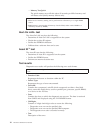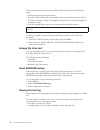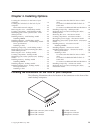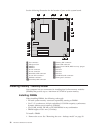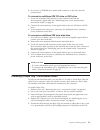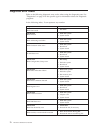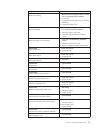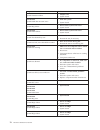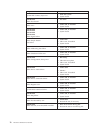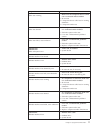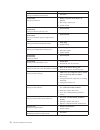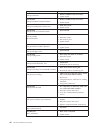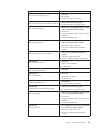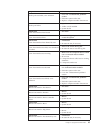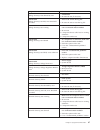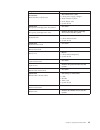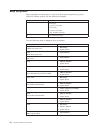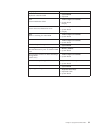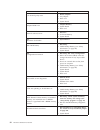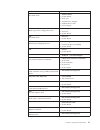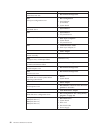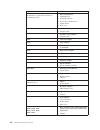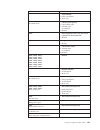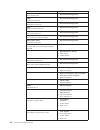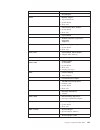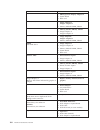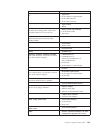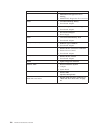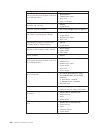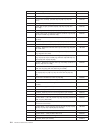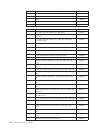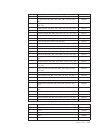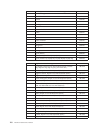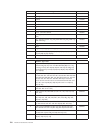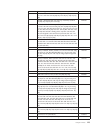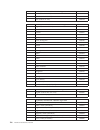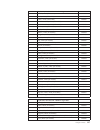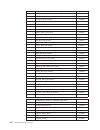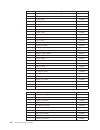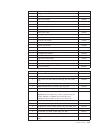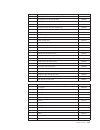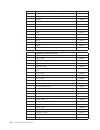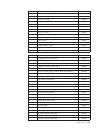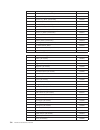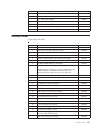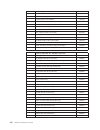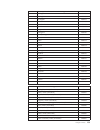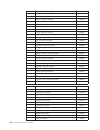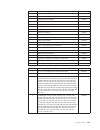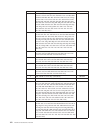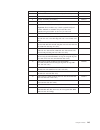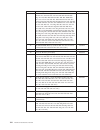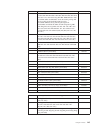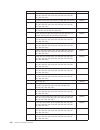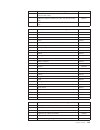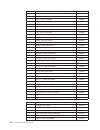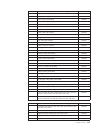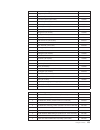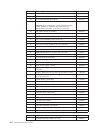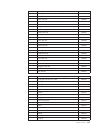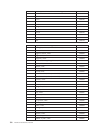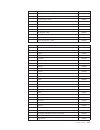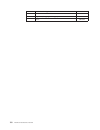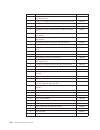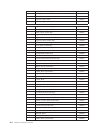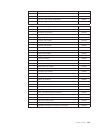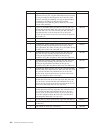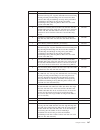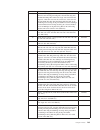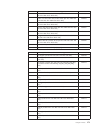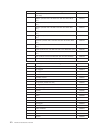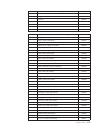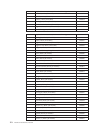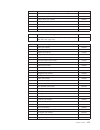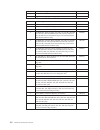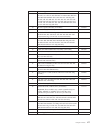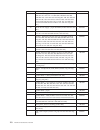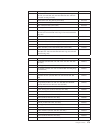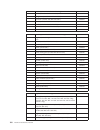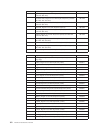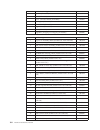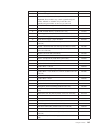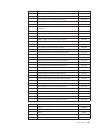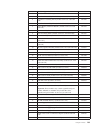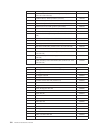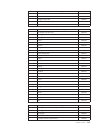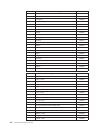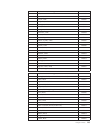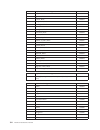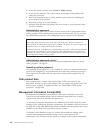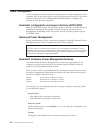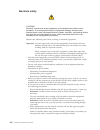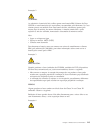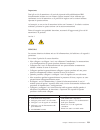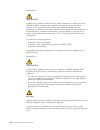- DL manuals
- IBM
- Desktop
- 2254
- Hardware Maintenance Manual
IBM 2254 Hardware Maintenance Manual - About This Manual
About this manual
This manual contains service and reference information for the IBM
®
computer
Types 2254, 2256, 2257, 6336, 6337, 6339, 6341, 6342, 6436, 6347, 6348.
This manual is divided into product service sections (by machine chassis) and a
related service section, as follows:
v The product service sections include procedures for isolating problems to a FRU,
a Symptom-to-FRU Index, additional service information and an illustrated parts
catalog.
v The related service section includes safety notices and safety information, and
problem determination tips.
Note:
This manual is intended for trained servicers who are familiar with IBM Personal
Computer products. Use this manual along with advanced diagnostic tests to troubleshoot
problems effectively.
Before servicing an IBM product, be sure to review the “Safety notices (multi-lingual
translations)” on page 211 and “Safety information” on page 207.
Important Safety Information
Be sure to read all caution and danger statements in this book before performing
any of the instructions.
Prenez connaissance de toutes les consignes de type Attention et Danger avant de
procéder aux opérations décrites par les instructions.
Lesen Sie alle Sicherheitshinweise, bevor Sie eine Anweisung ausführen.
Accertarsi di leggere tutti gli avvisi di attenzione e di pericolo prima di effettuare
qualsiasi operazione.
© Copyright IBM Corp. 2000
iii
Summary of 2254
Page 1
Ibm hardware maintenance manual types 2254, 2256, 2257, 6336, 6337, 6339, 6341, 6342, 6346, 6347, 6348.
Page 3
Ibm hardware maintenance manual types 2254, 2256, 2257, 6336, 6337, 6339, 6341, 6342, 6346, 6347, 6348.
Page 4
Note : before using this information and the product it supports, be sure to read the general information und first edition (july 2001) the following paragraph does not apply to the united kingdom or any country where such provisions are inconsistent with local law: international business machines c...
Page 5: About This Manual
About this manual this manual contains service and reference information for the ibm ® computer types 2254, 2256, 2257, 6336, 6337, 6339, 6341, 6342, 6436, 6347, 6348. This manual is divided into product service sections (by machine chassis) and a related service section, as follows: v the product s...
Page 6
Leia todas as instruções de cuidado e perigo antes de executar qualquer operação. Lea atentamente todas las declaraciones de precaución y peligro ante de llevar a cabo cualquier operación. Iv hardware maintenance manual.
Page 7: Contents
Contents about this manual . . . . . . . . . . Iii important safety information . . . . . . . . Iii chapter 1. General checkout. . . . . . 1 chapter 2. General information . . . . . 3 features . . . . . . . . . . . . . . . . 3 specifications . . . . . . . . . . . . . . 5 physical specification — sma...
Page 8
Chapter 8. Additional service information . . . . . . . . . . . . 197 security features . . . . . . . . . . . . 197 passwords . . . . . . . . . . . . . 197 vital product data . . . . . . . . . . . 198 management information format (mif) . . . 198 alert on lan . . . . . . . . . . . . 199 bios levels ...
Page 9
Chapter 1. General checkout this general checkout procedure is for types 2254, 2256, 2257, 6336, 6337, 6339, 6341, 6342, 6346, 6347, and 6348 computers. Attention: the drives in the computer you are servicing might have been rearranged or the drive startup sequence changed. Be extremely careful duri...
Page 10
Did you receive the correct response? If no, continue to 002. If yes, proceed to 003. 002 if the power management feature is enabled, do the following: 1. Start the configuration/setup utility program (see “setup utility program” on page 10) 2. Select power management from the configuration/setup ut...
Page 11
Chapter 2. General information features this section provides an overview of the computer features, preinstalled software, and specifications. Microprocessor intel ® pentium ™ iii with 256 kb of internal l2 cache memory and mmx ™ technology or an intel celeron ™ with 256 kb of internal l2 cache memo...
Page 12
V ps/2 keyboard connector v ethernet connector v monitor connector v three audio connectors (line in, line out, and microphone) v front connectors on some small desktops (s/pdif, microphone, and headphone) v front ieee 1394 connector (some small desktop models) expansion v drive bays – small desktop...
Page 13
V microsoft windows 95 v microsoft windows nt ® workstation version 4.0 v microsoft windows xp personal and professional specifications this section lists the physical specifications for your computer. Physical specification — small desktop model dimensions height: 88 mm (3.4 in.) width: 305 mm (12....
Page 14
Physical specification — desktop model dimensions height: 140 mm (5.5 in.) width: 425 mm (16.7 in.) depth: 425 mm (16.7 in) weight minimum configuration as shipped: 14.0 kg (30 lb) maximum configuration: 17.3 kg (25.0 lb) environment air temperature: system on: 10° to 35° c (50° to 95° f) system off...
Page 15
Physical specifications — microtower model dimensions height: 192 mm (7.6 in.) width: 385 mm (15.2 in.) depth: 388 mm (15.3 in.) weight minimum configuration as shipped: 9.4 kg (20 lb) maximum configuration: 11.3 kg (25.0 lb) environment air temperature: system on: 10° to 35° c (50° to 95° f) system...
Page 16
8 hardware maintenance manual.
Page 17: Chapter 3. Diagnostics
Chapter 3. Diagnostics setup utility program . . . . . . . . . . . 10 product recovery program menu . . . . . . . 11 diagnostics . . . . . . . . . . . . . . 12 diagnostics program download. . . . . . . 12 navigating through the diagnostics programs . . 12 running diagnostics tests. . . . . . . . . 1...
Page 18
Setup utility program attention: a customized setup configuration (other than default settings) might exist on the computer you are servicing. Running the setup utility program might alter those settings. Note the current configuration settings and verify that the settings are in place when service ...
Page 19
Product recovery program menu type 2254, 2256, 2257, 6336, 6337, 6339, 6341, 6342, 6346, 6347, 6348 machines have recovery and diagnostics programs on a separate hard drive partition. The enhanced diagnostics diskette is not shipped with the machine or the hmm. To download the diagnostics program, s...
Page 20
Diagnostics the diagnostics program uses a full range of diagnostic utilities to determine the operating condition of the computer’s hardware components. For a complete list of error codes and messages, see ″symptom-to-fru index″ on page 69. Diagnostics program download to download the diagnostics p...
Page 21
A selected test is marked by >>. Pressing the space bar again de-selects a test and removes the chevron. 4. Repeat steps 2 and 3 above to select all desired tests. Module test menu/hardware configuration report depending on the diagnostics version level you are using, the installed devices in the co...
Page 22
V memory test-quick the quick memory test will take about 20 seconds per mb of memory and will detect solid (stuck) memory failures only. Notes: v either level of memory testing can be performed on all memory or a single rimm socket. V rimm memory requires that all memory slots be filled, either wit...
Page 23
Note: see “diagnostic error codes” on page 72 for error code listings. Hard file smart test use the hard file smart test when the system management tool has detected a hard file smart alert. The smart test does the following: v interrogates ide devices for support of the smart instruction set. V iss...
Page 24
The full erase hard drive provides a dos utility that performs the following steps. V performs all the steps in quick erase. V provides a dos utility that writes random data to all sectors of the hard drive. V provide an estimate of time to completion along with a visual representation of completion...
Page 25
When to use the low-level format program notes: 1. The low-level format is not available on all diagnostic diskettes. 2. Before formatting the hard disk drive, make a backup copy of the files on the drive to be formatted. Use the low-level format program in the following situations: v when you are i...
Page 26
18 hardware maintenance manual.
Page 27
Chapter 4. Installing options locating the connectors on the front of your computer . . . . . . . . . . . . . . . 19 locating the connectors on the rear of your computer . . . . . . . . . . . . . . . 22 home pna network adapter . . . . . . . 25 removing the cover - small desktop model . . . . 26 loc...
Page 28
1front usb connector 2front usb connector the following illustration shows the location of the connectors on the front of the desktop computer. 1front usb connector 2front usb connector 20 hardware maintenance manual.
Page 29
The following illustration shows the location of the connectors on the front of the microtower computer. 1front usb connector 2front usb connector chapter 4. Installing options 21.
Page 30
Locating the connectors on the rear of your computer the following illustration shows the location of the connectors on the rear of the small desktop model computer. 1mouse connector 8 audio line in connector 2parallel connector 9 audio line out connector 3ethernet connector 10usb connectors 4serial...
Page 31
The following illustration shows the location of the connectors on the rear of the desktop model computer. 1power connector 8audio line in connector 2mouse connector 9audio line out connector 3parallel connector 10usb connectors 4ethernet connector 11monitor connector 5serial connector 12serial conn...
Page 32
The following illustration shows the location of the connectors on the back of the microtower model computer. 1mouse connector 8audio line out connector 2keyboard connector 9audio line in connector 3serial connector 10microphone connector 4parallel connector 11serial connector 5monitor connector 12p...
Page 33
Connector description mouse connector used to attach a mouse, trackball, or other pointing device that uses a ps/2 mouse connector. Keyboard connector used to attach a keyboard that uses a ps/2 keyboard connector. Serial connectors used to attach an external modem, serial printer, or other device th...
Page 34
Connect each computer on a home pna network directly to a telephone-line wall connector. If you have more computers than telephone-line wall connectors in a room, use a telephone splitter at the wall connector. Actual network transfer speeds depend on many factors, such as home wiring configuration,...
Page 35
Locating components - small desktop model the following illustration will help you locate the various components in your computer. 1power supply 5dimm 2pci slot 6hard disk drive 3system board 7cd drive or dvd drive 4microprocessor and heat sink 8diskette drive identifying parts on the system board -...
Page 36
See the following illustration for the location of parts on the system board. 1 fan connector 11 primary ide connector 2 microprocessor 12 front usb connector 3 dimm 1 13 virtual clear cmos/bios recovery jumper (jp14) 4 dimm 2 14 battery 5 power connector 15 pci slot 6 power connector 16 pci slot 7 ...
Page 37
1. Remove the cover. See “removing the cover - small desktop model” on page 26. 2. To locate the dimm connectors. See “identifying parts on the system board - small desktop model” on page 27. 3. Open the retaining clips. 4. Make sure the notches in the dimm align with the tabs on the connector. Push...
Page 38
2. Remove the slot screw and slot cover for the appropriate expansion slot. 3. Install the adapter and insert the retaining screw. What to do next: v to work with another option, go to the appropriate section. V to complete the installation, go to “replacing the cover and connecting the cables - sma...
Page 39
The following illustration shows the locations of the drive bays the following table describes some of the drives that you can install in each bay and their height requirements. 1bay 1 - max height: 25.4 mm (1.0 in.) 3.5-inch diskette drive (preinstalled in some models) 2bay 2 - max height: 41.3 mm ...
Page 40
6. Slide the drive cage halfway into the mounting tray. 7. Each integrated drive electronics (ide) drive requires two cables; a four-wire power cable that connects to the power supply, and a signal cable that connects to the system board. You might also have an audio cable to connect. To connect a c...
Page 41
Installing a rope clip - small desktop model to help prevent hardware theft, you can add a 3/16 inch or 5 mm rope clip and cable to your computer. After you add the security cable, make sure that it does not interfere with other cables that are connected to the computer. To install a rope clip: 1. R...
Page 42
2. Clear any cables that might impede the replacement of the cover. 3. Place the cover over the computer and slide it to the rear until it is fully closed. Secure the cover with the screw. 4. Reconnect the external cables and cords to the computer. 5. To update the configuration, see “module test me...
Page 43
Locating components - desktop model the following illustration will help you locate the various components in your computer. 1cd drive or dvd drive 6 dimms 2usb connector 7system board 3usb connector 8 microprocessor and heat sink 4hard disk drive 9pci slots 5diskette drive identifying parts on the ...
Page 44
See the following illustration for the location of parts on the system board. 1 fan connector 11 primary ide connector 2 microprocessor 12 front usb connector 3 dimm 1 13 virtual clear cmos/bios recovery jumper 4 dimm 2 14 battery 5 power connector 15 pci slot 6 power connector 16 pci slot 7 hard di...
Page 45
2. To locate the dimm connectors. See “identifying parts on the system board - desktop model” on page 35. 3. Open the retaining clips. 4. Make sure the notches in the dimm align with the tabs on the connector. Push or insert the dimm straight down into the connector until the retaining clips close. ...
Page 46
2. Remove the adapter slot cover latch and the slot cover for the appropriate expansion slot. 3. Remove the adapter from its static-protective package. 4. Install the adapter into the appropriate slot on the system board. 5. Install the adapter slot cover latch. What to do next: v to work with anoth...
Page 47
Internal drives are devices that your computer uses to read and store data. You can add drives to your computer to increase storage capacity and to enable your computer to read other types of media. Some of the different drives that are available for your computer are: v hard disk drives v tape driv...
Page 48
Notes: 1. Drives that are greater than 41.3 mm (1.6 in.) high cannot be installed. 2. Install removable media (tape or cd) drives in the accessible bay: bay 1 or 2. Installing a drive to install an internal drive, follow these steps. 1. Remove the cover. See “removing the cover - desktop model” on p...
Page 49
6. Make sure the drive that you are installing is set correctly as either a master or a slave device. V if it is the first cd drive or dvd drive, set as a master device. V if it is an additional cd drive or dvd drive, set as a slave device. V if it is a hard disk drive, set as a slave device. Refer ...
Page 50
2. Locate the secondary ide connector and cd-rom audio connector on the system board. See “identifying parts on the system board - desktop model” on page 35. 3. Connect one end of the signal cable to the drive and the other to the secondary ide connector on the system board. To reduce electronic noi...
Page 51
5. Thread the cable through the rope clip and around an object that is not a part of or permanently secured to the building structure or foundation, and from which it cannot be removed; then fasten the cable ends together with a lock. What to do next: to work with another option, go to the appropria...
Page 52
3. Position the cover over the chassis and pivot the cover down over the computer until the cover snaps into place. 4. Reconnect the external cables and cords to the computer. 5. To update the configuration, see “module test menu/hardware configuration report” on page 13. Removing the cover - microt...
Page 53
4. Remove the thumbscrews from the rear of the computer and slide the cover toward the rear of the computer. Chapter 4. Installing options 45.
Page 54
Locating components - microtower model the following illustration will help you locate the various components in your computer. 1microprocessor and heat sink 3pci adapter 2dimm 4power supply moving the power supply - microtower model to perform some operations inside the computer, you might need to ...
Page 55
2. Push the metal tab and slide the power supply unit upward. 3. Rotate the power supply outward as shown. Chapter 4. Installing options 47.
Page 56
4. Remove the power supply and carefully lay it to the side. 5. To replace the power supply, reverse these steps. Identifying parts on the system board - microtower model the system board, also called the planar or motherboard, is the main circuit board in your computer. It provides basic computer f...
Page 57
See the following illustration for the location of parts on the system board. 1 fan connector 11 primary ide connector 2 microprocessor 12 front usb connector 3 dimm 1 13 virtual clear cmos/bios recovery jumper 4 dimm 2 14 battery 5 power connector 15 pci slot 6 power connector 16 pci slot 7 hard di...
Page 58
2. You might have to remove an adapter to gain access to the dimm slots. See “installing adapters - microtower model”. 3. To locate the dimm connectors. See “identifying parts on the system board - microtower model” on page 48. 4. Open the retaining clips. 5. Make sure the notches in the dimm align ...
Page 59
2. Remove the adapter slot cover for the appropriate expansion slot. 3. Remove the adapter from its static-protective package. 4. Install the adapter into the appropriate slot on the system board. 5. Install the screws that secure the adapter. What to do next v to work with another option, go to the...
Page 60
When you install an internal drive, it is important to note what type and size of drive that you can install in each bay. Also, it is important to correctly connect the internal drive cables to the installed drive. Drive specifications your computer comes with the following ibm-installed drives: v a...
Page 61
Installing a drive to install an internal drive, follow these steps. 1. Remove the cover. See “removing the cover - microtower model” on page 44. Note: if your computer has a cd drive or dvd drive, you might need to remove the signal and power cables from the drive. 2. Remove the bay panel from the ...
Page 62
5. Install the drive into the bay. Align the screw holes, and insert the two screws. 6. Each integrated drive electronics (ide) drive requires two cables; a four-wire power cable that connects to the power supply and a signal cable that connects to the system board. You might also have an audio cabl...
Page 63
5. If you have a cd-rom drive audio cable, connect it to the drive and the system board. To connect an additional ide cd drive or dvd drive 1. Locate the secondary ide connector on the system board and the three-connector signal cable. See “identifying parts on the system board - microtower model” o...
Page 64
Which it cannot be removed; then fasten the cable ends together with a lock. 1rope clip 2bolt holes 3nuts what to do next: to work with another option, go to the appropriate section. Replacing the cover and connecting the cables - microtower model after working with options, you need to install any ...
Page 65
3. Position the cover over the chassis so that the front edge is approximately one inch away from the front bezel. 4. Lower the cover down over the chassis so that the rail guides engage the rails. 5. Slide the cover forward. You might need to lift the front of the cover slightly to align it properl...
Page 66
58 hardware maintenance manual.
Page 67
Chapter 5. Fru replacements identifying parts on the system board . . . . . 59 replacing a system board - small desktop model 60 replacing a processor - small desktop model . . . 61 power supply removal - small desktop model . . 62 replacing a system board - desktop model . . . 62 replacing a proces...
Page 68
See the following illustration for the location of parts on the system board. 1 fan connector 11 primary ide connector 2 microprocessor 12 front usb connector 3 dimm 1 13 virtual clear cmos/bios recovery jumper 4 dimm 2 14 battery 5 power connector 15 pci slot 6 power connector 16 pci slot 7 hard di...
Page 69
Notes: 1. The bios and vital product data (vpd) for the computer you are servicing must be installed on the new system board (fru) after it is installed in the computer. To do this, you must run the flash update program using the flash update diskette. See “bios levels” on page 199, “vital product d...
Page 70
2. Turn off the system and peripheral devices and disconnect all external cables and power cords; then, remove the cover (see “removing the cover - small desktop model” on page 26 for details). 3. Push down on the retainer clip, and at the same time, use a flat bladed screwdriver to carefully pry th...
Page 71
Notes: 1. The bios and vital product data (vpd) for the computer you are servicing must be installed on the new system board (fru) after it is installed in the computer. To do this, you must run the flash update program using the flash update diskette. See “bios levels” on page 199, “vital product d...
Page 72
2. Turn off the system and peripheral devices and disconnect all external cables and power cords; then, remove the cover (see “removing the cover - desktop model” on page 34 for details). 3. Push down on the retainer clip, and at the same time, use a flat bladed screwdriver to carefully pry the meta...
Page 73
Replacing a system board - microtower model important: before replacing a system board, back up asset information by using the “asset eeprom backup” on page 16. Notes: 1. The bios and vital product data (vpd) for the computer you are servicing must be installed on the new system board (fru) after it...
Page 74
V memory modules 6. Ensure that the new system board jumper settings match the old system board jumper settings. Replacing a processor - microtower model attention: when you handle esd-sensitive devices, take precautions to avoid damage from static electricity. For details on handling these devices,...
Page 75
4. Slide the power supply unit up toward the top of the chassis. 5. Rotate the power supply outward as shown. Chapter 5. Fru replacements 67.
Page 76
6. Pull the power supply forward and carefully rotate it toward the front of the chassis. 68 hardware maintenance manual.
Page 77
Chapter 6. Symptom-to-fru index sdram memory errors . . . . . . . . . . 70 hard disk drive boot error . . . . . . . . . 70 power supply errors . . . . . . . . . . . 71 diagnostic error codes . . . . . . . . . . . 72 beep symptoms . . . . . . . . . . . . . 90 no-beep symptoms . . . . . . . . . . . . ...
Page 78
Sdram memory errors sdram error messages issued by the ibm pc enhanced diagnostics. Error fru/action 2xx a memory error was detected in sdram socket y. Replace the sdram in the socket identified by the last digit of the error code. Re-run the test. If the same error code occurs again, replace the sy...
Page 79
Power supply errors if the power-on indicator is not on, the power supply fan is not running, or the computer will not power-off, use the following procedures. Check/verify fru/action check the following for proper installation. V power cord v on/off switch connector v on/off switch power supply con...
Page 80
Diagnostic error codes refer to the following diagnostic error codes when using the diagnostic tests. See ″diagnostics″ on page 9 for the specific type for information about the diagnostic programs. In the following index, x can represent any number. Diagnostic error code fru/action 000-000-xxx bios...
Page 81
Diagnostic error code fru/action 000-197-xxx bios test warning 1. Make sure the component that is called out is connected and/or enabled 2. Re-run test 3. Component that is called out in warning statement 4. Component under test 000-198-xxx bios test aborted 1. If a component is called out, make sur...
Page 82
Diagnostic error code fru/action 001-038-xxx system extension failure 1. Adapter card 2. System board 001-039-xxx system dmi data structure error 1. Flash the system 2. System board 001-040-xxx system irq failure 1. Power-off/on system and re-test 2. System board 001-041-xxx system dma failure 1. Po...
Page 83
Diagnostic error code fru/action 001-271-xxx system irq4 failure 1. Device on irq4 2. System board 001-272-xxx system irq5 failure 1. Device on irq5 2. System board 001-273-xxx system irq6 (diskette drive) failure 1. Diskette cable 2. Diskette drive 3. System board 001-274-xxx system irq7 failure 1....
Page 84
Diagnostic error code fru/action 001-301-xxx system rtc century byte error 1. Flash the system 2. System board 005-000-xxx video test passed 1. No action 005-00x-xxx video error 1. Video card, if installed 2. System board 005-010-xxx 005-011-xxx 005-012-xxx 005-013-xxx video signal failure 1. Video ...
Page 85
Diagnostic error code fru/action 005-197-xxx video test warning 1. Make sure the component that is called out is connected and/or enabled 2. Re-run test 3. Component that is called out in warning statement 4. Component under test 005-198-xxx video test aborted 1. If a component is called out, make s...
Page 86
Diagnostic error code fru/action 011-000-xxx serial port interface test passed 1. No action 011-001-xxx serial port presence 1. Remove external serial device, if present 2. Run setup, enable port 3. System board 011-002-xxx 011-003-xxx serial port timeout/parity error 1. System board 011-013-xxx 011...
Page 87
Diagnostic error code fru/action 014-001-xxx parallel port presence 1. Remove external parallel device, if present 2. Run setup, enable port 3. System board 014-002-xxx 014-003-xxx parallel port timeout/parity error 1. System board 014-013-xxx 014-014-xxx parallel port control signal/loopback test f...
Page 88
Diagnostic error code fru/action 015-002-xxx usb port timeout 1. Remove usb device(s) and re-test 2. System board 015-015-xxx usb port external loopback failure 1. Remove usb device(s) and re-test 2. System board 015-027-xxx usb port configuration/setup error 1. Flash the system 2. System board 015-...
Page 89
Diagnostic error code fru/action 018-195-xxx pci card test aborted by user 1. Pci card 2. Information 3. Re-start the test, if necessary 018-196-xxx pci card test halt, error threshold exceeded 1. Press f3 to review the log file 2. Re-start the test to reset the log file 018-197-xxx pci card test wa...
Page 90
Diagnostic error code fru/action 020-199-xxx pci test failed, cause unknown 1. Go to the ″undetermined problems″ section 2. Flash the system and re-test 3. Replace component under function test 020-262-xxx pci system error 1. Pci card 2. Riser card, if installed 3. System board 025-000-xxx ide inter...
Page 91
Diagnostic error code fru/action 030-00x-xxx 030-01x-xxx scsi interface failure 1. Scsi signal cable 2. Check power supply 3. Scsi device 4. Scsi adapter card, if installed 5. System board 030-027-xxx scsi interface configuration/setup error 1. Scsi signal cable 2. Flash the system 3. Scsi device 4....
Page 92
Diagnostic error code fru/action 035-196-xxx raid interface test halt, error threshold exceeded 1. Press f3 to review the log file 2. Re-start the test to reset the log file 035-197-xxx raid interface test warning 1. Make sure the component that is called out is connected and/or enabled 2. Re-run te...
Page 93
Diagnostic error code fru/action 071-199-xxx audio port test failed, cause unknown 1. Go to the ″undetermined problems″ section 2. Flash the system and re-test 3. Replace component under function test 071-25x-xxx audio port failure 1. Speakers 2. Audio card, if installed 3. System board 080-000-xxx ...
Page 94
Diagnostic error code fru/action 086-196-xxx mouse port interface test halt, error threshold exceeded 1. Press f3 to review the log file 2. Re-start the test to reset the log file 086-197-xxx mouse port interface test warning 1. Make sure the component that is called out is connected and/or enabled ...
Page 95
Diagnostic error code fru/action 170-195-xxx voltage sensor(s) test aborted by user 1. Information 2. Re-start the test, if necessary 170-196-xxx voltage sensor(s) test halt, error threshold exceeded 1. Press f3 to review the log file 2. Re-start the test to reset the log file 170-197-xxx voltage se...
Page 96
Diagnostic error code fru/action 175-199-xxx thermal sensor(s) test failed, cause unknown 1. Go to the ″undetermined problems″ section 2. Flash the system and re-test 3. Replace component under function test 175-250-xxx 175-251-xxx thermal sensor(s) limit error 1. Check fans 2. Check power supply 3....
Page 97
Diagnostic error code fru/action 217-28x-xxx 217-29x-xxx hard disk drive (scsi) error 1. Hard disk drive cable 2. Check power supply voltages 3. Hard disk drive (scsi) 4. Scsi adapter card 5. System board 220-000-xxx hi-capacity cartridge drive test passed 1. No action 220-xxx-xxx hi-capacity cartri...
Page 98
Beep symptoms beep symptoms are short tones or a series of short tones separated by pauses (intervals without sound). See the following examples. Beeps description 1-2-x v one beep v a pause (or break) v two beeps v a pause (or break) v any number of breaks 4 four continuous beeps use the following ...
Page 99
Beep symptom fru/action 3-2-4 keyboard controller failed 1. System board 2. Keyboard 3-3-4 screen initialization failed 1. Video adapter (if installed) 2. System board display 3-4-1 screen retrace test detected an error 1. Video adapter (if installed) 2. System board 3. Display 3-4-2 post is searchi...
Page 100
No-beep symptoms important: type 2254, 2256, 2257, 6336, 6337, 6339, 6341, 6342, 6346, 6347, and 6348 computers default to come up quiet (no beep and no memory count and checkpoint code display) when no errors are detected by post. To enable beep and memory count and checkpoint code display when a s...
Page 101
Post error codes each time you power-on the system, it performs a series of tests that check the operation of the system and some options. This series of tests is called the power-on self-test, or post. Post does the following operations. V checks some basic system-board operations v checks the memo...
Page 102
Post error code fru/action 111 i/o channel parity error 1. Reseat adapters 2. Any adapter 3. Riser card 4. System board 114 adapter rom error 1. Adapter memory 2. System board 3. Riser card 129 internal cache test error 1. Processor 2. L2 cache memory 3. System board 151 real-time clock failure 1. S...
Page 103
Post error code fru/action 167 microprocessor installed that is not supported by the current post/bios 1. Run setup. Check stepping level for the bios level needed, then perform the flash update. 2. Processor 168 alert on lan error 1. Run setup. Check to see that ethernet and alert on lan are enable...
Page 104
Post error code fru/action 262 post detected a base memory or extended memory type error 1. Run setup. Check system summary menu for memory. (see “setup utility program” on page 10.) 2. Run the extended memory diagnostic tests. 301 1. Keyboard 2. Keyboard cable 3. System board 303 with an 8603 error...
Page 105
Post error code fru/action 6xx not listed above 1. Diskette drive 2. System board 3. Riser card 4. External drive adapter 5. Diskette drive cable 6. Power supply 762 math coprocessor configuration error 1. Run setup 2. Processor 3. System board 7xx not listed above 1. Processor 2. System board 962 p...
Page 106
Post error code fru/action 1117 failed baud rate test 1. Run enhanced diagnostics 1162 serial port configuration error 1. Run configuration 2. Serial adapter (if installed) 3. System board 11xx not listed above 1. System board 1201 1. System board 2. Any serial device 1202, 1206, 1208, 1209, 12xx 1....
Page 107
Post error code fru/action 180x, 188x pci configuration or resource error 1. Run setup and verify pci/isa configuration settings. 2. If necessary, set isa adapters to not available to allow pci adapters to properly configure. 3. Remove any suspect isa adapters. 4. Rerun diagnostics. 5. Pci adapter 1...
Page 108
Post error code fru/action 5962 an ide device (other than hard drive) configuration error 1. Run configuration 2. Cd-rom drive 3. Cd-rom adapter 4. Zip or other atapi device 5. System board 6. Riser card 62xx 1. 1st store loop adapter 2. Adapter cable 63xx 1. 2nd store loop adapter 2. Adapter cable ...
Page 109
Post error code fru/action 10103, 10110, 101171 1. System board 2. Data/fax modem 3. Riser card 10117 not listed above 1. Check system speaker 2. Check pstn cable 3. External daa (if installed) 4. Modem 10118 1. Run diagnostics and verify the correct operation of the modem slot 2. Modem 10119 1. Dia...
Page 110
Post error code fru/action 10461 drive format error 1. Run enhanced diagnostics 10462 controller seek error 1. Run enhanced diagnostics 10464 hard drive read error 1. Run enhanced diagnostics 10467 drive non-fatal seek error 1. Run enhanced diagnostics 10468 drive fatal seek error 1. Run enhanced di...
Page 111
Post error code fru/action 119xx 1. 3119 adapter 121xx 1. Modem adapter 2. Any serial device 3. System board 4. Riser card 136xx 1. Isdn primary rate adapter 2. System board 3. Riser card 137xx 1. System board 141xx 1. Realtime interface coprocessor portmaster adapter/a 143xx 1. Japanese display ada...
Page 112
Post error code fru/action 185xxxx 1. Dbcs japanese display adapter/a 2. System board 3. Riser card 20001 to 20003 1. Image adapter/a image-i adapter/a 2. Memory module dram, vram 20004 1. Memory module dram, vram 2. Image adapter/a image-i adapter/a 20005 to 20010 1. Image adapter/a image-i adapter...
Page 113
Post error code fru/action tape drive green ″in use″ led fails to come on 1. Tape drive 2. Scsi adapter or system board 3. Scsi cable (internal) 4. Scsi cable (external) tape automatically ejected from drive 1. Tape cassette drive scsi id on rotary switch does not match scsi id set in configuration....
Page 114
Post error code fru/action 27512 1. Wmself.Dgs diagnostics file is missing 2. Wmself.Dgs diagnostics file is incorrect 27535 1. 3v lithium backup battery 2. Serverguard adapter 27554 1. Internal temperature out of range 2. Serverguard adapter 27555, 27556 1. Serverguard adapter 2. Power supply 27557...
Page 115
Miscellaneous error messages message/symptom fru/action cmos backup battery inaccurate 1. Cmos backup battery (see “safety information” on page 207) 2. System board changing colors 1. Display computer will not power-off. See “power supply errors” on page 71. 1. Power switch 2. System board 3. Riser ...
Page 116
Message/symptom fru/action ″insert a diskette″ icon appears with a known-good diagnostics diskette in the first 3.5-inch diskette drive. 1. System board 2. Diskette drive cable 3. Riser card 4. Network adapter intensity or color varies from left to right of characters and color bars 1. Display 2. Sy...
Page 117
Message/symptom fru/action some or all keys on the keyboard do not work 1. Keyboard 2. Keyboard cable 3. System board undetermined problems check the power supply voltages (see “power supply errors” on page 71). If the voltages are correct, return here and continue with the following steps. 1. Power...
Page 118
110 hardware maintenance manual.
Page 119: Chapter 7. Parts
Chapter 7. Parts small desktop model types 2256, 6339, 6346 © copyright ibm corp. 2000 111.
Page 120
1 2 3 4 5 6 7 8 9 10 machine type 2256 1 top cover assembly, black (models 22t 23v 52t 53v 81v 93v 1fa 2aa 95a 12q 22q 23m b3m 51q 52q 54m 71q 82m 92m 91q,72j 73j 74j 75j 94j 76j 77j 78j 83j 84j 1aj 1bj 1cj 1dj 2bj 23c 95a) 31p5610 112 hardware maintenance manual.
Page 121
Machine type 2256 1 top cover assembly, black (models 96j 97j 98j 99j) 58p9863 2 intel celeron 100/800 128k (model 12q) 24p5784 2 intel celeron 100/850 128k (models 22q, 22t, 23c, 23m, 23v) 24p5944 2 intel celeron 900 mhz (model 54m) 32p4094 2 intel celeron 950 mhz (models 51q 52-qt 71q 72j 73j 74j ...
Page 122
Machine type 2256 9 basic chassis, black (all models) 31p5611 10 120 w power supply, pfc version (all models) 25p4966 front panel assembly (models 84j 1aj 1bj 1cj 1dj 1fa 2aa) 32p4158 front panel (models 83j 2bj) 32p4159 cable, flat (10-pin) (models 83j 84j 1aj 1bj 1cj 1dj 1fa 2aa 2bj) 32p4156 cable...
Page 123
Machine type 2256 system stand, black (all models) 32p4065 i/o slot cover (all models) 31p5615 cable - primary ide (all models) 31p5616 fdd cable (all models) 31p5617 cable - secondary ide (cd_rom) (all models) 31p5618 cd-rom audio cable (all models) 75h9219 shields 5.25 and pcmcia (all models) 31p5...
Page 124
Recovery cds win me - machine type 2256 slovenian 25p5979 slovak 25p5980 greek 25p5981 turkish 25p5982 thai (model 22t 52t) 25p5983 recovery cds win 2k - machine type 2256 us english win 2k (models 27u, b5u, b7u) 25p6019 uk english win 2k (models pcg, 19g, 26g, b5g, 32g, 42g, 51g) 25p6020 ap english...
Page 125
Recovery cds win 98 se - machine type 2256 us english (models 23u, b4u, 20u) 25p6102 uk english (models 22g, b6g, pag, pbg, 13g 31g, 41g, 52g) 25p6103 ap english (models 13d, 18a, 21d, 23a, 25q, a1a, b3a, b8d, 13a) 25p5715 french (models 22g, b6g, pag, pbg, 13g 31g, 41g, 52g) 25p6105 canadian french...
Page 126
Recovery cds win xp home - machine type 2256 brazil/portuguese 33p2100 swedish 33p2103 danish 33p2106 finnish 33p2109 norwegian 33p2112 dutch 33p2115 hebrew enabled 33p2118 polish 33p2121 russian 33p2124 czech 33p2127 arabic enabled 33p2130 turkish 33p2133 hungarian 33p2136 greek 33p2139 portuguese ...
Page 127
Keyboards - machine type 2256 japanese, rapid access iiie keyboard (black) (models 72j 73j 74j 75j 94j 76j 77j 78j 83j 84j 1aj 1bj 1cj 1dj 2bj 96j 97j 98j 99j) 19k1928 la spanish, rapid access iiie keyboard (black) 19k1930 norwegian, rapid access iiie keyboard (black) 19k1931 polish, rapid access ii...
Page 128
Power cords - machine type 2256 polish 1339520 portuguese 1339520 serbian 1339520 slovakian 1339520 south african 14f0015 spanish 1339520 swiss 1339520 swiss - french/german 14f0051 us english (models 22t 23v 52t 53v 81v 93v 1fa 2aa 95a) 93f2364 uk - ireland (models 12q 22q 23m b3m 51q 52q 54m 71q 8...
Page 129
Machine type 6339 2 intel celeron 1.2 ghz (model 20j) 57p7000 2 intel celeron 1.3 ghz (model 3aa) 33p0811 2 intel piii 933 mhz (models a1a a2a) 25p0719 2 intel piii 1ghz (model pbj b1s b1p b2s b2p b3a b4u b4f b5u b5f b5a b6j b7j b8u b3u b3f b8g c1t c1q b7u b7f c2g 48j 48u 48f b6u b6f b6j 82j 83j 84j...
Page 130
Machine type 6339 6 cd-rom 48x, lite-on, black (models 21u 21f 24u 24f 24g b5u b5f b8u b3u b3f b8g 26u 26g b7u b7f c2g 41u 41f 41a 41t 41q 41j 44u 44f 44a 46j 49g 48u 48f 48j b6u b6f b6j 51s 51p 52s 52p 54u 54f 56-ufg 57u 57g 64-ufg 65g 66u 66f 67-sp 68-sp 55a 55f 55u 81u 71g 72g 72a 2aj 2bj 2cj 2dj...
Page 131
Machine type 6339 fansink - heatsink with fan and clip assembly (models 81u 71g 72g 72a 73a 82j 83j 84j 1aa 1bj 1cj 1dj 1ej 1fj 10j) 32p4086 fansink - heatsink with fan and clip assembly (models 2aj 2bj 2cj 2dj 2ej 2fa 3aa 20j) 22p4368 20 gb hardfile eide 5400rpm (paj pbj 11a 14a 21u 21f 21a 24u 24f...
Page 132
Machine type 6339 fdd cable (all models) 31p5617 cable - secondary ide (cd_rom) (all models) 31p5618 cd-rom audio cable (all models) 75h9219 shields 5.25 and pcmcia (all models) 31p5603 usb cable assembly (all models) 25p6152 hdd mounting bracket (all models) 31p5621 misc parts (all models) 32p4066 ...
Page 133
Recovery cds win 2k - machine type 6339 czech win 2k (models 24g b8g 26g c2g 49g 41g 56g 57g 64g 65g 72g) 25p6036 russian win 2k (models 24g b8g 26g c2g 49g 41g 56g 57g 64g 65g 72g) 25p6037 polish win 2k (models 24g b8g 26g c2g 49g 41g 56g 57g 64g 65g 72g) 25p6038 hungarian win 2k (models 24g b8g 26...
Page 134
Recovery cds win 98 se - machine type 6339 greek (model 44g 71g) 25p6126 turkish (model 44g 71g) 25p6127 thai (model c1t 41t) 25p6104 recovery cds win xp home - machine type 6339 english (models 81u 73a) 33p2085 french 33p2088 german 33p2091 italian 33p2094 spanish 33p2097 brazil, portuguese 33p2100...
Page 135
Keyboards, netvista ps2 - machine type 6339 danish, white (all models) 32p5047 dutch, white (all models) 32p5048 french, white (all models) 32p5049 french canadian, white (all models) 32p5050 french canadian, white (all models) 32p5051 german, white (all models) 32p5052 greek, white (all models) 32p...
Page 136
Keyboards, netvista ps2 - machine type 6339 danish, black (all models) 32p5007 dutch, black (all models) 32p5008 french, black (all models) 32p5009 french canadian, black (all models) 32p5010 french canadian, black (all models) 32p5011 german, black (all models) 32p5012 greek, black (all models) 32p...
Page 137
Keyboards, pc next lite - machine type 6339 czech, black 37l2559 danish, black 37l2560 dutch, black 37l2561 french, black 37l2562 german, black 37l2563 greek, black 37l2564 hebrew, black 37l2565 hungarian, black 37l2566 iceland, black 37l2567 italy, black 37l2568 norwegian, black 37l2569 polish, bla...
Page 138
Keyboards, pc next lite - machine type 6339 danish, white 37l2523 dutch, white 37l2524 french, white 37l2525 german, white 37l2526 greek, white 37l2527 hebrew, white 37l2528 hungarian, white 37l2529 iceland, white 37l2530 italy, white 37l2531 norwegian, white 37l2532 polish, white 37l2533 brazil/por...
Page 139
Power cords - type 6339 hungarian (all models) 1339520 israel (all models) 14f0087 italian (all models) 14f0069 latin american (all models) 6952301 netherlands (all models) 1339520 new zealand (all models) 93f2365 norwegian (all models) 1339520 polish (all models) 1339520 portuguese (all models) 133...
Page 140
Machine type 6346 7 3.5 ″ 1.44mb diskette drive, black bezel (models 12q, 22q, 22t, 23c, 23m, 23v, b3m) 76h4091 8 3.5 fdd bracket (all models) 31p5619 9 basic chassis, black (all models) 31p5611 10 120 w power supply, pfc version (models 12q, 22q, 22t, 23c, 23m, 23v, b3m) 25p4966 fansink - heatsink ...
Page 141
Recovery cds win 2k - machine type 6346 us english win 2k (model 24u) 25p6019 uk english win 2k (model 24g) 25p6020 ap english win 2k (models 24a, 24q) 25p6021 french win 2k (model 24g) 25p6022 canadian french win 2k (model 24f) 25p6023 spanish win 2k (model 24g ) 25p6024 la spanish win 2k (model 24...
Page 142
Recovery cds win 98 se - machine type 6346 finnish 25p6115 norwegian 25p6129 swedish 25p6116 arabic enabled 25p6117 hebrew 25p6119 czech 25p6120 russian 25p6121 polish 25p6122 hungarian 25p6123 slovenian 25p6124 slovak 25p6125 greek 25p6126 turkish 25p6127 thai 25p6104 keyboards - machine type 6346 ...
Page 143
Keyboards - machine type 6346 romanian, white 32p5064 russian, white 32p5065 russian/cy, white 32p5066 serbian/cyrillic, white 32p5067 slovak, white 32p5068 spanish, white 32p5069 swedish/finn, white 32p5070 swiss f/g, white 32p5071 thailand, white (models 24t) 32p5072 turkish, white 32p5073 turkish...
Page 144
Keyboards - machine type 6346 romanian, black (model 24g) 32p5024 russian, black (model 24g) 32p5025 russian/cy, black (model 24g) 32p5026 serbian/cyrillic, black (model 24g) 32p5027 slovak, black (model 24g) 32p508 spanish, black (model 24g) 32p5029 swedish/finn, black (model 24g) 32p5030 swiss f/g...
Page 145
Power cords - type 6346 swiss - french/german (all models) 14f0051 us english (all models) 93f2364 uk - ireland (all models) 14f0033 yugoslavian (all models) 1339520 chile (all models) 14f0069 argentina, paraguay, & uruaguay (all models) 36l8880 japan (all models) 24g0222 desktop model types 6347, 6...
Page 146
Machine type 6347 dasd soft mount hdd rail assembly (all models) 19k5331 lithium battery (all models) 33f8354 2 button mouse (all models) 10l6145 3.5 dasd bracket handle (all models) 09n5748 5.25 dasd bracket handle (all models) 09n5747 blank bezel 5.25 ″ bay kit, white (all models) 09n5732 nameplat...
Page 147
Recovery cds win 98 se - machine type 6347 us english 25p6102 uk english 25p6103 ap english 25p5715 french 25p6105 canadian french 25p6106 spanish 25p6107 la spanish 25p6108 portuguese 25p6109 brazil, portuguese 25p6110 german 25p6111 italian 25p6112 dutch 25p6113 danish 25p6114 finnish 25p6115 norw...
Page 148
Keyboards - machine type 6347 german, white (all models) 32p5052 greek, white (all models) 32p5053 hebrew, white (all models) 32p5054 hungarian, white (all models) 32p5055 iceland, white (all models) 32p5056 italy, white (all models) 32p5057 japanese, white (all models) 32p5058 korean, white (all mo...
Page 149
Power cords - type 6347 italian (all models) 14f0069 latin american (all models) 6952301 netherlands (all models) 1339520 new zealand (all models) 93f2365 norwegian (all models) 1339520 polish (all models) 1339520 portuguese (all models) 1339520 serbian (all models) 1339520 slovakian (all models) 13...
Page 150
Machine type 6341 3 cd-rom 48x samsung, white (models 18a 1aa 23u 23f 23a 27u 27f 27s 27p 27a 27c 27m 27d a1a a2a b3a b4u b4f b5u b5f b5g b6g b7u b7a pag pbg pcg pct pcq b7f 51g 52g 41u 41f 41s 41p 41a 41c 41m 41d 41v 44u 44f 44a 44t 44q 45t 45q 58u 58s 58f 58p 58a 58c 58m 58d 58w 58v 5aa 5at 5aq 5b...
Page 151
Machine type 6341 7 dasd soft mount hdd rail assembly (all models) 19k5331 8 3.5 dasd bracket (all models) 06p2734 9 chassis assembly (all models) 06p2731 10 fan/speaker bracket (all models) 09n5763 11 system board w/o mem/proc (all models) important: these models may contain systemboard part number...
Page 152
Machine type 6341 14 64mb sdram memory (models 12s 12p 13c 13m 13d 14s 14p18a 21c 21m 21d 23u 23f 23a 24p 24s 25s 25p 25t 25q a1a b1s b1p b2s b2p b3a b4u b4f b8c b8m b8d 13g 13a 13t 31g 42s 42p 42c 42m 42d 42v 43s 43p 51g 51a 51t 51q 53s 53p 54s 54p 54t 54q 54v 61s 61p 62s 62p 62c 62m 62d 62v 39g 54...
Page 153
Machine type 6341 fansink - heatsink with fan and clip assembly (models b1s b1p b2s b2p b3a b4u b4f b5u b5f b5g b6g b7u b7a pcu pcg a1a a2a pct pcq b7f b8c b8m b8d 51g 52g 41-ufspacmdv 42-spcmdv 43-sp 44-ufatq 45-tq 46g 47g 51-gatq 53-sp 54-sptqv 56g 57-gtq 58-usfpacmdwv 59-tq 5a-atq 5b-tq 61-sp 62-...
Page 154
Recovery cds win 2k - machine type 6341 french win 2k (models pcg 19g 26g b5g 32g 42g 51g 47g 57g 64g peg 38g 3ag 3dg 35g 58g 72g 74g,76g 79g 7bg 7dg 7eg) 25p6022 canadian french win 2k (models 27f b5f b7f 41f 58f 64f) 25p6023 spanish win 2k (models pcg 19g 26g b5g 32g 42g 51g 47g 57g 64g peg 38g 3a...
Page 155
Recovery cds win 2k - machine type 6341 hungarian win 2k (models pcg 19g 26g b5g 32g 42g 51g 47g 57g 64g peg 38g 3ag 3dg 35g 58g 72g 74g,76g 79g 7bg 7dg 7eg) 25p6039 turkish win 2k (models pcg 19g 26g b5g 32g 42g 51g 47g 57g 64g peg 38g 3ag 3dg 35g 58g 72g 74g,76g 79g 7bg 7dg 7eg) 25p6040 thai win 2...
Page 156
Recovery cds win 98 se - machine type 6341 arabic enabled (models 22g b6g pag pbg 13g 31g 41g 52g 46g 51g 56g 65g phg 37g 39g 3bg 3cg 36g 5ag 71g 73g 75g) 25p6117 hebrew (models 22g b6g pag pbg 13g 31g 41g 52g 46g 51g 56g 65g phg 37g 39g 3bg 3cg 36g 5ag 71g 73g 75g) 25p6119 czech (models 22g b6g pag...
Page 157
Recovery cds win xp me - machine type 6341 simplified chinese (models 81u d1u 77g 78g 7ag 7cg e1u e3u 7dg 7eg) 46p4010 traditional chinese (models 77g 78g 7ag 7cg e1f 7dg 7eg) 46p4011 h.K. Traditional chinese (models 81s d1s 78g e1s e2s e3s) 46p4012 recovery cds win xp home - machine type 6341 engli...
Page 158
Keyboards ps2 netvista, white - machine type 6341 czech, white (all models) 32p5046 danish, white (all models) 32p5047 dutch, white (all models) 32p5048 french, white (all models) 32p5049 french canadian, white (all models) 32p5050 french canadian, white (all models) 32p5051 german, white (all model...
Page 159
Keyboards next a lite, white - machine type 6341 belgium/uk, white (all models) 37l2520 bulgarian, white (all models) 37l2521 czech, white (all models) 37l2522 danish, white (all models) 37l2523 dutch, white (all models) 37l2524 french, white (all models) 37l2525 german, white (all models) 37l2526 g...
Page 160
Keyboards ps2 fullwidth, black - machine type 6341 chinese/us hong kong/taiwan 32p5105 czech (models 79g 7ag 7dg 7eg) 32p5106 danish (models 79g 7ag 7dg 7eg) 32p5107 dutch (models 79g 7ag 7dg 7eg) 32p5108 french (models 79g 7ag 7dg 7eg) 32p5109 french canadian (model e1f) 32p5110 french canadian (mo...
Page 161
Power cords - type 6341 bulgarian (all models) 1339520 canadian (all models) 93f2364 czechoslovakian (all models) 1339520 denmark (all models) 13f9997 finland (all models) 1339520 france (all models) 1339520 german (all models) 1339520 hungarian (all models) 1339520 israel (all models) 14f0087 itali...
Page 162
Machine type 6336 8 3.5 dasd bracket (all models) 06p2734 9 chassis assembly (all models) 06p2731 10 fan/speaker bracket (all models) 09n5763 11 system board w/o mem/proc (all models) important: these models may contain systemboard part number 49p0404 or 33p0825. Only install the same systemboard pa...
Page 163
Recovery cds win 2k - machine type 6336 uk english win 2k 25p6020 ap english win 2k 25p6021 french win 2k 25p6022 canadian french win 2k (models cvf) 25p6023 spanish win 2k 25p6024 la spanish win 2k 25p6025 brazil, portuguese win 2k 25p6026 german win 2k 25p6027 greek win 2k 25p6072 hebrew win 2k 25...
Page 164
Recovery cds win 98 se - machine type 6336 arabic enabled 25p6117 hebrew 25p6119 czech 25p6120 russian 25p6121 polish 25p6122 hungarian 25p6123 slovenian 25p6124 slovak 25p6125 greek 25p6126 turkish 25p6127 thai 25p6104 keyboards - machine type 6336 us english, white (models cvu g03 g04) 32p5040 ara...
Page 165
Keyboards - machine type 6336 slovak, white 32p5068 spanish, white 32p5069 swedish/finn, white 32p5070 swiss f/g, white 32p5071 thailand, white 32p5072 turkish, white 32p5073 turkish, white 32p5074 uk english, white 32p5075 us international, white 32p5076 yugoslav/latin, white 32p5077 brazil/portugu...
Page 166
Power cords - type 6336 chile 14f0069 argentina, paraguay, & uruaguay 36l8880 china 02k0545 158 hardware maintenance manual.
Page 167
Microtower model types 6348, 6342, 2257, 2254, 6337 1 2 3 4 5 6 7 8 10 9 13 14 12 11 15 19 16 18 17 chapter 7. Parts 159.
Page 168
Machine type 6348 1 top cover assembly, pearl white (models 26a 26c 26m 26d 26q 26t 26v) 06p8211 1 top cover assembly, black (models 26u 26f 26s 26p 26g) 19k7810 2 chassis assembly (all models) 19k7811 3 led/power switch assembly (all models) 19k7858 4 cd-rom 48x, white (models 26a 26c 26m 26d 26q 2...
Page 169
Machine type 6348 16 system board w/o mem/proc (all models) important: these models may contain systemboard part number 49p0404 or 33p0825. Only install the same systemboard part number as the one you removed. Xxxxxxx 17 64mb sdram memory 33l3072 17 128 mb sdram memory (all models) 33l3074 17 256 mb...
Page 170
Recovery cds win 2k - machine type 6348 greek win 2k (model 26g) 25p6072 hebrew win 2 k (model 26g) 25p6061 italian win 2k (model 26g) 25p6028 dutch win 2k (model 26g) 25p6029 danish win 2k (model 26g) 25p6030 finnish win 2k (model 26g) 25p6031 norwegian win 2k (model 26g) 25p6032 swedish win 2k (mo...
Page 171
Recovery cds win 98 se - machine type 6348 greek 25p6126 turkish 25p6127 thai 25p6104 keyboards - machine type 6348 us english, white (models 26a, 26c, 26q) 32p5040 arabic, white 32p5041 belgium/french, white 32p5042 belgium/uk, white 32p5043 bulgarian, white 32p5044 chinese/us hong kong/taiwan, whi...
Page 172
Keyboards - machine type 6348 uk english, white 32p5075 us international, white 32p5076 yugoslav/latin, white 32p5077 brazil/portuguese, white 32p5078 keyboards - machine type 6348 us english, black (model 26u) 32p5000 arabic, black (model 26g) 32p5001 belgium/french, black (model 26g) 32p5002 belgi...
Page 173
Keyboards - machine type 6348 uk english, black (model 26g) 32p5035 us international, black 32p5036 yugoslav/latin, black (model 26g) 32p5037 brazil/portuguese, black 32p5038 power cords - type 6348 arabic (all models) 14f0033 australian (all models) 93f2365 belgian (all models) 1339520 bulgarian (a...
Page 174
Machine type 6342 1 top cover assembly, pearl white (models 12c 12m 12d 12v psa pst psq 13t 13q 22c 22m 22d 22v 23a 23t 23q 24t 24q 25t 25q 26v b3t b3q pav pgv psv b1c b1m b1d b1v b4t b4q 42-cmdtqv 43-atq 45-tq 46-cmdv 51-cmdtqv 54-cmdv 55-atq 56-tq 62-cmdv 64-cmdtqv 66-tq rd-atq re-gv rgg 91c 91d 9...
Page 175
Machine type 6342 6 front bezel assembly, pearl white (models 12c 12m 12d 12v psa pst psq 13t 13q 22c 22m 22d 22v 23a 23t 23q 24t 24q 25t 25q 26v b3t b3q pav pgv psv b1c b1m b1d b1v b4t b4q 42-cmdtqv 43-atq 45-tq 46-cmdv 51-cmdtqv 54-cmdv 55-atq 56-tq 62-cmdv 64-cmdtqv 66-tq rd-atq re-gv rgg 91c 91d...
Page 176
Machine type 6342 12 40 gb ata-100 hdd (models 14s 14p 25p 25t b2s b2p 25u 25s 25q b3t b3q pnu pqu psu psf psa pst psq ptu psv b3u b4t b4q b3f b5u b5f 45-tq 53-sp 56-sptq 63-uf 66-tq b8-uftq rb-uf rd-atq) 19k1562 12 60 gb ata-100 hdd (models puu puf) 19k1581 13 dasd soft mount hdd rail assembly (all...
Page 177
Machine type 6342 19 155 w power supply, uatx (models 13t 13q 14s 14p 22m 22d 22v 23a 23t 23q 24t 24q 25u 25s 25p 25t 25q 26v b2s b2p b3t b3q pbu phu pnu pqu psu psf psa pst psq ptu 12m 12d 12v pav pgv psv puu puf 23u 23f 26u 26f b1m b1d b1v b3u b4t b4q b3f b5u b5f 41-sp 42-mdtqv 43-ufatq 45-tq 46-u...
Page 178
Machine type 6342 blank bezel 5.25 ″ bay, black (models 14s 14p 15g 25u 25s 25p b2s b2p pag pbu phu pnu pqu psu psf ptu pgg pjg ppg prg puu puf 23u 23f 26u 26f b3u 26g b3f b5u b5f b6g b7g 41-sp 43-ufg 46-ufg 47-sp 53-sp 54-guf 55-ufg 56-sp 61-ufa 62-uf 63-uf b8-uftq rag rb-uf rc-gv) 09n1749 emc plan...
Page 179
Recovery cds win 2k - machine type 6342 swedish win 2k (models pgg pjg ppg prg 26g b7g 46g 54g ppg prg rag rcg 62g) 25p6033 arabic localized win 2k (models pgg pjg ppg prg 26g b7g 46g 54g ppg prg rag rcg 62g) 25p6035 czech win 2k (models pgg pjg ppg prg 26g b7g 46g 54g ppg prg rag rcg 62g) 25p6036 r...
Page 180
Recovery cds win 98 se - machine type 6342 arabic enabled (models pag 15g b6g 43g 55g pgg reg rgg 81g) 25p6117 hebrew (models pag 15g b6g 43g 55g pgg reg rgg 81g) 25p6119 czech (models pag 15g b6g 43g 55g pgg reg rgg 81g) 25p6120 russian (models pag 15g b6g 43g 55g pgg reg rgg 81g) 25p6121 polish (m...
Page 181
Recovery cds win me - machine type 6342 polish 25p5977 hungarian 25p5978 slovenian 25p5979 slovak 25p5980 greek 25p5981 turkish 25p5982 thai 25p5983 keyboards ps2 netvista, white - machine type 6342 us english, white (all models) 32p5040 arabic, white (all models) 32p5041 belgium/french, white (all ...
Page 182
Keyboards ps2 netvista, white - machine type 6342 thailand, white (all models) 32p5072 turkish, white (all models) 32p5073 turkish, white (all models) 32p5074 uk english, white (all models) 32p5075 us international, white (all models) 32p5076 yugoslav/latin, white (all models) 32p5077 brazil/portugu...
Page 183
Keyboards ps2 netvista, black - machine type 6342 thailand, black (all models) 32p5032 turkish, black (all models) 32p5033 turkish, black (all models) 32p5034 uk english, black (all models) 32p5035 us international, black (all models) 32p5036 yugoslav/latin, black (all models) 32p5037 brazil/portugu...
Page 184
Power cords - type 6342 chile (all models) 14f0069 argentina, paraguay, & uruaguay (all models) 36l8880 machine type 2257 1 top cover assembly, black (all models) 19k7810 2 chassis assembly (all models) 19k7811 3 led/power switch assembly (all models) 19k7858 4 cd-rom 48x, black (models 11s 11h 11y ...
Page 185
Machine type 2257 9 3.5 ″ 1.44mb diskette drive, black (models 13a 21a 22g 12u 24u 11s 11h 11y 26s 26h 26y a1a b3a b4u b4f b7g b8c b8v b9s b9h b9y d1u d1f 22a 23u 23f d2q 44u 44f 45u 45f 46s 46h 46y 47g 48c 48v 49u 49f 51s 51h 51y 55g 56u 56f 57s 57h 57y 61a 62u 62f 63a 64a 71q 71t 72f 72u 81a 82f 8...
Page 186
Machine type 2257 19 155 w power supply, uatx (models 11s 11h 11y 13a 26s 26h 26y 12u 24u 21a a1a b3a b4u b4f b8c b8v b9s b9h b9y d1u d1f 22a 23u 23f d2q 44u 44f 45u 45f 46s 46h 46y 48c 48v 49u 49f 51s 51h 51y 56u 56f 57s 57h 57y 61a 62u 62f 63a 64a 71q 71t 72f 72u 81a 82f 82u 83v 84a 85a 86h 86s 86...
Page 187
Machine type 2257 intel lake clark 2.7 ethernet adapter (models 71q 71t 72f 72u 81a 82f 82u 83v 84a 85a 86h 86s 86y 91h 91s 91y 92fu 92 93q 93t 94g) 22p4709 blank bezel 5.25 ″ bay, black (all models) 09n1749 emc planar shield (all models) 06p1365 misc. Hardware kit (all models) 09n5764 foot (4) (all...
Page 188
Recovery cds win me - machine type 2257 polish (models 22g b7g 47g 55g) 25p5977 hungarian (models 22g b7g 47g 55g) 25p5978 slovenian (models 22g b7g 47g 55g) 25p5979 slovak (models 22g b7g 47g 55g) 25p5980 greek (models 22g b7g 47g 55g) 25p5981 turkish (models 22g b7g 47g 55g) 25p5982 thai 25p5983 r...
Page 189
Keyboards - machine type 2257 bulgarian, rapid access iiie keyboard (black) (models 22g b7g 47g 55g 94g) 19k1914 chinese/us, rapid access iiie keyboard (black) (model b8v 48v 83v) 19k1915 czech, rapid access iiie keyboard (black) (models 22g b7g 47g 55g 94g) 19k1916 danish, rapid access iiie keyboar...
Page 190
Keyboards - machine type 2257 spanish, rapid access iiie keyboard (black) (models 22g b7g 47g 55g 94g) 19k1939 swedish/finn, rapid access iiie keyboard (black) (models 22g b7g 47g 55g 94g) 19k1940 swiss f/g, rapid access iiie keyboard (black) (models 22g b7g 47g 55g 94g) 19k1941 thailand, rapid acce...
Page 191
Keyboards - machine type 2257 portuguese, rapid access iiie keyboard (white) 24p0533 romanian, rapid access iiie keyboard (white) 24p0534 russian, rapid access iiie keyboard (white) 24p0535 russian/cy, rapid access iiie keyboard (white) 24p0536 serbian/cyrillic, rapid access iiie keyboard (white) 24...
Page 192
Power cords - type 2257 spanish (all models) 1339520 swiss (all models) 1339520 swiss - french/german (all models) 14f0051 us english (all models) 93f2364 uk - ireland (all models) 14f0033 yugoslavian (all models) 1339520 chile (all models) 14f0069 argentina, paraguay, & uruaguay (all models) 36l888...
Page 193
Machine type 2254 15 lithium battery (all models) 33f8354 16 system board w/o mem/proc (all models) important: these models may contain systemboard part number 49p0404 or 33p0825. Only install the same systemboard part number as the one you removed. Xxxxxxx 17 64mb sdram memory (models cvf cvu) 33l3...
Page 194
Machine type 2254 cable assembly ultra ata hdd cable (models cvf cvu g05 g06) 37l4525 spdif daughter card cable (models cvf cvu) 22p4399 recovery cds win me - machine type 2254 us english (model cvu g05 g06) 25p5813 uk english 25p5814 ap english 25p5821 french 25p5822 canadian french (model cvf) 32p...
Page 195
Keyboards - machine type 2254 chinese/us, rapid access iiie keyboard (black) 19k1915 czech, rapid access iiie keyboard (black) 19k1916 danish, rapid access iiie keyboard (black) 19k1917 dutch, rapid access iiie keyboard (black) 19k1918 french, rapid access iiie keyboard (black) 19k1919 french canadi...
Page 196
Power cords - type 2254 czechoslovakian 1339520 denmark 13f9997 finland 1339520 france 1339520 german 1339520 hungarian 1339520 israel 14f0087 italian 14f0069 latin american 6952301 netherlands 1339520 new zealand 93f2365 norwegian 1339520 polish 1339520 portuguese 1339520 serbian 1339520 slovakian ...
Page 197
Machine type 6337 5 emc shield for 5.25 ″ bay (models cvf cvu g03 g04 g05) 19k5548 6 front bezel assembly, pearl white (models cvf cvu) 06p8212 6 front bezel assembly, black (models cvf cvu g03 g04 g05) 19k7818 6 front bezel assembly, blue (models cvf cvu) 19k7860 7 power button, platinum metallic (...
Page 198
Machine type 6337 fansink - heatsink with fan and clip assembly (models cvf cvu g03 g04 g05) 06p2458 2 button mouse, white (models cvf cvu) 10l6145 2 button mouse, black (models cvf cvu g03 g04 g05) 10l6149 mouse - scrollpoint iii, usb, black (models cvf cvu) 24p0485 external tier 4 powered speakers...
Page 199
Recovery cds win 2k - machine type 6337 russian win 2k 25p6037 polish win 2k 25p6038 hungarian win 2k 25p6039 turkish win 2k 25p6040 thai win 2k 25p6041 recovery cds win 98 se - machine type 6337 us english (model cvu) 25p6102 uk english 25p6103 ap english 25p5715 french 25p6105 canadian french (mod...
Page 200
Recovery cds win me - machine type 6337 spanish 32p4492 la spanish 32p4493 portuguese 32p4494 brazil, portuguese 25p5965 german 25p5966 italian 25p5967 dutch 25p5968 danish 25p5969 finnish 25p5970 norwegian 25p6075 swedish 25p5971 arabic enabled 25p5972 hebrew 25p5974 czech 25p5975 russian 25p5976 p...
Page 201
Keyboards - machine type 6337 italy, white 32p5057 japanese, white 32p5058 korean, white 32p5059 la spanish, white 32p5060 norwegian, white 32p5061 polish, white 32p5062 portuguese, white 32p5063 romanian, white 32p5064 russian, white 32p5065 russian/cy, white 32p5066 serbian/cyrillic, white 32p5067...
Page 202
Keyboards - machine type 6337 italy, black 32p5017 japanese, black 32p5018 korean, black 32p5019 la spanish, black 32p5020 norwegian, black 32p5021 polish, black 32p5022 portuguese, black 32p5023 romanian, black 32p5024 russian, black 32p5025 russian/cy, black 32p5026 serbian/cyrillic, black 32p5027...
Page 203
Power cords - type 6337 latin american (all models) 6952301 netherlands 1339520 new zealand 93f2365 norwegian 1339520 polish 1339520 portuguese 1339520 serbian 1339520 slovakian 1339520 south african 14f0015 spanish 1339520 swiss 1339520 swiss - french/german 14f0051 us english (models g03 g04 g05) ...
Page 204
196 hardware maintenance manual.
Page 205
Chapter 8. Additional service information security features . . . . . . . . . . . . 197 passwords . . . . . . . . . . . . . 197 power-on password . . . . . . . . . 197 removing a power-on password . . . . . 197 administrator password. . . . . . . . 198 administrator password control . . . . . 198 op...
Page 206
3. Move the recovery jumper from normal to rom recovery. 4. Power-on the computer. The system senses the change in the position and erases the password. 5. Wait 30 seconds for beeps to sound, and then power down by holding the power button for 10 seconds. 6. Return the jumper to normal position. 7. ...
Page 207
And services from retain-a-group. It is the customer’s responsibility to maintain the mif file and to inform retain-a-group of any changes to the file. Some customers may request their servicers to assist them in maintaining the mif file when serialized components are replaced during hardware servic...
Page 208
Http://www.Ibm.Com/pc/us/ 2. Pc partnerinfo-technical database (ctstips.Nsf) 3. Helpcenter 4. Levels 1 and 2 support to update (flash) the bios, see “flash (bios/vpd) update procedure” on page 200. Flash (bios/vpd) update procedure attention: refer to the information label located inside the system ...
Page 209
8. Follow the instructions on the screen to complete the flash (bios/vpd) update procedure. 9. When you are instructed to reboot the computer, power-off the computer and move the recovery jumper to the normal position. Then replace the cover and power-on the computer. Chapter 8. Additional service i...
Page 210
Power management power management reduces the power consumption of certain components of the computer such as the system power supply, processor, hard disk drives, and some monitors. Advanced power management and rapid resume ™ manager are features of some personal computers. Automatic configuration...
Page 211
– standby: screen is blank, but can be restored immediately when any activity is detected. – suspend: monitor uses less power than in standby mode. Screen image is restored after a few seconds when any activity is detected. – off: monitor power is off. Press monitor power button to restore power. On...
Page 212
Network settings this section applies only to computers that are linked to a network. The configuration/setup utility program includes settings that can be enabled and disabled to configure the network interface in the computer. These settings are the following: v flash over lan (update post/bios ov...
Page 213
Wake on lan this setting is used to enable or disable the ibm-developed wake on lan feature. This feature makes it possible for the computer to be turned on remotely by a network server. Remote network management software must be used in conjunction with this feature. To access the wake on lan setti...
Page 214
206 hardware maintenance manual.
Page 215
Chapter 9. Related service information note: the service procedures are designed to help you isolate problems. They are written with the assumption that you have model-specific training on all computers, or that are familiar with the computers, functions, terminology, and service information provide...
Page 216
Electrical safety caution: electrical current from power, telephone, and communication cables can be hazardous. To avoid personal injury or equipment damage, disconnect the attached power cords, telecommunication systems, networks, and modems before you open the server/workstation covers, unless ins...
Page 217
Observe the special safety precautions when you work with very high voltages; these instructions are in the safety sections of maintenance information. Use extreme care when measuring high voltages. V regularly inspect and maintain your electrical hand tools for safe operational condition. V do not ...
Page 218
3. Check the power cord for: a. A third-wire ground connector in good condition. Use a meter to measure third-wire ground continuity for 0.1 ohm or less between the external ground pin and frame ground. B. The power cord should be the appropriate type as specified in the parts listings. C. Insulatio...
Page 219
Grounding requirements electrical grounding of the computer is required for operator safety and correct system function. Proper grounding of the electrical outlet can be verified by a certified electrician. Safety notices (multi-lingual translations) the caution and danger safety notices in this sec...
Page 220
V connect and disconnect cables as described in the following table when installing, moving, or opening covers on this product or attached devices. To connect to disconnect 1. Turn everything off. 2. First, attach all cables to devices. 3. Attach signal cables to connectors. 4. Attach power cords to...
Page 221
≥18 kg (37 lbs) ≥32 kg (70.5 lbs) ≥55 kg (121.2 lbs) caution: use safe practices when lifting. V statement 5 caution: the power control button on the device and the power switch on the power supply do not turn off the electrical current supplied to the device. The device also might have more than on...
Page 222
Importante: todas as instruções de cuidado e perigo da ibm documentation começam com um número. Este número é utilizado para fazer referência cruzada de uma instrução de cuidado ou perigo no idioma inglês com as versões traduzidas das instruções de cuidado ou perigo encontradas nesta seção. Por exem...
Page 223
Instrução 2 cuidado: ao substituir a bateria de lítio, utilize apenas uma bateria ibm, número de peça 33f8354 ou uma bateria de tipo equivalente, recomendada pelo fabricante. Se o seu sistema possui um móídulo com uma bateria de lítio, substitua-o apenas pelo mesmo tipo de mídulo, do mesmo fabricant...
Page 224
≥18 kg (37 lbs) ≥32 kg (70.5 lbs) ≥55 kg (121.2 lbs) cuidado: ao levantar a máquina, faça-o com segurança. Instrução 5 cuidado: os botões liga/desliga localizados no dispositivo e na fonte de alimentação não desligam a corrente elétrica fornecida ao dispositivo. O dispositivo também pode ter mais de...
Page 225
Chapter 9. Related service information 217.
Page 226
218 hardware maintenance manual.
Page 227
Chapter 9. Related service information 219.
Page 228
220 hardware maintenance manual.
Page 229
Chapter 9. Related service information 221.
Page 230
222 hardware maintenance manual.
Page 231
Chapter 9. Related service information 223.
Page 232
224 hardware maintenance manual.
Page 233
Important: toutes les consignes attention et danger indiquées dans la bibliothèque ibm documentation sont précédées d’un numéro. Ce dernier permet de mettre en correspondance la consigne en anglais avec ses versions traduites dans la présente section. Par exemple, si une consigne de type attention e...
Page 234
Notice n 2 attention: remplacez la pile au lithium usagée par une pile de référence identique exclusivement - voir la référence ibm - ou par une pile équivalente recommandée par le fabricant. Si votre système est doté d’un module contenant une pile au lithium, vous devez le remplacer uniquement par ...
Page 235
≥18 kg (37 lbs) ≥32 kg (70.5 lbs) ≥55 kg (121.2 lbs) attention: faites-vous aider pour soulever ce produit. Notice n 5 attention: le bouton de mise sous tension/hors tension de l’unité et l’interrupteur d’alimentation du bloc d’alimentation ne coupent pas l’arrivée de courant électrique à l’intérieu...
Page 236
Wichtig: alle sicherheitshinweise in dieser ibm documentation beginnen mit einer nummer. Diese nummer verweist auf einen englischen sicherheitshinweis mit den übersetzten versionen dieses hinweises in diesem abschnitt. Wenn z. B. Ein sicherheitshinweis mit der nummer 1 beginnt, so erscheint die über...
Page 237
Hinweis 2 achtung: eine verbrauchte batterie nur durch eine batterie mit der ibm teilenummer 33f8354 oder durch eine vom hersteller empfohlene batterie ersetzen. Wenn ihr system ein modul mit einer lithium-batterie enthält, ersetzen sie es immer mit dem selben modultyp vom selben hersteller. Die bat...
Page 238
≥18 kg ≥32 kg ≥55 kg achtung: beim anheben der maschine die vorgeschriebenen sicherheitsbestimmungen beachten. Hinweis 5 achtung: mit dem betriebsspannungsschalter an der vorderseite des servers und dem betriebsspannungsschalter am netzteil wird die stromversorgung für den server nicht unterbrochen....
Page 239
Importante: tutti gli avvisi di attenzione e di pericolo riportati nella pubblicazione ibm documentation iniziano con un numero. Questo numero viene utilizzato per confrontare avvisi di attenzione o di pericolo in inglese con le versioni tradotte riportate in questa sezione. Ad esempio, se un avviso...
Page 240
Avviso 2 attenzione: quando si sostituisce la batteria al litio, utilizzare solo una batteria ibm con numero parte 33f8354 o batterie dello stesso tipo o di tipo equivalente consigliate dal produttore. Se il sistema di cui si dispone è provvisto di un modulo contenente una batteria al litio, sostitu...
Page 241
≥18 kg ≥32 kg ≥55 kg attenzione: durante il sollevamento della macchina seguire delle norme di sicurezza. Avviso 5 attenzione: il pulsante del controllo dell’alimentazione situato sull’unità e l’interruttore di alimentazione posto sull’alimentatore non disattiva la corrente elettrica fornita all’uni...
Page 242
234 hardware maintenance manual.
Page 243
Chapter 9. Related service information 235.
Page 244
236 hardware maintenance manual.
Page 245
Importante: todas las declaraciones de precauciín de esta ibm documentation empiezan con un número. Dicho número se emplea para establecer una referencia cruzada de una declaraciín de precauciín o peligro en inglés con las versiones traducidas que de dichas declaraciones pueden encontrarse en esta s...
Page 246
Declaración 2 precauciÓn: cuando desee sustituir la batería de litio, utilice únicamente el número de pieza 33f8354 de ibm o cualquier tipo de batería equivalente que recomiende el fabricante. Si el sistema tiene un mídulo que contiene una batería de litio, sustitúyalo únicamente por el mismo tipo d...
Page 247
Declaración 4 ≥18 kg ≥32 kg ≥55 kg precauciÓn: tome medidas de seguridad al levantar el producto. Declaración 5 precauciÓn: el botín de control de alimentaciín del dispositivo y el interruptor de alimentaciín de la fuente de alimentaciín no apagan la corriente eléctrica suministrada al dispositivo. ...
Page 248
Send us your comments! We want to know your opinion about this manual (part number). Your input will help us to improve our publications. Please photocopy this survey, complete it, and then fax it to ibm hmm survey at 919-543-8167 (usa) . Name: _________________________________________ phone number:...
Page 249
Problem determination tips due to the variety of hardware and software combinations that can be encountered, use the following information to assist you in problem determination. If possible, have this information available when requesting assistance from service support and engineering functions. V...
Page 250
Trademarks the following terms are trademarks of the ibm corporation in the united states, other countries, or both: alert on lan os/2 warp etherjet serveraid e-business logo serverguide helpcenter serverproven helpware techconnect helpcenter tivoli ibm update connector os/2 wake on lan netview lotu...
Page 252
Part number: 24p2928 (1p) p/n: 24p2928.