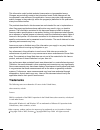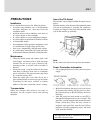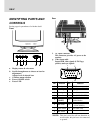IBM 24P4555 - E 54 - 15" CRT Display User Manual - Help and Service Information
DE
UTSCH
FRAN
ÇAIS
ESP
AÑOL
IT
A
L
IANO
JAP
A
NESE
COMPL &
W
ARR
Help and Service Information
If you are unable to correct the problem yourself, you may seek further help
as follows:
Call the
Customer
Support Center.
In the US call 1-800-
426-7378
In Canada (Toronto Only) call 416-383-3344
In Canada (all others) call 1-800-565-3344
If possible, stay by your
computer. Your Technical
Support Representative may wish
to go through the problem with
you during the call.
In other countries contact your dealer, retailer, or other
Lenovo authorized
Servicer.
Before calling, please have available as much of the following information as
possible:
More help, late-breaking
news and details of the latest
accessories for these products
may be found on the worldwide
web at:
http://www.
lenovo.com/
accessories
1.
Model and serial number from the label on your monitor.
2.
Purchase receipt.
3.
Description of problem.
4.
Computer type and model.
5.
System configuration (hardware fitted, etc.).
6.
System BIOS version number.
7.
Operating System and version number.
8.
Display driver version number.
9.
Video Adapter Type.