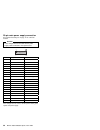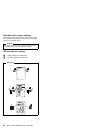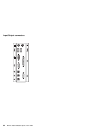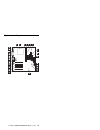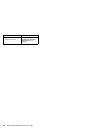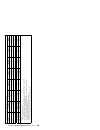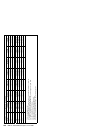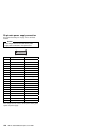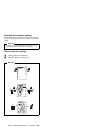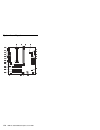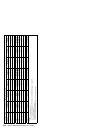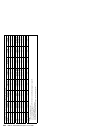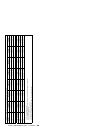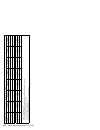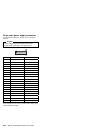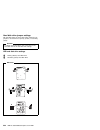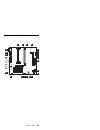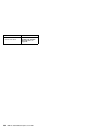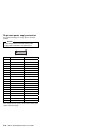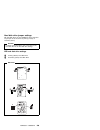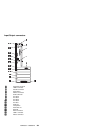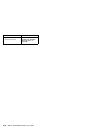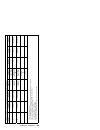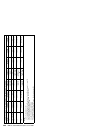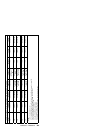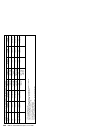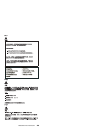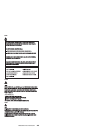- DL manuals
- IBM
- Desktop
- 300 Series 6268
- Hardware Maintenance Manual
IBM 300 Series 6268 Hardware Maintenance Manual
This Manual Supports:
300 Series, Type
Aptiva, Type
IntelliStation, Type
6268
2173
2178
2198
6868
6878
6288
6563
6564
6565
6574
6338
6278
S00N-4019-02
IBM Personal Computer
PC 300 Series
IntelliStation
Aptiva (Type
2173/2178/2198)
Volume 2:
Hardware
Maintenance
Manual
February 2000
We Want Your Comments!
(Please see page 427)
Summary of 300 Series 6268
Page 1
This manual supports: 300 series, type aptiva, type intellistation, type 6268 2173 2178 2198 6868 6878 6288 6563 6564 6565 6574 6338 6278 s00n-4019-02 ibm personal computer pc 300 series intellistation aptiva (type 2173/2178/2198) volume 2: hardware maintenance manual february 2000 we want your comm...
Page 3
S00n-4019-02 ibm personal computer pc 300 series intellistation aptiva (type 2173/2178/2198) volume 2: hardware maintenance manual february 2000 we want your comments! (please see page 427) ibm.
Page 4
Note before using this information and the product it supports, be sure to read the general information under “notices” on page 436. Third edition (february 2000) the following paragraph does not apply to the united kingdom or any country where such provisions are inconsistent with local law: intern...
Page 5
About this manual this (volume 2) manual contains service and reference information for the ibm personal computer 300 series, the ibm profession workstation intellistation, and the ibm aptiva (2173/2178/2198) type computers listed in front of this manual. For other type pc300/700, intellistation com...
Page 6
Prenez connaissance de toutes les consignes de type attention et danger avant de procéder aux opérations décrites par les instructions. Lesen sie alle sicherheitshinweise, bevor sie eine anweisung ausführen. Accertarsi di leggere tutti gli avvisi di attenzione e di pericolo prima di effettuare quals...
Page 7
Related publications the following publications are available for ibm products. For more information, contact ibm or an ibm authorized dealer. For information about see publication pc300/700 and intellistation computers - volume 1 hmm ibm personal computer hardware maintenance manual volume 1 (s83g-...
Page 8
Vi ibm pc 300/intellistation/aptiva vol 2 hmm.
Page 9
Contents about this manual . . . . . . . . . . . . . . . . . Iii important safety information . . . . . . . . . . Iii related publications . . . . . . . . . . . . . . . . V ibm pc enhanced diagnostics error codes . . . 1 pc 300 - 6268/6278/6288/6338 aptiva - 2173 . . . 21 general checkout . . . . . ...
Page 10
Product description . . . . . . . . . . . . . . . 331 additional service information . . . . . . . . . . 333 computer exploded view (type 6868/6878) . . . . 350 system board layout . . . . . . . . . . . . . . 357 symptom-to-fru index . . . . . . . . . . . . . 360 undetermined problem . . . . . . . ....
Page 11
Ibm pc enhanced diagnostics error codes refer to the following diagnostic error codes when using the ibm pc enhanced diagnostics test. See “diagnostic and test information” section for information about the ibm pc enhanced diagnostics program. In the following index, “x” can represent any number. Di...
Page 12
Diagnostic error code fru/action 000-197-xxx bios test warning 1. Make sure component that is called out is enabled and/or connected 2. Re-run test 3. Component that is called out in warning statement 4. Component under test 000-198-xxx bios test aborted 1. If a component is called out, make sure it...
Page 13
Diagnostic error code fru/action 001-035-xxx system device reset condition detected 1. System board 001-036-xxx system register error 1. System board 001-038-xxx system extension failure 1. Adapter card 2. System board 001-039-xxx system dmi data structure error 1. Flash the system 2. System board 0...
Page 14
Diagnostic error code fru/action 001-260-xxx 001-264-xxx system irq error 1. System board 001-268-xxx system irq1 failure 1. Device on irq1 2. System board 001-269-xxx system irq2 failure 1. Device on irq2 2. System board 001-270-xxx system irq3 failure 1. Device on irq3 2. System board 001-271-xxx ...
Page 15
Diagnostic error code fru/action 001-300-xxx system rtc alarm failure 1. System board 001-301-xxx system rtc century byte error 1. Flash the system 2. System board 005-000-xxx video test passed 1. No action 005-00x-xxx video error 1. Video card, if installed 2. System board 005-010-xxx 005-011-xxx 0...
Page 16
Diagnostic error code fru/action 005-197-xxx video test warning 1. Make sure component that is called out is enabled and/or connected 2. Re-run test 3. Component that is called out in warning statement 4. Component under test 005-198-xxx video test aborted 1. If a component is called out, make sure ...
Page 17
Diagnostic error code fru/action 006-198-xxx diskette interface test aborted 1. If a component is called out, make sure it is enabled and/or connected 2. Flash the system and re-test 3. Go to “undetermined problem” section. 006-199-xxx diskette interface test failed, cause unknown 1. Go to “undeterm...
Page 18
Diagnostic error code fru/action 011-197-xxx serial port test warning 1. Make sure component that is called out is enabled and/or connected 2. Re-run test 3. Component that is called out in warning statement 4. Component under test 011-198-xxx serial port test aborted 1. If a component is called out...
Page 19
Diagnostic error code fru/action 014-196-xxx parallel port test halt, error threshold exceeded 1. Depress f3 to review the log file. 2. Re-start the test to reset the log file. 014-197-xxx parallel port test warning 1. Make sure component that is called out is enabled and/or connected 2. Re-run test...
Page 20
Diagnostic error code fru/action 015-035-xxx usb port reset condition detected 1. Remove usb device(s) and re-test 2. System board 015-036-xxx usb port register error 1. System board 015-040-xxx usb port irq failure 1. Run setup and check for conflicts 2. Flash the system 3. System board 015-195-xxx...
Page 21
Diagnostic error code fru/action 018-197-xxx pci card test warning 1. Make sure component that is called out is enabled and/or connected 2. Re-run test 3. Component that is called out in warning statement 4. Component under test 018-198-xxx pci card test aborted 1. If a component is called out, make...
Page 22
Diagnostic error code fru/action 020-199-xxx pci test failed, cause unknown 1. Go to “undetermined problem” section. 2. Flash the system and re-test 3. Replace component under function test. 020-262-xxx pci system error 1. Pci card 2. Riser card, if installed 3. System board 025-000-xxx ide interfac...
Page 23
Diagnostic error code fru/action 030-000-xxx scsi interface test passed 1. No action 030-00x-xxx 030-01x-xxx scsi interface failure 1. Scsi signal cable 2. Check power supply 3. Scsi device 4. Scsi adapter card, if installed 5. System board 030-027-xxx scsi interface configuration/setup error 1. Scs...
Page 24
Diagnostic error code fru/action 035-0xx-xxx raid interface failure 1. Raid signal cable 2. Raid device 3. Raid adapter card, if installed 4. System board 035-195-xxx raid interface test aborted by user 1. Information 2. Re-start the test, if need to 035-196-xxx raid interface test halt, error thres...
Page 25
Diagnostic error code fru/action 071-196-xxx audio port test halt, error threshold exceeded 1. Depress f3 to review the log file. 2. Re-start the test to reset the log file. 071-197-xxx audio port test warning 1. Make sure component that is called out is enabled and/or connected 2. Re-run test 3. Co...
Page 26
Diagnostic error code fru/action 080-198-xxx game port interface test aborted 1. If a component is called out, make sure it is enabled and/or connected 2. Flash the system and re-test 3. Go to “undetermined problem” section. 080-199-xxx game port interface test failed, cause unknown 1. Go to “undete...
Page 27
Diagnostic error code fru/action 086-199-xxx mouse port interface test failed, cause unknown 1. Go to “undetermined problem” section. 2. Flash the system and re-test 3. Replace component under function test. 089-000-xxx microprocessor test passed 1. No action 089-xxx-xxx microprocessor failure 1. Mi...
Page 28
Diagnostic error code fru/action 170-197-xxx voltage sensor(s) test warning 1. Make sure component that is called out is enabled and/or connected 2. Re-run test 3. Component that is called out in warning statement 4. Component under test 170-198-xxx voltage sensor(s) test aborted 1. If a component i...
Page 29
Diagnostic error code fru/action 175-198-xxx thermal sensor(s) test aborted 1. If a component is called out, make sure it is enabled and/or connected 2. Flash the system and re-test 3. Go to “undetermined problem” section. 175-199-xxx thermal sensor(s) test failed, cause unknown 1. Go to “undetermin...
Page 30
Diagnostic error code fru/action 217-000-xxx hard disk drive test passed 1. No action 217-25x-xxx 217-26x-xxx hard disk drive (ide) error 1. Hard disk drive cable 2. Check power supply voltages 3. Hard disk drive (ide) 4. System board 217-28x-xxx 217-29x-xxx hard disk drive (scsi) error 1. Hard disk...
Page 31
Pc 300 - 6268/6278/6288/6338 aptiva - 2173 this section contains the general checkout procedures, additional service information, computer exploded view, symptom-to-fru indexes, undetermined problem, model tables, and parts listings for the ibm pc 300, type 6268/6278/6288/6338 and aptiva, type 2173 ...
Page 32
Simm/dimm memory errors . . . . . . . . . 39 setup utility program . . . . . . . . . . . . . . 41 hard disk drive boot error . . . . . . . . . . . 41 when to use the low-level format program . . 42 preparing the hard disk drive for use . . . . . . 42 product description . . . . . . . . . . . . . . ....
Page 33
Front bezel . . . . . . . . . . . . . . . . . . 74 emc shield . . . . . . . . . . . . . . . . . . 74 diskette/hard drive bracket . . . . . . . . . . . 74 cd-rom drive removal . . . . . . . . . . . . 75 power supply removal . . . . . . . . . . . . . 76 system board layout . . . . . . . . . . . . . . ...
Page 34
General checkout this general checkout procedure is for type 6268/6278/6288/6338/2173 computers. Attention the drives in the computer you are servicing might have been rearranged or the drive startup sequence changed. Be extremely careful during write operations such as copying, saving, or formattin...
Page 35
001 (continued) – insert the ibm pc enhanced diagnostics diskette into drive a. – power-on all external devices. – power-on the computer. – check for the following response: 1. Readable instructions or the main menu. Note type 6268/6278/6288/6338/2173 computers default to come up quiet (no beep and ...
Page 36
(continued) 003 (continued) if the printer has incorrect responses, go to “printer” on page 28. If the display has problems such as jittering, rolling, shifting, or being out of focus, go to “display” on page 31. 26 ibm pc 300/intellistation/aptiva vol 2 hmm.
Page 37
Module test menu and hardware configuration report depending on the diagnostics version level you are using, the installed devices in the computer are verified in one of two ways: 1. At the start of the diagnostic tests, the module test menu is displayed. Normally, all installed devices in the compu...
Page 38
Keyboard note if a mouse or other pointing device is attached, remove it to see if the error symptom goes away. If the symptom goes away, the mouse or pointing device is defective. 001 – power-off the computer. – disconnect the keyboard cable from the system unit. – power-on the computer and check t...
Page 39
Power supply if the power-on indicator is not on, the power-supply fan is not running, or the computer will not power-off, do the following. Check/verify fru/action 1. Verify that the voltage-selector switch is set for the correct voltage. Correct the voltage-selector switch setting. 2. Check the fo...
Page 40
20-pin main power supply connection see “system board layout” on page 77 for connector location. Attention these voltages must be checked with the power supply cables connected to the system board. 1 10 11 20 pin signal function 1 3.3 v +3.3 v dc 2 3.3 v +3.3 v dc 3 com ground 4 5 v +5 v dc 5 com gr...
Page 41
Display if the screen is rolling, replace the display assembly. If that does not correct the problem, replace the video adapter (if installed) or replace the system board. If the screen is not rolling, do the following to run the display self-test: 1. Power-off the computer and display. 2. Disconnec...
Page 42
Diagnostics and test information the following tools are available to help identify and resolve hardware-related problems: power-on self-test (post) post beep codes error code format ibm pc enhanced diagnostics power-on self-test (post) each time you power-on the system, it performs a series of test...
Page 43
Note type 6268/6278/6288/6338/2173 computers default to come up quiet (no beep and no memory count and checkpoint code display) when no errors are detected by post. To enable beep and memory count and checkpoint code display when a successful post occurs: 1. Enable power on status in setup. See “set...
Page 44
Ibm pc enhanced diagnostics the ibm pc enhanced diagnostics programs use a full range of diagnostic utilities to determine the operating condition of the computers hardware components. The user interface is watergate's pc-doctor which serves as the control program for running the ibm pc enhanced mem...
Page 45
Use the cursor movement keys to navigate within the menus. The enter key is used to select a menu item. The esc key is used to back up to the previous menu. For online help select f1. Running diagnostic tests there are four ways to run the diagnostic tests: 1. Using the cursor movement keys, highlig...
Page 46
1. Select the diagnostics option on the toolbar and press enter. 2. Highlight either the 'memory test-full' or 'memory test-quick option and press enter. Memory test-full the full memory test will take about 80 seconds per mb of memory and will detect marginal, intermittent, and solid (stuck) memory...
Page 47
Date: contains the date on which the diagnostic test was run. Date is retrieved from cmos and displayed using the yyyymmdd format. Chkdigits: contains a 2-digit check-digit value to ensure that: diagnostics were run on the specified date diagnostics were run on the specified ibm computer the diagnos...
Page 48
Quick and full erase - hard drive the ibm pc enhanced diagnostics program offers two hard drive format utilities: quick erase hard drive full erase hard drive the quick erase hard drive provides a dos utility that performs the following: destroys the master boot record (mbr) on the hard drive. Destr...
Page 49
Select utility select asset eeprom backup follow instructions on screen. Viewing the test log errors reported by the diagnostic test will be displayed by the program as a failed test. To view details of a failure or to view a list of test results, do the following from any test category screen: pres...
Page 50
Message failure found recommended actions test aborted by user user stopped test. Restart test. Note: "y" is the simm/dimm socket number. Use the system board layouts section in the latest pc 300/700, intellistation hardware maintenance manual, hmm, to reference the memory sockets. 40 ibm pc 300/int...
Page 51
Setup utility program attention a customized setup configuration (other than default settings) might exist on the computer you are servicing. Running the setup utility program might alter those settings. Note the current configuration settings and verify that the settings are in place when service i...
Page 52
Cause actions the boot sector on the start-up drive is corrupted. The drive must be formatted, do the following: 1. Attempt to access and recover (back-up) the failing hard disk drive. 2. Using the operating systems programs, format the hard disk drive. 3. Go to “preparing the hard disk drive for us...
Page 53
Product description the pc 300 type 6268/6278/6288/6338 computers are available in 4 x 4, (four drive bays, four i/o adapter slots) as desktop and micro-tower models. The ibm aptiva type 2173 computer is available in 4 x 4 micro-tower models only. Note service information is the same for types 6268,...
Page 54
Specifications information (iso/ansi) the model specifications information on the following pages was determined in controlled acoustical environments according to procedures specified by the american national standards institute (ansi) s12.10 and iso 7779, and are reported in accordance with iso 92...
Page 55
Specifications type 6268/6278/2173 feature description size depth: 383 mm (15.08 inches) height: 378 mm (14.88 inches) width: 192 mm (7.56 inches) weight weight: 7.25 kg (16 lb) 1 environment air temperature: - system on: 10° to 35°c (50° to 95°f) - system off: 10° to 50°c (50° to 122°f) humidity: -...
Page 56
Specifications type 6288/6338 feature description size depth: 422.8 mm (16.64 inches) height: 138.8 mm (5.46 inches) width: 400 mm (15.75 inches) weight weight: 10.43 kg (23 lb) fully configured 4 environment air temperature: - system on: 10° to 35°c (50° to 95°f) - system off: 10° to 50°c (50° to 1...
Page 57
Additional service information the following additional service information supports the pc 300 types 6268, 6278, 6288, 6338, and the aptiva type 2173 computer. “replacing a processor” “replacing a system board” on page 48 “security features” on page 48 “passwords” on page 48 “vital product data” on...
Page 58
Replacing a system board notes 1. The bios and vital product data (vpd) for the computer you are servicing must be installed on the new system board (fru) after it is installed in the computer. To do this, you must run the flash update program using the flash update diskette. See “bios levels” on pa...
Page 59
Power-on password: a power-on password denies access to the computer by an unauthorized user when the computer is powered on. When a power-on password is active, the password prompt appears on the screen each time the computer is powered on. The computer starts after the proper password is entered. ...
Page 60
Administrator password: the administrator password is used to restrict access to the configuration/setup utility program. If the administrator password is activated, and you do not enter the administrator password, the configuration can be viewed but not changed. Note type 6268, 6278, 6288/6338, 217...
Page 61
The customer has the option to purchase serial number information and services from retain-a-group. It is the customer's responsibility to maintain the mif file and to inform retain-a-group of any changes to the file. Some customers may request their servicers to assist them in maintaining the mif f...
Page 62
Hard disk drive jumper settings ide hard disk drives for the pc 300 series and the aptiva 2173 computers use jumpers to set the drives as primary (master) or secondary (slave). Attention for drives not shown below, refer to the label on the hard disk drive for the hard disk drive settings. Ide hard ...
Page 63
Cd-rom drive jumper settings cd-rom and pc/cd-rom drives use jumpers or tabs to set the drives as primary (master) or secondary (slave). Refer to the drive connector labels or the figures below for the drive settings. Audio ide interface see jumper settings below dc input r g g l 5v g g 12v 39 40 1 ...
Page 64
Bios levels an incorrect level of bios can cause false error and unnecessary fru replacement. Use the following information to determine the current level of bios installed in the computer, the latest bios available for the computer, and where to obtain the latest level of bios. Current level bios i...
Page 65
Flash (bios/vpd) update procedure attention refer to the information label located inside the system unit cover for any model-specific information. 1. Power-off the computer. 2. Insert the flash update diskette into drive a. 3. Power-on the computer. 4. When the update utility appears; select your c...
Page 66
Power management power management reduces the power consumption of certain components of the computer such as the system power supply, processor, hard disk drives, and some monitors. Advanced power management and rapid resume manager are features of some personal computers. Automatic configuration a...
Page 67
Set the microprocessor to be disabled, or to run at 1, 10, 25, or 50 percent of its internal clock speed. Display: set display to be disabled or to be reduced at these power states: – standby: screen is blank, but can be restored immediately when any activity is detected. – suspend: monitor uses les...
Page 68
Modem ring detect: with this feature set to enabled, the computer will turn on automatically when a ring is detected on the internal modem. Wake up on alarm: you can specify a date and time at which the computer will be turned on automatically. This can be either a single event or a daily event. Wak...
Page 69
Wake on lan this setting is used to enable or disable the ibm-developed wake on lan feature. This feature makes it possible for the computer to be turned on remotely by a network server. Remote network management software must be used in conjunction with this feature. To access the wake on lan setti...
Page 70
System board memory the following matrix cross-references the name of the computer (printed on the logo) and the size, speed, and type of memory modules supported in the computer. Supported memory configuration dimm sizes of 32 mb, 64 mb, 128 mb, and 256 mb are acceptable. Start filling dimm socket ...
Page 71
Computer exploded view (type 6268/6278/2173) i/o connectors and removal procedures for the cover, front bezel, emc shield, cd-rom drive, front panel, zip drive, hard drive, hd/fan/speaker bracket, and power supply are on the following pages. Pc 300 - 6268/6278/6288/6338 aptiva - 2173 61.
Page 72
Input/output connectors 1 1 2 2 62 ibm pc 300/intellistation/aptiva vol 2 hmm.
Page 73
Cover removal to remove top cover: 1. Remove the three cover thumb screws. 2. Slide cover toward the rear of the chassis about 1-inch (2 cm) to clear the front panel. 3. Lift cover straight up. To install top cover: 1. Slide cover down onto the chassis about 1-inch (2 cm) from the front flange. 2. M...
Page 74
Front bezel emc shield 64 ibm pc 300/intellistation/aptiva vol 2 hmm.
Page 75
Cd-rom drive removal to remove the cd-rom drive: 1. Remove the top cover. 2. Disconnect the cables from the cd-rom drive 3. Remove two screws securing the cd-rom drive. 4. Pull the cd-rom drive out of the chassis. Note when connecting the cd-rom audio cable, make sure the cable is routed along the s...
Page 76
Front panel top latches bottom latches to remove the front panel: 1. Remove the top cover. 2. Remove the top blank bezel and emc shield or the cd-rom drive. Note depending on which one is installed, the blank bezel and emc shield or the cd-rom drive must be removed in order to remove the front panel...
Page 77
Zip drive removal hard drive removal tabs hard drive bracket to remove the hard drive: 1. Press in on both rail tabs and lift the hard drive up then pull it back and out from the bracket. 2. Remove the signal and power cables from top of the hard drive. 3. When replacing the hard drive, remove the d...
Page 78
Hd/fan/speaker bracket removal to remove the bracket: 1. Remove the hard drive so it will not be damaged from vibration. The hard drive can be removed from the bracket by depressing the hard drive rail tabs, lifting the hard drive up then pulling it back and away from the bracket. See “hard drive re...
Page 79
Power supply removal notes 1. Remove the power supply bracket from the old power supply and install it on the new power supply. 2. Make sure the power supply voltage switch is set to the proper operating voltage; 115v or 230v. To remove the power supply: 1. Remove the top cover 2. Remove the thumb s...
Page 80
Computer exploded view (type 6288/6338) i/o connectors and removal procedures for the cover, front panel, front bezel, diskette/hard drive bracket, cd-rom drive, and power supply are on the following pages. 70 ibm pc 300/intellistation/aptiva vol 2 hmm.
Page 81
Input/output connectors usb 1 parallel microphone headphone/ line out line in keyboard mouse serial 1 serial 2 usb 2 1 1 2 2 dvi monitor svga monitor pc 300 - 6268/6278/6288/6338 aptiva - 2173 71.
Page 82
Cover removal to remove top cover: 1. Remove the three cover thumb screws. 2. Slide cover toward the rear of the chassis about 1-inch (2 cm) to clear the front panel. 3. Lift cover up. To install top cover: 1. Slide cover down onto the chassis about 1-inch (2 cm) from the front panel. 2. Make sure b...
Page 83
Front panel to remove the front panel: 1. Remove the top cover. 2. Release the three top latches while gently pulling the top of the panel outward. 3. Keeping the panel at the same angle, gently pull the panel out from the bottom of the chassis. To install the front panel: 1. At the same angle that ...
Page 84
Front bezel to remove the front blank bezel: 1. Remove the top cover. 2. Remove the front panel. 3. Unlatch the tabs of the bezel and remove it from the panel. Emc shield diskette/hard drive bracket to remove the diskette/hard drive bracket: 1. Remove the top cover. 2. Remove the diskette and hard d...
Page 85
Cd-rom drive removal to remove the cd-rom drive: 1. Remove the top cover. 2. Remove the cables from the cd-rom drive. 3. Remove two screws securing the cd-rom drive. 4. Pull the cd-rom drive out of the chassis. Note when connecting the cd-rom audio cable, make sure the cable is routed along the syst...
Page 86
Power supply removal note 1. Make sure the power supply voltage switch is set to the proper operating voltage; 115v or 230v. To remove the power supply: 1. Remove the top cover. 2. Remove the air duct. 3. Disconnect the power supply connectors. 4. Remove the four screws securing the power supply to ...
Page 87
System board layout 321 31 pc 300 - 6268/6278/6288/6338 aptiva - 2173 77.
Page 88
System board locations .1/ fan 3 connector .2/ processor socket .3/ dimm socket 0 .4/ dimm socket 1 .5/ reserved connector (must be jumpered if present) .6/ alert on lan .7/ power switch/led connector .8/ secondary ide connector .9/ diskette drive connector .1ð/ primary ide connector .11/ power conn...
Page 89
System board jumper settings the following table contains the jumper setting information. (d) indicates the default setting. Cmos reset/flash boot block recovery use this jumper setting to clear cmos or to flash boot block recover. Processor speed settings processor speed for the pc 300 type 6268, 6...
Page 90
Symptom-to-fru index the symptom-to-fru index lists error symptoms and possible causes. The most likely cause is listed first. Always begin with “general checkout” on page 24. See “ibm pc enhanced diagnostics error codes” on page 1 when running diagnostics. This index can also be used to help you de...
Page 91
Beep symptoms beep symptoms are short tones or a series of short tones separated by pauses (intervals without sound). See the following examples. Beeps description 1-2-x one beep a pause (or break) two beeps a pause (or break) any number of beeps 4 four continuous beeps beep symptom fru/action 1-1-3...
Page 92
Beep symptom fru/action 3-4-1 screen retrace test detected an error. 1. Video adapter (if installed) 2. System board 3. Display 3-4-2 post is searching for video rom. 1. Video adapter (if installed) 2. System board 4 1. Video adapter (if installed) 2. System board all other beep code sequences. 1. S...
Page 93
Symptom/error fru/action no beep during post. 1. See “undetermined problem” on page 102. 2. System board 3. Memory module 4. Any adapter or device 5. Riser card 6. Power cord 7. Power supply pc 300 - 6268/6278/6288/6338 aptiva - 2173 83.
Page 94
Post error codes in the following index, “x” can represent any number. Post error code fru/action 000 scsi adapter not enabled. 1. Verify adapter device and bus master fields are enabled in pci configuration program. See documentation shipped with computer. 02x 1. Scsi adapter 08x check scsi termina...
Page 95
Post error code fru/action 162 configuration mismatch. 1. Run setup and verify configuration 2. Had a device been added, removed, changed location? If not, suspect that device. 3. Power-on external devices first, then power-on computer. 4. Cmos backup battery (see page “safety information” on page 4...
Page 96
Post error code fru/action 175 1. Run configuration (see “setup utility program” on page 41.) 2. System board 176 1. Covers were removed from the computer. 177 corrupted administrator password. 1. System board 178 1. System board 183 1. Enter the administrator password 184 password removed due to ch...
Page 97
Post error code fru/action 262 post detected a base memory or extended memory type error. 1. Run setup. Check system summary menu for memory type change. (see “setup utility program” on page 41.) 2. Run the extended memory diagnostic tests. 301 1. Keyboard 2. Keyboard cable 3. System board 303 with ...
Page 98
Post error code fru/action 762 math coprocessor configuration error. 1. Run setup 2. Processor 3. System board 7xx not listed above. 1. Processor 2. System board 962 parallel port configuration error. 1. Run configuration 2. Parallel adapter (if installed) 3. System board 9xx 1. Printer 2. System bo...
Page 99
Post error code fru/action 11xx not listed above. 1. System board 1201 1. System board 2. Any serial device 1202, 1206, 1208, 1209, 12xx 1. Dual async adapter/a 2. System board 3. Any serial device 1207 1. Communications cable 2. Dual async adapter/a 13xx 1. Game adapter 1402 printer not ready. Info...
Page 100
Post error code fru/action 180x, 188x pci configuration or resource error. 1. Run setup and verify pci/isa configuration settings. 2. If necessary, set isa adapters to “not available” to allow pci adapters to properly configure. 3. Remove any suspect isa adapters. 4. Rerun diagnostics. 5. Pci adapte...
Page 101
Post error code fru/action 3115, 3140 1. Network attached? 2. Lf translator 3. Alternate pc network-adapter 4. Cable problem 31xx 1. Alternate pc network adapter 2. Lf translator 3. Cable problem 36xx 1. Gpib adapter 38xx 1. Dac adapter 4611, 4630 1. Multiport/2 interface board 2. Multiport/2 adapte...
Page 102
Post error code fru/action 8603, 8604 1. System board 2. Pointing device (mouse) 86xx not listed above 1. Mouse 2. System board 89xx 1. Pc music adapter 2. Midi adapter unit 91xx 1. Optical drive 2. Adapter 96xx 1. Scsi adapter 2. Any scsi device 3. System board 10101, 10102, 10104 10105, 10106, 101...
Page 103
Post error code fru/action 10450, 10451, 10490 10491, 10492, 10499 read/write error. 1. Run enhanced diagnostics 2. Hard disk drive 3. System board 10452 seek test error. 1. Run enhanced diagnostics 10453 wrong drive type? Information only 10454 sector buffer test error. 1. Run enhanced diagnostics ...
Page 104
Post error code fru/action 10651, 10660 1. Check cables 2. Ethernet adapter 106xx not listed above. 1. Ethernet adapter 107xx 1. 5.25-inch external diskette drive 2. 5.25-inch diskette drive adapter/a 109xx check the adapter cables. 1. Actionmedia adapter/a 2. System board 112xx this adapter does no...
Page 105
Post error code fru/action 166xx, 167xx 1. Token ring adapter 2. System board 18001 to 18029 1. Wizard adapter 2. Wizard adapter memory 18031 to 18039 1. Wizard adapter cable 185xxxx 1. Dbcs japanese display adapter/a 2. System board 20001 to 20003 1. Image adapter/a image-i adapter/a 2. Memory modu...
Page 106
Post error code fru/action 210xxxx internal bus, size unknown. 210xxx1 external bus, size unknown. 1. Scsi hard disk drive 2. Scsi adapter or system board 3. Scsi cable 4. Scsi id switch (on some models) tape drive amber led remains on. 1. Tape drive 2. Scsi cable (internal) 3. Scsi adapter or syste...
Page 107
Post error code fru/action 24201y0, 24210y0 be sure wrap plug is attached. 1. Isdn/2 adapter 2. Isdn/2 wrap plug 3. Isdn/2 communications cable 273xx 1. 1 mbps micro channel infrared lan adapter 27501, 27503 27506, 27507 1. Serverguard adapter 2. System board 27502, 27504, 27510 27511, 27533, 27534 ...
Page 108
Post error code fru/action i 999030x hard disk reset failure. Possible hard disk drive problem, see “hard disk drive boot error” on page 41. 98 ibm pc 300/intellistation/aptiva vol 2 hmm.
Page 109
Miscellaneous error messages message/symptom fru/action cmos backup battery inaccurate. 1. Cmos backup battery see page “safety information” on page 420. 2. System board changing colors. 1. Display computer will not power-off. See “power supply” on page 29. 1. Power switch 2. System board computer w...
Page 110
Message/symptom fru/action “insert a diskette” icon appears with a known-good diagnostics diskette in the first 3.5-inch diskette drive. 1. Diskette drive 2. System board 3. Diskette drive cable 4. Network adapter intensity or color varies from left to right of characters and color bars. 1. Display ...
Page 111
Message/symptom fru/action some or all keys on the keyboard do not work. 1. Keyboard 2. Keyboard cable 3. System board pc 300 - 6268/6278/6288/6338 aptiva - 2173 101.
Page 112
Undetermined problem check the power supply voltages. See “power supply” on page 29. If the voltages are correct, return here and continue with the following steps. 1. Power-off the computer. 2. Remove or disconnect the following, if installed, one at a time: a. Non-ibm devices b. External devices (...
Page 113
Model tables - country/region/language use this table to identify the country/region/language of the specific models that are listed in the type/model configuration tables section. Note these model tables are for the pc 300 models only. For aptiva type 2173 models, please refer to the ibm on-line si...
Page 114
Type/model configuration tables (6268/6278/6288/6338) notes some open bay models are identified as aap (authorized assembler program) models. Aap models are manufactured by ibm without certain devices such as: – graphics – hard disk drive – cd-rom unit – memory – video or other option card – preload...
Page 115
Preload windows 98 windows nt windows 98 n/a n/a n/a cd-rom n/a n/a n/a n/a n/a n/a bays/slots 4x4 4x4 4x4 4x4 4x4 4x4 graphics 810 graphics 810 graphics 810 graphics 810 graphics 810 graphics 810 graphics hard drive 8.4 gb eide 8.4 gb eide 13.5 gb eide n/a n/a n/a memory 64 mb np 64 mb np 64 mb np ...
Page 116
Preload windows 98 windows nt windows 98 windows 98 windows nt windows 98 windows 98 windows 98 windows nt cd-rom 40x max 40x max 40x max 40x max 40x max 40x max 40x max 40x max 40x max bays/slots 4x4 4x4 4x4 4x4 4x4 4x4 4x4 4x4 4x4 graphics 810 graphics 810 graphics 810 graphics 810 graphics 810 gr...
Page 117
Preload windows 98 windows 98 windows 95 windows 98 windows 98 windows 95 windows 98 windows 95 windows 98 cd-rom n/a n/a n/a n/a n/a n/a n/a 40x max 40x max bays/slots 4x4 4x4 4x4 4x4 4x4 4x4 4x4 4x4 4x4 graphics 810 graphics 810 graphics 810 graphics 810 graphics 810 graphics 810 graphics 810 grap...
Page 118
Preload windows 98 windows 98 windows 95 windows nt windows nt windows 98 windows nt windows 98 windows nt cd-rom 40x max 40x max 40x max 40x max 40x max n/a n/a 40x max 40x max bays/slots 4x4 4x4 4x4 4x4 4x4 4x4 4x4 4x4 4x4 graphics 810 graphics 810 graphics 810 graphics 810 graphics 810 graphics 8...
Page 119
Preload windows 98 windows 98 windows 98 windows 98 windows nt n/a n/a n/a cd-rom n/a n/a n/a 40x max 40x max n/a n/a n/a bays/slots 4x4 4x4 4x4 4x4 4x4 4x4 4x4 4x4 graphics 810 graphics 810 graphics 810 graphics 810 graphics 810 graphics 810 graphics 810 graphics 810 graphics hard drive 10.1 gb eid...
Page 120
Notes: 110 ibm pc 300/intellistation/aptiva vol 2 hmm.
Page 121
Parts (type 6268/6278/2173) 1 2 3 4 5 6 7 8 9 10 11 15 16 12 13 14 17 18 19 20 21 pc 300 - 6268/6278/6288/6338 aptiva - 2173 111.
Page 122
Parts listing index system (type 6268/6278/2173) fru no. 1 top cover 37l2499 2 cd-rom (40x max) 36l8713 3 front bezel (panel) assembly 37l2505 4 emc shield for 5.25-inch bay 20l3073 5 blank bezel 5.25-inch 37l2508 6 door assembly 37l2506 7 blank door bezel 37l2507 8 1.44 mb, 3.5-inch diskette drive ...
Page 123
Index system (type 6268/6278/2173) fru no. Modem - universal - emea and asia pacific south (2173 only) 01n2834 modem - domestic (6278 only) 37l3058 modem - universal - emea and asia pacific south (6278 only) 37l3059 mouse - 2 button (6268, 2173) 10l6145 mouse - scrollpoint (6278) 28l1865 urm retaine...
Page 124
Parts (type 6288/6338) 1 2 3 4 5 6 7 8 9 10 11 12 13 14 15 114 ibm pc 300/intellistation/aptiva vol 2 hmm.
Page 125
Parts listing index system (type 6288/6338) fru no. 1 top cover 09k9825 2 power supply-145w 01k9870 2 power supply-145w (china) 36l8815 2 power supply-145w (japan) 20l2314 3 air duct 09n4512 4 hard disk/floppy bracket 37l5094 5 front bezel (panel) assembly 37l5096 6 bezel kit 37l5097 7 cd-rom (40x m...
Page 126
Keyboards - rapid access ii (aptiva type 2173) keyboards - pcnext lite (pc 300 type 6268/6278/6288/6338) china 37l2590 hong kong 37l2611 arabic 37l2518 belgian-french 37l2519 belgian-uk 37l2520 brazil/portugal 28l1826 bulgarian 37l2521 chinese 37l2548 czech 37l2522 danish 37l2523 dutch 37l2524 frenc...
Page 127
Computer power cords display and monitor information display and monitor information is separately available and is listed under “related publications” on page v. Arabic countries 14f0033 argentina 36l8880 australia 93f2365 belgium 1339520 bulgaria 1339520 canada 93f2364 chile 14f0069 china (aptiva ...
Page 128
118 ibm pc 300/intellistation/aptiva vol 2 hmm.
Page 129
Pc 300 - 6563/6564/6574 aptiva - 2178/2198 this section contains the general checkout procedures, additional service information, computer exploded view, symptom-to-fru indexes, undetermined problem, model tables, and parts listings for the ibm pc 300, type 6563/6564/6574 computer and the ibm aptiva...
Page 130
Asset eeprom backup . . . . . . . . . . . 136 viewing the test log . . . . . . . . . . . . . 137 simm/dimm memory errors . . . . . . . . 137 setup utility program . . . . . . . . . . . . . 139 hard disk drive boot error . . . . . . . . . . 139 when to use the low-level format program . 140 preparing...
Page 131
Cover removal . . . . . . . . . . . . . . . . 167 front bezel . . . . . . . . . . . . . . . . . 168 emc shield . . . . . . . . . . . . . . . . . 168 cd-rom drive removal . . . . . . . . . . . 169 front panel . . . . . . . . . . . . . . . . . 170 zip drive removal . . . . . . . . . . . . . . 171 hard...
Page 132
General checkout this general checkout procedure is for type 6563/6564/6574 and 2178/2198 computers. Attention the drives in the computer you are servicing might have been re-arranged or the drive startup sequence changed. Be extremely careful during write operations such as copying, saving, or form...
Page 133
001 (continued) – insert the ibm pc enhanced diagnostics diskette into drive a. – power-on all external devices. – power-on the computer. – check for the following response: 1. Readable instructions or the main menu. Note type 6563/6564/6574 and 2178/2198 computers default to come up quiet (no beep ...
Page 134
(continued) 003 (continued) if the printer has incorrect responses, go to “printer” on page 126. If the display has problems such as jittering, rolling, shifting, or being out of focus, go to “display” on page 129. 124 ibm pc 300/intellistation/aptiva vol 2 hmm.
Page 135
Module test menu and hardware configuration report depending on the diagnostics version level you are using, the installed devices in the computer are verified in one of two ways: 1. At the start of the diagnostic tests, the module test menu is displayed. Normally, all installed devices in the compu...
Page 136
Keyboard note if a mouse or other pointing device is attached, remove it to see if the error symptom goes away. If the symptom goes away, the mouse or pointing device is defective. 001 – power-off the computer. – disconnect the keyboard cable from the system unit. – power-on the computer and check t...
Page 137
Power supply if the power-on indicator is not on, the power-supply fan is not running, or the computer will not power-off, do the following. Check/verify fru/action 1. Verify that the voltage-selector switch is set for the correct voltage. Correct the voltage-selector switch setting. 2. Check the fo...
Page 138
20-pin main power supply connection see “system board layout” on page 174 for connector location. Attention these voltages must be checked with the power supply cables connected to the system board. 1 10 11 20 pin signal function 1 3.3 v +3.3 v dc 2 3.3 v +3.3 v dc 3 com ground 4 5 v +5 v dc 5 com g...
Page 139
Display if the screen is rolling, replace the display assembly. If that does not correct the problem, replace the video adapter (if installed) or replace the system board. If the screen is not rolling, do the following to run the display self-test: 1. Power-off the computer and display. 2. Disconnec...
Page 140
Diagnostics and test information the following tools are available to help identify and resolve hardware-related problems: power-on self-test (post) post beep codes error code format ibm pc enhanced diagnostics power-on self-test (post) each time you power-on the system, it performs a series of test...
Page 141
Note type 6563/6564/6574 and 2178/2198 computers default to come up quiet (no beep and no memory count and checkpoint code display) when no errors are detected by post. To enable beep and memory count and checkpoint code display when a successful post occurs: 1. Enable power on status in setup. See ...
Page 142
Ibm pc enhanced diagnostics the ibm pc enhanced diagnostics programs use a full range of diagnostic utilities to determine the operating condition of the computers hardware components. The user interface is watergate's pc-doctor which serves as the control program for running the ibm pc enhanced mem...
Page 143
Use the cursor movement keys to navigate within the menus. The enter key is used to select a menu item. The esc key is used to back up to the previous menu. For online help select f1. Running diagnostic tests there are four ways to run the diagnostic tests: 1. Using the cursor movement keys, highlig...
Page 144
1. Select the diagnostics option on the toolbar and press enter. 2. Highlight either the 'memory test-full' or 'memory test-quick option and press enter. Memory test-full the full memory test will take about 80 seconds per mb of memory and will detect marginal, intermittent, and solid (stuck) memory...
Page 145
Date: contains the date on which the diagnostic test was run. Date is retrieved from cmos and displayed using the yyyymmdd format. Chkdigits: contains a 2-digit check-digit value to ensure that: diagnostics were run on the specified date diagnostics were run on the specified ibm computer the diagnos...
Page 146
Quick and full erase - hard drive the ibm pc enhanced diagnostics program offers two hard drive format utilities: quick erase hard drive full erase hard drive the quick erase hard drive provides a dos utility that performs the following: destroys the master boot record (mbr) on the hard drive. Destr...
Page 147
Select utility select asset eeprom backup follow instructions on screen. Viewing the test log errors reported by the diagnostic test will be displayed by the program as a failed test. To view details of a failure or to view a list of test results, do the following from any test category screen: pres...
Page 148
Message failure found recommended actions test aborted by user user stopped test. Restart test. Note: "y" is the simm/dimm socket number. Use the system board layouts section in the latest hardware maintenance manual, hmm, to reference the memory sockets. 138 ibm pc 300/intellistation/aptiva vol 2 h...
Page 149
Setup utility program attention a customized setup configuration (other than default settings) might exist on the computer you are servicing. Running the setup utility program might alter those settings. Note the current configuration settings and verify that the settings are in place when service i...
Page 150
Cause actions the boot sector on the start-up drive is corrupted. The drive must be formatted, do the following: 1. Attempt to access and recover (back-up) the failing hard disk drive. 2. Using the operating systems programs, format the hard disk drive. 3. Go to “preparing the hard disk drive for us...
Page 151
Product description the pc 300 type 6563/6564/6574 and aptiva 2178/2198 computers are available in 4 x 4, (four drive bays, four i/o adapter slots) as desktop and micro-tower models. Note service information is the same for pc 300 types 6563/6564/6574 and aptiva 2178/2198 computers, unless specifica...
Page 152
Specifications type 6563 feature description size depth: 422.8 mm (16.64 inches) height: 138.8 mm (5.46 inches) width: 400 mm (15.75 inches) weight weight: 7.25 kg (16 lb) 9 environment air temperature: - system on: 10° to 35°c (50° to 95°f) - system off: 10° to 50°c (50° to 122°f) humidity: - syste...
Page 153
Specifications type 6564/6574 aptiva 2178/2198 feature description size depth: 383 mm (15.08 inches) height: 378 mm (14.88 inches) width: 192 mm (7.56 inches) weight weight: 10.43 kg (23 lb) fully configured 12 environment air temperature: - system on: 10° to 35°c (50° to 95°f) - system off: 10° to ...
Page 154
Additional service information the following additional service information supports the pc 300 types 6563, 6564, and 6574 and the aptiva type 2178/2198 computer. “replacing a processor” “replacing a system board” on page 145 “security features” on page 145 “passwords” on page 145 “vital product dat...
Page 155
Replacing a system board notes 1. The bios and vital product data (vpd) for the computer you are servicing must be installed on the new system board (fru) after it is installed in the computer. To do this, you must run the flash update program using the flash update diskette. See “bios levels” on pa...
Page 156
Power-on password: a power-on password denies access to the computer by an unauthorized user when the computer is powered on. When a power-on password is active, the password prompt appears on the screen each time the computer is powered on. The computer starts after the proper password is entered. ...
Page 157
Administrator password: the administrator password is used to restrict access to the configuration/setup utility program. If the administrator password is activated, and you do not enter the administrator password, the configuration can be viewed but not changed. Note type 6563, 6564, and 6574 have ...
Page 158
The customer has the option to purchase serial number information and services from retain-a-group. It is the customer's responsibility to maintain the mif file and to inform retain-a-group of any changes to the file. Some customers may request their servicers to assist them in maintaining the mif f...
Page 159
Hard disk drive jumper settings ide hard disk drives for the pc 300 series computers use jumpers to set the drives as primary (master) or secondary (slave). Attention for drives not shown below, refer to the label on the hard disk drive for the hard disk drive settings. Ide hard disk drive settings ...
Page 160
Cd-rom drive jumper settings cd-rom and pc/cd-rom drives use jumpers or tabs to set the drives as primary (master) or secondary (slave). Refer to the drive connector labels or the figures below for the drive settings. Audio ide interface see jumper settings below dc input r g g l 5v g g 12v 39 40 1 ...
Page 161
Bios levels an incorrect level of bios can cause false error and unnecessary fru replacement. Use the following information to determine the current level of bios installed in the computer, the latest bios available for the computer, and where to obtain the latest level of bios. Current level bios i...
Page 162
Flash (bios/vpd) update procedure attention refer to the information label located inside the system unit cover for any model-specific information. 1. Power-off the computer. 2. Insert the flash update diskette into drive a. 3. Power-on the computer. 4. When the update utility appears; select your c...
Page 163
Power management power management reduces the power consumption of certain components of the computer such as the system power supply, processor, hard disk drives, and some monitors. Advanced power management and rapid resume manager are features of some personal computers. Advanced configuration an...
Page 164
Set display to be disabled or to be reduced at these power states: – standby: screen is blank, but can be restored immediately when any activity is detected. – suspend: monitor uses less power than in standby mode. Screen image is restored after a few seconds when any activity is detected. – off: mo...
Page 165
Pci wake up: the computer can be automatically powered on from any pci device that will generate a wake up event. Wake on lan: if the computer has a properly configured token-ring or ethernet lan adapter card that is wake on lan-enabled and there is remote network management software, you can use th...
Page 166
Wake on lan this setting is used to enable or disable the ibm-developed wake on lan feature. This feature makes it possible for the computer to be turned on remotely by a network server. Remote network management software must be used in conjunction with this feature. To access the wake on lan setti...
Page 167
System board memory the following matrix cross-references the name of the computer (printed on the logo) and the size, speed, and type of memory modules supported in the computer. Supported memory configuration dimm sizes of 64 mb, 128 mb, and 256 mb are acceptable. Start filling dimm socket 0, then...
Page 168
Computer exploded view (type 6563) i/o connectors and removal procedures for the cover, front panel, front bezel, diskette/hard drive bracket, cd-rom drive, and power supply are on the following pages. 158 ibm pc 300/intellistation/aptiva vol 2 hmm.
Page 169
Input/output connectors usb 1 parallel microphone headphone/ line out line in keyboard mouse serial 1 serial 2 usb 2 1 1 2 2 dvi monitor svga monitor pc 300 - 6563/6564/6574 aptiva - 2178/2198 159.
Page 170
Cover removal to remove top cover: 1. Remove the three cover thumb screws. 2. Slide cover toward the rear of the chassis about 1-inch (2 cm) to clear the front panel. 3. Lift cover up. To install top cover: 1. Slide cover down onto the chassis about 1-inch (2 cm) from the front panel. 2. Make sure b...
Page 171
Front panel to remove the front panel: 1. Remove the top cover. 2. Release the three top latches while gently pulling the top of the panel outward. 3. Keeping the panel at the same angle, gently pull the panel out from the bottom of the chassis. To install the front panel: 1. At the same angle that ...
Page 172
Front bezel to remove the front blank bezel: 1. Remove the top cover. 2. Remove the front panel. 3. Unlatch the tabs of the bezel and remove it from the panel. Emc shield diskette/hard drive bracket to remove the diskette/hard drive bracket: 1. Remove the top cover. 2. Remove the diskette and hard d...
Page 173
Cd-rom drive removal to remove the cd-rom drive: 1. Remove the top cover. 2. Remove the cables from the cd-rom drive. 3. Remove two screws securing the cd-rom drive. 4. Pull the cd-rom drive out of the chassis. Note when connecting the cd-rom audio cable, make sure the cable is routed along the syst...
Page 174
Power supply removal note 1. Make sure the power supply voltage switch is set to the proper operating voltage; 115v or 230v. To remove the power supply: 1. Remove the top cover. 2. Remove the air duct. 3. Disconnect the power supply connectors. 4. Remove the four screws securing the power supply to ...
Page 175
Computer exploded view (type 6564/6574/2178/2198) i/o connectors and removal procedures for the cover, front bezel, emc shield, cd-rom drive, front panel, zip drive, hard drive, hd/fan/speaker bracket, and power supply are on the following pages. Pc 300 - 6563/6564/6574 aptiva - 2178/2198 165.
Page 176
Input/output connectors 1 1 2 2 usb 1 usb 2 serial 2 mouse keyboard serial 1 parallel microphone line in headphone/ line out dvi monitor svga monitor 166 ibm pc 300/intellistation/aptiva vol 2 hmm.
Page 177
Cover removal to remove top cover: 1. Remove the three cover thumb screws. 2. Slide cover toward the rear of the chassis about 1-inch (2 cm) to clear the front panel. 3. Lift cover straight up. To install top cover: 1. Slide cover down onto the chassis about 1-inch (2 cm) from the front flange. 2. M...
Page 178
Front bezel emc shield 168 ibm pc 300/intellistation/aptiva vol 2 hmm.
Page 179
Cd-rom drive removal to remove the cd-rom drive: 1. Remove the top cover. 2. Disconnect the cables from the cd-rom drive 3. Remove two screws securing the cd-rom drive. 4. Pull the cd-rom drive out of the chassis. Note when connecting the cd-rom audio cable, make sure the cable is routed along the s...
Page 180
Front panel top latches bottom latches to remove the front panel: 1. Remove the top cover. 2. Remove the top blank bezel and emc shield or the cd-rom drive. Note depending on which one is installed, the blank bezel and emc shield or the cd-rom drive must be removed in order to remove the front panel...
Page 181
Zip drive removal hard drive removal tabs hard drive bracket to remove the hard drive: 1. Press in on both rail tabs and lift the hard drive up then pull it back and out from the bracket. 2. Remove the signal and power cables from top of the hard drive. 3. When replacing the hard drive, remove the d...
Page 182
Hd/fan/speaker bracket removal to remove the bracket: 1. Remove the hard drive so it will not be damaged from vibration. The hard drive can be removed from the bracket by depressing the hard drive rail tabs, lifting the hard drive up then pulling it back and away from the bracket. See “hard drive re...
Page 183
Power supply removal notes 1. Remove the power supply bracket from the old power supply and install it on the new power supply. 2. Make sure the power supply voltage switch is set to the proper operating voltage; 115v or 230v. To remove the power supply: 1. Remove the top cover 2. Remove the thumb s...
Page 184
System board layout 174 ibm pc 300/intellistation/aptiva vol 2 hmm.
Page 185
System board locations .1/ processor socket .2/ dimm socket 0 .3/ dimm socket 1 .4/ processor fan connector .5/ power connector .6/ power switch/led connector .7/ primary ide connector .8/ secondary ide connector .9/ diskette drive connector .1ð/ front fan connector .11/ switch assembly (sw1); see (...
Page 186
System board switch settings the following tables contain the switch setting information. (d) indicates the default setting. Diskette write access switch (sw1-1) clear cmos switch (sw1-2) reserved switch (sw1-3) reserved switch (sw1-4) switch (sw2) note switch (sw2) is a reserved eight position swit...
Page 187
Symptom-to-fru index the symptom-to-fru index lists error symptoms and possible causes. The most likely cause is listed first. Always begin with “general checkout” on page 122. See “ibm pc enhanced diagnostics error codes” on page 1 when running diagnostics. This index can also be used to help you d...
Page 188
Beep symptoms beep symptoms are short tones or a series of short tones separated by pauses (intervals without sound). See the following examples. Beeps description 1-2-x one beep a pause (or break) two beeps a pause (or break) any number of beeps 4 four continuous beeps beep symptom fru/action 1-1-3...
Page 189
Beep symptom fru/action 3-4-1 screen retrace test detected an error. 1. Video adapter (if installed) 2. System board 3. Display 3-4-2 post is searching for video rom. 1. Video adapter (if installed) 2. System board 4 1. Video adapter (if installed) 2. System board all other beep code sequences. 1. S...
Page 190
Symptom/error fru/action no beep during post. 1. See “undetermined problem” on page 199. 2. System board 3. Memory module 4. Any adapter or device 5. Power cord 6. Power supply 180 ibm pc 300/intellistation/aptiva vol 2 hmm.
Page 191
Post error codes in the following index, “x” can represent any number. Post error code fru/action 000 scsi adapter not enabled. 1. Verify adapter device and bus master fields are enabled in pci configuration program. See documentation shipped with computer. 02x 1. Scsi adapter 08x check scsi termina...
Page 192
Post error code fru/action 162 configuration mismatch. 1. Run setup and verify configuration 2. Had a device been added, removed, changed location? If not, suspect that device. 3. Power-on external devices first, then power-on computer. 4. Cmos backup battery (see page “safety information” on page 4...
Page 193
Post error code fru/action 175 1. Run configuration (see “setup utility program” on page 139.) 2. System board 176 1. Covers were removed from the computer. 177 corrupted administrator password. 1. System board 178 1. System board 183 1. Enter the administrator password 184 password removed due to c...
Page 194
Post error code fru/action 262 post detected a base memory or extended memory type error. 1. Run setup. Check system summary menu for memory type change. (see “setup utility program” on page 139.) 2. Run the extended memory diagnostic tests. 301 1. Keyboard 2. Keyboard cable 3. System board 303 with...
Page 195
Post error code fru/action 762 math coprocessor configuration error. 1. Run setup 2. Processor 3. System board 7xx not listed above. 1. Processor 2. System board 962 parallel port configuration error. 1. Run configuration 2. Parallel adapter (if installed) 3. System board 9xx 1. Printer 2. System bo...
Page 196
Post error code fru/action 11xx not listed above. 1. System board 1201 1. System board 2. Any serial device 1202, 1206, 1208, 1209, 12xx 1. Dual async adapter/a 2. System board 3. Any serial device 1207 1. Communications cable 2. Dual async adapter/a 13xx 1. Game adapter 1402 printer not ready. Info...
Page 197
Post error code fru/action 180x, 188x pci configuration or resource error. 1. Run setup and verify pci/isa configuration settings. 2. If necessary, set isa adapters to “not available” to allow pci adapters to properly configure. 3. Remove any suspect isa adapters. 4. Rerun diagnostics. 5. Pci adapte...
Page 198
Post error code fru/action 3115, 3140 1. Network attached? 2. Lf translator 3. Alternate pc network-adapter 4. Cable problem 31xx 1. Alternate pc network adapter 2. Lf translator 3. Cable problem 36xx 1. Gpib adapter 38xx 1. Dac adapter 4611, 4630 1. Multiport/2 interface board 2. Multiport/2 adapte...
Page 199
Post error code fru/action 8603, 8604 1. System board 2. Pointing device (mouse) 86xx not listed above 1. Mouse 2. System board 89xx 1. Pc music adapter 2. Midi adapter unit 91xx 1. Optical drive 2. Adapter 96xx 1. Scsi adapter 2. Any scsi device 3. System board 10101, 10102, 10104 10105, 10106, 101...
Page 200
Post error code fru/action 10450, 10451, 10490 10491, 10492, 10499 read/write error. 1. Run enhanced diagnostics 2. Hard disk drive 3. System board 10452 seek test error. 1. Run enhanced diagnostics 10453 wrong drive type? Information only 10454 sector buffer test error. 1. Run enhanced diagnostics ...
Page 201
Post error code fru/action 10651, 10660 1. Check cables 2. Ethernet adapter 106xx not listed above. 1. Ethernet adapter 107xx 1. 5.25-inch external diskette drive 2. 5.25-inch diskette drive adapter/a 109xx check the adapter cables. 1. Actionmedia adapter/a 2. System board 112xx this adapter does no...
Page 202
Post error code fru/action 166xx, 167xx 1. Token ring adapter 2. System board 18001 to 18029 1. Wizard adapter 2. Wizard adapter memory 18031 to 18039 1. Wizard adapter cable 185xxxx 1. Dbcs japanese display adapter/a 2. System board 20001 to 20003 1. Image adapter/a image-i adapter/a 2. Memory modu...
Page 203
Post error code fru/action 210xxxx internal bus, size unknown. 210xxx1 external bus, size unknown. 1. Scsi hard disk drive 2. Scsi adapter or system board 3. Scsi cable 4. Scsi id switch (on some models) tape drive amber led remains on. 1. Tape drive 2. Scsi cable (internal) 3. Scsi adapter or syste...
Page 204
Post error code fru/action 24201y0, 24210y0 be sure wrap plug is attached. 1. Isdn/2 adapter 2. Isdn/2 wrap plug 3. Isdn/2 communications cable 273xx 1. 1 mbps micro channel infrared lan adapter 27501, 27503 27506, 27507 1. Serverguard adapter 2. System board 27502, 27504, 27510 27511, 27533, 27534 ...
Page 205
Post error code fru/action i 999030x hard disk reset failure. Possible hard disk drive problem, see “hard disk drive boot error” on page 139. Pc 300 - 6563/6564/6574 aptiva - 2178/2198 195.
Page 206
Miscellaneous error messages message/symptom fru/action cmos backup battery inaccurate. 1. Cmos backup battery see page “safety information” on page 420. 2. System board changing colors. 1. Display computer will not power-off. See “power supply” on page 127. 1. Power switch 2. System board computer ...
Page 207
Message/symptom fru/action “insert a diskette” icon appears with a known-good diagnostics diskette in the first 3.5-inch diskette drive. 1. Diskette drive 2. System board 3. Diskette drive cable 4. Network adapter intensity or color varies from left to right of characters and color bars. 1. Display ...
Page 208
Message/symptom fru/action some or all keys on the keyboard do not work. 1. Keyboard 2. Keyboard cable 3. System board 198 ibm pc 300/intellistation/aptiva vol 2 hmm.
Page 209
Undetermined problem check the power supply voltages. See “power supply” on page 127. If the voltages are correct, return here and continue with the following steps. 1. Power-off the computer. 2. Remove or disconnect the following, if installed, one at a time: a. Non-ibm devices b. External devices ...
Page 210
Model tables - country/region/language use this table to identify the country/region/language of the specific models that are listed in the type/model configuration tables section. In most cases, country or language designation will be identified by the last digit of the model number. Some models mi...
Page 211
Type/model configuration tables (6563/6564/6574) notes some open bay models are identified as aap (authorized assembler program) models. Aap models are manufactured by ibm without certain devices such as: – graphics – hard disk drive – cd-rom unit – memory – video or other option card – preload aap ...
Page 212
Preload n/a windows 98 windows nt windows 98 windows nt windows 98 windows nt n/a windows nt windows 98 windows 98 cd-rom n/a n/a n/a 40x max 40x max n/a n/a n/a n/a n/a 40x max bays/slots 4x4 4x4 4x4 4x4 4x4 4x4 4x4 4x4 4x4 4x4 4x4 graphics n/a s3 agp2 - 8mb s3 agp2 - 8mb s3 agp2 - 8mb s3 agp2 - 8m...
Page 213
Preload windows nt windows 98 n/a windows 98 windows nt windows 98 windows nt windows 98 windows nt windows 98 windows nt cd-rom 40x max 40x max n/a n/a n/a 40x max 40x max n/a n/a 40x max 40x max bays/slots 4x4 4x4 4x4 4x4 4x4 4x4 4x4 4x4 4x4 4x4 4x4 graphics s3 agp2 - 8mb s3 agp2 - 8mb n/a s3 agp2...
Page 214
Preload windows nt n/a windows 98 windows nt windows 98 windows nt windows 98 windows nt windows 98 windows nt n/a cd-rom r/w cd n/a 48x max 48x max 48x max 48x max n/a n/a 48x max 48x max n/a bays/slots 4x4 4x4 4x4 4x4 4x4 4x4 4x4 4x4 4x4 4x4 4x4 graphics s3 agp4 - 16mb n/a s3 agp4 - 16mb s3 agp4 -...
Page 215
Preload windows nt windows 98 windows nt windows 98 n/a windows 2000 windows 98 windows nt cd-rom 48x max 48x max 48x max 48x max n/a 48x max 48x max 48x max bays/slots 4x4 4x4 4x4 4x4 4x4 4x4 4x4 4x4 graphics s3 agp2 - 8mb s3 agp2 - 8mb s3 agp4 - 16mb s3 agp4 - 16mb n/a s3 agp2 - 8 mb s3 agp4 - 16m...
Page 216
Preload windows 98 windows 98 windows 98 windows nt windows 98 windows 98 windows nt windows nt windows 98 windows nt cd-rom 48x max 48x max 48x max 48x max 48x max 48x max 48x max 48x max r/w cd r/w cd bays/slots 4x4 4x4 4x4 4x4 4x4 4x4 4x4 4x4 4x4 4x4 graphics s3 agp2 - 8 mb s3 agp2 - 8 mb s3 agp2...
Page 217
Preload windows nt windows 98 windows 98 windows nt windows nt windows 98 windows 98 windows nt windows nt windows 98 cd-rom r/w cd 48x max r/w cd r/w cd rwcd 48x max r/w cd r/w cd r/w cd 48x max bays/slots 4x4 4x4 4x4 4x4 4x4 4x4 4x4 4x4 4x4 4x4 graphics s3 agp4 - 16 mb s3 agp2 - 8 mb s3 agp4 - 16 ...
Page 218
Preload windows nt windows nt windows 2000 windows 98 windows nt cd-rom 48x max 48x max 48x max 48x max 48x max bays/slots 4x4 4x4 4x4 4x4 4x4 graphics s3 agp4 - 16 mb s3 agp4 - 16 mb s3 agp4 - 16 mb s3 agp2 - 8 mb s3 agp2 - 8 mb hard drive 20.4 gb eide 20.4 gb eide 20 gb eide 13.5 gb eide 13.5 gb e...
Page 219
Preload n/a windows nt windows 98 windows 98 windows nt n/a n/a windows nt windows 98 n/a windows 98 cd-rom n/a n/a n/a 40x max 40x max n/a n/a 40x max 40x max n/a 48x max bays/slots 4x4 4x4 4x4 4x4 4x4 4x4 4x4 4x4 4x4 4x4 4x4 graphics n/a s3 agp2 - 8 mb s3 agp2 - 8 mb s3 agp2 - 8 mb s3 agp2 - 8 mb ...
Page 220
Preload windows nt n/a windows nt windows 98 n/a windows 98 windows nt cd-rom 48x max n/a 48x max 48x max n/a 48x max 48x max bays/slots 4x4 4x4 4x4 4x4 4x4 4x4 4x4 graphics s3 agp4 - 16 mb n/a s3 agp4 - 16 mb s3 agp4 - 16 mb n/a s3 agp4 - 16 mb s3 agp4 - 16 mb hard drive 13.5 gb eide n/a 13.5 gb ei...
Page 221
Notes: pc 300 - 6563/6564/6574 aptiva - 2178/2198 211.
Page 222
Parts (type 6563) 1 2 3 4 5 6 7 8 9 10 11 12 13 14 15 212 ibm pc 300/intellistation/aptiva vol 2 hmm.
Page 223
Parts listing index system (type 6563) fru no. 1 top cover assembly 09k9825 2 power supply-145w 01k9870 2 power supply-145w (china) 36l8815 2 power supply-145w (japan) 20l2314 3 fan duct kit 09n4512 4 hard file/floppy bracket 37l5094 5 bezel kit 37l5097 6 cd-rom (40x max) 36l8789 6 cd-rom (48x max) ...
Page 224
Parts (type 6564/6574) 1 2 3 4 5 6 7 8 9 10 11 15 16 12 13 14 17 18 19 20 21 214 ibm pc 300/intellistation/aptiva vol 2 hmm.
Page 225
Parts listing index system (type 6564, 6574) fru no. 1 top cover assembly 37l2499 order either of the below 40x max cd-rom drives 2 cd-rom (40x max) 36l8789 2 cd-rom (40x max) 09n0879 2 cd-rom (48x max) 09n0735 2 cd-rom (read/write) 36l8719 3 front bezel assembly 37l2505 4 emc shield for 5.25" bay 2...
Page 226
Index system (type 6564, 6574) fru no. Lithium battery 33f8354 miscellaneous hardware kit 20l3094 modem - domestic (6564) 01n2833 modem - universal - emea and asia pacific south (6564) 01n2834 mouse - 2 button (6574) 10l6145 mouse - scrollpoint (6564) 28l1865 name plate (6564, 6574) 37l2510 urm reta...
Page 227
Keyboards - pcnext lite (pc 300 type 6563/6564/6574) arabic 37l2518 belgian-french 37l2519 belgian-uk 37l2520 brazil/portugal 28l1826 bulgarian 37l2521 chinese 37l2548 czech 37l2522 danish 37l2523 dutch 37l2524 french 37l2525 french/canadian-id 058 37l0912 french/canadian-id 044 37l2515 german 37l25...
Page 228
Computer power cords arabic countries 14f0033 argentina 36l8880 australia 93f2365 belgium 1339520 bulgaria 1339520 canada 93f2364 chile 14f0069 czechoslovakia 1339520 denmark 13f9997 finland 1339520 france 1339520 germany 1339520 hungary 1339520 israel 14f0087 italy 14f0069 latin-america 6952301 net...
Page 229
Parts (type 2178/2198) 1 2 3 4 5 6 7 8 9 10 11 15 16 12 13 14 17 18 19 20 21 pc 300 - 6563/6564/6574 aptiva - 2178/2198 219.
Page 230
Parts listing index system (type 2178, 2198) fru no. 1 top cover assembly 37l2499 1 top cover assembly (2178-black) 09n1745 2 cd-rom drive - 48x 09n0735 2 cd-rom (read/write) 09n0897 2 cd-rom (read/write) (2178-black) 19k1509 2 8x dvd 09n0765 2 8x dvd (2178-black) 09n0767 2 8x dvd primary 09n0749 2 ...
Page 231
Index system (type 2178, 2198) fru no. 19 pentium iii 667 mhz 01n2718 19 pentium iii 733 mhz 09n3466 20 memory - 64 mb sdram, non-parity 33l3072 20 memory - 128 mb sdram, non-parity 33l3074 21 base frame assembly 09n1788 cable - cd-rom audio 09n1782 cable - ata-66 2 drop 37l5098 cable - diskette dri...
Page 232
Keyboards - rapid access ii - aptiva type 2178/2198) belgian-french 37l2612 belgian-french (black) 37l2634 belgian-uk 37l2596 belgian-uk (black) 37l2618 brazil/portugal 37l2594 brazil/portugal (black) 37l2616 chinese 37l2611 chinese (black) 37l2633 danish 37l2597 danish (black) 37l2619 dutch 37l2598...
Page 233
Computer power cords display and monitor information display and monitor information is separately available and is listed under “related publications” on page v. Arabic countries 14f0033 argentina 36l8880 australia 93f2365 belgium 1339520 bulgaria 1339520 canada 93f2364 chile 14f0069 czechoslovakia...
Page 234
224 ibm pc 300/intellistation/aptiva vol 2 hmm.
Page 235
Pc 300 - 6565 this section contains the general checkout procedures, additional service information, computer exploded view, symptom-to-fru indexes, undetermined problem, model tables, and parts listings for the ibm pc 300, type 6565 computer. Note this manual and the diagnostic tests are intended t...
Page 236
Replacing a processor . . . . . . . . . . . . 249 replacing a system board . . . . . . . . . . 250 security features . . . . . . . . . . . . . . . 250 passwords . . . . . . . . . . . . . . . . . 250 power-on password . . . . . . . . . . . . 251 administrator password . . . . . . . . . . 252 administ...
Page 237
Parts listing . . . . . . . . . . . . . . . . . 304 special tools . . . . . . . . . . . . . . . . 307 pc 300 - 6565 227.
Page 238
General checkout this general checkout procedure is for type 6565 computers. Attention the drives in the computer you are servicing might have been rearranged or the drive startup sequence changed. Be extremely careful during write operations such as copying, saving, or formatting. Data or programs ...
Page 239
001 (continued) – insert the ibm pc enhanced diagnostics diskette into drive a. – power-on all external devices. – power-on the computer. – check for the following response: 1. Readable instructions or the main menu. Note type 6565 computers default to come up quiet (no beep and no memory count and ...
Page 240
(continued) 003 (continued) if the display has problems such as jittering, rolling, shifting, or being out of focus, go to “display” on page 235. 230 ibm pc 300/intellistation/aptiva vol 2 hmm.
Page 241
Module test menu and hardware configuration report depending on the diagnostics version level you are using, the installed devices in the computer are verified in one of two ways: 1. At the start of the diagnostic tests, the module test menu is displayed. Normally, all installed devices in the compu...
Page 242
Keyboard note if a mouse or other pointing device is attached, remove it to see if the error symptom goes away. If the symptom goes away, the mouse or pointing device is defective. 001 – power-off the computer. – disconnect the keyboard cable from the system unit. – power-on the computer and check t...
Page 243
Power supply if the power-on indicator is not on, the power-supply fan is not running, or the computer will not power-off, do the following. Check/verify fru/action 1. Verify that the voltage-selector switch is set for the correct voltage. Correct the voltage-selector switch setting. 2. Check the fo...
Page 244
20-pin main power supply connection see “system board layout” on page 271 for connector location. Attention these voltages must be checked with the power supply cables connected to the system board. 1 10 11 20 pin signal function 1 3.3 v +3.3 v dc 2 3.3 v +3.3 v dc 3 com ground 4 5 v +5 v dc 5 com g...
Page 245
Display if the screen is rolling, replace the display assembly. If that does not correct the problem, replace the video adapter (if installed) or replace the system board. If the screen is not rolling, do the following to run the display self-test: 1. Power-off the computer and display. 2. Disconnec...
Page 246
Diagnostics and test information the following tools are available to help identify and resolve hardware-related problems: power-on self-test (post) post beep codes error code format ibm pc enhanced diagnostics power-on self-test (post) each time you power-on the system, it performs a series of test...
Page 247
Note type 6565 computers default to come up quiet (no beep and no memory count and checkpoint code display) when no errors are detected by post. To enable beep and memory count and checkpoint code display when a successful post occurs: 1. Enable power on status in setup. See “setup utility program” ...
Page 248
Ibm pc enhanced diagnostics the ibm pc enhanced diagnostics programs use a full range of diagnostic utilities to determine the operating condition of the computers hardware components. The user interface is watergate's pc-doctor which serves as the control program for running the ibm pc enhanced mem...
Page 249
Use the cursor movement keys to navigate within the menus. The enter key is used to select a menu item. The esc key is used to back up to the previous menu. For online help select f1. Running diagnostic tests there are four ways to run the diagnostic tests: 1. Using the cursor movement keys, highlig...
Page 250
1. Select the diagnostics option on the toolbar and press enter. 2. Highlight either the 'memory test-full' or 'memory test-quick option and press enter. Memory test-full the full memory test will take about 80 seconds per mb of memory and will detect marginal, intermittent, and solid (stuck) memory...
Page 251
Date: contains the date on which the diagnostic test was run. Date is retrieved from cmos and displayed using the yyyymmdd format. Chkdigits: contains a 2-digit check-digit value to ensure that: diagnostics were run on the specified date diagnostics were run on the specified ibm computer the diagnos...
Page 252
Quick and full erase - hard drive the ibm pc enhanced diagnostics program offers two hard drive format utilities: quick erase hard drive full erase hard drive the quick erase hard drive provides a dos utility that performs the following: destroys the master boot record (mbr) on the hard drive. Destr...
Page 253
Select utility select asset eeprom backup follow instructions on screen. Viewing the test log errors reported by the diagnostic test will be displayed by the program as a failed test. To view details of a failure or to view a list of test results, do the following from any test category screen: pres...
Page 254
Message failure found recommended actions test aborted by user user stopped test. Restart test. Note: "y" is the simm/dimm socket number. Use the system board layouts section in the latest pc 300/700, intellistation hardware maintenance manual, hmm, to reference the memory sockets. 244 ibm pc 300/in...
Page 255
Setup utility program attention a customized setup configuration (other than default settings) might exist on the computer you are servicing. Running the setup utility program might alter those settings. Note the current configuration settings and verify that the settings are in place when service i...
Page 256
Cause actions the boot sector on the start-up drive is corrupted. The drive must be formatted, do the following: 1. Attempt to access and recover (back-up) the failing hard disk drive. 2. Using the operating systems programs, format the hard disk drive. 3. Go to “preparing the hard disk drive for us...
Page 257
Product description the pc 300 type 6565 computer is available in 4 x 4, (four drive bays, four i/o adapter slots, including an agp socket) as desktop models. Security – administrator password – cover lock – power-on password – operating system password – c2 security – u-bolt and cable (optional for...
Page 258
Specifications type 6565 feature description size depth: 429 mm (16.9 inches) height: 138 mm (5.43 inches) width: 400 mm (15.75 inches) weight weight: 9.53 kg (21 lb) 15 environment air temperature: - system on: 10° to 35°c (50° to 95°f) - system off: 10° to 50°c (50° to 122°f) humidity: - system on...
Page 259
Additional service information the following additional service information supports the pc 300 types 6565. “replacing a processor” “replacing a system board” on page 250 “security features” on page 250 “passwords” on page 250 “vital product data” on page 252 “management information format (mif)” on...
Page 260
Replacing a system board notes 1. The bios and vital product data (vpd) for the computer you are servicing must be installed on the new system board (fru) after it is installed in the computer. To do this, you must run the flash update program using the flash update diskette. See “bios levels” on pa...
Page 261
Power-on password: a power-on password denies access to the computer by an unauthorized user when the computer is powered on. When a power-on password is active, the password prompt appears on the screen each time the computer is powered on. The computer starts after the proper password is entered. ...
Page 262
Administrator password: the administrator password is used to restrict access to the configuration/setup utility program. If the administrator password is activated, and you do not enter the administrator password, the configuration can be viewed but not changed. Note type 6565 have enhanced securit...
Page 263
The customer has the option to purchase serial number information and services from retain-a-group. It is the customer's responsibility to maintain the mif file and to inform retain-a-group of any changes to the file. Some customers may request their servicers to assist them in maintaining the mif f...
Page 264
Hard disk drive jumper settings ide hard disk drives for the pc 300 series computers use jumpers to set the drives as primary (master) or secondary (slave). Attention for drives not shown below, refer to the label on the hard disk drive for the hard disk drive settings. Ide hard disk drive settings ...
Page 265
Cd-rom drive jumper settings cd-rom and pc/cd-rom drives use jumpers or tabs to set the drives as primary (master) or secondary (slave). Refer to the drive connector labels or the figures below for the drive settings. Audio ide interface see jumper settings below dc input r g g l 5v g g 12v 39 40 1 ...
Page 266
Bios levels an incorrect level of bios can cause false error and unnecessary fru replacement. Use the following information to determine the current level of bios installed in the computer, the latest bios available for the computer, and where to obtain the latest level of bios. Current level bios i...
Page 267
Flash (bios/vpd) update procedure attention refer to the information label located inside the system unit cover for any model-specific information. 1. Power-off the computer. 2. Insert the flash update diskette into drive a. 3. Power-on the computer. 4. When the update utility appears; select your c...
Page 268
Power management power management reduces the power consumption of certain components of the computer such as the system power supply, processor, hard disk drives, and some monitors. Advanced power management and rapid resume manager are features of some personal computers. Automatic configuration a...
Page 269
Set the microprocessor to be disabled, or to run at 1, 10, 25, or 50 percent of its internal clock speed. Display: set display to be disabled or to be reduced at these power states: – standby: screen is blank, but can be restored immediately when any activity is detected. – suspend: monitor uses les...
Page 270
Modem ring detect: with this feature set to enabled, the computer will turn on automatically when a ring is detected on the internal modem. Wake up on alarm: you can specify a date and time at which the computer will be turned on automatically. This can be either a single event or a daily event. Wak...
Page 271
Remote administration is locked and cannot be unlocked until enhanced security is disabled and the computer is restarted. This prevents the system programs in the computer from being updated remotely. The configuration settings in the configuration/setup utility program are protected and cannot be c...
Page 272
To access the flash over lan setting: 1. Start the configuration/setup utility program. See “setup utility program” on page 245. 2. Select system security. 3. Select post/bios update from the configuration/setup utility program menu. 4. To enable flash over lan, select enabled. To disable flash over...
Page 273
System board memory the following matrix cross-references the name of the computer (printed on the logo) and the size, speed, and type of memory modules supported in the computer. Supported memory configuration dimm sizes of 64 mb, 128 mb, and 256 mb ecc or 64 mb, 128 mb, and 256 mb, and 512 mb non-...
Page 274
Computer exploded view (type 6565) i/o connectors and removal procedures for the cover, front panel, front bezel, emc shield, diskette/hard drive bracket, cd-rom drive, power supply, and optional pedestal are on the following pages. 264 ibm pc 300/intellistation/aptiva vol 2 hmm.
Page 275
Input/output connectors usb 1 parallel microphone headphone/ line out line in keyboard mouse serial 1 serial 2 usb 2 1 1 2 2 dvi monitor svga monitor pc 300 - 6565 265.
Page 276
Cover removal to remove top cover: 1. Remove the three cover thumb screws. 2. Slide cover toward the rear of the chassis about 1-inch (2 cm) to clear the front panel. 3. Lift cover up. To install top cover: 1. Slide cover down onto the chassis about 1-inch (2 cm) from the front panel. 2. Make sure b...
Page 277
Front panel to remove the front panel: 1. Remove the top cover. 2. Release the three top latches while gently pulling the top of the panel outward. 3. Keeping the panel at the same angle, gently pull the panel out from the bottom of the chassis. To install the front panel: 1. At the same angle that ...
Page 278
Front bezel to remove the front blank bezel: 1. Remove the top cover. 2. Remove the front panel. 3. Unlatch the tabs of the bezel and remove it from the panel. Emc shield diskette/hard drive bracket to remove the diskette/hard drive bracket: 1. Remove the top cover. 2. Remove the diskette and hard d...
Page 279
Cd-rom drive removal to remove the cd-rom drive: 1. Remove the top cover. 2. Remove the cables from the cd-rom drive. 3. Remove two screws securing the cd-rom drive. 4. Pull the cd-rom drive out of the chassis. Note when connecting the cd-rom audio cable, make sure the cable is routed along the syst...
Page 280
Power supply removal note 1. Make sure the power supply voltage switch is set to the proper operating voltage; 115v or 230v. To remove the power supply: 1. Remove the top cover. 2. Remove the air duct. 3. Disconnect the power supply connectors. 4. Remove the four screws securing the power supply to ...
Page 281
System board layout 12345678 off off 1234 pc 300 - 6565 271.
Page 282
System board locations .1/ processor socket .2/ dimm socket 0 .3/ dimm socket 1 .4/ processor fan connector .5/ power connector .6/ power switch/led connector .7/ rfid connector .8/ primary ide connector .9/ secondary ide connector .1ð/ diskette drive connector .11/ switch 2 assembly .12/ switch 1 a...
Page 283
System board switch settings the following tables contain the switch (sw1) setting information. (d) indicates the default setting. Note switch assembly 2 (sw2) switches should be in the off position. Diskette write access switch (sw1-1) clear cmos switch (sw1-2) note the clear cmos switch (sw1-2) is...
Page 284
Symptom-to-fru index the symptom-to-fru index lists error symptoms and possible causes. The most likely cause is listed first. Always begin with “general checkout” on page 228. See “ibm pc enhanced diagnostics error codes” on page 1 when running diagnostics. This index can also be used to help you d...
Page 285
Beep symptoms beep symptoms are short tones or a series of short tones separated by pauses (intervals without sound). See the following examples. Beeps description 1-2-x one beep a pause (or break) two beeps a pause (or break) any number of beeps 4 four continuous beeps beep symptom fru/action 1-1-3...
Page 286
Beep symptom fru/action 3-4-1 screen retrace test detected an error. 1. Video adapter (if installed) 2. System board 3. Display 3-4-2 post is searching for video rom. 1. Video adapter (if installed) 2. System board 4 1. Video adapter (if installed) 2. System board all other beep code sequences. 1. S...
Page 287
Symptom/error fru/action no beep during post. 1. See “undetermined problem” on page 296. 2. System board 3. Memory module 4. Any adapter or device 5. Power cord 6. Power supply pc 300 - 6565 277.
Page 288
Post error codes in the following index, “x” can represent any number. Post error code fru/action 000 scsi adapter not enabled. 1. Verify adapter device and bus master fields are enabled in pci configuration program. See documentation shipped with computer. 02x 1. Scsi adapter 08x check scsi termina...
Page 289
Post error code fru/action 162 configuration mismatch. 1. Run setup and verify configuration 2. Had a device been added, removed, changed location? If not, suspect that device. 3. Power-on external devices first, then power-on computer. 4. Cmos backup battery (see page “safety information” on page 4...
Page 290
Post error code fru/action 175 1. Run configuration (see “setup utility program” on page 245.) 2. System board 176 1. Covers were removed from the computer. 177 corrupted administrator password. 1. System board 178 1. System board 183 1. Enter the administrator password 184 no rfid antenna 1. Make s...
Page 291
Post error code fru/action 262 post detected a base memory or extended memory type error. 1. Run setup. Check system summary menu for memory type change. (see “setup utility program” on page 245.) 2. Run the extended memory diagnostic tests. 301 1. Keyboard 2. Keyboard cable 3. System board 303 with...
Page 292
Post error code fru/action 762 math coprocessor configuration error. 1. Run setup 2. Processor 3. System board 7xx not listed above. 1. Processor 2. System board 962 parallel port configuration error. 1. Run configuration 2. Parallel adapter (if installed) 3. System board 9xx 1. Printer 2. System bo...
Page 293
Post error code fru/action 11xx not listed above. 1. System board 1201 1. System board 2. Any serial device 1202, 1206, 1208, 1209, 12xx 1. Dual async adapter/a 2. System board 3. Any serial device 1207 1. Communications cable 2. Dual async adapter/a 13xx 1. Game adapter 1402 printer not ready. Info...
Page 294
Post error code fru/action 180x, 188x pci configuration or resource error. 1. Run setup and verify pci/isa configuration settings. 2. If necessary, set isa adapters to “not available” to allow pci adapters to properly configure. 3. Remove any suspect isa adapters. 4. Rerun diagnostics. 5. Pci adapte...
Page 295
Post error code fru/action 3115, 3140 1. Network attached? 2. Lf translator 3. Alternate pc network-adapter 4. Cable problem 31xx 1. Alternate pc network adapter 2. Lf translator 3. Cable problem 36xx 1. Gpib adapter 38xx 1. Dac adapter 4611, 4630 1. Multiport/2 interface board 2. Multiport/2 adapte...
Page 296
Post error code fru/action 8603, 8604 1. System board 2. Pointing device (mouse) 86xx not listed above 1. Mouse 2. System board 89xx 1. Pc music adapter 2. Midi adapter unit 91xx 1. Optical drive 2. Adapter 96xx 1. Scsi adapter 2. Any scsi device 3. System board 10101, 10102, 10104 10105, 10106, 101...
Page 297
Post error code fru/action 10450, 10451, 10490 10491, 10492, 10499 read/write error. 1. Run enhanced diagnostics 2. Hard disk drive 3. System board 10452 seek test error. 1. Run enhanced diagnostics 10453 wrong drive type? Information only 10454 sector buffer test error. 1. Run enhanced diagnostics ...
Page 298
Post error code fru/action 10651, 10660 1. Check cables 2. Ethernet adapter 106xx not listed above. 1. Ethernet adapter 107xx 1. 5.25-inch external diskette drive 2. 5.25-inch diskette drive adapter/a 109xx check the adapter cables. 1. Actionmedia adapter/a 2. System board 112xx this adapter does no...
Page 299
Post error code fru/action 166xx, 167xx 1. Token ring adapter 2. System board 18001 to 18029 1. Wizard adapter 2. Wizard adapter memory 18031 to 18039 1. Wizard adapter cable 185xxxx 1. Dbcs japanese display adapter/a 2. System board 20001 to 20003 1. Image adapter/a image-i adapter/a 2. Memory modu...
Page 300
Post error code fru/action 210xxxx internal bus, size unknown. 210xxx1 external bus, size unknown. 1. Scsi hard disk drive 2. Scsi adapter or system board 3. Scsi cable 4. Scsi id switch (on some models) tape drive amber led remains on. 1. Tape drive 2. Scsi cable (internal) 3. Scsi adapter or syste...
Page 301
Post error code fru/action 24201y0, 24210y0 be sure wrap plug is attached. 1. Isdn/2 adapter 2. Isdn/2 wrap plug 3. Isdn/2 communications cable 273xx 1. 1 mbps micro channel infrared lan adapter 27501, 27503 27506, 27507 1. Serverguard adapter 2. System board 27502, 27504, 27510 27511, 27533, 27534 ...
Page 302
Post error code fru/action i 999030x hard disk reset failure. Possible hard disk drive problem, see “hard disk drive boot error” on page 245. 292 ibm pc 300/intellistation/aptiva vol 2 hmm.
Page 303
Miscellaneous error messages message/symptom fru/action cmos backup battery inaccurate. 1. Cmos backup battery see page “safety information” on page 420. 2. System board changing colors. 1. Display computer will not power-off. See “power supply” on page 233. 1. Power switch 2. System board computer ...
Page 304
Message/symptom fru/action “insert a diskette” icon appears with a known-good diagnostics diskette in the first 3.5-inch diskette drive. 1. Diskette drive 2. System board 3. Diskette drive cable 4. Network adapter intensity or color varies from left to right of characters and color bars. 1. Display ...
Page 305
Message/symptom fru/action some or all keys on the keyboard do not work. 1. Keyboard 2. Keyboard cable 3. System board pc 300 - 6565 295.
Page 306
Undetermined problem check the power supply voltages. See “power supply” on page 233. If the voltages are correct, return here and continue with the following steps. 1. Power-off the computer. 2. Remove or disconnect the following, if installed, one at a time: a. Non-ibm devices b. External devices ...
Page 307
Model tables - country/region/language use this table to identify the country/region/language of the specific models that are listed in the type/model configuration tables section. In most cases, country or language designation will be identified by the last digit of the model number. Some models mi...
Page 308
Type/model configuration tables (6565) notes some open bay models are identified as aap (authorized assembler program) models. Aap models are manufactured by ibm without certain devices such as: – graphics – hard disk drive – cd-rom unit – memory – video or other option card – preload aap ibm dealer...
Page 309
Preload n/a windows 98 windows nt windows 98 windows nt os/2 license n/a windows 98 windows nt windows 98 windows nt cd-rom n/a n/a n/a 40x max 40x max n/a n/a n/a n/a 40x max 40x max bays/slots 4x4 4x4 4x4 4x4 4x4 4x4 4x4 4x4 4x4 4x4 4x4 graphics n/a s3 agp2 - 8mb s3 agp2 - 8mb s3 agp2 - 8mb s3 agp...
Page 310
Preload windows nt windows nt windows 98 n/a n/a windows 98 windows nt windows 98 windows nt windows 98 windows nt cd-rom 40x max 40x max 40x max n/a n/a n/a n/a 48x max 48x max 48x max 48x max bays/slots 4x4 4x4 4x4 4x4 4x4 4x4 4x4 4x4 4x4 4x4 4x4 graphics s3 agp4 - 16mb s3 agp2 - 8mb s3 agp2 - 8mb...
Page 311
Preload n/a windows 98 windows nt windows 98 windows nt n/a os/2 license windows 98 windows nt windows 98 windows nt cd-rom n/a n/a n/a 48x max 48x max n/a n/a 48x max 48x max 48x max 48x max bays/slots 4x4 4x4 4x4 4x4 4x4 4x4 4x4 4x4 4x4 4x4 4x4 graphics n/a s3 agp2 - 8mb s3 agp2 - 8mb s3 agp4 - 16...
Page 312
Notes: 302 ibm pc 300/intellistation/aptiva vol 2 hmm.
Page 313
Parts (type 6565) 1 2 3 4 5 6 7 8 9 10 11 12 13 14 15 16 17 18 19 pc 300 - 6565 303.
Page 314
Parts listing index system (type 6565) fru no. 1 top cover assembly 09k9825 2 power supply-145w 01k9870 2 power supply-145w (china) 36l8815 2 power supply-145w (japan) 20l2314 3 fan duct kit 37l4995 4 c2 security switch assembly 09k9827 5 hard file/floppy bracket 09k9847 6 rfid antenna 03k9654 7 bez...
Page 315
Index system (type 6565) fru no. Mouse - scrollpoint 2 28l1865 name plate (6565) 09k9849 savage2 video card-100 2xagp 09n5898 savage2 video card-143 4xagp 33l1618 savage2 video card-143 4xagp dongle 09n3435 speaker/cable assembly 01k4909 urm retainer kit 33l4521 pc 300 - 6565 305.
Page 316
Keyboards - pcnext lite (pc 300 type 6565) arabic 37l2518 belgian-french 37l2519 belgian-uk 37l2520 brazil/portugal 28l1826 bulgarian 37l2521 chinese 37l2548 czech 37l2522 danish 37l2523 dutch 37l2524 french 37l2525 french/canadian-id 058 37l0912 french/canadian-id 044 37l2515 german 37l2526 greek 3...
Page 317
Computer power cords display and monitor information display and monitor information is separately available and is listed under “related publications” on page v. Arabic countries 14f0033 argentina 36l8880 australia 93f2365 belgium 1339520 bulgaria 1339520 canada 93f2364 chile 14f0069 czechoslovakia...
Page 318
308 ibm pc 300/intellistation/aptiva vol 2 hmm.
Page 319
Intellistation - 6868/6878 this section contains the general checkout procedures, additional service information, computer exploded view, symptom-to-fru indexes, undetermined problem, model tables, and parts listings for the ibm intellistation, type 6868/6878 computer. Note service information is th...
Page 320
Hard disk drive boot error . . . . . . . . . . 329 when to use the low-level format program . 330 preparing the hard disk drive for use . . . . . 330 product description . . . . . . . . . . . . . . . 331 specifications type 6868/6878 . . . . . . . . 332 additional service information . . . . . . . ....
Page 321
Lithium battery installation . . . . . . . . . . 356 system board layout . . . . . . . . . . . . . . 357 system board locations . . . . . . . . . . . 358 system board jumper settings . . . . . . . . 359 symptom-to-fru index . . . . . . . . . . . . . 360 beep symptoms . . . . . . . . . . . . . . . 36...
Page 322
General checkout this general checkout procedure is for intellistation type 6868/6878 computers. Attention the drives in the computer you are servicing might have been rearranged or the drive startup sequence changed. Be extremely careful during write operations such as copying, saving, or formattin...
Page 323
001 (continued) – insert the ibm pc enhanced diagnostics diskette into drive a. – power-on all external devices. – power-on the computer. – check for the following response: 1. Readable instructions or the main menu. Note type 6868/6878 computers default to come up quiet (no beep and no memory count...
Page 324
(continued) 003 (continued) if the printer has incorrect responses, go to “printer” on page 316. If the display has problems such as jittering, rolling, shifting, or being out of focus, go to “display” on page 319. 314 ibm pc 300/intellistation/aptiva vol 2 hmm.
Page 325
Module test menu and hardware configuration report depending on the diagnostics version level you are using, the installed devices in the computer are verified in one of two ways: 1. At the start of the diagnostic tests, the module test menu is displayed. Normally, all installed devices in the compu...
Page 326
Keyboard note if a mouse or other pointing device is attached, remove it to see if the error symptom goes away. If the symptom goes away, the mouse or pointing device is defective. 001 – power-off the computer. – disconnect the keyboard cable from the system unit. – power-on the computer and check t...
Page 327
Power supply if the power-on indicator is not on, the power-supply fan is not running, or the computer will not power-off, do the following. Check/verify fru/action 1. Verify that the voltage-selector switch is set for the correct voltage. Correct the voltage-selector switch setting. 2. Check the fo...
Page 328
20-pin main power supply connection see “system board layout” on page 357 for connector location. Attention these voltages must be checked with the power supply cables connected to the system board. 1 10 11 20 pin signal function 1 3.3 v +3.3 v dc 2 3.3 v +3.3 v dc 3 com ground 4 5 v +5 v dc 5 com g...
Page 329
Display if the screen is rolling, replace the display assembly. If that does not correct the problem, replace the video adapter (if installed) or replace the system board. If the screen is not rolling, do the following to run the display self-test: 1. Power-off the computer and display. 2. Disconnec...
Page 330
Diagnostics and test information the following tools are available to help identify and resolve hardware-related problems: power-on self-test (post) post beep codes error code format ibm pc enhanced diagnostics power-on self-test (post) each time you power-on the system, it performs a series of test...
Page 331
Note type 6868/6878 computers default to come up quiet (no beep and no memory count and checkpoint code display) when no errors are detected by post. To enable beep and memory count and checkpoint code display when a successful post occurs: 1. Enable power on status in setup. See “setup utility prog...
Page 332
Ibm pc enhanced diagnostics the ibm pc enhanced diagnostics programs use a full range of diagnostic utilities to determine the operating condition of the computers hardware components. The user interface is watergate's pc-doctor which serves as the control program for running the ibm pc enhanced mem...
Page 333
Use the cursor movement keys to navigate within the menus. The enter key is used to select a menu item. The esc key is used to back up to the previous menu. For online help select f1. Running diagnostic tests there are four ways to run the diagnostic tests: 1. Using the cursor movement keys, highlig...
Page 334
2. Highlight either the 'memory test-full' or 'memory test-quick option and press enter. Memory test-full the full memory test will take about 80 seconds per mb of memory and will detect marginal, intermittent, and solid (stuck) memory failures. Memory test-quick the quick memory test will take abou...
Page 335
Date: contains the date on which the diagnostic test was run. Date is retrieved from cmos and displayed using the yyyymmdd format. Chkdigits: contains a 2-digit check-digit value to ensure that: diagnostics were run on the specified date diagnostics were run on the specified ibm computer the diagnos...
Page 336
Quick and full erase - hard drive the ibm pc enhanced diagnostics program offers two hard drive format utilities: quick erase hard drive full erase hard drive the quick erase hard drive provides a dos utility that performs the following: destroys the master boot record (mbr) on the hard drive. Destr...
Page 337
Select utility select asset eeprom backup follow instructions on screen. Viewing the test log errors reported by the diagnostic test will be displayed by the program as a failed test. To view details of a failure or to view a list of test results, do the following from any test category screen: pres...
Page 338
Message failure found recommended actions corrupt bios information in bios is not as expected. Not able to find expected dmi information from bios. Memory controller chipset vendor id does not match expected value. Reflash the bios. Perform boot block recovery. Replace the system board. Test aborted...
Page 339
Setup utility program attention a customized setup configuration (other than default settings) might exist on the computer you are servicing. Running the setup utility program might alter those settings. Note the current configuration settings and verify that the settings are in place when service i...
Page 340
Cause actions the boot sector on the start-up drive is corrupted. The drive must be formatted, do the following: 1. Attempt to access and recover (back-up) the failing hard disk drive. 2. Using the operating systems programs, format the hard disk drive. 3. Go to “preparing the hard disk drive for us...
Page 341
Product description the intellistation type 6868/6878 computer is available in 6 x 7, (six drive bays, seven i/o adapter slots, including an agp socket) as minitower models. Security – administrator password – operating system password – power-on password – cover lock – c2 security – u-bolt and cabl...
Page 342
Specifications type 6868/6878 feature description size depth: 460 mm (18.1 inches) height: 492 mm (19.4 inches) width: 200 mm (7.9 inches) weight weight: 20.5 kg (45 lb) 18 environment air temperature: - system on: 10° to 35°c (50° to 95°f) - system off: 10° to 50°c (50° to 122°f) humidity: - system...
Page 343
Additional service information the following additional service information supports the intellistation type 6868/6878. “replacing a processor” “replacing a system board” on page 334 “security features” on page 334 “passwords” on page 334 “vital product data” on page 336 “management information form...
Page 344
Replacing a system board notes 1. The bios and vital product data (vpd) for the computer you are servicing must be installed on the new system board (fru) after it is installed in the computer. To do this, you must run the flash update program using the flash update diskette. See “bios levels” on pa...
Page 345
Power-on password: a power-on password denies access to the computer by an unauthorized user when the computer is powered on. When a power-on password is active, the password prompt appears on the screen each time the computer is powered on. The computer starts after the proper password is entered. ...
Page 346
Administrator password: the administrator password is used to restrict access to the configuration/setup utility program. If the administrator password is activated, and you do not enter the administrator password, the configuration can be viewed but not changed. Note type 6868/6878 have enhanced se...
Page 347
The customer has the option to purchase serial number information and services from retain-a-group. It is the customer's responsibility to maintain the mif file and to inform retain-a-group of any changes to the file. Some customers may request their servicers to assist them in maintaining the mif f...
Page 348
Note disabling both assetcare and asset id will disable the rf antenna testing during post and will not cause a post error 184 (no rfid antenna). 338 ibm pc 300/intellistation/aptiva vol 2 hmm.
Page 349
Hard disk drive jumper settings ide hard disk drives for the intellistation series computers use jumpers to set the drives as primary (master) or secondary (slave). Attention for drives not shown below, refer to the label on the hard disk drive for the hard disk drive settings. Ide hard disk drive s...
Page 350
Cd-rom drive jumper settings cd-rom and pc/cd-rom drives use jumpers or tabs to set the drives as primary (master) or secondary (slave). Refer to the drive connector labels or the figures below for the drive settings. Audio ide interface see jumper settings below dc input r g g l 5v g g 12v 39 40 1 ...
Page 351
Bios levels an incorrect level of bios can cause false error and unnecessary fru replacement. Use the following information to determine the current level of bios installed in the computer, the latest bios available for the computer, and where to obtain the latest level of bios. Current level bios i...
Page 352
Flash (bios/vpd) update procedure attention refer to the information label located inside the system unit cover for any model-specific information. 1. Power-off the computer. 2. Insert the flash update diskette into drive a. 3. Power-on the computer. 4. When the update utility appears; select your c...
Page 353
Power management power management reduces the power consumption of certain components of the computer such as the system power supply, processor, hard disk drives, and some monitors. Advanced power management and rapid resume manager are features of some personal computers. Automatic configuration a...
Page 354
Set the microprocessor to be disabled, or to run at 1, 10, 25, or 50 percent of its internal clock speed. Display: set display to be disabled or to be reduced at these power states: – standby: screen is blank, but can be restored immediately when any activity is detected. – suspend: monitor uses les...
Page 355
Modem ring detect: with this feature set to enabled, the computer will turn on automatically when a ring is detected on the internal modem. Wake up on alarm: you can specify a date and time at which the computer will be turned on automatically. This can be either a single event or a daily event. Pci...
Page 356
Computer is restarted. In a network environment, this might prevent certain functions from being performed on the computer. Remote administration is locked and cannot be unlocked until enhanced security is disabled and the computer is restarted. This prevents the system programs in the computer from...
Page 357
A network server. If the administrator password is set in the computer, it does not have to be entered by the server. To access the flash over lan setting: 1. Start the configuration/setup utility program. See “setup utility program” on page 329. 2. Select system security. 3. Select post/bios update...
Page 358
System board memory the following matrix cross-references the name of the computer (printed on the logo) and the size, speed, and type of memory modules supported in the computer. Note rambus inline memory module (rimm) is used in the type 6868/6878 computer. Rimm modules are not compatible with sim...
Page 359
Channels must be populated the same. Ecc or non-ecc, rambus dynamic random access memory (rdram) are supported. If ecc and non-ecc are installed together, all memory will function as non-ecc. Note mixed rimm speeds will run at the lower speed. Rimm diagnostic approach: identify any beep or post code...
Page 360
Computer exploded view (type 6868/6878) input/output connectors and removal procedures for the side cover, top handle, bezels, top and lower drive cage, adapter cards, support rail, air baffle, terminator card, rimm memory, and lithium battery are on the following pages. 350 ibm pc 300/intellistatio...
Page 361
Input/output connectors 1 1 2 .1/ keyboard connector .2/ usb-2 connector .3/ parallel connector .4/ audio line in .5/ monitor connector .6/ scsi connector .7/ pci slot 5 .8/ pci slot 4 .9/ pci slot 3 .1ð/ pci slot 2 .11/ pci slot 1 .12/ agp slot .13/ microphone .14/ audio line out .15/ ethernet .16/...
Page 362
Side cover removal cover- release tab unlock cover from back of the system unit before removing cover. Top handle cover removal attention do not lift handle cover too high or the tabs will break. 352 ibm pc 300/intellistation/aptiva vol 2 hmm.
Page 363
Bezel removal top drive cage removal intellistation - 6868/6878 353.
Page 364
Lower drive cage removal note make sure the vibration insulation mounts are installed on the cage when installing a disk drive. Adapter removal adapter card retainer 354 ibm pc 300/intellistation/aptiva vol 2 hmm.
Page 365
Support rail removal air baffle removal note the baffle must be installed for proper air flow to the microprocessor(s). Terminator card removal note use this same procedure to remove the processor. Intellistation - 6868/6878 355.
Page 366
Rimm memory removal rimm memory installation notches lithium battery removal lithium battery installation note do not bend the top contact tab of the battery holder as it might not make connection with the battery. 356 ibm pc 300/intellistation/aptiva vol 2 hmm.
Page 367
System board layout 123 123 33 34 32 35 31 37 36 intellistation - 6868/6878 357.
Page 368
System board locations .1/ primary processor socket .2/ secondary processor socket .3/ rimm socket 1 (channel a) .4/ rimm socket 2 (channel a) .5/ power connectors .6/ extra power connectors .7/ rimm socket 3 (channel b) .8/ rimm socket 4 (channel b) .9/ scsi led connector .1ð/ diskette drive connec...
Page 369
System board jumper settings the following tables contain the jumper setting information. (d) indicates the default setting. Administrator jumper rom recover jumper note the rom recover jumper clears cmos and is also used for flash update and flash recovery boot block. Processor speed settings proce...
Page 370
Symptom-to-fru index the symptom-to-fru index lists error symptoms and possible causes. The most likely cause is listed first. Always begin with “general checkout” on page 312. See “ibm pc enhanced diagnostics error codes” on page 1 when running diagnostics. This index can also be used to help you d...
Page 371
Beep symptoms beep symptoms are short tones or a series of short tones separated by pauses (intervals without sound). See the following examples. Beeps description 1-2-x one beep a pause (or break) two beeps a pause (or break) any number of beeps 4 four continuous beeps beep symptom fru/action 1-1-3...
Page 372
Beep symptom fru/action 3-3-4 screen initialization failed. 1. Video adapter (if installed) 2. System board 3. Display 3-4-1 screen retrace test detected an error. 1. Video adapter (if installed) 2. System board 3. Display 3-4-2 post is searching for video rom. 1. Video adapter (if installed) 2. Sys...
Page 373
Symptom/error fru/action no beep during post. 1. See “undetermined problem” on page 382. 2. System board 3. Memory module 4. Any adapter or device 5. Power cord 6. Power supply intellistation - 6868/6878 363.
Page 374
Post error codes in the following index, “x” can represent any number. Post error code fru/action 000 scsi adapter not enabled. 1. Verify adapter device and bus master fields are enabled in pci configuration program. See documentation shipped with computer. 02x 1. Scsi adapter 08x check scsi termina...
Page 375
Post error code fru/action 162 configuration mismatch. 1. Run setup and verify configuration 2. Had a device been added, removed, changed location? If not, suspect that device. 3. Power-on external devices first, then power-on computer. 4. Cmos backup battery (see page “safety information” on page 4...
Page 376
Post error code fru/action 175 1. Run configuration (see “setup utility program” on page 329.) 2. System board 176 1. Covers were removed from the computer. 177 an inventory violation occurred. 1. Enter the administrator password 2. System board 178 1. System board 183 1. Enter the administrator pas...
Page 377
Post error code fru/action 262 post detected a base memory or extended memory type error. 1. Run setup. Check system summary menu for memory type change. (see “setup utility program” on page 329.) 2. Run the extended memory diagnostic tests. 301 1. Keyboard 2. Keyboard cable 3. System board 303 with...
Page 378
Post error code fru/action 762 math coprocessor configuration error. 1. Run setup 2. Processor 3. System board 7xx not listed above. 1. Processor 2. System board 962 parallel port configuration error. 1. Run configuration 2. Parallel adapter (if installed) 3. System board 9xx 1. Printer 2. System bo...
Page 379
Post error code fru/action 11xx not listed above. 1. System board 1201 1. System board 2. Any serial device 1202, 1206, 1208, 1209, 12xx 1. Dual async adapter/a 2. System board 3. Any serial device 1207 1. Communications cable 2. Dual async adapter/a 13xx 1. Game adapter 1402 printer not ready. Info...
Page 380
Post error code fru/action 180x, 188x pci configuration or resource error. 1. Run setup and verify pci/isa configuration settings. 2. If necessary, set isa adapters to “not available” to allow pci adapters to properly configure. 3. Remove any suspect isa adapters. 4. Rerun diagnostics. 5. Pci adapte...
Page 381
Post error code fru/action 3115, 3140 1. Network attached? 2. Lf translator 3. Alternate pc network-adapter 4. Cable problem 31xx 1. Alternate pc network adapter 2. Lf translator 3. Cable problem 36xx 1. Gpib adapter 38xx 1. Dac adapter 4611, 4630 1. Multiport/2 interface board 2. Multiport/2 adapte...
Page 382
Post error code fru/action 8603, 8604 1. System board 2. Pointing device (mouse) 86xx not listed above 1. Mouse 2. System board 89xx 1. Pc music adapter 2. Midi adapter unit 91xx 1. Optical drive 2. Adapter 96xx 1. Scsi adapter 2. Any scsi device 3. System board 10101, 10102, 10104 10105, 10106, 101...
Page 383
Post error code fru/action 10450, 10451, 10490 10491, 10492, 10499 read/write error. 1. Run enhanced diagnostics 2. Hard disk drive 3. System board 10452 seek test error. 1. Run enhanced diagnostics 10453 wrong drive type? Information only 10454 sector buffer test error. 1. Run enhanced diagnostics ...
Page 384
Post error code fru/action 10651, 10660 1. Check cables 2. Ethernet adapter 106xx not listed above. 1. Ethernet adapter 107xx 1. 5.25-inch external diskette drive 2. 5.25-inch diskette drive adapter/a 109xx check the adapter cables. 1. Actionmedia adapter/a 2. System board 112xx this adapter does no...
Page 385
Post error code fru/action 166xx, 167xx 1. Token ring adapter 2. System board 18001 to 18029 1. Wizard adapter 2. Wizard adapter memory 18031 to 18039 1. Wizard adapter cable 185xxxx 1. Dbcs japanese display adapter/a 2. System board 20001 to 20003 1. Image adapter/a image-i adapter/a 2. Memory modu...
Page 386
Post error code fru/action 210xxxx internal bus, size unknown. 210xxx1 external bus, size unknown. 1. Scsi hard disk drive 2. Scsi adapter or system board 3. Scsi cable 4. Scsi id switch (on some models) tape drive amber led remains on. 1. Tape drive 2. Scsi cable (internal) 3. Scsi adapter or syste...
Page 387
Post error code fru/action 24201y0, 24210y0 be sure wrap plug is attached. 1. Isdn/2 adapter 2. Isdn/2 wrap plug 3. Isdn/2 communications cable 273xx 1. 1 mbps micro channel infrared lan adapter 27501, 27503 27506, 27507 1. Serverguard adapter 2. System board 27502, 27504, 27510 27511, 27533, 27534 ...
Page 388
Post error code fru/action i 999030x hard disk reset failure. Possible hard disk drive problem, see “hard disk drive boot error” on page 329. 378 ibm pc 300/intellistation/aptiva vol 2 hmm.
Page 389
Miscellaneous error messages message/symptom fru/action cmos backup battery inaccurate. 1. Cmos backup battery see page “safety information” on page 420. 2. System board changing colors. 1. Display computer will not power-off. See “power supply” on page 317. 1. Power switch 2. System board computer ...
Page 390
Message/symptom fru/action “insert a diskette” icon appears with a known-good diagnostics diskette in the first 3.5-inch diskette drive. 1. Diskette drive 2. System board 3. Diskette drive cable 4. Network adapter intensity or color varies from left to right of characters and color bars. 1. Display ...
Page 391
Message/symptom fru/action some or all keys on the keyboard do not work. 1. Keyboard 2. Keyboard cable 3. System board intellistation - 6868/6878 381.
Page 392
Undetermined problem check the power supply voltages. See “power supply” on page 317. If the voltages are correct, return here and continue with the following steps. 1. Power-off the computer. 2. Remove or disconnect the following, if installed, one at a time: a. Non-ibm devices b. External devices ...
Page 393
Model tables - country/region/language use this table to identify the country/region/language of the specific models that are listed in the type/model configuration tables section. In most cases, country or language designation will be identified by the last digit of the model number. Some models mi...
Page 394
Type/model configuration tables (6868/6878) notes some open bay models are identified as aap (authorized assembler program) models. Aap models are manufactured by ibm without certain devices such as: – graphics – hard disk drive – cd-rom unit – memory – video or other option card – preload aap ibm d...
Page 395
Preload windows nt windows nt windows nt windows nt windows nt cd-rom 48x max 48x max 48x max 48x max 48x max bays/slots 7x6 7x6 7x6 7x6 7x6 graphics matrox g400 (agp) 16mb appian gemini (dual monitor) 16 mb matrox g400 (agp) 16mb appian gemini (dual monitor) 16 mb fire gl1 (agp) 32 mb hard drive 13...
Page 396
Preload windows nt n/a windows nt windows nt windows nt cd-rom 48x max n/a 48x max 48x max 48x max bays/slots 7x6 7x6 7x6 7x6 7x6 graphics fire gl1 (agp) 32 mb n/a matrox g400 (agp) 16mb appian gemini (dual monitor) 16 mb matrox g400 (agp) 16mb hard drive 9.1 gb scsi 10,000 rpm n/a 13.5 gb eide 9.1 ...
Page 397
Preload windows nt windows nt windows nt n/a windows nt windows 2000 cd-rom 48x max 48x max 48x max n/a 48x max 48x max bays/slots 7x6 7x6 7x6 7x6 7x6 7x6 graphics appian gemini (dual monitor) 16 mb fire gl1 (agp) 32 mb intense 3d 4110 (agp) 80 mb n/a matrox g400 (agp) 16mb matrox g400 (agp) 16mb ha...
Page 398
Preload windows nt windows nt windows nt n/a windows nt cd-rom 48x max 48x max 48x max n/a 48x max bays/slots 7x6 7x6 7x6 7x6 7x6 graphics matrox g400 (agp) 16mb fire gl1 (agp) 32 mb intense 3d 4110 (agp) 80 mb n/a matrox g400 (agp) 16mb + canopus dvraptor hard drive 9.1 gb scsi 7200 rpm 9.1 gb scsi...
Page 399
Notes: intellistation - 6868/6878 389.
Page 400
Parts (type 6868/6878) 1 2 3 4 5 6 7 8 9 10 11 12 13 14 15 16 17 18 19 20 21 22 23 24 25 26 27 28 390 ibm pc 300/intellistation/aptiva vol 2 hmm.
Page 401
Parts listing index system (type 6868/6878) fru no. 1 handle/cap assembly 12j5547 2 power switch/led cable assembly 02k1414 3 top/side cover assembly 01k1637 4 cd-rom drive (48x max) 09n0737 5 3.5-in. 1.44 mb diskette drive 75h9550 5 3.5-in. 1.44 mb diskette drive - japan 75h9552 6 blank louver beze...
Page 402
Index system (type 6868/6878) fru no. 23 128 mb ecc rambus rimm memory 33l3096 23 256 mb ecc rambus rimm memory 33l3098 23 memory continuity card (c-rimm) 00n5223 24 terminator card 37l5949 terminator card housing 10l6936 25 600 mhz pentium iii microprocessor 37l6034 25 667 mhz pentium iii microproc...
Page 403
Keyboards - pcnext a-lite (intellistation type 6868/6878) arabic 37l2555 belgian-french 37l2556 belgian-uk 37l2557 brazil/portugal 37l2554 bulgarian 37l2558 chinese 37l2585 czech 37l2559 danish 37l2560 dutch 37l2561 french 37l2562 french/canadian-id 058 37l0913 french/canadian-id 445 37l2552 german ...
Page 404
Computer power cords display and monitor information display and monitor information is separately available and is listed under “related publications” on page v. Arabic countries 14f0033 argentina 36l8880 australia 93f2365 belgium 1339520 bulgaria 1339520 canada 93f2364 chile 14f0069 czechoslovakia...
Page 405
Related service information safety notices (multi-lingual translations) . . . . . 396 safety information . . . . . . . . . . . . . . . . 420 general safety . . . . . . . . . . . . . . . . 420 electrical safety . . . . . . . . . . . . . . . 421 safety inspection guide . . . . . . . . . . . 422 handli...
Page 406
Safety notices (multi-lingual translations) the caution and danger safety notices in this section are provided in the following languages: english brazilian/portuguese chinese french german italian korean spanish 396 ibm pc 300/intellistation/aptiva vol 2 hmm.
Page 407
Danger to avoid a shock hazard, do not connect or disconnect any cables or perform installation, maintenance, or reconfiguration of this product during an electrical storm. To avoid shock hazard: the power cord must be connected to a properly wired and earthed receptacle. Any equipment to which this...
Page 408
Caution: when replacing the battery, use only ibm part number 33f8354 or an equivalent type battery recommended by the manufacturer. If your system has a module containing a lithium battery, replace it only with the same module type made by the same manufacturer. The battery contains lithium and can...
Page 409
Caution: use safe lifting practices when lifting your machine. Caution: electrical current from power, telephone, and communication cables can be hazardous. To avoid personal injury or equipment damage, disconnect the attached power cords, telecommunications systems, networks, and modems before you ...
Page 410
Perigo para evitar choques elétricos, não conecte ou desconecte nenhum cabo, nem efetue instalação, manutenção ou reconfiguração deste produto durante uma tempestade com raios. Para evitar choques elétricos: o cabo de alimentação deve ser conectado a um receptáculo corretamente instalado e aterrado....
Page 411
Cuidado: ao substituir a bateria, utilize apenas o número de peça ibm 33f8354 ou um tipo de bateria equivalente recomendado pelo fabricante. Se seu sistema possuir um módulo com uma bateria de lítio, substitua-o apenas pelo mesmo tipo de módulo, produzido pelo mesmo fabricante. A bateria contém líti...
Page 412
Cuidado: utilize práticas seguras para levantamento de peso ao levantar sua máquina. Cuidado: a corrente elétrica proveniente de cabos de alimentação, de telefone e de comunicação é perigosa. Para evitar ferimentos pessoais ou danos aos equipamentos, desconecte os cabos de alimentação, sistemas de t...
Page 413
Related service information 403.
Page 414
404 ibm pc 300/intellistation/aptiva vol 2 hmm.
Page 415
Related service information 405.
Page 416
Perigo pour éviter tout risque de choc électrique, ne manipulez aucun câble et n'effectuez aucune opération d'installation, d'entretien ou de reconfiguration de ce produit au cours d'un orage. Pour éviter tout risque de choc électrique : les cordons d'alimentation du présent produit et de tous les a...
Page 417
Attention: remplacez la pile usagée par une pile de référence identique exclusivement - voir la référence ibm - ou par une pile équivalente recommandée par le fabricant. Si votre système est doté d'un module contenant une pile au lithium, vous devez le remplacer uniquement par un module identique, p...
Page 418
Attention: ce produit pèse un poids considérable. Faites-vous aider pour le soulever. Attention: le courant électrique circulant dans les câbles de communication et les cordons téléphoniques et d'alimentation peut être dangereux. Pour votre sécurité et celle de l'équipement, avant de retirer les car...
Page 419
Vorsicht aus sicherheitsgründen bei gewitter an diesem gerät keine kabel anschließen oder lösen. Ferner keine installations-, wartungs- oder rekonfigurationsarbeiten durchführen. Aus sicherheitsgründen: gerät nur an eine schutzkontaktsteckdose mit ordnungsgemäß geerdetem schutzkontakt anschließen. A...
Page 420
Achtung: eine verbrauchte batterie nur durch eine batterie mit der ibm teilenummer 33f8354 oder durch eine vom hersteller empfohlene batterie ersetzen. Wenn ihr system ein modul mit einer lithium-batterie enthält, ersetzen sie es immer mit dem selben modultyp vom selben hersteller. Die batterie enth...
Page 421
Achtung: beim anheben der maschine die vorgeschriebenen sicherheitsbestimmungen beachten. Achtung: an netz-, telefon- und datenleitungen können gefährliche elektrische spannungen anliegen. Um eine gefährdung des benutzers oder beschädigung des geräts zu vermeiden, ist der server auszuschalten. Die v...
Page 422
Pericolo per evitare il pericolo di scosse elettriche durante i temporali, non collegare o scollegare cavi, non effettuare l'installazione, la manutenzione o la riconfigurazione di questo prodotto. Per evitare il pericolo di scosse elettriche: collegare il cavo di alimentazione ad una presa elettric...
Page 423
Attenzione: quando si sostituisce la batteria, utilizzare solo una batteria ibm o batterie dello stesso tipo o di tipo equivalente consigliate dal produttore. Se il sistema di cui si dispone è provvisto di un modulo contenente una batteria al litio, sostituire tale batteria solo con un tipo di modul...
Page 424
Attenzione: durante il sollevamento della macchina seguire delle norme di di sicurezza. Attenzione: la corrente circolante nei cavi di alimentazione, del telefono e di segnale è pericolosa. Per evitare situazioni pericolose per le persone o danneggiamenti all'apparecchiatura, scollegare i cavi di al...
Page 425
Related service information 415.
Page 426
416 ibm pc 300/intellistation/aptiva vol 2 hmm.
Page 427
Peligro para evitar una posible descarga eléctrica, no conecte ni desconecte los cables ni lleve a cabo ninguna operación de instalación, de mantenimiento o de reconfiguración de este producto durante una tormenta eléctrica. Para evitar una posible descarga: el cable de alimentación debe conectarse ...
Page 428
Percaución: al cambiar la batería, utilice únicamente la batería ibm número de pieza 33f8354 o un tipo de batería equivalente recomendado por el fabricante. Si el sistema tiene un módulo que contiene una batería de litio, sustitúyalo únicamente por el mismo tipo de módulo del mismo fabricante. La ba...
Page 429
Percaución: alce la máquina con cuidado; el sobrepeso podría causar alguna lesión. Percaución: la corriente eléctrica de los cables de comunicaciones, de teléfono y de alimentación puede resultar peligrosa. Para evitar posibles lesiones o daños del aparato, desconecte los cables de alimentación, los...
Page 430
Safety information the following section contains the safety information that you need to be familiar with before servicing an ibm mobile computer. General safety follow these rules to ensure general safety: observe good housekeeping in the area of the machines during and after maintenance. When lif...
Page 431
Electrical safety observe the following rules when working on electrical equipment. Important use only approved tools and test equipment. Some hand tools have handles covered with a soft material that does not insulate you when working with live electrical currents. Many customers have, near their e...
Page 432
Regularly inspect and maintain your electrical hand tools for safe operational condition. Do not use worn or broken tools and testers. Never assume that power has been disconnected from a circuit. First, check that it has been powered-off. Always look carefully for possible hazards in your work area...
Page 433
Explosive hazards, such as a damaged crt face or bulging capacitor mechanical hazards, such as loose or missing hardware the guide consists of a series of steps presented in a checklist. Begin the checks with the power off, and the power cord disconnected. Checklist: 1. Check exterior covers for dam...
Page 434
Handling electrostatic discharge-sensitive devices any computer part containing transistors or integrated circuits (ics) should be considered sensitive to electrostatic discharge (esd). Esd damage can occur when there is a difference in charge between objects. Protect against esd damage by equalizin...
Page 435
Miscellaneous information acronyms, abbreviations and terms term information acpa/a audio capture and playback adapter adp automatic data processing agp advanced graphics port alt alternate ansi american national standards institute artic a real time interface coprocessor ascii american national sta...
Page 436
Term information mcga modified color graphics adapter (320 x 200 x 256) mca micro channel architecture (bus structure) mhz mega hertz (million cycles per second) midi musical instrument digital interface mm multimedia n/a not available or not applicable ndd national distribution division ndis networ...
Page 437
Send us your comments! We want to know your opinion about this manual (part number 09n8610). Your input will help us to improve our publications. Please photocopy this survey, complete it, and then fax it to ibm hmm survey at 919-543-8167 (usa). Name phone number 1. Do you like this manual? _____ ye...
Page 438
Do you need technical references? We have a wide range of hardware technical references that provide in-depth information about ibm personal computer products. Our technical reference library includes information about: micro channel, setup, and subsystem control block architectures common interface...
Page 439
Problem determination tips due to the variety of hardware and software combinations that can be encountered, use the following information to assist you in problem determination. Verify any recent hardware changes. See “hardware considerations” on page 430. Verify any recent software changes. See “s...
Page 440
File updates use the world wide web (www) to download diagnostic, bios flash, and device driver files. For pc series 300/700 and intellistation systems, the www address is: http://www.Pc.Ibm.Com/us/files.Html for ibm pc servers, the www address is: http://www.Pc.Ibm.Com/us/servers/ hardware consider...
Page 441
Software-generated error messages are displayed if a problem or conflict is found by an application program, the operating system, or both. For an explanation of these messages, refer to the information supplied with the installed software package. Also, refer to “software considerations.” multiple ...
Page 442
Have the advantage of faster throughput, but the disadvantage of limited error-handling capability and reduced software and hardware compatibility and flexibility. This method is not used in the ibm pc series systems. Operating system to bios to hardware. This is the recommended way. It's the most f...
Page 443
Irq conflicts occur when there are multiple assignments to the same interrupt level. If there is an irq conflict, the system will hang. Use the systems diagnostics to check for multiple assignments to the same interrupt level before replacing any hardware component. Dma: accesses the memory by bypas...
Page 444
U.S. Authorized dealers or servicers u.S. Customers and helpware subscribers note calls from outside the u.S. Will be charged international call rates. Number information 800-528-7705 bulletin board service - tss only 800-937-3737 ibm business partner education 800-426-2472 ibm customer engineer tec...
Page 445
Ibm canada customer and servicer support number information 800-661-psmt business partner marketing support 905-316-5556 business partner marketing support - toronto 514-938-6048 business partner marketing support - french 800-465-4you customer relations 800-ibm-serv customer service dispatch 800-26...
Page 446
Notices references in this publication to ibm products, programs, or services do not imply that ibm intends to make these available in all countries in which ibm operates. Any reference to an ibm product, program, or service is not intended to state or imply that only that ibm product, program, or s...
Page 447
Trademarks the following terms are trademarks of the international business machines corporation in the united states and/or other countries: actionmedia, celeron, landesk, mmx, pentium, and proshare are trademarks or registered trademarks of intel corporation in the u.S. And other countries. Micros...
Page 448
438 ibm pc 300/intellistation/aptiva vol 2 hmm.
Page 450
Ibm part number: 09n8610 printed in u.S.A. Sððn-4ð19-ð2.