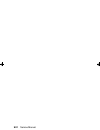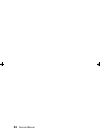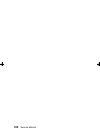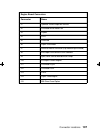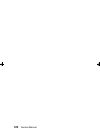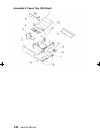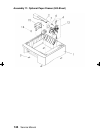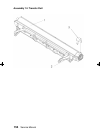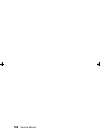- DL manuals
- IBM
- Printer
- 3112
- Service Manual
IBM 3112 Service Manual
Summary of 3112
Page 1
Bh1s.Bk : bh1sedit.Doc i thu apr 20 12:42:16 1995 s544-5256-00 3112 and 3116 page printer: service manual.
Page 2
Bh1s.Bk : bh1sedit.Doc ii thu apr 20 12:42:16 1995 first edition (february 1995) the following paragraph does not apply to the united kingdom or any country where such provisions are inconsistent with local law: international business machines corporation provides this publication “as is” without wa...
Page 3: III
Bh1s.Bk : bh1sfrn.Doc iii thu apr 20 12:42:16 1995 notices and safety information iii notices and safety information references in this publication to products, programs, or services do not imply that the manufacturer intends to make these available in all countries in which it operates. Any referen...
Page 4
Bh1s.Bk : bh1sfrn.Doc iv thu apr 20 12:42:16 1995 iv service manual the manufacturer is not responsible for any radio or television interference caused by using other than recommended cables or by unauthorized changes or modifications to this equipment. Unauthorized changes or modifications could vo...
Page 5: Compatibility Directive
Bh1s.Bk : bh1sfrn.Doc v thu apr 20 12:42:16 1995 notices and safety information v european community (ec) electromagnetic compatibility directive this product is in conformity with the protection requirements of ec council directive 89/336/eec on the approximation of the laws of the member states re...
Page 6: Trademarks
Bh1s.Bk : bh1sfrn.Doc vi thu apr 20 12:42:16 1995 vi service manual trademarks ibm is a trademark of international business machines corporation. The following terms, denoted by a double asterisk (**) in this publication are trademarks or registered trademarks of other companies. Appletalk apple com...
Page 7: Vii
Bh1s.Bk : bh1sfrn.Doc vii thu apr 20 12:42:16 1995 notices and safety information vii safety information • the maintenance information for this product has been prepared for use by a professional service person and is not intended to be used by others. • there may be an increased risk of electric sh...
Page 8: Viii
Bh1s.Bk : bh1sfrn.Doc viii thu apr 20 12:42:16 1995 viii service manual danni personali. Il personale di assistenza autorizzato, consapevole di ciò, deve adottare le precauzioni necessarie. • È possibile che le funzioni di sicurezza di alcuni elementi non siano così ovvie, quindi, i pezzi di ricambi...
Page 9: Preface
Bh1s.Bk : bh1spref.Doc ix thu apr 20 12:42:16 1995 preface ix preface this manual is divided into the following chapters: • “general information” contains a general description of the printer and the maintenance approach used to repair it. Special tools and test equipment are listed in this chapter,...
Page 10
Bh1s.Bk : bh1spref.Doc x thu apr 20 12:42:16 1995 x service manual.
Page 11: Table of Contents
Bh1s.Bk : bh1s.Toc xi thu apr 20 12:42:16 1995 table of contents xi table of contents notices and safety information ................................................... Iii electronic emission notices ............................................................. Iii federal communications commission...
Page 12: Xii
Bh1s.Bk : bh1s.Toc xii thu apr 20 12:42:16 1995 xii service manual honeycomb .................................................................................21 horizontal void or streak ............................................................21 host printing problems...............................
Page 13: Xiii
Bh1s.Bk : bh1s.Toc xiii thu apr 20 12:42:16 1995 table of contents xiii fuser temperature .............................................................. 44 fuser warm-up time ........................................................... 44 lcd test ........................................................
Page 14: Xiv
Bh1s.Bk : bh1s.Toc xiv thu apr 20 12:42:16 1995 xiv service manual right cover removal ..................................................................62 front cover removal ..................................................................62 left cover removal........................................
Page 15: Preventive Maintenance
Bh1s.Bk : bh1s.Toc xv thu apr 20 12:42:16 1995 table of contents xv gear train ................................................................................. 104 hvps ........................................................................................ 105 transfer roller housing ................
Page 16: Xvi
Bh1s.Bk : bh1s.Toc xvi thu apr 20 12:42:16 1995 xvi service manual.
Page 17: General Information
Bh1s.Bk : bh1sgen.Doc 1 thu apr 20 12:42:16 1995 general information 1 general information the 3112 and 3116 are designed to attach to ibm**-compatible pc’s and to most types of computer networks including a twinax or coax system. All models come standard with postscript** level 2 emulation and pcl*...
Page 18: Power Consumption
Bh1s.Bk : bh1sgen.Doc 2 thu apr 20 12:42:16 1995 2 service manual power consumption options the following options are available. Some options are not available in every country. Contact your point of purchase for options available in your country. Memory upgrade options of 2mb, 4mb, 8mb, 16mb and 32...
Page 19: Maintenance Approach
Bh1s.Bk : bh1sgen.Doc 3 thu apr 20 12:42:16 1995 general information 3 maintenance approach the diagnostic information in this manual will lead you to the correct field replaceable unit (fru) or part. Use the error code charts, symptom index, service checks, and diagnostic aids to determine the symp...
Page 20: Abbreviations
Bh1s.Bk : bh1sgen.Doc 4 thu apr 20 12:42:16 1995 4 service manual abbreviations asic application-specific integrated circuit csu customer setup dram dynamic random access memory eeprom electrically erasable programmable read-only memory ep electrophotographic process esd electrostatic discharge fru ...
Page 21: Diagnostic Information
Bh1s.Bk : bh1sdiag.Doc 5 thu apr 20 12:42:16 1995 diagnostic information 5 diagnostic information two-digit codes are messages for the user, but if they recur frequently or at inappropriate times they may be symptomatic of a service prob- lem. Refer to the diagnostics error log for the last six mach...
Page 22
Bh1s.Bk : bh1sdiag.Doc 6 thu apr 20 12:42:16 1995 6 service manual 38 memory full memory used to store pages is full. To verify that the printer recognizes all the installed memory, go to the user menus and print the “print menus” test page. Make sure the memory shown on the printout matches the ins...
Page 23
Bh1s.Bk : bh1sdiag.Doc 7 thu apr 20 12:42:16 1995 diagnostic information 7 64 defective disk the printer will ignore a disk it senses as defective. Run the quick disk test. If the test fails, the disk is defective or the data on track 1 is bad. If the quick disk test passes but the disk does not wor...
Page 24
Bh1s.Bk : bh1sdiag.Doc 8 thu apr 20 12:42:16 1995 8 service manual 918 transfer roll error servo failure. Verify correct cable connections from the engine board to the hvps. Make sure there is continuity between the transfer roller and its contact on the hvps; replace the transfer roll if the contin...
Page 25
Bh1s.Bk : bh1sdiag.Doc 9 thu apr 20 12:42:16 1995 diagnostic information 9 944 rip board rip processor failure. Replace the rip board. 945 rip board asic 1 failure. Replace the rip board. 946 rip board asic 2 failure. Replace the rip board. 947 engine board engine asic ram failure. Replace the engin...
Page 26
Bh1s.Bk : bh1sdiag.Doc 10 thu apr 20 12:42:16 1995 10 service manual 972 network card 2 network card 2 ros/flash failure. Replace network card 2. 973 network card 1 go to “host printing problems” on page 22. 973 network card 2 network card 2 eeprom/nvram failure. Replace network card 2. 974 network ...
Page 27
Bh1s.Bk : bh1sdiag.Doc 11 thu apr 20 12:42:16 1995 diagnostic information 11 979 network card 2 general network 2 card software error. Verify that the network card is installed and grounded correctly. If this error returns after a por, there is a software or microcode incompatibility problem. Do not...
Page 28: Power-On Self Test (Post)
Bh1s.Bk : bh1sdiag.Doc 12 thu apr 20 12:42:16 1995 12 service manual power-on self test (post) when you turn the printer on, it performs a power-on self test. Check for correct post functioning by observing the following: 1. 1 1/2 rows of pels appear on the display and then clear. 2. Diamonds fill t...
Page 29: Symptom Table
Bh1s.Bk : bh1sdiag.Doc 13 thu apr 20 12:42:16 1995 diagnostic information 13 symptom table symptom action or service check dead machine dead machine service check machine hangs displaying diamonds machine hangs displaying diamonds service check repeats a pattern of 5 beeps and a pause. Operator pane...
Page 30: Banding
Bh1s.Bk : bh1sdiag.Doc 14 thu apr 20 12:42:16 1995 14 service manual banding banding appears as light and dark horizontal lines on a page that is supposed to be uniformly gray. It is due to variation in the speed of the paper as it moves from roll to roll during development or transfer. It is undete...
Page 31: Black Page
Bh1s.Bk : bh1sdiag.Doc 15 thu apr 20 12:42:16 1995 diagnostic information 15 voltages; then stop the test and check the voltages again: if any voltages are not correct replace the engine board. If no problem is found, enter the diagnostics mode and change the charge roll setting. Users who run large...
Page 32: Blank Page
Bh1s.Bk : bh1sdiag.Doc 16 thu apr 20 12:42:16 1995 16 service manual correct, replace the engine board. If no other trouble is found replace the hvps. Blank page inspect the printhead shutter for proper operation and make sure the actuator on top of the cartridge is present and extends into the prin...
Page 33: Dead Machine
Bh1s.Bk : bh1sdiag.Doc 17 thu apr 20 12:42:16 1995 diagnostic information 17 feed roll or transfer roll. Also see banding. Inspect the hvps contacts; make sure each spring-loaded contact returns when pressed and released. Inspect the transfer roll housing contacts for damage or contamination. Check ...
Page 34
Bh1s.Bk : bh1sdiag.Doc 18 thu apr 20 12:42:16 1995 18 service manual if the duplexer does not home immediately but homes after 5 or 6 sec- onds, the duplexer is receiving +34vdc from the printer but is not com- municating with the printer. The duplexer homes on its own as a signal that it is functio...
Page 35: Fan (927 Error)
Bh1s.Bk : bh1sdiag.Doc 19 thu apr 20 12:42:16 1995 diagnostic information 19 the paper path. Make sure the flags of the duplex unit input and exit sensors move freely. While the 23 is displayed, press and hold the return button while press- ing the second button from the top, and note the 7th and 8t...
Page 36: Fuser Theory
Bh1s.Bk : bh1sdiag.Doc 20 thu apr 20 12:42:16 1995 20 service manual fuser theory the fuser lamp operates off line voltage from the lvps. The thermistor is in contact with the fuser hot roll. The system board reads the ther- mistor resistance and toggles a triac in the lvps which cycles the lamp on ...
Page 37: Fuser: 923 Or 924 Error
Bh1s.Bk : bh1sdiag.Doc 21 thu apr 20 12:42:16 1995 diagnostic information 21 engine board, the fuser, and the fuser wiper. Next, measure the voltage to the fuser lamp during a por; it should be line voltage until the 922 error is displayed, if it does not, replace the lvps, the fuser, and the fuser ...
Page 38: Host Printing Problems
Bh1s.Bk : bh1sdiag.Doc 22 thu apr 20 12:42:16 1995 22 service manual host printing problems you are here for one of the following reasons: 1. Host (twinax or coax) printing problems. 2. 97x errors (if 977, go to “network card 977 errors” on page 25) 3. An ipds card error, such as “ram check”, printe...
Page 39
Bh1s.Bk : bh1sdiag.Doc 23 thu apr 20 12:42:16 1995 diagnostic information 23 p rint m enus (t hen press the ready button ) mark the first page with a 2. If ipds, there is another page which you should mark 3. If you replace a host card (coax or twinax) or an ipds card, you will need to reset the set...
Page 40: Lan Problems
Bh1s.Bk : bh1sdiag.Doc 24 thu apr 20 12:42:16 1995 24 service manual • for coax, ensure that other devices on or attached to the controller are ok. Also ensure that the configu- rations are correct. Do not continue until you have verified all of this. If the printer has an ipds card: 1. Remove the i...
Page 41: Network Card 977 Errors
Bh1s.Bk : bh1sdiag.Doc 25 thu apr 20 12:42:16 1995 diagnostic information 25 printer on for about two minutes each time. Other causes are the same as for “blank page”. See “blank page” on page 16. Make sure print darkness on the customer setup menu is set to nor- mal or dark. Increasing the diagnost...
Page 42: Output Bin Sensor
Bh1s.Bk : bh1sdiag.Doc 26 thu apr 20 12:42:16 1995 26 service manual ethernet 10base-2: attach a 50 ohm bnc terminator cap to each end of the t-connector. The customer may be able to provide this cap. There is no wrap test for token-ring with unshielded twisted-pair cable or for ethernet 10base-t. P...
Page 43: Paper Feed, Base Printer
Bh1s.Bk : bh1sdiag.Doc 27 thu apr 20 12:42:16 1995 diagnostic information 27 if the printer beeps 5 times at por, or if the operator panel is blank: check for +5vdc at pin 4 of the cable connector at the operator panel, and also at engine board j1-4. Replace the operator panel or the cable if they a...
Page 44: •
Bh1s.Bk : bh1sdiag.Doc 28 thu apr 20 12:42:16 1995 28 service manual • the d-roll will not move at all. Check the paper feed magnet adjustment. If the adjustment is correct, either the paper feed magnet is defective or the engine board signal is incorrect. Check the resistance of the paper feed magn...
Page 45: 100-Sheet Auxiliary Feeder
Bh1s.Bk : bh1sdiag.Doc 29 thu apr 20 12:42:16 1995 diagnostic information 29 board j15-10. The voltage will change from 0vdc to +5vdc as the selector lever is moved. Also see “23 paper jams” on page 18. Paper feed problem, envelope+ feeder/ 100-sheet auxiliary feeder check for the following: paper o...
Page 46: Paper Size Sensing Problem
Bh1s.Bk : bh1sdiag.Doc 30 thu apr 20 12:42:16 1995 30 service manual board. If the voltage is correct, check the continuity of the fan/mirror motor cable. Replace the printhead if the cable is good. Paper size sensing problem (the printed area does not fit on the page, or the paper size cannot be ch...
Page 47: Residual Image
Bh1s.Bk : bh1sdiag.Doc 31 thu apr 20 12:42:16 1995 diagnostic information 31 spacings other than the ones listed could be caused by damage or a bind in the gear train. Residual image residual image--the “walking” of a leftover image down the page--is probably the result of failed erase lamps not dis...
Page 48: Skew, Top and Bottom Only
Bh1s.Bk : bh1sdiag.Doc 32 thu apr 20 12:42:16 1995 32 service manual if the test print frame is not parallel to the left and right edges of the paper, the paper has skewed in the paper path. Check the paper path for obstructions. Make sure the paper in the tray is loaded properly and is undamaged. C...
Page 49: Vertical Void Or Streak
Bh1s.Bk : bh1sdiag.Doc 33 thu apr 20 12:42:16 1995 diagnostic information 33 vertical void or streak do a developed image test to determine if the defect is occurring before or after the transfer process. If you see the defect on the photoconductor, check the operation of the printhead shutter and c...
Page 50
Bh1s.Bk : bh1sdiag.Doc 34 thu apr 20 12:42:16 1995 34 service manual.
Page 51: Diagnostic Aids
Bh1s.Bk : bh1saids.Doc 35 thu apr 20 12:42:16 1995 diagnostic aids 35 diagnostic aids diagnostics mode to run the remainder of the printer diagnostic tests described in this chapter, you must put the printer in diagnostics mode. To enter diagnostics mode: 1. Turn the printer off. 2. Press and hold t...
Page 52
Bh1s.Bk : bh1saids.Doc 36 thu apr 20 12:42:16 1995 36 service manual hardware tests lcd test sensor tests toner low output bin input exit cover open button test wrap tests parallel serial memory tests dram rom page counts page count permanent page count maintenance count paper feed tests tray 1 tray...
Page 53
Bh1s.Bk : bh1saids.Doc 37 thu apr 20 12:42:16 1995 diagnostic aids 37 duplex tests top margin duplex quick test duplex feed 1 duplex feed 2 device tests disk test/clean quick disk test flash test printer setup fuser temperature warm-up time envelope enhance auto clean auto clean frequency auto clean...
Page 54: Diagnostics Mode Tests
Bh1s.Bk : bh1saids.Doc 38 thu apr 20 12:42:16 1995 38 service manual diagnostics mode tests auto clean auto clean needs to be turned on if there is an unacceptable amount of toner being deposited on the back of the page. When auto clean is on, after printing the number of pages specified in auto cle...
Page 55: Button Test
Bh1s.Bk : bh1saids.Doc 39 thu apr 20 12:42:16 1995 diagnostic aids 39 button test to test the operator panel buttons: 1. Enter diagnostics mode. 2. Select [hardware tests]. 3. Select [button test]. 4. Press each button. [closed] is displayed until the button is released. Then [open] is displayed. 5....
Page 56: Defaults
Bh1s.Bk : bh1saids.Doc 40 thu apr 20 12:42:16 1995 40 service manual defaults allows setting the following defaults to u.S. Or non-u.S. Values. 1. Enter diagnostics mode. 2. Select [printer setup]. 3. Select [defaults]. 4. Select [u.S.] or [non u.S.]. 5. Press return to return to diagnostics mode ma...
Page 57: Duplex Feed 1 Test
Bh1s.Bk : bh1saids.Doc 41 thu apr 20 12:42:16 1995 diagnostic aids 41 duplex feed 1 test this test checks for slipping paper problems. It verifies that the paper is entering the duplex unit far enough for the trailing edge to clear the selector fingers before the paper reverses direction. 1. Enter d...
Page 58: Envelope Enhance
Bh1s.Bk : bh1saids.Doc 42 thu apr 20 12:42:16 1995 42 service manual 8. Carefully remove the duplex unit from the printer without disturbing the position of the paper on the top of the duplex tray. 9. Without changing the position of the page, hold it to the top of the paper tray and remove the pape...
Page 59: Error Log
Bh1s.Bk : bh1saids.Doc 43 thu apr 20 12:42:16 1995 diagnostic aids 43 error log the error log records the last 6 “2x paper jam” or “9xx service” errors. In a full log, position 6 is the oldest error. If more than 6 errors are received, the oldest error is discarded. If the same error occurs consecut...
Page 60: Lcd Test
Bh1s.Bk : bh1saids.Doc 44 thu apr 20 12:42:16 1995 44 service manual paper curl in which the edges of the paper curl toward the printed side (cold paper curl) can corrected by increasing the fuser warm-up time. Use the lowest setting that corrects the problem. Setting “0” is the factory default and ...
Page 61: Maintenance Kit Count
Bh1s.Bk : bh1saids.Doc 45 thu apr 20 12:42:16 1995 diagnostic aids 45 maintenance kit count this non-displayed counter must be reset after the maintenance kit is replaced to prevent the [80 scheduled maintenance] message from displaying when the machine is turned on. 1. Enter diagnostics mode. 2. Se...
Page 62: Paper Feed Tests
Bh1s.Bk : bh1saids.Doc 46 thu apr 20 12:42:16 1995 46 service manual paper feed tests this test allows you to observe the drive gear train and feed paper through the printer to check for broken gear teeth, watch the paper path, or check the erase lamps. Note: you may want to remove the gear cover be...
Page 63: Print Registration
Bh1s.Bk : bh1saids.Doc 47 thu apr 20 12:42:16 1995 diagnostic aids 47 print registration use print test 1 or the quick test to evaluate print registration. Adjust the registration so the tips of the diamonds are at the top and bottom edges of the page and the printout is centered left to right. Veri...
Page 64: Print Test 1
Bh1s.Bk : bh1saids.Doc 48 thu apr 20 12:42:16 1995 48 service manual print test 1 print test 1 generates one printout similar to the test page. This test uses paper from tray 1 only. Print test 1 will not duplex. To run print test 1: 1. Enter diagnostics mode. 2. Select [print tests]. 3. Select [pri...
Page 65: Quick Disk Test
Bh1s.Bk : bh1saids.Doc 49 thu apr 20 12:42:16 1995 diagnostic aids 49 4. Select [single] or [continuous]. 5. Select [cancel] to stop continuous print. 6. Press return to return to diagnostics mode main menu. Quick disk test this is a one minute test which performs a non-destructive write/ read on on...
Page 66: Transfer
Bh1s.Bk : bh1saids.Doc 50 thu apr 20 12:42:16 1995 50 service manual top margin and duplex quick tests the top margin and duplex quick test are used together to adjust the duplex front-to-back registration. Make sure the non-duplex page registration is correct before adjusting the duplex top margin....
Page 67: Wrap Tests
Bh1s.Bk : bh1saids.Doc 51 thu apr 20 12:42:16 1995 diagnostic aids 51 wrap tests the wrap tests check the circuits used to communicate with the host computer. To run the wrap test: 1. Turn the printer off. 2. Disconnect the interface cable. 3. Install the wrap plug in one of the interface cable conn...
Page 68: Other Tests
Bh1s.Bk : bh1saids.Doc 52 thu apr 20 12:42:16 1995 52 service manual other tests developed image test use the developed image test to isolate print quality problems. You might have to practice this procedure several times to get the timing correct. To run the developed image test: 1. Open the front ...
Page 69: Print Test Page
Bh1s.Bk : bh1saids.Doc 53 thu apr 20 12:42:16 1995 diagnostic aids 53 print test page you can run the print test even if the printer is not attached to a computer. Use this test to check print and graphics quality and the version numbers of printer microcode. The first page of this test feeds from t...
Page 70
Bh1s.Bk : bh1saids.Doc 54 thu apr 20 12:42:16 1995 54 service manual.
Page 71: Repair Information
Bh1s.Bk : bh1srep.Doc 55 thu apr 20 12:42:16 1995 repair information 55 repair information this chapter explains how to make adjustments to the printer and how to remove defective frus. Handling esd-sensitive parts many electronic products use parts that are known to be sensitive to electrostatic di...
Page 72: Adjustments
Bh1s.Bk : bh1srep.Doc 56 thu apr 20 12:42:16 1995 56 service manual adjustments envelope restraint spring on the envelope+ feeder 1. Loosen the mounting screw [a]. 2. Position the spring [b] so it clears the separator roller by 1.9 +/- 0.2 mm (0.075 +/- 0.008 in.). 3. Tighten the mounting screw. Pap...
Page 73: Envelope+ Feeder Magnet and
Bh1s.Bk : bh1srep.Doc 57 thu apr 20 12:42:16 1995 repair information 57 envelope+ feeder magnet and 100-sheet auxiliary feeder magnet 1. Hold the armature [a] in the closed (coil active) position. 2. Loosen the mounting screw [b], and rotate the magnet assembly so the armature clears the clutch gear...
Page 74: Paper Feed Magnet
Bh1s.Bk : bh1srep.Doc 58 thu apr 20 12:42:16 1995 58 service manual paper feed magnet 1. Remove the rip board. (see “rip board, inner emc shield, and engine board removal” on page 91.)the magnet is accessed through the holes in the right frame. 2. With the armature latched on the cam step check for ...
Page 75
Bh1s.Bk : bh1srep.Doc 59 thu apr 20 12:42:16 1995 repair information 59 be affected if the gears are too tight. 1. Remove the fuser cover. 2. Locate gear #2. It is the white adjustable gear-mounted to the side frame below the fuser gear. 3. Rotate the adjustable gear in one direction to check for ba...
Page 76: Fuser Solenoid
Bh1s.Bk : bh1srep.Doc 60 thu apr 20 12:42:16 1995 60 service manual fuser solenoid note: the fuser solenoid must be mounted on the fuser for this adjustment and should be at room temperature. 1. Loosen screw [a]. 2. Remove the rubber washer. 3. Rotate shaft [b] (eccentric) to obtain 4.2 mm +/- 0.2 m...
Page 77: Printhead Skew
Bh1s.Bk : bh1srep.Doc 61 thu apr 20 12:42:16 1995 repair information 61 printhead skew 1. 3112-001 and 3116-001: remove the plug in the top cover. 3112-002 and 3112-003: open the paper exit stop. Unlatch and remove the spring-loaded exit stacker. 2. Loosen the screws [a]. 3. Run print test 1 or the ...
Page 78: Removals
Bh1s.Bk : bh1srep.Doc 62 thu apr 20 12:42:16 1995 62 service manual removals note: when there is artwork to support a procedure, it follows the text. Covers right cover removal 1. Turn the printer off. 2. Remove all external trays. 3. Open the top cover. 4. Depress the latch and open the right cover...
Page 79
Bh1s.Bk : bh1srep.Doc 63 thu apr 20 12:42:16 1995 repair information 63.
Page 80: Left Cover Removal
Bh1s.Bk : bh1srep.Doc 64 thu apr 20 12:42:16 1995 64 service manual left cover removal 1. Unplug the power cord. 2. Open the top cover and remove the print cartridge. 3. Remove the front cover. 4. Locate the latch [e] and lift the end to release it. 5. Push the top of the cover to the left. 6. Remov...
Page 81: Transfer Roll Removal
Bh1s.Bk : bh1srep.Doc 65 thu apr 20 12:42:16 1995 repair information 65 14 in. 200-sheet paper tray top cover 1. Push the tab where the left corner of the tray cover pivots. 2. Move the left tray cover pivot pin forward and then upward. 3. Remove the cover from the tray. 14 in. 500-sheet paper tray ...
Page 82: D-Roll Assembly Removal
Bh1s.Bk : bh1srep.Doc 66 thu apr 20 12:42:16 1995 66 service manual d-roll assembly removal 1. Unplug the power cord. 2. Remove the paper tray. 3. Remove the print cartridge. 4. Remove the fuser input guide. 5. Remove the transfer roll housing assembly. 6. Pull the d-roll firmly to the left to remov...
Page 83: Drive Motor Removal
Bh1s.Bk : bh1srep.Doc 67 thu apr 20 12:42:16 1995 repair information 67 drive motor removal 1. Unplug the power cord. 2. Remove the rip board and inner emc shield together. 3. Remove the engine board. 4. Remove the fuser input guide. 5. Remove the transfer housing assembly. 6. Remove the gear cover ...
Page 84: Fan/redrive Removal
Bh1s.Bk : bh1srep.Doc 68 thu apr 20 12:42:16 1995 68 service manual fan/redrive removal 1. Open the top cover. 2. Remove the print cartridge. 3. Remove the top cover. 4. Remove the lower redrive shaft by disengaging the right end to the rear of the machine. 5. Disconnect the long redrive belt [a] an...
Page 85: Fuser Removal
Bh1s.Bk : bh1srep.Doc 69 thu apr 20 12:42:16 1995 repair information 69 fuser removal note: the heater lamp is fragile and may be damaged if you are not careful when you remove or replace the fuser unit. Caution: the temperature of the hot roller is 150 ˚-230 ˚ c (302 ˚- 446 ˚ f). Use extreme cautio...
Page 86: Fuser Input Guide Removal
Bh1s.Bk : bh1srep.Doc 70 thu apr 20 12:42:16 1995 70 service manual fuser input guide removal 1. Remove the fuser input guide [b] by lifting the rear end of the guide and unsnapping both sides from the fuser. 2. Lift the fuser input guide upward at both sides near the fuser and slide the guide towar...
Page 87: Fuser Solenoid Removal
Bh1s.Bk : bh1srep.Doc 71 thu apr 20 12:42:16 1995 repair information 71 to cool for 5 minutes. Note: the fuser lamp is a glass heater. Do not touch the lamp with your hands; skin oils and acids can reduce the life of the heater lamp. Use a soft cloth to handle the heater lamp at all times if the lam...
Page 88: Fuser Thermistor Removal
Bh1s.Bk : bh1srep.Doc 72 thu apr 20 12:42:16 1995 72 service manual 3. Disengage the solenoid bracket from the plunger. Note: when a new solenoid assembly is installed, the fuser sole- noid must be adjusted. Fuser thermistor removal 1. Disconnect the thermistor cable connector [a] from the exit sens...
Page 89
Bh1s.Bk : bh1srep.Doc 73 thu apr 20 12:42:16 1995 repair information 73.
Page 90: Hvps Removal
Bh1s.Bk : bh1srep.Doc 74 thu apr 20 12:42:16 1995 74 service manual hvps removal 1. Unplug the power cord. 2. Remove the left cover 3. Remove the fuser input guide. 4. Remove the transfer roll housing. 5. Remove the fuser cover. 6. Disconnect the cable from the hvps connector. 7. Remove the power sw...
Page 91
Bh1s.Bk : bh1srep.Doc 75 thu apr 20 12:42:16 1995 repair information 75.
Page 92: Input Sensor Board Removal
Bh1s.Bk : bh1srep.Doc 76 thu apr 20 12:42:16 1995 76 service manual input sensor board removal 1. Remove the fuser input guide. 2. Remove the transfer roll housing. 3. Remove the d-roll. 4. Disconnect the input sensor cable from the input sensor board. Note: use care, the flag can be damaged while r...
Page 93
Bh1s.Bk : bh1srep.Doc 77 thu apr 20 12:42:16 1995 repair information 77.
Page 94: Lower Frame Assembly Removal
Bh1s.Bk : bh1srep.Doc 78 thu apr 20 12:42:16 1995 78 service manual lower frame assembly removal 1. Remove the right, front, and left covers 2. Remove the lvps and the rod for the on/off switch. 3. Remove gear cover and the fuser input guide [a]. 4. Remove the transfer roll housing. 5. Disconnect th...
Page 95
Bh1s.Bk : bh1srep.Doc 79 thu apr 20 12:42:16 1995 repair information 79.
Page 96: Lvps Removal
Bh1s.Bk : bh1srep.Doc 80 thu apr 20 12:42:16 1995 80 service manual lvps removal 1. Disconnect the power cord. 2. Remove all external feed trays. 3. Remove the left and right side covers. 4. Remove the rip board and the inner emc shield together. 5. Remove the left and right lvps mounting screws and...
Page 97: Lvps Cover Removal
Bh1s.Bk : bh1srep.Doc 81 thu apr 20 12:42:16 1995 repair information 81 lvps cover removal 1. Form tabs [d] away from the power supply to create clearance for tabs [a] to move downward. 2. Release the top latches [a]. 3. Release the side latches [b]. 4. Release the bottom latches [c]..
Page 98: Operator Panel Removal
Bh1s.Bk : bh1srep.Doc 82 thu apr 20 12:42:16 1995 82 service manual operator panel removal 1. Remove the top cover. 2. Disconnect the operator panel cable. 3. Remove the operator panel mounting screws from the inside of the top cover. Ina or hard disk removal 1. Open the top cover. 2. Open the right...
Page 99
Bh1s.Bk : bh1srep.Doc 83 thu apr 20 12:42:16 1995 repair information 83 4. Open the top cover. Then open the right side cover. 5. Remove the host attachment card grounding screw. 6. With host attachment card, but no ipds card, unplug the connector. With ipds, pop the cards off the plastic standoffs ...
Page 100: Exit Sensor Board Removal
Bh1s.Bk : bh1srep.Doc 84 thu apr 20 12:42:16 1995 84 service manual host attachment card / ipds card replacement note: the following directions also apply when you are installing a new ipds card. 1. With ipds, attach the host attachment card to the ipds card (2 screws). 2. Connect the host attachmen...
Page 101
Bh1s.Bk : bh1srep.Doc 85 thu apr 20 12:42:16 1995 repair information 85.
Page 102: Paper Feed Magnet Assembly
Bh1s.Bk : bh1srep.Doc 86 thu apr 20 12:42:16 1995 86 service manual paper feed magnet assembly paper feed magnet assembly removal 1. Remove the print cartridge. 2. Remove the right cover. (see “covers” on page 62). 3. Remove the rip board. (see “rip board, inner emc shield, and engine board removal”...
Page 103
Bh1s.Bk : bh1srep.Doc 87 thu apr 20 12:42:16 1995 repair information 87 5. Separate the side frames. 6. Pull the guides [c] out of the side frames. 7. Use a flat-blade tool to snap the gears and rollers [d] off the shaft..
Page 104: Paper Size Switch Removal
Bh1s.Bk : bh1srep.Doc 88 thu apr 20 12:42:16 1995 88 service manual paper size switch removal 1. Remove the paper tray. 2. Remove the front cover. 3. Unplug the cable [b] from the switch connector [c]. 4. Remove the two screws [a]. 5. Rotate the switch about 90 ˚ and pull it out of the printer..
Page 105: Printhead Removal
Bh1s.Bk : bh1srep.Doc 89 thu apr 20 12:42:16 1995 repair information 89 printhead removal important: the printhead is esd-sensitive. It is not serviceable and should be replaced as a unit. 1. Turn the printer off. 2. Remove the print cartridge. 3. Remove the right and top covers. 4. Remove the exit ...
Page 106
Bh1s.Bk : bh1srep.Doc 90 thu apr 20 12:42:16 1995 90 service manual.
Page 107: Removal
Bh1s.Bk : bh1srep.Doc 91 thu apr 20 12:42:16 1995 repair information 91 rip board, inner emc shield, and engine board removal note: note: the rip board and inner emc shield must be removed together. This prevents damage to the engine board pins. 1. Turn the printer off. 2. Remove the right cover (1 ...
Page 108: •
Bh1s.Bk : bh1srep.Doc 92 thu apr 20 12:42:16 1995 92 service manual 5. Remove the 4 nuts (n), 1 standoff(st), and the screw/lock washer. Note: note: in the following step, the engine board to rip board connector will be damaged if the assembly is not pulled straight out of the printer. 6. Remove the...
Page 109: •
Bh1s.Bk : bh1srep.Doc 93 thu apr 20 12:42:16 1995 repair information 93 • unsnap the board from the plastic standoff. Fuser/sensor cable removal 1. Turn the printer off. 2. Remove the rip board and the inner emc shield together. 3. Disconnect the cable from the exit sensor board. 4. Remove the front...
Page 110
Bh1s.Bk : bh1srep.Doc 94 thu apr 20 12:42:16 1995 94 service manual 4. Lift the transfer roll housing far enough to disconnect the erase lamp cable. 5. Lift the transfer roll housing out of the machine..
Page 111: Upper Frame Removal
Bh1s.Bk : bh1srep.Doc 95 thu apr 20 12:42:16 1995 repair information 95 upper frame removal 1. Unplug the power cord. 2. Remove the print cartridge. 3. Remove the right, left, and top covers. 4. Remove the rip board and the inner emc shield together. 5. Remove the engine board. 6. Remove the load bo...
Page 112
Bh1s.Bk : bh1srep.Doc 96 thu apr 20 12:42:16 1995 96 service manual.
Page 113
Bh1s.Bk : bh1srep.Doc 97 thu apr 20 12:42:16 1995 repair information 97 duplex option top cover and table cover removal 1. Open the top cover by pulling up at [a] and pivoting 90 ˚. 2. Pry the top cover from the bottom cover at [b]. 3. Release latches [c] on the table cover and lift up. 4. Release l...
Page 114
Bh1s.Bk : bh1srep.Doc 98 thu apr 20 12:42:16 1995 98 service manual duplex option exit card and cover removal 1. Pry up on tabs [a]. After the tabs are released, lift up on the cover, rotate the cover out, and slide it to the right to completely remove it. 2. Disconnect the exit sensor card cables. ...
Page 115: Duplex Option Bottom Cover
Bh1s.Bk : bh1srep.Doc 99 thu apr 20 12:42:16 1995 repair information 99 duplex option bottom cover and entry sensor card removal 1. Remove the duplexer top cover. 2. Remove the exit card cover and exit card. 3. Pry off the cover for the blind connector. 4. Pry up on the blind connector to remove it ...
Page 116: 100
Bh1s.Bk : bh1srep.Doc 100 thu apr 20 12:42:16 1995 100 service manual.
Page 117: 101
Bh1s.Bk : bh1srep.Doc 101 thu apr 20 12:42:16 1995 repair information 101 duplex option system card and motor removal 1. Disconnect all cables. 2. Release latches [a] and lift the system board out. 3. Remove the two motor mounting screws [b]. 4. Lift the motor out of the frame assembly. Note: reinst...
Page 118: 102
Bh1s.Bk : bh1srep.Doc 102 thu apr 20 12:42:16 1995 102 service manual.
Page 119: 103
Bh1s.Bk : bh1sloc.Doc 103 thu apr 20 12:42:16 1995 connector locations 103 connector locations this chapter shows the locations of major printer assemblies, gears, connectors, and ground straps. Major assembly locations.
Page 120: 104
Bh1s.Bk : bh1sloc.Doc 104 thu apr 20 12:42:16 1995 104 service manual gear train.
Page 121: 105
Bh1s.Bk : bh1sloc.Doc 105 thu apr 20 12:42:16 1995 connector locations 105 hvps transfer roller housing.
Page 122: 106
Bh1s.Bk : bh1sloc.Doc 106 thu apr 20 12:42:16 1995 106 service manual engine board connectors.
Page 123: 107
Bh1s.Bk : bh1sloc.Doc 107 thu apr 20 12:42:16 1995 connector locations 107 engine board connectors connector name j1 operator panel/output bin sensor j2 printhead mirror motor/fan j3 duplex j4 lvps j5 reserved j6 paper drive motor j7 board-to-board connector (rip board/engine board) j8 exit/paper si...
Page 124: 108
Bh1s.Bk : bh1sloc.Doc 108 thu apr 20 12:42:16 1995 108 service manual rip board rip board connectors connector name j1 font card (on back of board) j2 j3 parallel port j4 board-to-board j5 j6 host (coax or twinax) with ipds option, an ipds card is connected to the host card. J7 romm simm (flash memo...
Page 125: 109
Bh1s.Bk : bh1sloc.Doc 109 thu apr 20 12:42:16 1995 connector locations 109 board installation hardware.
Page 126: 110
Bh1s.Bk : bh1sloc.Doc 110 thu apr 20 12:42:16 1995 110 service manual printhead connector locations.
Page 127: 111
Bh1s.Bk : bh1sloc.Doc 111 thu apr 20 12:42:16 1995 connector locations 111 mirror motor/fan cable mirror motor/fan cable connections motor fan j2-1 1 j2-2 2 j2-3 3 j2-4 4 j2-5 5 j2-6 6 j2-7 2 j2-8 1.
Page 128: 112
Bh1s.Bk : bh1sloc.Doc 112 thu apr 20 12:42:16 1995 112 service manual operator panel/output bin sensor cable operator panel/output bin sensor cable connectors pin op panel sensor (3116- 002, -003) * j1-1 1 j1-2 2 j1-3 3 j1-4 4 j1-5 5.
Page 129: 113
Bh1s.Bk : bh1sloc.Doc 113 thu apr 20 12:42:16 1995 connector locations 113 * the same cable is used on the 3312-001 and 3116-001, but the output bin sensor leads are not used. Duplex autoconnect cable j1-6 1 j1-7 2 j1-8 3 j1-9 no connection duplex autoconnect cable connectors engine board autoconnec...
Page 130: 114
Bh1s.Bk : bh1sloc.Doc 114 thu apr 20 12:42:16 1995 114 service manual printer ground straps.
Page 131: 115
Bh1s.Bk : bh1spm.Doc 115 thu apr 20 12:42:16 1995 preventive maintenance 115 preventive maintenance this chapter describes procedures for printer preventive maintenance. Following these recommendations can help prevent problems and maintain optimum performance. Safety inspection guide the purpose of...
Page 132: 116
Bh1s.Bk : bh1spm.Doc 116 thu apr 20 12:42:16 1995 116 service manual • gear no. 6 and its stud on the motor bracket • gear no. 6 and its thrust washer • gear no. 7 and its stud on the rail • gear no. 7 and its thrust washer • gear no. 8 and its stud on the rail • gear no. 8 and its thrust washer • g...
Page 133: 117
Bh1s.Bk : bh1spm.Doc 117 thu apr 20 12:42:16 1995 preventive maintenance 117 use grease, p/n 1384076 to lubricate: • [a] areas of contact between the two shafts and the grounding spring. Use grease, p/n 1383586 to lubricate: [b] on the duplex unit..
Page 134: 118
Bh1s.Bk : bh1spm.Doc 118 thu apr 20 12:42:16 1995 118 service manual printhead window cleaning procedure do not use cleaning fluids on the printhead window. Do not use a bare cotton swab. The swab deposits lint on the window. Note: the printhead window is a coated glass. Do not push too hard and scr...
Page 135: 119
Bh1s.Bk : bh1spm.Doc 119 thu apr 20 12:42:16 1995 preventive maintenance 119 usage kit information the printer automatically displays the 80 scheduled maintenance message after each 200k impressions. Press continue to keep printing. Customers will need to purchase a usage kit. It contains new mechan...
Page 136: 120
Bh1s.Bk : bh1spm.Doc 120 thu apr 20 12:42:16 1995 120 service manual.
Page 137: 121
Bh1s.Bk : bh1spart.Doc 121 thu apr 20 12:42:16 1995 parts catalog 121 parts catalog how to use this parts catalog • similar assemblies: if two assemblies contain a majority of identical parts, they are broken down on the same list. Common parts are shown by one index number. Parts peculiar to one or...
Page 138: 122
Bh1s.Bk : bh1spart.Doc 122 thu apr 20 12:42:16 1995 122 service manual assembly 1: covers.
Page 139: 123
Bh1s.Bk : bh1spart.Doc 123 thu apr 20 12:42:16 1995 parts catalog 123 asm- index part number units description 1-1 69g5012 1 top cover, 3112-001 -1 69g5212 1 top cover, 3116-001 -1 69g5055 1 top cover, 3116-002, -003 -1a 1381631 1 operator panel asm ns 4 screw, operator panel-parts packet 1381663 -2...
Page 140: 124
Bh1s.Bk : bh1spart.Doc 124 thu apr 20 12:42:16 1995 124 service manual assembly 2: lower frame.
Page 141: 125
Bh1s.Bk : bh1spart.Doc 125 thu apr 20 12:42:16 1995 parts catalog 125 asm- index part number units description 2-1 1381667 1 lower frame assembly -2 1381632 1 motor, brkt. And gear asm, 3112-001 -2 1381633 1 motor, brkt. And gear asm, 3116-001, -002, -003 -3 1408572 1 plate asm. Gear box mtg. -4 140...
Page 142: 126
Bh1s.Bk : bh1spart.Doc 126 thu apr 20 12:42:16 1995 126 service manual assembly 3: upper frame.
Page 143: 127
Bh1s.Bk : bh1spart.Doc 127 thu apr 20 12:42:16 1995 parts catalog 127 asm- index part number units description 3-1 1325196 1 cover hinge asm 3112-001, 3116-001 (does not include the load box) -1 1381045 1 cover hinge asm 3116-002, -003 (does not include the load box) -1a 1 screw, cover hinge parts p...
Page 144: 128
Bh1s.Bk : bh1spart.Doc 128 thu apr 20 12:42:16 1995 128 service manual assembly 4: printhead.
Page 145: 129
Bh1s.Bk : bh1spart.Doc 129 thu apr 20 12:42:16 1995 parts catalog 129 asm- index part number units description 4-1 1381635 1 printhead -2 1328431 1 printhead shroud assembly -3 1408033 1 cable, fan/mirror motor -4 1408034 1 cable, hsync ns 1038199 1 cable, tie -5 1425284 1 cable, laser (install with...
Page 146: 130
Bh1s.Bk : bh1spart.Doc 130 thu apr 20 12:42:16 1995 130 service manual assembly 5: paper feed.
Page 147: 131
Bh1s.Bk : bh1spart.Doc 131 thu apr 20 12:42:16 1995 parts catalog 131 asm- index part number units description 5-1 1039101 1 outer deflector -2 1183597 1 upper deflector -3 1381670 1 inner deflector with roller -4 1381636 1 input sensor board -5 1408859 1 lower deflector -6 1 flag, input sensor, par...
Page 148: 132
Bh1s.Bk : bh1spart.Doc 132 thu apr 20 12:42:16 1995 132 service manual assembly 5: paper feed (continued).
Page 149: 133
Bh1s.Bk : bh1spart.Doc 133 thu apr 20 12:42:16 1995 parts catalog 133 asm- index part number units description 5-29 1408717 1 outer redrive shield -29 1328381 1 outer redrive shield 3116-002, -003 ns 2 screw backup spring mtg., parts packet 1381663 -30 1 spring, arm tray bias, parts packet 1381666 -...
Page 150: 134
Bh1s.Bk : bh1spart.Doc 134 thu apr 20 12:42:16 1995 134 service manual assembly 6: paper feed alignment gears.
Page 151: 135
Bh1s.Bk : bh1spart.Doc 135 thu apr 20 12:42:16 1995 parts catalog 135 asm- index part number units description 6-1 1427307 1 bellcrank, metering - 1 o shaft - 1 o bellcrank - 1 o roll - 1 o thrust washer -2 1381145 1 kit, prealigner and auxiliary rollers -3 1039278 1 gear, idler, prealigner -4 1 spr...
Page 152: 136
Bh1s.Bk : bh1spart.Doc 136 thu apr 20 12:42:16 1995 136 service manual assembly 7: paper feed drive.
Page 153: 137
Bh1s.Bk : bh1spart.Doc 137 thu apr 20 12:42:16 1995 parts catalog 137 asm- index part number units description 7-1 69g5480 1 d-roller asm -2 1328279 1 washer, thrust -3 1126832 1 clip, d-roll -4 1408703 1 rail assembly, right (w/o gears) -5 1328313 1 shield, d-roll -6 1381790 1 shaft, d-roll (with g...
Page 154: 138
Bh1s.Bk : bh1spart.Doc 138 thu apr 20 12:42:16 1995 138 service manual assembly 8: standard paper tray (200-sheet).
Page 155: 139
Bh1s.Bk : bh1spart.Doc 139 thu apr 20 12:42:16 1995 parts catalog 139 asm- index part number units description 8- 1427375 1 paper tray assembly, 11 in. (200-sheet) - 1427376 1 paper tray assembly, 14 in. (200-sheet) - 1427361 1 paper tray assembly for labels, 11 in. (200- sheet) - 1427364 1 paper tr...
Page 156: 140
Bh1s.Bk : bh1spart.Doc 140 thu apr 20 12:42:16 1995 140 service manual assembly 9: paper tray (500-sheet).
Page 157: 141
Bh1s.Bk : bh1spart.Doc 141 thu apr 20 12:42:16 1995 parts catalog 141 asm- index part number units description 9- 1427377 1 paper tray assembly, 11 in. - 1427378 1 paper tray assembly, 14 in. - 1427424 1 paper tray assembly, light weight labels (550g spring), 11 in. - 1427372 1 paper tray assembly, ...
Page 158: 142
Bh1s.Bk : bh1spart.Doc 142 thu apr 20 12:42:16 1995 142 service manual assembly 10: base for paper drawer (500-sheet).
Page 159: 143
Bh1s.Bk : bh1spart.Doc 143 thu apr 20 12:42:16 1995 parts catalog 143 asm- index part number units description 10-1 1408289 1 housing -2 1039558 1 roll -3 1409146 1 plate assembly, gear -4 1039170 4 pad, machine ns 1328674 1 clip, ground.
Page 160: 144
Bh1s.Bk : bh1spart.Doc 144 thu apr 20 12:42:16 1995 144 service manual assembly 11: optional paper drawer (500-sheet).
Page 161: 145
Bh1s.Bk : bh1spart.Doc 145 thu apr 20 12:42:16 1995 parts catalog 145 asm- index part number units description 11-1 1408161 1 base assembly -2 1328630 1 deflector -3 1039170 1 feet -4 1039596 1 bellcrank assembly ns 1 spring, bellcrank--parts packet 1381666 -6 1039603 1 drive roller -7 1039540 1 d-r...
Page 162: 146
Bh1s.Bk : bh1spart.Doc 146 thu apr 20 12:42:16 1995 146 service manual assembly 12: fuser.
Page 163: 147
Bh1s.Bk : bh1spart.Doc 147 thu apr 20 12:42:16 1995 parts catalog 147 asm- index part number units description 12-1 1381639 1 fuser and lamp 110v 3112-001 -1 1381641 1 fuser and lamp 220v 3112-001 -1 1381640 1 fuser and lamp 110v 3116-001, -002, -003 -1 1381642 1 fuser and lamp 220v 3116-001, -002, ...
Page 164: 148
Bh1s.Bk : bh1spart.Doc 148 thu apr 20 12:42:16 1995 148 service manual assembly 12: fuser (continued).
Page 165: 149
Bh1s.Bk : bh1spart.Doc 149 thu apr 20 12:42:16 1995 parts catalog 149 asm- index part number units description 12-24 2 screw, mtg., parts packet 1381663 -25 1039316 5 detack fingers -26 1039317 5 detack finger springs.
Page 166: 150
Bh1s.Bk : bh1spart.Doc 150 thu apr 20 12:42:16 1995 150 service manual assembly 13: electronics.
Page 167: 151
Bh1s.Bk : bh1spart.Doc 151 thu apr 20 12:42:16 1995 parts catalog 151 asm- index part number units description 13-1 1381643 1 lv power supply 110v -1 1381644 1 lv power supply 220v ns 1328463 1 fuse, lvps sb 12a 110v ns 1328464 1 fuse, lvps 6.3a 220v -3 1342514 1 power cord set, u.S./canada/mexico/c...
Page 168: 152
Bh1s.Bk : bh1spart.Doc 152 thu apr 20 12:42:16 1995 152 service manual assembly 13: electronics (continued).
Page 169: 153
Bh1s.Bk : bh1spart.Doc 153 thu apr 20 12:42:16 1995 parts catalog 153 asm- index part numbe r units description ns 1381664 1 standoff kit, board mounting 13-13 1408106 1 guide, font card -14 30h3274 1 host card (twinax) -14 30h3278 1 host card (coax) -15 30h3719 1 ipds w/3916 font set. See note 1 an...
Page 170: 154
Bh1s.Bk : bh1spart.Doc 154 thu apr 20 12:42:16 1995 154 service manual assembly 14: transfer roll.
Page 171: 155
Bh1s.Bk : bh1spart.Doc 155 thu apr 20 12:42:16 1995 parts catalog 155 asm- index part number units description 14-1 1381008 1 roll asm, transfer -2 1381652 1 housing, transfer 1 o rear lens asm, erase 1 o contact, transfer roll 1 o lamp asm, erase -3 1328356 1 cover, clip bearing.
Page 172: 156
Bh1s.Bk : bh1spart.Doc 156 thu apr 20 12:42:16 1995 156 service manual assembly 15: duplex option.
Page 173: 157
Bh1s.Bk : bh1spart.Doc 157 thu apr 20 12:42:16 1995 parts catalog 157 asm- index part number units description 15-1 1381551 1 top cover asm -2 1381552 1 duplex system card -3 1381554 1 bottom cover -4 1408940 1 exit sensor cover -5 1381555 1 exit sensor asm -6 1408906 1 bellcrank -7 1408905 1 table ...
Page 174: 158
Bh1s.Bk : bh1spart.Doc 158 thu apr 20 12:42:16 1995 158 service manual assembly 16: envelope+ and 100-sheet auxiliary feeder.
Page 175: 159
Bh1s.Bk : bh1spart.Doc 159 thu apr 20 12:42:16 1995 parts catalog 159 asm- index part number units description 16- 1408893 1 envelope+ feeder - 1408894 1 100-sheet auxiliary feeder -1 1408862 1 weight assembly -2 1622529 1 screw -3 1039615 1 spring -4 1383944 1 magnet assembly -5 1622303 1 washer -6...
Page 176: 160
Bh1s.Bk : bh1spart.Doc 160 thu apr 20 12:42:16 1995 160 service manual options asm- index part number units description na 1328585 1 2mb flash simm 1376461 1 4mb flash simm 1328589 1 2mb dram simm (printer memory) 1321882 1 4mb dram simm 1321883 1 8mb dram simm 1427322 1 16mb dram simm 1427323 1 32m...
Page 177: 161
Bh1s.Bk : bh1spart.Doc 161 thu apr 20 12:42:16 1995 parts catalog 161 miscellaneous asm- index part number units description na 1319128 1 parallel wrap plug 1329048 1 serial wrap plug 1381663 1 fasteners parts packet 1381666 1 springs parts packet 1381665 1 gears (7-14) parts packet 1381145 1 meteri...
Page 178: 162
Bh1s.Bk : bh1spart.Doc 162 thu apr 20 12:42:16 1995 162 service manual.
Page 179: 163
Bh1s.Bk : bh1s.Ix 163 thu apr 20 12:42:16 1995 index 163 index numerics 100-sheet auxiliary feeder magnet adjustment 57 paper feed problem 29 paper restraint spring adjustment 56 parts assembly 158 200-sheet paper tray parts assembly 138 top cover removal 65 500-sheet paper drawer parts assembly 144...
Page 180: 164
Bh1s.Bk : bh1s.Ix 164 thu apr 20 12:42:16 1995 164 service manual disk test/clean 40 drive motor removal 67 d-roll assembly removal 66 duplex 23 paper jam 18 933 error 18 diagnosis 17 paper feed problem 28 duplex feed 1 test 41 duplex feed 2 test 41 duplex option autoconnect cable connectors 113 bot...
Page 181: 165
Bh1s.Bk : bh1s.Ix 165 thu apr 20 12:42:16 1995 index 165 connectors 105 removal 74 i ina removal 82 inner emc shield removal 91 input sensor board removal 76 l lan information 52 problems 24 lcd test 44 light print 24 lubrication specifications 115 lvps cover removal 81 removal 80 m maintenance appr...
Page 182: 166
Bh1s.Bk : bh1s.Ix 166 thu apr 20 12:42:16 1995 166 service manual power-on self test (post) 12 preventive maintenance 115 print contrast 46 print registration 47 bottom margin 47 left margin 47 top margin 47 print test 1 48 print test 2 48 print test 3 48 print test page 53 print test with rip board...
Page 183: Readers
Bh1s.Bk : bh1srcf.Doc 167 thu apr 20 12:42:16 1995 readers comment form 3112/3116 printer service manual sa40-0843-00 9/94 you may use this form to communicate your comments about this publication, with the understanding that lexmark may use or distribute whatever information you supply in any way i...
Page 184: Business Reply Mail
Bh1s.Bk : bh1smail.Doc 168 thu apr 20 12:42:16 1995 no postage necessary if mailed in the united states — — — — — — — — — — — — — — — — — — — — — — — — — — — — — — — — — — — — — — — — — — — — — — — — — — — — — cut along line postage will be paid be addressee lexmark international inc department f95 ...