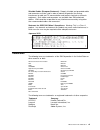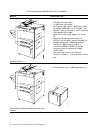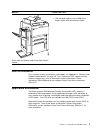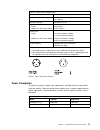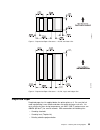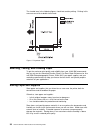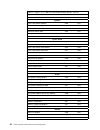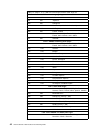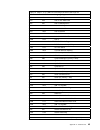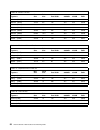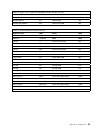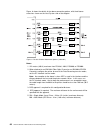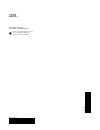- DL manuals
- IBM
- Printer
- 3160
- Introduction And Planning Manual
IBM 3160 Introduction And Planning Manual
Summary of 3160
Page 1
Infoprint 60 3160 advanced function printer ibm introduction and planning guide g544-5242-03.
Page 3
Infoprint 60 3160 advanced function printer ibm introduction and planning guide g544-5242-03.
Page 4
Note before using this information and the product it supports, be sure to read the general information under “notices” on page vii. Fourth edition (june 1998) this edition, g544-5242-03, applies to the ibm infoprint 60 printer and the 3160 model 001 advanced function printer. The following paragrap...
Page 5: Contents
Contents notices . . . . . . . . . . . . . . . . . . . . . . . . . . . . . . . . . . . . . . . . . Vii what's new in this publication . . . . . . . . . . . . . . . . . . . . . . . . . . . Ix communication statements . . . . . . . . . . . . . . . . . . . . . . . . . . . . . . . X trademarks . . . . ....
Page 6
Chapter 5. Configuring the printer and its attachments . . . . . . . . . . . 23 printer configuration . . . . . . . . . . . . . . . . . . . . . . . . . . . . . . . . . . 23 system attachment worksheets . . . . . . . . . . . . . . . . . . . . . . . . . . . 24 ethernet tcp/ip attachment worksheet . . ...
Page 7
Acronyms and abbreviations . . . . . . . . . . . . . . . . . . . . . . . . . . . . . 79 index . . . . . . . . . . . . . . . . . . . . . . . . . . . . . . . . . . . . . . . . . . . 81 contents v.
Page 8: Figures
Figures 1. Power plug and connector . . . . . . . . . . . . . . . . . . . . . . . . . . . 17 2. Service clearances . . . . . . . . . . . . . . . . . . . . . . . . . . . . . . . 19 3. Prepunched paper clearances -- a4, b5, and letter size . . . . . . . . . 35 4. Prepunched paper clearances -- a3, b4,...
Page 9: Notices
Notices references in this document to ibm products, programs or services do not imply that ibm intends to make these available in all countries in which ibm operates. Any reference to an ibm licensed product, program, or service is not intended to state or imply that only ibm’s product, program, or...
Page 10
Viii infoprint 60 and 3160 introduction and planning guide.
Page 11
What's new in this publication the attachment menu for certain infoprint 60 printers has been expanded to include sna/token ring and 370 parallel channel. The infoprint 60 printers with the expanded attachment capabilities have serial numbers equal to or higher than the following numbers, according ...
Page 12
Communication statements federal communications commission (fcc) statement note: this equipment has been tested and found to comply with the limits for a class a digital device, pursuant to part 15 of the fcc rules. These limits are designed to provide reasonable protection against harmful interfere...
Page 13
Shielded cables (european statement): properly shielded and grounded cables and connectors must be used in order to reduce the potential for causing interference to radio and tv communication and to other electrical or electronic equipment. Such cables and connectors are available from ibm authorize...
Page 14
Related publications ibm 3160 advanced function printer: user's guide, s544-5243, describes how to operate and maintain the 3160 printer. Ibm infoprint 60: user's guide, s544-5232, describes how to operate and maintain the infoprint 60 printer. Ibm infoprint 60; 3130, 3160, and 3935 advanced functio...
Page 15
Chapter 1. Infoprint 60 and 3160-001 printers chapter overview this chapter describes the characteristics, functions, features, and components of the infoprint 60 printer and the 3160-001 advanced function printer. General description these printers are cut-sheet, intermediate speed, non-impact, all...
Page 16
The infoprint60 and 3160-001 come with the following: machine comes with this... Standard printer one 500-sheet top stacker. A 1500-sheet side stacker. Three paper input sources (3000-sheets total). An optional 2000-sheet tray is available. See “special features” on page 1 and the drawing at the bot...
Page 17
Machine comes with this... Printer with the optional 3000-sheet side stacker feature the standard machine, plus a 3000-sheet output stacker with convenience stapler. Host environments for a summary of host environments and support, see appendix b, “software and hardware requirements” on page 55. For...
Page 18
Operational features the following list summarizes some of the operational features of the printer: standalone operation—the printer is designed to operate in an unattended office environment. It does not require a dedicated operator for normal printing tasks. Operator messages and actions— the prin...
Page 19
Fonts the printer supports the following: the ibm strategic font set, which includes: – the ibm core interchange resident scalable font set – the 4028 compatibility resident font set – the ibm coordinated font set the dbcs resident raster font set (as a separately-orderable feature) for a more detai...
Page 20
Print material and paper handling the printer can use paper in a variety of sizes and weights, including preprinted paper, perforated paper, punched paper, drilled paper, color stock, and adhesive labels. The printer can accept paper with a basis weight of 64 to 160 grams per square meter (17 to 42 ...
Page 21
Chapter 2. Planning overview chapter overview this chapter provides an overview of the planning process for installing an infoprint 60 or 3160-001 printer. There are two basic types of planning required for installing and using the printer: physical planning and system planning. Physical planning co...
Page 22
Sample implementation plan note the following checklist contains many of the major tasks that must be performed before and during printer installation. Use this checklist as a basis for developing your own detailed implementation plan. Also, note that the tasks you need to perform depend on whether ...
Page 23
6. Make sure required host system updates are installed. 7. Begin installing and testing the advanced function presentation licensed programs and updates on the host system. Step three–review progress of site preparation 1. Review site-preparation progress with the ibm installation planning represen...
Page 24
Additional planning tasks here are some other issues to consider before you install the printer training—who will need training on the printer and afp? Who will conduct the training sessions? When will training be scheduled? Implementation—how will the printer be phased into production? Which applic...
Page 25
Chapter 3. Preparing the processing environment chapter overview this chapter contains information to help system programmers integrate the printer into the existing processing environment. The basic hardware, software, and application requirements for the printer are described in “host environments...
Page 26
The printer uses 6 mb of its 32 mb (3160-001) or 64 mb (infoprint 60). Of standard memory for downloading fonts, page segments, and overlays. To determine if this is enough, calculate the total memory you need for fonts and images on that page. Depending on the size and number of characters within a...
Page 27
Attachments important attaching your printer to your host system requires configuration changes to the host system. Depending on the type of attachment and the host system you use, you may need to make some configuration changes before you can install the printer several printer configuration parame...
Page 28
As/400 migration considerations here are some things to consider if you migrate your print workload to an infoprint 60 or 3160-001 printer attached to an as/400 operating in the os/400 environment. Bolding characters both officevision and data description specification (dds, the native os/400 key wo...
Page 29
Chapter 4. Preparing the physical environment chapter overview this chapter describes the environmental, power, physical, and space requirements you must meet before you install the printer. It includes an installation planning worksheet. Environmental requirements temperature and humidity table 2 l...
Page 30
Heat and airflow average heat dissipation of the printer while printing is less than 27 kcal/minute (107 btu/minute), based on 1.5 kva for the printer. No airflow restrictions apply if the printer is installed according to the guidelines and floor plans established in this document. Sound levels the...
Page 31
Table 4. Power source requirements item requirements volts ac 200v to 240v ac ± 10%, single phase, two wires plus ground nominal frequency 48 to 62 hz ± 1.0% input current printer 3000-sheet side stacker (option) 9.0 amperes 0.093 amperes power input printer 3000-sheet side stacker (option) 0.8 kva ...
Page 32
Physical requirements weight and dimensions figure 2 on page 19 shows the dimensions of the printer, except the height, which is 130 cm (51.2 in.). Table 6. Weight unit weight (kilograms) weight (pounds) 3160-001 223 492 infoprint 60 227 500 1500-sheet side stacker 13 29 3000-sheet side stacker (opt...
Page 33
Physical layout and space requirements figure 2 shows the space requirements for a permanent installation. As you plan your physical layout: install the printer away from the main traffic pattern. Allow space for key operators and customer engineers to perform their tasks. This space should not exte...
Page 34
Dimension a values: dimension a configuration 65 cm (25.6 in.) base printer without side stacker and 2000-sheet tray 40.5 cm (15.9 in.) add to base printer for side stacker with short paper 50.2 cm (19.8 in.) add to base printer for side stacker with long paper (a3 and ledger) 46 cm (18 in.) add to ...
Page 35
Installation planning worksheet before your printer is delivered, prepare a site installation plan. Use the following worksheet (table 7) to ensure that all of the pre-installation requirements are met. Table 7. Installation planning worksheet requirements meets requirements needs attention assigned...
Page 36
22 infoprint 60 and 3160 introduction and planning guide.
Page 37
Chapter 5. Configuring the printer and its attachments chapter overview this chapter contains worksheets you can use to configure the printer and the attachments you use to connect host systems to the printer. Printer configuration fill in the information on table 8, and give a copy of the completed...
Page 38
As/400 box draw enhancement if set on, the printer can correctly print boxes drawn with officevision. If set to off, boxes drawn with officevision will have breaks in them. Note: to print boxes correctly, the printer substitutes code page 1091 for code page 259. Logical page increment this number ex...
Page 39
Ethernet tcp/ip attachment worksheet important installing an ethernet attachment requires changes to your host system configuration. For detailed worksheets, instructions, and examples, refer to the ibm infoprint 60; 3130, 3160, and 3935 advanced function printers: atttachment configuration handbook...
Page 40
Ieee802.3 mtu size this tcp/ip ethernet type ranges from 60 to 1492. Ethernet type the ethernet type, either standard or ieee802.3. Alternate address (local adapter address) the lan adapter unique address for the printer. The address must be different from other addresses on the lan. Mac (medium acc...
Page 41
Table 10 (page 2 of 2). Sna token-ring attachment worksheet item available values selected value mac (medium access control) read-only field notes: ñ eight characters maximum; 0–9, a–z, $, #, and @ permitted, but the first character cannot be 0-9. ò printer prefixes with 0500 0000. ó do not enter th...
Page 42
Call type an indication of how the printer identifies itself to the host system. Listen, the default value, means that the printer waits until the host asks for (or polls) its identification. Call means that the printer identifies itself to the host during printer initialization. Mac (medium access ...
Page 43
Tcp/ip token-ring attachment worksheet important installing a token-ring attachment requires changes to your host system configuration. For detailed worksheets, instructions, and examples, please refer to the ibm infoprint 60; 3130, 3160, and 3935 advanced function printers: atttachment configuratio...
Page 44
System/370 channel attachment worksheet note: system/370 channel attachment is available on the 3160-001 and the infoprint 60. Table 12. System/370 (parallel) channel attachment item available values selected value channel a install status installed or not installed device address x ' 00 ' to x ' ff...
Page 45
Chapter 6. Ordering and storing supplies chapter overview this chapter describes how to order and store the supplies that the printer uses. Printer supplies table 13 lists printer supplies, the part numbers you use to order them, and an estimate of how often they need to be replaced. The yields list...
Page 46
Lexmark telemarketing can take your order or help you locate dealers that sell supplies for these printers. Supplies are warranted to be free of defects in materials and workmanship. If you believe you are due a replacement, return the supply, in its original package or a package from the replacemen...
Page 47
Table 14. Paper sizes paper size feed orientation impressions per minute a4 (210 x 297 mm) letter (8.5 x 11 in.) long-edge long-edge 60 60 legal (8.5 x 14 in.) b4 (257 x 364 mm) ledger (11 x 17 in.) a3 (297 x 420 mm) b5 (182 x 257 mm) short-edge short-edge short-edge short-edge long-edge 30 30 30 30...
Page 48
Label specifications the printer can also print on paper face self-sticking adhesive-backed labels in simplex mode. Because the use of labels may cause more problems than printing on plain xerographic paper, ibm recommends that you and your label supplier consider the following parameters when purch...
Page 49
Co 8m 0097 figure 3. Prepunched paper clearances -- a4, b5, and letter size 16 mm (0.63 in.) co 8m 0098 5 mm (0.20 in.) figure 4. Prepunched paper clearances -- a3, b4, legal, and ledger size preprinted paper preprinted paper has ink applied before the printer prints on it. Be sure that ink used in ...
Page 50
The shaded area in the following figures should not contain printing. Printing in this area can cause false double-sheet feeds. Figure 5. Preprinted paper selecting, testing, and ordering paper to get the maximum print quality and reliability from your 3160, ibm recommends that you rely on the advan...
Page 51
To condition ibm printer supplies, store them in the same environment as the printer for at least 24 hours before you use them. At other times, supplies may be stored in an environment that does not exceed the following requirements: temperature − 10° to 40°c (14° to 104°f) relative humidity 5% to 8...
Page 52
38 infoprint 60 and 3160 introduction and planning guide.
Page 53
Appendix a. 3160 font set chapter overview this appendix describes single-byte character set (sbcs) and double-byte character set (dbcs) font support, including: the contents of the ibm strategic font set: – “ibm core interchange resident scalable font set” – “4028 compatibility resident font set” o...
Page 54
Table 17 (page 2 of 3). Ibm core interchange resident scalable font set typeface fgid gcsgid courier italic bold 428 1269 symbols times new roman medium 2308 1275 times new roman bold 2309 1275 helvetica roman medium 2304 1275 helvetica roman bold 2305 1275 courier roman medium 416 1275 courier roma...
Page 55
Table 17 (page 3 of 3). Ibm core interchange resident scalable font set typeface fgid gcsgid narkissim italic bold 2311 1265 narkiss tam medium 2304 1265 narkiss tam bold 2305 1265 narkiss tam italic medium 2306 1265 narkiss tam italic bold 2307 1265 shalom medium 416 1265 shalom bold 420 1265 shalo...
Page 56
Table 19 (page 2 of 4). Ibm core interchange resident code page set cpgid gcsgid language supported 280 697 italian 281 697 japanese 282 697 portuguese 284 697 castillian spanish, latin american spanish 285 697 uk english 297 697 french, catalan 500 697 multinational, belgian french, belgian dutch, ...
Page 57
Table 19 (page 3 of 4). Ibm core interchange resident code page set cpgid gcsgid language supported 870 959 latin 2 multilingual 912 959 latin 2 iso/ ansi 8 bit 853 983 latin 3 multilingual pc 905 1286 latin 3 multilingual 1069 1256 latin 4 iso/ascii 914 1256 latin 4 ebcdic 857 987 latin 5 pc 920 11...
Page 58
Table 19 (page 4 of 4). Ibm core interchange resident code page set cpgid gcsgid language supported 856 986 hebrew pc (primary = 862) 862 992 hebrew pc 1039 1258 gml list symbols symbols 259 340 symbols, set 7 899 340 symbols, set 7 ascii 1087 1257 symbols, adobe 1038 1257 symbols, adobe ascii 1091 ...
Page 59
4028 compatibility resident font set table 20 describes the 4028 compatibility resident font set. Notes: 1. The printer substitutes times new roman (from the ibm core interchange set) for the times roman fonts listed in table 20. 2. Table 21 on page 47 describes the code pages that correspond to the...
Page 60
Table 20 (page 2 of 2). 4028 compatibility resident font set typeface fgid alt fgid pitch point size font width code pages times roman bold 5707 761 typo 12 80 a times roman bold 5707 762 typo 14 93 a times roman bold 5707 1803 typo 18 120 a times roman bold 5707 2103 typo 24 160 a times roman itali...
Page 61
4028 compatibility resident code page set table 21 provides an explanation of the groups as used in the code pages column of table 20 on page 45. Table 21. 4028 compatibility resident code page set cpgid gcsgid group a 037, 273, 274, 277, 278, 280, 281, 284, 285, 297, 500, 871 697 038, 367 103 260 3...
Page 62
Ibm coordinated font set table 22 lists the ibm coordinated font set typefaces resident in 3160. All of the listed fonts are scalable. Where the ibm core interchange code pages are referenced in table 19 on page 41, only the latin 1 country extended, latin 1 ebcdic publishing, latin 1 ascii and lati...
Page 63
Dbcs resident raster font set the following tables list the dbcs resident fonts that are available as a separately-orderable feature for the 3160. These fonts provide 240-pel capability for japanese (katakana), korean, simplified chinese, traditional chinese, and thai languages. Notes: 1. These font...
Page 64
Table 25. Korean font set typeface box size point size font width gcsgid cpgid fgid mincho (m24k) 24x24 7.2 144 934 834 53559 mincho (m32k) 32x32 9.6 192 934 834 53559 mincho (m36k) 36x36 10.8 216 934 834 53559 mincho (m40k) 40x40 12 240 934 834 53559 mincho (m48k) 48x48 14.4 288 934 834 53559 minch...
Page 65
Default font the default font for the 3160 is courier roman medium 12 pitch (10 point) using code page 500, version 1. The printer operator can change the default font and code page by selecting from the code pages listed below. Table 29. Selectable default fonts code page description 500 belgian, s...
Page 66
As/400 bolding function, native and officevision the following tables show the typeface substitutions that occur on the printer when an application running in native os/400 or officevision uses the “bolding” function. The tables list the original typeface, the typeface that the printer substitutes, ...
Page 67
Table 30 (page 2 of 2). Ibm core interchange resident scalable font set requested font fgid result fgid narkiss tam italic medium 2306 narkiss tam italic bold 2307 shalom medium 416 shalom bold 420 shalom italic medium 424 shalom italic bold 428 table 31. 4028 compatibility resident font set request...
Page 68
Table 32. Ibm coordinated font set requested font fgid result fgid apl 307 apl bold 322 gothic text 304 none none letter gothic 400 letter gothic bold 404 ocr a 305 none none ocr b 306 none none prestige 432 prestige bold 318 prestige italic 319 none none katakana gothic 304 none none 54 infoprint 6...
Page 69
Appendix b. Software and hardware requirements important this appendix summarizes the support that various versions of psf provide the printer. Note that the information it contains is subject to change, and therefore should be used for general planning only. For more detailed information about host...
Page 70
Table 34. Vse support system parallel channel token-ring (sna) es/4381 yes yes 308x no yes es/3090 yes yes es/9000 yes yes table 35. Vm support system parallel channel token-ring (sna) es/4381 yes yes 308x no yes es/3090 yes yes es/9000 yes yes table 36. Other support system parallel channel token-r...
Page 71
Host/psf software support the 3160-001 will be supported by the latest releases of the operating system environments specified in table 38 on page 58. The infoprint 60 will be supported by the latest releases of the operating system environments specified in table 39 on page 59. Programming versions...
Page 72
Ps/2 (psf/2 v2.0) yes yes ò ó all yes ò ó yes ò ó yes yes yes no yes yes ò yes yes yes yes ò yes yes yes yes ò psf for aix (v1.2/v2.1) yes/yes no/yes all/all no/yes no/yes no/no yes/yes yes/yes no/no yes/yes no/yes ò no yes no/yes no/yes no/yes ò no/yes no/yes no/yes no/yes ò os/400 v2.3/v3.0.5 yes ...
Page 73
Ps/2 (psf/2 v2.0) yes yes ò ó all yes ò ó yes ò ó yes yes yes no yes yes ò yes yes yes yes ò yes yes yes yes ò psf for aix (v1.2/v2.1) yes/yes no/yes all/all no/yes no/yes no/no yes/yes yes/yes no/no yes/yes no/yes ò no yes no/yes no/yes no/yes ò no/yes no/yes no/yes no/yes ò os/400 v3.0.5 yes no al...
Page 74
Psf support notes basic n_up and enhanced n_up printing: basic n_up enables printing output that places one, two, three, or four pages in sequence in equal-sized partitions on each side of a sheet. Two 8.5 x 11 inch application pages can print two-up on a single 11 x 17 inch paper sheet. For duplex ...
Page 75
Psf/vse support to use resident fonts, identify them to psf/vse using the apsrmark utility. Resident fonts are not supported when using dfp. Psf/vm support psf/vm does not support resident fonts. However, you can print with fully-described downloaded fonts. 0s/400 and psf/400 support version 3.1: – ...
Page 76
Psf/2 support resident fonts are not supported when using the dpf function of psf/2. When using “psf direct,” the function supported is equivalent to that provided by the host psf, so resident fonts are supported. Psf for aix support when using “psf direct,” the function supported is equivalent to t...
Page 77
System attachment for all of the attachments listed below the data received for printing is in the form of the ipds described in intelligent printer data stream reference, s544-3417. Sna or tcp/ip token ring note: sna token-ring connectivity is available for the 3160-001 and infoprint 60. The 3160 c...
Page 78
Tcp/ip ethernet for details on tcp/ip attachment, see ibm infoprint 60; 3130, 3160, and 3935 advanced function printers: attachment configuration handbook, s544-3977. The printer offers one of three ethernet attachment types as an optional feature: 10base-t (twisted pair) the printer can attach to s...
Page 79
System/370 channel attachment note: system/370 channel attachment is available for 3160-001 and infoprint 60. A system/370 parallel channel can be configured to use either dc interlock (double-tag) mode, or data-streaming mode. You can configure data streaming mode for one of the following transfer ...
Page 80
Figure 6 shows the details of the above connection options, with the distance extensions shown on the host system side of the diagram. Figure 6. Parallel channel attachment options (3160-001) notes: 1. 122 meters (400 ft) maximum from es/4381, 308x, es/3090, or es/9000. 2. When attached to an ibm 30...
Page 81
Attachment hardware requirements the ethernet tcp/ip interface attaches to the following network configurations: – rs/6000 and ps/2 ethernet 10baset networks – rs/6000 and ps/2 ethernet 10base2 networks – rs/6000 and ps/2 ethernet 10base5 1 networks. The token-ring tcp/ip interface attaches to 4/16 ...
Page 82
68 infoprint 60 and 3160 introduction and planning guide.
Page 83: Bibliography
Bibliography the documentation listed in this bibliography contain detailed information related to subjects discussed in the 3160 documentation library. For information about how to order these documents, contact your local ibm branch office. Document title order number about type: ibm’s technical r...
Page 84
Document title order number ibm system/370, 30xx, 4300, and 9370 processors bibliography gc20-0001 ibm 9370 system installation physical planning ga24-4031 application system/400 printer device programming sc31-3713 ibm cabling system interface technical specification ga27-3773 ibm local area networ...
Page 85: Glossary
Glossary the following terms are defined as they are used in infoprint 60 and 3160 documentation. If you do not find the term you need, refer to the index or to the ibm dictionary of computing , zc20-1699. A adhesive label. Special-application material; typically consists of paper labels coated on o...
Page 86
Needs to place the character patterns on a page. Coded fonts are typically used where typographic quality is required. Code point. An element of a code page or a site in a code table to which a character can be assigned. Configuration. (1) the arrangement of a computer system or network as defined b...
Page 87
Diskette-storage device. A direct-access-storage device that uses diskettes as the storage medium. Document composition facility (dcf). An ibm licensed program that provides text formatting for the infoprint 60 and 3160. Double-byte character set. A type of character set required to print unique cha...
Page 88
G graphic. A symbol produced by a process such as handwriting, drawing, or printing. See also vector graphics . Graphic character. A character that is normally represented by a graphic, independent of code points or fonts. A graphic character is often in the form of a spatial arrangement of adjacent...
Page 89
L landscape orientation. Text and images that are printed parallel to the longer side of the forms. Contrast with portrait orientation . Laser (light amplification by stimulated emission of radiation). A device that emits a beam of coherent light. Latent image. In a printer, the invisible image that...
Page 90
Overstrike. The merging of two or more graphic characters in the same position on a sheet of paper. P page. A collection of information bound by the beginning page control and its associated end control. A page of printing is one side of a sheet of paper or form. See also logical page and physical p...
Page 91
Print management facility (pmf). An interactive menu-driven program that can be used to create and modify fonts and to define output formatting for data printed on the ibm infoprint 60 and 3160 advanced function printer. Print mode. The operational mode in which information is received from the atta...
Page 92
Simplex printing. Printing on one side of a sheet of paper. Contrast with duplex printing . Single-byte coded font. A font in which the characters are defined by one byte. A single-byte coded font has only one coded-font section. Contrast with double-byte coded font . Sizing. A process where paper i...
Page 93
Acronyms and abbreviations this list explains the acronyms and abbreviations used in this document and in other documents that are part of the infoprint 60 and 3160 documentation libraries. Abic adoptive bi-level image compression. Aea alternate exception action. Afig advanced function image and gra...
Page 94
80 infoprint 60 and 3160 introduction and planning guide.
Page 95: Index
Index numerics 4028 compatibility resident font set 45 a abbreviations 79 acronyms 79 adhesive labels 34 advanced function image and graphics 5 airflow 16 altitude 15 applications converting to 3160 13 environment 3 as/400 bolding function 52 ashrae 15 attachment ethernet tcp/ip 25 hardware requirem...
Page 96
Fonts (continued) default 51 gcsgid subsets 48 gcsgid subsets for ibm core interchange fonts 41 ibm coordinated font set 48 ibm core interchange resident code page set 41 ibm core interchange resident scalable font set 39 supported 39—54 forms basis weight 6 requirements 6 sizes and types used 6 fre...
Page 97
Printer (continued) toner cartridge 31 transfer belt unit 31 product summary 1—6 publications xii r related publications xii relative humidity, permitted values 15 requirements advanced function presentation (afp) licensed programs 13 airflow 16 altitude 15 attachment hardware 67 electrical 16 envir...
Page 98
84 infoprint 60 and 3160 introduction and planning guide.
Page 99
Readers' comments — we'd like to hear from you infoprint 60 3160 advanced function printer introduction and planning guide publication no. G544-5242-03 use this form to provide comments about this publication, its organization, or subject matter. Understand that ibm may use the information any way i...
Page 100: Business Reply Mail
Cut or fold along line cut or fold along line readers' comments — we'd like to hear from you g544-5242-03 ibm fold and tape please do not staple fold and tape no postage necessary if mailed in the united states business reply mail first-class mail permit no. 40 armonk, new york postage will be paid ...
Page 102
Ibm part number: 24l3776 file number: s370/4300/9370-15 printed in the united states of america on recycled paper containing 10% recovered post-consumer fiber. 24l3776 g544-5242-ð3.