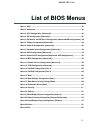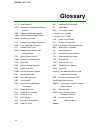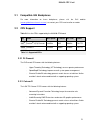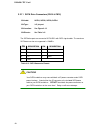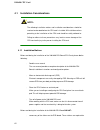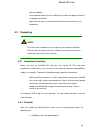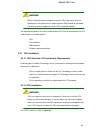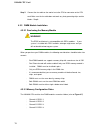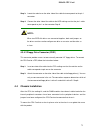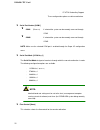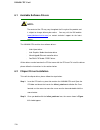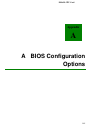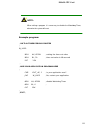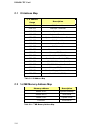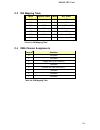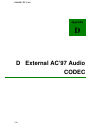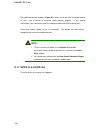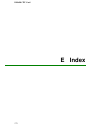- DL manuals
- IBM
- Network Card
- 3301690
- User Manual
IBM 3301690 User Manual
Summary of 3301690
Page 1
User’s manual 3301690 1.
Page 2
3301690 cpu card revision history copyright notice the information in this document is subject to change without prior notice in order to improve reliability, design and function and does not represent a commitment on the part of the manufacturer. In no event will the manufacturer be liable for dire...
Page 3: Table Of Contents
3301690 cpu card table of contents 1 introduction................................................................................................... 15 1.1 3301690 cpu b oard o verview ................................................................. 16 1.1.1 3301690 cpu board applications ............
Page 4
3301690 cpu card 2.13 i nfrared d ata a ssociation (i r da) i nterface ............................................ 26 2.14 usb i nterfaces ............................................................................................... 26 2.15 bios ......................................................
Page 5
3301690 cpu card 3.4 o nboard j umpers ........................................................................................... 58 3.4.1 reset cmos jumper ................................................................................. 59 4 installation and configuration ...........................
Page 6
3301690 cpu card 5.3 a dvanced ......................................................................................................... 79 5.3.1 cpu configuration ................................................................................... 80 5.3.2 ide configuration ............................
Page 7
3301690 cpu card c.1 io a ddress m ap ............................................................................................ 154 c.2 1 st mb m emory a ddress m ap .................................................................... 154 c.3 irq m apping t able .....................................
Page 8: List Of Figures
3301690 cpu card list of figures figure 1-1: 3301690 cpu board board overview .....................................................17 figure 2-1: data flow block diagram ............................................................................23 figure 3-1: peripheral connector locations ...........
Page 9
3301690 cpu card figure 4-7: dimm sockets ...............................................................................................71 figure 6-1: extracting driver installation files .......................................................... 127 figure 6-2: chipset driver installation welcome ...
Page 10
3301690 cpu card figure d-8: karaoke mode ........................................................................................... 162 figure d-9: equalizer settings .................................................................................... 163 figure d-10: speaker configuration ..........
Page 11: List of Tables
3301690 cpu card list of tables table 1-1: technical specifications...............................................................................19 table 2-1: supported cpus ............................................................................................21 table 2-2: power consumption.....
Page 12
3301690 cpu card table 5-1: bios navigation keys ...................................................................................77 table b-1: ah-6fh sub-function................................................................................. 150 table c-1: io address map ..........................
Page 13: List of Bios Menus
3301690 cpu card list of bios menus menu 1: main .................................................................................................................78 menu 2: advanced ...........................................................................................................80 menu 3: ...
Page 14: Glossary
3301690 cpu card glossary ac ’97 audio codec 97 acpi advanced configuration and power interface apm advanced power management armd atapi removable media device askir shift keyed infrared ata advanced technology attachments bios basic input/output system cfii compact flash type 2 cmos complementary m...
Page 15: Chapter
3301690 cpu card chapter 1 1 introduction 15.
Page 16
3301690 cpu card 1.1 3301690 cpu board overview the picmg form factor 3301690 lga775 pentium 4 cpu board is fully equipped with a high performance processor and advanced multi-mode i/os. The 3301690 is designed for system manufacturers, integrators, and vars that want performance, reliability, and q...
Page 17
3301690 cpu card 1.2 3301690 cpu board cpu card overview figure 1-1: 3301690 cpu board board overview 1.2.1 3301690 cpu board connectors the 3301690 cpu board has the following connectors onboard: „ 2 x rs-232 „ 1 x lpt connector „ 1 x irda connector „ 7 x usb 2.0 connectors „ 4 x sata connectors fo...
Page 18
3301690 cpu card 1.2.2 technical specifications 3301690 cpu board technical specifications are listed in table 1-1 . Detailed descriptions of each specification can be found in chapter 2 detailed specifications . Specification cpus supported intel ® pentium ® 4 prescott intel ® celeron d chipsets no...
Page 19
3301690 cpu card physical dimensions 12.2cm x 34.1cm (width x length) operating temperature minimum: 0ºc (32°f) maximum: 60°c (140°f) optional audio interfaces one audio codec ’97 (ac’97) version 2.3 connector connects to an external audio codec, an audio module table 1-1: technical specifications 1...
Page 20: Chapter
3301690 cpu card chapter 2 2 detailed specifications 20
Page 21
3301690 cpu card 2.1 compatible gai backplanes for more information on these backplanes, please visit the g a i website ( w w w. G l o b a l a m e r i c a n i n c . C o m ) or contact your cpu card reseller or vendor. 2.2 cpu support table 2-1 lists the cpus supported by the 3301690 cpu board. Mfg. ...
Page 22
3301690 cpu card 2.3 onboard chipsets 2.3.1 northbridge and southbridge chipsets the following chipsets are preinstalled on the board: „ northbridge : intel ® 915gv „ southbridge : intel ® ich6 the following two sections ( section 2.3.2 and section 2.3.3 ) lists some of the features of the intel ® 9...
Page 23
3301690 cpu card „ complies with system management bus interface (smbus) specification version 2.0 2.4 data flow figure 2-1 shows the data flow between the user-installed lga 775 cpu, the two onboard chipsets and other components installed on the cpu board and described in the following sections of ...
Page 24
3301690 cpu card „ dynamic display modes for flat-panel and wide-screen support 2.6 memory support the 3301690 cpu has four 240-pin dual inline memory module (dimm) sockets and supports up to four ddr2 dimms with the following specifications: „ maximum ram : 4gb „ dimm transfer rates : 533mhz, 400mh...
Page 25
3301690 cpu card „ dual 1gb/s external lan connectivity „ marvell virtual cable tester (vct) technology „ wake-on-lan support 2.9 drive interfaces the 3301690 can support: „ 4 x sata drives „ 2 x hdds „ 1 x fdd 2.9.1 sata drives the 3301690 cpu board supports four, first generation sata channels wit...
Page 26
3301690 cpu card 2.10 serial ports the 3301690 cpu board has two high-speed uart serial ports, configured as com1 and com2. The serial ports have the following specifications. „ 16c550 uart with 16-byte fifo buffer „ 115.2kbps transmission rate 2.11 real time clock 256-byte battery backed cmos ram 2...
Page 27
3301690 cpu card 2.15 bios the 3301690 cpu board uses a licensed copy of ami flash bios. The features of the flash bios used are listed below: „ smibios (dmi) compliant „ console redirection function support „ pxe ( p re-boot e x ecution e nvironment ) support „ usb booting support 2.16 operating te...
Page 28
3301690 cpu card voltage current +5v 3.86a +12v 5.21a table 2-2: power consumption 2.19 packaged contents and optional accessory items 2.19.1 package contents when you unpack the 3301690 cpu board you should find the following components. „ 1 x 3301690 system host board computer „ 1 x mini jumper pa...
Page 29: Chapter
3301690 cpu card chapter 3 3 connectors and jumpers 29.
Page 30
3301690 cpu card 3.1 peripheral interface connectors the locations of the peripheral interface connectors are shown in section 3.1.1 . A complete list of all the peripheral interface connectors can be seen in section 3.1.2 . 3.1.1 3301690 cpu board overview figure 3-1: peripheral connector locations...
Page 31
3301690 cpu card 3.1.2 peripheral interface connectors label connector pe fdd 1 fdd 34-pin floppy drive connector ide 1 hdd 40-pin ata hard disk connector com 1 serial communications 2x5-pin rs-232 serial communications connector com 2 serial communications 2x5-pin rs-232 serial communications conne...
Page 32
3301690 cpu card status leds atxctl1 atx connector 3-pin header connects a power source from a backplane with an atx connector. Cpu_fan1 cpu fan power 4-pin header cpu fan power cable connector 3.2 internal peripheral connectors internal peripheral connectors are found on the cpu card and are only a...
Page 33
3301690 cpu card 21 gnd 22 write data# 23 gnd 24 write gate# 25 gnd 26 track 0# 27 gnd 28 write protect# 29 gnd 30 read data# 31 gnd 32 side 1 select# 33 gnd 34 disk change# table 3-1: fdd connector pinouts figure 3-2: fdd connector location 33.
Page 34
3301690 cpu card 3.2.2 ide connectors cn label: ide1 cn type: 2x20 pin header cn location: see figure 3-3 cn pinouts: see table 3-2 one ide connector provides connectivity for two ide devices. Pin no. Description description 1 reset# 2 gnd 3 data 7 4 data 8 5 data 6 6 data 9 7 data 5 8 data 10 9 dat...
Page 35
3301690 cpu card figure 3-3: ide connector location 3.2.3 com ports cn label: com1, com2 cn type: 2x5 pin headers cn location: see figure 3-4 cn pinouts: see table 3-3 the wsb-9150 cpu board has two internal high-speed uart connectors that are accessed through a 2x5-pin cable connector. 35.
Page 36
3301690 cpu card pin description 1 data carrier detect (dcd) 6 data set ready (dsr) 2 receive data (rxd) 7 request to send (rts) 3 transmit data (txd) 8 clear to send (cts) 4 data terminal ready (dtr) 9 ring indicator (ri) 5 gnd (gnd) 10 gnd (gnd) table 3-3: internal com port connector pinouts figur...
Page 37
3301690 cpu card cn location: see figure 3-5 cn pinouts: see table 3-4 the parallel port connector is usually connected to a printer. A 26-pin flat-cable connector is used to connect the parallel port with the printer or device to which the parallel port is connected. Pin description pin description...
Page 38
3301690 cpu card figure 3-5: lpt connector location 3.2.5 dio connector cn label: dio1 cn type: 2x5 pin header cn location: see figure 3-6 cn pinouts: see table 3-5 (dio port pinouts) the digital input output (dio) connector is managed through a winbond w83628g lpc i/o chip. The dio connector pins a...
Page 39
3301690 cpu card 7 input 3 8 input 2 9 input 1 10 input 0 table 3-5: dio connector pinouts figure 3-6: dio connector location 3.2.6 internal usb connectors cn label: usb01, usb23, usb45 cn type: 2x4 pin header cn location: see figure 3-7 cn pinouts: see table 3-6 39.
Page 40
3301690 cpu card three 2x4 pin connectors provide connectivity to six usb 2.0 ports. An additional usb port is found on the rear panel. The usb ports are used for i/o bus expansion and can be connected to peripheral usb devices. Pin description pin description 1 vcc 2 gnd 3 data- 4 data+ 5 data+ 6 d...
Page 41
3301690 cpu card the cpu_fan1 cpu cooling fan connector provides a 12v, 500ma current to the cooling fan. The connector has a "rotation" pin to get rotation signals from fans and notify the system so the system bios can recognize the fan speed. Please note that only specified fans can issue the rota...
Page 42
3301690 cpu card 3.2.8 backplane to mainboard atx connector cn label: atxctl1 cn type: 1x3 pin header cn location: see figure 3-9 cn pinouts: see table 3-8 connects a power source from a backplane with an atx connector. Pin no. Description 1 gnd 2 atx-on 3 5vsb table 3-8: atxctl1 connector pin outs ...
Page 43
3301690 cpu card 3.2.9 system front panel connector cn label: cn3 cn type: 2x7 pin header cn location: see figure 3-10 cn pinouts: see table 3-9 the system panel connector connects to: „ the system chassis front panel leds „ the chassis speaker „ the power switch „ the reset button. Pin description ...
Page 44
3301690 cpu card figure 3-10: system panel connector location 3.2.10 irda connector cn label: ir1 cn type: 1x5 pin header cn location: see figure 3-11 cn pinouts: see table 3-10 the integrated irda connector supports both the sir and askir infrared protocols. 44.
Page 45
3301690 cpu card pin description 1 vcc 2 nc 3 ir-rx 4 gnd 5 ir-tx table 3-10: irda connector pinouts figure 3-11: irda connector location 45.
Page 46
3301690 cpu card 3.2.11 sata drive connectors (cn14 & cn15) cn label: sata1, sata2, sata3, sata4 cn type: 1x7 pin port cn location: see figure 3-12 cn pinouts: see table 3-11 the sata drive ports are connect to sata hdds with sata signal cables. The maximum sata data transfer rate supported is 150mb...
Page 47
3301690 cpu card figure 3-12: sata connector locations note: 1. Sata is supported by: • windows 2000 sp4 • windows xp sp1 • windows 2003, or later versions. 2. Older oses, such as windows 98se or me, do not support the sata interface. 47.
Page 48
3301690 cpu card 3.2.12 dvi (digital visual interface) connector cn label: dvi1 cn type: 2x13 pin header cn location: see figure 3-13 cn pinouts: see table 3-12 the 3301690 cpu board provides a digital visual interface for digital display. Optional accessory io-kit-001 modules can be selected to con...
Page 49
3301690 cpu card figure 3-13: dvi1 connector location 3.2.13 lan state led connector cn label: dvi1 cn type: 2x13 pin header cn location: see figure 3-14 cn pinouts: see table 3-13 49.
Page 50
3301690 cpu card pin no. Description 1 led link 1000 2 led link 10/100 3 lan_link 4 act/link led-green table 3-13: j_lanled connector pinouts figure 3-14: j_lanled connector locations 50
Page 51
3301690 cpu card 3.2.14 ac’97 connector cn label: j_audio1 cn type: 2x5 pin header cn location: see figure 3-15 cn pinouts: see table 3-14 the 3301690 cpu board does not have a built-in ac’97 audio codec. If your system needs audio then this connector must be connected to an external audio codec mod...
Page 52
3301690 cpu card figure 3-15: j_audio connector location 3.2.15 keyboard connector cn label: kb1 cn type: 2x13 pin header cn location: see figure 3-16 cn pinouts: see table 3-15 52.
Page 53
3301690 cpu card for alternative application, a keyboard pin header connector is also available on board. Pin no. Description 1 keyboard clock 2 keyboard data 3 n/c 4 gnd 5 vcc table 3-15: kb1 connector pinouts figure 3-16: kb1 connector location 53.
Page 54
3301690 cpu card 3.2.16 atx-12v power source connector cn label: cpu12v cn type: 2x13 pin header cn location: see figure 3-17 cn pinouts: see table 3-16 this connector supports the atx-12v power supply. Pin no. Description pin no. Description 1 gnd 2 gnd 3 +12v 4 +12v table 3-16: atx connector pinou...
Page 55
3301690 cpu card 3.3 external (rear panel) connectors figure 3-18 shows the 3301690 cpu board rear panel. The peripheral connectors on the back panel can be connected to devices externally when the cpu card is installed in a chassis. The peripheral connectors on the rear panel are: „ 1 x ps/2 keyboa...
Page 56
3301690 cpu card pin description description 1 kb data 2 n/c 3 gnd 4 +5v 5 clock 6 n/c table 3-17: ps/2 pinouts figure 3-19: ps/2 pin-out locations 3.3.2 usb connector cn label: usb cn type: usb port cn location: see figure 3-18 (labeled number 2) cn pinouts: see table 3-18 usb devices can be connec...
Page 57
3301690 cpu card two gigabit connections can be made between the ethernet connectors and a local area network (lan) through a network hub. An rj-45 ethernet connector is shown in figure 3-20 . Pin description pin description 1 txd+ 8 gnd 2 txd- 9 grn+ 3 rxd+ 10 grn- 4 ct_txd 11 yel- 5 ct_rxd 12 yel+...
Page 58
3301690 cpu card cn location: see figure 3-18 (labeled number 7) the standard 15-pin vga connector connects to a crt or lcd display monitor. Pin description pin description 1 red 9 no connect 2 green 10 ground 3 blue 11 no connect 4 no connect 12 ddc dat 5 ground 13 horizontal synchronization 6 grou...
Page 59
3301690 cpu card the 3301690 cpu board has one onboard jumper. The jumper is described in table 3-22 . Label purpose pe j_cmos1 reset cmos resets the cmos 3-pin table 3-22: jumpers 3.4.1 reset cmos jumper jumper label: j_cmos1 jumper type: 3 pin header jumper settings: see table 3-23 jumper location...
Page 60
3301690 cpu card figure 3-22: j_cmos1 jumper location 60
Page 61: Chapter
3301690 cpu card chapter 4 4 installation and configuration 61.
Page 62
3301690 cpu card 4.1 installation considerations note: the following installation notices and installation considerations should be read and understood before the cpu card is installed. All installation notices pertaining to the installation of the cpu card should be strictly adhered to. Failing to ...
Page 63
3301690 cpu card warranty validation. „ use the product before you have verified that all cables and power connectors are properly connected. „ allow screws to come in contact with the pcb circuit, connector pins, or its components. 4.2 unpacking note: if any of the items listed below are missing wh...
Page 64
3301690 cpu card „ 1 x mini jumper pack „ 1 x ata 66/100 flat cable „ 2 x sata cable „ 1 x sata power cable „ 1 x keyboard/ ps2 mouse y cable „ 1 x rs-232 cable „ 1 x usb cable „ 1 x utility cd „ 1 x qig (quick installation guide) if one or more of these items are missing, please contact the reselle...
Page 65
3301690 cpu card warning! When installing electronic components onto the cpu card always take the following anti-static precautions in order to prevent esd damage to your board and other electronic components like the cpu and dimm modules the following components must be installed onto the cpu card ...
Page 66
3301690 cpu card figure 4-1: intel lga775 socket to install intel lga775 socket cpu onto your cpu card, follow the steps below: step 1: remove the protective cover. Remove the black protective cover by prying it off the load plate. The protective cover is used to protect the delicate pins on the lga...
Page 67
3301690 cpu card figure 4-3: open the cpu socket load plate step 3: inspect the cpu and the socket . Make sure that the pins on the cpu are not bent. Also make sure socket contacts are free of foreign material. If you see any debris in the socket remove it using compressed air. Step 4: insert the 77...
Page 68
3301690 cpu card step 5: close the cpu socket. Close the load plate and engage the load lever by pushing it back to its original position. Secure the load lever under the retention tab on the side of cpu socket. Step 6: after the cooling kit is installed (see section 4.3.2 ), connect the cpu cable t...
Page 69
3301690 cpu card caution: the heatsink has a layer of thermal paste sprayed on the lower surface. Do not accidentally wipe the thermal paste away when you unpack or install the heatsink. Thermal paste between the cpu and the heatsink is important for optimal heat dissipation. To install the cooling ...
Page 70
3301690 cpu card step 5: connect the fan cable on the cooler fan to the cpu fan connector on the cpu card. Make sure the fan cable does not touch any heat generating chips and fan blades. Step 0: 4.3.3 dimm module installation 4.3.3.1 purchasing the memory module warning! The ddr2 architecture is no...
Page 71
3301690 cpu card figure 4-7: dimm sockets 4.3.3.3 dimm module configurations caution: please adhere to the precautions and configuration options listed in this section. Failure to adhere to these precautions may lead to cpu card damage. „ do not install three memory modules on three dimm slots. Doin...
Page 72
3301690 cpu card 4.3.3.4 dimm module installation the 3301690 cpu board has two ddrii sdram dimm sockets. To install the dimm modules, follow the instructions below. Step 1: pull the two white handles on either side of the dimm socket down. Step 2: align the dimm module with the dimm socket making s...
Page 73
3301690 cpu card step 3: locate the red wire on the other side of the cable that corresponds to the pin 1 connector. Step 4: connect the other side of the cable to the hdd making sure that the pin 1 cable corresponds to pin 1 on the connector.Step 0: note: when two eide disk drives are connected tog...
Page 74
3301690 cpu card 4.5 rear panel connectors 4.5.1 lcd panel connection (vga1 ) the conventional crt monitor connector, vga1, is a 15-pin, female d-sub connector. Pin assignments can be seen in that can be connected to external monitors. 4.5.2 ethernet connection (lan1 and lan2) the rear panel rj-45 c...
Page 75: Chapter
3301690 cpu card chapter 5 5 ami bios setup 75.
Page 76
3301690 cpu card 5.1 introduction a licensed copy of ami bios is preprogrammed into the rom bios. The bios setup program allows users to modify the basic system configuration. This chapter describes how to access the bios setup program and the configuration options you may change. 5.1.1 starting set...
Page 77
3301690 cpu card f2 /f3 key change color from total 16 colors. F2 to select color forward. F10 key save all the cmos changes, only for main menu table 5-1: bios navigation keys 5.1.3 getting help when you press f1 a small help window describing the appropriate keys to use and the possible selections...
Page 78
3301690 cpu card 5.2 main when you enter the bios setup program, the main menu ( bios menu 1) appears. The main menu gives you an overview of the basic system information. Bios menu 1: main Î system overview the system overview lists a brief summary of different system components. The fields in syst...
Page 79
3301690 cpu card „ id: installed bios id „ processor : displays auto-detected cpu specifications „ type: names the currently installed processor „ speed: lists the processor speed „ count: the number of cpus on the cpu board „ system memory : displays the auto-detected system memory. „ size: lists m...
Page 80
3301690 cpu card bios menu 2: advanced 5.3.1 cpu configuration the cpu configuration menu ( bios menu 3 ) shows detailed cpu specifications and cpu configuration options. 80
Page 81
3301690 cpu card bios menu 3: cpu configuration [advanced] the cpu configuration menu ( bios menu 3 ) lists the following cpu details: „ manufacturer : lists the name of the cpu manufacturer „ brand string : lists the brand name of the cpu being used „ frequency: lists the cpu processing speed „ fsb...
Page 82
3301690 cpu card „ hyper threading technology Î max cupid value limit [disabled] note: if your os is nt, this value must be set to enabled. Î disabled (d efault ) disables legacy oses that cannot support cpus with extended cupid functions from booting up Î enabled enables legacy oses that cannot sup...
Page 83
3301690 cpu card Î enabled (d efault ) allows the adjacent cache line prefetch disable feature to be either enabled or disabled Î hyper threading technology [disabled] Î disabled (d efault ) disables the use of hyper threading technology Î enabled enables the use of hyper threading technology 5.3.2 ...
Page 84
3301690 cpu card Î ata/ide configuration [compatible] Î disabled Î compatible (d efault ) Î enhanced Î legacy ide channels Î sata only Î pata pri, sata sec Î sata pri, pata sec (d efault ) Î pata only Î ide master and ide slave when entering setup, bios auto detects the presence of ide devices. This...
Page 85
3301690 cpu card note that the selection in this menu item will only be effective if the device is accessed through the bios. Î ide detect time out (sec) ide detect time out (sec) allows you to select the timeout value for detecting ata/atapi devices. The default [35] is recommended. The timeout val...
Page 86
3301690 cpu card bios menu 5: ide master and ide slave configuration [advanced/ide configuration] Î type [auto] Î not installed bios specifies that no ide device is installed Î auto (d efault ) bios automatically detects the ide device Î cd/dvd the ide device is declared to be a cd/dvd Î armd the id...
Page 87
3301690 cpu card not been formatted with lba mode disabled Î block (multi sector transfer) [auto] Î disabled the data transfer from the device occurs one sector at a time Î auto (d efault ) data transfer to and from the device occurs multi sectors at a time if the device supports it Î pio mode [auto...
Page 88
3301690 cpu card 5.3.3 floppy configuration the floppy configuration menu ( bios menu 6 ) determines the type of floppy drive installed in the system. The floppy configuration menu has two configurable items: floppy a and floppy b. Both floppy a and floppy b have the same configuration options liste...
Page 89
3301690 cpu card 5.3.4 super io configuration the super io configuration menu ( bios menu 7 ) allows you to set or change the configurations for the fdd controllers, parallel ports and serial ports. Bios menu 7: super io configuration [advanced] Î on board floppy controller [enabled] Î disabled allo...
Page 90
3301690 cpu card Î enabled can designate a or b to a floppy drive without changing the physical connection Î serial port1 address [3f8/irq4] this option allows bios to select the base addresses for serial port 1 Î disabled no base address is assigned to serial port 1 Î 3f8/irq4 (d efault ) serial po...
Page 91
3301690 cpu card Î normal (d efault ) serial port 1 mode is normal Î irda serial port 1 mode is irda Î ask ir serial port 1 mode is ask ir Î parallel port address [disabled] this option allows bios to select the base addresses for the parallel port Î disabled (d efault ) no base address is assigned ...
Page 92
3301690 cpu card bios menu 8: hardware health configuration [advanced] Î h/w health function [enabled] Î disabled disables the health monitoring function Î enabled (d efault ) enables the health monitoring function if the h/w health function is enabled different system parameters and values are show...
Page 93
3301690 cpu card „ cpu fan speed „ voltages : the following system voltages are monitored „ vcore „ +2.50v „ +3.30v „ +5.00v „ +12.0v „ ddr vtt „ +1.50v „ 5vsb „ vbat 5.3.6 acpi configuration the acpi configuration menu ( bios menu 9 ) allows you to configure the advanced configuration and power int...
Page 94
3301690 cpu card bios menu 9: acpi configuration [advanced] Î acpi aware o/s [yes] acpi aware o/s can only be configured if your os complies with the acpi standard. Windows 98, windows 2000, and windows xp all comply with acpi. Î no disables the acpi support for the os. This selection should be disa...
Page 95
3301690 cpu card 5.3.6.1 general acpi configuration the general acpi configuration menu ( bios menu 10 ) allows you to select the acpi state when the system is suspended. Bios menu 10: general acpi configuration [advanced\ acpi configuration] Î suspend mode [s1(pos)] Î s1 (pos) (d efault ) s1 (pos) ...
Page 96
3301690 cpu card the mps configuration menu ( bios menu 11 ) allows you to configure the multi-processor table. Bios menu 11: mps configuration [advanced] Î mps revision the following configuration options are available „ 1.1(default) „ 1.4 5.3.8 remote access configuration the remote access configu...
Page 97
3301690 cpu card and allows a remote host running a terminal program to display and configure the bios settings. Bios menu 12: remote access configuration [advanced] Î remote access [disabled] Î disabled (d efault ) if selected, no configuration options will appear. Î enabled if selected the remote ...
Page 98
3301690 cpu card „ vt-utf8 combo key support these configuration options are discussed below. Î serial port number [com1] Î com1 (d efault ) if selected the system can be remotely accessed through com1 Î com2 if selected the system can be remotely accessed through com2 note : make sure the selected ...
Page 99
3301690 cpu card Î none (d efault ) Î hardware Î software Î redirection after bios post [always] Î disabled turns off the redirection after post Î boot loader redirection is active during post and during boot loader Î always (d efault ) redirection is always active (some oses may not work if set to ...
Page 100
3301690 cpu card bios menu 13: usb configuration [advanced] Î usb configuration the usb configuration field shows the system usb configuration. The items listed are: „ module version: x.Xxxxx.Xxxxx Î usb devices enabled: lists the usb devices that are enabled on the system Î usb function [8 usb port...
Page 101
3301690 cpu card Î 4 usb ports 4 usb ports activated Î 6 usb ports 6 usb ports activated Î 8 usb ports (d efault ) 8 usb ports activated Î legacy usb support [disabled] Î disabled (d efault ) legacy usb support disabled Î enabled legacy usb support enabled Î usb 2.0 controller [disabled] Î enabled u...
Page 102
3301690 cpu card bios menu 14: pci/pnp configuration [part 1] 102.
Page 103
3301690 cpu card bios menu 15: pci/pnp configuration [part 2] Î clear nvram [no] Î no (d efault ) system does not clear nvram during system boot Î yes system clears nvram during system boot Î plug & play o/s [no] Î no (d efault ) lets bios configure all system devices Î yes lets os configure plug an...
Page 104
3301690 cpu card Î pci latency timer [64] the values stipulated in the pci latency timer are in units of pci clock cycles for the pci device latency timer register. Configuration options are: „ 32 „ 64 (default) „ 96 „ 128 „ 160 „ 192 „ 224 „ 248 Î allocate irq to pci vga [yes] Î yes (d efault ) ass...
Page 105
3301690 cpu card „ irq 11 „ irq 14 „ irq 15 Î dma channel# [available] Î available (d efault ) the specified dma is available to be used by pci/pnp devices Î reserved the specified dma is reserved for use by legacy isa devices available dma channels are: „ dm channel 0 „ dm channel 1 „ dm channel 3 ...
Page 106
3301690 cpu card bios menu 16: boot 5.5.1 boot settings configuration the boot settings configuration menu ( bios menu 16 ) allows you to configure advanced system boot options. 106.
Page 107
3301690 cpu card bios menu 17: boot settings configuration [boot] Î quick boot [enabled] Î disabled system will not skip any post procedures Î enabled (d efault ) allows system to skip some post procedures to increase the system boot time Î quiet boot [disabled] Î disabled (d efault ) displays norma...
Page 108
3301690 cpu card Î keep current Î giga lan boot rom support [disabled] Î enabled enables lan boot rom Î disabled (d efault ) disables lan boot rom Î bootup num-lock [on] Î off selects power-off state for numlock Î on (d efault ) selects power-on state for numlock Î ps/2 mouse support [enabled] Î dis...
Page 109
3301690 cpu card 5.5.2 boot device priority the boot device priority menu ( bios menu 18 ) specifies the boot sequence from the available devices. A device enclosed in the parenthesis has been disabled in the corresponding type menu. Bios menu 18: boot device priority settings [boot] 5.5.3 removable...
Page 110
3301690 cpu card bios menu 19: removable drives [boot] 5.6 security the security menu ( bios menu 20 ) allows you to configure the system security settings including passwords. 110
Page 111
3301690 cpu card bios menu 20: security Î change supervisor password the default setting for the change supervisor password is not installed . If you wish to install a supervisor password, select this field and enter the password. After the password has been added, install will appear next to change...
Page 112
3301690 cpu card Î enabled enables the boot sector virus protection 5.7 chipset the chipset menu ( bios menu 21 ) has two sub-menus, northbridge configuration and southbridge configuration . The northbridge configuration menu allows you to configure the northbridge chipset and the southbridge config...
Page 113
3301690 cpu card bios menu 21: chipset 5.7.1 north bridge configuration the northbridge configuration menu ( bios menu 21 ) allows you to configure the northbridge chipset. 113.
Page 114
3301690 cpu card bios menu 22:northbridge chipset configuration [chipset] Î dram frequency [auto] Î auto (d efault ) automatically selects the dram frequency Î 400mhz sets the dram frequency to 400mhz 533mhz sets the dram frequency to 533mhz Î configure dram timing by spd [enabled] Î disabled dram t...
Page 115
3301690 cpu card Î memory hole [disabled] Î disabled (d efault ) the memory hole is disabled Î 15mb – 16mb Î boots graphic adapter priority [pci/igd] Î igd selects igd as the graphics controller to use as the primary boot device Î pci/igd (d efault ) selects the pci/igd as the graphics controller to...
Page 116
3301690 cpu card bios menu 23:video function configuration [chipset/northbridge] Î dvmt mode select [comob mode] Î fixed mode the graphics driver will reserve a fixed portion of the system memory as graphics memory Î dvmt mode the graphics chip will dynamically allocate system memory as graphics mem...
Page 117
3301690 cpu card Î boot display device [crt + efp] Î crt Î efp Î crt + efp (d efault ) 5.7.2 south bridge chipset configuration the southbridge configuration menu ( bios menu 24 ) allows you to configure the southbridge chipset. Bios menu 24:southbridge chipset configuration [chipset] Î azalia/ac’97...
Page 118
3301690 cpu card enabled Î disabled onboard ac’97 manually disabled ] Î giga lan controller [enabled] Î enabled (d efault ) enables the gigabit lan controller Î disabled disables the gigabit lan controller Î spread spectrum configuration [disabled] Î enabled enables the clock generator spread spectr...
Page 119
3301690 cpu card bios menu 25:power Î power type [atx] Î at bios sets power type as at Î atx (d efault ) bios sets power type as atx Î power management/apm [enabled] Î disabled disables the advanced power management (apm) feature Î enabled (d efault ) enables the apm feature Î video power down mode ...
Page 120
3301690 cpu card Î disabled (d efault ) the video cannot be turned off in the suspend or standby mode Î standby the video can be turned off in the standby mode Î suspend the video can be turned off in the suspend mode Î hard disk power down mode [disabled] Î disabled (d efault ) the hdd cannot be tu...
Page 121
3301690 cpu card the suspend time out option allows you to specify what length of time without activity on certain components will place those components in a suspended state. The options are listed below: „ disabled (d efault ) „ 1 min „ 2 min „ 4 min „ 8 min „ 10 min „ 20 min „ 30 min „ 40 min „ 5...
Page 122
3301690 cpu card Î enabled lan gpi can generate a wake event Î resume on pme# [disabled] Î disabled (d efault ) pci pme# cannot generate a wake event Î enabled pci pme# can generate a wake event Î resume on rtc alarm [disabled] Î disabled (d efault ) the real time clock (rtc) cannot generate a wake ...
Page 123
3301690 cpu card bios menu 26:exit Î save changes and exit if you have finished making the configuration changes and wish to save them and exit the bios menus, select this option. Î discard changes and exit if you have finished making configuration changes but do not want to save them and you want t...
Page 124
3301690 cpu card Î load optimal defaults this option allows you to load optimal default values for each of the parameters on the setup menus. F9 key can be used for this operation. Î load failsafe defaults this option allows you to load failsafe default values for each of the parameters on the setup...
Page 125: Chapter
3301690 cpu card chapter 6 6 software drivers 125.
Page 126
3301690 cpu card 6.1 available software drivers note: the content of the cd may vary throughout the life cycle of the product and is subject to change without prior notice. You may visit the gai website ( www.Globalamericaninc.Com ) or contact technical support for the latest updates. The 3301690 cp...
Page 127
3301690 cpu card figure 6-1: extracting driver installation files step 3: once the files are extracted, a welcome screen shown in figure 6-2 appears. Figure 6-2: chipset driver installation welcome screen 127.
Page 128
3301690 cpu card step 4: after the welcome screen shown in figure 6-2 appears, to continue the installation process click the “ n ext ” button. The license agreement shown in figure 6-3 will appear. Figure 6-3: chipset driver installation license agreement step 5: read through the license agreement ...
Page 129
3301690 cpu card figure 6-4: chipset driver readme file information step 6: after reading through the readme file information shown in figure 6-4 click on the “ n ext ” button and the chipset driver will be installed. Step 7: after the driver installation process is complete, a confirmation screen s...
Page 130
3301690 cpu card figure 6-5: chipset driver installation complete 6.3 intel graphics media accelerator driver to install the gma driver, please follow the steps below: step 1: insert the cd into the system that contains the 3301690 cpu card. Open the cd folder and locate the icon for the win2k_xp141...
Page 131
3301690 cpu card figure 6-6: gma driver readme file step 3: after you have finished reading the readme file, click on the “ n ext ” button and the gma driver files are extracted. See figure 6-7 . Figure 6-7: gma driver file extraction step 4: after the files are extracted the welcome screen shown in...
Page 132
3301690 cpu card shown in figure 6-9 will appear. Figure 6-8: gma driver installation welcome screen step 5: read through the license agreement in figure 6-9. 132.
Page 133
3301690 cpu card figure 6-9: gma driver license agreement step 6: if you choose to accept the terms and conditions stipulated in the license agreement shown figure 6-9 , click the “ y es ” button. The installation notice shown in figure 6-10 will appear. Figure 6-10: gma driver installing notice ste...
Page 134
3301690 cpu card figure 6-11: gma driver installation complete step 8: the confirmation screen shown in figure 6-11 allows you to restart the computer immediately after the installation is complete or to restart the computer later. For the settings to take effect the computer must be restarted. Once...
Page 135
3301690 cpu card figure 6-12: audio driver install shield wizard starting step 3: the realtek audio setup prepares the install shield to guide you through the rest of the setup process. See figure 6-13 . Figure 6-13: audio driver setup prerparation step 4: after install shield is prepared, the welco...
Page 136
3301690 cpu card figure 6-14: audio driver welcome screen figure 6-15: audio driver software configuration step 5: at this stage the “ digital signal not found ” screen shown in figure 6-16 136.
Page 137
3301690 cpu card appears. To continue the installation process click the “ y es ” button. The installation notice shown in figure 6-10 will appear. Figure 6-16: audio driver digital signal step 6: at this stage the clicking the “ y es ” button in figure 6-16 appears, the installation of the driver b...
Page 138
3301690 cpu card figure 6-17: audio driver installation begins step 7: after the driver installation process is complete, a confirmation screen shown in figure 6-18 appears 138.
Page 139
3301690 cpu card figure 6-18: audio driver installation complete step 8: the confirmation screen shown in figure 6-18 allows you to restart the computer immediately after the installation is complete or to restart the computer later. For the settings to take effect the computer must be restarted. On...
Page 140
3301690 cpu card the driver is prepared. See figure 6-19 . Figure 6-19: ethernet controller driver install shield wizard starting step 3: after install shield is prepared, the welcome screen shown in figure 6-20 appears. To continue the installation process, click the “ n ext ” button. The license a...
Page 141
3301690 cpu card step 4: to continue the installation process, read through the license agreement in figure 6-21 , select “ i accept the terms in the license agreement ” click the “ n ext ” button. Figure 6-21: ethernet driver license agreement step 5: after clicking the “ n ext ” button in figure 6...
Page 142
3301690 cpu card figure 6-22: gma driver installing notice step 6: to continue the installation process, click “ i nstall ” in figure 6-22 and the installation shield begins to install the ethernet driver. See figure 6-23 . 142.
Page 143
3301690 cpu card figure 6-23: ethernet driver is installed step 7: once the installation is complete and the confirmation screen shown in figure 6-24 appears. To exit the shield click the “ f inish ” button. Step 0: 143.
Page 144
3301690 cpu card figure 6-24: ethernet driver installation confirmation 144.
Page 145: Appendix
3301690 cpu card appendix a a bios configuration options 145.
Page 146
3301690 cpu card a.1 bios configuration options below is a list of bios configuration options described in chapter 5 . Î system overview ...................................................................................................78 Î max cupid value limit [disabled] .............................
Page 147
3301690 cpu card Î mps revision .........................................................................................................96 Î remote access [disabled]....................................................................................97 Î serial port number [com1] ......................
Page 148
3301690 cpu card Î dram frequency [auto] .................................................................................... 114 Î configure dram timing by spd [enabled] ..................................................... 114 Î memory hole [disabled] .................................................
Page 149: Appendix
3301690 cpu card appendix b b watchdog timer 149.
Page 150
3301690 cpu card note: the following discussion applies to dos environment. It is recommended you visit our website ( www.Globalamericaninc.Com ) for specific drivers for more sophisticated operating systems, e.G., windows and linux. The watchdog timer is provided to ensure that standalone systems c...
Page 151
3301690 cpu card note: when exiting a program it is necessary to disable the watchdog timer, otherwise the system will reset. Example program: ; initial timer period counter ; w_loop: mov ax, 6f02h ;setting the time-out value mov bl, 30 ;time-out value is 48 seconds int 15h ; ; add your application ...
Page 152
3301690 cpu card this page is intentionally left blank. 152.
Page 153: Appendix
3301690 cpu card appendix c c address mapping 153.
Page 154
3301690 cpu card c.1 io address map i/o address range description 000-01f dma controller 020-021 interrupt controller 040-043 system time 060-06f keyboard controller 070-07f system cmos/real time clock 080-09f dma controller 0a0-0a1 interrupt controller 0c0-0df dma controller 0f0-0ff numeric data pr...
Page 155
3301690 cpu card c.3 irq mapping table irq0 system timer irq8 rtc clock irq1 keyboard irq9 acpi irq2 available irq10 lan irq3 com2 irq11 lan/usb2.0/sata irq4 com1 irq12 ps/2 mouse irq5 smbus controller irq13 fpu irq6 fdc irq14 primary ide irq7 available irq15 secondary ide table c-3: irq mapping tab...
Page 156: Appendix
3301690 cpu card appendix d d external ac’97 audio codec 156.
Page 157
3301690 cpu card d.1 introduction the audio functionalities of the 3301690 cpu card can be implemented using a separately purchased audio module, the ac-kit08r-r10. The audio kit is powered by a realtek alc655, which is a 16-bit, full duplex ac’97 2.3 compatible audio codec with 48khz sampling rate....
Page 158
3301690 cpu card figure d-1: audio functionalities via the audio kit d.2 physical connection figure d-2: audio kit connectors 158.
Page 159
3301690 cpu card the audio kit comes with a pci slot bracket for the installation into a pc case or rackmount chassis. Connect the 10-pin header to the 3301570’s audio1 header as shown in figure e-1, and if necessary, connect the cdin1 and auxin1 to optical drives or other audio sources, e.G., an mp...
Page 160
3301690 cpu card d.4 sound effect configuration after installing the audio codec driver, you should be able to use the multi-channel audio features now. Click the audio icon from the notification area from system task bar (see figure d-5 ). The shortcut to the configuration utility is also available...
Page 161
3301690 cpu card d.5 sound effect you may select a pre-configured sound environment setting with the preset equalizer settings. You may also load an equalizer setting or make a new equalizer setting using the “ load eq setting ” and “ save preset ” button. (see figure d-7 ) figure d-6: setting sound...
Page 162
3301690 cpu card figure d-7: sound effects properties editor d.7 karaoke mode figure d-8: karaoke mode 162.
Page 163
3301690 cpu card the karaoke mode shown in figure d-8 allows you to eliminate the vocal of the music you play or adjust the key to accommodate your range. The configuration options that come with the karaoke function include: 1. Voice cancellation : this checkbox, when selected, disables the vocal p...
Page 164
3301690 cpu card the equalizer in figure d-9 allows users to change sound effect parameters. The default screen shows equalized values. You may also select preset modes from the buttons below. The configurable values include 10 bands of equalizer ranging from 100hz to 16khz. Use the scroll bar to fi...
Page 165
3301690 cpu card 2. Channel mode for stereo speaker output 3. Channel mode for 4 speaker output 4. Channel mode for 5.1 speaker output 5. Synchronize the phonejack switch with speakers settings select a speaker configuration by selecting its check circle, and then click ok to apply the configuration...
Page 166
3301690 cpu card the audio configuration window in figure d-11 allows you to test each connected speaker to see if your 4-channel or 6-channel audio operates properly. If any speaker malfunctions, you should then check the cabling or replace the malfunctioning parts. Select each specific speaker to ...
Page 167
3301690 cpu card d.12 connector sensing figure d-12: connector sensing realtek alc655 supports jack sensing functionality. If an audio device is plugged into the wrong connector, a warning message will display informing users to correct the physical connections. Click the start button in figure d-12...
Page 168
3301690 cpu card figure d-13: ex connection the “audio connector” column shows the settings used in the “speaker configuration” window. The “current connection” column shows the types of devices detected during test. If the result does not match the physical connection, an exclamation mark will appe...
Page 169
3301690 cpu card figure d-14: connector sensing test result after closing the ez-connector screen, the following window should appear showing the latest connection status. 169.
Page 170
3301690 cpu card d.13 hrtf demo figure d-15: hrtf demo the hrtf window in figure d-15 allows you to adjust your hrtf (head related transfer functions) 3d positional audio before playing 3d applications. Select a preferred environment mode and/or different sound and moving path settings. D.14 microph...
Page 171
3301690 cpu card d.15 general the general window in figure d-16 provides information about this ac’97 audio configuration utility including audio driver version, directx version, audio controller , and ac’97 codec . You may also change the language of this utility through the language pull-down menu...
Page 172: E Index
3301690 cpu card e index 172.
Page 173
3301690 cpu card a acpi, 6, 12, 13, 17, 21, 93, 94, 95, 146, 154 address mapping, 6, 152, 171 ami flash bios, 17, 26 askir, 13, 25, 44 ata, 13, 16, 17, 21, 24, 27, 30, 64, 72, 84, 85, 146 atx connector, 31 atx-12v power supply, 54 b battery voltage, 25 bios, 4, 5, 6, 10, 11, 12, 13, 15, 17, 25, 26, ...
Page 174
3301690 cpu card graphics core, 22 graphics media accelerator, 6, 17, 21, 126, 130 h hardware acceleration, 22 hdd, 3, 13, 17, 24, 30, 33, 43, 72, 73, 120 hdd interface, 17 head related transfer functions, 169 heat sink, 26 heatsink, 68 ht technology, 20, 21, 65 hyper-threading technology, 20, 65 i ...
Page 175
3301690 cpu card rohs, 15 rpm, 25 rs-232, 16, 17, 25, 27, 30, 64, 72 s sata cable, 27, 64 sata controller, 21 sata data transfer rate, 46 sata drive ports, 46 sata drives, 24 sata power cable, 27, 46, 64, 72 sataii, 16 serial infrared, 13, 25 serial ports, 3, 17, 25 shift keyed infrared, 13, 25 sir,...
Page 176
Any advice or comments about our products and service, or anything we can help you with please don’t hesitate to contact with us. We will do our best to support you for your products, projects and business global american inc. Address: 17 hampshire drive hudson, nh 03051 tel: toll free (u.S. Only) 8...