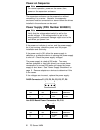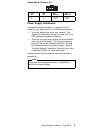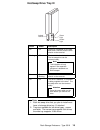- DL manuals
- IBM
- Server
- 3519
- Hardware Maintenance Manual Supplement
IBM 3519 Hardware Maintenance Manual Supplement
Summary of 3519
Page 1
S84h-7202-00 ibm pc servers pc server rack storage enclosure - type 3519 hardware maintenance manual supplement april 1997 use this supplement with the pc servers hardware maintenance manual we want your comments! (please see page 37) ibm.
Page 2
Note before using this information and the product it supports, be sure to read the general information under “notices” on page 41. First edition (may 1997) the following paragraph does not apply to the united kingdom or any country where such provisions are inconsistent with local law: internationa...
Page 3: About This Supplement
About this supplement this supplement contains the following service information for the pc server rack storage enclosure - type 3519. Diagnostic information parts listing this supplement should be used with the advanced diagnostic tests and the information in the ibm pc servers hardware maintenance...
Page 4: Related Publications
Related publications the following publications are available for ibm products. For more information, contact ibm or your ibm authorized dealer. For information about see publication ps/2 computers ibm personal system/2 hardware maintenance manual (s52g-9971) ps/valuepoint computers ibm ps/valuepoin...
Page 5: Contents
Contents about this supplement . . . . . . . . . . . . . . Iii related publications . . . . . . . . . . . . . . . Iv pc server rack storage enclosure - type 3519 . 1 features . . . . . . . . . . . . . . . . . . . . . 2 diagnostics and test information . . . . . . . . . 3 locations . . . . . . . . . ...
Page 6: Type 3519
Pc server rack storage enclosure - type 3519 features . . . . . . . . . . . . . . . . . . . . . 2 diagnostics and test information . . . . . . . . . 3 power-on self-test . . . . . . . . . . . . . . 3 power-on sequence . . . . . . . . . . . . . . 4 power supply (fru number 60h8301) . . . . . 4 power ...
Page 7: Features
Features the features in the storage enclosure vary according to the model. The following is a summary of the features that are available with the pc server rack storage enclosure - type 3519. Expansion bays nine: – six hot-swap – up to three slim-high or two half-high non-hot-swap devices options s...
Page 8: Power-On Self-Test
Diagnostics and test information important the service procedures are designed to help you isolate problems. They are written with the assumption that you have model-specific training on all computers, or that you are familiar with the computers, functions, terminology, and service-related informati...
Page 9: Power-On Sequence
Power-on sequence note for normal operation, power on the server; then, power on the expansion enclosure. The expansion enclosure can be powered on without connecting it to a server. However, the expansion enclosure must be connected to a server before the drives installed in the enclosure can be us...
Page 10
Switch board connector p11 5 1 power supply shutdowns: if the power supply shuts down, or appears to fail at power-on, you might have one of the following problems: too many devices are set to start instantly. See “setting the motor-start jumper” on page 414 in the ps/2 hardware maintenance manual. ...
Page 11
Scsi ids: each scsi device installed in the storage enclosure must have a unique scsi identifier (id). This unique id enables the scsi controller to recognize the device. This scsi id also prevents two devices from attempting to send or receive data on the scsi bus at the same time. Ibm pc server sc...
Page 12: Scsi Repeater Cards
The following table summarizes the jumper settings for the scsi id address jumper (j12). Refer to the documentation that came with the drive for information about setting its scsi id. If the storage enclosure is attached to a raid adapter, refer to the information that came with the adapter for scsi...
Page 13
Connecting two servers and one storage enclosure: to install a second scsi repeater card to connect two servers and the storage enclosure, do the following. 1. Set the scsi id address jumper on the backplane of the storage enclosure to hi. See “scsi ids” on page 6 for information on the scsi id addr...
Page 14
Connecting one server and two storage enclosures note you must have a y-cable available for connecting the server and storage enclosures. The y-cable can be ordered from an ibm marketing representative or an ibm reseller. To connect the storage enclosure to one server and another storage enclosure, ...
Page 15: Scsi Termination
2. Set the scsi id address jumpers on the backplanes of the storage enclosures. See “scsi ids” on page 6 for information on the scsi id address jumpers. The following illustrates cabling and jumper setting requirements. J3 on j6 on hi j3 on j6 off lo backplane jumpers scsi address jumpers expansion ...
Page 16: Specifications
Specifications size depth: 465 mm (18.3 in.) height: 216 mm (8.5 in.) width: 482 mm (19.0 in.) weight typical storage enclosure as shipped: 17 kg (37.5 lb) environment air temperature: – storage enclosure on: 10° to 35° c (50° to 95° f) altitude: 0 to 914 m (3000 ft.) – storage enclosure on: 10° to ...
Page 17: Locations
Locations “access cover” on page 13. “cable management arm bracket” on page 13. “chassis draw bracket” on page 13. “controls and indicators” on page 14. “expansion bays” on page 15. “external connectors” on page 18. “front door” on page 18. “hot-swap drive tray iii” on page 19. “keylock assembly exp...
Page 18: Access Cover
Access cover captive screws cable management arm bracket chassis draw bracket rack storage enclosure - type 3519 13.
Page 19: Controls And Indicators
Controls and indicators reset switch power switch power-on light fan failure light attention the storage enclosure produces heat. Fans in the storage enclosure pull in fresh air and force out hot air. Operating the storage enclosure with an idle fan can cause overheating, which might result in a mal...
Page 20: Expansion Bays
Expansion bays 1 2 3 4 5 6 7 8 9 table 1. Maximum allowable drive sizes bay drive width drive type drive height 1 – 3 3.5-inch 5.25-inch removable media drive1, hard disk drive2 41.3 mm (1.6 in.) 4 – 9 3.5-inch hot-swap3 25.4 mm (1.0 in.) 41.3 mm (1.6 in.) notes: 1. Removable media includes cd-roms,...
Page 21
Drive bays 1 to 3 16 pc server hmm.
Page 22
Hot-swap drives bays 4 through 9 unlocked position locked position rack storage enclosure - type 3519 17.
Page 23: External Connectors
External connectors power connector external scsi connector ( 68 pin ) note see “scsi repeater cards” on page 7 for information on external connector requirements. Power connector: the storage enclosure power cable connects here. External scsi connector: a scsi cable attaches here, and connects to t...
Page 24: Hot-Swap Drive Tray Iii
Hot-swap drive tray iii locked position green light amber light notes 1. Each hot-swap drive that you plan to install must have a hot-swap drive tray iii attached. 2. Trays are available for two drive types: narrow and wide. The narrow tray supports 8-bit drives; the wide tray supports 16-bit drives...
Page 25: Rack Slides
Keylock assembly exploded view rack slides 20 pc server hmm.
Page 26: Scsi Repeater Card
Scsi repeater card power connector internal scsi connector scsi knockout panel external scsi connector slide management bracket rack storage enclosure - type 3519 21.
Page 27
22 pc server hmm.
Page 28: Voltage Setting
Voltage setting attention: if you set the voltage switch to the wrong position, you might permanently damage your storage enclosure when you turn it on. If the voltage range in your country is between 100 and 127 volts, check to see that 115 is visible. (use the 115-volt setting in the u.S. And cana...
Page 29: Symptom-to-Fru Index
Symptom-to-fru index this index supports the pc server rack storage enclosure - type 3519. The symptom-to-fru index lists symptoms and the possible causes. The most likely cause is listed first. Use this symptom-to-fru index to help you decide which frus to have available when servicing the rack enc...
Page 30: Enclosure - Type 3519)
Parts listings (pc server rack storage enclosure - type 3519) 1 2 3 4 5 6 7 8 9 10 11 12 13 14 15 16 17 18 19 20 21 22 rack storage enclosure - type 3519 25.
Page 31: System (Model R01)
System (model r01) index system (pc server rack storage enclosure - type 3519) model r01 fru no. 1 access cover with rear bezel 72h2643 2 fan assembly 120 mm with connector 60h9308 3 200w uv pfc power supply assembly 60h8301 4 base frame assembly 60h9283 5 access cover with rear bezel 72h2643 6 hot-...
Page 32: Power Cords
Power cords pc server rack storage enclosure - type 3519 fru no. Arabic 14f0033 belgium 1339520 bulgaria 1339520 czech republic 1339520 denmark 13f9997 finland 1339520 france 1339520 germany 1339520 hungary 1339520 israel 14f0087 italy 14f0069 latvia 1339520 netherlands 1339520 norway 1339520 poland...
Page 33
Related service information safety information . . . . . . . . . . . . . . . . 30 general safety . . . . . . . . . . . . . . . . 30 electrical safety . . . . . . . . . . . . . . . . 31 safety inspection guide . . . . . . . . . . . . 32 handling electrostatic discharge-sensitive devices 34 grounding ...
Page 34: Safety Information
Safety information the following section contains the safety information that you need to be familiar with before servicing an ibm computer. General safety follow these rules to ensure general safety: observe good housekeeping in the area of the machines during and after maintenance. When lifting an...
Page 35: Electrical Safety
Electrical safety observe the following rules when working on electrical equipment. Important use only approved tools and test equipment. Some hand tools have handles covered with a soft material that does not insulate you when working with live electrical currents. Many customers have, near their e...
Page 36: Safety Inspection Guide
The safety sections of maintenance information. Use extreme care when measuring high voltages. Regularly inspect and maintain your electrical hand tools for safe operational condition. Do not use worn or broken tools and testers. Never assume that power has been disconnected from a circuit. First, c...
Page 37
Mechanical hazards, such as loose or missing hardware the guide consists of a series of steps presented in a checklist. Begin the checks with the power off, and the power cord disconnected. Checklist: 1. Check exterior covers for damage (loose, broken, or sharp edges). 2. Power-off the computer. Dis...
Page 38: Handling Electrostatic
Handling electrostatic discharge-sensitive devices any computer part containing transistors or integrated circuits (ics) should be considered sensitive to electrostatic discharge (esd). Esd damage can occur when there is a difference in charge between objects. Protect against esd damage by equalizin...
Page 39: Laser Compliance Statement
Laser compliance statement some ibm personal computer models are equipped from the factory with a cd-rom drive. Cd-rom drives are also sold separately as options. The cd-rom drive is a laser product. The cd-rom drive is certified in the u.S. To conform to the requirements of the department of health...
Page 40
Puede provocar la exposición a radiaciones peligrosas. Opening the cd-rom drive could result in exposure to hazardous laser radiation. There are no serviceable parts inside the cd-rom drive. Do not open. Some cd-rom drives contain an embedded class 3a or class 3b laser diode. Note the following. Dan...
Page 41: Send Us Your Comments!
Send us your comments! We want to know your opinion about this manual (part number 84h7202). Your input will help us to improve our publications. Please photocopy this survey, complete it, and then fax it to ibm hmm survey at 919-543-8167 (usa). Name phone number 1. Do you like this manual? Ø yes Ø ...
Page 42: Problem Determination Tips
Problem determination tips due to the variety of hardware and software combinations that can be encountered, use the following information to assist you in problem determination. If possible, have this information available when requesting assistance from service support and engineering functions. M...
Page 43
Phone numbers, u.S. And canada note emea customers should contact their dealer or ibm service organization. Before you place a call to the support center, refer to “problem determination tips” on page 38. Authorized dealers or servicers u.S. Customers and helpware subscribers number information 919-...
Page 44
Ibm canada customer and servicer support number information 800-661-psmt business partner marketing support 905-316-5556 business partner marketing support - toronto 514-938-6048 business partner marketing support - french 800-465-6600 customer relations 905-316-6666 customer relations - toronto 800...
Page 45: Notices
Notices references in this publication to ibm products, programs, or services do not imply that ibm intends to make these available in all countries in which ibm operates. Any reference to an ibm product, program, or service is not intended to state or imply that only that ibm product, program, or s...
Page 46
Ibm part number: 84h7202 printed in u.S.A. S84h-72ð2-ðð.