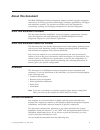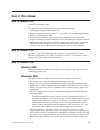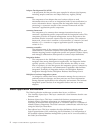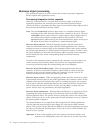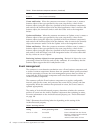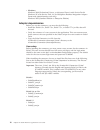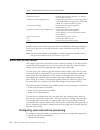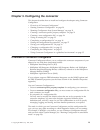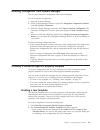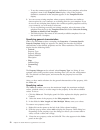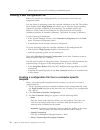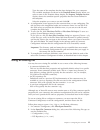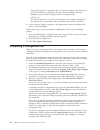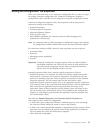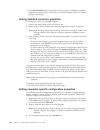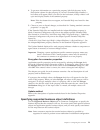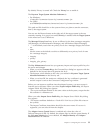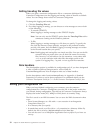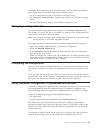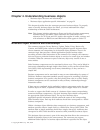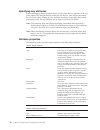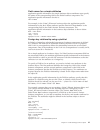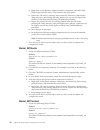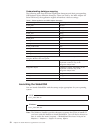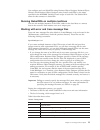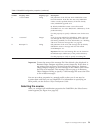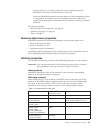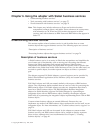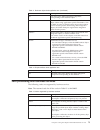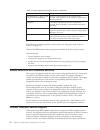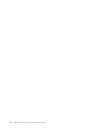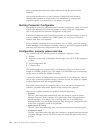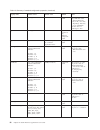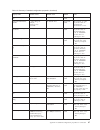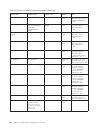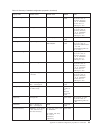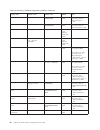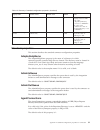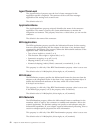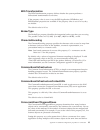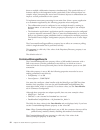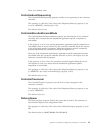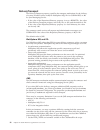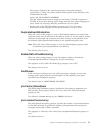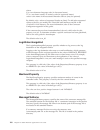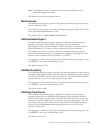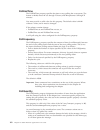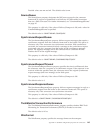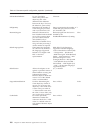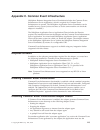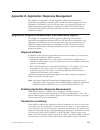- DL manuals
- IBM
- Network Card
- 4.6.x
- User Manual
IBM 4.6.x User Manual
Summary of 4.6.x
Page 1
Ibm websphere business integration adapters adapter for siebel ebusiness applications user guide adapter version 4.6.X.
Page 3
Ibm websphere business integration adapters adapter for siebel ebusiness applications user guide adapter version 4.6.X.
Page 4
Note! Before using this information and the product it supports, read the information in “notices” on page 123 30september2004 this edition of this document applies to websphere business integration adapter for siebel ebusiness applications (5724-h43), version 4.6. To send us your comments about thi...
Page 5: Contents
Contents about this document . . . . . . . . . . . . . . . . . . . . . . . . . . . . . . V what this document includes . . . . . . . . . . . . . . . . . . . . . . . . . . . . . . V what this document does not include . . . . . . . . . . . . . . . . . . . . . . . . . . . V audience . . . . . . . . . ...
Page 6
Chapter 6. Using the adapter with siebel business services . . . . . . . . . . . . . 73 understanding business services . . . . . . . . . . . . . . . . . . . . . . . . . . . . 73 verb processing with business services . . . . . . . . . . . . . . . . . . . . . . . . . . 75 events detection with busin...
Page 7: About
About this document the ibm r websphere r business integration adapter portfolio supplies integration connectivity for leading e-business technologies, enterprise applications, and legacy and mainframe systems. The product set includes tools and templates for customizing, creating, and managing comp...
Page 8
V for general adapter information; for using adapters with websphere message brokers (websphere mq integrator, websphere mq integrator broker, websphere business integration message broker); and for using adapters with websphere application server: http://www.Ibm.Com/websphere/integration/wbiadapter...
Page 9: New
New in this release new in release 4.6.X updated in september, 2004 this guide has been updated to include the following changes: v the adapter supports siebel version 7.7. V adapter support for siebel version 7.7 is provided on two additional platforms: solaris 9.0 and windows 2003. V the adapter i...
Page 10
Found, the adapter will check for cw events. If it does not find either, and the adapter is configured for subscription delivery, it will return an error and terminate. Note: adapter installation information has been removed from this guide. See chapter 2 for the new location of that information. Ne...
Page 11
Important: because the connector has not been internationalized, do not run it against interchange server version 4.1.1 if you cannot guarantee that only iso latin-1 data will be processed. New in this release ix.
Page 12
X adapter for siebel ebusiness applications user guide.
Page 13: Chapter
Chapter 1. Overview v “terminology” v “siebel application architecture” on page 2 v “connector architecture” on page 3 v “business object processing” on page 4 v “event management” on page 6 v “handling lost connections to the siebel application” on page 7 v “processing locale-dependent data” on pag...
Page 14
Adapter development kit (adk) a development kit that provides some samples for adapter development, including sample connectors and object discovery agents (odas). Connector the component of an adapter that uses business objects to send information about an event to an integration broker (event noti...
Page 15
Connector architecture the connector has been designed following the meta-data design principles as outlined in the connector development guide for java. This means that existing application-specific business objects can be extended and customized and new business objects can be defined without requ...
Page 16
Business object processing this section provides an overview of how the connector processes integration broker requests and application events. Processing integration broker requests when the connector receives a request from a business object to perform an application operation, the connector proce...
Page 17
Child container objects. In this case, only these objects in the siebel application are processed while the others are left untouched. Business object deletion: when an integration broker asks the connector to delete a record, the record is removed from the underlying database. Only the parent needs...
Page 18
Table 1. Events business component structure (continued) fields description event ts event creation timestamp create notification: when the connector encounters a create event, it creates a business object of the type specified by the event, sets the key values for the business object (using the obj...
Page 19
Table 2. Archiving behavior (continued) archive processed setting event processing status connector behavior no subscription for business object event is deleted from the events business component and archived with one of the following statuses: error processing event error posting event error objec...
Page 20
The meaning of the data. The java runtime environment within the java virtual machine (jvm) represents data in the unicode character code set. Unicode contains encodings for characters in most known character code sets (both single-byte and multibyte). Most components in the websphere business integ...
Page 21: Chapter
Chapter 2. Installing the adapter v “adapter environment” v “installing the adapter and related files” on page 11 v “verifying an installation” on page 11 v “event and archive tables” on page 12 this chapter describes how to install the websphere ® business integration adapter for siebel ebusiness a...
Page 22
V windows: windows 2000 (professional, server, or advanced server) with service pack 4 windows xp with service pack 1a, for websphere business integration adapter framework (administrative tools only) windows 2003 (standard edition or enterprise edition) adapter dependencies before you use the conne...
Page 23
Installing the adapter and related files for information on installing websphere business integration adapter products, refer to the installing websphere business integration adapters guide located in the websphere business integration adapters infocenter at the following site: http://www.Ibm.Com/we...
Page 24
Table 4. Installed windows file structure for the connector subdirectory of %productdir% description \connectors\siebel contains the connector cwsiebel.Jar and the start_siebel.Bat files. \connectors\siebel\dependencies contains the patch files for event management in the siebel ebusiness applicatio...
Page 25
V the number of events for each polling interval v whether the connector archives unsubscribed and unprocessed events v the unique id of the connector, which is important when multiple connectors poll the same table creating the event and archive tables in siebel, versions 7.5 and 7.7 this procedure...
Page 26
B. Right-click and select new record from the menu. C. Enter ibm events as the screen name and ibm events as the text name. D. For the sequence, enter a number greater than the rest of the sequence numbers. This selection determines where the tab is displayed in the application. E. Leave the inactiv...
Page 27
V siebel sales enterprise v the project for the business objects that you want to use note: you should check in your locked projects only through the query. 14. Apply the physical schema to your development database. You can do this by querying for the two new tables, cx_ibm_arch_q and cx_ibm_event_...
Page 28
When you apply websphere business integration system patch files in a japanese environment, edit all the patch files as follows: edit the first line of each file from: version=”1.0” encoding=”windows-1252”?> to: version=”1.0” encoding=”shift_jpn”?> replace all instances of the “enu” language setting...
Page 29
V if you want to sort events by priority, edit the priority values in the business objects vb scripts before compiling them. V if you are installing is multiple connectors, set and activate the connector id in the vb scripts. Siebel 6 if you want to use the additional object key field, you must set ...
Page 30
Note: the request timeout current value is set to 600. This means that the connector will die after ten minutes. Based on siebel, you can change this value to be as large as you want. 18 adapter for siebel ebusiness applications user guide.
Page 31: Chapter
Chapter 3. Configuring the connector this chapter describes how to install and configure the adapter using connector configurator. V “overview of connector configurator” v “starting connector configurator” on page 20 v “running configurator from system manager” on page 21 v “creating a connector-spe...
Page 32
Connector configuration properties include both standard configuration properties (the properties that all connectors have) and connector-specific properties (properties that are needed by the connector for a specific application or technology). Because standard properties are used by all connectors...
Page 33
Running configurator from system manager you can run connector configurator from system manager. To run connector configurator: 1. Open the system manager. 2. In the system manager window, expand the integration component libraries icon and highlight connectors . 3. From the system manager menu bar,...
Page 34
V to see the connector-specific property definitions in any template, select that template’s name in the template name display. A list of the property definitions contained in that template appears in the template preview display. 3. You can use an existing template whose property definitions are si...
Page 35
The value panel displays a table with three columns: the value column shows the value that you entered in the property value dialog box, and any previous values that you created. The default value column allows you to designate any of the values as the default. The value range shows the range that y...
Page 36
V queue names may not have leading or embedded spaces. Creating a new configuration file when you create a new configuration file, you must name it and select an integration broker. You also select an operating system for extended validation on the file. The toolbar has a droplist called target syst...
Page 37
Type the name of the template that has been designed for your connector. The available templates are shown in the template name display. When you select a name in the template name display, the property template preview display shows the connector-specific properties that have been defined in that t...
Page 38
Choose this option if a repository file was used to configure the connector in an ics environment. A repository file may include multiple connector definitions, all of which will appear when you open the file. V all files (*.*) choose this option if a *.Txt file was delivered in the adapter package ...
Page 39
Setting the configuration file properties when you create and name a new connector configuration file, or when you open an existing connector configuration file, connector configurator displays a configuration screen with tabs for the categories of required configuration values. Connector configurat...
Page 40
V the update method field is displayed for each property. It indicates whether a component or agent restart is necessary to activate changed values. You cannot configure this setting. Setting standard connector properties to change the value of a standard property: 1. Click in the field whose value ...
Page 41
4. To get more information on a particular property, left-click the entry in the description column for that property. If you have extended help installed, a hot button will appear. When you click on the hot button, a help window will open and display details of the standard property. Note: if the h...
Page 42
(using meta-objects) with their applications. For more information, see the connector development guide for c++ or the connector development guide for java. If ics is your broker to specify that a business object definition is supported by the connector, or to change the support settings for an exis...
Page 43
If you have system manager running, you can select the empty box under the business object name column in the supported business objects tab. A combo box appears with a list of the business object available from the integration component library project to which the connector belongs. Select the bus...
Page 44
The display shows all the maps that have been installed to the system for use with the supported business objects of the connector. The source business object for each map is shown to the left of the map name, in the business object name display. V explicit binding in some cases, you may need to exp...
Page 45
By default, privacy is turned off. Check the privacy box to enable it. The keystore target system absolute pathname is: v for windows: \connectors\security\.Jks v for unix: opt/ibm/websphereadapters/connectors/security/.Jks this path and file should be on the system where you plan to start the conne...
Page 46
Setting trace/log file values when you open a connector configuration file or a connector definition file, connector configurator uses the logging and tracing values of that file as default values. You can change those values in connector configurator. To change the logging and tracing values: 1. Cl...
Page 47
For details about using projects in system manager, and for further information about deployment, see the following implementation guides: v for ics: implementation guide for websphere interchange server v for websphere message brokers: implementing adapters with websphere message brokers v for was:...
Page 48
Name="locale" isrequired="true" updatemethod="component restart"> string ja_jp ko_kr zh_cn zh_tw fr_fr de_de it_it es_es pt_br en_us en_gb en_us name="locale" isrequired="true" updatemethod="component restart"> string ja_jp ko_kr zh_cn zh_tw fr_fr de_de it_it es_es pt_br en_us en_gb en_us 36 adapter...
Page 49: Chapter
Chapter 4. Understanding business objects v “business object structure and relationships” v “business object application-specific information” on page 39 this chapter describes how the connector processes business objects. To properly create or modify business objects for siebel, you must understand...
Page 50
Specifying key attributes when developing a siebel business object, always place the key attribute at the top of the object. This ensures that the connector has the key value before processing the rest of the object. Placing the key attribute elsewhere in the object may lead to processing errors. Th...
Page 51
Table 6. Child object attributes (continued) name name of the child object relationship if the child is a container attribute, this is set to containment. Iskey this attribute has to be set on the primary business component. Isforeignkey not used. Isrequired if set to true, the child is expected to ...
Page 52
Name = siebel_bointernalproduct version = 1.0.0 appspecificinfo = on=internalproduct [attribute] name = siebel_bcinternalproduct type = siebel_bcinternalproduct containedobjectversion = 1.0.0 relationship = containment cardinality = 1 maxlength = 0 iskey = false isforeignkey = false isrequired = fal...
Page 53
Field names for a simple attributes application-specific information for simple business objects attributes must specify the name of the corresponding field in the siebel business component. The application-specific information for this is: fn=fieldname for example, in the siebel_bcaccount business ...
Page 54
In some cases, picklist values are chosen based on more than one attribute. For example, where there is more than one account with the same name, a contact retrieve will get the first account with that name if account name is set as the only picklist value. To ensure that the correct data is retriev...
Page 55
Type = string appspecificinfo = fn=accountid name = account type = siebel_bcaccount relationship = containment cardinality = 1 isforeignkey = false appspecificinfo = lfn=account;pl=true;from=accountid;to=accountid [siebel_bcaccount] name = accountid iskey = true appspecificinfo = ... Note the follow...
Page 56
Parameter description from = ...; to = ... These are preprocessing instructions to the connector to set the to attribute to the value of the from attribute. The from attribute must be populated, while the true attribute is set only if it is null. The objects containing the attributes must have a one...
Page 57
Cardinality = n iskey = false isforeignkey = false appspecificinfo = mvl=active;lfn=street address another example for the child business object siebel_bcopportunity is shown here which has a many-to-many relationship to siebel_bccontact or association. In this case, on a create operation, the conne...
Page 58
Iskey = true isfireignkey = false isrequired - false appspecificinfo = sf=quoteid;df=quoteid assigning the value of an attribute to another attribute attribute application-specific information can be coded so that the connector obtains a value for an attribute and assigns it to another attribute bef...
Page 59
Two attributes: a key attribute and a single cardinality container attribute for the picked object. This set of attributes can be used to retrieve some or all of the attributes of the picklist business component that are not included in the picklist map. For example, the siebel_bcquote business obje...
Page 60
V mapping of the key attribute when it is a business object request from the collaboration to the connector should follow the same guidelines for simple attributes as described above. V mapping of the container attribute should be keys only if keys are known. V if the picklist object will be created...
Page 61: Chapter
Chapter 5. Creating business objects v “modifying business object samples” v “overview of siebel oda” on page 52 v “installing and using siebel oda” on page 52 v “using siebeloda in business object designer” on page 56 v “reviewing the generated definition” on page 68 v “adding information to the bu...
Page 62
A. Right-click on the business address business component, and select edit basic scripts from the menu. This launches the script editor. B. Import the vb code by selecting import from the file menu, choosing the temp directory, and picking business_address_write.Svb , for import into the bus comp ob...
Page 63
2. Save the siebel vb file in a temporary directory. For example, use temp as the directory name. 3. Give the cwconn account the system administrator responsibility within siebel. 4. In your siebel tools environment, check out and lock the contact project. 5. Add the siebel vb script to the contact ...
Page 64
2. Save the siebel vb file in a temporary directory. For example, use temp as the directory name. 3. Give the cwconn account the system administrator responsibility within siebel. 4. In your siebel tools environment, check out and lock the asset management project. 5. Add the siebel vb script to the...
Page 65
When the installation is complete, the following files are installed in the directory on your system where you have installed the product: v oda\siebel\siebeloda.Jar v oda\messages\siebelodaagent.Xsd v oda\siebel\start_siebeloda.Bat (windows only) v oda/siebel/start_siebeloda.Sh (unix only) v bin\cw...
Page 66
Understanding datatype mapping the following table lists the siebel application datatypes and their corresponding wbi business object definition datatypes. These are used by the wbi adapter for siebel oda only; the application regards all attribute values as strings. Table 7. Siebel application and ...
Page 67
You configure and run siebeloda using business object designer. Business object wizard, which business object designer starts, locates each oda by the name specified in the agentname variable of each script or batch file. The default oda name for this connector is seibeloda . Running siebeloda on mu...
Page 68
Table 8. Tracing levels (continued) 5 v indicates the oda initialization values for all of its properties v traces a detailed status of each thread that siebeloda spawned v traces the business object definition dump for information on where you configure these values, see table 9 on page 58. Using s...
Page 69
To select the oda: 1. Click the find agents button to display all registered or currently running odas in the located agents field. Alternatively, you can find the oda using its host name and port number. Note: if business object wizard does not locate your desired oda, check the setup of the oda. 2...
Page 70
Configure the siebeloda properties described in table 9. Table 9. Siebeloda configuration properties row number property name property type description 1 username string siebel application login name 2 password string siebel application password 3 siebelconnection string string connect string to log...
Page 71
Table 9. Siebeloda configuration properties (continued) row number property name property type description 9 tracefilename string full pathname of the file into which siebeloda writes trace information. If the file does not exist, siebeloda creates it in the specified directory. If the file already ...
Page 72
This screen has two expandable options, convert and generate. If you need to convert old business objects into new ones, expand convert. This displays the repository files that need to be converted (see figure 5 ). Figure 4. Business object wizard, select source screen figure 5. Business object wiza...
Page 73
If you need to generate new business objects, expand generate. From there, you have three expandable options: business objects, integration objects, and application services. For examples of these options expanded, see figure 6, figure 7 on page 62, and figure 8 on page 62. When you expand a busines...
Page 74
Figure 7. Business object wizard, displaying integration objects expanded figure 8. Business object wizard, displaying application services expanded 62 adapter for siebel ebusiness applications user guide.
Page 75
Confirm selection of objects after you identify all the siebel elements to be associated with the generated business object definitions, business object designer displays the dialog box with only the selected objects and components. Figure 10 on page 64 illustrates this dialog box. Figure 9. Busines...
Page 76
This window provides the following options: v to confirm the selection, click next. V if the selection is not correct, click back to return to the previous window and make the necessary changes. When the selection is correct, click next. Generate the business object definition after you confirm the ...
Page 77
Provide additional information because siebeloda needs additional information about the verbs, business object designer displays the bo properties window for each of the generation types you chose (business objects, integration objects, and application services), which prompts you for the informatio...
Page 78
Figure 12. Providing additional information for business object figure 13. Providing additional information for integration object 66 adapter for siebel ebusiness applications user guide.
Page 79
In the bo properties window, enter or change the verb information. Click in the value field and select one or more verbs from the pop-up menu. These are the verbs supported by the business object. Note: if a field in the bo properties dialog box has multiple values, the field appears to be empty whe...
Page 80
Save the business object definition after you provide all required information in the bo properties dialog box and click ok, business object designer displays the final dialog box in the wizard. In this dialog box, you can take any of the following actions: v save the business object definition to t...
Page 81
Business objects to see if they contain the correct application-specific information, and correct the information if necessary. When the siebeloda generates business objects for siebel integration objects or components, or business services, the generated business object does contain application-spe...
Page 82
Table 10. Correspondence of data types (continued) dtype_currency double note: if an attribute’s data type is not one of those shown in table 10, siebeloda skips the column and displays a message stating that the column cannot be processed. Cardinality property siebeloda sets the cardinality of all ...
Page 83
Note: because the calculated fields in siebel application do not correspond to a column, they are not being generated by the oda. These fields can be manually added to the business object definition. Chapter 5. Creating business objects 71.
Page 84
72 adapter for siebel ebusiness applications user guide.
Page 85: Chapter
Chapter 6. Using the adapter with siebel business services v “understanding business services” v “verb processing with business services” on page 75 v “events detection with business services” on page 76 note: this chapter may include references to event and archive business components, business obj...
Page 86
Note: the adapter distinguishes between ibm objects representing business objects to siebel, and ibm business objects representing siebel integration objects by application-specific information ″bsn=″. See table 11. Processing business objects that support business services the adapter constructs th...
Page 87
Table 11. Business object level application text (continued) parameter description ic= the name of the siebel integration component corresponding to this business object. Bsn= the name of the business service used by this business object. When using application specific information, such as siebel a...
Page 88
Table 13. Verbs supported by business services (continued) verb description querybyexample (or query in the case of eai siebel adapter) queries for objects based on the example object provided. This operation can be treated as a retrieve by content operations. Querybyid if the object with the keys e...
Page 89
Properties. If present, the siebelmessage container attribute provides the integration object. The adapter can process the business object with or without the existence of the siebelmessage container attribute. The adapter does the following: 1. Instantiates a new property set 2. Sets the simple att...
Page 90
78 adapter for siebel ebusiness applications user guide.
Page 91: Chapter
Chapter 7. Running the connector v “starting the connector” v “stopping the connector” on page 80 starting the connector a connector must be explicitly started using its connector start-up script . On windows systems the startup script should reside in the connector’s runtime directory: productdir\c...
Page 92
Note: for a websphere message broker or websphere application server on a windows system, you must include the -c option followed by the name of the connector configuration file. For ics, the -c is optional. V from adapter monitor (available only when the broker is websphere application server or in...
Page 93: Chapter
Chapter 8. Troubleshooting this chapter describes error messages that you may encounter when running the connector and possible fixes for those errors. Max_log_file_size error on unix when running the connector on unix, you may receive the following error message: using default value unlimited for c...
Page 94
82 adapter for siebel ebusiness applications user guide.
Page 95: Appendix
Appendix a. Standard configuration properties for connectors this appendix describes the standard configuration properties for the connector component of websphere business integration adapters. The information covers connectors running with the following integration brokers: v websphere interchange...
Page 96
These properties determine the adapter framework and the agent run-time behavior. This section describes how to start connector configurator and describes characteristics common to all properties. For information on configuration properties specific to a connector, see its adapter user guide. Starti...
Page 97
V system restart the new value takes effect only after you stop and restart the connector agent and the server. To determine how a specific property is updated, refer to the update method column in the connector configurator window, or see the update method column in table 15 on page 85. There are t...
Page 98
Table 15. Summary of standard configuration properties (continued) property name possible values default value update method notes agentconnections 1 through 4 1 component restart this property is valid only when the value of deliverytransport is mq or idl, the value of repository directory is set t...
Page 99
Table 15. Summary of standard configuration properties (continued) property name possible values default value update method notes commoneventinfrastruc ture true or false false component restart commoneventinfrastruc tureurl a url string, for example, corbaloc:iiop: host:2809 . No default value. Co...
Page 100
Table 15. Summary of standard configuration properties (continued) property name possible values default value update method notes jms.Listenerconcurrency 1 through 32767 1 component restart this property is valid only if the value of jms.Transportoptimized is true . Jms.Messagebrokername if the val...
Page 101
Table 15. Summary of standard configuration properties (continued) property name possible values default value update method notes logatinterchangeend true or false false component restart this property is valid only if the value of repository directory is set to and the value of brokertype is ics. ...
Page 102
Table 15. Summary of standard configuration properties (continued) property name possible values default value update method notes requestqueue valid jms queue name /requestqueue component restart this property is valid only if the value of deliverytransport is jms responsequeue valid jms queue name...
Page 103
Table 15. Summary of standard configuration properties (continued) property name possible values default value update method notes wireformat cwxml or cwbo cwxml agent restart the value of this property must be cwxml if the value of repositorydirectory is not set to . The value must be cwbo if the v...
Page 104
Agenttracelevel the agenttracelevel property sets the level of trace messages for the application-specific component. The connector delivers all trace messages applicable at the tracing level set and lower. The default value is 0 . Applicationname the applicationname property uniquely identifies the...
Page 105
Bidi.Transformation the bidi.Transformation property defines whether the system performs a bidirectional transformation at run time. If the property value is set to true , the bidi.Application, bidi.Broker, and bidi.Metadata properties are available. If the property value is set to false , they are ...
Page 106
Them to multiple collaboration instances simultaneously. This speeds delivery of business objects to the integration broker, particularly if the business objects use complex maps. Increasing the arrival rate of business objects to collaborations can improve overall performance in the system. To impl...
Page 107
There is no default value. Controllereventsequencing the controllereventsequencing property enables event sequencing in the connector controller. This property is valid only if the value of the repositorydirectory property is set to set to (brokertype is ics ). The default value is true . Controller...
Page 108
Deliverytransport the deliverytransport property specifies the transport mechanism for the delivery of events. Possible values are mq for websphere mq, idl for corba iiop, or jms for java messaging service. V if the value of the repositorydirectory property is set to , the value of the deliverytrans...
Page 109
This script is located in the \bin directory below the product directory (). Using a text editor, add the following line as the first line in the cwsharedenv.Sh script: export ldr_cntrl=maxdata=0x30000000 this line restricts heap memory usage to a maximum of 768 mb (3 segments * 256 mb). If the proc...
Page 110
Jms.Messagebrokername the jms.Messagebrokername specifies the broker name to use for the jms provider. You must set this connector property if you specify jms as the delivery transport mechanism (in the deliverytransport property). When you connect to a remote message broker, this property requires ...
Page 111
Jms.Username the jms.Username property specifies the user name for the jms provider. A value for this property is optional. There is no default value. Jvmmaxheapsize the jvmmaxheapsize property specifies the maximum heap size for the agent (in megabytes). This property is valid only if the value for...
Page 112
Where: ll is a two-character language code (in lowercase letters) tt is a two-letter country or territory code (in uppercase letters) codeset is the name of the associated character code set (may be optional). By default, only a subset of supported locales are listed. To add other supported values t...
Page 113
Note: to determine whether a connector has its own message file, see the individual adapter user guide. The default value is interchangesystem.Txt . Monitorqueue the monitorqueue property specifies the logical queue that the connector uses to monitor duplicate events. It is valid only if the value o...
Page 114
Pollendtime the pollendtime property specifies the time to stop polling the event queue. The format is hh:mm , where hh is 0 through 23 hours, and mm represents 0 through 59 minutes. You must provide a valid value for this property. The default value is hh:mm without a value, and it must be changed....
Page 115
V the connector processes the first bo attachment. The data handler is available for this mime type, so it sends the business object to visual test connector. V when it is polled for the second time, the connector processes the second bo attachment. The data handler is available for this mime type, ...
Page 116
Restartretrycount the restartretrycount property specifies the number of times the connector attempts to restart itself. When this property is used for a connector that is connected in parallel, it specifies the number of times the master connector application-specific component attempts to restart ...
Page 117
Possible values are mrm and xml . The default value is mrm . Sourcequeue the sourcequeue property designates the jms source queue for the connector framework in support of guaranteed event delivery for jms-enabled connectors that use a jms event store. For further information, see “containermanagede...
Page 118
V if the value of the repositorydirectory property is a local directory, the value is cwxml. V if the value of the repositorydirectory property is a remote directory, the value is cwbo . Wsifsynchronousrequesttimeout the wsifsynchronousrequesttimeout property specifies the time in milliseconds that ...
Page 119: Appendix
Appendix b. Connector specific properties connector-specific configuration properties provide information needed by the connector at runtime. Connector-specific properties also provide a way of changing static information or logic within the connector without having to recode and rebuild the agent. ...
Page 120
Table 16. Connector-specific configuration properties (continued) name meaning possible values default value pollattributedelimiter in case of multiple name-value pairs in the object key, this value determines the delimiter between the keys. If not set, the default is; (semi-colon). Character ; poll...
Page 121
Table 16. Connector-specific configuration properties (continued) name meaning possible values default value viewmode retained for backward compatibility. An integer value that determines the permissions of the user. The value specified for this property is used unless a vm asi tag is specified at t...
Page 122
Connectorid a unique id for the connector. This id is useful to retrieve events for a particular instance of the connector. Default value is null. Connectstring a string used by the siebel java data bean to connect to the siebel object manager. The value that you set depends on the version of siebel...
Page 123
If resonatesupport is set to true, the connector uses attach and detach calls to attach and detach from an existing session after each request has been processed. If resonatesupport is set to false , the connector logs of after processing a certain number of requests. The default setting is false . ...
Page 124
112 adapter for siebel ebusiness applications user guide.
Page 125: Appendix
Appendix c. Common event infrastructure websphere business integration server foundation includes the common event infrastructure server application, which is required for common event infrastructure to operate. The websphere application server foundation can be installed on any system (it does not ...
Page 126
Common event infrastructure event catalog to determine the definitions of appropriate events and their properties. The events must be defined in the event catalog for the consumer application to be able to consume the sending application’s events. The “common event infrastructure event catalog defin...
Page 127
Name="sourcecomponentid" path="sourcecomponentid" required="true"/> name="application" //comment: the name#version of the source application generating the event. Example is "sampleconnector#3.0.0" path="sourcecomponentid/application" required="false"/> name="component" //comment: this will be the n...
Page 128
Path="situation/situationtype/situationqualifier" required="true" permittedvalue="start_initiated" permittedvalue="restart_initiated" permittedvalue="start_completed" /> xml format for ″stop adapter ″ metadata the metadata for “stop adapter” is the same as that for “start adapter” with the following...
Page 129
Xml format for ″request″ or ″delivery″ metadata at the end of this xml format are the extended data elements. The extended data elements for adapter request and delivery events represent data from the business object being processed. This data includes the name of the business object, the key (forei...
Page 130
Required="true"/> name="locationtype" //comment specifies the format and meaning of the location path="sourcecomponentid/locationtype" required="true" defaultvalue="hostname"/> name="subcomponent" //comment:further distinction of the logical component-in this case the value is the name of the busine...
Page 131: Appendix
Appendix d. Application response management this adapter is compatible with the application response measurement application programming interface (api), an api that allows applications to be managed for availability, service level agreements, and capacity planning. An arm-instrumented application c...
Page 132
For example, the name of a transaction for an event delivery for creation of an employee might be event delivery create employee . Another might be service request update order . The following metrics are collected by default for each type of service request or event delivery: v minimum transaction ...
Page 133: Index
Index a adapter 1 definition of 1 adapter dependencies 10 adapter development kit (adk) 2 adapter environment 9 adapter framework 1 adapter platforms 9 aix 9 application password 109 application response measurement instrumentation, support for 119 application service interface 73 application-specif...
Page 134
V verbs, application specific information 48 verbs, key attributes 48 verbs, with business services 75 viewmode 111 w websphere business integration system 2 windows 10 122 adapter for siebel ebusiness applications user guide.
Page 135: Notices
Notices ibm may not offer the products, services, or features discussed in this document in all countries. Consult your local ibm representative for information on the products and services currently available in your area. Any reference to an ibm product, program, or service is not intended to stat...
Page 136
Burlingame, ca 94010 u.S.A such information may be available, subject to appropriate terms and conditions, including in some cases, payment of a fee. The licensed program described in this document and all licensed material available for it are provided by ibm under terms of the ibm customer agreeme...
Page 137
However, this information may also contain diagnosis, modification, and tuning information. Diagnosis, modification and tuning information is provided to help you debug your application software. Warning: do not use this diagnosis, modification, and tuning information as a programming interface beca...
Page 138
126 adapter for siebel ebusiness applications user guide.
Page 140
Printed in usa.