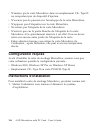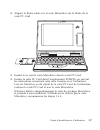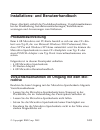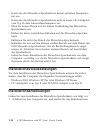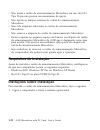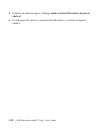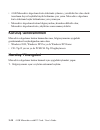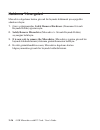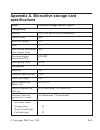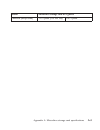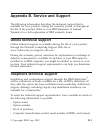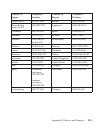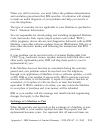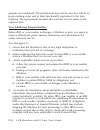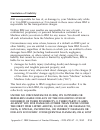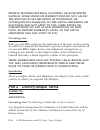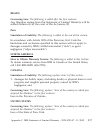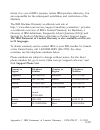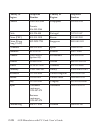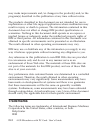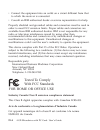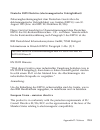- DL manuals
- IBM
- Computer Accessories
- 4 GB Microdrive
- User Manual
IBM 4 GB Microdrive User Manual - Generated
GENERATED
THE
DAMAGES;
OR
4)
LOSS
OF
BUSINESS,
REVENUE,
GOODWILL,
OR
ANTICIPATED
SAVINGS.
THE
FOLLOWING
TERMS
APPLY
TO
THE
COUNTRY
SPECIFIED:
AUSTRIA
What
this
Warranty
Covers:
The
following
replaces
the
first
sentence
of
the
first
paragraph
of
this
section:
The
warranty
for
an
IBM
Machine
covers
the
functionality
of
the
Machine
for
its
normal
use
and
the
Machine’s
conformity
to
its
Specifications.
The
following
paragraphs
are
added
to
this
Section:
The
minimum
warranty
period
for
Machines
is
12
months
from
the
date
of
delivery.
.
The
limitation
period
for
consumers
in
action
for
breach
of
warranty
is
the
statutory
period
as
a
minimum.
In
case
IBM
or
your
reseller
is
unable
to
repair
an
IBM
Machine,
you
can
alternatively
ask
for
a
partial
refund
as
far
as
justified
by
the
reduced
value
of
the
unrepaired
Machine
or
ask
for
a
cancellation
of
the
respective
agreement
for
such
Machine
and
get
your
money
refunded.
The
second
paragraph
does
not
apply.
What
IBM
Will
Do
to
Correct
Problems:
The
following
is
added
to
this
section:
During
the
warranty
period,
transportation
for
delivery
of
the
failing
Machine
to
IBM
will
be
at
IBM’s
expense.
Limitation
of
Liability:
The
following
paragraph
is
added
to
this
section:
The
limitations
and
exclusions
specified
in
the
Statement
of
Limited
Warranty
will
not
apply
to
damages
caused
by
IBM
with
fraud
or
gross
negligence
and
for
express
warranty.
The
following
sentence
is
added
to
the
end
of
item
2:
Appendix
C.
IBM
Statement
of
Limited
Warranty
-
Z125-4753-07
-
11/2002
C-19
Summary of 4 GB Microdrive
Page 1
4 gb microdrive with pc card user’s guide.
Page 2
Note: before using this information and the product it supports, read the information in appendix b, “service and support,” on page b-1, appendix c, “ibm statement of limited warranty - z125-4753-07 - 11/2002,” on page c-1, and appendix d, “notices,” on page d-1. First edition (december 2003) © copy...
Page 3: Contents
Contents preface . . . . . . . . . . . . . . . . . . V registering your option . . . . . . . . . . . . . . Vi installation and user’s guide . . . . . . . . . . 1-1 product description . . . . . . . . . . . . . . . 1-1 handling precautions . . . . . . . . . . . . . . 1-1 installation requirements . ....
Page 4
Iv 4 gb microdrive with pc card: user’s guide.
Page 5: Preface
Preface this manual contains the product description for installing and using the 4 gb microdrive ® storage card. The manual is divided into two parts: part 1: installation guide this guide contains the product description and installation instructions in the following languages: v brazilian portugu...
Page 6: Registering
Registering your option thank you for purchasing this ibm ® product. Please take a few moments to register your product and provide us with information that will help ibm to better serve you in the future. Your feedback is valuable to us in developing products and services that are important to you,...
Page 7: Installation
Installation and user’s guide this section contains the product description, handling precautions, installation requirements, installation instructions, and removal instructions. Product description the 4 gb microdrive with pc card is a cf+ type ii device that is supported by microsoft ® windows ® 2...
Page 8: Installation
V do not squeeze the external covers of the microdrive storage card. V do not apply additional labels to the microdrive storage card. V do not remove the microdrive storage card label. V only write on the small area of white space on the 4gb microdrive storage card label that is designated as a writ...
Page 9: 1-3
2. Align the arrow mark on the microdrive storage card with the arrow mark on the pc card adapter. 3. Insert the microdrive storage card carefully and firmly into the pc card adapter. 4. Insert the pc card adapter into a pcmcia slot, following the pc card adapter instructions that come with the comp...
Page 10: Removal
Removal instructions to safely remove the microdrive storage card, follow these steps: 1. From your task bar, select safely remove hardware . 2. Select safely remove microdrive . 3. Wait for the message it is now safe to remove the microdrive to appear 4. Once this message appears, you can safely re...
Page 11: Guide
Guide d’installation et d’utilisation cette section contient la description du produit, des indications sur les précautions de manipulation, la configuration requise pour l’installation, et les instructions d’installation et de retrait. Description du produit l’unité de stockage microdrive de 4 go a...
Page 12: Configuration
V n’insérez pas la carte microdrive dans un emplacement cf+ type ii ne comportant pas de dispositif d’éjection. V n’exercez pas de pression sur l’enveloppe de la carte microdrive. V n’apposez pas d’étiquettes sur la carte microdrive. V ne retirez pas l’étiquette de la carte microdrive. V n’écrivez q...
Page 13: 1-7
2. Alignez la flèche située sur la carte microdrive sur la flèche de la carte pc card. 3. Insérez avec soin la carte microdrive dans la carte pc card. 4. Insérez la carte pc card dans l’emplacement pcmcia, en suivant les instructions concernant cette carte fournies avec l’ordinateur. Lors de l’inser...
Page 14: Instructions
Instructions de retrait pour retirer la carte de stockage microdrive en toute sécurité, procédez comme suit : 1. A partir de la barre des tâches, sélectionnez safely remove hardware . 2. Sélectionnez safely remove microdrive . 3. Attendez l’affichage du message it is now safe to remove the microdriv...
Page 15: Installazione
Installazione e guida per l’utente questa sezione contiene la descrizione del prodotto, le istruzioni per l’installazione e le informazioni funzionali. Descrizione del prodotto microdrive da 4 gb con scheda pc è un’unità cf+ ii supportata da microsoft windows 2000 professional, windows xp pro o wind...
Page 16: Requisiti
V non applicare ulteriori etichette sulla scheda microdrive. V non rimuovere l’etichetta della scheda microdrive. V scrivere solo nell’area bianca riservata all’etichetta della scheda microdrive da 4 gb, indicata come area di scrittura. Non scrivere su nessun’altra parte dell’etichetta. V estrarre m...
Page 17: Istruzioni
2. Allineare la freccia della scheda microdrive con la freccia sull’adattatore della scheda pc. 3. Inserire con cautela microdrive nella scheda di rete pc. 4. Inserire l’adattatore di scheda pc nell’alloggiamento pcmcia, seguendo le istruzioni dell’adattatore di scheda fornite con il computer. Fare ...
Page 18: Rimozione
1. Dalla barra delle applicazioni, selezionare l’opzione di rimozione hardware . 2. Selezionare quindi l’opzione di rimozione microdrive . 3. Attendere la visualizzazione del messaggio che consente di rimuovere microdrive in modo sicuro. 4. Dopo la visualizzazione di questo messaggio è possibile rim...
Page 19: Installations-
Installations- und benutzerhandbuch dieser abschnitt enthält die produktbeschreibung, vorsichtsmaßnahmen bei der handhabung, installationsanforderungen, installationsan- weisungen und anweisungen zum entfernen. Produktbeschreibung beim 4 gb microdrive mit pc-karte handelt es sich um eine cf+-ein- he...
Page 20: Installationsvoraussetzungen
V setzen sie die microdrive-speicherkarte keinen extremen temperatu- ren aus. V setzen sie die microdrive-speicherkarte nicht in einen cf+-steckplatz vom typ ii ohne auswurfmechanismus ein. V Üben sie keinen druck auf die äußere verkleidung der microdrive- speicherkarte aus. V kleben sie keine zusät...
Page 21: 1-15
2. Richten sie den markierungspfeil auf der microdrive-speicherkarte mit dem markierungspfeil auf dem pc-karten-adapter aus. 3. Legen sie die microdrive-speicherkarte sorgfältig und sicher in den pc-karten-adapter ein. 4. Setzen sie den pc-karten-adapter in einen pcmcia-steckplatz ein. Verwenden sie...
Page 22: Anweisungen
Anweisungen zum entfernen gehen sie zum entfernen der microdrive-speicherkarte wie folgt vor: 1. Wählen sie aus der taskleiste die option zum sicheren entfernen von hardware aus. 2. Wählen sie die option zum sicheren entfernen von microdrive aus. 3. Warten sie darauf, dass eine nachricht darüber ang...
Page 23: Guía
Guía del usuario y de instalación este apartado contiene la descripción del producto, las precauciones de manipulación, los requisitos de instalación, las instrucciones de instalación y las instrucciones de extracción. Descripción del producto la tarjeta microdrive de 4 gb con pc card es un disposit...
Page 24: Requisitos
V no inserte la tarjeta de almacenamiento microdrive en una ranura cf+ de tipo ii que no tenga mecanismo de expulsión. V no estruje las cubiertas externas de la tarjeta de almacenamiento microdrive. V no pegue etiquetas adicionales a la tarjeta de almacenamiento microdrive. V no retire la etiqueta d...
Page 25: 1-19
2. Alinee la marca de flecha de la tarjeta de almacenamiento microdrive con la marca de flecha del adaptador pc card. 3. Con cuidado, inserte bien la tarjeta de almacenamiento microdrive en el adaptador pc card. 4. Inserte el adaptador pc card en una ranura pcmcia siguiendo las instrucciones del ada...
Page 26: Instrucciones
Instrucciones de extracción para extraer la tarjeta de almacenamiento microdrive con seguridad, realice estos pasos: 1. En la barra de tareas, seleccione quitar hardware con seguridad . 2. Seleccione extracción segura de microdrive . 3. Espere a que aparezca el mensaje ahora se puede quitar con toda...
Page 27: Guia
Guia do usuário e instalação esta seção contém a descrição do produto, precauções com a manipulação, requisitos de instalação, instruções sobre instalação e remoção. Descrição do produto o microdrive de 4 gb com pc card é um dispositivo cf+ tipo ii suportado pelo microsoft windows 2000 professional,...
Page 28: Requisitos
V não insira o cartão de armazenamento microdrive em um slot cf+ tipo ii que não possua um mecanismo de ejeção. V não aperte as tampas externas do cartão de armazenamento microdrive. V não cole etiquetas adicionais ao cartão de armazenamento microdrive. V não remova a etiqueta do cartão de armazenam...
Page 29: 1-23
2. Alinhe a seta do cartão de armazenamento microdrive com a seta na placa pc card. 3. Insira o cartão de armazenamento microdrive cuidadosa e firmemente na placa pc card. 4. Insira a placa pc card em um slot pcmcia, seguindo as instruções da placa pc card que acompanha o computador. Certifique-se d...
Page 30: Instruções
Instruções sobre remoção para remover o cartão de armazenamento microdrive com segurança, siga estas etapas: 1. Na barra de tarefas, selecione remover hardware com segurança . 2. Selecione remover microdrive com segurança . 3. Aguarde a mensagem agora você pode remover o microdrive com segurança apa...
Page 31: Instalace
Instalace a uživatelská příručka tato část obsahuje popis produktu, pokyny pro použití, požadavky pro instalaci a návod k instalaci a k odebrání. Popis produktu karta 4 gb microdrive je zařízení typu cf+ type ii, které je podporováno systémy microsoft windows 2000 professional, windows xp pro a wind...
Page 32: Požadavky
V nepište na kartu 4 gb microdrive kromě malé bílé oblasti na nálepce, které je určena pro psaní. Na jiné části nálepky karty microdrive nepište. V kartu microdrive vyjímejte z počítače opatrně, protože může být po používání zahřátá. Požadavky pro instalaci před instalací paměťové karty microdrive o...
Page 33: Návod
2. Srovnejte šipku na kartě microdrive se šipkou na adaptéru pc card. 3. Kartu microdrive opatrně zasuňte do adaptéru pc card. 4. Vložte adaptér pc card do pozice pcmcia podle návodu pro adaptér pc card k vašemu počítači. Při vkládání a odebírání adaptéru pc card z počítače uchopte adaptér a nikoliv...
Page 34: Nyní
3. Počkejte na zobrazení zprávy nyní je možné zařízení microdrive bezpečně odebrat. 4. Po zobrazení této zprávy je možné kartu microdrive z počítače bezpečně odebrat. 1- 28 4 gb microdrive with pc card: user’s guide.
Page 35: Inštalačná
Inštalačná a užívateľská príručka táto časť obsahuje opis produktu, upozornenia o zaobchádzaní, inštalačné požiadavky, inštalačné pokyny a pokyny na odstránenie. Opis produktu 4 gb microdrive s kartou pc card je zariadenie cf+ type ii, ktoré podporujú operačné systémy microsoft windows 2000 professi...
Page 36: Požiadavky
V píšte len na malú plochu bieleho priestoru na štítku pamäťovej karty 4gb microdrive, ktorá je určená na písanie. Nepíšte na žiadnu inú časť štítku pamäťovej karty microdrive. V pri vyberaní pamäťovej karty microdrive z počítača postupujte opatrne; microdrive môže byť horúci. Požiadavky pre inštalá...
Page 37: 1-31
2. Zarovnajte značku šípky na pamäťovej karte microdrive so značkou šípky na adaptéri karty pc card. 3. Opatrne a dôkladne vložte pamäťovú kartu microdrive do adaptéra pc card. 4. Vložte adaptér pc card do slotu pcmcia. Postupujte podľa pokynov pre adaptér pc card, ktoré boli dodané s počítačom. Keď...
Page 38: Pokyny
Pokyny na odstránenie pre bezpečné odstránenie pamäťovej karty microdrive vykonajte tieto kroky: 1. Z lišty úloh vyberte safely remove hardware. 2. Vyberte safely remove microdrive. 3. Počkajte, kým sa objaví správa it is now safe to remove the microdrive 4. Keď sa objaví táto správa, môžete bezpečn...
Page 39: Kuruluş
Kuruluş ve kullanıcı kılavuzu bu bölümde, ürün tanımı, kullanma önlemleri, kuruluş gereksinimleri, kuruluş yönergeleri ve kaldırma yönergeleri yer alır. Ürün tanımı pc kartı içeren 4 gb microdrive, microsoft windows 2000 professional, windows xp pro ya da windows xp home tarafından desteklenen bir c...
Page 40: Kuruluş
V 4 gb microdrive depolama kartı etiketinde yalnızca, yazılabilir bir alan olarak tasarlanan beyaz boşluklu küçük bölümüne yazı yazın. Microdrive depolama kartı etiketinin başka bölümlerine yazı yazmayın. V microdrive depolama kartını bilgisayardan çıkarırken dikkatli olun; microdrive depolama kartı...
Page 41: 1-35
2. Microdrive depolama kartı üzerindeki ok işaretini pc kartı’nın üzerindeki ok işaretiyle hizalayın. 3. Microdrive depolama kartını pc kartı bağdaştırıcısına dikkatli bir şekilde ve tam olarak yerleştirin. 4. Bilgisayarla birlikte gönderilen pc kartı bağdaştırıcısı yönergelerini izleyerek, pc kartı...
Page 42: Kaldırma
Kaldırma yönergeleri microdrive depolama kartını güvenli bir biçimde kaldırmak için aşağıdaki adımları izleyin: 1. Görev çubuğunuzdan, safely remove hardware (donanımı güvenli biçimde kaldır) öğesini seçin. 2. Safely remove microdrive (microdrive’ı güvenli biçimde kaldır) seçeneğini belirleyin. 3. I...
Page 44: 20Hs
V ^[n 1sfcz6b microdrive f"(, "( zkpsadh# 20hs 20 microdrive f"(.0,k7#zdfczzctbhs: v windows 2000"windows xp pro r windows xp home v cf+ `m ii e[r pcmcia `m ii jdw 208>e " * 20 microdrive f"(,k4ptbyw: 1. *tfcz"rt/yw53# 2. + microdrive f"(od}7jgk pc (jdwod}7jgtk# 3. + microdrive f"(!D"nlxek pc (jdw# ...
Page 45: P68>E"
4. Q-ffcz;pa)d pc (jdw8>e",+ pc (jdwek pcmcia e[#1z+ pc (jdwekfczrsfcz+d6b 1,k7#%t pc (jdwx;g microdrive f"(# windows at/lb"r20 microdrive f"(#g{ windows lb ;= microdrive f"(,rkx4=h 1-4# p68>e" * 2+x6b microdrive f"(,kq-b)=h: 1. Szdnq8!Q2+xnv2~# 2. !Q2+xnv microdrive # 3. H}vv{"vzit2+xnv microdrive ...
Page 46
WΓu ]túíbnibwdbwⁿhúⁿc úí 4 gb microdrive with pc card o@ cf+ type ii maΣ@t ]a microsoft ® windows ® 2000 professionalbwindows xp pro windows xp homeczihn microdrive xsΘdíjπux≈ε cf+type ii í pcmcia type ii tdc ∩ ]g v 4 gb microdrive xsΘd v pc dtd v 4 gb microdrive Γu ni bz microdrive xsΘdaucwig v be ...
Page 47
V qqú u microdrive xsΘdpamicrodrive xsΘdb@ ßiαldc wd w microdrive xsΘdºea²t{qúxucdg v windows 2000bwindows xp pro windows xp home v cf+ type ii í pcmcia type ii td wⁿ nw microdrive xsΘda⌡µucbjg 1. }qúq@tc 2. N microdrive xsΘdwb∩ pc dtdwbc 3. N microdrive xsΘdp¡taíj pc dtdc 4 gb microdrive with pc ca...
Page 48: 2. ∩Waú Microdrivec
4. ϕqúh pc dtdían pc dtdíj pcmcia í cn pc dtdíjqúqqúu pc dtdañϕ pc d tdaúo microdrive xsΘdc windows w microdrive xsΘdcpg windows microdrive xsΘda½bj 1-4c úⁿ fwú microdrive xsΘdaϕucbjg 1. Qu@cw∩waúwΘc 2. ∩waú microdrivec 3. Ñ{bih±aqtñú microdrive tºx{c 4. Ñtº@x{aznihwaqqúú microdrive xsΘdc 1-42 wΓu.
Page 49: 1-4
取り付けとユーザーズ・ガイド 本書には、製品説明、取り扱い上の注意事項、取り付けのための要件、 取り付け手順、および取り外し手順が記載されています。 製品説明 pc カード付き 4 gb マイクロドライブは、microsoft ® windows ® 2000 professional 、windows xp pro、または windows xp home で使用でき る cf+ type ii 装置です。排出メカニズムを備えたコンピューターの cf+ type ii スロットまたは pcmcia type ii アダプターにマイクロド ライブ・ストレージ・カードを挿入できます。 オプション・...
Page 50: 1-4
V マイクロドライブ・ストレージ・カードの外部カバーに強く圧力をか けない。 v マイクロドライブ・ストレージ・カードに追加のラベルを貼り付けな い。 v マイクロドライブ・ストレージ・カードのラベルをはがさない。 v 4gb マイクロドライブ・ストレージ・カードのラベルに記入するとき には、書き込みのための小さな場所だけを使用する。マイクロドライ ブ・ストレージ・カードのラベルの他の部分には記入しない。 v マイクロドライブ・ストレージ・カードは作動後に暖かくなる場合が あるので、コンピューターからマイクロドライブ・ストレージ・カー ドを取り出す際に注意する。 取り付けのための要件 マイクロ...
Page 51: 1-4
2. マイクロドライブ・ストレージ・カードに付いている矢印マークを pc カード・アダプターに付いている矢印マークと合わせる。 3. マイクロドライブ・ストレージ・カードを pc カード・アダプター に慎重に、しっかりと挿入する。 4. コンピューターに付属の pc カード・アダプターの手順に従い、 pc カード・アダプターを pcmcia スロットに挿入する。コンピュータ ーに pc カード・アダプターを挿入または取り外すときは、マイク ロドライブ・ストレージ・カードではなく、必ず pc カード・アダ プターをつかんでください。 windows がマイクロドライブ・ストレージ・カードを自動的...
Page 52: 1-4
取り外し手順 マイクロドライブ・ストレージ・カードを安全に取り外すには、次のよ うにします。 1. タスクバーで「ハードウェアの安全な取り外し」を選択する。 2. 「マイクロドライブを安全に取り外します」を選択する。 3. 「マイクロドライブは安全に取り外せます」というメッセージが表示 されるの待つ。 4. このメッセージが表示されると、ご使用のコンピューターからマイク ロドライブ・ストレージ・カードを安全に取り外すことができます。 1-4 6 4 gb microdrive with pc card: user’s guide.
Page 53: Appendix
Appendix a. Microdrive storage card specifications model microdrive storage card at a glance configuration interface cf+ (ata and pcmcia compatible) capacity (mb) 4000 sector size (bytes) 512 disks 1 areal density (maximum gbits/square inch) 56.5 recording density (maximum kbpi) 628 kbpi track densi...
Page 54: A-2
Model microdrive storage card at a glance reliability error rate (nonrecoverable) per 1.0 e 13 bits transferred load/unload cycles 300 000 power +3.3v power supply +5v power supply voltage requirement (auto-detect) +3.3v dc, +5% +5v dc, +5% current (write) 395ma 314ma current (standby) 16ma 18ma pow...
Page 55: A-3
Model microdrive storage card at a glance vibration (swept sine) 1 g 0-peak (5 to 500 hz) 5.0g 0-peak appendix a. Microdrive storage card specifications a-3.
Page 56: A-4
A-4 4 gb microdrive with pc card: user’s guide.
Page 57: Appendix
Appendix b. Service and support the following information describes the technical support that is available for your product, during the warranty period or throughout the life of the product. Refer to your ibm statement of limited warranty for a full explanation of ibm warranty terms. Online technic...
Page 58: Support
V exact wording of the error message (if any) v description of the problem v hardware and software configuration information for your system if possible, be at your computer. Your technical support representative might want to walk you through the problem during the call. For the support telephone n...
Page 59: B-3
Country or region telephone number country or region telephone number china (prc) 800-810-1818 russia 095-940-2000 china (hong kong s.A.R.) 852-2825-7799 singapore 1800-840-9911 columbia 980-912-3021 spain 91-662 49 16 denmark 45 20 82 00 sweden 08-477 4420 ecuador 1-800-426911 (option #4) switzerla...
Page 60: B-4
B-4 4 gb microdrive with pc card: user’s guide.
Page 61: What This Warranty Covers
Appendix c. Ibm statement of limited warranty z125-4753-07 11/2002 part 1 - general terms this statement of limited warranty includes part 1 - general terms, part 2 - country-unique terms, and part 3 - warranty information. The terms of part 2 replace or modify those of part 1. The warranties provid...
Page 62: What
What this warranty does not cover this warranty does not cover the following: v any software programs, whether pre-loaded or shipped with the machine, or installed subsequently; v failure resulting from misuse (including but not limited to use of any machine capacity or capability, other than that a...
Page 63: Exchange
When you call for service, you must follow the problem determination and resolution procedures that ibm specifies. A technician will attempt to make an initial diagnosis of your problem and help you resolve it over the telephone. The type of warranty service applicable to your machine is specified i...
Page 64: Your
Genuine and unaltered. The replacement may not be new, but will be in good working order and at least functionally equivalent to the item replaced. The replacement assumes the warranty service status of the replaced item. Your additional responsibilities before ibm or your reseller exchanges a machi...
Page 65: Limitation
Limitation of liability ibm is responsible for loss of, or damage to, your machine only while it is 1) in ibm’s possession or 2) in transit in those cases where ibm is responsible for the transportation charges. Neither ibm nor your reseller are responsible for any of your confidential, proprietary ...
Page 66: Profits,
Profits, business revenue, goodwill or anticipated savings. Some states or jurisdictions do not allow the exclusion or limitation of incidental or consequential damages, so the above limitation or exclusion may not apply to you. Some states or jurisdictions do not allow limitations on how long an im...
Page 67: Brazil
Brazil governing law: the following is added after the first sentence: any litigation arising from this statement of limited warranty will be settled exclusively by the court of rio de janeiro, rj. Peru limitation of liability: the following is added at the end of this section: in accordance with ar...
Page 68: Asia
Asia pacific australia what this warranty covers: the following paragraph is added to this section: the warranties specified in this section are in addition to any rights you may have under the trade practices act 1974 or other similar legislation and are only limited to the extent permitted by the ...
Page 69: Hong
Arbitration award shall be final and binding for the parties without appeal and shall be in writing and set forth the findings of fact and the conclusions of law. The number of arbitrators shall be three, with each side to the dispute being entitled to appoint one arbitrator. The two arbitrators app...
Page 70: Arbitration:
You for the individual machine that is the subject of the claim. For purposes of this item, the term ″machine″ includes machine code and licensed internal code ( ″lic″). Arbitration: the following is added under this heading : disputes arising out of or in connection with this statement of limited w...
Page 71: Malaysia
Malaysia limitation of liability: the word ″special″ in item 3 of the fifth paragraph is deleted. New zealand what this warranty covers: the following paragraph is added to this section: the warranties specified in this section are in addition to any rights you may have under the consumer guarantees...
Page 72: Arbitration:
Arbitration: the following is added under this heading disputes arising out of or in connection with this statement of limited warranty shall be finally settled by arbitration which shall be held in metro manila, philippines in accordance with the laws of the philippines then in effect. The arbitrat...
Page 73: The
The following terms apply to all emea countries: the terms of this statement of limited warranty apply to machines purchased from ibm or an ibm reseller. Hot to obtain warranty service: if you purchase a machine in austria, belgium, cyprus, denmark, estonia, finland, france, germany, greece, iceland...
Page 74: Governing
The warranty for machines acquired in western europe shall be valid and applicable in all western europe countries provided the machines have been announced and made available in such countries. Governing law: the phrase ″the laws of the country in which you acquired the machine ″ is replaced by: 1)...
Page 75: Mozambique,
Mozambique, nigeria, oman, pakistan, qatar, rwanda, sao tome, saudi arabia, sierra leone, somalia, tanzania, uganda, united arab emirates, west bank/gaza, yemen, zambia, and zimbabwe all disputes arising out of this statement of limited warranty or related to its execution, including summary proceed...
Page 76: Arbitration:
Arbitration: the following is added under this heading: in albania, armenia, azerbaijan, belarus, bosnia-herzegovina, bulgaria, croatia, georgia, hungary, kazakhstan, kyrgyzstan, fyr macedonia, moldova, poland, romania, russia, slovakia, slovenia, tajikistan, turkmenistan, ukraine, uzbekistan, and f...
Page 77: Austria,
To obtain warranty service from ibm in eu countries, see the telephone listing in part 3 - warranty information. You may contact ibm at the following address: ibm warranty & service quality dept. Po box 30 spango valley greenock scotland pa 16 oah austria, denmark, finland, greece, italy, netherland...
Page 78: Under
2. Under no circumstances is ibm, its suppliers or resellers liable for any of the following, even if informed of their possibility: 1) loss of, or damage to, data; 2) incidental or indirect damages, or for any economic consequential damages; 3) lost profits, even if they arise as an immediate conse...
Page 79: Generated
Generated the damages; or 4) loss of business, revenue, goodwill, or anticipated savings. The following terms apply to the country specified: austria what this warranty covers: the following replaces the first sentence of the first paragraph of this section: the warranty for an ibm machine covers th...
Page 80: Egypt
Ibm’s liability under this item is limited to the violation of essential contractual terms in cases of ordinary negligence. Egypt limitation of liability: the following replaces item 2 in this section: as to any other actual direct damages, ibm’s liability will be limited to the total amount you pai...
Page 81: What
The second paragraph does not apply. What ibm will do to correct problems: the following is added to this section: during the warranty period, transportation for delivery of the failing machine to ibm will be at ibm’s expense. Limitation of liability: the following paragraph is added to this section...
Page 82: Limitation
Prejudice to the generality of the foregoing all warranties implied by the sale of goods act 1893 or the sale of goods and supply of services act 1980 are hereby excluded. Limitation of liability: the following replaces the terms of this section in its entirety: for the purposes of this section, a ″...
Page 83: Slovakia
2. Special, indirect, or consequential loss; or 3. Loss of profits, business, revenue, goodwill, or anticipated savings. Slovakia limitation of liability: the following is added to the end of the last paragraph: the limitations apply to the extent they are not prohibited under §§ 373-386 of the slov...
Page 84: Items
1. Ibm will accept unlimited liability for: a. Death or personal injury caused by the negligence of ibm; and b. Any breach of its obligations implied by section 12 of the sale of goods act 1979 or section 2 of the supply of goods and services act 1982, or any statutory modification or re-enactment o...
Page 85: Part
Part 3 - warranty information this part 3 provides information regarding the warranty applicable to your machine, including the warranty period and type of warranty service ibm provides. Warranty period the warranty period may vary by country or region and is specified in the table below. Note: ″reg...
Page 86: Customer
1. Customer replaceable unit ( ″cru″) service ibm will ship cru parts to you for your replacement. If ibm instructs you to return the replaced cru, you are responsible for returning it to ibm in accordance with ibm’s instructions. If you do not return the defective cru, if ibm so instructs, within 3...
Page 87: The
Return it to you at ibm’s expense, unless ibm specifies otherwise. You are responsible for the subsequent installation and verification of the machine. The ibm machine warranty worldwide web site at http://www.Ibm.Com/servers/support/machine_warranties/ provides a worldwide overview of ibm’s limited...
Page 88: C-28
Country or region telephone number country or region telephone number canada 1-800-565-3344 toronto 416-383-3344 philippines 632-995-2225 chile 800-224-488 portugal 21-791 51 47 china (prc) 800-810-1818 russia 095-940-2000 china (hong kong s.A.R.) 852-2825-7799 singapore 1800-840-9911 columbia 980-9...
Page 89: Appendix
Appendix d. Notices ibm may not offer the products, services, or features discussed in this document in all countries. Consult your local ibm representative for information on the products and services currently available in your area. Any reference to an ibm product, program, or service is not inte...
Page 90: Trademarks
May make improvements and/or changes in the product(s) and/or the program(s) described in this publication at any time without notice. The products described in this document are not intended for use in implantation or other life support applications where malfunction may result in injury or death t...
Page 91: Electronic
Ibm logo thinkpad microsoft and windows are trademarks of microsoft corporation in the united states, other countries, or both. Microdrive is a trademark of hitach global storage technologies in the united states or other countires or both and is used under consent from hitachi global storage techno...
Page 92: Industry
V connect the equipment into an outlet on a circuit different from that to which the receiver is connected. V consult an ibm authorized dealer or service representative for help. Properly shielded and grounded cables and connectors must be used in order to meet fcc emission limits. Proper cables and...
Page 93: Deutsche
Deutsche emv-direktive (electromagnetische verträglichkeit) zulassungbescheinigunglaut dem deutschen gesetz über die elektromagnetische verträglichkeit von geräten (emvg) vom 30. August 1995 (bzw. Der emc eg richtlinie 89/336): dieses gerät ist berechtigt in Übereinstimmungmit dem deutschen emvg das...
Page 94: Union
Ibm can not accept responsibility for any failure to satisfy the protection requirements resulting from a non-recommended modification of the product, including the fitting of non-ibm option cards. This product has been tested and found to comply with the limits for class b information technology eq...
Page 95: Union
Ibm no puede aceptar responsabilidad alguna si este producto deja de satisfacer dichos requisitos de protección como resultado de una modificación no recomendada del producto, incluyendo el ajuste de tarjetas de opción que no sean ibm. Este producto ha sido probado y satisface los límites para equip...
Page 96: Japanese
Japanese statement of compliance for products less than or equal to 20 a per phase d-8 4 gb microdrive with pc card: user’s guide.
Page 98
Part number: 09n4286 printed in usa (1p) p/n: 09n4286.