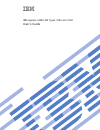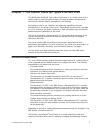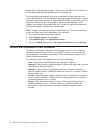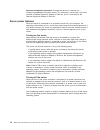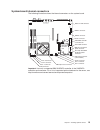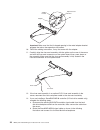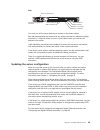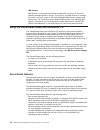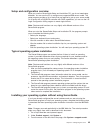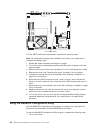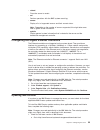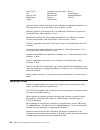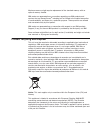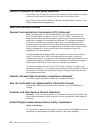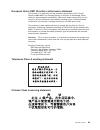Ibm system x3250 m2 types 4190 and 4194 user’s guide.
Ibm system x3250 m2 types 4190 and 4194 user’s guide.
Note: before using this information and the product it supports, read the general information in “notices,” on page 57 and the warranty and support information document on the ibm system x documentation cd. Second edition (march 2008) © copyright international business machines corporation 2007, 200...
Contents safety . . . . . . . . . . . . . . . . . . . . . . . . . . . . V chapter 1. The system x3250 m2 types 4190 and 4194 . . . . . . . . . 1 related documentation . . . . . . . . . . . . . . . . . . . . . . 1 notices and statements in this document . . . . . . . . . . . . . . . . 2 features and ...
Configuring the controller and devices . . . . . . . . . . . . . . . 51 using the baseboard management controller . . . . . . . . . . . . . . 52 installing the smbridge management utility program . . . . . . . . . . 52 using the baseboard management controller utility programs . . . . . . . 53 confi...
Safety before installing this product, read the safety information. Antes de instalar este produto, leia as informações de segurança. Pred instalací tohoto produktu si prectete prírucku bezpecnostních instrukcí. Læs sikkerhedsforskrifterne, før du installerer dette produkt. Lees voordat u dit produc...
Antes de instalar este producto, lea la información de seguridad. Läs säkerhetsinformationen innan du installerar den här produkten. Important: each caution and danger statement in this document is labeled with a number. This number is used to cross reference an english-language caution or danger st...
Statement 1: danger electrical current from power, telephone, and communication cables is hazardous. To avoid a shock hazard: v do not connect or disconnect any cables or perform installation, maintenance, or reconfiguration of this product during an electrical storm. V connect all power cords to a ...
Statement 2: caution: when replacing the lithium battery, use only ibm part number 33f8354 or an equivalent type battery recommended by the manufacturer. If your system has a module containing a lithium battery, replace it only with the same module type made by the same manufacturer. The battery con...
Statement 3: caution: when laser products (such as cd-roms, dvd drives, fiber optic devices, or transmitters) are installed, note the following: v do not remove the covers. Removing the covers of the laser product could result in exposure to hazardous laser radiation. There are no serviceable parts ...
Statement 4: ≥ 18 kg (39.7 lb) ≥ 32 kg (70.5 lb) ≥ 55 kg (121.2 lb) caution: use safe practices when lifting. Statement 5: caution: the power control button on the device and the power switch on the power supply do not turn off the electrical current supplied to the device. The device also might hav...
Statement 8: caution: never remove the cover on a power supply or any part that has the following label attached. Hazardous voltage, current, and energy levels are present inside any component that has this label attached. There are no serviceable parts inside these components. If you suspect a prob...
Xii ibm system x3250 m2 types 4190 and 4194: user’s guide.
Chapter 1. The system x3250 m2 types 4190 and 4194 the ibm system x3250 m2 type 4190 or 4194 server is a 1-u-high server that is ideally suited for networking environments that require superior microprocessor performance, efficient memory management, and flexibility. Performance, ease of use, reliab...
Device drivers, and operating systems. The system x and xseries tools center is at http://publib.Boulder.Ibm.Com/infocenter/toolsctr/v1r0/index.Jsp. The server might have features that are not described in the documentation that comes with the server. The documentation might be updated occasionally ...
Features and specifications the following information is a summary of the features and specifications of the server. Depending on the server model, some features might not be available, or some specifications might not apply. Racks are marked in vertical increments of 4.45 cm (1.75 inches). Each inc...
Table 1. Features and specifications microprocessor: one intel ® lga 775 single core, dual core, or quad core, depending on the server model: v single core: celeron 440 or later v dual core: core 2 duo e4600 or xeon e3110, or later v quad core: xeon 3300 series see http://www.Ibm.Com/servers/ eserve...
What your server offers the server uses the following features and technologies: v baseboard management controller the baseboard management controller provides basic service-processor environmental monitoring functions. If an environmental condition exceeds a threshold or if a system component fails...
V dynamic system analysis (dsa) preboot diagnostic programs the dsa diagnostic programs are provided on the dynamic system analysis preboot cd. The diagnostic programs test the major components of the server and collect the following information about the server: – system configuration – network int...
V system error logs v vital product data (vpd); includes information stored in nonvolatile memory for easier remote viewing v wake on lan ibm director with ibm director, a network administrator can perform the following tasks: v view the hardware configuration of remote systems, in detail v monitor ...
The updatexpress program the updatexpress program is available for most system x servers and optional devices. It detects supported and installed device drivers and firmware in the server and installs available updates. You can download the updatexpress program from the web at no additional cost, or...
Locator led: this led can be lit remotely by the system administrator to aid in visually locating the server. You can use ibm director to light this led remotely. System-error led: when this led is lit, it indicates that a system error has occurred. An led on the system board might also be lit to he...
Systems-management connector: connect the server to a network for systems-management information control. This connector is active only if you have installed a remote supervisor adapter ii slimline, and it is used only by the remote supervisor adapter ii slimline. Server power features when the serv...
Statement 5: caution: the power control button on the device and the power switch on the power supply do not turn off the electrical current supplied to the device. The device also might have more than one power cord. To remove all electrical current from the device, ensure that all power cords are ...
12 ibm system x3250 m2 types 4190 and 4194: user’s guide.
Chapter 2. Installing optional devices this chapter provides detailed instructions for installing optional hardware devices in the server. Server components the following illustrations show the major components in the server. The illustrations in this document might differ slightly from your hardwar...
2.5-inch models riser-card assembly sas/sata controller (some models) system board power supply fans bezel cd/dvd drive fans air baffle microprocessor dimm operator information panel assembly cd/dvd interface card 2.5-inch hard disk drive 2.5-inch hard disk drive backplane 2.5-inch filler panel 2.5-...
System-board internal connectors the following illustration shows the internal connectors on the system board. Sas/sata controller card connector wake on lan connector sata 2 connector sata 0 connector power connector front usb connector operator information panel connector hot-swap sas/sata backpla...
System-board switches and jumpers the following illustration shows the switches and jumpers on the system board. Boot block recovery jumper clear cmos jumper sas/sata controller card the following illustration identifies the pins on a jumper and shows the location of pin 1. 3 2 1 pin 1 mark table 2....
System-board external connectors the following illustration shows the external connectors on the system board. Dimm 1 slot dimm 2 slot dimm 3 slot dimm 4 slot ethernet 1 connector ethernet 2 connector serial connector video connector usb 4 connector usb 3 connector systems- management connector sas/...
System-board leds the following illustration shows the light-emitting diodes (leds) on the system board. Standby power led dimm 4 error led dimm 3 error led dimm 2 error led dimm 1 error led fan 3 error led fan 4 error led fan 2 error led fan 5 error led fan 1 error led baseboard management controll...
System-board optional-device connectors the following illustration shows the connectors for user-installable optional devices. Remote supervisor adapter ii slimline connector other systems-management adapter connector battery connector sas/sata controller connector dimm 1 connector dimm 2 connector ...
The following illustration shows the location of the pci-x slot on the optional pci-x riser-card assembly. Pci-x slot power cable installation guidelines before you install optional devices, read the following information: v read the safety information that begins on page v and the guidelines in “ha...
V do not attempt to lift an object that you think is too heavy for you. If you have to lift a heavy object, observe the following precautions: – make sure that you can stand safely without slipping. – distribute the weight of the object equally between your feet. – use a slow lifting force. Never mo...
Working inside the server with the power on attention: static electricity that is released to internal server components when the server is powered-on might cause the server to halt, which might result in the loss of data. To avoid this potential problem, always use an electrostatic-discharge wrist ...
2. Turn off the server and all attached devices (see “turning off the server” on page 10). 3. Disconnect all external cables and power cords. 4. Remove the server from the rack and place it on a flat, static-protective surface. Cover-release button 5. Press the cover-release button. 6. Slide the cov...
Connectors” on page 19 for the location of the connector). To install the remote supervisor adapter ii slimline, see “installing a remote supervisor adapter ii slimline” on page 27. V the server uses a rotational interrupt technique to configure pci express adapters so that you can install pci expre...
Pci-x slot power cable 4. If the riser-card assembly is an optional pci-x riser-card assembly, disconnect the riser-card power cable from the riser-card assembly. Riser-card assembly 5. Grasp the riser-card assembly at the front and rear edges and lift to remove it from the server. Place the riser-c...
Adapter adapter bracket expansion-slot bracket tab important: make sure that the u-shaped opening in the metal adapter bracket engages the tab on the expansion-slot bracket. 10. Follow the cabling instructions, if any, that come with the adapter. 11. Carefully align the riser-card assembly with the ...
J8 j9 serveraid controller hard disc drivebackplane if you have other devices to install or remove, do so now. Otherwise, go to “completing the installation” on page 38. Installing a remote supervisor adapter ii slimline install an optional remote supervisor adapter ii slimline in the remote supervi...
Remote supervisor adapter ii slimline mounting bracket mounting bracket mounting bracket retention latch 1. Read the safety information that begins on page v and “installation guidelines” on page 20. 2. Turn off the server and peripheral devices and disconnect all power cords and external cables (se...
8. Press the remote supervisor adapter ii slimline firmly into the connector and make sure that all tabs on both mounting brackets secure the adapter in place. Attention: incomplete insertion might cause damage to the server or the adapter. 9. If a three-quarter-length adapter is installed in expans...
Installing a simple-swap serial ata hard disk drive attention: simple-swap hard disk drives are not hot-swappable. Disconnect all power from the server before you remove or install a simple-swap hard disk drive. To install a simple-swap serial ata hard disk drive, complete the following steps. Note:...
4. Pull the loops of the drive tray toward each other and pull the tray out of the bay. Installing a hot-swap hard disk drive the 3.5-inch drive hot-swap server models support either two sas 3.5-inch hard disk drives or two sata 3.5-inch hard disk drives. The 2.5-inch drive hot-swap server models su...
B. Align the drive assembly with the guide rails in the bay. C. Gently push the drive assembly into the bay until the drive stops. D. Push the tray handle to the closed (locked) position. E. Check the hard disk drive status led to make sure that the hard disk drive is operating correctly. If the amb...
Alignment pins drive retention clip 4. Remove the retention clip from the drive and save it for future use. To install a cd or dvd drive, complete the following steps: 1. Read the safety information that begins on page v and “installation guidelines” on page 20. 2. Make sure that the server and peri...
4. Install the pci-x riser-card power cable. A. Separate the p4 connector on the cable that connects the power supply to the cd/dvd interposer card. B. Connect the short 4-wire length of the riser-card power cable ( 2 to 3) to the two halves of the p4 connector, as shown in the illustration. C. Make...
6. Install a pci-x or pci adapter, if you have one available: a. Remove the expansion-slot cover from the pci-x slot on the assembly. Attention: pci expansion-slot covers must be installed on all vacant slots. This maintains the electronic emissions characteristics of the server and ensures proper c...
Pci-x slot power cable 8. Connect the riser-card power cable to the pci-x riser-card assembly. If you have to remove the pci-x riser-card assembly from the server, disconnect the riser-card power cable from the assembly first; then, grasp the front and rear edges of the assembly and lift the assembl...
V when you restart the server after you add or remove a dimm, a message is displayed indicating that the memory configuration has changed. To remove a dimm, complete the following steps: 1. Read the safety information that begins on page v and “installation guidelines” on page 20. 2. Turn off the se...
Completing the installation to complete the installation, complete the following steps: 1. Reinstall the cover. See “installing the cover” for more information. 2. Install the server in the rack cabinet. See the rack installation instructions that come with the server for detailed information about ...
Rear power-cord connector serial connector video connector ethernet 2 connector ethernet 1 connector usb 3 connector usb 4 connector systems-management connector you must turn off the server before you connect or disconnect cables. See the documentation that comes with any external devices for addit...
40 ibm system x3250 m2 types 4190 and 4194: user’s guide.
Chapter 3. Configuring the server the following configuration programs come with the server: v ibm serverguide setup and installation cd the serverguide ™ program provides software-setup tools and installation tools that are designed for the server. Use this cd during the installation of the server ...
V ibm director ibm director is a workgroup-hardware-management tool that you can use to centrally manage system x servers. If you plan to use ibm director to manage the server, you must check for the latest applicable ibm director updates and interim fixes. For information about updating ibm directo...
Setup and configuration overview when you use the serverguide setup and installation cd, you do not need setup diskettes. You can use the cd to configure any supported ibm server model. The setup program provides a list of tasks that are required to set up your server model. On a server with a sas/s...
4. From the task menu, select install. 5. From the product family menu, select system x3250 m2. 6. From the operating system menu, select your operating system, and then click search to display the available installation documents. Using the configuration/setup utility program use the configuration/...
V devices and i/o ports select this choice to view or change assignments for devices and input/output (i/o) ports, to configure remote console redirection, to enable or disable integrated ethernet controllers and all standard ports (such as serial and usb), and to view the system mac addresses. If y...
Example, you can define a startup sequence that checks for a cd or dvd in the cd or dvd drive, then checks the hard disk drive, and then checks for a usb key drive (flash drive). If the server has wake on lan hardware and software and the operating system supports wake on lan functions, you can spec...
- system-bmc serial port sharing select this choice to specify whether the serial port that the bmc uses is shared with the rest of the system or is dedicated to the bmc. This choice, together with the bmc serial port access mode setting, affects serial-related behavior and remote-management capabil...
– rsa ii event/error log this choice is displayed only when a remote supervisor adapter ii slimline is installed in the server. Select this choice to view the system-error messages from the remote supervisor adapter ii slimline. To clear the rsa ii event/error log, select clear rsa ii logs and confi...
If a power-on password is set, you can enable the unattended start mode, in which the keyboard and mouse remain locked but the operating system can start. You can unlock the keyboard and mouse by typing the power-on password. If you forget the power-on password, you can regain access to the server i...
Dimm 1 slot dimm 2 slot dimm 3 slot dimm 4 slot clear cmos jumper sas/sata controller card to clear cmos and reset the passwords, complete the following steps. Note: all configuration settings will be cleared by this action; you might have to configure the settings again. 1. Review the safety inform...
2. When the prompt press ctrl-h to start webbios configuration utility... Is displayed, press ctrl+h. If you have set an administrator password, you are prompted to type the password. 3. Follow the instructions on the screen. Using the lsi logic configuration utility program use the lsi logic config...
V spin-up properties v phy properties using the baseboard management controller the mini-baseboard management controller provides basic environmental monitoring for the server. If environmental conditions exceed thresholds or if system components fail, the baseboard management controller lights leds...
The installation program prompts you for a tcp/ip port number and an ip address. Specify an ip address, if you want to limit the connection requests that will be accepted by the utility program. To accept connections from any server, type inaddr_any as the ip address. Also specify the port number th...
1. Insert the configuration utility diskette into the diskette drive and restart the server. 2. From a command-line prompt, type bmc_cfg and press enter. 3. Follow the instructions on the screen. Using the baseboard management controller firmware update utility program use the baseboard management c...
V reboot force the server to restart. V sel perform operations with the bmc system-event log. V sensor display a list of supported sensors and their current status. Note: depending on the number of sensors supported, this might take some time to gather all the information. V sysinfo display general ...
B. If a newer version of ibm director than what comes with the server is shown in the drop-down list, follow the instructions on the web page to download the latest version. 2. Install ibm director. 3. Download and install any applicable updates or interim fixes for the server: a. Go to http://www.I...
Appendix. Notices this information was developed for products and services offered in the u.S.A. Ibm may not offer the products, services, or features discussed in this document in other countries. Consult your local ibm representative for information on the products and services currently available...
Active pci-x predictive failure analysis xa-64 aix serverguide x-architecture alert on lan serverproven xpandondemand bladecenter system x xseries chipkill techconnect intel, intel xeon, itanium, and pentium are trademarks or registered trademarks of intel corporation in the united states, other cou...
Maximum memory might require replacement of the standard memory with an optional memory module. Ibm makes no representation or warranties regarding non-ibm products and services that are serverproven ® , including but not limited to the implied warranties of merchantability and fitness for a particu...
Remarque : cette marque s’applique uniquement aux pays de l’union européenne et à la norvège. L’etiquette du système respecte la directive européenne 2002/96/ec en matière de déchets des equipements electriques et electroniques (deee), qui détermine les dispositions de retour et de recyclage applica...
Notice: this mark applies only to countries within the european union (eu). Batteries or packaging for batteries are labeled in accordance with european directive 2006/66/ec concerning batteries and accumulators and waste batteries and accumulators. The directive determines the framework for the ret...
German ordinance for work gloss statement the product is not suitable for use with visual display work place devices according to clause 2 of the german ordinance for work with visual display units. Das produkt ist nicht für den einsatz an bildschirmarbeitsplätzen im sinne § 2 der bildschirmarbeitsv...
European union emc directive conformance statement this product is in conformity with the protection requirements of eu council directive 2004/108/ec on the approximation of the laws of the member states relating to electromagnetic compatibility. Ibm cannot accept responsibility for any failure to s...
Japanese voluntary control council for interference (vcci) statement korean class a warning statement 64 ibm system x3250 m2 types 4190 and 4194: user’s guide.
Index a adapter installing 23 pci express bus 23 administrator password 45, 49 attention notices 2 b baseboard management controller utility programs 53 battery return program 60 bays 4 bypassing an unknown password 49 c caution statements 2 cd drive see cd/dvd drive cd-eject button 9 cd/dvd drive a...
Hard disk drive (continued) scsi see sas simple-swap sata 30 heat output 4 humidity 4 i ibm director 5, 7, 55 important notices 2 installation order, memory modules 36 installing adapter 23 cover 38 dimms 36 hard disk drive 29 memory modules 36 integrated controllers 4 functions 4 internal connector...
Serial connector 9 serveraid 5 serverguide cd 5 features 42 nos installation 43 setup 43 using 42 setting clear cmos (password override) jumper 49 simple-swap serial ata hard disk drive 30 size 4 slot locations adapter 19 pci express 19 pci-x 20 slots 4 smbridge management utility program 52 install...
68 ibm system x3250 m2 types 4190 and 4194: user’s guide.
Part number: 44r5195 printed in usa (1p) p/n: 44r5195.