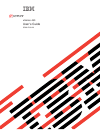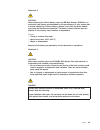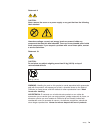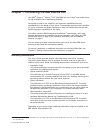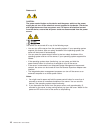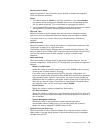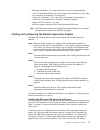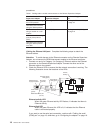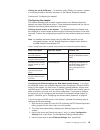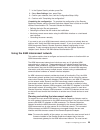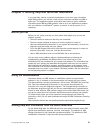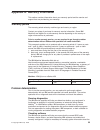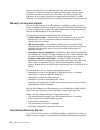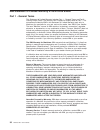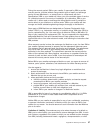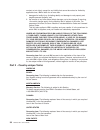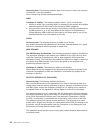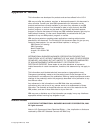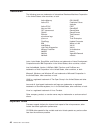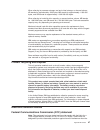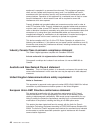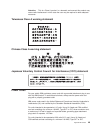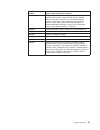- DL manuals
- IBM
- Server
- 450 xSeries
- User Manual
IBM 450 xSeries User Manual
Summary of 450 xSeries
Page 1
Xseries 450 user’s guide sc88-p919-20 e rserver.
Page 3
Xseries 450 user’s guide sc88-p919-20
Page 4
Note: before using this information and the product it supports, be sure to read the general information in appendix a, “warranty information”, on page 33 and appendix b, “notices”, on page 45. Third edition (may 2003) © copyright international business machines corporation 2003. All rights reserved...
Page 5: Contents
Contents safety . . . . . . . . . . . . . . . . . . . . . . . . . . . . V chapter 1. Introducing the ibm xseries 450 . . . . . . . . . . . . . . 1 related publications . . . . . . . . . . . . . . . . . . . . . . . 1 notices and statements used in this book . . . . . . . . . . . . . . . 2 features an...
Page 6
Software service and support . . . . . . . . . . . . . . . . . . . 32 hardware service and support . . . . . . . . . . . . . . . . . . . 32 appendix a. Warranty information . . . . . . . . . . . . . . . . . 33 warranty period . . . . . . . . . . . . . . . . . . . . . . . . 33 problem determination ....
Page 7: Safety
Safety before installing this product, read the safety information. Antes de instalar este produto, leia as informações de segurança. Pred instalací tohoto produktu si prectete prírucku bezpecnostních instrukcí. Læs sikkerhedsforskrifterne, før du installerer dette produkt. Lees voordat u dit produc...
Page 8
Antes de instalar este producto, lea la información de seguridad. Läs säkerhetsinformationen innan du installerar den här produkten. Statement 1: danger electrical current from power, telephone, and communication cables is hazardous. To avoid a shock hazard: v do not connect or disconnect any cables...
Page 9
Statement 2: caution: when replacing the lithium battery, use only ibm part number 33f8354 or an equivalent type battery recommended by the manufacturer. If your system has a module containing a lithium battery, replace it only with the same module type made by the same manufacturer. The battery con...
Page 10
Statement 4: ≥ 18 kg (39.7 lb) ≥ 32 kg (70.5 lb) ≥ 55 kg (121.2 lb) caution: use safe practices when lifting. Statement 5: caution: the power control button on the device and the power switch on the power supply do not turn off the electrical current supplied to the device. The device also might hav...
Page 11
Statement 8: caution: never remove the cover on a power supply or any part that has the following label attached. Hazardous voltage, current, and energy levels are present inside any component that has this label attached. There are no serviceable parts inside these components. If you suspect a prob...
Page 12
X xseries 450: user’s guide.
Page 13
Chapter 1. Introducing the ibm xseries 450 your ibm ® eserver ™ xseries ™ 450 type 8688 is a four u-high 1 rack model server for high-availability 64-bit database processing. Performance, ease of use, reliability, and expansion capabilities were key considerations in the design of your server. These...
Page 14
The latest version of this publication is available from the ibm web site. Complete the following steps to display a list of publications for your server: 1. From http://www.Ibm.Com, click support & downloads. 2. Click search technical support. 3. In the enter pc machine type and model field, type 8...
Page 15
Features and specifications the following table provides a summary of the features and specification of your xseries 450. Microprocessor: v intel ® itanium ® 2 900 mhz or higher, depending on server model v 1.5 mb (minimum) level-3 cache v 200 mhz front-side bus (fsb), at two data transfers per cycl...
Page 16
What your ibm xseries 450 offers your server includes the following features and technologies: v ibm enterprise x-architecture technology enterprise x-architecture technology combines proven, innovative ibm designs to make your intel-processor-based server powerful, scalable, and reliable. For more ...
Page 17
V automatic restart v built-in, menu-driven configuration/setup utility program and diagnostic programs v built-in monitoring for fan, power, temperature, voltage, and power-supply redundancy v customer-upgradeable system firmware v diagnostic support of ethernet controller provided on the resource ...
Page 18
Server controls and indicators the following section identifies the controls and light-emitting diodes (leds) on the front and rear of your server. Front view the following illustration shows the controls, leds, and connectors on the front of the server. Power button reset button power-on led hard d...
Page 19
Dvd/cd-rw eject button: press this button to release a dvd or cd from the drive. Dvd/cd-rw drive activity led: when this led is lit, it indicates that the dvd/cd-rw drive is in use. Drive eject button: press this button to release a drive from the server. Power-supply latch: this latch secures the p...
Page 20
Information and control. External power supply connector error led (amber) power led (green) ethernet link led (green) ethernet activity led (green) ethernet connector system-management connector rs-485 connector (rj14) v external power supply connector: this connector is not supported on this serve...
Page 21
Server power features when the server is connected to an ac power source but is not turned on, the operating system does not run, and all core logic except for the service processor is shut down; however, the server can respond to requests from the service processor, such as a remote request to turn...
Page 22
Statement 5: caution: the power control button on the device and the power switch on the power supply do not turn off the electrical current supplied to the device. The device also might have more than one power cord. To remove all electrical current from the device, ensure that all power cords are ...
Page 23
Chapter 2. Configuring your server the following configuration programs and capabilities come with your server: v extensible firmware interface (efi) boot manager program this program controls the startup environment. After you turn on the server, this program offers you a choice of startup options....
Page 24
Selection description select active error devices displays the list of available error devices as contained in the erroutdev list and the subset detailed in the errout variable. Cold reset performs a platform-specific cold reset of the server. Note: a cold reset typically is a full-platform reset. E...
Page 25
V devices and i/o ports select this choice to view information about, enable, or disable the integrated scsi and ethernet controllers. Notes: 1. The default setting is enable for all of the controllers. If you select disable, the system will not configure the disabled device, and the operating syste...
Page 26
– select view system error log to view the system error log. The system error log contains all the system error and warning messages that the system has generated. You can use the arrow keys to move between pages in the system error log. – select clear system error log to clear the system error log....
Page 27
Using the lsi logic configuration utility program use the built-in, menu-driven lsi logic configuration program to: v configure a redundant array of independent disks (raid) v perform a low-level format on a hard disk drive v set the scsi device scan order v set the scsi id for a controller notes: 1...
Page 28
Setting up the remote supervisor adapter this section describes the remote supervisor adapter features and its prerequisites. It also explains how to cable and configure the adapter for use on an advanced system management (asm) network so that you can manage the server from a remote location. For m...
Page 29
– netscape navigator 4.72 or later (version 6.0 is not currently supported) – java ™ enabled web browser (see your browser documentation or online help for instructions for enabling its java support) – support for javascript ™ 1.2 or later (see your browser documentation or online help for instructi...
Page 30
Procedures. Table 1. Cabling tasks to enable remote access to the remote supervisor adapter user interface to remote supervisor adapter connection to remote supervisor adapter for the cabling procedure, see asm web interface using the http protocol lan using the ethernet port “cabling the ethernet l...
Page 31
Cabling the serial (com) port: to cable the serial (com) port, connect a modem or null modem cable to the serial connector on the remote supervisor adapter. Continue with “configuring the adapter”. Configuring the adapter this section describes how to enable remote access to the remote supervisor ad...
Page 32
The ethernet settings window opens, as shown in the following illustration. Note: the values in the window are only examples; your settings might be different. 5. Use the arrow keys to navigate to each field. Your system administrator can provide the information for the following fields: network int...
Page 33
13. If you also want to configure the serial port, continue with “configuring the serial port for text-based remote access”. Otherwise, go to “installing advanced system management device drivers” on page 24. Configuring the serial port for text-based remote access: complete the following steps to c...
Page 34
If the serial port is shared with the operating system, it is dedicated to the remote supervisor adapter only while the server is turned off or during post. The port is returned to the operating system after post completes. You can view the port using the operating system or any application. The rem...
Page 35
Setting up point-to-point protocol: the remote supervisor adapter serial port supports point-to-point protocol (ppp). Ppp enables tcp/ip communication over the serial port, which enables web-based management and telnet sessions over a modem. To set up ppp, complete the following steps. If you comple...
Page 36
Authentication protocol the default is chap then pap. Make sure that the value in this field matches your client settings. For detailed information about the ppp settings, see the information about configuring ppp access over a serial port in the remote supervisor adapter user’s guide on the ibm xse...
Page 37
7. In the system security window, press esc. 8. Select save settings; then, press enter. 9. Confirm your selection; then, exit the configuration/setup utility. 10. Continue with “completing the configuration”. Completing the configuration: to complete the configuration of the remote supervisor adapt...
Page 38
Level of firmware is available on the world wide web at http://www.Ibm.Com/pc/support. For more information on updating firmware, see the remote supervisor adapter user’s guide on the ibm xseries documentation cd. You must connect an asm interconnect module to the remote supervisor adapter and to ea...
Page 39
Forward the alert to another system on the asm interconnect network that has the communication resources to forward the alert. Alerts are typically sent only once (per connection type), but an alert is forwarded to another interconnect device if the resources exist on other interconnect devices in t...
Page 40
Asm interconnect network configuration examples the illustrations in this section show sample asm interconnect network configurations. The following illustration shows an ethernet cable connecting the remote administrator system to the remote supervisor adapter that is installed in an xseries 450. S...
Page 41
The following illustration shows a modem connected to the serial port of the remote supervisor adapter in the xseries 450 on the left, a modem connected to the serial port of the remote supervisor adapter in the xseries 450 on the right, and a modem connected to the remote administrator system. Plac...
Page 42
Configuring the gigabit ethernet controller the ethernet controllers are integrated on the system board. They provide an interface for connecting to a 10-mbps, 100-mbps, or 1-gbps network and provide full-duplex (fdx) capability, which enables simultaneous transmission and reception of data on the n...
Page 43
Chapter 3. Getting help and technical assistance if you need help, service, or technical assistance or just want more information about ibm products, you will find a wide variety of sources available from ibm to assist you. This appendix contains information about where to go for additional informat...
Page 44
You can find service information for your ibm products, including supported options, at http://www.Ibm.Com/pc/support/. If you click profile from the support page, you can create a customized support page. The support page has many sources of information and ways for you to solve problems, including...
Page 45
Appendix a. Warranty information this section contains information about your warranty period and the service and support that are provided by your warranty. Warranty period the warranty period varies by machine type and country or region. Contact your place of purchase for warranty service informat...
Page 46
Relevant software levels or run ibm-approved utility programs to gather this information. It might be necessary to isolate the failing system from any active production environment to gather this information. You are responsible, with assistance from the service specialist, for gathering this inform...
Page 47
To perform warranty service, international warranty service (iws) is available during the warranty period. Eligible ibm systems are identified by their four-digit machine types. You can obtain iws through the service delivery method (such as depot, carry-in, or on-site) provided in the servicing cou...
Page 48
Ibm statement of limited warranty z125-4753-06 8/2000 part 1 - general terms this statement of limited warranty includes part 1 - general terms and part 2 - country-unique terms. The terms of part 2 replace or modify those of part 1. The warranties provided by ibm in this statement of limited warran...
Page 49
During the warranty period, ibm or your reseller, if approved by ibm to provide warranty service, provides without charge certain types of repair and exchange service to keep machines in, or restore them to, conformance with their specifications. Ibm or your reseller will inform you of the available...
Page 50
Contract or tort claim), except for any liability that cannot be waived or limited by applicable laws, ibm is liable for no more than 1. Damages for bodily injury (including death) and damage to real property and tangible personal property; and 2. The amount of any other actual direct damages, up to...
Page 51
Australia the ibm warranty for machines: the following paragraph is added to this section: the warranties specified in this section are in addition to any rights you may have under the trade practices act 1974 or other similar legislation and are only limited to the extent permitted by the applicabl...
Page 52
Governing law: the following replaces “laws of the country in which you acquired the machine” in the first sentence: laws of hong kong special administrative region. India limitation of liability: the following replaces items 1 and 2 of this section: 1. Liability for bodily injury (including death) ...
Page 53
During the course of arbitration, this agreement will continue to be performed except for the part which the parties are disputing and which is undergoing arbitration. Europe, middle east, africa (emea) the following terms apply to all emea countries: the terms of this statement of limited warranty ...
Page 54
And spain any legal claim arising out of this statement will be brought before, and finally settled by, the competent court of athens, tel aviv, milan, lisbon, and madrid, respectively. The following terms apply to the country specified: austria and germany the ibm warranty for machines: the followi...
Page 55
Including all warranties implied, but without prejudice to the generality of the foregoing all warranties implied by the sale of goods act 1893 or the sale of goods and supply of services act 1980 are hereby excluded. Limitation of liability: the following replaces items one and two of the first par...
Page 56
The following item is added to this paragraph: 3. Breach of ibm’s obligations implied by section 12 of the sale of goods act 1979 or section 2 of the supply of goods and services act 1982. Applicability of suppliers and resellers (unchanged). The following is added to the end of this section: ibm’s ...
Page 57: Appendix B. Notices
Appendix b. Notices this information was developed for products and services offered in the u.S.A. Ibm may not offer the products, services, or features discussed in this document in other countries. Consult your local ibm representative for information on the products and services currently availab...
Page 58
Trademarks the following terms are trademarks of international business machines corporation in the united states, other countries, or both: active memory os/2 warp active pci predictive failure analysis active pci-x ps/2 alert on lan serveraid c2t interconnect serverguide chipkill serverproven ethe...
Page 59
When referring to processor storage, real and virtual storage, or channel volume, kb stands for approximately 1000 bytes, mb stands for approximately 1 000 000 bytes, and gb stands for approximately 1 000 000 000 bytes. When referring to hard disk drive capacity or communications volume, mb stands f...
Page 60
Equipment is operated in a commercial environment. This equipment generates, uses, and can radiate radio frequency energy and, if not installed and used in accordance with the instruction manual, may cause harmful interference to radio communications. Operation of this equipment in a residential are...
Page 61
Attention: this is a class a product. In a domestic environment this product may cause radio interference in which case the user may be required to take adequate measures. Taiwanese class a warning statement chinese class a warning statement japanese voluntary control council for interference (vcci)...
Page 62
Three-conductor cord, a maximum of 15 feet in length and a tandem blade, grounding-type attachment plug rated 15 amperes, 250 volts. For units intended to be operated at 230 volts (outside the u.S.): use a cord set with a grounding-type attachment plug. The cord set should have the appropriate safet...
Page 63
Ibm power cord part number used in these countries and regions 1838574 antigua and barbuda, aruba, bahamas, barbados, belize, bermuda, bolivia, brazil, caicos islands, canada, cayman islands, costa rica, colombia, cuba, dominican republic, ecuador, el salvador, guam, guatemala, haiti, honduras, jama...
Page 64
52 xseries 450: user’s guide.
Page 65: Index
Index a acoustical noise emissions 3 activity leds cd-rom drive 6 diskette drive 6 administrator password 14 advanced setup 13 alerts, forwarding remote supervisor adapter 26 asm device drivers, installing 24 interconnect module, installing in the xseries 360 27 network 25 network configuration exam...
Page 66
M memory settings 13 specifications 3 memory module specifications 4 memory module specifications 3 microprocessor specifications 3 n notes 2 notes, important 46 notices electronic emission 47 fcc, class a 47 notices and statements 2 p password administrator 14 override jumper 14 power-on 13 pci con...
Page 68
Part number: 88p9192 printed in u.S.A. Sc88-p919-20 (1p) p/n: 88p9192.