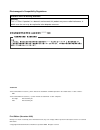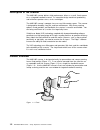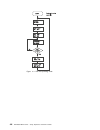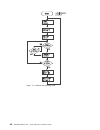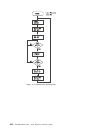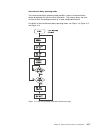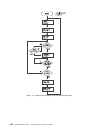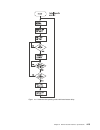- DL manuals
- IBM
- Scanner
- 4685-L0D
- Setup, Operation, And Service Manual
IBM 4685-L0D Setup, Operation, And Service Manual
Summary of 4685-L0D
Page 1
Ib m ibm 4685-l0d scanner setup, operation, and service guide ga18-7746-00
Page 3
Ibm ibm 4685-l0d scanner setup, operation, and service guide ga18-7746-00
Page 4
Electromagnetic compatibility regulations (vcci) (vcci) trademarks terms marked with an asterisk (*) in this manual are trademarks of ibm corporation in the united states or other countries. Ibm terms marked with two asterisks (**) in this manual are trademarks of other companies. The edge psc scann...
Page 5: Safety Instructions
Safety instructions this manual presents instructions for the correct and safe use of the ibm 4685-l0d scanner. Symbols to inform you of dangers that may arise if the scanner is misused, the following safety symbols are used in this manual and on the scanner. These symbols are printed in black on ye...
Page 6
Connecting and disconnecting the cable electric current from the power cords, telephone lines, and communication cables may cause physical harm. When installing or moving the unit, opening the cover of the unit, or connecting or disconnecting the unit, follow the proce- dure on this page for connect...
Page 7
Caution this product complies with the requirements of iec 60825-1 class 1, cdrh class iia, and as/nzs 2211.1:1997 class 1 laser products. Note the following when operating the unit: do not look into the front window. The laser beam is emitted through the front window, and it may injure your eyes. D...
Page 8
Vi ibm 4685-l0d scanner: setup, operation, and service guide.
Page 9
Safety instructions vii.
Page 10
Viii ibm 4685-l0d scanner: setup, operation, and service guide.
Page 11
Safety instructions ix.
Page 12
X ibm 4685-l0d scanner: setup, operation, and service guide.
Page 13
Safety instructions xi.
Page 14
Xii ibm 4685-l0d scanner: setup, operation, and service guide.
Page 15
Iec 60825-1 s safety instructions xiii.
Page 16
Xiv ibm 4685-l0d scanner: setup, operation, and service guide.
Page 17
Safety instructions xv.
Page 18
Xvi ibm 4685-l0d scanner: setup, operation, and service guide.
Page 19
Iec 60825-1 s safety instructions xvii.
Page 20
Xviii ibm 4685-l0d scanner: setup, operation, and service guide.
Page 21: Preface
Preface this manual provides the information required for the user to install, test, and operate the ibm 4685-l0d scanner. Chapter 1 briefly introduces the product and presents its specifications and other general information. Chapter 2 presents directions for installing the scanner. Chapter 3 prese...
Page 22
Xx ibm 4685-l0d scanner: setup, operation, and service guide.
Page 23: Contents
Contents safety instructions . . . . . . . . . . . . . . . . . . . . . . . . . . . . . . . . . . . Iii symbols . . . . . . . . . . . . . . . . . . . . . . . . . . . . . . . . . . . . . . . . Iii preface . . . . . . . . . . . . . . . . . . . . . . . . . . . . . . . . . . . . . . . . . Xix related pub...
Page 24
Protocol . . . . . . . . . . . . . . . . . . . . . . . . . . . . . . . . . . . . . . . . . 4-2 characteristics . . . . . . . . . . . . . . . . . . . . . . . . . . . . . . . . . . . . . 4-3 interface signals . . . . . . . . . . . . . . . . . . . . . . . . . . . . . . . . . . . 4-3 signaling character...
Page 25
Chapter 1. Description, specifications, and dimensions this chapter presents a general description of the ibm 4685-l0d scanner (here- after called the 4685-l0d scanner), along with its specifications and other back- ground information. Description of the scanner . . . . . . . . . . . . . . . . . . ....
Page 26
Description of the scanner the 4685-l0d scanner delivers high performance, either as a small, fixed scanner or as a targeted handheld scanner. Its innovative design maximizes productivity and minimizes operator stress, strain, and fatigue. The 4685-l0d scanner's compact size uses very little counter...
Page 27
Figure 1-2. Portable scanner figure 1-3. Targeted handheld scanner the scanner should be connected to your pos terminal, with the pos interface cable supplied with the scanner. The cable should be connected to one of the following ports: m/t 4694 pos terminal directly: port 9/e or 9 m/t 4614 pos ter...
Page 28
Controls and indicators this section describes the controls, indicators, and connectors for the 4685-l0d scanner, as follows: trigger switch led speaker interface cable connector figure 1-4 and figure 1-5 show the features, controls, indicators, and connectors of the 4685-l0d scanner. Led front wind...
Page 29
Dimensions scanner height 178mm (203mm with stand) width 83mm depth 66mm weight 260g stand diameter 120mm height 65mm weight 300g the pos interface cable that connects the 4685-l0d scanner to the pos terminal is a 2.4-meter curl cable. (the maximum length is 3.5 meters.) agency approval the 4685-l0d...
Page 30
Depth of field 1.27 mm (0.5 mil) label 1.905 mm (7.5 mil) label 2.54 mm (10 mil) label 3.302 mm (13 mil) label 25.4–63.5 mm 0–152.4 mm 0–177.8 mm 0–228.6 mm resolution (minimum) 0.13 mm (5 mil) minimum label orientation pitch and skew roll front window: ± 80° back window: ± 45° front window: 0–360° ...
Page 31
Environment operating temperature and humidity operating temperature: 10°c to 40°c (50° to 70°f) (no dew allowed) operating humidity: 10% rh to 90% rh (no dew allowed) guidelines for ambient lighting sunlight and the red content of store lighting can affect the operation of the scanner. Therefore, l...
Page 32
Laser source vld (visible laser diode) impact resistance resistant to fall from a height of 1 m (with the cable) dip and dust resistance complies with iec529 rating ip53 1-8 ibm 4685-l0d scanner: setup, operation, and service guide.
Page 33
Chapter 2. Setting up the scanner this chapter provides instructions for installing and testing the 4685-l0d scanner. Installing the scanner . . . . . . . . . . . . . . . . . . . . . . . . . . . . . . . . . 2-2 installing the scanner stand . . . . . . . . . . . . . . . . . . . . . . . . . . . . . . ...
Page 34
Installing the scanner to install the 4685-l0d scanner, follow this procedure: 1 take all the items out of the package, and make sure you have the following: manual (this installation manual) 4685-l0d scanner pos interface cable stand stand-mounting clip 2 decide how you want to mount the scanner: f...
Page 35
Installing the scanner stand the scanner stand has non-skid rubber feet, and is weighted for stability. It can be placed on a countertop with no additional installation, or it can be permanently mounted on the countertop. Free-standing: no additional installation is required. Fixed installation: mou...
Page 36
3 press firmly down on the base of the stand while turning it counterclockwise to seat it. Do not try to seat the stand by grasping the cradle, which is designed to swivel independently. 1 1 2 stand cradle stand base figure 2-3. Seating the stand 4 to finish seating the stand, turn the base counterc...
Page 37
Chapter 3. Configuration of the 4685-l0d scanner this chapter describes the features that can be configured and tells how to con- figure them and print configuration information for the 4685-l0d scanner. Configurable features . . . . . . . . . . . . . . . . . . . . . . . . . . . . . . . . . 3-2 indi...
Page 38
Important before you can verify the scanner and complete the test, the pos terminal must be correctly configured for the scanner. If it is not, configure is at this stage. The rs-485 model and the usb model of the 4685-l0d scanner are configured by sending commands from the pos terminal. The rs-232 ...
Page 39
Upc codes beginning with 2 or 4 are in-store code. These are often printed in the store, and if the printing is substandard, the reading rate deteriorates. The decoding algorithms for the 4685-l0d scanner can handle many of the errors com- monly caused by poor printing. If you need to, you can scan ...
Page 40
Sleep mode control to maximize the lifetime of the laser and the motor, the 4685-l0d scanner goes into sleep mode after the scanner is left inactive for a specified period of time. You can specify that time; the only requirement is that the timeout for the motor has to be longer than for the laser. ...
Page 41
Setting up the scanner program you can set up or change the configuration of the scanner by scanning the bar codes provided later in this section. Put the scanner into programming mode by scanning the programming switch bar code. The green led contradiction in terms, indicating that the scanner is i...
Page 42
Rear window laser always on rear window laser on when trigger is pressed programmable speaker features “good read” tone length = 100 ms use this bar code to set the “good read” tone length to 100 milliseconds. “good read” tone length = 250 ms use this bar code to set the “good read” tone length to 2...
Page 43
Speaker tone = low use this bar code to set the speaker tone to low. Speaker tone = medium use this bar code to set the speaker tone to medium. Speaker tone = high use this bar code to set the speaker tone to high. Power-up tone–enable use this bar code to enable the tone sounded on power-up. Power-...
Page 44
Laser timeout = 10 minutes use this bar code to set the laser timeout to 10 minutes. Laser timeout = 15 minutes use this bar code to set the laser timeout to 15 minutes. Motor timeout the programming bar codes for motor timeout set the time for switching the motor off if the scanner isn't used. The ...
Page 45
Chapter 4. Rs-232 scanner interface specifications this chapter presents the specifications of the rs-232 scanner interface. This interface is used for bilateral communication between a point-of-sale (pos) ter- minal and scanner. Protocol . . . . . . . . . . . . . . . . . . . . . . . . . . . . . . ....
Page 46
Protocol this section describes the protocol for sending and receiving messages at the physical and data link levels. The rs-232 scanner uses the standard full-duplex interface used on standard data terminal equipments (dte). The interface uses the following six signals: for input to a scanner: – re...
Page 47
Characteristics this section describes the following characteristics of the rs-232 scanner interface: interface signals signalling characteristics device requirements voltage and current requirements interface signals the rs-232 scanner interface handles the following interface signals: signal groun...
Page 48
Signaling characteristics signals can be transmitted at bit rates of 300, 1200, 2400, 4800, 9600, or 19,200 bits per second. Data is transmitted in asynchronous full-duplex serial mode. Each data element (character) is transmitted in the following order: one start bit, seven or eight data bits, one ...
Page 49
Link characteristics this section describes the following link characteristics of the rs-232 scanner inter- face: basic operating modes message timing error detection basic operating modes the rs-232 scanner interface operates in any of the following modes: free-flow operating mode software-flow ope...
Page 50
Figure 4-1. Free-flow operating mode 4-6 ibm 4685-l0d scanner: setup, operation, and service guide.
Page 51
Software-flow operating mode in the software-flow operating mode, the conditions are as follows: on receiving a dtr signal, the scanner establishes a connection with a pos terminal, and then enters the ready state. The scanner decodes the labels immediately after power-on. The scanner buffers one ad...
Page 52
Figure 4-2. Software-flow operating mode 4-8 ibm 4685-l0d scanner: setup, operation, and service guide.
Page 53
Hardware-flow operating mode in the hardware-flow operating mode, the conditions are as follows: on receiving a dtr signal, the scanner establishes a connection with a pos terminal, and then enters the ready state. The scanner decodes the labels immediately after power-on. The scanner buffers one ad...
Page 54
Figure 4-3. Hardware-flow operating mode 4-10 ibm 4685-l0d scanner: setup, operation, and service guide.
Page 55
Intercharacter-delay operating mode the intercharacter delay operating mode provides a means of communication control by delaying the transmission of label data. The scanner delays the trans- mission of each succeeding character by a fixed, configurable amount. For details of the intercharacter dela...
Page 56
Figure 4-5. Software-flow operating mode with intercharacter delay 4-12 ibm 4685-l0d scanner: setup, operation, and service guide.
Page 57
Figure 4-6. Hardware-flow operating mode with intercharacter delay chapter 4. Rs-232 scanner interface specifications 4-13.
Page 58
Message formats messages should be transmitted in standard ascii (7 or 8 bit) characters. The message termination character should be an ascii cr (0x0d) character. Figure 4-7 shows a typical format: label type message format options upc-e ppiixxxxxxciiss upc-e w/ p2 addon ppiixxxxxxcppiiss upc-e w/ ...
Page 59
Message timing the rs-232 scanner interface message transmission must conform to the specifi- cations shown in figure 4-8. Error detection there is no error detection. Interface timing figure 4-8. Rs-232 scanner interface timing notes: 1. The cts sent or not sent, according to the configuration you ...
Page 60
Pos commands and processing requirements this section describes the following: pos commands processing requirements assignment of rs-232 cable pins pos commands the pos terminal can issue the following commands to the scanner: disable scanner puts the scanner in an operating mode in which the scanne...
Page 61: Chapter 5. Operation
Chapter 5. Operation this chapter presents instructions for the following procedures: using the 4685-l0d scanner doing maintenance work operating modes . . . . . . . . . . . . . . . . . . . . . . . . . . . . . . . . . . 5-2 beeps . . . . . . . . . . . . . . . . . . . . . . . . . . . . . . . . . . . ...
Page 62
Operating modes the 4685-l0d scanner has the following mode. Normal mode: the scanner is fully functional, ready to scan. The scanner status indicator, which is green, is dimly lighted. Sleep mode: the scanner is not in operation. It goes into this mode when it has not scanned anything in the period...
Page 63
Scanning with the 4685-l0d scanner with two scan windows, the 4685-l0d scanner can be easily adapted to either fixed/portable or targeted handheld scanning. The front scan window, with its mul- tiple scan pattern, is used for most retail items. The rear scan window emits a single targeted scan patte...
Page 64
Sweep scanning to perform a sweep scan, move (sweep) the product, with the bar code facing the front window, laterally through the scan volume. Asfigure 5-2 shows, the scan volume for fixed scanning extends about 23 cm (9 inches) in front of the scan window. Scan volume rear scan window front scan w...
Page 65
Presentation scanning for the best performance, face the bar code towards the center of the front scan window. Move the product with the bar code towards the scanner, as shown in figure 5-4. Figure 5-4. Presentation scanning portable scanning to use the 4685-l0d scanner as a portable scanner, remove...
Page 66
Targeted handheld scanning with targeted handheld scanning, the operator can point the scanner instead of lifting a heavy or bulky item that is in the customer's hands or shopping cart. A specially designed pointer line helps the operator aim at the bar code. The scanner's shape cradles comfortably ...
Page 67
3 use the pointer line to find the center of the bar code. A small bar code label needs to be close to the scan window; a large one should be farther away. Scan depth 23 cm 9 inches ( ) trigger switch pointer line scan line rear scan window figure 5-8. Aiming the pointer 4 with your thumb, press the...
Page 68
If the scanner doesn't read the bar code after a few tries, go through the following list of possible reasons why: make sure that no part of the package or your finger is between the bar code and the scanner. Make sure the scanner laser is on. If the pos terminal encounters an error, or is timed out...
Page 69
Chapter 6. Maintenance information for service staff this chapter provides instructions for the service staff to following in maintaining the 4685-l0d scanner. Troubleshooting . . . . . . . . . . . . . . . . . . . . . . . . . . . . . . . . . . . . . 6-2 actions . . . . . . . . . . . . . . . . . . . ...
Page 70
Troubleshooting actions the following describes the actions to take when trouble occurs with the 4685-l0d scanner. Conditions causes and actions the scanner does not turn on. The scanner does not beep. The scanner status indicator does not light up. Possible causes: the pos interface cable is not se...
Page 71
Conditions causes and actions the reading laser (vld) comes on, the scanner has difficulty reading the bar code label. The scanner does not read with one pass or does not read at all. Possible causes the bar code label is defective or smudged. The bar code label is defective. The bar code symbology ...
Page 72
Diagnostic tests the following diagnostic tests are available for the 4685-l0d scanner. Basic assurance test (bat) the bat (self-diagnosis test) is performed when the power is supplied to the unit, indicated by the beep sound and the scanner status indicator (green). Beeps scanner status indicator (...
Page 73
Program updates because installing or updating the pos device diagnostics program will affect the configuration of the operating system, installing or updating this program is the responsibility of the user. The pos device diagnostics program is included in the ibm poss suite, which can be downloade...
Page 74
Parts 1 3a 3b 3c 2 figure 6-1. Parts index parts fru part number feature code 1 scanner unit (rs-485) 07k9122 4850 1 scanner unit (rs-232) 07k9123 8000 1 scanner unit (usb) 07k9121 9540 2 stand 07k9127 — 3a pos interface cable (rs-485) 07k9125 4850 3b pos interface cable (rs-232) 07k9126 8000 3c pos...
Page 75
Connecting and disconnecting the pos interface cable important before detaching any part, shut down the host system. Disconnecting press down the connector latch of the cable, and remove the pos interface cable from the scanner. Interface connector pos interface cable pos terminal connector connecto...
Page 76
6-8 ibm 4685-l0d scanner: setup, operation, and service guide.
Page 77
Appendix. Checking the safety of the scanner this chapter describes how to identify any conditions that might lead to danger for the service staff in the course of maintenance work. Safety checklist for service staff . . . . . . . . . . . . . . . . . . . . . . . . . . A-2 inspecting the scanner . . ...
Page 78
Safety checklist for service staff inspecting the scanner see section 1 of electrical safety for ibm customer engineers, s229-8124. The inspection procedure described below is designed to help identify any dan- gerous situations regarding the product. All the equipment is provided with safety instru...
Page 79
Appendix. Checking the safety of the scanner a-3 test chart upc-a upc-e ean-13 ean-8 2 of 5 interleaved without c/d 2 of 5 interleaved with c/d codabar(nw-7) without c/d codabar(nw-7) with c/d code39 code39 with c/d code128.
Page 80
Ibm part number: 07k9119 printed in japan 27k9119 ga18-7746-22.