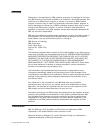Surepos 500 series operating system installation guide - surepos 500 model 514 ga27-4362-00
Note before using this information and the product it supports, be sure to read the general information under “notices” on page 19. First edition (november 2005) you can order ibm publications through your ibm representative or the ibm branch office that serves your locality. Requests for copies of ...
Contents figures . . . . . . . . . . . . . . . . . . . . . . . . . . . . V tables . . . . . . . . . . . . . . . . . . . . . . . . . . . . Vii about this guide . . . . . . . . . . . . . . . . . . . . . . . . Ix who should read this guide . . . . . . . . . . . . . . . . . . . . Ix how this guide is or...
Iv surepos 500 series : operating system installation guide - surepos 500 model 514.
Figures 1. System information window . . . . . . . . . . . . . . . . . . . . . . . . . . . 4 2. Knowledgebase search . . . . . . . . . . . . . . . . . . . . . . . . . . . . 13 © copyright ibm corp. 2005 v.
Vi surepos 500 series : operating system installation guide - surepos 500 model 514.
Tables 1. Model 514 models . . . . . . . . . . . . . . . . . . . . . . . . . . . . . . 1 2. Vendor/product id for windows 2000 professional setup . . . . . . . . . . . . . . . . . 4 3. Surepos 500 model 514 serial port allocations . . . . . . . . . . . . . . . . . . . . 11 4. Troubleshooting resolut...
Viii surepos 500 series : operating system installation guide - surepos 500 model 514.
About this guide this guide describes how to install the microsoft windows software for the ibm surepos 500 model 514. Who should read this guide this guide is intended for the person who will install the operating environment for the ibm surepos 500, model 514. How this guide is organized this guid...
X surepos 500 series : operating system installation guide - surepos 500 model 514.
Tell us what you think your feedback is important in helping us provide accurate and high-quality information. Please take a few moments to tell us what you think about this document. You can use either of these ways to provide feedback: v visit our web site at http://www.Ibm.Com/solutions/retail/st...
Xii surepos 500 series : operating system installation guide - surepos 500 model 514.
Chapter 1. Models and pre-installation procedure this section describes the various models and a procedure you perform before installing the operating system. Models and features table 1 describes the common models. Administrative models and other models that represent different service repair optio...
2 surepos 500 series : operating system installation guide - surepos 500 model 514.
Chapter 2. Installing windows 2000 windows 2000 does not provide native support for all usb cd-rom drives. You must modify the installation media since no interface exists for an ide cd-rom drive. Follow these instructions to install the operating system. Requirements v windows 2000 professional cd-...
C. Record the value for the pnp device id of your new device. D. Enter the vendor and product id into the txtsetup.Sif file using the following format: “matchingdeviceid” = “usbstor” ;drive description table 2. Vendor/product id for windows 2000 professional setup “matchingdeviceid” value from pnp d...
Installing the operating system 1. Insert disk 1 into the usb floppy drive, and place the operating system installation cd in the usb. 2. Power on the system and boot from the windows 2000 professional disk. 3. Follow the prompts on the screen. Note: you can also modify the txtsetup.Sif file on the ...
6 surepos 500 series : operating system installation guide - surepos 500 model 514.
Chapter 3. Installing windows xp and windows embedded for point of service (wepos) the windows xp, wepos installation process fully supports the surepos 500. No special considerations need to be made when installing the operating system. You can use the following method to install the operating syst...
8 surepos 500 series : operating system installation guide - surepos 500 model 514.
Chapter 4. Installing the windows 2000/windows xp and wepos drivers the surepos 500 contains many components, which need specialized drivers in order to function properly. The following drivers must be installed in the order shown. Also, reboot the system between each driver installation. You can al...
10 surepos 500 series : operating system installation guide - surepos 500 model 514.
Chapter 5. Dos porting this section provides a summary of information and tips that will assist you in porting a dos application from an ibm 4840-xx1/xx2. The ibm surepos 4851-514 was designed from a bios and software standpoint to be similar to the ibm 4840-xx2. This design allows for a simpler app...
Table 3. Surepos 500 model 514 serial port allocations (continued) function external connector com port assignment touch screen none. Internally connected. N/a. The touch screen driver communicates with this device through direct i/o. Note: serial port d can only be used as an rs-232 read/write port...
Chapter 6. Troubleshooting table 4lists some of the most common issues you can encounter during the installation of windows 2000 and windows xp and wepos. Ensure that you follow all directions in this guide to prevent unnecessary problems. For additional information and support, visit the knowledgeb...
14 surepos 500 series : operating system installation guide - surepos 500 model 514.
Appendix a. Memory map table 5. Memory map. Note: additional uma memory cannot be freed by disabling system devices. Xxxxxxh 100000h open/ram fffffh e0000h 128k post/bios dffffh d8000h 32k lan rpl d7fffh d0000h open (32k) cffffh cc800h usb legacy (directly after video bios) cc7fh c0000h video bios (...
16 surepos 500 series : operating system installation guide - surepos 500 model 514.
Appendix b. Model comparison the following table describes the differences between the surepos 500 model 532 and the surepos 500 model 514. Table 6. Surepos 500 model 532 versus the surepos 500 model 514 component 4840-532 4851-514 cpu intel p3 celeron 1.2 ghz via c3 1.2 ghz fsb 133 mhz 133 mhz memo...
18 surepos 500 series : operating system installation guide - surepos 500 model 514.
Notices references in this publication to ibm products, programs, and services do not imply that ibm intends to make these available in all countries in which ibm operates. Any reference to an ibm product, program, or service is not that only ibm’s product, program, or service may be used. Any funct...
Linux is a trademark of linus torvalds in the u.S., other countries, or both. Java and all java-based trademarks are trademarks of sun microsystems, inc. In the united states, other countries, or both intel, intel inside (logos), mmx and pentium are trademarks of intel corporation in the united stat...
Readers’ comments — we’d like to hear from you surepos 500 series operating system installation guide - surepos 500 model 514 publication no. Ga27-4362-00 overall, how satisfied are you with the information in this book? Very satisfied satisfied neutral dissatisfied very dissatisfied overall satisfa...
Readers’ comments — we’d like to hear from you ga27-4362-00 ga27-4362-00 cut or fold along line cut or fold along line fold and tape please do not staple fold and tape fold and tape please do not staple fold and tape no postage necessary if mailed in the united states business reply mail first-class...
Index special characters (wepos), installing windows xp and windows embedded for point of service 7 b bios setup, configuring (windows 2000 professional setup diskettes) 4 c comparing model differences 17 configuration, bios update and 1 configuring bios setup for windows 2000 professional setup dis...
Windows xp and windows embedded for point of service (wepos), installing 7 configuring bios setup 7 windows xp, and windows embedded for point of service (wepos), installing installation steps 7 windows xp, wepos, and windows embedded for point of service (wepos), installing requirements 7 24 surepo...