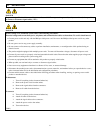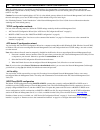1 5000xhv - u ninterruptible p ower s upply - q uick i nstallation g uide 46m5391 1: o verview a ttention : • read the safety instructions before installing the uninterruptible power supply. • the uninterruptible power supply and battery modules are heavy. Select a location sturdy enough to handle t...
2 2: i nstallation danger to prevent a possible shock from touching two surfaces with different protective ground (earth), use one hand, when possible, to connect or disconnect signal cables. (d001) danger when working on or around the system, observe the following precautions: electrical voltage an...
3 danger uninterruptible power supply (ups) units contain specific hazardous materials. Observe the following precautions if your product contains a ups: • the ups contains lethal voltages. All repairs and service must be performed only by an authorized service support representa- tive. There are no...
4 removing the battery modules x remove the two screws that secure the battery compartment door. Y open the battery compartment door. Z remove the battery modules. [ close the battery compartment door. Installing the uninterruptible power supply in a rack x secure the rack-mount brackets to the unin...
5 installing and connecting the batteries and attaching the bezel caution energy hazard present. Shorting might result in system outage and possible physical injury. Remove all metallic jewelry before servicing. (c001) x open the battery compartment door. Y install the battery modules. Z connect the...
6 rear panel components index item description outlets connect equipment to the uninterruptible power supply. Output circuit breakers circuit breakers protect the ups outlets from overload conditions. Tvss screw the uninterruptible power supply features a transient voltage surge-suppression (tvss) s...
7 3: c ommunication o ptions there are two different management options available: network interface or serial interface. (see rear panel components for identification of ports.) these options cannot be used simultaneously. O ption a: n etwork m anagement c ard c onfiguration the network management ...
8 4: o ption a: n etwork m anagement c ard c onfiguration note: if a default gateway is unavailable, use the ip address of a computer that is located on the same subnet as the network management card and that is usually running. The network management card uses the default gateway to test the networ...
9 bootp. For the network management card to use a bootp server to configure its tcp/ip settings, it must find a properly configured rfc951-compliant bootp server. In the bootptab file of the bootp server, enter the network management card’s mac address, ip address, subnet mask, and default gateway, ...
10 remote access to the command line interface from any computer on the same network as the network management card, you can use arp and ping to assign an ip address to the network management card, and then use telnet to access its command line interface and configure the other tcp/ip settings. Note...
11 h ow to m anage the u ninterruptible p ower s upply through a c onfigured n etwork m anagement c ard once the network management card is running on your network, you can use the following interfaces to monitor and configure the network management card. For the control console: • telnet and ftp fo...
12 5: o ption b: m anaging the u ninterruptible p ower s upply s ystem with p ower c hute b usiness e dition s oftware the powerchute ® business edition (pcbe) software has three components: pcbe server, pcbe agent, and pcbe console, identified in the illustration below: • the pcbe agent communicate...
13 a dding pcbe a gents to a pcbe s erver d evice l ist during the installation of a pcbe server, select up to five pcbe agents for that server to monitor: • the pcbe agents must already be installed. • the pcbe agents must use the same password and user name as the pcbe server. It is possible to in...
14 6: o utput v oltage s election terminal mode is a menu driven interface that enables enhanced configuration of the uninterruptible power supply through a serial connection. Connect the serial cable to the serial port on the rear side of the uninterruptible power supply. 1. When using the powerchu...