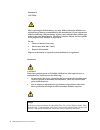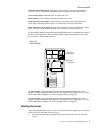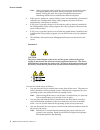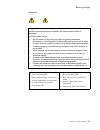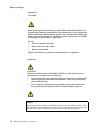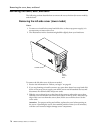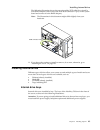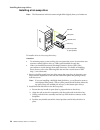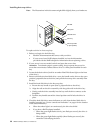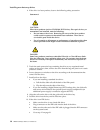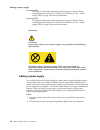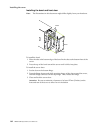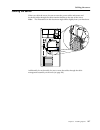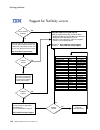- DL manuals
- IBM
- Server
- 5100
- User Reference Manual
IBM 5100 User Reference Manual
Summary of 5100
Page 1
Ibm ibm ® netfinity ® 5100 user’s reference sc19-k080-70
Page 3
Ibm ibm ® netfinity ® 5100 user’s reference sc19-k080-70
Page 4
Note before using this information and the product it supports, be sure to read the general information in “appendix b. Product warranties and notices,” on page 181. First edition (march 2000) © copyright international business machines corporation, 2000. All rights reserved. Note to u.S. Government...
Page 5: Contents
Contents safety . . . . . . . . . . . . . . . . . . . . . . . . . . . . Vii chapter 1.Introducing the ibm netfinity 5100 . . . . . . . . . . . . . . . . . . . . . . . . . . . . . . . 1 features and specifications . . . . . . . . . . . . . . . . . . . . . . . . 1 notices used in this book . . . . . ....
Page 6
Ibm netfinity 5100 user’s reference system reliability considerations . . . . . . . . . . . . . . . . 69 working inside a server with power on . . . . . . . . . . 70 handling static sensitive devices. . . . . . . . . . . . . . . . 70 safety information . . . . . . . . . . . . . . . . . . . . . . . ....
Page 7
Contents australia and new zealand class a statement . . . 193 united kingdom telecommunications safety requirement . . . . . . . . . . . . . . . . . . . . . . . . . . . . . . . . . 193 european community directive conformance statement . . . . . . . . . . . . . . . . . . . . . . . . . . . . . . . ....
Page 8
Ibm netfinity 5100 user’s reference.
Page 9: Safety
© copyright ibm corp. 2000 vii safety before installing this product, read the safety information book. Antes de instalar este produto, leia o manual de informações sobre segurança. Læs hæftet med sikkerhedsforskrifter, før du installerer dette produkt. Lue safety information -kirjanen, ennen kuin a...
Page 10
Viii ibm® netfinity® 5100 user’s reference lees voordat u dit product installeert eerst het boekje met veiligheidsvoorschriften. Les heftet om sikkerhetsinformasjon (safety information) før du installerer dette produktet. Antes de instalar este produto, leia o folheto informações sobre segurança. An...
Page 11
Ix statement 1 danger electrical current from power, telephone, and communication cables is hazardous. To avoid a shock hazard: • do not connect or disconnect any cables or perform installation, maintenance, or reconfiguration of this product during an electrical storm. • connect all power cords to ...
Page 12
X ibm® netfinity® 5100 user’s reference statement 2 caution: when replacing the lithium battery, use only ibm part number 33f8354 or an equivalent type battery recommended by the manufacturer. If your system has a module containing a lithium battery, replace it only with the same module type made by...
Page 13
Xi statement 4 ≥ 18 kg (37 lbs) ≥ 32 kg (70.5 lbs) ≥ 55 kg (121.2 lbs) caution: use safe practices when lifting. Statement 5 caution: the power control button on the device and the power switch on the power supply do not turn off the electrical current supplied to the device. The device also might h...
Page 14
Xii ibm® netfinity® 5100 user’s reference.
Page 15
© copyright ibm corp. 2000 1 chapter 1. Introducing the ibm netfinity 5100 introduc ing the netfini ty 5100 your ibm ® netfinity ® 5100 server is a high-performance, symmetric multiprocessing (smp) server. It is ideally suited for networking environments that require superior microprocessor performa...
Page 16
2 ibm® netfinity® 5100 user’s reference introducing the netfinity 5100 microprocessor: • intel® pentium® iii microprocessor with mmx™ technology and simd extensions • 256 kb level-2 cache (min.) • supports up to two microprocessors memory: • standard: 128 mb or 256 mb, depending on model • maximum: ...
Page 17
Chapter 1. Introducing the ibm netfinity 5100 3 introducing the netfinity 5100 notices used in this book this information product contains notices that relate to a specific topic. The caution and danger notices also appear in the multilingual safety booklet that came with your netfinity product. Eac...
Page 18
4 ibm® netfinity® 5100 user’s reference introducing the netfinity 5100 what your ibm netfinity 5100 offers the unique design of your server takes advantage of advancements in symmetric multiprocessing (smp), data storage, and memory management. Your server combines: • impressive performance using an...
Page 19
Chapter 1. Introducing the ibm netfinity 5100 5 ras features • redundant network-interface card the addition of an optional, redundant network interface card (nic) provides a failover capability to a redundant ethernet connection. If a problem occurs with the primary ethernet connection, all etherne...
Page 20
6 ibm® netfinity® 5100 user’s reference server controls server controls and indicators server c ontrols power control button: press this button to manually turn the server on or off. Power control button shield: you can install this circular disk over the power control button to prevent accidental m...
Page 21
Chapter 1. Introducing the ibm netfinity 5100 7 server controls operator information panel: the lights on this panel give status information for your server. See “operator information panel” on page 9 for more information. Cover release latch: slide this lever to release the cover. Serial number: th...
Page 22
8 ibm® netfinity® 5100 user’s reference server controls note: after you plug the power cord of your server into an electrical outlet, wait approximately 20 seconds before pressing the power control button. During this time, the system-management processor is initializing and the power control button...
Page 23
Chapter 1. Introducing the ibm netfinity 5100 9 operator information panel operator information panel operator informat ion panel the following illustration shows the location of the lights on the operator information panel on the front of the server (see “server controls and indicators” on page 6)....
Page 24
10 ibm® netfinity® 5100 user’s reference operator information panel.
Page 25
© copyright ibm corp. 20000 11 chapter 2. Arranging your workspace arrangin g your wo rkspace to get the most from your server, arrange both the equipment you use and your work area to suit your needs and the kind of work you do. Your comfort is of foremost importance, but light sources, air circula...
Page 26
12 ibm® netfinity® 5100 user’s reference arranging your workspace place the server and monitor so that nothing blocks the air vents; usually, 15 cm (6 inches) of air space is sufficient. Also, make sure that the vented air is not blowing on someone else. Electrical outlets and cable lengths the loca...
Page 27
© copyright ibm corp. 2000 13 chapter 3. Configuring your server configur ing your server the following configuration programs are provided with your server: • configuration/setup utility this program is part of the basic input/output system (bios) code that comes with your server. You can use this ...
Page 28
14 ibm® netfinity® 5100 user’s reference using the configuration/setup utility program choices available from the configuration/setup main menu from the configuration/setup utility main menu, you can select settings that you want to change. The configuration/setup utility main menu is similar to the...
Page 29
Chapter 3. Configuring your server 15 using the configuration/setup utility program — system card data select this choice to view vital product data (vpd) for some server components. • devices and i/o ports select this choice to view or change the assignments for devices and input/output ports. This...
Page 30
16 ibm® netfinity® 5100 user’s reference using the configuration/setup utility program checks for a startable diskette in the diskette drive, then checks the hard disk drive in bay 1, and then checks a network adapter. You also can select which pci scsi adapter is given boot precedence. The first dr...
Page 31
Chapter 3. Configuring your server 17 using the configuration/setup utility program – if the on-board scsi controller is disabled and no other controller and mass storage device are installed, operating system startup cannot occur. – if the video controller is disabled and no video adapter is instal...
Page 32
18 ibm® netfinity® 5100 user’s reference using the configuration/setup utility program you can use any combination of up to seven characters (a–z, a–z, and 0–9) for your power-on password. Keep a record of your password in a secure place. If you forget the power-on password, you can regain access to...
Page 33
Chapter 3. Configuring your server 19 using the scsiselect utility program note: if you want the server to ask for a password when you turn it on, you can start the configuration/setup utility program and set the power-on password. Administrator password select this choice to set an administrator pa...
Page 34
20 ibm® netfinity® 5100 user’s reference using the scsiselect utility program starting the scsiselect utility program to start the scsiselect utility program: 1. Turn on the server. 2. When the for scsiselect™ utility! >>> prompt appears, press ctrl+a. Note: if an administrator password has been set...
Page 35
Chapter 3. Configuring your server 21 using the scsiselect utility program • scsi disk utilities select this choice to view the scsi ids that are assigned to each device or to format a scsi device. To use the utility program, select a drive from the list. Read the screens carefully before making a s...
Page 36
22 ibm® netfinity® 5100 user’s reference using the scsiselect utility program.
Page 37
© copyright ibm corp. 2000 23 chapter 4. Using the serverguide cds using t he serve rguide cd s the serverguide cds include easy-to-use server software setup and installation tools, specifically designed for ibm netfinity servers. The serverguide netfinity setup and installation program detects the ...
Page 38
24 netfinity 5100 user’s reference using the serverguide cds features at a glance summary of serverguide features: note: exact features and functions can vary with the release of serverguide. To learn more about the release you that have, start the netfinity setup and installation cd and view the on...
Page 39
Chapter 4. Using the serverguide cds 25 system partition setup and configuration overview when you use the netfinity setup and installation cd, you do not need setup diskettes. You can configure any supported ibm netfinity server model. The setup program detects the server model, and displays only t...
Page 40
26 netfinity 5100 user’s reference network operating system (nos) installation note: to find out which servers run utility programs from the system partition, start the netfinity setup and installation cd and view the online overview. Network operating system (nos) installation overview network oper...
Page 41
Chapter 4. Using the serverguide cds 27 network operating system (nos) installation 3. To download nos installation instructions, click software information. The information appears on the window. Additional programs included with serverguide as a convenience, serverguide comes with additional softw...
Page 42
28 netfinity 5100 user’s reference network operating system (nos) installation the operating system installation program continuously loops. Free up more space on the hard disk. Serverguide will not start your nos cd. Be sure the nos cd you have is supported by serverguide. See the netfinity setup a...
Page 43
© copyright ibm corp. 2000 29 chapter 5. Using the netfinity manager programs netfini ty manager netfinity manager provides powerful hardware systems-management capabilities, including access to all systems on the network that are running netfinity manager or client services for netfinity manager. I...
Page 44
30 ibm® netfinity® 5100 user’s reference netfinity manager netfinity manager documentation the netfinity directory on the serverguide netfinity applications cd contains online versions (*.Pdf format) of all netfinity manager documentation. For more information on included documentation, see “getting...
Page 45
Chapter 5. Using the netfinity manager programs 31 netfinity manager netfinity manager for windows 95 and windows 98 system requirements the minimum system requirements for netfinity manager for windows 95 are: • microsoft windows 95 or later • approximately 17 mb–20 mb of hard disk space (space req...
Page 46
32 ibm® netfinity® 5100 user’s reference netfinity manager note: systems using netfinity manager with microsoft sna server cannot communicate with systems that run the microsoft sna server client. Netfinity manager supports only server-to-server communications between systems that run microsoft sna ...
Page 47
Chapter 5. Using the netfinity manager programs 33 netfinity manager x :\scw95 where x is the drive letter of the cd-rom drive in the command line field and then click ok. The serverguide netfinity applications windows opens. D. Select ibm netfinity manager from the available applications selection ...
Page 48
34 ibm® netfinity® 5100 user’s reference netfinity manager there is only one installation configuration for netfinity manager. However, the netfinity manager program offers several installation options. Each option enables additional specialized feature of this product. The available installation op...
Page 49
Chapter 5. Using the netfinity manager programs 35 netfinity manager • file transfer • power on error detect • predictive failure analysis® (requires pfa-enabled hard disk drive) • process manager • raid manager (requires raid adapter) • remote session • remote system manager • remote workstation co...
Page 50
36 ibm® netfinity® 5100 user’s reference netfinity manager follow these steps to continue configuring the system: a. Enter a system name. Enter a name for the system in the system name field. This name will help other netfinity manager users identify the system on the network. B. Select a network dr...
Page 51
Chapter 5. Using the netfinity manager programs 37 netfinity manager when you have entered all required information, click the driver enabled check box to activate the driver on startup. If the system supports multiple network interfaces, add additional network drivers by repeating steps b and c. D....
Page 52
38 ibm® netfinity® 5100 user’s reference netfinity manager to enable one or more of the available netfinity manager options: (1) click options.... (2) select one or more netfinity manager options. (3) click save. F. Set the network time-out value (optional). The network time-out field shows the numb...
Page 53
Chapter 5. Using the netfinity manager programs 39 netfinity manager • if support for db2 database export is being installed, see “db2 database support”. • if support for lotus notes database export is being installed, see “lotus notes database support” on page 43. • if support for odbc database exp...
Page 54
40 ibm® netfinity® 5100 user’s reference netfinity manager 1. Insert the netfinity manager cd into the cd-rom drive (in this example, drive d; individual drive letters might be different). 2. Start an os/2 window or full-screen session. 3. Make the cd-rom drive the active drive. Type d: and then pre...
Page 55
Chapter 5. Using the netfinity manager programs 41 netfinity manager db2 grant privilegecode on table tablename to userid where • privilegecode is one of the following privilege codes: — all — all privileges note: grants all the appropriate privileges, except control, on the database. — alter — cont...
Page 56
42 ibm® netfinity® 5100 user’s reference netfinity manager • databasename is the name of the database as specified during netfindb execution • privilegecode is one of the following privilege codes: — all — alter — control — delete — index — insert — references — select — update d. Press enter to exe...
Page 57
Chapter 5. Using the netfinity manager programs 43 netfinity manager to configure netfinity manager to discontinue export data through odbc for use on db2, refer to “odbc database support” on page 44. Lotus notes database support to enable the netfinity manager to export system data to a lotus notes...
Page 58
44 ibm® netfinity® 5100 user’s reference netfinity manager 12. Click access control... In the database pull-down menu. 13. Set the access level for all netfinity manager systems that will be exporting data to this database to editor. 14. Check the can delete documents check box. 15. Click ok. Once t...
Page 59
Chapter 5. Using the netfinity manager programs 45 netfinity manager — odbc — odbc support for one or more of the following database management systems (dbms): – ibm db2 – microsoft sql server • windows 95, with: — odbc — odbc support for one or more of the following database management systems: – i...
Page 60
46 ibm® netfinity® 5100 user’s reference netfinity manager note: if the event scheduler or alert manager will be used to export data using odbc, continue to have the id which made the database an odbc source logged on during the time event scheduler will be exporting data. Creating the netfinity man...
Page 61
Chapter 5. Using the netfinity manager programs 47 netfinity manager 3. To create the netfinity manager table groups within the database, click create and then click ok to open the database server window. The following table actions are also available: • delete to remove the netfinity manager table ...
Page 62
48 ibm® netfinity® 5100 user’s reference netfinity manager starting netfinity manager to start netfinity manager: 1. Open the netfinity manager folder or program group. During installation of netfinity manager, a netfinity manager folder (os/2, windows 95, or windows nt 4.0 only) or a netfinity mana...
Page 63
Chapter 5. Using the netfinity manager programs 49 netfinity manager notes: a. In your netfinity manager folder or program group is a document titled read me first, which contains information about netfinity manager that might not be covered in your documentation. B. The netfinity manager folder als...
Page 64
50 ibm® netfinity® 5100 user’s reference netfinity manager to start any netfinity manager service that appears in the service manager window, double-click the icon for that service. To start a netfinity manager service on a remote system, use the remote system manager service. Netfinity manager serv...
Page 65
Chapter 5. Using the netfinity manager programs 51 netfinity manager advanced system management the advanced system management service provides extensive functionality available for your ibm pc server advanced system management adapter, netfinity advanced system management pci adapter, or netfinity ...
Page 66
52 ibm® netfinity® 5100 user’s reference netfinity manager dmi browser dmi browser enables you to examine information about the dmi-compliant hardware and software products installed in or attached to the system. Ecc memory setup the ecc memory setup allows for monitoring of ecc memory single-bit er...
Page 67
Chapter 5. Using the netfinity manager programs 53 netfinity manager remote session use remote session to establish a fully active command session with any remote netfinity manager system. Remote system manager use remote system manager to access and manage any netfinity manager service on any netfi...
Page 68
54 ibm® netfinity® 5100 user’s reference netfinity manager software inventory software inventory enables the user to create and manage software product dictionaries that can be used to easily maintain an inventory of all application programs installed on the system. System diagnostics manager system...
Page 69
Chapter 5. Using the netfinity manager programs 55 netfinity manager discovered, use update connector manager to apply updates to your systems remotely. Updates can be applied to individual systems, or you can apply multiple updates to multiple systems, all from netfinity manager. You can also use u...
Page 70
56 ibm® netfinity® 5100 user’s reference netfinity manager installation options this appendix describes methods for performing automated installations of netfinity manager and creating customized netfinity manager installations. Automated installation if the system has a cid-enabled (cid stands for ...
Page 71
Chapter 5. Using the netfinity manager programs 57 netfinity manager for example, when creating a source directory to distribute netfinity manager services for os/2, copy all of the files from the os2/services directory into the created directory. To create a source directory for a netfinity manager...
Page 72
58 ibm® netfinity® 5100 user’s reference netfinity manager customized installation for security reasons, not all users might need to have access to all services. User access can be restricted by creating a customized installation that will prevent some services from being installed. To create a cust...
Page 73
Chapter 5. Using the netfinity manager programs 59 netfinity manager option file option file ... Install command install command ... Option name an identifying comment by the installation program. All options must have a different option name. This is used only for identification. Dll-entrypoint use...
Page 74
60 ibm® netfinity® 5100 user’s reference netfinity manager.
Page 75
© copyright ibm corp. 2000 61 chapter 6. Installing options installi ng optio ns this chapter provides instructions to help you add options to your server. Some option-removal instructions are provided, in case you need to remove one option to install another. Major components of the netfinity 5100 ...
Page 76
62 ibm® netfinity® 5100 user’s reference installing options the following illustration shows the locations of major components in your server. Note: the illustrations in this document might differ slightly from your hardware. Terminator card microprocessor memory module power supply fan adapter rete...
Page 77
Chapter 6. Installing options 63 system board system board system bo ard the illustrations in the following sections show the components on the system board. System board options connectors the following illustration identifies system-board connectors for user-installable options. Note: the illustra...
Page 78
64 ibm® netfinity® 5100 user’s reference system board system board internal cable connectors the following illustration identifies system-board connectors for internal cables. Note: the illustrations in this document might differ slightly from your hardware. Scsi channel b (j29) scsi channel a (j17)...
Page 79
Chapter 6. Installing options 65 system board system board external port connectors the following illustration identifies system-board connectors for external devices. Note: the illustrations in this document might differ slightly from your hardware. Parallel port (j22) video/advanced system managem...
Page 80
66 ibm® netfinity® 5100 user’s reference system board system board switches and jumpers the following illustration identifies the switches and jumpers on the system board. Note: the illustrations in this document might differ slightly from your hardware. System board jumper blocks any jumper blocks ...
Page 81
Chapter 6. Installing options 67 system board the following table describes the function for each switch. Switch number switch description 8 bypass power-on password. The default setting is off. When toggled to the on position and back to off , clears the power-on password, if one is set. 7 reserved...
Page 82
68 ibm® netfinity® 5100 user’s reference system board system board led locations the following illustration identifies system-board leds. You might need to refer to this figure when troubleshooting a problem. Note: the illustrations in this document might differ slightly from your hardware. Note: th...
Page 83
Chapter 6. Installing options 69 before you begin pci a error on pci channel a or system board. Note: pci bus a is often referred to as pci bus 0. Pci b error on pci channel b or system board. Note: pci bus b is often referred to as pci bus 1. Vrm error on voltage regulator module or on integrated v...
Page 84
70 ibm® netfinity® 5100 user’s reference before you begin • cables for optional adapters are routed according to the instructions provided with the adapters. • a failed fan is replaced within 48 hours. Working inside a server with power on your server is designed to operate safely while turned on wi...
Page 85
Chapter 6. Installing options 71 before you begin avant de procéder à l'installation de ce produit, lisez le manuel safety information. Vor beginn der installation die broschüre mit sicherheitshinweisen lesen. Prima di installare questo prodotto, leggere l'opuscolo contenente le informazioni sulla s...
Page 86
72 ibm® netfinity® 5100 user’s reference before you begin antes de instalar este producto, lea la información de seguridad. Läs säkerhetsinformationen innan du installerar den här produkten. Preden namestite ta izdelek, preberite knjižico varnostne informacije. Installálás el tt olvassa el a biztons...
Page 87
Chapter 6. Installing options 73 before you begin statement 1 danger electrical current from power, telephone, and communication cables is hazardous. To avoid a shock hazard: • do not connect or disconnect any cables or perform installation, maintenance, or reconfiguration of this product during an ...
Page 88
74 ibm® netfinity® 5100 user’s reference before you begin statement 2 caution: when replacing the lithium battery, use only ibm part number 33f8354 or an equivalent type battery recommended by the manufacturer. If your system has a module containing a lithium battery, replace it only with the same m...
Page 89
Chapter 6. Installing options 75 before you begin statement 4 ≥ 18 kg (37 lbs) ≥ 32 kg (70.5 lbs) ≥ 55 kg (121.2 lbs) caution: use safe practices when lifting. Statement 5 caution: the power control button on the device and the power switch on the power supply do not turn off the electrical current ...
Page 90
76 ibm® netfinity® 5100 user’s reference removing the cover, door, and bezel removing the cover, door, and bezel removing the cove r, door , and be zel the following sections describe how to remove the cover, the door (for tower models), and the bezel. Removing the left-side cover (tower model) remo...
Page 91
Chapter 6. Installing options 77 removing the cover (rack model) removing the cover (rack model) removing the cove r (rack model) notes: 1. To remove or install a hot-swap hard disk drive or hot-swap power supply, it is not necessary to remove the cover. 2. The illustrations in this document might d...
Page 92
78 ibm® netfinity® 5100 user’s reference removing the server door (tower model) removing the server door and bezel (tower model) removing the ser ver door (tower model) note: the illustrations in this document might differ slightly from your hardware. To remove the server door: 1. Unlock and open th...
Page 93
Chapter 6. Installing options 79 removing the bezel removing the bezel (rack model) removing the beze l note: the illustrations in this document might differ slightly from your hardware. To remove the bezel: 1. Move the blue bezel-release lever, following the curve of the lever opening. 2. Lift the ...
Page 94
80 ibm® netfinity® 5100 user’s reference working with adapters the following illustration shows the location of the 33 mhz pci expansion slots on the system board. Note: the illustrations in this document might differ slightly from your hardware. Adapter considerations before you install adapters, r...
Page 95
Chapter 6. Installing options 81 working with adapters the system scans pci slots 1 through 5 to assign system resources; then the system starts (boots) the pci devices in the following order, if you have not changed the default boot precedence: pci slots 1 and 2, system board scsi devices, and then...
Page 96
82 ibm® netfinity® 5100 user’s reference working with adapters attention: expansion-slot covers must be installed on all vacant slots. This maintains the electromagnetic emissions characteristics of the system and ensures proper cooling of system components. 5. Refer to the documentation that comes ...
Page 97
Chapter 6. Installing options 83 installing internal drives the following illustration shows the rerouting of the scsi cable if you install a serveraid adapter (remove the cable from scsi connector a (j17) on the system board and connect it to the raid adapter). Note: the illustrations in this docum...
Page 98
84 ibm® netfinity® 5100 user’s reference installing internal drives note: the illustrations in this document might differ slightly from your hardware. Note: the scsi ids for the slim-high and half-high hot-swap drives are on a label on the bezel, immediately adjacent to the hot-swap drive bays. Towe...
Page 99
Chapter 6. Installing options 85 installing internal drives hot-swap drives your server contains hardware that lets you continue to operate your system while a hard disk drive is removed or installed. These drives are known as hot-swappable drives. They are also referred to as hot-swap drives. Each ...
Page 100
86 ibm® netfinity® 5100 user’s reference installing hot-swap drives installing a hot-swap drive installi ng hot-s wap driv es note: the illustrations in this document might differ slightly from your hardware. To install a drive in a hot-swap drive bay: attention: • to maintain proper system cooling,...
Page 101
Chapter 6. Installing options 87 installing hot-swap drives 3. If you installed a half-high hard disk drive, install a slim filler in the gap above the drive: a. Locate the slim filler that is designed for use with these half-high drives. It is stored on the empty tray of the filler panel that you r...
Page 102
88 ibm® netfinity® 5100 user’s reference installing hot-swap drives note: the illustrations in this document might differ slightly from your hardware. To replace a drive in a hot-swap bay: 1. Before you begin, do the following: • read the documentation that comes with your drive. • if your server ha...
Page 103
Chapter 6. Installing options 89 installing non-hot-swap drives 7. If your server is a tower model, close and lock the server door. Installing a non-hot-swap drive installi ng non-ho t-swap dr ives notes: 1. The server's electromagnetic interference (emi) integrity and cooling are both protected by ...
Page 104
90 ibm® netfinity® 5100 user’s reference installing non-hot-swap drives 4. If the drive is a laser product, observe the following safety precaution: 5. Touch the static-protective bag containing the drive to any unpainted metal surface on the server; then, remove the drive from the bag and place it ...
Page 105
Chapter 6. Installing options 91 installing non-hot-swap drives 11. If the drive is a scsi device: a. Make sure the drive is not a hard disk drive. B. Obtain a 16-bit scsi cable to connect the device to the connector for scsi channel b on the system board, or to an optional scsi adapter. A suitable ...
Page 106
92 ibm® netfinity® 5100 user’s reference installing memory modules installing memory modules installi ng memory modules adding memory to your server is an easy way to make programs run faster. You can increase the amount of memory in your server by installing options called memory- module kits. Each...
Page 107
Chapter 6. Installing options 93 installing a microprocessor 3. Turn off the server and peripheral devices and disconnect all external cables and power cords; then, remove the cover (see “removing the cover, door, and bezel” on page 76 for details). 4. Touch the static-protective package containing ...
Page 108
94 ibm® netfinity® 5100 user’s reference installing a microprocessor note: the illustrations in this document might differ slightly from your hardware. To install an additional microprocessor: attention: when you handle electrostatic discharge-sensitive devices (esd), take precautions to avoid damag...
Page 109
Chapter 6. Installing options 95 installing or removing a power supply 6. If you have other options to install or remove, do so now; otherwise, go to “installing the cover” on page 101. Installing or removing a power supply install ing or removing a powe r suppl y your server comes with one power su...
Page 110
96 ibm® netfinity® 5100 user’s reference adding a power supply ac power led this light provides status information about the power supply. During normal operation, both the ac and dc power leds are on. See “power supply leds” on page 146 for more information. Dc power led this light provides status ...
Page 111
Chapter 6. Installing options 97 removing a power supply to install a hot-swap power supply: 1. Remove the filler panel from the empty power supply bay by inserting your finger into the depression on the filler panel and pulling it away from the server. Save the filler panel in case you remove the p...
Page 112
98 ibm® netfinity® 5100 user’s reference removing a power supply to remove a power supply: 1. Check the leds on the diagnostics panel on the system board. A. If the non (non-redundant) led is lit, you do not have redundancy: turn off the server and peripheral devices; then, continue with step 2. Not...
Page 113
Chapter 6. Installing options 99 removing a power supply 3. Remove the defective power supply. 4. Install a replacement power supply. 5. Plug the power cord for the power supply into the power cord connector. 6. Verify that the ac power light and dc power light are lit, indicating that the power sup...
Page 114
100 ibm® netfinity® 5100 user’s reference replacing a fan assembly replacing a fan assembly replacin g a fan assembl y your server comes with two fan assemblies. Attention: replace a fan that has failed within 48 hours to help ensure proper cooling. The following illustration shows the replacement o...
Page 115
Chapter 6. Installing options 101 installing the cover installing the cover install ing the cover if you have a tower model, continue with “installing the cover (tower)”. If you have a rack model, go to “installing the cover (rack)” on page 103. Installing the cover (tower) note: the illustrations i...
Page 116
102 ibm® netfinity® 5100 user’s reference installing the cover installing the bezel and front door note: the illustrations in this document might differ slightly from your hardware. To install the bezel: 1. Place the tabs at the bottom edge of the bezel in the slots at the bottom front of the server...
Page 117
Chapter 6. Installing options 103 installing the cover installing the cover (rack) note: the illustrations in this document might differ slightly from your hardware. To install the server top cover: 1. Align the top cover with the top of the server, about 25mm (1inch) from the front of the server; t...
Page 118
104 ibm® netfinity® 5100 user’s reference installing the cover installing the bezel note: the illustrations in this document might differ slightly from your hardware. To install the bezel: 1. Place the tabs on the left side of the bezel in the slots at the left front of the server. 2. Press the righ...
Page 119
Chapter 6. Installing options 105 connecting external options connecting external options connecti ng exter nal opti ons if you install a scsi adapter, you can attach a scsi storage expansion enclosure to your server. Installation procedure to attach an external device: 1. Read “before you begin” on...
Page 120
106 ibm® netfinity® 5100 user’s reference i/o ports input/output ports i/o port s this section provides information about the input/output (i/o) ports on your server. These ports include the following: • one parallel port • one video port • two ultra3 scsi ports • one keyboard port • one auxiliary p...
Page 121
Chapter 6. Installing options 107 i/o ports parallel port connector the following table shows the pin-number assignments for the 25-pin, female d-shell parallel-port connector on the rear of your server. Pin i/o spp/ecp signal epp signal 1 o -strobe -write 2 i/o data 0 data 0 3 i/o data 1 data 1 4 i...
Page 122
108 ibm® netfinity® 5100 user’s reference i/o ports serial ports your server has two standard serial ports: serial port a and serial port b. The operating system can use both serial ports; it shares serial port a with the integrated netfinity advanced system management processor. A third serial port...
Page 123
Chapter 6. Installing options 109 i/o ports uses plug and play technology to determine the type of device attached to the connector. Notes: 1. If you attach a standard (non-usb) keyboard to the keyboard connector, the usb ports and devices will be disabled during the power-on self-test (post). 2. If...
Page 124
110 ibm® netfinity® 5100 user’s reference i/o ports the following table shows the pin-number assignments for the keyboard connector on the rear of your server. Auxiliary-device (pointing device) port the system board has one auxiliary-device port that supports a mouse or other pointing device. The f...
Page 125
Chapter 6. Installing options 111 i/o ports video port your server comes with an integrated super video graphics array (svga) video controller. This controller is not removable, but you can disable it by installing a pci video adapter. Note: if you install a pci video adapter, the server bios will a...
Page 126
112 ibm® netfinity® 5100 user’s reference i/o ports scsi cabling requirements if you plan to attach external scsi devices, you must order additional scsi cables. To select and order the correct cables for use with external devices, contact your ibm reseller or ibm marketing representative. For infor...
Page 127
Chapter 6. Installing options 113 i/o ports scsi connector pin-number assignments the following table shows the pin-number assignments for the 68-pin scsi connectors. Pin signal pin signal 1 +data 12 35 -data 12 2 +data 13 36 -data 13 3 +data 14 37 -data 14 4 +data 15 38 -data 15 5 +data p1 39 -data...
Page 128
114 ibm® netfinity® 5100 user’s reference i/o ports ethernet port your server comes with an integrated ethernet controller. This controller provides an interface for connecting to 10-mbps or 100-mbps networks and provides full-duplex (fdx) capability, which enables simultaneous transmission and rece...
Page 129
Chapter 6. Installing options 115 i/o ports 3. Do not select the grouping box at this point; you must first restart the machine. 4. From the windows nt server desktop, select control panel, then select the network icon, then select the adapters tab. 5. Highlight one of the adapters that will be in t...
Page 130
116 ibm® netfinity® 5100 user’s reference i/o ports ethernet port connector the following table shows the pin-number assignments for the rj-45 connector. These assignments apply to both 10base-t and 100base-tx devices. Advanced system management ports your server has one communication port dedicated...
Page 131
Chapter 6. Installing options 117 cabling the server cabling the server cabling the serv er when you cable the server, be sure to route the power cables and mouse and keyboard cables through the cable-restraint bracket on the rear of the server. Note: the illustrations in this document might differ ...
Page 132
118 ibm® netfinity® 5100 user’s reference cabling the server routing cables through cable-management assembly note: the illustrations in this document might differ slightly from your hardware. Cable straps.
Page 133
© copyright ibm corp. 2000 119 chapter 7. Solving problems solving problems this section provides basic troubleshooting information to help you resolve some common problems that might occur with your server. If you cannot locate and correct the problem using the information in this section, refer to...
Page 134
120 ibm® netfinity® 5100 user’s reference solving problems support for netfinity servers after you register and profile, you will be able to: • diagnose problems using the ibm online assistant • participate in the ibm discussion forum • receive e-mail notifications of technical updates related to yo...
Page 135
Chapter 7. Solving problems 121 post post post when you turn on the server, it performs a series of tests to check the operation of server components and some of the options installed in the server. This series of tests is called the power-on self-test or post. If post finishes without detecting any...
Page 136
122 ibm® netfinity® 5100 user’s reference post 1. Nothing is resting on the keyboard and pressing a key. 2. No key is stuck. 3. The keyboard cable is connected correctly to the keyboard and to the correct connector on the server. Running the diagnostic tests can isolate the server component that fai...
Page 137
Chapter 7. Solving problems 123 post post beep codes beep code description action 1-1-2 microprocessor register test has failed. Call for service. 1-1-3 cmos write/read test has failed. 1-1-4 bios rom checksum has failed. 1-2-1 programmable interval timer test has failed. 1-2-2 dma initialization ha...
Page 138
124 ibm® netfinity® 5100 user’s reference post post error messages the following tables provide information about the post error messages that can appear during startup. 1-2-4 ram refresh verification has failed. Reseat the memory modules or install a memory module. If the problem persists, call for...
Page 139
Chapter 7. Solving problems 125 post 129 an error was detected in the l1 cache of one of the microprocessors. Action: 1. If you just installed a microprocessor, verify that the microprocessor is installed and seated correctly. 2. If the problem persists, check to see if the system has isolated the p...
Page 140
126 ibm® netfinity® 5100 user’s reference post 164 a change in the memory configuration occurred. This message might appear after you add or remove memory. Note: the server can be used with decreased memory capacity. Action: 1. If post error message 289 also occurred, follow the instructions for tha...
Page 141
Chapter 7. Solving problems 127 post 188 a vital product data (vpd) error occurred. Action: call for service. 189 an attempt has been made to access the server with invalid passwords. After three incorrect attempts, the server locks up; that is, the logon data fields are no longer available to the u...
Page 142
128 ibm® netfinity® 5100 user’s reference post 289 an error occurred during post memory tests and a failing dimm was disabled. Note: you can use the server with decreased memory. Action: 1. If you just installed memory, verify that the new memory is correct for your server. Also verify that the memo...
Page 143
Chapter 7. Solving problems 129 post 11xx an error occurred during the system-board serial port test. Action: if you have a modem, serial printer, or other serial device attached to your server, verify that the serial cable is connected correctly. If it is, use the following procedure: 1. Turn off t...
Page 144
130 ibm® netfinity® 5100 user’s reference post 1800 a pci adapter has requested a hardware interrupt that is not available. Action: 1. Make sure that the pci adapter and all other adapters are set correctly in the configuration/setup utility program. If the interrupt resource settings are not correc...
Page 145
Chapter 7. Solving problems 131 post 8603 an error occurred during the mouse (pointing device) controller test. The addition or removal of a mouse, or a failing system board can cause this error. Note: this error also can occur if electrical power was lost for a very brief period and then restored. ...
Page 146
132 ibm® netfinity® 5100 user’s reference post 00180100 a pci adapter has requested memory resources that are not available action: 1. Make sure that the pci adapter and all other adapters are set correctly in the configuration/setup utility program. If the memory resource settings are not correct, ...
Page 147
Chapter 7. Solving problems 133 post event/error logs the post error log contains the three most recent error codes and messages that the system generated during post. The system event/error log contains all error messages issued during post and all system status messages from the netfinity advanced...
Page 148
134 ibm® netfinity® 5100 user’s reference scsi to view the contents of the error logs, start the configuration/setup utility program; then, select event/error logs from the main menu. Small computer system interface messages scsi the following table lists actions to take if you receive a scsi error ...
Page 149
Chapter 7. Solving problems 135 diagnostic programs and error messages the following sections contain the error codes that might appear in the detailed test log and summary log when running the diagnostic programs. The error code format is as follows: fff-ttt-iii-date-cc-text message where: fff is t...
Page 150
136 ibm® netfinity® 5100 user’s reference diagnostic programs and error messages starting the diagnostic programs you can press f1 while running the diagnostic programs to obtain help information. You also can press f1 from within a help screen to obtain online documentation from which you can selec...
Page 151
Chapter 7. Solving problems 137 diagnostic programs and error messages if the server is on, shut down your operating system and restart the server. 2. When the message f2 for diagnostics appears, press f2. If a power-on password or administrator password is set, the server prompts you for it. Type i...
Page 152
138 ibm® netfinity® 5100 user’s reference diagnostic programs and error messages 030 scsi interface failed scsi adapter in slot n failed register/counter/ power test (where n is the slot number of the failing adapter) refer to the information provided with the adapter for instructions. If the proble...
Page 153
Chapter 7. Solving problems 139 diagnostic programs and error messages 075 power supply failed voltage sensed by the system is out of range call for service. 089 microprocessor failed invalid microprocessor in slot xyz or bios setup problem (where xyz identifies the microprocessor that is causing th...
Page 154
140 ibm® netfinity® 5100 user’s reference diagnostic programs and error messages 089 microprocessor (continued) failed test setup error: application microprocessor not installed or bios setup problem 1. Verify that the application microprocessor is installed and seated correctly. 2. Check the system...
Page 155
Chapter 7. Solving problems 141 diagnostic programs and error messages 201 system memory failed dimms in location dimm n (where n is the number of the socket that contains the failing dimm) 1. Reseat the failing dimm. 2. If the problem remains, replace the dimm. If the problem persists, call for ser...
Page 156
142 ibm® netfinity® 5100 user’s reference diagnostic programs and error messages 202 system cache aborted test setup error: bios cannot access vpd information if your server does not have the latest level bios installed, update the bios to the latest level and run the diagnostic program again. If th...
Page 157
Chapter 7. Solving problems 143 diagnostic programs and error messages 264 magnetic tape drive aborted test setup error: no tape drive found check the cable and power connections to the drive. Refer to the information that is provided with the tape drive. If the problem persists, call for service. F...
Page 158
144 ibm® netfinity® 5100 user’s reference diagnostic programs and error messages 305 video monitor any message refer to the information that came with the monitor. 405 ethernet failed in pci slot n (where n is the pci slot number in which the failing ethernet adapter is installed) replace the ethern...
Page 159
Chapter 7. Solving problems 145 recovering bios recovering bios recoveri ng bios if the bios has become corrupted, such as from a power failure during a flash update, you can recover the bios using the recovery boot block and a bios flash diskette. Note: you can obtain a bios flash diskette from one...
Page 160
146 ibm® netfinity® 5100 user’s reference status leds report, programming block n of 7 yy% , is displayed. When the procedure complete , the message recovery complete, remove the diskette and return boot block switch to the off position before rebooting is displayed. 6. Remove the flash diskette fro...
Page 161
Chapter 7. Solving problems 147 status leds diagnostics panel the following illustration shows the leds on the diagnostics panel on the system board. See “light path diagnostics table” on page 148 for information on identifying problems using these leds. Table 16. Power supply leds ac power led dc p...
Page 162
148 ibm® netfinity® 5100 user’s reference status leds light path diagnostics table the system error led on the operator information panel is lit when certain system errors occur. If the system error led on your server is lit, use the following table to help determine the cause of the error and the a...
Page 163
Chapter 7. Solving problems 149 status leds nmi a nonmaskable interrupt occurred. 1. If the pci a or pci b led is on, follow the instructions for those leds. 2. If neither the pci a or pci b led is on, restart the server. If the problem persists, have the system serviced. Temp the system temperature...
Page 164
150 ibm® netfinity® 5100 user’s reference status leds pci b an error occurred on pci bus b. An adapter in pci slot 3, 4, or 5 caused the error, or the system board caused the error. 1. Check the error log for additional information. 2. If you cannot isolate the failing adapter from the information i...
Page 165
Chapter 7. Solving problems 151 troubleshooting charts troubleshooting charts troubles hooting charts you can use the troubleshooting charts in this section to find solutions to problems that have definite symptoms. Attention: if diagnostic error messages appear that are not listed in the following ...
Page 166
152 ibm® netfinity® 5100 user’s reference troubleshooting charts general problems call for service. Problems such as broken cover locks or indicator lights not working. Intermittent problems verify that: 1. All cables and cords are connected securely to the rear of the server and attached options. 2...
Page 167
Chapter 7. Solving problems 153 troubleshooting charts monitor problems some ibm monitors have their own self-tests. If you suspect a problem with your monitor, refer to the information that comes with the monitor for adjusting and testing instructions. If you still cannot find the problem, call for...
Page 168
154 ibm® netfinity® 5100 user’s reference troubleshooting charts option problems verify that: 1. The option is designed for the server. Refer to the "support for netfinity servers" flowchart for information about obtaining serverproven™ compatibility information from the world wide web. 2. You follo...
Page 169
Chapter 7. Solving problems 155 troubleshooting charts printer problems verify that: 1. The printer is turned on and is online. 2. The printer signal cable is connected to the correct serial or parallel port on the server. Note: non-ibm printer cables might cause unpredictable problems. 3. You have ...
Page 170
156 ibm® netfinity® 5100 user’s reference troubleshooting charts troubleshooting the ethernet controller this section provides troubleshooting information for problems that might occur with the 10/100 mbps ethernet controller. Network connection problems if the ethernet controller cannot connect to ...
Page 171
Chapter 7. Solving problems 157 troubleshooting charts — the ethernet link status light illuminates when the ethernet controller receives a link pulse from the hub. If the light is off, there might be a bad connector or cable, or a problem with the hub. — the ethernet transmit/receive activity light...
Page 172
158 ibm® netfinity® 5100 user’s reference troubleshooting charts ethernet link status light does not light. Check the following: • make sure that the hub is turned on. • check all connections at the ethernet controller and the hub. • check the cable. A crossover cable is required unless the hub has ...
Page 173
Chapter 7. Solving problems 159 troubleshooting charts ethernet controller messages the integrated ethernet controller might display messages from the following device drivers: • novell™ netware™ or intranetware server odi • ndis adapter for level 2.01 (os/2) • ndis adapter for level 4.0 (windows nt...
Page 174
160 ibm® netfinity® 5100 user’s reference troubleshooting charts pcntnw-nw-071 the matching virtual adapter could not be found. Explanation: you tried to load another instance of the driver with a different i/o address. This new adapter could not be found. Action: verify that you installed an ibm ne...
Page 175
Chapter 7. Solving problems 161 troubleshooting charts network driver interface specification 2.01 (os/2) driver messages this section provides explanations of the error messages for the ndis 2.01 (os/2) drivers, and suggested actions to resolve each problem. Pcntnw-nw-126 the group bit in the node ...
Page 176
162 ibm® netfinity® 5100 user’s reference troubleshooting charts pcntnd-7 a protocol manager device error occurred. Explanation: the ndis stack is not configured correctly. Action: check and correct your configuration. Pcntnd-8 bad status for the protocol manager. Explanation: the ndis stack is not ...
Page 177
Chapter 7. Solving problems 163 troubleshooting charts ndis 4.0 (windows nt) driver messages this section contains the error messages for the ndis 4.0 drivers. The explanation and recommended action are included with each message. Pcntnd-24 warning: pcnet irq does not match protocol.Ini. Explanation...
Page 178
164 ibm® netfinity® 5100 user’s reference troubleshooting charts unix messages this section provides descriptions of the ethernet error messages for the sco unix lli driver, and suggested actions to resolve each problem. Pnt0-2 pci search specified, pci device not found! Explanation: the driver cann...
Page 179
Chapter 7. Solving problems 165 troubleshooting charts pnt0-15 no more devices to open. Explanation: the sunsoft solaris driver cannot find any more ethernet controllers. Action: verify that additional ibm netfinity 10/100 fault tolerant adapters are present or replace the ethernet adapter that fail...
Page 180
166 ibm® netfinity® 5100 user’s reference replacing the battery replacing the battery replacin g the b attery ibm has designed this product with your safety in mind. The lithium battery must be handled correctly to avoid possible danger. If you replace the battery, you must adhere to the following i...
Page 181
Chapter 7. Solving problems 167 replacing the battery to replace the battery: 1. Read “before you begin” on page 69, and follow any special handling and installation instructions supplied with the replacement battery. 2. Turn off the server and peripheral devices and disconnect all external cables a...
Page 182
168 ibm® netfinity® 5100 user’s reference getting help, service, and information 4. Insert the new battery: a. Tilt the battery so that you can insert it into the socket, under the battery clip. B. As you slide it under the battery clip, press the battery down into the socket. 5. Reinstall the serve...
Page 183
Chapter 7. Solving problems 169 getting help, service, and information you can select a country-specific web site from these pages. You might also want to visit the web pages of other companies for information about other operating systems, software, and accessories. The following are some other web...
Page 184
170 ibm® netfinity® 5100 user’s reference getting help, service, and information • description of the problem • exact wording of any error messages • hardware and software configuration information if possible, be at your computer when you call. A compatible monitor, keyboard, and mouse are required...
Page 185
Chapter 7. Solving problems 171 getting help, service, and information http://www.Ibm.Com/pc/support if you select profile from the support page, you can create a customized support page that is specific to your hardware, complete with frequently asked questions, parts information, technical hints a...
Page 186
172 ibm® netfinity® 5100 user’s reference getting help, service, and information application program is required. This service is not available for servers. There might be a charge for this service, depending on the request. For more information about configuring your pc for online housecall: • in t...
Page 187
Chapter 7. Solving problems 173 getting help, service, and information in all other countries, contact your ibm reseller or ibm marketing representative. Getting help around the world if you travel with your computer or need to move it to another country, you can register for international warranty ...
Page 188
174 ibm® netfinity® 5100 user’s reference getting help, service, and information • using ibm operating systems in ibm and non-ibm computers • using application programs and games • tuning performance • installing device drivers remotely • setting up and using multimedia devices • identifying system ...
Page 189
Chapter 7. Solving problems 175 getting help, service, and information warranty and repair services you can upgrade your standard hardware warranty service or extend the service beyond the warranty period. Warranty upgrades in the u.S. Include: • carry-in service to on-site service if your warranty ...
Page 190
176 ibm® netfinity® 5100 user’s reference getting help, service, and information.
Page 191
© copyright ibm corp. 2000 177 appendix a. Rack installation instructions install ing in a rack the following reduced-size illustration of the front and the back of the rack mounting template shows where to place the clip nuts or cage nuts when installing your server in a rack. Rack mounting templat...
Page 192: Rack Mounting Instructions
178 ibm® netfinity® 5100 user’s reference installing in a rack rack mounting instructions • review the documentation that comes with your rack enclosure. • maintain 15 cm (6 in.) of clearance around your server for air circulation. • ensure the room air temperature is below 35°c (95°f). • plan the s...
Page 193
Appendix a. Rack installation instructions 179 installing in a rack use the m6 screws to attach the hinge bracket to the rear of the rack. Then, use the hinge pins to attach the cable-management assembly to the rack and to the slide rail (right rear of rack shown here). 4 use the pins on the slide r...
Page 194
180 ibm® netfinity® 5100 user’s reference installing in a rack p/n 19k0804 printed in the u.S.A. ® 8 7 a a a a b b press in on the safety latches and slide the server halfway into the rack. Attach the power, keyboard, mouse, and monitor cables (if required) to the server and route them through the c...
Page 195
© copyright ibm corp. 2000 181 appendix b. Product warranties and notices product warranti es and n otices this chapter contains warranty and emission notices. It also contains trademarks and general-information notices. Warranty statements the warranty statements consist of two parts: part 1 and pa...
Page 196
182 ibm® netfinity® 5100 user’s reference product warranties and notices during the warranty period ibm or your reseller, if approved by ibm to provide warranty service, will provide repair and exchange service for the machine, without charge, under the type of service designated for the machine and...
Page 197
Appendix b. Product warranties and notices 183 product warranties and notices upgrade. Many features, conversions, or upgrades involve the removal of parts and their return to ibm. A part that replaces a removed part will assume the warranty service status of the removed part. Before ibm or your res...
Page 198
184 ibm® netfinity® 5100 user’s reference product warranties and notices some jurisdictions do not allow the exclusion or limitation of incidental or consequential damages, so the above limitation or exclusion may not apply to you. Ibm statement of warranty worldwide except canada, puerto rico, turk...
Page 199
Appendix b. Product warranties and notices 185 product warranties and notices conditions of merchantability and fitness for a particular purpose. These warranties give you specific legal rights and you may also have other rights which vary from jurisdiction to jurisdiction. Some jurisdictions do not...
Page 200
186 ibm® netfinity® 5100 user’s reference product warranties and notices ibm is responsible for loss of, or damage to, your machine while it is 1) in ibm's possession or 2) in transit in those cases where ibm is responsible for the transportation charges. Neither ibm nor your reseller is responsible...
Page 201
Appendix b. Product warranties and notices 187 product warranties and notices limitation of liability: the following is added to this section: where ibm is in breach of a condition or warranty implied by the trade practices act 1974, ibm's liability is limited to the repair or replacement of the goo...
Page 202
188 ibm® netfinity® 5100 user’s reference product warranties and notices the laws of austria govern this statement if the warranty service is provided in albania, armenia, belarus, bosnia and herzegovina, bulgaria, croatia, czech republic, federal republic of yugoslavia, georgia, hungary, kazakhstan...
Page 203
Appendix b. Product warranties and notices 189 product warranties and notices greater of irish pounds 75,000 or 125 percent of the charges (if recurring, the 12 months' charges apply) for the machine that is the subject of the claim or which otherwise gives rise to the claim. Applicability of suppli...
Page 204
190 ibm® netfinity® 5100 user’s reference product warranties and notices notices references in this publication to ibm products, programs, or services do not imply that ibm intends to make these available in all countries in which ibm operates. Any reference to an ibm product, program, or service is...
Page 205
Appendix b. Product warranties and notices 191 product warranties and notices note to u.S. Government users — documentation related to restricted rights — use, duplication or disclosure is subject to restrictions set forth in gsa adp schedule contract with ibm corp. Year 2000 readiness and instructi...
Page 206
192 ibm® netfinity® 5100 user’s reference product warranties and notices lotus and domino are trademarks of lotus development corporation in the united states, other countries, or both. Tivoli and netview are trademarks of tivoli systems inc. In the united states, other countries, or both. Intel, mm...
Page 207
Appendix b. Product warranties and notices 193 product warranties and notices properly shielded and grounded cables and connectors must be used in order to meet fcc emission limits. Ibm is not responsible for any radio or television interference caused by using other than recommended cables and conn...
Page 208
194 ibm® netfinity® 5100 user’s reference product warranties and notices taiwan electrical emission statement japanese voluntary control council for interference (vcci) statement power cords for your safety, ibm provides a power cord with a grounded attachment plug to use with this ibm product. To a...
Page 209
Appendix b. Product warranties and notices 195 product warranties and notices ibm power cord part number used in these countries and regions 13f9940 argentina, australia, china (prc), new zealand, papua new guinea, paraguay, uruguay, western samoa 13f9979 afghanistan, algeria, andorra, angola, austr...
Page 210
196 ibm® netfinity® 5100 user’s reference product warranties and notices.
Page 211: Index
197 index a acoustical noise emmisions 2 adapter boot option 81 considerations 80 installing 81 pci 79 pci bus, which 80 raid 83 air circulation 11 b battery replacement 166 bezel installing 102 , 104 bezel, removing 79 bios, restoring 145 boot block jumper 66 c cable-management arm 117 , 118 cablin...
Page 212
198 ibm netfinity 5100 user’s reference external port 65 internal cables 64 options 63 leds 68 switches and jumpers 66 system board switch block 66 system management 4 , 116 t trademarks 191 troubleshooting 119 troubleshooting charts 151 turning off the server 8 turning on the server 7 u united stat...
Page 214
Ibm part number: 19k0807 printed in the united states of america on recycled paper containing 10& recovered post-consumer fiber. Sc19-k080-70 *07sc19k08070* 19k0807 0419k0807.