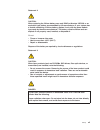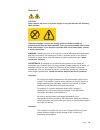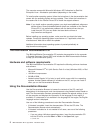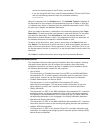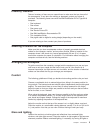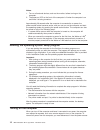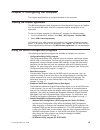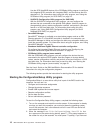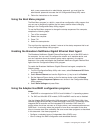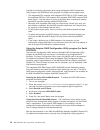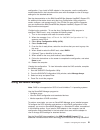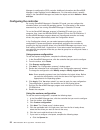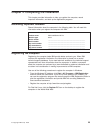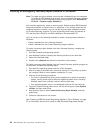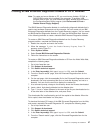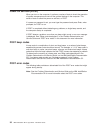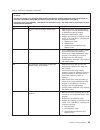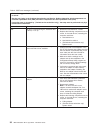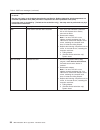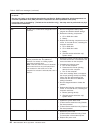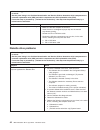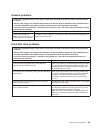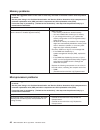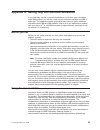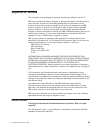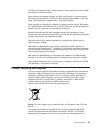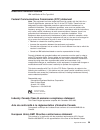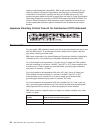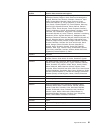- DL manuals
- IBM
- Desktop
- 621858U - IntelliStation M - Pro 6218
- Installation Manual
IBM 621858U - IntelliStation M - Pro 6218 Installation Manual
Welcome. . .
Thank you for buying an IBM
IntelliStation M Pro computer.
This
contains
information for setting up,
installing options, and configuring
your computer.
This book also contains
information for every day use,
and solving problems.
You can find the most current
information about your
computer on the IBM Web site at:
http://www.ibm.com/pc/support/
Installation Guide
Installation Guide
Type 6218
IntelliStation M Pro
Go to the Computer Support
flow chart inside this cover page
Start the computer
Complete the setup
program
Set up the computer
Did the computer
start correctly?
Do you plan
to use Windows XP or
Red Hat Linux ?
Yes
Yes
No
No
System is ready to use.
Register your computer:
Go to http://www.ibm.com/pc/register/
Install options and applications
Install another
operating system
Summary of 621858U - IntelliStation M - Pro 6218
Page 1
Welcome. . . Thank you for buying an ibm intellistation m pro computer. This contains information for setting up, installing options, and configuring your computer. This book also contains information for every day use, and solving problems. You can find the most current information about your compu...
Page 2
Computer support register your computer. Go to http://www.Ibm.Com/pc/register/ yes no no use the troubleshooting information provided with your computer to determine the cause of the problem and the action to take. Flash the latest levels of bios, and download the latest level of diagnostics. You ca...
Page 3
Ibm intellistation m pro type 6218 installation guide.
Page 4
Note: before using this information and the product it supports, read the general information in appendix b, “notices,” on page 55, and the warranty and support information documentation on the ibm intellistation documentation cd. First edition (september 2005) © copyright international business mac...
Page 5: Contents
Contents safety . . . . . . . . . . . . . . . . . . . . . . . . . . . . V chapter 1. Introduction . . . . . . . . . . . . . . . . . . . . . . 1 the intellistation documentation cd . . . . . . . . . . . . . . . . . 2 hardware and software requirements . . . . . . . . . . . . . . . . 2 using the docum...
Page 6
Intermittent problems . . . . . . . . . . . . . . . . . . . . . . 44 keyboard, mouse, or pointing-device problems . . . . . . . . . . . . 45 memory problems . . . . . . . . . . . . . . . . . . . . . . . 46 microprocessor problems . . . . . . . . . . . . . . . . . . . . 46 monitor or video problems ....
Page 7: Safety
Safety before installing this product, read the safety information. Antes de instalar este produto, leia as informações de segurança. Pred instalací tohoto produktu si prectete prírucku bezpecnostních instrukcí. Læs sikkerhedsforskrifterne, før du installerer dette produkt. Lees voordat u dit produc...
Page 8
Statement 1: danger electrical current from power, telephone, and communication cables is hazardous. To avoid a shock hazard: v do not connect or disconnect any cables or perform installation, maintenance, or reconfiguration of this product during an electrical storm. V connect all power cords to a ...
Page 9
Statement 2: caution: when replacing the lithium battery,us ® e only ibm part number 33f8354 or an equivalent type battery recommended by the manufacturer. If your system has a module containing a lithium battery, replace it only with the same module type made by the same manufacturer. The battery c...
Page 10
Statement 4: ≥ 18 kg (39.7 lb) ≥ 32 kg (70.5 lb) ≥ 55 kg (121.2 lb) caution: use safe practices when lifting. Statement 5: caution: the power control button on the device and the power switch on the power supply do not turn off the electrical current supplied to the device. The device also might hav...
Page 11
Statement 8: caution: never remove the cover on a power supply or any part that has the following label attached. Hazardous voltage, current, and energy levels are present inside any component that has this label attached. There are no serviceable parts inside these components. If you suspect a prob...
Page 12
X ibm intellistation m pro type 6218: installation guide.
Page 13: Chapter
Chapter 1. Introduction this installation guide contains instructions for setting up the ibm intellistation ® m pro type 6218 computer. This document contains information about: v setting up and cabling the computer v starting and configuring the computer v setting up the operating system packaged w...
Page 14
The computer comes with microsoft ® windows ® xp professional or red hat enterprise linux ™ workstation preinstalled (depending on the model). To install another operating system, follow the instructions in the documentation that comes with the operating system and any updates. Then, follow the inst...
Page 15
Where e is the drive letter of the cd drive, and click ok . – if you are using red hat linux, insert the documentation cd into the cd drive and run the following command from the /mnt/cdrom directory: sh runlinux.Sh select the computer from the product menu. The available topics list displays all th...
Page 16
V readme files on the device drivers cd several readme files on the cd contain information about preinstalled device drivers. Other readme files on the cd contain information about the various adapters and devices that might be installed in or attached to the computer. V ibm intellistation documenta...
Page 17
Inventory checklist take an inventory of items as you unpack them to make sure that you have all of the components. If any items are missing or damaged, contact your place of purchase. The following items come with the ibm intellistation m pro type 6218 computer: v one keyboard v one mouse v one pow...
Page 18
Using lower wattage bulbs. If you install the monitor near a window, use curtains or blinds to block the sunlight. You might have to adjust the brightness and contrast controls on the monitor as the lighting changes throughout the day. Where it is impossible to avoid reflections or to adjust the lig...
Page 19
Features and specifications the following table provides a summary of the features and specifications of the computer. Depending on the model, some features might not be available, or some specifications might not apply. Use the configuration/setup utility program to determine the type and speed of ...
Page 20
Controls and leds this section identifies the controls, leds, and front connectors on the intellistation m pro type 6218 computer. See “cabling the computer” on page 11 for an illustration of the connectors on the rear of the computer. Cd or dvd drive activity led cd or dvd eject button power-contro...
Page 21
Ieee 1394 (firewire) connectors use these connectors (four-pin on the front and six-pin on the rear) to connect firewire devices, such as digital video cameras and external hard disk drives. Usb connectors use these connectors to connect usb devices to the computer, using redundant plug and play tec...
Page 22
10 ibm intellistation m pro type 6218: installation guide.
Page 23: Chapter
Chapter 2. Cabling and starting the computer this chapter provides information about cabling, starting the computer, and completing the operating system setup procedure. Cabling the computer if the computer cables and connector panel have color-coded connections, match the color of the cable end wit...
Page 24
Notes: 1. Turn on all external devices, such as the monitor, before turning on the computer. 2. The power-on led on the front of the computer is lit when the computer is on and while it is being turned on. Approximately 20 seconds after the computer is connected to ac power, the power-control button...
Page 25
Some operating systems require an orderly shutdown before you turn off the computer. See the operating-system documentation for information about shutting down the operating system. Statement 5: caution: the power control button on the device and the power switch on the power supply do not turn off ...
Page 26
14 ibm intellistation m pro type 6218: installation guide.
Page 27: Chapter
Chapter 3. Configuring the computer this chapter describes how to configure software for the computer. Viewing the license agreement the ibm international license agreement for non-warranted programs is viewable from the access ibm folder. Use of the computer signifies acceptance of this agreement. ...
Page 28
Use the scsi hostraid feature of the scsiselect utility program to configure the integrated scsi controller with integrated raid, and the devices that are attached to it. For information about using this utility program, see “using the scsiselect utility program (for scsi raid)” on page 19. – sas/sa...
Page 29
Both a user password and an administrator password, you must type the administrator password to access the full configuration/setup utility menu. 3. Follow the instructions on the screen. Using the boot menu program the boot menu program is a built-in, menu-driven configuration utility program that ...
Page 30
Consider the following information when using the adaptec raid configuration utility program and scsiselect utility program to configure and manage arrays: v the integrated scsi controller with integrated scsi raid (in scsi models) and the integrated sata (in sata models) with integrated sata raid s...
Page 31
Create, configure, and manage arrays. If the cd did not come with the computer, you can download the ibm serveraid-8e (adaptec hostraid) support cd from http://www.Ibm.Com/support/. Configuring the controller: to use the array configuration utility program to configure a raid level-1 for the compute...
Page 32
An initial raid level-1 configuration. If you install a raid adapter in the computer, use the configuration method described in the instructions that come with that adapter to view or change scsi settings for attached devices. See the documentation on the ibm serveraid-8e (adaptec hostraid) support ...
Page 33
Configuration. If you install a raid adapter in the computer, use the configuration method described in the instructions that come with the adapter to view or change settings for the attached devices. See the documentation on the ibm serveraid-8e (adaptec hostraid) support cd, for additional informa...
Page 34
Manager to configure the scsi controller. Additional information abut serveraid manager is also available from the help menu. For information about a specific object in the serveraid manager tree, select the object and click actions → hints and tips . Configuring the controller by running serveraid ...
Page 35
B. Select the physical drive you want to designate as the hot-spare drive, and click the icon to add the drive. 8. Click next . The “configuration summary” window opens. 9. Review the information that is displayed in the “configuration summary” window. To change the configuration, click back . 10. C...
Page 36
24 ibm intellistation m pro type 6218: installation guide.
Page 37: Chapter
Chapter 4. Completing the installation this chapter provides information to help you register the computer, record important information, and back up the application programs. Recording important numbers record information about the computer in the following table. You will need this information whe...
Page 38
Creating an emergency recovery-repair diskette in windows note: to create and use a diskette, you must add a diskette drive to the computer. To enable a usb diskette drive to work, you must disable the legacy diskette drive function in the configuration/setup utility program (click devices and i/o p...
Page 39
Creating an ibm enhanced diagnostics diskette or cd in windows note: to create and use a diskette or cd, you must have a diskette, cd-rw, or dvd/cd-rw combo drive installed in the computer. To enable a usb diskette drive to work, you must disable the legacy diskette drive function in the configurati...
Page 40
6. On the next page, click the cd image file for the enhanced diagnostics code and download it using a writeable optional device (cd-rw or dvd/cd-rw combo drive). For more information about using the ibm enhanced diagnostics program, see the problem determination and service guide on the ibm intelli...
Page 41: Chapter
Chapter 5. Solving problems this section provides basic troubleshooting information to help you diagnose and solve some problems that might occur with the computer. If you cannot locate and correct the problem using the information in this section, see appendix a, “getting help and technical assista...
Page 42
Power-on self-test (post) when you turn on the computer, it performs a series of tests to check the operation of system components and some of the optional devices in the computer. This series of tests is called the power-on self-test, or post. If a power-on password is set, you must type the passwo...
Page 43
Table 2. Post error messages v follow the suggested actions in the order in which they are listed in the action column until the problem is solved. V see the part listing in the problem determination and service guide to determine which components are customer replaceable units (cru) and which compo...
Page 44
Table 2. Post error messages (continued) v follow the suggested actions in the order in which they are listed in the action column until the problem is solved. V see the part listing in the problem determination and service guide to determine which components are customer replaceable units (cru) and...
Page 45
Table 2. Post error messages (continued) v follow the suggested actions in the order in which they are listed in the action column until the problem is solved. V see the part listing in the problem determination and service guide to determine which components are customer replaceable units (cru) and...
Page 46
Table 2. Post error messages (continued) v follow the suggested actions in the order in which they are listed in the action column until the problem is solved. V see the part listing in the problem determination and service guide to determine which components are customer replaceable units (cru) and...
Page 47
Table 2. Post error messages (continued) v follow the suggested actions in the order in which they are listed in the action column until the problem is solved. V see the part listing in the problem determination and service guide to determine which components are customer replaceable units (cru) and...
Page 48
Table 2. Post error messages (continued) v follow the suggested actions in the order in which they are listed in the action column until the problem is solved. V see the part listing in the problem determination and service guide to determine which components are customer replaceable units (cru) and...
Page 49
Table 2. Post error messages (continued) v follow the suggested actions in the order in which they are listed in the action column until the problem is solved. V see the part listing in the problem determination and service guide to determine which components are customer replaceable units (cru) and...
Page 50
Table 2. Post error messages (continued) v follow the suggested actions in the order in which they are listed in the action column until the problem is solved. V see the part listing in the problem determination and service guide to determine which components are customer replaceable units (cru) and...
Page 51
Table 2. Post error messages (continued) v follow the suggested actions in the order in which they are listed in the action column until the problem is solved. V see the part listing in the problem determination and service guide to determine which components are customer replaceable units (cru) and...
Page 52
Table 2. Post error messages (continued) v follow the suggested actions in the order in which they are listed in the action column until the problem is solved. V see the part listing in the problem determination and service guide to determine which components are customer replaceable units (cru) and...
Page 53
Troubleshooting tables use the troubleshooting tables to find solutions to problems that have identifiable symptoms. Important: if diagnostic error codes are displayed that are not listed in the following table, make sure that the latest level of bios code is installed. If you cannot find the proble...
Page 54
V follow the suggested actions in the order in which they are listed in the action column until the problem is solved. V see the parts listing in the problem determination and service guide to determine which components are customer replaceable units (cru) and which components are field replaceable ...
Page 55
General problems v follow the suggested actions in the order in which they are listed in the action column until the problem is solved. V see the parts listing in the problem determination and service guide to determine which components are customer replaceable units (cru) and which components are f...
Page 56
Intermittent problems v follow the suggested actions in the order in which they are listed in the action column until the problem is solved. V see the parts listing in the problem determination and service guide to determine which components are customer replaceable units (cru) and which components ...
Page 57
Keyboard, mouse, or pointing-device problems v follow the suggested actions in the order in which they are listed in the action column until the problem is solved. V see the parts listing in the problem determination and service guide to determine which components are customer replaceable units (cru...
Page 58
Memory problems v follow the suggested actions in the order in which they are listed in the action column until the problem is solved. V see the parts listing in the problem determination and service guide to determine which components are customer replaceable units (cru) and which components are fi...
Page 59
Monitor or video problems v follow the suggested actions in the order in which they are listed in the action column until the problem is solved. V see the parts listing in the problem determination and service guide to determine which components are customer replaceable units (cru) and which compone...
Page 60
V follow the suggested actions in the order in which they are listed in the action column until the problem is solved. V see the parts listing in the problem determination and service guide to determine which components are customer replaceable units (cru) and which components are field replaceable ...
Page 61
Power problems v follow the suggested actions in the order in which they are listed in the action column until the problem is solved. V see the parts listing in the problem determination and service guide to determine which components are customer replaceable units (cru) and which components are fie...
Page 62
Serial port problems v follow the suggested actions in the order in which they are listed in the action column until the problem is solved. V see the parts listing in the problem determination and service guide to determine which components are customer replaceable units (cru) and which components a...
Page 63
Universal serial bus port problems v follow the suggested actions in the order in which they are listed in the action column until the problem is solved. V see the parts listing in the problem determination and service guide to determine which components are customer replaceable units (cru) and whic...
Page 64
System-board error leds the following illustration shows the locations of the leds on the system board. You might need to refer to this illustration when solving problems with the computer. An error led is lit to indicate a problem with a specific component. After a problem is corrected, its led wil...
Page 65: Appendix
Appendix a. Getting help and technical assistance if you need help, service, or technical assistance or just want more information about ibm products, you will find a wide variety of sources available from ibm to assist you. This appendix contains information about where to go for additional informa...
Page 66
Getting help and information from the world wide web on the world wide web, the ibm web site has up-to-date information about ibm eserver and intellistation systems, optional devices, services, and support. The address for ibm xseries and bladecenter information is http://www.Ibm.Com/eserver/xseries...
Page 67: Appendix
Appendix b. Notices this publication was developed for products and services offered in the u.S.A. Ibm may not offer the products, services, or features discussed in this document in other countries. Consult your local ibm representative for information on the products and services currently availab...
Page 68
Trademarks the following terms are trademarks of international business machines corporation in the united states, other countries, or both: active memory predictive failure analysis active pci ps/2 active pci-x serveraid alert on lan serverguide bladecenter serverproven c2t interconnect techconnect...
Page 69
Cd-rom drive speeds list the variable read rate. Actual speeds vary and are often less than the maximum possible. When referring to processor storage, real and virtual storage, or channel volume, kb stands for approximately 1000 bytes, mb stands for approximately 1 000 000 bytes, and gb stands for a...
Page 70
Applicable throughout the european union. This label is applied to various products to indicate that the product is not to be thrown away, but rather reclaimed upon end of life per this directive. Remarque : cette marque s’applique uniquement aux pays de l’union européenne et à la norvège. L’etiquet...
Page 71
Electronic emission notices ibm intellistation m pro type 6218 federal communications commission (fcc) statement note: this equipment has been tested and found to comply with the limits for a class b digital device, pursuant to part 15 of the fcc rules. These limits are designed to provide reasonabl...
Page 72
Relating to electromagnetic compatibility. Ibm cannot accept responsibility for any failure to satisfy the protection requirements resulting from a nonrecommended modification of the product, including the fitting of non-ibm option cards. This product has been tested and found to comply with the lim...
Page 73
Ibm power cord part number used in these countries and regions 13f9979 afghanistan, albania, algeria, andorra, angola, armenia, austria, azerbaijan, belarus, belgium, benin, bosnia and herzegovina, bulgaria, burkina faso, burundi, cambodia, cameroon, cape verde, central african republic, chad, comor...
Page 74
Ibm power cord part number used in these countries and regions 6952300 antigua and barbuda, aruba, bahamas, barbados, belize, bermuda, bolivia, caicos islands, canada, cayman islands, colombia, costa rica, cuba, dominican republic, ecuador, el salvador, guam, guatemala, haiti, honduras, jamaica, mex...
Page 75: Index
Index a acoustical noise emissions 7 b beep codes 30 boot menu 15 using 17 broadcom netxtreme gigabit ethernet boot agent enabling 17 general 15 c cables length 6 cabling connectors on rear of computer 11 cd-rom drive eject button 8 class b electronic emission notice 59 computer cabling 11 configuri...
Page 76
M memory module, specifications 7 memory problems 46 microprocessor specifications 7 modes, ethernet 23 n notes, important 56 notices electronic emission 59 fcc, class b 59 notices used 4 o operating system setup program running 12 p pci expansion slots 7 power control button 9 problems 49 power cor...
Page 78
Part number: 31r1996 printed in usa (1p) p/n: 31r1996.