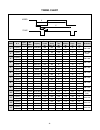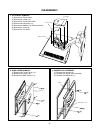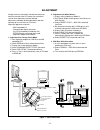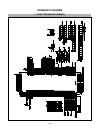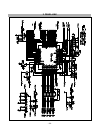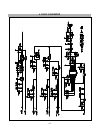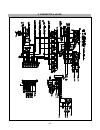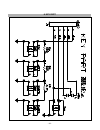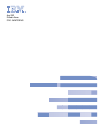- DL manuals
- IBM
- Monitor
- 6656HG2 - T 560 - 15" LCD Monitor
- Service Manual
IBM 6656HG2 - T 560 - 15" LCD Monitor Service Manual
Summary of 6656HG2 - T 560 - 15" LCD Monitor
Page 1
Color monitor service manual caution before servicing the unit, read the safety precautions in this manual. Model: t560 (6656-hw2) t560 (6656-hg2).
Page 2
Specifications - 2 - 1. Lcd characteristics type : tft xga lcd size : 15 inch (38.35cm) pixel pitch : 0.297mm(h) x 0.297mm(v) pixel format : 1024 x 768 pixels (xga) rgb stripe arrangement color depth : 6-bit with frc/16m color active video area : 304.128mm x 228.096mm surface treatment : anti-glare,...
Page 3
- 3 - tilt range : -37° ~ 145° you can tilt the screen backward and forward as shown below(figure a). Height range you can adjust height of the screen(figure b). Landscape & portrait this monitor offers the ability to rotate between landscape and portrait modes(figure c). The monitor rotates from la...
Page 4
- 4 - to obtain the correct cables and/or to get further instructions on installing them, call the ibm helpcenter at the above numbers or contact your dealer, retailer, or other ibm authorized servicer. Alternative mounting options for your ibm flat panel monitor may be available from specialist sup...
Page 5
- 5 - warning for the safety-related component. • there are some special components used in lcd monitor that are important for safety. These parts are marked on the schematic diagram and the replacement parts list. It is essential that these critical parts should be replaced with the manufacturer’s ...
Page 6
Timing chart - 6 - video sync b d c f e a h / v h (pixels) v (lines) h (pixels) v (lines) h (pixels) v (lines) h (pixels) v (lines) h (pixels) v (lines) h (pixels) v (lines) h (pixels) v (lines) h (pixels) v (lines) h (pixels) v (lines) h (pixels) v (lines) h (pixels) v (lines) h (pixels) v (lines) ...
Page 7
Operating instructions - 7 - front view rear view front control panel 1. Power indicator this indicator lights up green when the monitor operates normally; in dpms(energy saving) mode, - stand-by, suspend, or power off mode - its color changes to orange. 2. Power on/off button switches the monitors ...
Page 8
Wiring diagram - 8 - p704 p703 j1 inverter cable : 6631t11012l module link cable : 6631t11012m.
Page 9
Back cover - 9 - disassembly (a) (b) (a) (c) 1. Tilt swivel removal (1) remove the cover hinge. (2) remove two screws (a). (3) remove the cover piece back. (4) remove two connectors (c). (5) remove the module link cable connector. (6) remove the screw (b). (7) remove the tilt swivel. 2. Back cover r...
Page 10
- 10 - (a) (b) (c) (c) (d) (d) (d) (e) (e) (d) (d) 6. Tilt swivel ass’y removal (1) remove the cover hnge (a). (3) remove the cover stand body. (change the cable) (2) remove the cover stand rear(b). (4) remove two screws(c). (5) remove the cover stand top. (6) remove five screws (d) and metal shield...
Page 11
- 11 - block diagram.
Page 12
Description of block diagram - 12 - 1. Genesis chip (scaler chip) gm5020 (u201) is one chip ic which it supports six function block of video pre amp, pll, a/d converter osd ic, tmds receiver and scaler. Video signal (0.7vp.P) clamped through c204, 210, 211 inputs to u201. These r, g, and b analog si...
Page 13
Adjustment - 13 - 220 ibm compatible pc parallel port power inlet (required) power led st switch power select switch (110v/220v) control line not used rs232c parallel v-sync power st vgs monitor e e v-sync on/off switch (switch must be on.) f f a a b b c c 15 10 5 5 6 9 1 1 1 14 13 25 6 5v 5v 5v 4.7...
Page 14
- 14 - troubleshooting guide 1. No power check x501. Check x501’s wavefrom oscillate as 24mhz ? No no power (power indicator off) check adapter, and find out short point of each dc line of 2.5v and 3.3v check j801’s voltage (12v) ? No check u803 and l805’s open check u803 pin 2, 3 wavefrom? No yes y...
Page 15
- 15 - 2. No raster (osd is not displayed) – inverter check micom inv on/off port. J703 pin5 5v? No no raster (osd is not displayed) check adapter j703 pin10 12v? No 1. Confirm brightness osd contrl state. 2. Check micom dim-adj port j703 pin1 5v? No replace inverter ass’y check pulse as contacting ...
Page 16
Check u802, u881 no - 16 - 1. Check pin34, 35 soldering condition 2. Check x201 3. Trouble in u201 u821 power pins 3.3v, 2.5v? No check u801, u821 x201 oscillate as 24m? No check u201 or u401’s soldering condition and check connection line from u201 to u401 no trouble in cable or lcd module j703’s p...
Page 17
- 17 - check cmf 401, 402, 403, 404’s waveform? No check u401 check j703’s soldering condition yes 4. Rainbow screen rainbow screen (osd is not displayed).
Page 18
Printed circuit board - 18 - 1. Main board (component side) c825 c824 c827 r805 r804 u821 c828 c802 c803 c801 r801 r806 u803 15 20 c826 r5 c806 r210 c534 l803 l801 l703 l702 l701 j801 c832 1 10 u801 r7 r6 c808 c807 l802 c809 c535 r1 r541 r539 r542 r540 c530 r537 l503 l1 c831 zd801 c510 r506 c512 c51...
Page 19
- 19 - 2. Main board (solder side) c810 c813 r808 r807 c835 c836 c812 c815 c811 c814 c265 c277 c272 c269 c278 c284 r519 c216 c218 c225 c226 c804 c256 c255 c257 c285 c286 r219 r520 r521 r522 r207 c229 c249 c261 c260 c289 c288 c287 r724 r723 r722 r725 r726 r518 c505 c205 c206 c207 c250 c262 r218 c290 ...
Page 20
- 20 - 1 2 7 6 5 8 9 3 10 14 15 16 17 20 30 29 21 23 24 22 25 27 28 26 19 12 11 4 13 32 31 18 exploded view.
Page 21
- 21 - exploded view parts list ref. No. 1 2 3 4 5 6 7 8 9 10 11 12 13 14 15 16 17 18 19 20 21 22 23 part no. 3091tkl026b 3091tkl026a 6304flp002a 3809tkl018b 3809tkl018a 3043tkk075b 3043tkk075a 3680tkp060a 4940tkt135b 4940tkt135a 6871tst252a 4810tkk161a 6633tza003j 4950tks170a 4950tks170b 6631t12001...
Page 22
- 22 - exploded view parts list ref. No. 24 25 26 27 28 29 30 31 32 part no. 4950tkk322b 4950tkk322a 3550tkk196b 3550tkk196a 3550tkk197b 3550tkk197a 4930tkk035a 3550tkk199b 3550tkk199a 3313tl5032a 4950tkk321a 3550tkk198b 3550tkk198a 3550tkk195b 3550tkk195a description metal support al die-casting (p...
Page 23
- 23 - model: t560(6656-hw2)/ t560(6656-hg2) date: 2001. 8. 17. *s *al loc. No. Part no. Description / specification c201 0cc100ck41a 10pf 1608 50v 5% r/tp np0 c202 0cc100ck41a 10pf 1608 50v 5% r/tp np0 c203 0cc330ck41a 33pf 1608 50v 5% r/tp np0 c204 0ck103ck51a 0.01uf 1608 50v 10% r/tp b(y5p c205 0...
Page 24
Model: t560(6656-hw2)/ t560(6656-hg2) date: 2001. 8. 17. *s *al loc. No. Part no. Description / specification c505 0cc101ck41a 100pf 1608 50v 5% r/tp np0 c506 0ck222ck51a 2200pf 1608 50v 10% r/tp b(y5p c507 0ck104ck56a 0.1uf 1608 50v 10% r/tp x7r c508 0ck104ck56a 0.1uf 1608 50v 10% r/tp x7r c509 0ck...
Page 25
Model: t560(6656-hw2)/ t560(6656-hg2) date: 2001. 8. 17. *s *al loc. No. Part no. Description / specification l701 6210tce001k hb-1h2012-260jt ceratec 2012mm l702 6210tce001k hb-1h2012-260jt ceratec 2012mm l703 6210tce001k hb-1h2012-260jt ceratec 2012mm l705 6210tce001d hb-1m2012-601jt ceratec 2012m...
Page 26
Model: t560(6656-hw2)/ t560(6656-hg2) date: 2001. 8. 17. *s *al loc. No. Part no. Description / specification r727 0rj1002d677 10k ohm 1/10 w 5% 1608 r/tp r728 0rj1801d677 1.8k ohm 1/10 w 5% 1608 r/tp r734 0rj0000d677 0 ohm 1/10 w 5% 1608 r/tp r735 0rj0000d677 0 ohm 1/10 w 5% 1608 r/tp r736 0rj0000d...
Page 27
Pin configuration - 27 - 3.5a step down switching regulator osc out out gnd gnd v cc gnd v cc boot 1 3 2 4 5 6 7 8 9 inh vfb comp gnd gnd gnd v5.1 ss sync 18 17 16 15 14 12 13 11 10 d94in162a dip18 osc out out gnd gnd gnd gnd v cc v cc vfb comp gnd gnd gnd gnd v5.1 ss sync 1 3 2 4 5 6 7 8 9 18 17 16...
Page 28
Schematic diagram - 28 - 1. Video processor (gm5020).
Page 29
- 29 - 2. Panel-link.
Page 30
- 30 - 3. Micom.
Page 31
- 31 - 4. Dc/dc converter.
Page 32
- 32 - 5. Connector & jacks.
Page 33
- 33 - 6. Key part.
Page 34
Aug. 2001 printed in korea p/no : 3828tso018g.