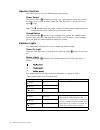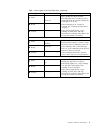7208 model 345 external 8mm tape drive 7208 model 345 8mm tape drive service guide sy32-0411-00
7208 model 345 external 8mm tape drive 7208 model 345 8mm tape drive service guide sy32-0411-00
Note! Before using this information and the product it supports, be sure to read the general information under “notices” on page v. First edition (november, 2000) this edition, sy32–0411–00, applies to model 345 of the 7208 8mm tape drive and to all subsequent releases and modifications until otherw...
Contents notices . . . . . . . . . . . . . . . V safety and environmental notices . . . . . . . Vi danger notices . . . . . . . . . . . . Vi caution notices . . . . . . . . . . . . Vii attention notices . . . . . . . . . . . Vii product recycling and disposal . . . . . . Vii battery return program ....
Iv 7208 model 345 service guide.
Notices this information was developed for products and services offered in the u.S.A. Ibm may not offer the products, services, or features discussed in this document in other countries. Consult your local ibm representative for information on the products and services currently available in your a...
Systems and there is no guarantee that these measurements will be the same on generally available systems. Furthermore, some measurement may have been estimated through extrapolation. Actual results may vary. Users of this document should verify the applicable data for their specific environment. In...
Danger to prevent a possible electrical shock when adding or removing any devices to or from the system, ensure that the power cords for those devices are unplugged before the signal cables are connected or disconnected. If possible, disconnect all power cords from the existing system before you add...
Electronic emission notices the following statement applies to this ibm product. The statement for other ibm products intended for use with this product will appear in their accompanying manuals. Federal communications commission (fcc) statement note: this equipment has been tested and found to comp...
This product is in conformity with the protection requirements of ec council directive 89/336/eec on the approximation of the laws of the member states relating to electromagnetic compatibility. Ibm cannot accept responsibility for any failure to satisfy the protection requirements resulting from a ...
X 7208 model 345 service guide.
About this guide this guide describes how to install and use the 7208 model 345 8mm tape drive. It contains the following chapters: chapter 1, “reference information,” describes the 7208 tape drive, gives the system requirement, and lists hardware specifications. Chapter 2, “using the media,” descri...
How to send your comments your feedback is important in helping to provide the most accurate and high-quality information. If you have any comments about this book or any other ibm documentation, fill out the readers’ comment form at the back of this book. V if you prefer to send comments by mail, u...
Chapter 1. Reference information the 7208 model 345 8mm tape drive is an external storage device that connects to a host system and stores additional data. The 7208 tape drive: v saves and restores system data files v archives important records v distributes upgrades to operating system software the...
Operator controls the 7208 tape drive has the following operator controls. Power switch the power switch ( 1 in figure 1 on page 1) is a push button switch that enables the power to be turned on or off. When the 7208 tape drive is on, the power-on light 2 is on. Note: the symbol beside the power swi...
Table 1. Status lights on the 7208 tape drive (continued) status lights status status of 7208 tape drive fault off or on a tape cartridge has been inserted: v the 7208 tape drive is ready to receive commands from the system (whether the fault light is on or off). V if the fault light is on, cleaning...
Liquid crystal display the 7208 tape drive features a liquid crystal display (lcd) ( 5 in figure 1 on page 1). The lcd provides operating and error messages. Table 2 shows a list of messages that display on the lcd. Table 2. Lcd messages reset messages reset the first message to appear during the po...
Table 2. Lcd messages (continued) >> searchuu==== a high-speed search is in progress. The rewind function is in progress. V × v eraseu===== the tape drive is erasing data on the tape. As the data is erased, the equal signs (=) change to boxes (u). Cleaning messages v))v clean soon the tape drive nee...
Rear view of the drive figure 3 shows the connector locations on the drive: 1 internal scsi bus connector 3 internal scsi address connector 2 power supply connector internal view figure 4 shows the inside of the 7208 model 345 tape drive: 1 drive 4 cooling fan 2 scsi address cable 5 power supply 3 s...
Specifications table 3. Specifications for the 7208 model 345 tape drive physical specifications width 250 mm (9.8 in.) depth 275 mm (10.8 in.) height 55 mm (2.2 in.) weight 3.2 kg (7.1 lb) power specifications kva 0.023 @ 120 v ac v ac 100 to 125, or 200 to 240 hertz 50 to 60 btu maximum (watts) 41...
Cleaning the tape drive clean the 7208 tape drive when the fault light comes on solid (see table 1 on page 2), or when the lcd indicates cleaning is required (see table 2 on page 4). Note: if you use ame with smartclean cartridges exclusively, the ibm m2 tape drive automatically performs the cleanin...
3. Slide the cartridge into the opening on the front of the 7208 tape drive until the loading mechanism pulls the cartridge into the drive and the drive door closes. After the cleaning cartridge has been fully inserted into the 7208 tape drive, the remainder of the cleaning process is automatic. The...
10 7208 model 345 service guide.
Chapter 2. Using the media use only ibm 8mm cartridges with the 7208 tape drive. Types of 8mm cartridges the 7208 model 345 tape drive is shipped with an advanced metal-evaporated (ame) smartclean data cartridge, an ame test cartridge, and a cleaning cartridge. The 7208 tape drive reads and writes t...
Test cartridge use the specially labeled test cartridge to perform diagnostics on the drive. Do not use it to save or restore programs or data. Cleaning cartridge use the specially labeled cleaning cartridge to clean the tape drive (see “cleaning the tape drive” on page 8). To order additional cartr...
Storage and shipping environments before using an 8mm tape cartridge, let it acclimate by placing the cartridge in the operating environment for as long as it has been away from the environment, or for 24 hours, whichever is less. Acclimation is necessary for any data cartridge that has been exposed...
Setting the write-protect switch the position of the write-protect switch on the 8mm tape cartridge determines when you can write to the tape. V when the switch is set to the left in the save position 1, data cannot be written to or read from the tape (data is saved). V when the switch is set to the...
Ordering tape cartridges table 5 lists the tape cartridges that you can order for the 7208 model 345 tape drive. To order cartridges in the united states and canada, call 1-888-ibm-media. To order cartridges in other locations, contact your local provider of ibm storage products. Table 5. Tape cartr...
16 7208 model 345 service guide.
Chapter 3. Maintenance analysis procedures danger to prevent a possible electrical shock from touching two surfaces with different electrical grounds, use one hand, when possible, to connect or disconnect signal cables. (rsftd004) danger an electrical outlet that is not correctly wired could place h...
Flowchart of the maps figure 8. Flowchart of the maintenance analysis procedures (maps) 18 7208 model 345 service guide.
Step 1 this step verifies whether the 7208 tape drive is receiving electrical power and the fan is operating properly. 1. Make sure that the 7208 tape drive power cable is plugged into an electrical outlet. 2. Make sure that the 7208 tape drive power is on by checking that: v the power-on light is o...
Step 4 this step prepares the 7208 tape drive to determine whether the power supply, fan, or tape drive is the cause of the problem. 1. Remove the cover of the 7208 tape drive. Refer to “removing and replacing the cover” on page 26. 2. Disconnect the power supply connector (j1) from the drive. 3. Di...
7. On the power supply connector j2 (see figure 10), check that the +12v signal falls between a minimum of +11.5 volts and a maximum of +12.6 volts. Are the voltages good, and does the power-on light come on and stay on? No replace the power supply, and then return to step 4. Refer to “removing and ...
Step 8 this step examines the drive as the possible source of the problem. While pressing the power switch to turn on the power, watch for the following: v the three status lights come on for approximately 10 seconds, then go out. V the lcd displays the message ready-notape or ready-tape. Did the th...
5. Make sure that all other cables are properly connected, and that the wires are routed away from the cooling fan. 6. Perform the cover replacement procedure. Refer to “removing and replacing the cover” on page 26. 7. Plug the power cable into the electrical outlet. 8. Press the power switch to tur...
Step 14 this step verifies that the 7208 tape drive is properly configured to the host system. Refer to your system manuals and the 7208 model 345 8mm tape drive setup and operator guide to determine whether the 7208 tape drive is properly configured. Does the 7208 tape drive that you are configurin...
Chapter 4. Removal and replacement procedures this chapter describes the procedures to follow when removing and replacing the field replaceable units (frus), such as the 7208 tape drive cover, drive, power supply, and cooling fan. It also describes how to manually remove a tape cartridge. Danger to ...
Removing and replacing the cover to remove the cover from the 7208 tape drive: 1. If a tape cartridge is loaded in the drive, eject it. 2. Do a controlled system shutdown (refer to the instructions in chapter 2, “setting up the 7208 tape drive,” in the 7208 model 345 8mm tape drive setup and operato...
Removing and replacing the drive to remove the drive from the 7208 tape drive: 1. Perform the cover removal procedure. Refer to “removing and replacing the cover” on page 26. 2. Tilt the 7208 tape drive on its side. Support the drive ( 1 in figure 12) while removing the four screws 2 that secure the...
To replace the drive, reverse the removal procedure. Make sure to: v correctly insert and engage each cable to its proper connector. V arrange the cables so that they do not interfere with the cooling fan blades or the replacement of the cover. V after installing the cover, align the drive with the ...
To replace the power supply, reverse the removal procedure. Make sure to: v align the power supply on the base of the chassis and inside the two tabs ( 8 in figure 13). V insert the emi gasket 7 between the power supply and the drive. V to reduce radiated noise, perform five full (360°) twists of th...
Removing and replacing the cooling fan to remove the cooling fan: 1. Perform the cover removal procedure. Refer to “removing and replacing the cover” on page 26. 2. Disconnect the power supply connector (j2) ( 1 in figure 14) between the power supply and the cooling fan. 3. Remove the two screws, lo...
Manually removing a tape cartridge if a power failure or a drive failure prevents the tape cartridge from ejecting, the cartridge can be removed manually. Before manually removing the tape cartridge, turn off the 7208 tape drive, then turn it on again to clear potential error conditions. Press the u...
6. Position the drive so that it faces you. 7. Take up slack in the tape by using the following instructions to move the drive’s trolleys and the supply reel motor. Attention: to avoid damaging the tape, do not touch it. V to move the drive’s trolleys: a. On the left side panel of the drive (toward ...
V to move the supply reel motor: a. On the bottom of the drive, locate the hole marked unload ( 1 in figure 17) and cut the seal above the hole. B. Insert a non-metallic probe (such as the wooden end of a swab) approximately 0.64 cm (0.25 in.) into the unload hole and position it so that it rests on...
9. Unload the tape cartridge by doing the following: a. At the left front of the drive, insert a 2.5-mm l-hex wrench into the hole marked unload ( 1 in figure 18). B. Turn the wrench in the direction marked on the drive (counterclockwise) until the tape ejects. 10. Replace the cover of the drive (re...
Chapter 5. Parts diagram and parts list this chapter provides the parts diagram and parts list required to service the 7208 model 345 tape drive. How to use this parts list ar (as required) in the units column indicates that the quantity is not the same for all machines. Np (non-procurable) in the p...
Assembly 1: parts diagram 36 7208 model 345 service guide.
Asm– index part number units description 1–1 59h3759 1 power supply –2 1622401 2 nut, cooling fan, m3 hex –3 1622344 2 washer, cooling fan –4 42f7300 1 cooling fan –5 46g2677 1 screw, power supply, m3 x 6mm –6 46g2676 2 screw, cooling fan, m3 x 25mm –7 59h2694 1 cable, scsi address –8 46g2677 4 scre...
38 7208 model 345 service guide.
Appendix a. Power cables to avoid electrical shock, a power cable with a grounded attachment plug has been provided. Use only properly grounded outlets. Power cables used in the united states and canada are listed by underwriter’s laboratories (ul) and certified by the canadian standards association...
Table 6. Power cable information (continued) part number country index 13f9979 france abu dhabi, austria, belgium, bulgaria, botswana, egypt, finland, france, germany, greece, iceland, indonesia, korea (south), lebanon, luxembourg, macau, netherlands, norway, portugal, saudi arabia, spain, sudan, sw...
Appendix b. Fault symptom codes and error recovery procedure numbers use table 7 to resolve error messages that appear on the lcd of the 7208 model 345 tape drive: 1. Determine the fault symptom code (fsc) in the error message (the first two digits in the message). For example, in error message err ...
Table 7. Fault symptom codes (fsc) and error recovery procedure (erp) numbers (continued) fsc description erp number cause 05 the operation has aborted (as requested). 11 d = 50% o = 50% 06 an leot or leop was encountered on the last write operation. 10 i 08 the compression data integrity check fail...
Table 7. Fault symptom codes (fsc) and error recovery procedure (erp) numbers (continued) fsc description erp number cause 31 a setmark was encountered during a space or locate operation. 10 i 32 a filemark was detected during space or locate operation. 10 i 33 an eod was encountered on a space or l...
Table 7. Fault symptom codes (fsc) and error recovery procedure (erp) numbers (continued) fsc description erp number cause 67 the drive cannot program one of the memory areas. 12 d = 100% 69 cyclic redundancy check (crc) in the load image operation was not correct. 8,6 t = 100% 6d the read buffer co...
Table 7. Fault symptom codes (fsc) and error recovery procedure (erp) numbers (continued) fsc description erp number cause 9e the permanent write error rewrite threshold has been reached. 1 8,6 d = 30% t = 70% 9f servo zone read-back-check failure on a write. The servo zone is a written section on t...
Table 7. Fault symptom codes (fsc) and error recovery procedure (erp) numbers (continued) fsc description erp number cause c7 the drive is not ready, but it is in process of becoming ready. 3 i c8 a backup positioning command is required. 2 i c9 the specified command requires a tape and none is load...
Table 7. Fault symptom codes (fsc) and error recovery procedure (erp) numbers (continued) fsc description erp number cause dc a parameter was out of range in the last log select or mode select command. The parameter was rounded to a valid value and the operation was completed. 7 t = 100% dd the driv...
Table 7. Fault symptom codes (fsc) and error recovery procedure (erp) numbers (continued) fsc description erp number cause fd the eeprom contains meaningless information. 12 d = 100% 1 if the read-back-check criteria are not met for a data or short filemark block (that is, if the block is not perfec...
Appendix c. Error recovery procedures use table 8 to resolve error messages that appear on the lcd of the 7208 model 345 tape drive: 1. Determine the fault symptom code (fsc) in the error message (the first two digits in the message). For example, in error message err 1: ad 58 c0, the fsc is ad. 2. ...
50 7208 model 345 service guide.
Readers’ comments — we’d like to hear from you 7208 model 345 external 8mm tape drive 7208 model 345 8mm tape drive service guide publication no. Sy32-0411-00 overall, how satisfied are you with the information in this book? Very satisfied satisfied neutral dissatisfied very dissatisfied overall sat...
Readers’ comments — we’d like to hear from you sy32-0411-00 sy32-0411-00 cut or fold along line cut or fold along line fold and tape please do not staple fold and tape fold and tape please do not staple fold and tape no postage necessary if mailed in the united states business reply mail first-class...
Part number: 19p0665 printed in u.S.A. Sy32-0411-00 (1p) p/n: 19p0665.