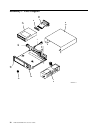- DL manuals
- IBM
- DVD Drive
- 7210
- Service Manual
IBM 7210 Service Manual
Summary of 7210
Page 1
7210 model 025 external dvd–ram drive 7210 model 025 dvd-ram drive service guide sy44-0080-00
Page 3
7210 model 025 external dvd–ram drive 7210 model 025 dvd-ram drive service guide sy44-0080-00
Page 4
Note! Before using this information and the product it supports, be sure to read the general information under “notices” on page v. First edition (may 2001) this edition, sy44–0080–00, applies to model 025 of the 7210 external dvd-ram drive and to all subsequent releases and modifications until othe...
Page 5: Contents
Contents notices . . . . . . . . . . . . . . . V safety and environmental notices . . . . . . . Vi danger notices . . . . . . . . . . . . Vi caution notices . . . . . . . . . . . . Vii attention notices . . . . . . . . . . . Vii product recycling and disposal . . . . . . Vii battery return program ....
Page 6
Iv 7210 dvd-ram drive service guide.
Page 7: Notices
Notices this information was developed for products and services offered in the u.S.A. Ibm may not offer the products, services, or features discussed in this document in other countries. Consult your local ibm representative for information on the products and services currently available in your a...
Page 8
Systems and there is no guarantee that these measurements will be the same on generally available systems. Furthermore, some measurement may have been estimated through extrapolation. Actual results may vary. Users of this document should verify the applicable data for their specific environment. In...
Page 9
Danger to prevent a possible electrical shock when adding or removing any devices to or from the system, ensure that the power cords for those devices are unplugged before the signal cables are connected or disconnected. If possible, disconnect all power cords from the existing system before you add...
Page 10
Please have the ibm part number that is listed on the battery available when you make your call. For information on battery disposal outside the united states, contact your local waste disposal facility. Environmental design the environmental efforts that have gone into the design of the system sign...
Page 11
Industry canada compliance statement this class b digital apparatus meets the requirements of the canadian interference-causing equipment regulations. Avis de conformité à la réglementation d’industrie canada cet appareil numérique de la classe b respecte toutes les exigences du réglement sur le mat...
Page 12
Trademarks the following terms are trademarks of international business machines corporation in the united states, or other countries, or both: aix application system/400 as/400 eserver ibm iseries operating system/400 os/400 pseries risc system/6000 rs/6000 400 other company, product, and service n...
Page 13: About This Guide
About this guide this guide describes how to service the 7210 model 025 dvd-ram drive. It contains the following chapters: chapter 1. Reference information, describes the operator controls, indicator lights, connector locations, and hardware specifications of the 7210 dvd-ram drive. It also provides...
Page 14
How to send your comments your feedback is important in helping to provide the most accurate and high-quality information. If you have any comments about this book or any other ibm documentation, fill out the readers’ comment form at the back of this book. V if you prefer to send comments by mail, u...
Page 15
Chapter 1. Reference information the 7210 model 025 dvd-ram drive is an external storage device that connects to an ibm host system and stores additional data using a small computer system interface-2 (scsi-2). The 7210 dvd-ram drive operates at speeds dependant on the type of media used. V cd-rom m...
Page 16
Operator controls danger an electrical outlet that is not correctly wired could place hazardous voltage on metal parts of the system or the products that attach to the system. It is the customer’s responsibility to ensure that the outlet is correctly wired and grounded to prevent an electrical shock...
Page 17
Indicator lights the 7210 model 025 dvd-ram drive has the following indicator lights. Power-on light when the 7210 dvd-ram drive is turned on, the power-on light ( 1 in figure 1 on page 1) comes on and is green. Status light the status light ( 5 in figure 1 on page 1) can be in one of several states...
Page 18
Rear view the following shows the elements on the rear of the 7210 model 025 dvd-ram drive. 1 scsi address switch 4 cooling fan 2 audio jacks 5 power cable connector 3 scsi bus cable connectors + - + rbbtp501 1 4 7210 dvd-ram drive service guide.
Page 19
Internal view the following shows the inside of the 7210 model 025 dvd-ram drive. 1 scsi address switch 4 power supply 2 internal scsi bus cables 5 drive 3 cooling fan 6 audio jack plug chapter 1. Reference information 5.
Page 20
Rear view of the dvd-ram drive the following shows the rear of the dvd-ram drive. Notes: 1. The 7210 dvd-ram drive uses a 68-pin internal scsi bus connector. 2. The parity jumper must not be removed. When connecting the internal scsi address cable, insert the cable into the left side of the remote s...
Page 21
Specifications table 1. Specifications for the 7210 model 025 dvd-ram drive physical specifications width 250 mm (9.8 in.) depth 275 mm (10.8 in.) height 55 mm (2.2 in.) weight 3.6 kg (8.0 lb) power specifications kva 0.023 @ 120 v ac v ac 100 to 125, or 200 to 240 hertz 50 to 60 btu maximum (watts)...
Page 22
8 7210 dvd-ram drive service guide.
Page 23
Chapter 2. Maintenance analysis procedures danger to prevent a possible electrical shock from touching two surfaces with different electrical grounds, use one hand, when possible, to connect or disconnect signal cables. (rsftd004) danger an electrical outlet that is not correctly wired could place h...
Page 24
Maps flowchart for the rs/6000 and pseries host systems rbbtp502-1 step 1 does the 7210-025 power up? Step 7 was the scsi address set correctly? Shut the system down and power off shut the system down and power off remove cover step 2 electrical outlet ok? Step 3 power cable ok? Step 8 was the scsi ...
Page 25
Maps flowchart for the as/400 and iseries host systems rbbtp503-1 step 1 does the 7210-025 power up? Step 7 was the scsi address set correctly? Shut the system down and power off shut the system down and power off remove cover step 2 electrical outlet ok? Step 3 power cable ok? Step 8 was the scsi a...
Page 26
Step 1 danger an electrical outlet that is not correctly wired could place hazardous voltage on metal parts of the system or the products that attach to the system. It is the customer’s responsibility to ensure that the outlet is correctly wired and grounded to prevent an electrical shock. (rsftd201...
Page 27
Step 4 this step prepares the 7210 dvd-ram drive to determine whether the power supply, fan, or dvd-ram drive is the cause of the problem. 1. Do a controlled system shutdown (refer to the instructions in chapter 2, “setting up the 7210 dvd-ram drive,” in the 7210 model 025 dvd-ram drive setup and op...
Page 28
Step 7 this step checks that the scsi address switch setting is correct. Is the scsi address set correctly? No set the scsi address switch to the proper address, then go to step 12. To set the scsi address switch, refer to the instructions in chapter 2, “setting up the 7210 dvd-ram drive,” in the 72...
Page 29
Step 10 this step checks the power supply voltage levels as the possible source of the problem. 1. Press the power switch to turn off the power. 2. Disconnect the power supply connector (j1) from the drive. 3. Disconnect the power supply connector (j2) between the power supply and the cooling fan. 4...
Page 30
6. Perform the cover replacement procedure. Refer to “removing and replacing the cover” on page 21. 7. Plug the power cable into the electrical outlet. 8. Press the power switch to turn on the power. Does the power-on light come and stay on, and is there airflow from the fan? No verify that the 7210...
Page 31
Step 15 this step runs the aix diagnostics to determine the problem or to verify a fix. 1. Press the power switch to turn on the power. 2. Press the load/unload button to eject the dvd tray. 3. Prepare the test disc by ensuring it is free from excessive or deep scratches, and by cleaning it if neces...
Page 32
Step 17 this step verifies whether the 7210 dvd-ram drive can communicate with the host system. 1. At the command line on any as/400 or iseries menu, type strsst then press enter. 2. At the system service tools (sst) screen, type 1 (start a service tool), then press enter. 3. At the start a service ...
Page 33
Step 18 this step cleans the 7210 dvd-ram drive and attempts the failing operation again. Clean the dvd-ram drive (see cleaning the dvd-ram drive in the 7210 model 025 dvd-ram drive setup and operator guide). Then, attempt the failing operation again. Does the 7210 dvd-ram drive perform the failing ...
Page 34
20 7210 dvd-ram drive service guide.
Page 35
Chapter 3. Removal and replacement procedures this chapter describes the procedures to follow when removing and replacing the cover, dvd-ram drive, power supply, and cooling fan. It also describes how to manually remove a dvd disc from the 7210 model 025 dvd-ram drive. Danger to prevent a possible e...
Page 36
5. Disconnect the power cable from the 7210 dvd-ram drive. Danger to prevent a possible electrical shock from touching two surfaces with different electrical grounds, use one hand, when possible, to connect or disconnect signal cables. (rsftd004) 6. Disconnect the scsi bus cable from the 7210 dvd-ra...
Page 37
To replace the dvd-ram drive, reverse the removal procedure. Make sure to: v correctly insert and engage each cable to its proper connector. V arrange the cables so that they do not interfere with the cooling fan blades or the replacement of the cover. Note: the power supply connector j3 is not used...
Page 38
To replace the power supply, reverse the removal procedure. Make sure to: v align the power supply inside the two tabs 6 on the base of the chassis (see figure 8). V with its locking features in a horizontal position, insert the power switch push button 5 into the front panel and press until it lock...
Page 39
Removing and replacing the cooling fan to remove the cooling fan: 1. Perform the cover removal procedure. Refer to “removing and replacing the cover” on page 21. 2. Disconnect the power supply connector (j2) ( 2 in figure 9) between the power supply and the cooling fan. 3. Remove the two screws, loc...
Page 40
Manually removing a dvd disc from the drive if a power failure or a dvd-ram drive failure prevents the dvd disc tray from ejecting, the disc can be removed manually. To manually remove the dvd disc: 1. Turn off the power to the 7210 dvd-ram drive. 2. Insert a solid metal rod (such as a paper clip or...
Page 41
Chapter 4. Parts diagram and parts list this chapter provides the parts diagram and parts list required to service the 7210 model 025 dvd-ram drive. How to use this parts list ar (as required) in the units column indicates that the quantity is not the same for all machines. Np (non-procurable) in th...
Page 42
Assembly 1: parts diagram 8 13 7 2 3 4 6 16 15 rbbtp511-1 1 5 11 12 20 14 17 18 19 10 9 28 7210 dvd-ram drive service guide.
Page 43
Asm– index part number units description 1–1 19p2064 1 power supply –2 1622401 2 nut, cooling fan, m3 hex –3 1622344 2 washer, cooling fan, optional p/n 0338169 –4 42f7300 1 cooling fan –5 46g2677 1 screw, power supply, m3 x 6mm –6 46g2676 2 screw, cooling fan, m3 x 25mm –7 87g1816 1 cable, scsi add...
Page 44
30 7210 dvd-ram drive service guide.
Page 45: Appendix. Power Cables
Appendix. Power cables to avoid electrical shock, a power cable with a grounded attachment plug has been provided. Use only properly grounded outlets. Power cables used in the united states and canada are listed by underwriter’s laboratories (ul) and certified by the canadian standards association (...
Page 46
Table 2. Power cable information (continued) part number country index 6952301 6 ft chicago chicago, u.S.A. 2 13f9940 australia argentina, australia, new zealand, uruguay 3 13f9979 france abu dhabi, austria, belgium, bulgaria, botswana, egypt, finland, france, germany, greece, iceland, indonesia, ko...
Page 47
Readers’ comments — we’d like to hear from you 7210 model 025 external dvd–ram drive 7210 model 025 dvd-ram drive service guide publication no. Sy44-0080-00 overall, how satisfied are you with the information in this book? Very satisfied satisfied neutral dissatisfied very dissatisfied overall satis...
Page 48: Business Reply Mail
Readers’ comments — we’d like to hear from you sy44-0080-00 sy44-0080-00 cut or fold along line cut or fold along line fold and tape please do not staple fold and tape fold and tape please do not staple fold and tape no postage necessary if mailed in the united states business reply mail first-class...
Page 50
Part number: 19p3663 printed in u.S.A. Sy44-0080-00 (1p) p/n: 19p3663.