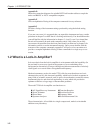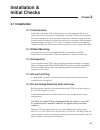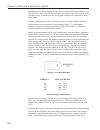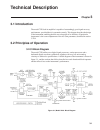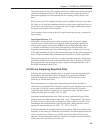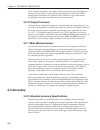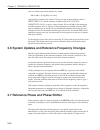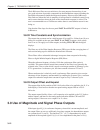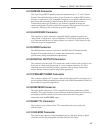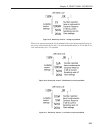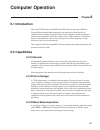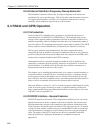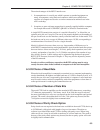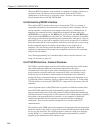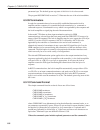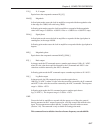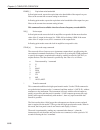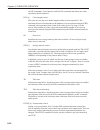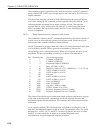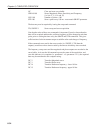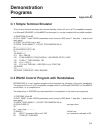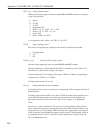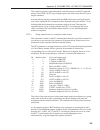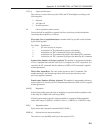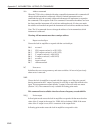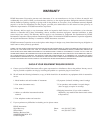- DL manuals
- IBM
- Amplifier
- 7220
- Instruction Manual
IBM 7220 Instruction Manual
Summary of 7220
Page 1
Model 7220 dsp lock-in amplifier instruction manual 190171-a-mnl-c copyright © 1996 eg&g instruments corporation.
Page 2
Fcc notice this equipment generates, uses, and can radiate radio-frequency energy and, if not installed and used in accordance with this manual, may cause interference to radio communications. As temporarily permitted by regulation, operation of this equipment in a residential area is likely to caus...
Page 3: Table of Contents
Table of contents i table of contents chapter one, introduction 1.1 how to use this manual . . . . . . . . . . . . . . . . . . . . . . . . . . . . . . . . . . . . . . . . . . . . . . . . . . . . . . . . . . . . . . 1-1 1.2 what is a lock-in amplifier? . . . . . . . . . . . . . . . . . . . . . . . . ...
Page 4
I i table of contents 3.3.02 relative accuracy . . . . . . . . . . . . . . . . . . . . . . . . . . . . . . . . . . . . . . . . . . . . . . . . . . . . . . . . . . . . . . 3-9 3.4 full-scale sensitivity and ac gain control . . . . . . . . . . . . . . . . . . . . . . . . . . . . . . . . . . . . . . . ...
Page 5
I i i table of contents 4.2.07 preamp power connector . . . . . . . . . . . . . . . . . . . . . . . . . . . . . . . . . . . . . . . . . . . . . . . . . . . . 4-7 4.2.08 ref mon connector . . . . . . . . . . . . . . . . . . . . . . . . . . . . . . . . . . . . . . . . . . . . . . . . . . . . . . . . ....
Page 6
I v table of contents 6.3 rs232 and gpib operation . . . . . . . . . . . . . . . . . . . . . . . . . . . . . . . . . . . . . . . . . . . . . . . . . . . . . . . . . . . 6-2 6.3.01 introduction . . . . . . . . . . . . . . . . . . . . . . . . . . . . . . . . . . . . . . . . . . . . . . . . . . . . . ....
Page 7
V table of contents appendix b, pinouts b.1 rs232 connector pinout . . . . . . . . . . . . . . . . . . . . . . . . . . . . . . . . . . . . . . . . . . . . . . . . . . . . . . . . . . . . B-1 b.2 preamplifier power connector pinout . . . . . . . . . . . . . . . . . . . . . . . . . . . . . . . . . . ....
Page 8
V i table of contents.
Page 9: Introduction
Introduction chapter 1 1-1 1.1 how to use this manual this manual gives detailed instructions for setting up and operating the eg&g instruments model 7220 digital signal processing (dsp) dual phase lock-in amplifier. It is split into the following chapters:- chapter 1 - introduction provides an intr...
Page 10
1-2 chapter 1, introduction appendix d shows the connection diagrams for suitable rs232 null-modem cables to couple the unit to an ibm-pc or 100 % compatible computer. Appendix e gives an alphabetical listing of the computer commands for easy reference. Appendix f provides a listing of the instrumen...
Page 11
1-3 chapter 1, introduction 1.3 key specifications and benefits the eg&g instruments model 7220 represents the latest in dsp lock-in amplifier technology at an affordable price, and offers:- n frequency range: 0.001 hz to 120 khz n voltage sensitivity: 20 nv to 1 v full-scale n current input mode se...
Page 12
1-4 chapter 1, introduction.
Page 13: Installation &
Installation & initial checks chapter 2 2-1 2.1 installation 2.1.01 introduction installation of the model 7220 in the laboratory or on the production line is very simple. Because of its low power consumption, the model 7220 does not incorporate forced-air ventilation. It can be operated on almost a...
Page 14
2-2 chapter 2, installation and initial checks instruments are normally shipped from the factory with the line voltage selector set to 110-130 v ac, unless they are destined for an area known to use a line voltage in the 220-260 v range, in which case, they are shipped configured for operation from ...
Page 15: 2.2 Initial Checks
2-3 chapter 2, installation and initial checks installed, close the plastic door firmly. The correct selected voltage setting should now be showing through the rectangular window. Ensure that only fuses with the required current rating and of the specified type are used for replacement. The use of m...
Page 16
2-4 chapter 2, installation and initial checks the control setup menu is displayed, which will look similar to the following:- figure 2-3, control setup menu 7) press one of the keys on the right-hand side of the left-hand display once. This will set all the instrument’s controls and displays to a k...
Page 17: Technical Description
Technical description chapter 3 3-1 3.1 introduction the model 7220 lock-in amplifier is capable of outstandingly good signal recovery performance, provided that it is operated correctly. This chapter describes the design of the instrument, enabling the best use to be made of its facilities. Of part...
Page 18
3-2 chapter 3, technical description 3.2.02 signal-channel inputs the signal input amplifier may be configured for either single-ended or differential voltage mode operation, or single-ended current mode operation. In voltage mode a choice of ac or dc coupling is available and the input may be switc...
Page 19
3-3 chapter 3, technical description the primary purpose of the dc coupling facility is to enable the use of the instrument at reference frequencies below 0.5 hz. It may also be used to reduce the effect of phase and magnitude errors introduced by the ac coupling circuitry below a few hertz. However...
Page 20
3-4 chapter 3, technical description 3.2.04 ac gain the signal channel contains a number of analog filters and amplifiers, the gain of which are defined by the “ac gain” parameter, which is specified in terms of decibels (db). For each value of ac gain there is a corresponding value of the input lim...
Page 21
3-5 chapter 3, technical description this alias signal is indistinguishable from the output generated when a genuine signal at frequency f alias is sampled. Hence if the frequency of the unwanted signal were such that the alias signal frequency produced from it was close to, or equal to, that of the...
Page 22
3-6 chapter 3, technical description there is one situation where this automatic correction might not be sufficient to give good performance. Consider the case where the signal being measured is at 73 khz, which is 10 khz away from half the sampling frequency. If there were also a strong interfering...
Page 23
3-7 chapter 3, technical description 3.2.08 internal oscillator the model 7220, in common with many other lock-in amplifiers, incorporates an internal oscillator which may be used to drive an experiment. However, unlike most other instruments, the oscillator in the model 7220 is digitally synthesize...
Page 24: 3.3 Accuracy
3-8 chapter 3, technical description and y channel output filters. The outputs of these in turn drive two 16-bit digital to analog converters (dacs) which generate the instrument’s fast x and fast y analog outputs. In addition, the signals are fed to further low-pass filters before subsequent proces...
Page 25: 3.5 Dynamic Reserve
3-9 chapter 3, technical description 3.3.02 relative accuracy the majority of lock-in amplifier measurements are concerned with the variation of the input signal with time, temperature, etc. Or with the comparison of two different specimens. In these cases the absolute accuracy is of less importance...
Page 26
3-10 chapter 3, technical description reserve is often expressed in decibels, for which dr( in db) = 20 log(dr( as a ratio)) applying this formula to the model 7220 we may put in the maximum value of input limit (3 v) and the smallest available value of full-scale sensitivity (20 nv) to reach a valu...
Page 27: 3.8 Output Channel Filters
3-11 chapter 3, technical description the circuits connected to the ref in socket actually detect a positive-going crossing of the mean value of the applied reference voltage. Therefore when the reference input is not sinusoidal, its effective phase is the phase of a sinusoid with positive-going zer...
Page 28
3-12 chapter 3, technical description the 6 db/octave filters are not satisfactory for most purposes because they do not give good rejection of periodic components in the demodulator output, including the inevitable component at double the reference frequency. However, the 6 db/octave filter finds u...
Page 29
3-13 chapter 3, technical description with respect to the reference input) and is computed by the output processor in the lock-in amplifier and made available as the “magnitude” output. The phase angle between v s (t) and the x demodulation function is called the “signal phase”: this is equal to the...
Page 30: 3.10 Noise Measurements
3-14 chapter 3, technical description 3.10 noise measurements the noise measurement facility is available only in the baseband mode (i.E. At reference frequencies less than 60 khz) and uses the output processor to perform a noise computation on the y output where it is assumed that the waveform is g...
Page 31
3-15 chapter 3, technical description 3.12.02 auto-sensitivity this function only operates when the reference frequency is above 1 hz. A single auto-sensitivity operation consists of increasing the full-scale sensitivity range if the magnitude output is greater than 90 % of full-scale, or reducing t...
Page 32
3-16 chapter 3, technical description 3.12.05 auto-measure this function only operates when the reference frequency is greater than 1 hz. It performs the following operations: the line filter is disabled, ac coupling is established, the voltage measurement mode is entered, with the single-endeda inp...
Page 33: Front and Rear Panels
Front and rear panels chapter 4 4-1 4.1 front panel figure 4-1, model 7220 front panel layout as shown in figure 4-1 there are four bnc connectors with associated led indicators, two lcd display panels, an edge-indicating analog meter, eight double and three single keys mounted on the model 7220’s f...
Page 34
4-2 chapter 4, front and rear panels 4.1.03 ref in connector this is the input connector for a general purpose external reference signal. When external reference mode is selected the led adjacent to the connector will be lit (see figure 4-3). Under unlock conditions the led will flash. Figure 4-3, o...
Page 35
4-3 chapter 4, front and rear panels precision. In these cases a significant number of keypresses are required to make adjustments. Adjustment of the latter type of control is made easier by the use of one or other of the two methods described below. Auto repeat if an up or down adjust key is presse...
Page 36
4-4 chapter 4, front and rear panels figure 4-6, active cursor operation the double keypress action can also be performed with one finger by firmly pressing the center of the up and down adjust key rocker which will deform to press both keys. The active cursor can be used to set any particular digit...
Page 37
4-5 chapter 4, front and rear panels figure 4-8, setup menu mode - left and right-hand lcd displays in the setup menu mode, the left-hand select keys adjacent to the left-hand display cycle through a series of twelve setup menus. In general each menu allows three controls to be adjusted, one via the...
Page 38: 4.2 Rear Panel
4-6 chapter 4, front and rear panels keypress” feature. To perform such a switch, simply press both sides of the select keys simultaneously. This feature avoids the need to cycle through a number of outputs, thereby reducing the number of keypresses needed. The edge-indicating, analog panel meter is...
Page 39
4-7 chapter 4, front and rear panels 4.2.03 rs232 connector this 9-pin d type rs232 interface connector implements pins 1, 2, 3 and 7 (earth ground, transmit data, receive data, logic ground) of a standard dte interface. To make a connection to a pc-compatible computer, it is normally sufficient to ...
Page 40
4-8 chapter 4, front and rear panels 4.2.11 ch1, ch2 connectors the signal at these connectors is an analog voltage corresponding to a selected output, such as x, y, r, θ , etc., as specified in the output setup menu. The minimum time constant that can be used is 5 ms. The full-scale output voltage ...
Page 41: Front Panel Operation
Front panel operation chapter 5 5-1 5.1 introduction this chapter describes how to operate the model 7220 using the front panel controls, and describes its capabilities when used in this way. Chapter 6 provides similar information in the situation where the unit is operated remotely using one of the...
Page 42
5-2 chapter 5, front panel operation the right-hand display. The setup menu description is shown on the left-hand side of the left-hand display. Figure 5-1 makes this clear. One further press of the menu key causes the instrument to leave the setup menu mode and return to the main display mode. On l...
Page 43
5-3 chapter 5, front panel operation the front panel bnc connector marked “b/i”, and uses a low-noise (ln) current to voltage converter. Input this control has four settings:- flt/dc the shells of the “a” and “b/i” connectors are connected to chassis ground via a 1 k Ω resistor and the signal channe...
Page 44
5-4 chapter 5, front panel operation 5.2.02 reference setup menu figure 5-3, reference setup menu in this menu, shown in figure 5-3, there are three controls affecting the reference channel of the instrument. They are:- ref source this control allows selection of the source of reference signal used ...
Page 45
5-5 chapter 5, front panel operation on when the demodulator monitor is switched on and the instrument is operating in external reference mode, the signal at the osc out connector changes from that of the internal oscillator to an analog representation of the drive from the reference channel to the ...
Page 46
5-6 chapter 5, front panel operation off output expansion is turned off. X only a ×10 output expansion is applied to the x output only. Y only a ×10 output expansion is applied to the y output only. X & y a ×10 output expansion is applied to both the x and y outputs. Ch1 outputs ch2 this control, sh...
Page 47
5-7 chapter 5, front panel operation mag %fs ch1/2 voltage +120 12.0 v +100 10.0 v 0 0.0 v -100 -10.0 v -120 -12.0 v phase1 when set to phase1 the corresponding rear panel ch1/ch2 connector will output a voltage related to the pha deg front panel display as follows:- pha deg ch1/2 voltage +180 9.0 v...
Page 48
5-8 chapter 5, front panel operation 5.2.04 control options menu figure 5-5, control options setup menu this menu, shown in figure 5-5, has three controls affecting the line frequency rejection filter, ac gain control and output time constants, as follows:- linefilt this control sets the mode of ope...
Page 49
5-9 chapter 5, front panel operation manual in this setting the ac gain may be manually adjusted from the main display. Automatic in this setting the ac gain value is automatically selected by the instrument, depending on the full-scale sensitivity. Tcs this control affects the output time constant...
Page 50
5-10 chapter 5, front panel operation 5.2.05 miscellaneous options menu figure 5-6, miscellaneous options setup menu this menu, shown in figure 5-6, has three controls affecting the auxiliary adc trigger rate and the front panel display as follows:- trigger this control selects the trigger which is ...
Page 51
5-11 chapter 5, front panel operation 5.2.06 rs232 setup 1 menu figure 5-7, rs232 setup 1 menu this menu, shown in figure 5-7, has three controls affecting the rs232 computer interface, as follows:- baudrate thirteen values of baud rate are available in the range 75 to 19200 bits per second. Format ...
Page 52
5-12 chapter 5, front panel operation 5.2.07 rs232 setup 2 menu figure 5-8, rs232 setup 2 menu this menu, shown in figure 5-8, has three controls affecting the rs232 computer interface, as follows:- prompt this function can be switched on or off:- on the prompt character is sent out by the lock-in a...
Page 53
5-13 chapter 5, front panel operation mp command (report magnitude and phase). Hence it is necessary for the controlling program to be able to determine when all of the first value has been sent. The delimiter is a separator character sent between each response which may be used for this purpose. Th...
Page 54
5-14 chapter 5, front panel operation 5.2.09 gpib setup 1 menu figure 5-10, gpib setup 1 menu this menu, shown in figure 5-10, has two controls affecting the gpib computer interface, as follows:- address each instrument used on the gpib interface must have a unique address, in the range 0 to 31, and...
Page 55
5-15 chapter 5, front panel operation 5.2.10 gpib setup 2 menu figure 5-11, gpib setup 2 menu this menu, shown in figure 5-11, has two controls affecting the gpib computer interface, as follows:- srq mask the instrument includes the ability to generate a service request on the gpib interface, to sig...
Page 56
5-16 chapter 5, front panel operation 5.2.11 digital outputs setup menu figure 5-12, digital outputs setup menu this menu, shown in figure 5-12, is used to control the 8 ttl lines of the rear panel digital output port, used for controlling external equipment. Decimal the bit pattern appearing at the...
Page 57
5-17 chapter 5, front panel operation 5.2.12 control setup menu figure 5-13, control setup menu the final setup menu, shown in figure 5-13, is used to set the instrument to a known state and to adjust the sampling rate of the main analog to digital converter. Default setting pressing a key adjacent ...
Page 58: 5.3 Auto Functions Menu
5-18 chapter 5, front panel operation 5.3 auto functions menu when in the main display mode, one press of the menu key accesses the auto menu showing four auto functions that are built into the instrument. The left-hand lcd changes to that shown in figure 5-14. Figure 5-14, auto functions menu - lef...
Page 59
5-19 chapter 5, front panel operation are steady, implying the signal phase is stable, when the procedure is called. If a zero error is present on the outputs, such as may be caused by unwanted coupling between the reference and signal channel inputs, then the following procedure should be adopted:-...
Page 60
5-20 chapter 5, front panel operation the line filter is disabled; ac coupling is established; the voltage measurement mode is entered, using the single-ended, a, input; the fet input devices are enabled; the float mode is set. If the reference frequency is more than 10 hz the output time constant i...
Page 61
5-21 chapter 5, front panel operation figure 5-15, sensitivity control - voltage input mode when set to current input mode, the instrument’s full-scale current sensitivity may be set to any value between 20 fa and 1 µa (wide bandwidth mode) or 20 fa and 10 na (low-noise mode), in a 1-2-5 sequence. F...
Page 62
5-22 chapter 5, front panel operation ac gain if the ac gain control is set to manual (using the input setup menu), then this control allows it to be adjusted from 0 db to 90 db in 10 db steps, although not all settings are available at all full-scale sensitivity settings. Figure 5-18, ac gain contr...
Page 63
5-23 chapter 5, front panel operation slope the roll-off of the output filters is set, using this control, to any value from 6 db to 24 db/octave, in 6 db steps. Note this control does not affect the roll-off of outputs at the fast x and fast y connectors which are fixed at 6 db/octave. Figure 5-20,...
Page 64
5-24 chapter 5, front panel operation oscillator amplitude the amplitude of the instrument’s internal oscillator may be set, using this control, to any value between 1 mv and 5 v rms with a 1 mv resolution. Adjustment is faster if use is made of the active cursor control - see section 4.1.04. Figure...
Page 65
5-25 chapter 5, front panel operation dac 2 this control sets the voltage appearing at the rear panel dac2 output connector to any value between +10 v and -10 v with a resolution of 1 mv. Adjustment is faster if use is made of the active cursor control - see section 4.1.04. Figure 5-24, dac 2 output...
Page 66
5-26 chapter 5, front panel operation reference phase this control allows the reference phase to be adjusted over the range -360° to + 360° in 10m° steps, although readers will appreciate that a setting of -180° is equivalent to +180°, and that ±360° is equivalent to 0°. The auto-phase function also...
Page 67
5-27 chapter 5, front panel operation x %fs figure 5-27, x output as % full-scale shows the x output as a percentage of the selected full-scale sensitivity setting. Hence if the sensitivity setting were 100 mv and a 50 mv signal were applied, with the instrument’s reference phase adjusted for maximu...
Page 68
5-28 chapter 5, front panel operation mag %fs figure 5-29, magnitude output as % full-scale shows the signal magnitude, where magnitude = √ ((x output) 2 + y output) 2 ), as a percentage of the selected full-scale sensitivity setting. Hence if the sensitivity setting were 100 mv and a 50 mv signal w...
Page 69
5-29 chapter 5, front panel operation phase in degrees figure 5-31, phase output in degrees shows the relative phase, where phase = tan -1 (y output/x output), in degrees. Reference frequency figure 5-32, reference frequency display shows the reference frequency at which the lock-in amplifier is ope...
Page 70
5-30 chapter 5, front panel operation x volts (or amps) figure 5-33, x output in volts or amps shows the x output directly in terms of volts or amps (depending on whether voltage or current input mode is selected). Hence if the sensitivity setting were 100 mv and a 50 mv signal were applied, with th...
Page 71
5-31 chapter 5, front panel operation mag volts (or amps) figure 5-35, magnitude output in volts or amps shows the signal magnitude, where magnitude = √ ((x output) 2 + (y output) 2 ), directly in terms of volts or amps (depending on whether voltage or current input mode is selected). Hence if the s...
Page 72
5-32 chapter 5, front panel operation ratio figure 5-37, ratio output shows the ratio, where ratio = (x output / adc1 input), usually used to compensate for source intensity fluctuations in optical experiments. Log ratio figure 5-38, log ratio output shows the logarithm to base 10 of the ratio, wher...
Page 73
5-33 chapter 5, front panel operation adc1 volts figure 5-39, adc 1 input shows the voltage applied to the rear panel adc1 auxiliary input. Adc2 volts figure 5-40, adc 2 input shows the voltage applied to the rear panel adc2 auxiliary input..
Page 74
5-34 chapter 5, front panel operation x offset figure 5-41, x output offset control this control allows the x output offset to be adjusted, using the lower adjust keys adjacent to the displayed value. Note that although this control adjusts the level of the offset, it is only applied if the offset c...
Page 75
5-35 chapter 5, front panel operation warning message offset! The instrument provides a quick way to switch between the following pairs of outputs, by simply pressing simultaneously both ends of the select keys adjacent to their description:- x %fs ↔ x volts or amps y %fs ↔ y volts or amps mag %fs ↔...
Page 76
5-36 chapter 5, front panel operation.
Page 77: Computer Operation
Computer operation chapter 6 6-1 6.1 introduction the model 7220 includes both rs232 and ieee-488 (also known as gpib for general purpose interface bus) interface ports, designed to allow the lock-in amplifier to be completely controlled from a remote computer. All the instrument’s controls may be o...
Page 78: 6.3 Rs232 and Gpib Operation
6-2 chapter 6, computer operation 6.2.04 internal oscillator frequency sweep generator the instrument’s internal oscillator may be swept in frequency both linearly and logarithmically over a specified range. This facility allows the instrument to function as a simple swept-frequency oscillator, or, ...
Page 79
6-3 chapter 6, computer operation the main advantages of the rs232 interface are: 1. It communicates via a serial port which is present as standard equipment on nearly all computers, using leads and connectors which are available from suppliers of computer accessories or can be constructed at minima...
Page 80
6-4 chapter 6, computer operation where the rs232 parameters of the terminal or computer are capable of being set to any desired value, an arbitrary choice must be made. In the model 7220 the combination set at the factory is even parity check, 7 data bits, and one stop bit (fixed) because these are...
Page 81
6-5 chapter 6, computer operation because of the parallel nature of the gpib and its very effective use of the control lines including the implementation of a three-wire handshake (see below), comparatively high data rates are possible, up to a few hundred thousand bytes per second. In typical setup...
Page 82
6-6 chapter 6, computer operation parameter byte. The default (power-up) state of this bit is for it to be asserted. The program rscom2.Bas in section c.2 illustrates the use of the echo handshake. 6.3.09 terminators in order for communications to be successfully established between the lock-in ampl...
Page 83
6-7 chapter 6, computer operation sent without the optional parameters, the response consists of a transmission of the present values of the parameter(s). Any response transmission consists of one or more numbers followed by a response terminator. Where the response consists of two or more numbers i...
Page 84
6-8 chapter 6, computer operation respectively. In gpib communications, the use of these bits can lead to a useful simplification of the control program by providing a response subroutine which is the same for all commands, whether or not they send a response over the bus. The principle is that afte...
Page 85
6-9 chapter 6, computer operation 6.3.14 service requests the interface defined by the ieee-488 standard includes a line (pin 10 on the connector) called the srq (service request) line which is used by the instrument to signal to the controller that urgent attention is required. At the same time tha...
Page 86: 6.4 Command Descriptions
6-10 chapter 6, computer operation 6.4 command descriptions this section lists the commands in logical groups, so that, for example, all commands associated with setting controls affecting the signal channel are shown together. Appendix e gives the same list of commands but in alphabetical order. 6....
Page 87
6-11 chapter 6, computer operation cp [n] input coupling control the value of n sets the input coupling mode according to the following table: n coupling mode 0 ac 1 dc sen[.] [n] full-scale sensitivity control the value of n sets the full-scale sensitivity according to the following table, dependin...
Page 88
6-12 chapter 6, computer operation asm perform an auto-measure operation the instrument adjusts its full-scale sensitivity so that the magnitude output lies between 30 % and 90 % of full-scale, and then performs an auto-phase operation to maximize the x output and minimize the y output. Acgain [n] a...
Page 89
6-13 chapter 6, computer operation n notch filter mode 0 60 hz (and/or 120 hz) 1 50 hz (and/or 100 hz) units made prior to june 1996 generate an invalid command (bit 1 of the serial poll status byte is asserted) to the line50 command. Sample [n] main analog to digital converter sample rate control t...
Page 90
6-14 chapter 6, computer operation frq[.] reference frequency meter if the lock-in amplifier is in the ext or ext logic reference source modes, the frq command causes the lock-in amplifier to respond with 0 if the reference channel is unlocked, or with the reference input frequency if it is locked. ...
Page 91
6-15 chapter 6, computer operation 17 10 s 18 20 s 19 50 s 20 100 s 21 200 s 22 500 s 23 1 ks 24 2 ks 25 5 ks the tc. Command is only used for reading the time constant, and reports the current setting in seconds. Hence if a tc 11 command were sent, tc would report 11 and tc. Would report 1.0e-01, i...
Page 92
6-16 chapter 6, computer operation axo auto-offset the x and y output offsets are turned on and set to levels giving zero x and y outputs. Any changes in the input signal then appear as changes about zero in the outputs. Ex [n] output expansion control expands x and/or y outputs by a factor of 10. C...
Page 93
6-17 chapter 6, computer operation xy[.] x, y outputs equivalent to the compound command x[.];y[.] mag[.] magnitude in fixed point mode causes the lock-in amplifier to respond with the magnitude value in the range 0 to 30000, full-scale being 10000. In floating point mode causes the lock-in amplifie...
Page 94
6-18 chapter 6, computer operation enbw[.] equivalent noise bandwidth in fixed point mode, reports the equivalent noise bandwidth of the output low-pass filters at the current time constant setting in microhertz. In floating point mode, reports the equivalent noise bandwidth of the output low-pass f...
Page 95
6-19 chapter 6, computer operation caution: check that the computer program does not automatically add a carriage return or carriage return-line feed terminator to the * command, since these characters will slow down communications. 6.4.06 internal oscillator oa[.] [n] oscillator amplitude control i...
Page 96
6-20 chapter 6, computer operation fstep[.] [n 1 n 2 ] oscillator frequency sweep step size and type the frequency may be swept either linearly or logarithmically, as specified by parameter n 2 . The step size is specified by parameter n 1 . Log sweep n 2 = 0 in fixed point mode, n 1 is the step siz...
Page 97
6-21 chapter 6, computer operation byte [n] digital output port control the value of n, in the range 0 to 255, determines the bits to be output on the rear panel digital output port. When n = 0, all outputs are low, and when n = 255, all are high. 6.4.08 auxiliary inputs adc[.] n read auxiliary anal...
Page 98
6-22 chapter 6, computer operation tadc parameter effect on cbd parameter 0 none 1 none 2 automatically set to 32 3 automatically set to 96 4 automatically set to 32 5 automatically set to 96 6 automatically set to 32 7 automatically set to 96 8 automatically set to 32 9 automatically set to 96 the ...
Page 99
6-23 chapter 6, computer operation 6.4.09 output data curve buffer cbd [n] curve buffer define defines which data outputs are stored in the curve buffer when subsequent td (take data) or tdc (take data continuously) commands are issued. Up to 16 curves, or outputs, may be acquired, as specified by t...
Page 100
6-24 chapter 6, computer operation and hc commands. It also interacts with the len command and affects the values reported by the m command. Len [n] curve length control the value of n sets the curve buffer length in effect for data acquisition. The maximum allowed value depends on the number of cur...
Page 101
6-25 chapter 6, computer operation hc halt curve acquisition halts curve acquisition in progress. It is effective during both single (data acquisition initiated by td command) and continuous (data acquisition initiated by tdc command) curve acquisitions. The curve may be restarted by means of the td...
Page 102
6-26 chapter 6, computer operation the computer program’s subroutine which reads the responses to the dc command needs to run a for...Next loop of length equal to the value set by the len (curve length) command. Note that when using this command with the gpib interface the serial poll must be used. ...
Page 103
6-27 chapter 6, computer operation 1 > 1 > 2 > 2 > 3 > 3 > 4 > 4 > 5 > 5 > etc, where and are the delimiter and terminator characters respectively. The computer program’s subroutine which reads the responses to the dct command needs to run a for...Next loop of length equal to the value set by the le...
Page 104
6-28 chapter 6, computer operation bit number bit negated bit asserted 0 data + parity = 8 bits data + parity = 9 bits 1 no parity bit 1 parity bit 2 even parity odd parity 3 echo disabled echo enabled 4 prompt disabled prompt enabled gp [n 1 [n 2 ]] set/read gpib parameters n 1 sets the gpib addres...
Page 105
6-29 chapter 6, computer operation byte is accessed by performing a serial poll. Bit 0 command complete bit 1 invalid command bit 2 command parameter error bit 3 reference unlock bit 4 overload bit 5 new adc values available after external trigger bit 6 asserted srq bit 7 data available n report ove...
Page 106: 6.5 Programming Examples
6-30 chapter 6, computer operation 6.4.12 front panel lts [n] lights on/off control the value of n controls the front panel leds and lcd backlights according to the following table: n selection 0 all lights off 1 normal operation 6.4.13 default setting adf default setting command this command will a...
Page 107
6-31 chapter 6, computer operation the controlling program would send a new output command each time a new reading were required. Note that a good “rule of thumb” is to wait for a period of five time- constants after the input signal has changed before recording a new value. Hence in a scanning type...
Page 108
6-32 chapter 6, computer operation 6.5.04 x and y output curve storage measurement in this example, the lock-in amplifier is measuring a current input signal applied to the b input connector and the measured x output and y output are recorded for 10 seconds at a 100 hz sampling rate. The acquired cu...
Page 109
6-33 chapter 6, computer operation nc clear and reset curve buffer len 20000 500 ms recording time at 40 khz = 20,000 points tadc 6 set adc1 sampling to burst mode, fixed rate ( ≈ 40 khz), external trigger, and arm trigger as soon as a trigger occurs, the acquisition starts. Once it completes the ac...
Page 110
6-34 chapter 6, computer operation nc clear and reset curve buffer cbd 49180 stores magnitude, phase, sensitivity and frequency (i.E. Bits 2, 3, 4, 14 and 15) len 100 number of points = 100 str 100 store a point every 100 ms - must match srate parameter the data may now be acquired by issuing the co...
Page 111: Specifications
Specifications appendix a a-1 measurement modes x in-phase y quadrature the unit can simultaneously present any r magnitude two of these as outputs θ phase angle noise harmonic 2f or 3f noise measures noise in a given bandwidth centered on frequency f displays two led backlit, two-line, 16-character...
Page 112
A-2 appendix a, specifications current input mode low noise or wide bandwidth full-scale sensitivity low noise 20 fa to 10 na in a 1-2-5 sequence wide bandwidth 20 fa to 1 µa in a 1-2-5 sequence dynamic reserve > 100 db (with no signal filters) frequency response low noise -3 db at 500 hz wide bandw...
Page 113
A-3 appendix a, specifications orthogonality 90º ±0.0001º drift acquisition time internal reference instantaneous acquisition external reference 2 cycles + 50 ms reference frequency meter accuracy 120 khz > f > 40 khz ±4 hz 40 khz > f > 400 hz ±0.8 hz at f = 40 khz improving to ±0.008 hz at f = 400 ...
Page 114
A-4 appendix a, specifications amplitude range 1 mv to 5 v setting resolution 1 mv to 500 mv 1 mv 501 mv to 2 v 4 mv 2.001 v to 5 v 10 mv accuracy 0.001 hz to 60 khz ±0.3 % 60 khz to 120 khz ±0.5 % stability 50 ppm/ºc output impedance 50 Ω auxiliary inputs adc 1 and 2 maximum input ±10 v resolution ...
Page 115
A-5 appendix a, specifications signal monitor amplitude ±10 v fs impedance 1 k Ω aux d/a output 1, 2 maximum output ±10 v resolution 1 mv accuracy ±0.1 % output impedance 1 k Ω 8-bit digital output 8 ttl compatible lines that can be independently set high or low to activate external equipment refere...
Page 116
A-6 appendix a, specifications general dimensions width 432 mm (17 ") depth 415 mm (16.4 ") height with feet 74 mm (2.9 ") without feet 60 mm (2.4 ") weight 7.4 kg (16.3 lb).
Page 117: Pinouts
Pinouts appendix b b-1 b.1 rs232 connector pinout 1 2 3 4 6 7 8 5 9 figure b-1, rs232 and aux rs232 connector (female) pin function comment 2 rxd data in 3 txd data out 5 gnd signal ground 7 rts (always at +12 v) all other pins are not connected. B.2 preamplifier power connector pinout figure b-2, p...
Page 118
B-2 appendix b, pinouts b.3 digital output port connector figure b-3, digital output port connector 8-bit ttl-compatible output set from the front panel or via the computer interfaces; each line can drive 3 lsttl loads. This connector mates with a 20-pin idc header plug. The pinout is as follows. Pi...
Page 119: Demonstration
Demonstration programs appendix c c-1 c.1 simple terminal emulator this is a short terminal emulator with minimal facilities, which will run on a pc-compatible computer in a microsoft gw-basic or quickbasic environment, or can be compiled with a suitable compiler. 10 'miniterm 9-feb-96 20 cls: print...
Page 120
C-2 appendix c, demonstration programs 100 b$=b$+cr$ ' append a carriage return 110 gosub 180 ' output the command b$ 120 gosub 310: print z$; ' read and display response 130 if a$="?" then gosub 410: gosub 470 ' if "?" prompt fetch status% 140 ' and display message 150 wend ' return to start of loo...
Page 121
C-3 appendix c, demonstration programs c.3 gpib user interface program gpcom.Bas is a user interface program which illustrates the principles of the use of the serial poll status byte to coordinate the command and data transfer. The program runs under microsoft gw-basic or quickbasic on a pc-compati...
Page 122
C-4 appendix c, demonstration programs 290 v%=11: call ibtmo(dev%,v%) 300 '....Set status print flag........................ 310 input "display status byte y/n "; r$ 320 if r$="y" or r$="y" then ds% = 1 else ds% = 0 330 '....Main loop.................................... 340 while 1 ' infinite loop 3...
Page 123: Cable Diagrams
Cable diagrams appendix d d-1 d.1 rs232 cable diagrams users who choose to use the rs232 interface to connect the model 7220 lock-in amplifier to a standard serial port on a computer, will need to use one of two types of cable. The only difference between them is the number of pins used on the conne...
Page 124
D-2 appendix d, cable diagrams figure d-2, interconnecting rs232 cable wiring diagram.
Page 125: Alphabetical Listing of
Alphabetical listing of commands appendix e e-1 acgain [n] ac gain control sets the gain of the signal channel amplifier. Values of n from 0 to 9 can be entered corresponding to the range 0 db to 90 db in 10 db steps. Adc[.] n read auxiliary analog to digital inputs reads the voltage appearing at th...
Page 126
E-2 appendix e, alphabetical listing of commands axo auto-offset the x and y output offsets are turned on and set to levels giving zero x and y outputs. Any changes in the input signal then appear as changes about zero in the outputs. Burstrate [n] sets the burst mode sampling rate for adc1 and adc2...
Page 127
E-3 appendix e, alphabetical listing of commands bit decimal value output and range 0 1 x output (±10000 fs) 1 2 y output (±10000 fs) 2 4 magnitude output (±10000 fs) 3 8 phase (±18000 = ±180°) 4 16 sensitivity setting (4 to 27) + imode (0, 1, 2 = 0, 32, 64) 5 32 adc1 (±10000 = ±10.0 v) 6 64 adc2 (±...
Page 128
E-4 appendix e, alphabetical listing of commands ch n 1 [n 2 ] analog output control defines what outputs appear on the rear panel ch1 and ch2 connectors according to the following table: n 2 signal 0 x %fs 1 y %fs 2 magnitude %fs 3 phase 1: +9 v = +180°, -9 v = -180° 4 phase 2: +9 v = 360°, -9 v = ...
Page 129
E-5 appendix e, alphabetical listing of commands the computer program’s subroutine which reads the responses to the dc command needs to run a for...Next loop of length equal to the value set by the len (curve length) command. Note that when using this command with the gpib interface the serial poll ...
Page 130
E-6 appendix e, alphabetical listing of commands 1 > 1 > 2 > 2 > 3 > 3 > 4 > 4 > 5 > 5 > etc, where and are the delimiter and terminator characters respectively. The computer program’s subroutine which reads the responses to the dct command needs to run a for...Next loop of length equal to the value...
Page 131
E-7 appendix e, alphabetical listing of commands ex [n] output expansion control expands x and/or y outputs by a factor of 10. Changes meter, ch1 and ch2 outputs full-scale to ±10 % if x or y selected. The value of n has the following significance: n expand mode 0 off 1 expand x 2 expand y 3 expand ...
Page 132
E-8 appendix e, alphabetical listing of commands fstart[.] [n] oscillator frequency sweep start frequency sets the start frequency for a subsequent sweep of the internal oscillator frequency. In fixed point mode, n is in millihertz. In floating point mode n is in hertz. Fstep[.] [n 1 n 2 ] oscillato...
Page 133
E-9 appendix e, alphabetical listing of commands hc halt curve acquisition halts curve acquisition in progress. It is effective during both single (data acquisition initiated by td command) and continuous (data acquisition initiated by tdc command) curve acquisitions. The curve may be restarted by m...
Page 134
E-10 appendix e, alphabetical listing of commands lf [n] signal channel line frequency rejection filter control in instruments manufactured prior to june 1996, the value of n sets the mode of the line frequency notch filter according to the following table: n selection 0 off 1 on (i.E. Reject 50/60 ...
Page 135
E-11 appendix e, alphabetical listing of commands lts [n] lights on/off control the value of n controls the front panel leds and lcd backlights according to the following table: n selection 0 all lights off 1 normal operation m curve acquisition status monitor causes the lock-in amplifier to respond...
Page 136
E-12 appendix e, alphabetical listing of commands n address command when the 7220 is daisy-chained with other compatible instruments this command will change which instrument is addressed. All daisy-chained instruments receive commands but only the currently addressed instrument will implement or...
Page 137
E-13 appendix e, alphabetical listing of commands oa[.] [n] oscillator amplitude control in fixed point mode n sets the oscillator amplitude in mv. The range of n is 0 to 5000 representing 0 to 5 v rms. In floating point mode n sets the amplitude in volts. Of[.] [n] oscillator frequency control in f...
Page 138
E-14 appendix e, alphabetical listing of commands rs [n 1 [n 2 ]] set/read rs232 interface parameters the values of n 1 set the baud rate of the rs232 interface according to the following table: n 1 baud rate (bits per second) 0 75 1 110 2 134.5 3 150 4 300 5 600 6 1200 7 1800 8 2000 9 2400 10 4800 ...
Page 139
E-15 appendix e, alphabetical listing of commands sen[.] [n] full-scale sensitivity control the value of n sets the full-scale sensitivity according to the following table, depending on the setting of the imode control: n full-scale sensitivity imode=0 imode=1 imode=2 4 20 nv 20 fa n/a 5 50 nv 50 fa...
Page 140
E-16 appendix e, alphabetical listing of commands st report status byte causes the lock-in amplifier to respond with the status byte. Note: this command is not normally used in gpib communications, where the status byte is accessed by performing a serial poll. Bit 0 command complete bit 1 invalid co...
Page 141
E-17 appendix e, alphabetical listing of commands return or carriage return-line feed terminator to the * command, since these characters will slow down communications. Str [n] storage interval control sets the time interval between successive points being acquired under the td or tdc commands. N sp...
Page 142
E-18 appendix e, alphabetical listing of commands syncosc [n] synchronous oscillator (demodulator monitor) control this control operates only in external reference mode. The parameter n has the following significance: n effect 0 synchronous oscillator (demodulator monitor) disabled 1 synchronous osc...
Page 143
E-19 appendix e, alphabetical listing of commands the maximum sampling rate depends on the number of adc inputs used and whether the sampling is timed or simply runs as fast as possible. In the modes above described as fixed rate, sampling runs at the maximum possible rate, nominally 20 khz when sam...
Page 144
E-20 appendix e, alphabetical listing of commands tdc take data continuously initiates data acquisition. Acquisition starts at the current position in the curve buffer and continues at the rate set by the str command until halted by an hc command. The buffer is circular in the sense that when it has...
Page 145
E-21 appendix e, alphabetical listing of commands yof [n 1 [n 2 ]] y output offset control the value of n 1 sets the status of the y offset facility according to the following table: n 1 selection 0 disables offset facility 1 enables offset facility the range of n 2 is ±30000 corresponding to ±300 %...
Page 146
E-22 appendix e, alphabetical listing of commands.
Page 147: Default Settings
Default settings appendix f f-1 default setting function the default setting function sets the model 7220’s controls and output displays as follows:- left-hand lcd displays the ac gain control on the upper line and the full-scale sensitivity control on the lower line. Right-hand lcd displays the mag...
Page 148
F-2 appendix f, default settings line frequency rejection filter off ac gain control manual time constant mode sync adc trigger rate 200 hz front panel lights on display contrast 0 rs232 interface settings baud rate 9600 data bits 7 stop bits 1 parity even prompt character on character echo on delim...
Page 149: Index
Index index index-1 * command 6-18, e-16 n command 6-28, e-12 2f reference mode 3-7, 5-4 8-bit programmable output port 3-8 90° key 4-5 absolute accuracy 3-8 ac gain and full-scale sensitivity 3-9 and input overload 3-4 control 5-8, 5-22 description of 3-4 ac gain [n] command 6-12, e-1 ac/dc inpu...
Page 150
Index-2 index computer control, sample programs 6-30 contrast control 5-10 control options menu 5-8 control setup menu 5-17 cp [n] command 6-11, e-4 current input mode 3-2, 5-2 current to voltage converter 5-2 current/voltage input mode selection 3-3 curve storage 6-1 dac[.] n1 [n2] command 6-20, e-...
Page 151
Index-3 index input connector ground/float 5-3 connector selection 5-2 connector shell ground/float 3-2 coupling 3-2, 5-3 device selection 3-2, 5-3 float/ground control 3-2 impedance 3-2, 5-3 mode 5-2 mode selection 3-3 overload 3-4 overload indicators 4-1 selection 3-2 setup menu 5-2 inspection 2-1...
Page 152
Index-4 index ratio display 5-32 ratio output 5-7 rear panel layout 4-6 ref in connector 3-10, 4-2, 5-4 ref mon connector 4-7 ref ttl connector 4-7, 5-4 reference channel dsp 3-6 reference frequency changes 3-10 reference frequency display 5-29 reference harmonic 5-4 reference harmonic number 3-7 re...
Page 153
Index-5 index update program 3-8 vector magnitude 3-8 ventilation 2-1 ver command 6-29, e-20 vmode [n] command 6-10, e-20 voltage input mode 3-2 what is a lock-in amplifier? 1-2 x % output 5-6 x %fs display 5-27 x & y demodulation functions 3-7 x in volts/amps display 5-30 x output offset level cont...
Page 154
Index-6 index.
Page 155: Warranty
Warranty eg&g instruments corporation warrants each instrument of its own manufacture to be free of defects in material and workmanship for a period of one year from the date of delivery to the original purchaser. Obligations under this warranty shall be limited to replacing, repairing or giving cre...