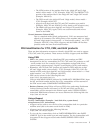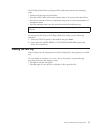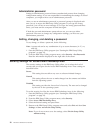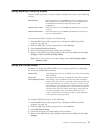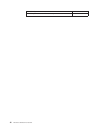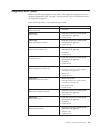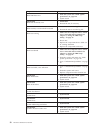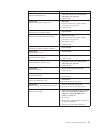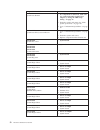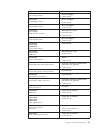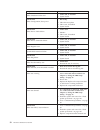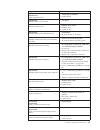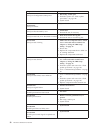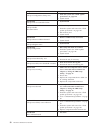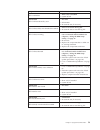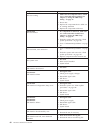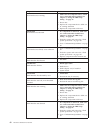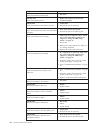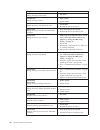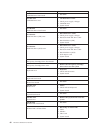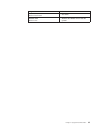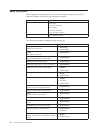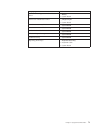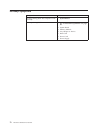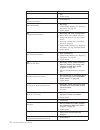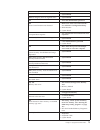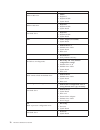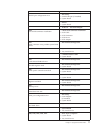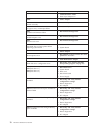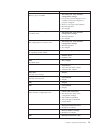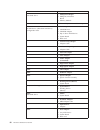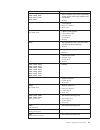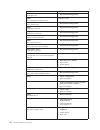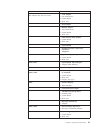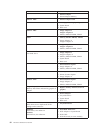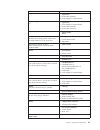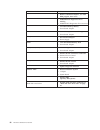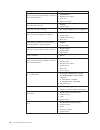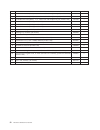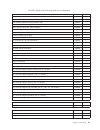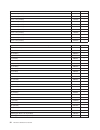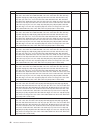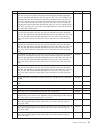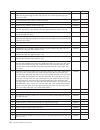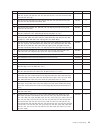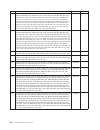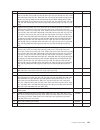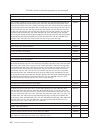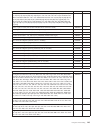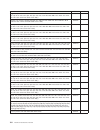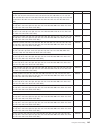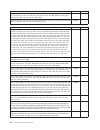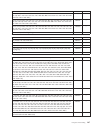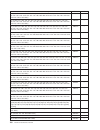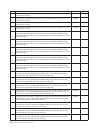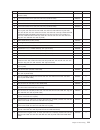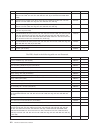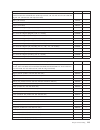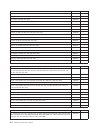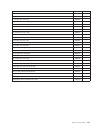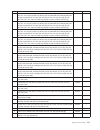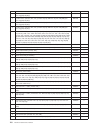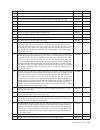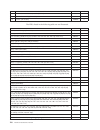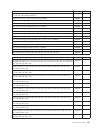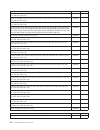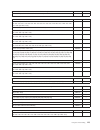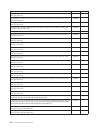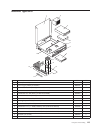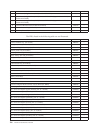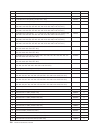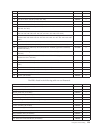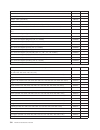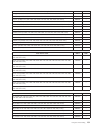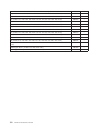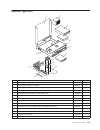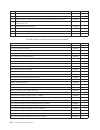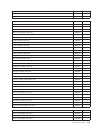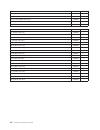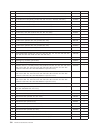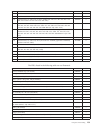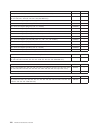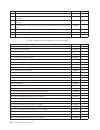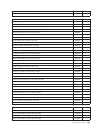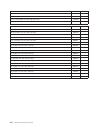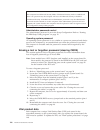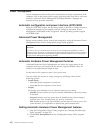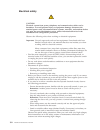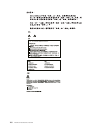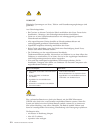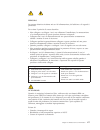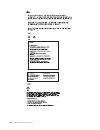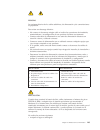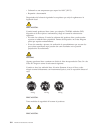- DL manuals
- IBM
- Desktop
- 8183 - ThinkCentre S50 - 256 MB RAM
- Hardware Maintenance Manual
IBM 8183 - ThinkCentre S50 - 256 MB RAM Hardware Maintenance Manual - Chapter
Chapter
5.
Using
the
IBM
Setup
Utility
The
IBM
Setup
Utility
program
is
stored
in
the
electrically
erasable
programmable
read-only
memory
(EEPROM)
of
the
computer.
The
IBM
Setup
Utility
program
is
used
to
view
and
change
the
configuration
settings
of
the
computer,
regardless
of
which
operating
system
you
are
using.
However,
the
operating-system
settings
might
override
any
similar
settings
in
the
IBM
Setup
Utility
program.
Starting
the
IBM
Setup
Utility
program
To
start
the
IBM
Setup
Utility
program,
do
the
following:
1.
Shut
down
the
operating
system
and
turn
off
the
computer.
2.
Turn
on
the
computer
and
look
for
the
following
prompt
on
the
logo
screen:
(To
interrupt
normal
startup,
press
Enter)
Press
Enter
when
you
see
the
prompt.
3.
When
the
Access
IBM
Predesktop
Area
displays,
double
click
Start
setup
utility
.
Note:
If
an
administrator
password
has
been
set,
the
IBM
Setup
Utility
program
menu
is
not
display
until
you
type
your
password.
The
IBM
Setup
Utility
might
start
automatically
when
POST
detects
that
hardware
has
been
removed
or
new
hardware
has
been
installed
in
the
computer.
Viewing
and
changing
settings
The
IBM
Setup
Utility
program
menu
lists
items
that
identify
system
configuration
topics.
When
working
with
the
IBM
Setup
Utility
program
menu,
you
must
use
the
keyboard.
The
keys
used
to
perform
various
tasks
are
displayed
at
the
bottom
of
each
screen.
Exiting
from
the
IBM
Setup
Utility
program
When
you
finish
viewing
or
changing
settings,
press
Esc
to
return
to
the
IBM
Setup
Utility
program
menu
(you
might
have
to
press
Esc
several
times).
If
you
want
to
save
the
new
settings,
select
Save
Settings
or
Save
and
exit
the
Setup
Utility
.
Otherwise,
your
changes
will
not
be
saved.
Using
passwords
You
can
use
passwords
to
provide
security
for
the
computer
and
data.
There
are
two
kinds
of
passwords:
a
user
password
and
an
administrator
password.
You
do
not
have
to
set
a
password
of
either
type
to
use
the
computer.
However,
if
you
decide
to
set
either
one,
read
the
following
sections.
User
password
The
user
password
feature
deters
unauthorized
persons
from
gaining
access
to
the
computer.
©
Copyright
IBM
Corp.
2005
19
Summary of 8183 - ThinkCentre S50 - 256 MB RAM
Page 1
Thinkcentre ™ hardware maintenance manual types 8127, 8183, 8184, 8320, 8416, 8417, 8418, 8419, and 8429.
Page 3
Thinkcentre ™ hardware maintenance manual types 8127, 8183, 8184, 8320, 8416, 8417, 8418, 8419, and 8429.
Page 4
Note: before using this information and the product it supports, be sure to read the general information under “notices” on page 187. Sixth edition (february 2005) international business machines corporation provides this publication ″ as is ″ without any warranty of any kind, either express or impl...
Page 5: Contents
Contents chapter 1. About this manual . . . . . 1 important safety information . . . . . . . . . 1 strategy for replacing frus for cto, cmv, and gav products . . . . . . . . . . . . . . 2 product definition . . . . . . . . . . . 2 fru identification for cto, cmv, and gav products . . . . . . . . . ....
Page 6
Advanced power management . . . . . . 150 automatic hardware power management features . . . . . . . . . . . . . . 150 setting automatic hardware power management features . . . . . . . . . . 150 automatic power-on features . . . . . . . 151 chapter 10. Related service information . . . . . . . . . ...
Page 7: Chapter
Chapter 1. About this manual this manual contains service and reference information for ibm ® computer types 8127, 8183, 8184, 8320, 8416, 8417, 8418, 8419 and 8429. This manual is divided into product service sections and a related service section, as follows: v the product service sections include...
Page 8
Leia todas as instruções de cuidado e perigo antes de executar qualquer operação. Lea atentamente todas las declaraciones de precaución y peligro ante de llevar a cabo cualquier operación. Strategy for replacing frus for cto, cmv, and gav products product definition dynamic configure to order (cto) ...
Page 9
V the mtm portion of the machine label is the 4-digit mt and 3-digit model, where model = ’cto’ (example: 1829-cto). The product id portion of the machine label is the 4-digit mt and 3-digit cmv model (example: 1829-w15). V the pew record is the 4-digit mt and 3-digit model, where model = ’cto’ (exa...
Page 10
For the remaining frus (the complete list of frus at the mt model level) v esupport can be used to view the complete list of frus for a machine type and model. V to view the complete list of frus, type in the machine type and model (example: 1829-cto) under quick path. Under ’view by document type’ ...
Page 11: Chapter
Chapter 2. General information access ibm to find more information about the features on the computer you can use the access ibm predesktop area. To open the access ibm predesktop area, use the following procedure: 1. Shut down the operating system and turn off the computer. 2. Turn on the computer ...
Page 12
Video subsystem an integrated intel extreme graphics 2 controller for a video graphics array (vga) monitor audio subsystem the integrated ac’97 audio controller provides four audio connectors. V microphone and headphone connectors on the front panel v line-in and line-out connectors on the rear pane...
Page 13
V user and administrator passwords v support for the addition of a cable lock such as a kensington lock v knockout holes for installing a rope clip (u-bolt) v optional keylock on top cover v startup sequence control v startup without diskette drive, keyboard, or mouse v diskette and hard disk i/o co...
Page 14
Operating systems (preinstalled) (varies by model) note: not all countries or regions will have these operating systems. V microsoft ® windows ® xp home v microsoft windows xp professional v microsoft windows 2000 8 hardware maintenance manual.
Page 15
Specifications this section lists certain specifications for the computer. For the latest specification information, see the user guide for the computer go to: http://www.Ibm.Com/pc/support/ dimensions width: 12.2 inches (310 mm) height: 3.35 inches (85 mm) depth: 14.1 inches (358 mm) weight minimum...
Page 16
10 hardware maintenance manual.
Page 17: Chapter
Chapter 3. General checkout this general checkout procedure is for type 8127, 8183, 8184, 8320, 8416, 8417, 8418, 8419, and 8429 computers. Attention the drives in the computer you are servicing might have been rearranged or the drive startup sequence changed. Be extremely careful during write opera...
Page 18
V readable instructions or the main menu. Did you receive the correct response? If no, continue to 002 . If yes, proceed to 003 . 002 if the power management feature is enabled, do the following: 1. Start the ibm setup utility program (see “starting the ibm setup utility program” on page 19) 2. Sele...
Page 19: Chapter
Chapter 4. Ibm enhanced diagnostics the ibm enhanced diagnostics program uses a full range of diagnostic utilities to determine the operating condition of the computer’s hardware components. You can run the ibm enhanced diagnostics from the access ibm predesktop area on your hard disk. Alternatively...
Page 20
1. Using the cursor movement keys, highlight run normal test or run quick test from the diagnostics menu and then press enter . This will automatically run a pre-defined group of tests from each test category. Run normal test runs a more extensive set of tests than does run quick test and takes long...
Page 21
Description of the error. Note: see “diagnostic error codes” on page 49 for error code listings. Fixed disk advanced test (fdat) pc-doctor’s (pcdr) fixed-disk advanced test module (fdat) is a full-featured highly configurable fixed-disk test suite. The configurable capabilities of fdat allow users t...
Page 22
Structure unique for each drive. However, when testing ide drives, fdat will not perform simultaneous testing of ide drives that are attached to the same ide cable. For example, if fdat is testing four ide drives on a pc, it will perform simultaneous testing on drives 1 and 3 first (master drives), ...
Page 23
The full erase hard drive provides a dos utility that performs the following steps. V performs all the steps in quick erase. V provides a dos utility that writes random data to all sectors of the hard drive. V provide an estimate of time to completion along with a visual representation of completion...
Page 24
18 hardware maintenance manual.
Page 25: Chapter
Chapter 5. Using the ibm setup utility the ibm setup utility program is stored in the electrically erasable programmable read-only memory (eeprom) of the computer. The ibm setup utility program is used to view and change the configuration settings of the computer, regardless of which operating syste...
Page 26
Administrator password setting an administrator password deters unauthorized persons from changing configuration settings. If you are responsible for maintaining the settings of several computers, you might want to set an administrator password. After you set an administrator password, a password pr...
Page 27
Using security profile by device security profile by device is used to enable or disable user access to the following devices: ide controller when this feature is set to disable , all devices connected to the ide controller (such as hard disk drives or the cd-rom drive) are disabled and will not be ...
Page 28
Selecting a startup device if the computer does not start up (boot) from a device such as the cd-rom, diskette, or hard disk as expected, use one of the following procedures to select a startup device. Selecting a temporary startup device use this procedure to startup from any boot device. Note: not...
Page 29: Chapter
Chapter 6. Replacing frus fru replacements are to be done by trained service technicians only. Important: before you install or remove any fru, read “safety information” on page 153. These precautions and guidelines will help you work safely. Locating controls and connectors on the front of the comp...
Page 30
Locating connectors on the rear of the computer the following illustration shows locations of connectors on the rear of the computer. 1 power cord connector 8 vga monitor connector 2 cable lock latch 9 parallel connector 3 rope clip (u-bolt) holes 10 audio line-in connector 4 pci adapter slots 11 au...
Page 31
Opening the cover attention: read “safety information” on page 153 and “handling electrostatic discharge-sensitive devices” on page 156 before opening the cover. To open the cover: 1. Shut down your operating system, remove any media (diskettes, cds, or tapes) from the drives, and turn off all attac...
Page 32
Locating components the following illustration will help you locate the various components in the computer. 1 6 7 8 9 5 10 11 12 13 4 3 2 1 cover 8 heat sink 2 power supply 9 microprocessor 3 optical drive 10 system board 4 hard disk drive 11 memory module 5 rotating drive bay assembly 12 pci riser ...
Page 33
Accessing system board components and drives to access some components on the system board such as memory, the battery, and the clear cmos/bios recovery jumper, you might need to rotate the drives upward. You can also use this procedure to access the drives when updating to different or higher capac...
Page 34
Identifying parts on the system board the system board (sometimes called the planar or motherboard ) is the main circuit board in the computer. It provides basic computer functions and supports a variety of devices that are ibm-installed or that you can install later. The following illustration show...
Page 35
Replacing memory the computer has two connectors for installing dual inline memory modules that provide up to a maximum of 2 gb of system memory. When installing memory, the following rules apply: v use 2.5 v, 184-pin, double data rate static random access memory (ddr sdram), non-ecc memory modules....
Page 36
Replacing a pci adapter this section provides information and instructions for removing and replacing a pci adapter. The computer has a riser card with two pci expansion slots. To remove and replace a pci adapter: 1. Turn off the computer and disconnect the power cord from the electrical outlet and ...
Page 37
Replacing the battery the computer has a special type of memory that maintains the date, time, and settings for built-in features, such as parallel-port assignments (configuration). A battery keeps this information active when you turn off the computer. If the battery fails, the date, time, and conf...
Page 38
Replacing the power supply 1. Turn off the computer and disconnect the power cord from the electrical outlet and from the computer. 2. Disconnect all other cables attached to the computer. 3. Remove the four screws at the rear of the chassis. 4. Open the cover and rotate the drive bay assembly upwar...
Page 39
7. Remove the power supply assembly from the computer. 8. Install the new power supply assembly into the chassis so that the screw holes in the power supply assembly align with those in the chassis. Note: use only the screws provided by ibm. 9. Install and tighten the four power supply assembly scre...
Page 40
13. Ensure that all components have been reassembled correctly and that no tools or loose screws are left inside the computer. 14. Lower the drive bay assembly. 15. Go to “closing the cover and connecting the cables” on page 46. Replacing the system board, microprocessor, and heat sink attention: if...
Page 41
4. While holding the left rear of the computer chassis down, pull upward on the handle provided, to remove the pci riser card assembly along with any adapters. 5. Remove the plastic cover from the microprocessor heat sink 1 . 6. Completely loosen the screw in each of the two clamps 2 that secure the...
Page 42
10. Remove the microprocessor 2 from the system board by lifting the small handle 1 on the microprocessor. Carefully lift the microprocessor out of the socket. V if you are installing a new system board assembly, continue at step 11. V if you are replacing only the microprocessor, go to “replacing t...
Page 43
15. Using the two blue handles provided, lift the system board assembly out of the computer. Note: you will have to tilt the system board assembly and move it around the edge of the power supply assembly to remove it from the computer. 16. Take note of the location of the memory memory modules and r...
Page 44
Replacing the microprocessor to replace the microprocessor, do the following: 1. Make sure that the handle used to remove the microprocessor is fully in the up position. Otherwise the microprocessor pins might be damaged when installing the microprocessor. 2. Position the microprocessor so that the ...
Page 45
When you install an internal drive, it is important to note the type of drive that you are installing. The following illustrations show a parallel ata ide hard disk drive and a serial ata ide hard disk drive. Parallel ata ide drive serial ata ide drive listed below are the various types of drives an...
Page 46
Replacing a cd-rom, cd-rw, or dvd optical drive 1. Open the cover. See “opening the cover” on page 25. 2. Rotate the drive bay upward to gain access to the cable connections. See “accessing system board components and drives” on page 27 and “locating components” on page 26. 3. Disconnect the signal ...
Page 47
4. Disconnect the signal and power cables from the hard disk drive. 5. Rotate the hard disk drive and bracket to the rear by pulling on the blue handle provided in the direction of the arrow. 6. Lift the hard disk drive and bracket up to remove. The drive is removed from the bracket by flexing the b...
Page 48
Replacing the diskette drive 1. Open the cover. See “opening the cover” on page 25. 2. Slide the blue plastic drive lock to the unlocked position. 3. Slide the drive towards the rear of the computer far enough to gain access to the flat cable connector on the drive. 4. Disconnect the flat cable from...
Page 49
6. Lower the drive bay into the normal position. 7. Go to “closing the cover and connecting the cables” on page 46. Replacing the speaker to replace the speaker: 1. Turn off the computer and disconnect the power cord from the electrical outlet and from the computer. 2. Open the cover. See “opening t...
Page 50
1. Turn off the computer and disconnect the power cord from the electrical outlet and from the computer. 2. Open the cover. See “opening the cover” on page 25. 3. Rotate the drive bay assembly upward to gain access to the power button and led assembly. 4. Disconnect the power button and led assembly...
Page 51
6. Remove the plastic insert behind the bezel by releasing the tabs as shown: 7. Remove the fan assembly by releasing the tabs out as shown. 8. Install the new fan assembly and connect the fan cable to the system board. 9. Reinstall the plastic insert. 10. Reinstall the front bezel. 11. Lower the dr...
Page 52
Closing the cover and connecting the cables after replacing a fru, you need to install any removed parts, close the cover, and reconnect cables, including telephone lines and power cords. Also, depending on the fru that is installed, you might need to confirm the updated information in the ibm setup...
Page 53: Chapter
Chapter 7. Symptom-to-fru index the symptom-to-fru index lists error symptoms and possible causes. The most likely cause is listed first. Always begin with chapter 3, “general checkout,” on page 11. This index can also be used to help you decide which frus to have available when servicing a computer...
Page 54
Check/verify fru/action check the power-on switch for continuity. Power-on switch 48 hardware maintenance manual.
Page 55
Diagnostic error codes refer to the following diagnostic error codes when using the diagnostic tests. See “running diagnostics tests” on page 13 for the specific type for information about the diagnostic programs. In the following index, x can represent any number. Diagnostic error code fru/action 0...
Page 56
Diagnostic error code fru/action 000-039-xxx bios dmi data error 1. Flash the system. See “flash update procedures” on page 148 2. System board 000-195-xxx bios test aborted by user 1. Information 2. Re-start the test, if necessary 000-196-xxx bios test halt, error threshold exceeded 1. Press f3 to ...
Page 57
Diagnostic error code fru/action 001-026-xxx system flash data error 1. Flash the system. See “flash update procedures” on page 148 2. System board 001-027-xxx system configuration/setup error 1. Run setup 2. Flash the system. See “flash update procedures” on page 148 3. System board 001-032-xxx sys...
Page 58
Diagnostic error code fru/action 001-198-xxx system test aborted 1. If a component is called out, make sure it is connected and/or enabled. See chapter 5, “using the ibm setup utility,” on page 19 2. Flash the system and retest. See “flash update procedures” on page 148 3. Go to “undetermined proble...
Page 59
Diagnostic error code fru/action 001-278-xxx system irq11 failure 1. Device on irq11 2. System board 001-279-xxx system irq12 failure 1. Device on irq12 2. System board 001-280-xxx system irq13 failure 1. Device on irq13 2. System board 001-281-xxx system irq14 (hard disk drive) failure 1. Hard disk...
Page 60
Diagnostic error code fru/action 005-025-xxx video checksum value error 1. Video card, if installed 2. System board 005-027-xxx video configuration/setup error 1. Run setup 2. Video drivers update 3. Video card, if installed 4. System board 005-031-xxx video device cable failure 1. Video cable 2. Mo...
Page 61
Diagnostic error code fru/action 005-2xx-xxx 005-3xx-xxx video subsystem error 1. Video card, if installed 2. System board 006-000-xxx diskette interface test passed 1. No action 006-0xx-xxx diskette interface error 1. Diskette drive cable 2. Diskette drive 3. System board 006-195-xxx diskette inter...
Page 62
Diagnostic error code fru/action 011-027-xxx serial port configuration/setup error 1. Run setup, enable port 2. Flash the system. See “flash update procedures” on page 148 3. System board 011-03x-xxx 011-04x-xxx serial port failure 1. System board 011-195-xxx serial port test aborted by user 1. Info...
Page 63
Diagnostic error code fru/action 014-015-xxx parallel port external loopback failure 1. Wrap plug 2. System board 014-027-xxx parallel port configuration/setup error 1. Run setup, enable port 2. Flash the system. See “flash update procedures” on page 148 3. System board 014-03x-xxx 014-04x-xxx paral...
Page 64
Diagnostic error code fru/action 015-027-xxx usb port configuration/setup error 1. Flash the system. See “flash update procedures” on page 148 2. System board 015-032-xxx usb port device controller failure 1. System board 015-034-xxx usb port buffer allocation failure 1. Reboot the system 2. Flash t...
Page 65
Diagnostic error code fru/action 018-0xx-xxx pci card failure 1. Riser card, if installed 2. System board 018-195-xxx pci card test aborted by user 1. Pci card 2. Information 3. Re-start the test, if necessary 018-196-xxx pci card test halt, error threshold exceeded 1. Press f3 to review the log fil...
Page 66
Diagnostic error code fru/action 020-197-xxx pci test warning 1. Make sure the component that is called out is connected and/or enabled. See chapter 5, “using the ibm setup utility,” on page 19 2. Re-run test 3. Replace the component that is called out in warning statement 4. Replace the component u...
Page 67
Diagnostic error code fru/action 025-197-xxx ide interface test warning 1. Make sure the component that is called out is connected and/or enabled. See chapter 5, “using the ibm setup utility,” on page 19 2. Re-run test 3. Replace the component that is called out in warning statement 4. Replace the c...
Page 68
Diagnostic error code fru/action 030-197-xxx scsi interface test warning 1. Make sure the component that is called out is connected and/or enabled. See chapter 5, “using the ibm setup utility,” on page 19 2. Re-run test 3. Replace the component that is called out in warning statement 4. Replace the ...
Page 69
Diagnostic error code fru/action 035-199-xxx raid interface test failed, cause unknown 1. Go to “undetermined problems” on page 89 2. Flash the system and re-test. See “flash update procedures” on page 148 3. Replace component under function test 071-000-xxx audio port interface test passed 1. No ac...
Page 70
Diagnostic error code fru/action 080-000-xxx game port interface test passed 1. No action 080-xxx-xxx game port interface error 1. Remove the game port device and re-test the system 080-195-xxx game port interface test aborted by user 1. Information 2. Re-start the test, if necessary 080-196-xxx gam...
Page 71
Diagnostic error code fru/action 086-197-xxx mouse port interface test warning 1. Make sure the component that is called out is connected and/or enabled. See chapter 5, “using the ibm setup utility,” on page 19 2. Re-run test 3. Replace the component that is called out in warning statement 4. Replac...
Page 72
Diagnostic error code fru/action 170-000-xxx voltage sensor(s) test passed 1. No action 170-0xx-xxx voltage sensor(s) failure 1. Flash system 2. System board 170-195-xxx voltage sensor(s) test aborted by user 1. Information 2. Re-start the test, if necessary 170-196-xxx voltage sensor(s) test halt, ...
Page 73
Diagnostic error code fru/action 175-197-xxx thermal sensor(s) test warning 1. Make sure the component that is called out is connected and/or enabled. See chapter 5, “using the ibm setup utility,” on page 19 2. Re-run test 3. Replace the component that is called out in warning statement 4. Replace t...
Page 74
Diagnostic error code fru/action 215-000-xxx cd-rom drive test passed 1. No action 215-xxx-xxx cd-rom drive error 1. Cd-rom drive cable 2. Check power supply voltages 3. Cd-rom drive 4. System board 217-000-xxx hard disk drive test passed 1. No action 217-25x-xxx 217-26x-xxx hard disk drive (ide) er...
Page 75
Diagnostic error code fru/action 415-000-xxx modem test passed 1. No action 415-xxx-xxx modem error 1. Remove the modem and re-test the system chapter 7. Symptom-to-fru index 69.
Page 76
Beep symptoms beep symptoms are short tones or a series of short tones separated by pauses (intervals without sound). See the following examples. Beeps description 1-2-x v one beep v a pause (or break) v two beeps v a pause (or break) v any number of breaks 4 four continuous beeps use the following ...
Page 77
Beep symptom fru/action 2-2-4 cmos configuration info validation failed 1. Battery 2. System board 2-3-1 screen initialization failed 1. Jumper on j28 2. System board 2-3-2 screen memory failed 1. System board 2-3-3 screen retrace failed 1. System board 1-2 search for video rom failed 1. System boar...
Page 78
No-beep symptoms symptom/error fru/action no beep during post but computer works correctly. 1. System board no beep during post. 1. See “undetermined problems” on page 89. 2. System board 3. Memory module 4. Any adapter or device 5. Riser card 6. Power cord 7. Power supply 72 hardware maintenance ma...
Page 79
Post error codes each time you power-on the system, it performs a series of tests that check the operation of the system and some options. This series of tests is called the power-on self-test , or post . Post does the following operations. V checks some basic system-board operations v checks the me...
Page 80
Post error code fru/action 135 fan failure 1. Fan 2. System board 151 system board failure 1. System board 161 bad cmos battery 1. Run setup 2. Cmos backup battery (see “replacing the battery” on page 31) 3. System board 162 configuration mismatch 1. Run setup and verify configuration 2. Had a devic...
Page 81
Post error code fru/action 178 1. System board 179 boot integrity services segment error 1. System board 183 1. Enter the administrator password 184 asset control antenna not detected 1. Make sure asset care and asset id ™ are enabled in configuration/setup 2. Rfid antenna 3. System board 185 corrup...
Page 82
Post error code fru/action 303 with an 8603 error 1. Mouse 2. Keyboard 3. Keyboard cable 4. System board 303 with no 8603 error 1. Keyboard 2. Keyboard cable 3. System board 3xx not listed above 1. Keyboard 2. Keyboard cable 3. System board 5xx 1. Video adapter (if installed) 2. System board 601 1. ...
Page 83
Post error code fru/action 962 parallel port configuration error 1. Run setup . 2. Parallel adapter (if installed) 3. System board 9xx 1. Printer 2. System board 1047 1. 16-bit at ™ fast scsi adapter 107x check scsi terminator installation 1. Check scsi terminator installation 2. Scsi cable 3. Scsi ...
Page 84
Post error code fru/action 1207 1. Communications cable 2. Dual async adapter/a 13xx 1. Game adapter 1402 printer not ready information only 1403 no paper error, or interrupt failure information only 1404 system board timeout failure 1. Run enhanced diagnostics 1405 parallel adapter error 1. Run enh...
Page 85
Post error code fru/action 1804 pci/pnp error! Not enough real memory space available 1. Run setup and verify pci/isa configuration settings. 2. If necessary, set isa adapters to not available to allow pci adapters to properly configure. 3. Remove any suspect isa adapters. 4. Rerun diagnostics. 5. P...
Page 86
Post error code fru/action 46xx not listed above 1. Multiport/2 adapter 2. Multiport/2 interface board 3. Memory module 5600 1. Financial system controller adapter 5962 an ide device (other than hard drive) configuration error 1. Run setup . 2. Cd-rom drive 3. Cd-rom adapter 4. Zip or other atapi de...
Page 87
Post error code fru/action 10101, 10102, 10104, 10105, 10106, 10107, 10108, 10109, 10111, 10112, 10113, 10114, 10115, 10116 1. Have customer verify correct operating system device drivers are installed and operational. 2. Modem 10103, 10110, 101171 1. System board 2. Data/fax modem 3. Riser card 101...
Page 88
Post error code fru/action 10455, 10456 controller error 1. Run enhanced diagnostics 10459 drive diagnostic command error information only 10461 drive format error 1. Run enhanced diagnostics 10462 controller seek error 1. Run enhanced diagnostics 10464 hard drive read error 1. Run enhanced diagnost...
Page 89
Post error code fru/action 112xx this adapter does not have cache 1. S csi adapter 2. Any scsi device 3. System board 4. Riser card 119xx 1. 3119 adapter 121xx 1. Modem adapter 2. Any serial device 3. System board 4. Riser card 136xx 1. Isdn primary rate adapter 2. System board 3. Riser card 137xx 1...
Page 90
Post error code fru/action 18001 to 18029 1. Wizard adapter 2. Wizard adapter memory 18031 to 18039 1. Wizard adapter cable 185xxxx 1. Dbcs japanese display adapter/a 2. System board 3. Riser card 20001 to 20003 1. Image adapter/a image-i adapter/a 2. Memory module dram, vram 20004 1. Memory module ...
Page 91
Post error code fru/action tape drive amber led remains on 1. Tape drive 2. Scsi cable (internal) 3. Scsi adapter or system board tape drive green ″ in use ″ led fails to come on 1. Tape drive 2. Scsi adapter or system board 3. Scsi cable (internal) 4. Scsi cable (external) tape automatically ejecte...
Page 92
Post error code fru/action 27509 1. Remove redundant adapters, run auto ibm program, then retest. 27512 1. Wmself.Dgs diagnostics file is missing 2. Wmself.Dgs diagnostics file is incorrect 27535 1. 3v lithium backup battery 2. Serverguard adapter 27554 1. Internal temperature out of range 2. Server...
Page 93
Miscellaneous error messages message/symptom fru/action cmos backup battery inaccurate 1. Cmos backup battery (see “safety information” on page 153) 2. System board changing colors 1. Display computer will not power-off. See “power supply errors” on page 47. 1. Power switch 2. System board 3. Riser ...
Page 94
Message/symptom fru/action ″ insert a diskette ″ icon appears with a known-good diagnostics diskette in the first 3.5-inch diskette drive. 1. System board 2. Diskette drive cable 3. Riser card 4. Network adapter intensity or color varies from left to right of characters and color bars 1. Display 2. ...
Page 95
Message/symptom fru/action some or all keys on the keyboard do not work 1. Keyboard 2. Keyboard cable 3. System board undetermined problems check the power supply voltages (see “power supply errors” on page 47). If the voltages are correct, return here and continue with the following steps. 1. Power...
Page 96
90 hardware maintenance manual.
Page 97: Chapter
Chapter 8. Parts listing this section lists field replaceable units (frus) for machine types 8183, 8184, 8320, 8417, 8418, 8419, and 8429. Note: a cru (customer replaceable unit) is identified by a single asterisk (*) or two asterisks (**) in the cru id column. An n in the cru id column means that t...
Page 98
Item # 8127 frus fru# cru 3 cd-rom drive 48x (black) - w/o volume ctrl and headphone jack (models 11m) 71p7371 * 3 cd-rom drive 48x (black) - w/o volume ctrl and headphone jack (models 11m) 71p7375 * 3 cd-rom drive 48x (black) - w/o volume ctrl and headphone jack (models 11m) 71p7385 * 3 cd-rom driv...
Page 99
The frus listed in the following table are not illustrated. 8127 frus fru# cru tool-less hardfile tray (all models) 03r0302 * cable, pwr/led (all models) 03r0283 * lock assembly (random keyed) (models 11m) 03r0287 * internal plastic kit (all models) 03r0289 * cable, optical 1-drop ata 100 (all model...
Page 100
8127 power cords fru# cru power cord (models) 13f9978 * power cord (models) 14f0032 * power cord (models) 13f9996 * power cord (models) 14f0068 * power cord (models) 36l8879 * power cord (models) 1838576 * power cord (models) 02k0545 * power cord (models) 14f0086 * power cord (models) 14f0014 * powe...
Page 101
Machine type 8183 1 6 7 8 9 5 10 11 12 13 4 3 2 item # 8183 frus fru# cru 1 cover (all models) 26k1217 ** 2 power supply 200 w (all models) 24r2614 ** 3 cd-rom drive 48x (black) (all models except those otherwise listed) 33p3203 * 3 cd-rom drive 48x (black) (all models except those otherwise listed)...
Page 102
Item # 8183 frus fru# cru 3 cd-rom drive 48x (black) - w/o volume ctrl and headphone jack (models 47u 45g adu ads adp ady d2b d2h b4u 79g aeu aes aep aey b7u b7f 8fj 8gj 8he 8hj 8jj 8lj 8mj 8pj 8qj 8rj 8sj d4s d4y d5s d5p d5y b7s b7y afj agj ajs ajy aku alu als aly b8g bau bdk bea bet bev bfu bfs bf...
Page 103
Item # 8183 frus fru# cru 3 cd-rom drive 48x (black) (models 47u 45g adu ads adp ady d2b d2h b4u 79g aeu aes aep aey b7u b7f 8fj 8gj 8he 8hj 8jj 8lj 8mj 8pj 8qj 8rj 8sj d4s d4y d5s d5p d5y b7s b7y afj agj ajs ajy aku alu als aly b8g bau bdk bea bet bev bfu bfs bfy bga bgt bgc bgb bgh d7u d7f d7s d7p...
Page 104
Item # 8183 frus fru# cru 3 universal combo drive (48x/32x/48x/16x) (models cto-u cto-g dgu g4u djj bmu anj aqj dnj dqj gcj bsu 69j 6aj gku glu h3u dvj dyj gqj gsj guu gvu h7u) 40y8903 * 3 universal rambo drive (black) (models g9j gtj) 26k5377 * 3 rambo iii drive (black) (optional to 26k5377) (model...
Page 105
Item # 8183 frus fru# cru 9 intel p4 2.66 ghz (models 21u cbu 21f 21s 21p 21y 21g 21m 21a 21t 21c 21b 21h 21v 21j 22u 22s 22p 22y 23u 24u 24s 24p 24y 2au 2af 2as 2ap 2ay 2bg 73g 21k 2dc 2dv 2ju) 74p1600 ** 9 intel p4 2.8 ghz (models ccu 32u 32f 32s 32p 32y 33u 33s 33p 33y 34u 35g 74g 75g 3gg b7u b7f...
Page 106
Item # 8183 frus fru# cru 10 system board, 10/100 e-net, no pov (prescott cpu enabled) (optional to 89p7950) (models 4hm 4ha 4hc 4hh 4hv adu ads adp ady b2u b3s b3p b3u b3y 78g 79g aeu aes aep aey b5u b6u d3u 7ag 7bg cpu cqu 8lj bhc c2u 21u 41u cau cbu ccu cdu cto a1u a1s a1p a1y a2g 12u 12s 12p 12y...
Page 107
Item # 8183 frus fru# cru 10 system board, gigabit e-net, pov (models a4j a5j a6j a7j a8j 1ae 1aj 1bj 1cj 1dj 1ej 1fj 2bg 39j 3aj 3bj 3cj 3dj 3ej 48g cej cfj cgj chj a9j 29u 3fg 1am 2fm 39m 4km 4ka 4kc 4kc 4kh 4kr 4kk 81j 82j 83j 84j 85j 86j 87j 88j 89j 8aj 8bj 8cj 8dj 8ej cjj 2hm b1m d1m d2b d2h 8f...
Page 108
The frus listed in the following table are not illustrated. 8183 frus fru# cru tool-less hardfile tray (all models) 03r0302 * cable, pwr/led (all models) 03r0283 * lock assembly (random keyed) (models 7fg amj anj apj aqj dmj dnj dpj dqj gaj gbj gcj gdj 64j 65j 66j 67j 68j 69j 6aj dtu dtg due duj dvj...
Page 109
8183 frus fru# cru mouse, 3 button wheel (models a2g 55g 35g 46g 45g a4j a5j a6j a7j a8j 1ae 1aj 1bj 1cj 1dj 1ej 1fj 39j 3aj 3bj 3cj 3dj 3ej 71g 72g 73g 74g 75g 76g a9j 1gm 2em 3lm 3mm 1am 2fm 39m 46u aag 3gg 2hm b1m d1m 78g 79g 81j 82j 83j 84j 85j 86j 87j 88j 89j 8aj 8bj 8cj 8dj 8ej 8fj 8gj 8he 8hj...
Page 110
8183 (preferred pro) keyboards fru# cru bulgarian (models a2g 55g 21g 35g 46g 45g 2bg 43g 48g 71g 72g 73g 74g 75g 76g 3fg 3jg 4gg aag 3gg 3jg 4gg 4jg 78g 79g 7ag 7bg b8g bbg d7g dcg 7cg 7dg 7eg 7fg dsg gfg h1g dtg gng h5g) 89p8305 * chinese/us (models 16b 26b 27b 21b 21v 43b 43v 4hv 3hb 2dv 4hv d2b ...
Page 111
8183 (preferred pro) keyboards fru# cru la spanish (models a1s a1y 12s 12y 51s 51y 52s 52y 53s 53y 21s 21y 22s 22y 24s 24y 32s 32y 33s 33y 2as 2ay 43s 43y a3s a3y 26s 26y 36s 36y abs aby 11s 11y 15s 15y ads ady b3s b3y aes aey d4s d4y d5s d5y b7s b7y d6s d6y ajs ajy als aly b9s b9y bcs bcy bfs bfy d...
Page 112
8183 (preferred pro) keyboards fru# cru yugoslav/latin (models a2g 55g 21g 35g 46g 45g 2bg 43g 48g 71g 72g 73g 74g 75g 76g 3fg 3jg 4gg aag 3gg 3jg 4gg 4jg 78g 79g 7ag 7bg b8g bbg d7g dcg 7cg 7dg 7eg 7fg dsg gfg h1g dtg gng h5g) 89p8339 * brazil/portugese (models a1p 12p 51p 52p 53p 21p 22p 24p 32p 3...
Page 113
8183 power cords fru# cru power cord (models a2g 55g 21g 35g 46g 45g 2bg 43g 48g 71g 72g 73g 74g 75g 76g 3fg 3jg 4gg aag 3gg 78g 79g 7ag 7bg b8g bbg d7g dcg 7cg 7dg 7eg 7fg dsg gfg h1g dtg gng h5g) 14f0086 * power cord (models a2g 55g 21g 21a 35g 46g 45g 2bg 43g 43a 48g 71g 72g 73g 74g 75g 76g 3fg 3...
Page 114
8183 windows xp pro recovery cds fru # cru dk (models 21g 2bg 35g 3fg 3gg 3jg 43g 45g 46g 48g 4gg 4jg 55g 71g 72g 73g 74g 75g 76g a2g aag 78g 79g 7ag 7bg b8g bbg d7g dcg 7cg 7dg 7eg 7fg dsg gfg h1g dtg gng h5g) 29r8005 * nl (models 21g 2bg 35g 3fg 3gg 3jg 43g 45g 46g 48g 4gg 4jg 55g 71g 72g 73g 74g ...
Page 115
8183 windows xp pro recovery cds fru # cru multilingual rcd 1 xp-p (models 7ag 7bg b8g bbg d7g dcg 7cg 7dg 7eg 7fg dsg gfg h1g dtg gng h5g) 19r1268 * multilingual rcd 2 xp-p (models 7ag 7bg b8g bbg d7g dcg 7cg 7dg 7eg 7fg dsg gfg h1g dtg gng h5g) 19r1270 * 8183 windows xp home recovery cds fru# cru ...
Page 116
Item # 8184 frus fru# cru 3 cd-rom drive 48x (black) (models 21u 21f 21s 21p 21y 21g 21m 21a 21t 21c 21b 21h 21v 21j 21k) 33p3203 * 3 cd-rom drive 48x (black) (models 21u 21f 21s 21p 21y 21g 21m 21a 21t 21c 21b 21h 21v 21j 21k) 33p3211 * 3 cd-rom drive 48x (black) (models 21u 21f 21s 21p 21y 21g 21m...
Page 117
Item # 8184 frus fru# cru 3 universal combo drive (48x/24x/48x/16x) -- optional to 26k5379 and 26k5381 (models g2m) 26k5390 * 3 universal combo drive (48x/32x/48x/16x) (models g2m) 26k5379 * 3 universal combo drive (48x/32x/48x/16x) (models g2m) 26k5381 * 3 universal combo drive (48x/32x/48x/16x) (m...
Page 118
Item # 8184 frus fru# cru 10 system board, gigabit e-net, no pov (prescott cpu enabled) (models 36u 36f 36s 36p 36y 36g 36m 36a 36t 36c 36b 36h 36v 36k 36j a1m b1m d1m a2m b2m d2m) 41d0651 ** 10 system board, gigabit e-net, pov (prescott cpu enabled) (models 32u 32f 32s 32p 32l 32y 32g 32m 32a 32q 3...
Page 119
8184 frus fru# cru fan baffle for prescott cpu (models b3m b4m d3m d4m d7u d7f d7s d7p d7y d7g d7m d7a d7t d7c d7b d7h d7v d7k d7j a1m 32u 32f 32s 32p 32l 32y 32g 32m 32a 32q 32t 32c 32b 32h 32v 32k 32j g1m g2m) 26k1233 * battery (all models) 33f8354 * monitor cable (all models) 19r3015 * dongle (al...
Page 120
8184 (preferred pro) keyboards fru# cru korean (models 21k 43k 36k d7k 32k) 89p8321 * la spanish (models 21s 21y 43s 43y 36s 36y d7s d7y 32s 32y) 89p8322 * norwegian (models 21g 43g) 89p8323 * polish (models 21g 43g 36g d7g 32g) 89p8324 * portugese (models 21g 43g 36g d7g 32g) 89p8325 * romanian (mo...
Page 121
8184 windows xp pro recovery cds fru# cru fr (models 21g 43g 36g) 29r7999 * gr (models 21g 43g 36g) 29r8000 * it (models 21g 43g 36g) 29r8002 * sp (models 21s 21y 21g 43s 43y 43g 36s 36y 36g d7s d7y d7g 32s 32y 32g) 29r8001 * br (models 21g 43g 36g) 29r8003 * dk (models 21g 43g 36g) 29r8005 * nl (mo...
Page 122
Machine type 8320 1 6 7 8 9 5 10 11 12 13 4 3 2 item # 8320 frus fru# cru 1 cover (all models) 26k1217 * 2 power supply 200 w (all models) 24r2614 ** 3 cd-rom drive 48x (black) (models a1j a3j a4j a6j a7j a9j 12j 13j 15j 16j 18j 1cj abu acu ads adp aeu ady 1cs 1cp 1cy 1du 1eu) 33p3203 * 3 cd-rom dri...
Page 123
Item # 8320 frus fru# cru 3 cd-rom drive 48x (black) - w/o volume ctrl and headphone jack (models 51u 52u 53u 27u 84j 85j 87j 88j 8aj 8bj 8cj 8ej 8fj 54m 55m 28m 34m 8kj 8mj 56e 56j 57j 5aj 5bj 36j 37j 71g 5cj 5dj 3cj 3dj 74g 75g 77g 5fj 5gj 5hj 5jj 7ag 7bg 7dg 7fg 7gg akj alj amj anj 44j 45j 61j 62...
Page 124
Item # 8320 frus fru# cru 3 combo drive 48x32x/48x/16x) (models 59j 39j 42b 43c 3fj 79g 5kj 5mj 7jg 7lg aqj 47j 66j 6cj) 26k5379 * 3 combo drive (48x32x/48x/16x) (models 59j 39j 42b 43c 3fj 79g 5kj 5mj 7jg 7lg aqj 47j 66j 6cj) 26k5381 * 3 combo drive (48x32x/48x/16x) (models 59j 39j 42b 43c 3fj 79g ...
Page 125
Item # 8320 frus fru# cru 9 intel p4 3.0 ghz (model 41c) 88p5864 ** 9 intel celeron prescott 2.4 ghz (models 5fj 5gj 5hj 5jj 5kj 5lj 5mj) 19r0779 ** 9 intel celeron prescott 2.53 ghz (models 7ag akj alj amj anj apj aqj) 19r0407 ** 9 intel celeron prescott 2.66 ghz (models 7bg 7cg) 19r0409 ** 9 intel...
Page 126
Item # 8320 frus fru# cru 11 512 mb sdram pc3200 (models 7jg 7lg) 73p2684 * 12 riser card assembly (all models) 89p7701 * 13 chassis (all models) 03r0284 ** the frus listed in the following table are not illustrated. 8320 frus fru# cru tool-less hardfile tray (all models) 03r0302 * cable, pwr/led (a...
Page 127
8320 frus fru# cru speaker power brick (newer 2 prong) - china, hong kong (models 19b 21b 22c 24c 25c 31c 32c 41c 33b 3ab 3bc 42b 43c) 10k2597 * speaker power brick - japan (model a9j 81j 59j 5kj) 10k2593 * rj11 connector adapter (spain, ireland) (all “g” models) 60h6043 * rj11 connector adapter (au...
Page 128
8320 (preferred pro) keyboards fru# cru iceland (models 71g 72g 73g 74g 75g 76g 77g 78g 79g 7ag 7bg 7cg 7dg 7eg 7fg 7gg 7hg 7jg 7kg 7lg) 89p8317 * italian 141 (models 71g 72g 73g 74g 75g 76g 77g 78g 79g 7ag 7bg 7cg 7dg 7eg 7fg 7gg 7hg 7jg 7kg 7lg) 89p8318 * italian 142 (models 71g 72g 73g 74g 75g 76...
Page 129
8320 rak iii lite keyboard fru# cru chinese/us (models 23v 19b 21b 33b 3ab 42b) 19k1915 * 8320 power cords fru# cru power cord (models cau cbu 23v abu acu ads adp aeu 1cs 1cp 1du 1eu 26u 51u 52u 53u 27u 71g 72g 73g 74g 75g 76g 77g 78g 79g 7ag 7bg 7cg 7dg 7eg 7fg 7gg 7hg 7jg 7kg 7lg) 6952301 * power ...
Page 130
8320 windows xp pro recovery cds fru# cru fr (models 71g 72g 73g 74g 75g 76g 77g 78g 79g 7ag 7bg 7cg 7dg 7eg 7fg 7gg 7hg 7jg 7kg 7lg) 13r9694 * gr (models 71g 72g 73g 74g 75g 76g 77g 78g 79g 7ag 7bg 7cg 7dg 7eg 7fg 7gg 7hg 7jg 7kg 7lg) 13r9695 * it (models 71g 72g 73g 74g 75g 76g 77g 78g 79g 7ag 7bg...
Page 131
Machine type 8416 1 6 7 8 9 5 10 11 12 13 4 3 2 item # 8416 frus fru# cru 1 cover (all models) 26k1217 * 2 power supply 200w (all models) 24r2614 ** 3 dvd-rom 16x/48x (black) (models kuh kfh) 33p3237 * 3 dvd-rom 16x/48x (black) (models kuh kfh) 71p7357 * 3 dvd-rom 16x/48x (black) (models kuh kfh) 40...
Page 132
Item # 8416 frus fru# cru 10 system board, gigabit e-net, pov (models kuh kfh) 89p7951 ** 10 system board, gigabit e-net, pov (prescott cpu enabled) (optional to 89p7951) (models kuh kfh) 89p7934 ** 10 system board, gigabit e-net, pov (prescott cpu enabled) (optional to 89p7934) (models kuh kfh) 41d...
Page 133
8416 (preferred pro) keyboards fru# cru us english (models kuh) 89p8300 * french (models kfh) 89p8310 * 8416 power cords fru# cru power cord (models kuh kfh) 6952301 * 8416 windows xp pro recovery cds fru# cru us (models kuh) 29r7998 * fr/cf (models kfh) 29r7999 * machine type 8417 1 6 7 8 9 5 10 11...
Page 134
Item # 8417 frus fru# cru 3 cd-rom drive 48x (black) (models a1g a2g) 33p3203 * 3 cd-rom drive 48x (black) (models a1g a2g) 33p3211 * 3 cd-rom drive 48x (black) (models a1g a2g) 33p3207 * 3 cd-rom drive 48x (black) (models a1g a2g) 71p7353 * 3 cd-rom drive 48x (black) - w/o volume ctrl and headphone...
Page 135
Item # 8417 frus fru# cru 9 intel celeron prescott 2.8 ghz (models aag) 19r0411 ** 9 intel prescott p4 2.8ghz (models 33u) 19r0286 ** 9 intel prescott p4 3.0ghz (models 43u 44u) 19r0288 ** 9 intel prescott p4 3.2ghz (models 51u) 19r0290 ** 9 intel prescott p4 3.4ghz (models 61u) 29r6988 ** 10 system...
Page 136
8417 frus fru# cru fan baffle for prescott cpu models (models 33u 43u 44u a7g a8g a9g aag 51u 61u) 26k1233 * battery (all models) 33f8354 * monitor cable (all models) 19r3015 * dongle (all models) 19r3017 * universal adapter bracket 5.25 to 3.5, no bezel (for hdd) 32p4743 * mouse, 3 button wheel (mo...
Page 137
8417 (preferred pro) keyboards fru# cru portugese (models a1g a2g a4g a5g a6g 71g 73g 74g a7g a8g a9g aag) 89p8325 * romanian (models a1g a2g a4g a5g a6g 71g 73g 74g a7g a8g a9g aag) 89p8326 * russian (models a1g a2g a4g a5g a6g 71g 73g 74g a7g a8g a9g aag) 89p8327 * russian/cyrillic (models a1g a2g...
Page 138
8417 windows xp pro recovery cds fru# cru ae (models a1g a2g a4g a5g a6g 71g 73g 74g 75g a7g a8g a9g aag) 29r8012 * sv (models a1g a2g a4g a5g a6g 71g 73g 74g 75g a7g a8g a9g aag) 29r8004 * he (models a1g a2g a4g a5g a6g 71g 73g 74g 75g a7g a8g a9g aag) 29r8009 * fi (models a1g a2g a4g a5g a6g 71g 7...
Page 139
Machine type 8418 1 6 7 8 9 5 10 11 12 13 4 3 2 item # 8418 frus fru# cru 1 cover (all models) 26k1217 * 2 power supply 200w (all models) 24r2614 ** 3 cd-rom drive 48x (black) (models a4g 31g) 33p3203 * 3 cd-rom drive 48x (black) (models a4g 31g) 33p3211 * 3 cd-rom drive 48x (black) (models a4g 31g)...
Page 140
Item # 8418 frus fru# cru 9 intel p4 2.8 ghz (model 31g) 88p5863 ** 10 system board, 10/100 e-net, no pov (models a4g 31g) 89p7950 ** 10 system board, 10/100 e-net, no pov (prescott enabled) (models a4g 31g) 89p7933 ** 10 system board, 10/100 e-net, no pov (prescott enabled) (optional to 89p7933) (m...
Page 141
8418 frus fru# cru rj11 connector adapter (sweden) (all “g” models) 60h6054 * rj11 connector adapter (switzerland) (all “g” models) 60h6055 * 8418 (preferred pro) keyboards fru# cru us english (models a4g 31g) 89p8300 * arabic (models a4g 31g) 89p8301 * belgian/french (models a4g 31g) 89p8302 * belg...
Page 142
8418 power cords fru# cru power cord (models a4g 31g) 13f9996 * power cord (models a4g 31g) 14f0068 * power cord (models a4g 31g) 14f0086 * power cord (models a4g 31g) 14f0014 * power cord (models a4g 31g) 14f0050 * 8418 windows xp pro recovery cds fru# cru us (models a4g 31g) 13m6885 * fr (models a...
Page 143
Machine type 8419 1 6 7 8 9 5 10 11 12 13 4 3 2 item # 8419 frus fru# cru 1 cover (all models) 26k1217 * 2 power supply 200w (all models) 24r2614 ** 3 cd-rom drive 48x (black) (models 21u 31u 33u 11u 43u) 33p3203 * 3 cd-rom drive 48x (black) (models 21u 31u 33u 11u 43u) 33p3211 * 3 cd-rom drive 48x ...
Page 144
Item # 8419 frus fru# cru 3 cd-rom drive 48x (black) (models 23u 35u 41u 51u a1m 37u 44u 53u) 40y8801 * 3 cd-rom drive 48x (black) (models 23u 35u 41u 51u a1m 37u 44u 53u) 40y8809 * 3 cd-rom drive 48x (black) (models 23u 35u 41u 51u a1m 37u 44u 53u) 40y8805 * 3 cd-rom drive 48x (black) (models 23u 3...
Page 145
Item # 8419 frus fru# cru 9 intel prescott p4 3.2 ghz (models 53u 54u 55m 56m cku) 19r0290 ** 9 intel prescott p4 3.4 ghz (models 61u clu) 29r6988 ** 10 system board, 10/100 e-net, no pov (models 21u 22u 31u 32u 33u 34u cau cbu ccu cdu 11u 12u ceu cgu 23u 24u) 89p7950 ** 10 system board, 10/100 e-ne...
Page 146
8419 frus fru# cru mouse, 2 button black (models cau cbu ccu cdu ceu cgu) 24p0383 * mouse, optical wheel (models 21u 22u 31u 32u 33u 34u 11u 12u 23u 24u 35u 36u 41u 42u 51u 52u 43u a1m 37u 44u 53u 54u 55m 56m 61u) 89p5089 * rj11 connector adapter (spain, ireland) (all “g” models) 60h6043 * rj11 conn...
Page 147
Machine type 8429 1 6 7 8 9 5 10 11 12 13 4 3 2 item # 8429 frus fru# cru 1 cover (all models) 03r0286 * 2 power supply 200w (all models) 24r2614 ** 3 optical drive (no models) n/a ** 4 hdd 40gb eide (models 11g 21g 22g 31g 41g) 19k1568 * 5 rotating bay assembly (all models) 03r0285 * 6 plastic beze...
Page 148
Item # 8429 frus fru# cru 10 system board, 10/100 e-net, no pov (models 11g 21g 22g 31g 41g) 89p7950 ** 10 system board, 10/100 e-net, no pov (optional to 89p7950) (models 11g 21g 22g 31g 41g) 89p7933 ** 10 system board, 10/100 e-net, no pov (optional to 89p7933) (models 11g 21g 22g 31g 41g) 41d0649...
Page 149
8429 frus fru# cru rj11 connector adapter (switzerland) (all “g” models) 60h6055 * 8429 (preferred pro) keyboards fru# cru us english (models 11g 21g 22g 31g 41g) 89p8300 * arabic (models 11g 21g 22g 31g 41g) 89p8301 * belgian/french (models 11g 21g 22g 31g 41g) 89p8302 * belgian/uk (models 11g 21g ...
Page 150
8429 power cords fru# cru power cord (models 11g 21g 22g 31g 41g) 14f0068 * power cord (models 11g 21g 22g 31g 41g) 14f0086 * power cord (models 11g 21g 22g 31g 41g) 14f0014 * power cord (models 11g 21g 22g 31g 41g) 14f0050 * 8429 windows xp pro recovery cds fru# cru us (models 11g 21g 22g 31g 41g) ...
Page 151: Chapter
Chapter 9. Additional service information security features security features in this section include the following: v passwords v vital product data v management information format (mif) v alert on lan passwords the following section provides information about computer hardware and software-related...
Page 152
Note: this computer has enhanced security mode. If enhanced security mode is enabled and there is no password set, the computer will act as if enhanced security is disabled. If enhanced security is enabled and an administrator password is set, the administrator password must be entered to use the co...
Page 153
Management information format (mif) management information format (mif) is a file used to maintain a list of the system unit serial number along with all serialized components (for example, system board, riser card, memory, and processor). At the time of computer manufacture, the eprom will be loade...
Page 154
Flash update procedures this section details how to flash (update) the bios. Updating (flashing) bios from a diskette 1. Insert a system program update (flash) diskette into the diskette drive (drive a) in the computer. System program updates are available at http://www.Ibm.Com/pc/support/ on the wo...
Page 155
10. Unplug the power cords from electrical outlets. 11. Open the cover. See “opening the cover” on page 25. 12. Remove any adapters that impede access to the bios configuration jumper. 13. Replace the clear cmos/recovery jumper to its original position. 14. Replace any adapters that were removed. 15...
Page 156
Power management power management reduces the power consumption of certain components of the computer such as the system power supply, processor, hard disk drives, and some monitors. Advanced power management and rapid resume ™ manager are features of some personal computers. Automatic configuration...
Page 157
3. Select apm bios mode within the apm sub menu and be sure it is set to enabled . If it is not, press left arrow ( ← ) or right arrow ( → ) to change the setting. 4. Select automatic hardware power management . 5. Set automatic hardware power management to enabled . 6. Select values for the three c...
Page 158
152 hardware maintenance manual.
Page 159: Chapter
Chapter 10. Related service information note: the service procedures are designed to help you isolate problems. They are written with the assumption that you have model-specific training on all computers, or that are familiar with the computers, functions, terminology, and service information provid...
Page 160
Electrical safety caution: electrical current from power, telephone, and communication cables can be hazardous. To avoid personal injury or equipment damage, disconnect the attached power cords, telecommunication systems, networks, and modems before you open the server/workstation covers, unless ins...
Page 161
V regularly inspect and maintain your electrical hand tools for safe operational condition. V do not use worn or broken tools and testers. V never assume that power has been disconnected from a circuit. First, check that it has been powered-off. V always look carefully for possible hazards in your w...
Page 162
A. A third-wire ground connector in good condition. Use a meter to measure third-wire ground continuity for 0.1 ohm or less between the external ground pin and frame ground. B. The power cord should be the appropriate type as specified in the parts listings. C. Insulation must not be frayed or worn....
Page 163
Grounding requirements electrical grounding of the computer is required for operator safety and correct system function. Proper grounding of the electrical outlet can be verified by a certified electrician. Safety notices (multi-lingual translations) the caution and danger safety notices in this sec...
Page 164
Caution: when replacing the lithium battery, use only ibm part number 33f8354 or an equivalent type battery recommended by the manufacturer. If your system has a module containing a lithium battery, replace it only with the same module type made by the same manufacturer. The battery contains lithium...
Page 165
Caution: the power control button on the device and the power switch on the power supply do not turn off the electrical current supplied to the device. The device also might have more than one power cord. To remove all electrical current from the device, ensure that all power cords are disconnected ...
Page 166
Perigo a corrente elétrica proveniente de cabos de alimentação, de telefone e de comunicações é perigosa. Para evitar risco de choque: v não conecte ou desconecte cabos e não realize instalação, manutenção ou reconfiguração deste produto durante uma tempestade com raios. V conecte todos os cabos de ...
Page 167
Para descartar a bateria, entre em contato com a área de atendimento a clientes ibm, pelo telefone (011) 889-8986, para obter informações sobre como enviar a bateria pelo correio para a ibm. PrecauciÓn: quando produtos a laser (unidades de cd-rom, unidades de dvd, dispositivos de fibra ítica, transm...
Page 168
1 2 cuidado: cuidado: não coloque nenhum objeto com peso superior a 82 kg (180 lbs.) sobre dispositivos montados em rack. 162 hardware maintenance manual.
Page 169
Chapter 10. Related service information 163.
Page 170
164 hardware maintenance manual.
Page 171
Chapter 10. Related service information 165.
Page 172
166 hardware maintenance manual.
Page 173
Chapter 10. Related service information 167.
Page 174
168 hardware maintenance manual.
Page 175
Chapter 10. Related service information 169.
Page 176
170 hardware maintenance manual.
Page 177
Danger le courant électrique passant dans les câbles de communication, ou les cordons téléphoniques et d’alimentation peut être dangereux. Pour éviter tout risque de choc électrique: v ne manipulez aucun câble et n’effectuez aucune opération d’installation, d’entretien ou de reconfiguration de ce pr...
Page 178
Pour la mise au rebut, reportez-vous à la réglementation en vigueur. Attention: si des produits laser sont installés (tels que des unités de cd-rom ou de dvd, des périphériques contenant des fibres optiques ou des émetteurs-récepteurs), prenez connaissance des informations suivantes: v n’ouvrez pas ...
Page 179
1 2 attention: ne posez pas d’objet dont le poids dépasse 82 kg sur les unités montées en armoire. Chapter 10. Related service information 173.
Page 180
Vorsicht elektrische spannungen von netz-, telefon- und datenübertragungsleitungen sind gefährlich. Aus sicherheitsgründen: v bei gewitter an diesem gerät keine kabel anschließen oder lösen. Ferner keine installations-, wartungs- oder rekonfigurationsarbeiten durchführen. V gerät nur an eine schutzk...
Page 181
Die örtlichen bestimmungen für die entsorgung von sondermüll beachten. Achtung: wenn ein laserprodukt (z. B. Cd-rom-laufwerke, dvd-laufwerke, einheiten mit glasfaserkabeln oder transmitter) installiert ist, beachten sie folgendes. V das entfernen der abdeckungen des cd-rom-laufwerks kann zu gefährli...
Page 182
1 2 achtung: keine gegenstände, die mehr als 82 kg wiegen, auf rack-einheiten ablegen. 176 hardware maintenance manual.
Page 183
Pericolo la corrente elettrica circolante nei cavi di alimentazione, del telefono e di segnale è pericolosa. Per evitare il pericolo di scosse elettriche: v non collegare o scollegare i cavi, non effettuare l’installazione, la manutenzione o la riconfigurazione di questo prodotto durante i temporali...
Page 184
Smaltire secondo la normativa in vigore (d.Lgs 22 del 5/2/9) e successive disposizioni nazionali e locali. Attenzione: quando si installano prodotti laser come, ad esempio, le unità dvd, cd-rom, a fibre ottiche o trasmettitori, prestare attenzione a quanto segue: v non rimuovere i coperchi. L’apertu...
Page 185
1 2 attenzione: non poggiare oggetti che pesano più di 82 kg sulla parte superiore delle unità montate in rack. Chapter 10. Related service information 179.
Page 186
180 hardware maintenance manual.
Page 187
Chapter 10. Related service information 181.
Page 188
182 hardware maintenance manual.
Page 189
Peligro la corriente eléctrica de los cables telefínicos, de alimentaciín y de comunicaciones es perjudicial. Para evitar una descarga eléctrica: v no conecte ni desconecte ningún cable ni realice las operaciones de instalaciín, mantenimiento o reconfiguraciín de este producto durante una tormenta. ...
Page 190
V calentarla a una temperatura que supere los 100°c (212°f) v repararla o desmontarla despréndase de la batería siguiendo los requisitos que exija el reglamento o la legislaciín local. PrecauciÓn: cuando instale productos láser (como, por ejemplo, cd-rom, unidades dvd, dispositivos de fibra íptica o...
Page 191
El botín de control de alimentaciín del dispositivo y el interruptor de alimentaciín de la fuente de alimentaciín no apagan la corriente eléctrica suministrada al dispositivo. Es posible también que el dispositivo tenga más de un cable de alimentaciín. Para eliminar la corriente eléctrica del dispos...
Page 192
Send us your comments! We want to know your opinion about this manual (part number 74p2661). Your input will help us to improve our publications. Please photocopy this survey, complete it, and then fax it to ibm hmm survey at 919-543-8167 (usa) . Name: _________________________________________ phone...
Page 193
Problem determination tips due to the variety of hardware and software combinations that can be encountered, use the following information to assist you in problem determination. If possible, have this information available when requesting assistance from service support and engineering functions. V...
Page 194
Any performance data contained herein was determined in a controlled environment. Therefore, the result obtained in other operating environments may vary significantly. Some measurements may have been made on development-level systems and there is no guarantee that these measurements will be the sam...
Page 196
Part number: 74p2660 printed in usa (1p) p/n: 74p2660