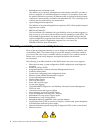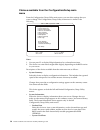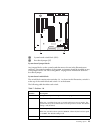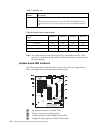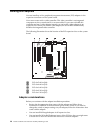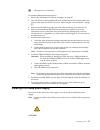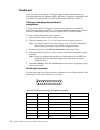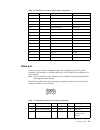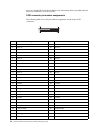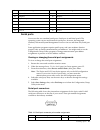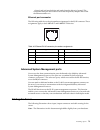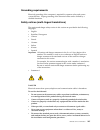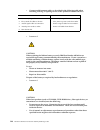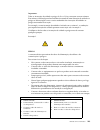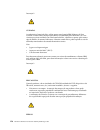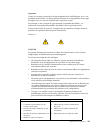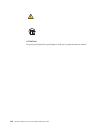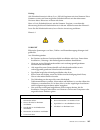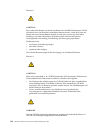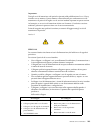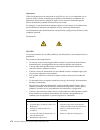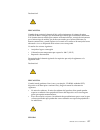- DL manuals
- IBM
- Desktop
- 8656 - Eserver xSeries 340
- Hardware Maintenance Manual
IBM 8656 - Eserver xSeries 340 Hardware Maintenance Manual - General Checkout
© Copyright IBM Corp. 2000
1
General checkout
The server diagnostic programs are stored in upgradable read-only memory (ROM)
on the system board. These programs are the primary method of testing the major
components of the server: the system board, Ethernet controller, video controller,
RAM, keyboard, mouse (pointing device), diskette drive, serial ports, hard drives,
and parallel port. You can also use them to test some external devices. See
“Diagnostic programs and error messages” on page 13.
Also, if you cannot determine whether a problem is caused by the hardware or by the
software, you can run the diagnostic programs to confirm that the hardware is
working properly.
When you run the diagnostic programs, a single problem might cause several error
messages. When this occurs, work to correct the cause of the first error message.
After the cause of the first error message is corrected, the other error messages might
not occur the next time you run the test.
A failed system might be part of a shared DASD cluster (two or more systems sharing
the same external storage device(s)). Prior to running diagnostics, verify that the
failing system is not part of a shared DASD cluster.
A system might be part of a cluster if:
•
The customer identifies the system as part of a cluster.
•
One or more external storage units are attached to the system and at least one of
the attached storage units is additionally attached to another system or
unidentifiable source.
•
One or more systems are located near the failing system.
If the failing system is suspected to be part of a shared DASD cluster, all diagnostic
tests can be run except diagnostic tests which test the storage unit (DASD residing in
the storage unit) or the storage adapter attached to the storage unit.
Notes:
1.
For systems that are part of a shared DASD cluster, run one test at a time in
looped mode. Do not run all tests in looped mode, as this could enable the DASD
diagnostic tests.
2.
If multiple error codes are displayed, diagnose the first error code displayed.
3.
If the computer hangs with a POST error, go to “POST error codes” on page 122.
4.
If the computer hangs and no error is displayed, go to “Undetermined problems”
on page 133.
5.
Power supply problems, see “Power supply LED errors” on page 121.
6.
Safety information, see “Safety information” on page 141.
7.
For intermittent problems, check the error log; see “Event/error logs” on page 13.
1.
IS THE SYSTEM PART OF A CLUSTER?
YES.
Schedule maintenance with the customer. Shut down all systems related to the
cluster. Run storage test.
NO.
Go to step 2.
2.
IS THE SYSTEM NOT PART OF A CLUSTER?
Summary of 8656 - Eserver xSeries 340
Page 1
Ibm hardware maintenance manual netfinity 4500r type 8656.
Page 3
Ibm hardware maintenance manual netfinity 4500r type 8656.
Page 4
Note: before using this information and the product it supports, be sure to read the general information under “notices” on page 181. First edition (april 2000) the following paragraph does not apply to the united kingdom or any country where such provisions are inconsistent with local law: internat...
Page 5: About This Manual
© copyright ibm corp. 2000 iii about this manual this manual contains diagnostic information, a symptom-to-fru index, service information, error codes, error messages, and configuration information for the netfinity 4500r (type 8656, models 1ry, 2ry). Important: this manual is intended for trained s...
Page 6
Iv hardware maintenance manual: netfinity 4500r type 8656 lesen sie alle sicherheitshinweise, bevor sie eine anweisung ausführen. Accertarsi di leggere tutti gli avvisi di attenzione e di pericolo prima di effettuare qualsiasi operazione. Lea atentamente todas las declaraciones de precaución y pelig...
Page 7: Contents
© copyright ibm corp. 2000 v contents about this manual . . . . . . . . . . . . . . . . . . . Iii important safety information . . . . . . . . . . . . . . . . . . . . . . Iii online support. . . . . . . . . . . . . . . . . . . . . . . . . . . . . . . . . . . Iv general checkout . . . . . . . . . . ....
Page 8
Vi hardware maintenance manual: netfinity 4500r type 8656 starting the netfinity manager installation program . 78 netfinity manager database support . . . . . . . . . . . . . . . 83 db2 database support . . . . . . . . . . . . . . . . . . . . . . . . . 83 system requirements . . . . . . . . . . . ....
Page 9: General Checkout
© copyright ibm corp. 2000 1 general checkout the server diagnostic programs are stored in upgradable read-only memory (rom) on the system board. These programs are the primary method of testing the major components of the server: the system board, ethernet controller, video controller, ram, keyboar...
Page 10
2 hardware maintenance manual: netfinity 4500r type 8656 • power-off the computer and all external devices. • check all cables and power cords. • set all display controls to the middle position. • power-on all external devices. • power-on the computer. • record any post error messages displayed on t...
Page 11: General Information
© copyright ibm corp. 2000 3 general information your netfinity 4500r server is a high-performance server that supports symmetric multiprocessing (smp). It is ideally suited for networking environments that require superior microprocessor performance, efficient memory management, flexibility, and la...
Page 12
4 hardware maintenance manual: netfinity 4500r type 8656 video: • s3 video controller • compatible with svga and vga • 8 mb video memory size (rack model) • height: 13.4 mm (5.25 in.) • depth: 66.1 mm (26 in.) • width: 41.5 mm (16.3 in.) • weight: 22.7 to 29.5 (50 to 65lbs.) depending upon configura...
Page 13
General information 5 — maximum: 0.52 kva server features the netfinity 4500r server is designed to be cost-effective, powerful, and flexible. Your server offers: • impressive performance using an innovative approach to smp your server supports up to two intel pentium iii microprocessors. Your serve...
Page 14
6 hardware maintenance manual: netfinity 4500r type 8656 • redundant network-interface card the addition of an optional, redundant network interface card (nic) provides a failover capability to a redundant ethernet connection. If a problem occurs with the primary ethernet connection, all ethernet tr...
Page 15
General information 7 caution: the power control button on the device and/or the power switch on the power supply do not turn off the electrical current supplied to the device. The device also might have more than one power cord. To remove all electrical current from the device, ensure that all powe...
Page 16
8 hardware maintenance manual: netfinity 4500r type 8656 caution: the power control button on the device and/or the power switch on the power supply do not turn off the electrical current supplied to the device. The device also might have more than one power cord. To remove all electrical current fr...
Page 17
General information 9 ac power light: this light provides status information about the power supply. During normal operation, both the ac and dc power lights are on. For any other combination of lights, see “power supply led errors” on page 121. Operator information panel: the lights on this panel g...
Page 18
10 hardware maintenance manual: netfinity 4500r type 8656 ethernet transmit/receive activity light: when this green light is on, there is transmit or receive activity to or from the server. Information light: this amber light is on when the information log contains information about certain conditio...
Page 19: Diagnostics
© copyright ibm corp. 2000 11 diagnostics this section provides basic troubleshooting information to help you resolve some common problems that might occur with your server. Diagnostic tools overview the following tools are available to help you identify and resolve hardware-related problems: • post...
Page 20
12 hardware maintenance manual: netfinity 4500r type 8656 diagnostics panel the following illustration shows the leds on the diagnostics panel on the system board. See “light path diagnostics table” for information on identifying problems using these leds. Light path diagnostics table the system err...
Page 21
Diagnostics 13 2. A single problem might cause several error messages. When this occurs, work to correct the cause of the first error message. After you correct the cause of the first error message, the other error messages usually will not occur the next time you run the test. Post error messages t...
Page 22
14 hardware maintenance manual: netfinity 4500r type 8656 iii is the three-digit device id. (these codes are for trained service personnel and are described in the hardware maintenance manual.) date is the date that the diagnostic test was run and the error recorded. Cc is the check digit that is us...
Page 23
Diagnostics 15 notes: a. If the server stops during testing and you cannot continue, restart the server and try running the diagnostic programs again. B. The keyboard and mouse (pointing device) tests assume that a keyboard and mouse are attached to the server. C. If you run the diagnostic programs ...
Page 24
16 hardware maintenance manual: netfinity 4500r type 8656 recovering bios if your bios has become corrupted, such as from a power failure during a flash update, you can recover your bios using the recovery boot block and a bios flash diskette. Note: you can obtain a bios flash diskette from one of t...
Page 25
Diagnostics 17 if you directly connect two workstations (without a hub), or if you are not using a hub with x ports, use a crossover cable. Note: to determine whether a hub has an x port, check the port label. If the label contains an x, the hub has an x port. • determine if the hub supports auto-ne...
Page 26
18 hardware maintenance manual: netfinity 4500r type 8656 table 1. Ethernet troubleshooting chart. Ethernet controller problem suggested action the server stops running when loading device drivers. The pci bios interrupt settings are incorrect. Check the following: • determine if the interrupt (irq)...
Page 27
Diagnostics 19 ethernet controller messages the integrated ethernet controller might display messages from the following device drivers: • novell™ netware™ or intranetware server odi • ndis adapter for level 2.01 (os/2) • ndis adapter for level 4.0 (windows nt) • sco™ unix lli novell netware or intr...
Page 28
20 hardware maintenance manual: netfinity 4500r type 8656 pcntnw-nw-054 the adapter did not respond to the initialization command. Explanation: the adapter did not respond when the driver tried to initialize it. Action: verify that the ethernet controller is enabled. If the ethernet controller is en...
Page 29
Diagnostics 21 pcntnw-nw-079 the multiple link interface driver (mlid) did not initialize msmtx free count. Explanation: the msmtx free count is not initialized correctly. Action: restart the server. If the problem persists, go to “starting the diagnostic programs” on page 14 to run the diagnostic p...
Page 30
22 hardware maintenance manual: netfinity 4500r type 8656 network driver interface specification 2.01 (os/2) driver messages this section provides explanations of the error messages for the ndis 2.01 (os/2) drivers, and suggested actions to resolve each problem. Pcntnw-nw-180 the dma parameter is no...
Page 31
Diagnostics 23 ndis 4.0 (windows nt) driver messages this section contains the error messages for the ndis 4.0 drivers. The explanation and recommended action are included with each message. Pcntnd-21 the adapter failed the checksum test. Explanation: the driver cannot find an ethernet controller. A...
Page 32
24 hardware maintenance manual: netfinity 4500r type 8656 unix messages this section provides descriptions of the ethernet error messages for the sco unix lli driver, and suggested actions to resolve each problem. Permanet server: switching back to primary adapter. Explanation: the primary ethernet ...
Page 33
Diagnostics 25 pnt0-17 device fault...Reset initiated! Explanation: the sunsoft solaris driver has been reset due to a device fault. Action: verify that additional ibm netfinity 10/100 fault tolerant adapters are present or replace the ethernet adapter that fails to respond. If the problem persists,...
Page 34
26 hardware maintenance manual: netfinity 4500r type 8656 power checkout power problems can be difficult to troubleshoot. For instance, a short circuit can exist anywhere on any of the power distribution busses. Usually a short circuit will cause the power subsystem to shut down because of an overcu...
Page 35
Diagnostics 27 1. Review the information in “before you begin” on page 45 and any special handling and installation instructions supplied with the replacement battery. 2. Turn off the server and peripheral devices and disconnect all external cables and power cords; then, remove the server cover. 3. ...
Page 36
28 hardware maintenance manual: netfinity 4500r type 8656 • there is at least 50 mm (2 inches) of ventilated space at the sides of the server and 100 mm (4 inches) at the rear of the server • the top cover is removed for no longer than 30 minutes while the server is operating • the processor housing...
Page 37: Configuring The Server
© copyright ibm corp. 2000 29 configuring the server the following configuration programs are provided with your server: • configuration/setup utility this configuration/setup utility program is part of the basic input/output system (bios) that comes with your server. You can use this program to con...
Page 38
30 hardware maintenance manual: netfinity 4500r type 8656 choices available from the configuration/setup main menu from the configuration/setup utility main menu, you can select settings that you want to change. The configuration/setup utility main menu is similar to the following: notes: 1. You can...
Page 39
Configuring the server 31 select this choice to view vital product data (vpd) for some server components. • devices and i/o ports select this choice to view or change the assignments for devices and input/output ports. This choice appears only on the full configuration/setup utility main menu. • dat...
Page 40
32 hardware maintenance manual: netfinity 4500r type 8656 select this choice to view or change the start options. This choice appears only on the full configuration/setup utility main menu. Start options take effect when you start your server. You can select keyboard operating characteristics, such ...
Page 41
Configuring the server 33 attention: you must use the menu selections to save custom settings for the pci slot/device information choice. The save, restore and load default settings choices on the main menu of the configuration/setup utility do not save the pci slot/device information settings. Afte...
Page 42
34 hardware maintenance manual: netfinity 4500r type 8656 select this choice to save your customized settings. • restore settings select this choice to delete your changes and restore the previous settings. • load default settings select this choice to cancel your changes and restore the factory set...
Page 43
Configuring the server 35 ?1? pci slot 5 64-bit (j44) ?2? pci slot 4 64-bit (j39) ?3? pci slot 3 64-bit (j34) ?4? pci slot 2 32-bit (j32) ?5? pci slot 1 32-bit (j27) to set the password override switch: 1. Review the information in “before you begin” on page 45. 2. Turn off the server and peripheral...
Page 44
36 hardware maintenance manual: netfinity 4500r type 8656 using the scsiselect utility program scsiselect is a built-in, menu-driven configuration utility program that you can use to: • view the default scsi ids • locate and correct configuration conflicts • perform a low-level format on a scsi hard...
Page 45
Configuring the server 37 choices available from the scsiselect menu the following choices appear on the scsiselect utility menu: • configure/view host adapter settings select this choice to view or change the scsi controller settings. To reset the scsi controller to its default values, press f6; th...
Page 46
38 hardware maintenance manual: netfinity 4500r type 8656 select this choice to perform a low-level format on a hard disk drive. Depending on the hard disk drive capacity, the low-level format program could take up to two hours. Use the low-level format program: — when you are installing software th...
Page 47: Installing Options
© copyright ibm corp. 2000 39 installing options this chapter provides instructions to help you add options to your server. Some option-removal instructions are provided, in case you need to remove one option to install another. Exploded view of the netfinity 4500r the orange color on components and...
Page 48
40 hardware maintenance manual: netfinity 4500r type 8656 ?10? air baffle ?11? rear fan system board layout the illustrations in the following sections show the components on the system board. System board options connectors the following illustration shows a layout of the system board and identifie...
Page 49
Installing options 41 system board internal cable connectors the following illustration shows internal cable connectors on the system board. ?1? internal scsi channel a (j29) ?2? internal scsi channel b (j17) ?3? fan 3 (j35) ?4? main power (j4) ?5? power (j51) ?6? fan 1 (j59) ?7? 3.3v power for opti...
Page 50
42 hardware maintenance manual: netfinity 4500r type 8656 ?1? parallel port (j22) ?2? video / advanced system management process or port (j13) ?3? usb ports (j11) ?4? ethernet ports (j9) ?5? keyboard / mouse port (j6) ?6? serial ports (j3) system board switches and jumpers the following illustration...
Page 51
Installing options 43 ?1? system board switch block (sw1) ?2? boot block jumper (j37) system board jumper blocks any jumper blocks on the system board that are not shown in the illustration are reserved. For normal operation of the system, no jumpers should be installed on any of the jumper blocks. ...
Page 52
44 hardware maintenance manual: netfinity 4500r type 8656 note: the speed settings shown above apply only to unlocked processors. If the processors are production level they are locked and there is no need to change the speed settings. System board led locations the following illustration identifies...
Page 53
Installing options 45 ?5? diagnostics panel (see table 6) ?6? advanced system management processor error (cr70) ?7? power-on (cr56) ?8? dimm1 failure (cr21) ?9? dimm2 failure (cr28) ?10? dimm3 ailure (cr18) ?11? dimm4 failure (cr20) before you begin before you begin to install options in your server...
Page 54
46 hardware maintenance manual: netfinity 4500r type 8656 • make sure that you have an adequate number of properly grounded electrical outlets for your server, monitor, and any other options that you intend to install. • back up all important data before you make changes to disk drives. • have a sma...
Page 55
Installing options 47 • always handle components carefully. Handle adapters, the memory board, and memory modules (dimms) by the edges. Never touch any exposed circuitry. • prevent others from touching components. • when you are installing a new option, touch the static-protective package containing...
Page 56
48 hardware maintenance manual: netfinity 4500r type 8656 working with adapters you can install up to five peripheral component interconnect (pci) adapters in the expansion connectors on the system board. Your server comes with a video controller. This video controller is an integrated component on ...
Page 57
Installing options 49 • your server supports 5.0v and universal pci adapters; it does not support 3.3v adapters. Note: universal pci adapters support both 3.3v and 5.0v operation. • your server uses a rotational interrupt technique to configure pci adapters. Because of this technique, you can instal...
Page 58
50 hardware maintenance manual: netfinity 4500r type 8656 ?1? cable port to install an adapter: 1. Review the information in “before you begin” on page 45. 2. Turn off the server and peripheral devices and disconnect all external cables and power cords; then, remove the cover (see “removing the cove...
Page 59
Installing options 51 • diskette • hard disk • cd-rom • tape your server contains hardware that lets you replace a failed hard disk drive without turning off the server. Therefore, you have the advantage of continuing to operate your system while a hard disk drive is removed or installed. These driv...
Page 60
52 hardware maintenance manual: netfinity 4500r type 8656 • the hot-swap bays connect to a scsi backplane. This backplane is a printed circuit board behind the bay. Note: the server's emi integrity and cooling are both protected by having bays a and b covered or occupied. When you install a drive, s...
Page 61
Installing options 53 2. You do not have to turn off the server to install hot-swap drives. However, you must turn off the server when performing any steps that involve installing or removing cables. ?1? filler panel ?2? drive-tray assembly ?3? drive handle to install a drive in a hot-swap drive bay...
Page 62
54 hardware maintenance manual: netfinity 4500r type 8656 ?1? slide rails ?2? filler panel ?3? slide rail ?4? drive ?5? slide rail to install a non-hot-swap drive: 1. Review the information in“before you begin” on page 45. 2. Turn off the server and peripheral devices and then remove the cover. (see...
Page 63
Installing options 55 • if you are installing a digital linear tape (dlt) backup drive, use the metal slide rails and screws that are shipped in the box that contains the server documentation. 8. Place the drive so that the slide rails engage in the bay guide rails. Push the drive into the bay until...
Page 64
56 hardware maintenance manual: netfinity 4500r type 8656 3. When the second processor (microprocessor 2) is installed it becomes the boot processor and the original processor (microprocessor 1) becomes the application processor. Attention: to avoid damage and ensure proper server operation when you...
Page 65
Installing options 57 ?6? microprocessor 2 connector to install an additional microprocessor: 1. Review the information in “before you begin” on page 45. 2. Turn off the server and peripheral devices and disconnect all external cables and power cords; then remove the cover (see “removing the cover a...
Page 66
58 hardware maintenance manual: netfinity 4500r type 8656 never remove the cover on a power supply or any part that has the following label attached. Hazardous voltage, current, and energy levels are present inside any component that has this label attached. There are no serviceable parts inside the...
Page 67
Installing options 59 2. Install the power supply in the bay: a. Place the handle on the power supply in the open position (that is, perpendicular to the power supply) and slide the power supply into the chassis. B. Gently close the handle to seat the power supply in the bay. 3. Plug the power cord ...
Page 68
60 hardware maintenance manual: netfinity 4500r type 8656 installing the server cover and bezel ?1? cover ?2? cover-release latch ?3? flanges to install the server cover: 1. Place the cover-release latch in the open (up) position and align the flanges on the left and right sides of the cover with th...
Page 69
Installing options 61 setting scsi ids for external devices each scsi device that is connected to a scsi controller must have a unique scsi id, so that the scsi controller can identify the devices and ensure that different devices do not attempt to transfer data at the same time. Scsi devices that a...
Page 70
62 hardware maintenance manual: netfinity 4500r type 8656 parallel port your server has one parallel port. This port supports three standard institute of electrical and electronics engineers (ieee) 1284 modes of operation: standard parallel port (spp), enhanced parallel port (epp), and extended capa...
Page 71
Installing options 63 video port your server comes with an integrated super video graphics array (svga) video controller. This controller is not removable, but you can disable it by installing a pci video adapter. Note: if you install a pci video adapter, the server bios will automatically disable t...
Page 72
64 hardware maintenance manual: netfinity 4500r type 8656 keyboard port there is one keyboard on the rear of your server. Note: if you attach a standard (non-usb) keyboard to the keyboard connector, the usb ports and devices will be disabled during the power-on self-test (post). The following table ...
Page 73
Installing options 65 ultra3 scsi ports your server has an integrated dual-channel ultra3 small computer system interface (scsi) controller. This controller supports two independent ultra 160/m scsi channels: one internal and one external. Each of these channels supports up to 15 scsi devices. In ad...
Page 74
66 hardware maintenance manual: netfinity 4500r type 8656 must set a unique id for the device. Refer to the information that is provided with the device for instructions to set its scsi id. Scsi connector pin-number assignments the following table shows the pin-number assignments for the 68-pin scsi...
Page 75
Installing options 67 serial ports your server has two standard serial ports: serial port a and serial port b. The operating system can use and share both serial ports; however, the integrated netfinity advanced system management processor can use and share only serial port a. Some application progr...
Page 76
68 hardware maintenance manual: netfinity 4500r type 8656 universal serial bus ports your server has two universal serial bus (usb) ports, which configure automatically. Usb is an emerging serial interface standard for telephony and multimedia devices. It uses plug and play technology to determine t...
Page 77
Installing options 69 ethernet port your server comes with an integrated ethernet controller. This controller provides an interface for connecting to 10-mbps or 100-mbps networks and provides full-duplex (fdx) capability, which enables simultaneous transmission and reception of data on the ethernet ...
Page 78
70 hardware maintenance manual: netfinity 4500r type 8656 automatically switch back to the primary adapter when the primary adapter comes back online. See “configuring for failover” on page 70. Configuring for failover: the failover feature currently is supported by os/2™, windows nt server, and int...
Page 79
Installing options 71 note: the order of installation is important. You must install the ibm netfinity hot plug for windows nt note: the order of installation is important. You must install the ibm netfinity hot plug for windows nt server 4.0 package before you install the ibm netfinity 10/100 fault...
Page 80
72 hardware maintenance manual: netfinity 4500r type 8656 two options are available for recovering from a failover condition. The options are determined by the enable for dmi / hot swap support checkbox. If the ibm netfinity hot plug pci for windows nt server 4.0 package is installed, this checkbox ...
Page 81
Installing options 73 where d and path are the drive and path where the driver is located. This command causes the device driver to locate the primary adapter and switch the ethernet traffic to it. Ethernet port connector the following table shows the pin-number assignments for the rj-45 connector. ...
Page 82
74 hardware maintenance manual: netfinity 4500r type 8656 ?1? power supply 1 power cord connector ?2? serial a ?3? mouse ?4? universal serial bus (usb) 1 and 2 ?5? management port c ?6? parallel ?7? video ?8? ethernet ?9? cable-management arm ?10? keyboard ?11? serial b ?12? power supply 2 power cor...
Page 83: Netfinity Manager
© copyright ibm corp. 2000 75 netfinity manager netfinity manager provides powerful hardware systems-management capabilities, including access to all systems on the network that are running netfinity manager or client services for netfinity manager. In addition to all standard client services for ne...
Page 84
76 hardware maintenance manual: netfinity 4500r type 8656 information on included documentation, see “getting more information about netfinity manager” on page 98. Netfinity manager system requirements the minimum system requirements for netfinity manager vary based on which supported operating syst...
Page 85
Netfinity manager 77 • a lan adapter card and one or more of the following communications protocols: — tcp/ip (must be winsock version 1.1-compatible; required for netfinity manager with web enhancement) — netbios note: the netfinity manager netbios requirements are three names, two sessions, and ni...
Page 86
78 hardware maintenance manual: netfinity 4500r type 8656 notes: 1. Serial connection control will not function on systems that do not have a properly installed and configured modem. 2. To most effectively manage windows nt systems, any user that will be using netfinity manager on a windows nt syste...
Page 87
Netfinity manager 79 4. Choose a drive and directory from which the netfinity manager program files will be copied. Type in the directory to install from field the drive and directory name where the netfinity manager program files are located. The default is the drive and directory from which the ne...
Page 88
80 hardware maintenance manual: netfinity 4500r type 8656 name of the file that is currently being copied. Note: click cancel to stop the installation process. Network communication drivers and the following netfinity manager services are installed: • alert manager • alert on lan® configuration (ava...
Page 89
Netfinity manager 81 enter a name for the system in the system name field. This name will help other netfinity manager users identify the system on the network. B. Select a network driver. Select one of the available network drivers that are displayed in the network drivers field. Once selected, the...
Page 90
82 hardware maintenance manual: netfinity 4500r type 8656 • show network support if the show network support option is enabled, the netfinity manager support program (or network interface) will be visible as a minimized process in the windows nt 4.0 task bar. This enables the user to shut down the n...
Page 91
Netfinity manager 83 • if you click yes the installation program automatically makes the necessary changes to the system configuration. • if you click no the commands are saved to a file named config.New in the destination directory (and to autoexec.New, if appropriate) so that they can be added lat...
Page 92
84 hardware maintenance manual: netfinity 4500r type 8656 installing and configuring the database the following information describes the steps to install and configure the db2 database. Note: if your primary system is os/2, refer to “installing the database on os/2”. 1. Start a db2 command window. ...
Page 93
Netfinity manager 85 to prepare sql statements stored in the bind file and store the package in the database, perform the following steps from a system on which netfinity manager for os/2, netfinity manager for windows 95, or netfinity manager for windows nt has been installed: a. Open a db2 command...
Page 94
86 hardware maintenance manual: netfinity 4500r type 8656 db2 grant execute on package netfin.Db2sqlc0 to public and then press enter. Note: specify public or authorize only specific manager systems. To limit access to the database, substitute the authorization name of the managing system for public...
Page 95
Netfinity manager 87 deleting the database the following information describes how to delete the database for all supported operating systems. Note: if your operating system is os/2, refer to “deleting the database on os/2”. 1. Start a db2 command window. 2. Type db2 drop database databasename where...
Page 96
88 hardware maintenance manual: netfinity 4500r type 8656 installing the database to enable netfinity manager to export system data to a lotus notes database, install the netfinity manager database template on the lotus notes server. During netfinity manager installation, a lotus notes database temp...
Page 97
Netfinity manager 89 browsing the netfinity manager lotus notes database to browse the data contained in the netfinity manager lotus notes database: 1. Open the netfinity database object in the lotus notes workspace. 2. Select from the view pull-down menu the section of the netfinity manager databas...
Page 98
90 hardware maintenance manual: netfinity 4500r type 8656 odbc database configuration this section describes the procedures you must complete before netfinity manager can create the netfinity database tables using odbc. 1. Define the netfin id so the netfinity database administration can create the ...
Page 99
Netfinity manager 91 • grant permits access to a database for a specified user id. To grant access: a. Click grant. B. In the user id field type the user id that will be permitted to access the database. C. Select privileges for this id. All privileges (insert, delete, select, and update) are select...
Page 100
92 hardware maintenance manual: netfinity 4500r type 8656 starting netfinity manager to start netfinity manager: 1. Open the netfinity manager folder or program group. During installation of netfinity manager, a netfinity manager folder (os/2, windows 95, or windows nt 4.0 only) or a netfinity manag...
Page 101
Netfinity manager 93 c. The netfinity manager folder also contains a netfinity database administration object. You can use netfinity database administration to configure netfinity manager database support. For more information on database administration, see "odbc database support" in netfinity mana...
Page 102
94 hardware maintenance manual: netfinity 4500r type 8656 time-outs or critical temperature, voltage, and tamper alerts). If any of these events occurs, the advanced system management service can be configured to use a modem or your netfinity manager system to automatically forward a netfinity alert...
Page 103
Netfinity manager 95 ecc memory setup the ecc memory setup allows for monitoring of ecc memory single-bit errors, and can automatically "scrub," or correct, the ecc memory when errors are detected. Also, a running count of single-bit errors can be kept, and can set a single-bit error threshold that ...
Page 104
96 hardware maintenance manual: netfinity 4500r type 8656 remote system manager use remote system manager to access and manage any netfinity manager service on any netfinity manager system in the network. The netfinity manager system on the network is organized into easy-to-manage logical groups tha...
Page 105
Netfinity manager 97 system diagnostics manager system diagnostics manager enables you to initiate a variety of diagnostic tasks on systems that support rom-based diagnostics. The results of all previously run diagnostic sessions are stored and can be examined using system diagnostics manager to hel...
Page 106
98 hardware maintenance manual: netfinity 4500r type 8656 web manager configuration use the web manager configuration service to limit access to the netfinity manager for web to user-specified tcp/ip host or ranges of tcp/ip host addresses. Enable or disable the netfinity manager for web and specify...
Page 107
Netfinity manager 99 installation options this appendix describes methods for performing automated installations of netfinity manager and creating customized netfinity manager installations. Automated installation if the system has a cid-enabled (cid stands for customization, installation, and distr...
Page 108
100 hardware maintenance manual: netfinity 4500r type 8656 copying the netfinity manager source files because the netfinity manager directory contains some files that will overwrite files from the client services for netfinity manager directory. Only netfinity manager installations can be done from ...
Page 109
Netfinity manager 101 the install.Ini file has three sections, separated by the line [==] the first section contains the installation configuration that can be selected during installation. There can be no more than eight choices. Each choice takes up two lines. The first line is the text that is di...
Page 110
102 hardware maintenance manual: netfinity 4500r type 8656 option name an identifying comment by the installation program. All options must have a different option name. This is used only for identification. Dll-entrypoint used to determine whether an option is valid for a given target machine. In m...
Page 111
© copyright ibm corp. 2000 103 fru information (service only) field replacement units (frus) should be replaced by qualified service personnel only. Note: before performing any removals, read “safety information” on page 141 and “before you begin” on page 45. Removing the led cover ?1? front led cov...
Page 112
104 hardware maintenance manual: netfinity 4500r type 8656 removing the on/off reset board ?1? on/off reset board ?2? screw to remove the on/off reset board: 1. Remove the cover. See “removing the cover and bezel” on page 47. 2. Disconnect the cables from the system board. 3. Remove the screw ?2?. 4...
Page 113
Fru information (service only) 105 removing the led board ?1? led board ?2? screws(2) to remove the led board: 1. Remove the cover. See “removing the cover and bezel” on page 47. 2. Disconnect the led board cable from the system board . 3. Remove the two screws ?2?. 4. Carefully slide out the board ...
Page 114
106 hardware maintenance manual: netfinity 4500r type 8656 to remove the hot-swap hard disk drive backplane: 1. Remove the cover. See “removing the cover and bezel” on page 47. 2. Disconnect cables. 3. Remove the screw ?1?from the top of the assembly. 4. Gently slide the scsi backplane assembly ?2? ...
Page 115
Fru information (service only) 107 removing the power supply backplane ?1? backplane ?2? insulator ?3? screws (2) ?4? plastic retainer to remove the power supply backplane: 1. Remove the cover. See “removing the cover and bezel” on page 47. 2. Remove power supplies from the backplane ?1?. 3. Disconn...
Page 116
108 hardware maintenance manual: netfinity 4500r type 8656 removing the ac distribution box ?1? screw ?2? ac distributor box ?3? chassis clips ?4? chassis slot ?5? cable receptacle to remove the ac distribution box: 1. Remove the cover. See “removing the cover and bezel” on page 47. 2. Remove screw ...
Page 117
Fru information (service only) 109 removing the system board ?1? system board cage ?2? knobs to remove the system board: 1. Remove the cover. See “removing the cover and bezel” on page 47. 2. Remove the rear air flow fan. 3. Remove the air cover. 4. Remove the system board cables. 5. Pull up on the ...
Page 118
110 hardware maintenance manual: netfinity 4500r type 8656.
Page 119: Symptom-to-Fru Index
© copyright ibm corp. 2000 111 symptom-to-fru index this index supports netfinity 4500r servers. The symptom-to-fru lists symptoms, errors, and the possible causes. The most likely cause is listed first. Use this symptom-to-fru index to help you decide which frus to have available when servicing the...
Page 120
112 hardware maintenance manual: netfinity 4500r type 8656 1-3-2 (1st 64k ram parity test failed) 1. Dimm 2. System board 2-1-1 (secondary dma register failed) 1. System board 2-1-2 (primary dma register failed) 1. System board 2-1-3 (primary interrupt mask register failed) 1. System board 2-1-4 (se...
Page 121
Symptom-to-fru index 113 3-2-4 (failure comparing cmos memory size against actual) 1. Dimm 2. Battery 3-3-1 (memory size mismatch occurred; see "memory settings" on page 33) 1. Dimm 2. Battery 3-3-2 (critical smbus error occurred) 1. Disconnect the server power cord from outlet, wait 30 seconds and ...
Page 122
114 hardware maintenance manual: netfinity 4500r type 8656 no beep symptoms information panel system error led the system error led is turned on when an error is detected. If the system error led is on, remove the cover and check the diagnostic panel leds. The following is a complete list of diagnos...
Page 123
Symptom-to-fru index 115 vrm led on (the led next to the failing vrm should be on.) 1. Voltage regulator module indicated by the vrm led on the system board that is turned on. 2. Processor indicated by the processor led. Dasd led on (the led located next to the drive bay that the failing drive is in...
Page 124
116 hardware maintenance manual: netfinity 4500r type 8656 diagnostic error codes note: in the following error codes, if xxx is 000, 195, or 197 do not replace a fru. The description for these error codes are: 000 the test passed. 195 the esc key was pressed to abort the test. 197 this is a warning ...
Page 125
Symptom-to-fru index 117 014-xxx-000 (failed parallel port test) 1. System board 015-xxx-001 (usb interface not found, board damaged) 1. System board 015-xxx-015 (failed usb external loopback test) 1. System board 2. Make sure parrallel port is not disabled. 3. Re-run usb external loopback test. 015...
Page 126
118 hardware maintenance manual: netfinity 4500r type 8656 089-xxx-002 (failed optional microprocessor test) 1. Vrm 2 for optional microprocessor 2 2. Optional microprocessor 2 165-xxx-000 (failed service processor test) 1. System board. Before replacing the system board, ensure that system board ju...
Page 127
Symptom-to-fru index 119 215-xxx-000 (failed ide cd-rom test) 1. Cd-rom drive cables 2. Cd-rom drive 3. System board 217-xxx-000 (failed bios fixed disk test) note: if raid is configured, the fixed disk number refers to the raid logical array 1. Fixed disk 1 217-xxx-001 (failed bios fixed disk test)...
Page 128
120 hardware maintenance manual: netfinity 4500r type 8656 error symptoms 415-xxx-000 (failed modem test) 1. Cable note: ensure modem is present and attached to server. 2. Modem 3. System board error symptom fru/action cd is not working properly. 1. Clean the cd. 2. Run cd-rom diagnostics 3. Cd-rom ...
Page 129
Symptom-to-fru index 121 power supply led errors use the power supply led information on the following page to troubleshoot power supply problems. Note: the minimum configuration required for the dc good light to come on is: • power supply • power backplane • system board (power-on override switch, ...
Page 130
122 hardware maintenance manual: netfinity 4500r type 8656 post error codes in the following error codes, x can be any number or letter. On off standby mode or dc problem. 1. Check system board cable connectors j4 and j15 that go from the planar to the power backplane. Set the power-on override swit...
Page 131
Symptom-to-fru index 123 151 (real time clock error) 1. Run diagnostics 2. Battery 3. System board 161 (real time clock battery error) 1. Run configuration/setup 2. Battery 3. System board 162 (device configuration error) note: be sure to load the default settings and any additional desired settings...
Page 132
124 hardware maintenance manual: netfinity 4500r type 8656 201 (memory test error, see "memory settings" on page 33.) if the server does not have the latest level of bios installed, update the bios to the latest level and run the diagnostic program again. 1. Dimm 2. System board 229 (cache error) 1....
Page 133
Symptom-to-fru index 125 11xx (system board serial port 1 or 2 error) 1. Disconnect external cable on serial port. 2. Run configuration/setup 3. System board 0001200 (machine check architecture error) 1. Processor 1 2. Optional processor 2 1301 (i 2 c cable to front panel not found) 1. Cable 2. Fron...
Page 134
126 hardware maintenance manual: netfinity 4500r type 8656 1762 (fixed disk configuration error) 1. Fixed disk drive 2. Fixed disk cables 3. Run configuration/setup 4. Fixed disk adapter 5. Scsi backplane 6. System board 178x (fixed disk error) 1. Fixed disk cables 2. Run diagnostics 3. Fixed disk a...
Page 135
Symptom-to-fru index 127 00019702 (processor 2 failed ) 1. Processor 2 2. System board 00180100 (no room for pci option rom) 1. Run configuration/setup 2. Failing adapter 3. System board 00180200 (no more i/o space available for pci adapter) 1. Run configuration/setup 2. Failing adapter 3. System bo...
Page 136
128 hardware maintenance manual: netfinity 4500r type 8656 scsi error codes temperature error messages i9990305 (fixed boot sector error, no operating system installed) 1. Install operating system to hard disk drive. I9990650 (ac power has been restored) 1. Check cable 2. Check for interruption of p...
Page 137
Symptom-to-fru index 129 fan error messages power error messages dasd 1 over temperature (level-critical; sensor for dasd1 reported temperature over recommended range) 1. Ensure system is being properly cooled ; see “temperature checkout” on page 27. Power supply "x" temperature fault (level-critica...
Page 138
130 hardware maintenance manual: netfinity 4500r type 8656 message action power supply "x" current share fault (level- critical; excessive current demand on power supply "x") 1. See “power checkout” on page 26. Power supply "x" dc good fault (level-critical; power good signal not detected for power ...
Page 139
Symptom-to-fru index 131 system shutdown refer to the following tables when experiencing system shutdown related to voltage or temperature problems. Voltage related system shutdown temperature related system shutdown 12v "x" bus fault (level- critical; overcurrent condition on 12 volt "x" voltage bu...
Page 140
132 hardware maintenance manual: netfinity 4500r type 8656 dasd checkout host built-in self test (bist) system shutoff due to cpu "x" over temperature (level- critical; cpu "x" is over temperature) 1. Ensure system is being properly cooled , see “temperature checkout” on page 27. 2. Replace cpu "x" ...
Page 141
Symptom-to-fru index 133 bus fault messages undetermined problems you are here because the diagnostic tests did not identify the failure, the devices list is incorrect, or the system is inoperative. Note: a corrupt cmos can cause undetermined problems. Check the leds on all the power supplies, see“p...
Page 142
134 hardware maintenance manual: netfinity 4500r type 8656 system board notes: 1. If the problem goes away when you remove an adapter from the system, and replacing that adapter does not correct the problem, suspect the system board. 2. If you suspect a networking problem and all the system tests pa...
Page 143: Parts Listing (Type 8656)
© copyright ibm corp. 2000 135 parts listing (type 8656) table 18. System parts listing. Index system part (model no.) fru no. 1 top cover (all models) 37l0365 2 92mm x 38 fan (2) (all models) 37l0305 3 ac distribution box model (all models) 37l0313 4 scsi backplane combo/backplate assembly (all mod...
Page 144
136 hardware maintenance manual: netfinity 4500r type 8656 10 24x cdrom (primary) (all models) 09n0883 11 blank 5.25 hard disk drive bezel (snap mount) (all models) 00n6407 12 card assembly, front switch card (all models) 00n7213 13 frame assembly, (chassis weldment) (all models) 37l0303 14 system b...
Page 145
Parts listing (type 8656) 137 keyboards mounting bracket assembly (cd/fdd) (all models) 09n9452 frame assembly, (chassis weldment) (all models) 37l0303 cable, power - io planar to fans 1x7 (all models) 00n7181 cable, signal i2c - io planar to scsi backplane ( 2x7) (all models) 00n7185 cable, signal ...
Page 146
138 hardware maintenance manual: netfinity 4500r type 8656 power cords spanish 37l2576 swedish/finn 37l2577 swiss, f/g 37l2578 turkish 37l2579 turkish 37l2580 uk english 37l2581 yugosl/lat 37l2582 us english-emea 37l2583 chinese/us 37l2585 thailand 37l2587 french canadian 37l0913 power cord fru no. ...
Page 147
Parts listing (type 8656) 139.
Page 148
140 hardware maintenance manual: netfinity 4500r type 8656.
Page 149: Related Service Information
© copyright ibm corp. 2000 141 related service information note: the service procedures are designed to help you isolate problems. They are written with the assumption that you have model-specific training on all computers, or that are familiar with the computers, functions, terminology, and service...
Page 150
142 hardware maintenance manual: netfinity 4500r type 8656 • reinstall all covers correctly before returning the machine to the customer. Electrical safety caution: electrical current from power, telephone, and communication cables can be hazardous. To avoid personal injury or equipment damage, disc...
Page 151
Related service information 143 observe the special safety precautions when you work with very high voltages; these instructions are in the safety sections of maintenance information. Use extreme care when measuring high voltages. • regularly inspect and maintain your electrical hand tools for safe ...
Page 152
144 hardware maintenance manual: netfinity 4500r type 8656 3. Check the power cord for: a. A third-wire ground connector in good condition. Use a meter to measure third-wire ground continuity for 0.1 ohm or less between the external ground pin and frame ground. B. The power cord should be the approp...
Page 153
Related service information 145 grounding requirements electrical grounding of the computer is required for operator safety and correct system function. Proper grounding of the electrical outlet can be verified by a certified electrician. Safety notices (multi-lingual translations) the caution and d...
Page 154
146 hardware maintenance manual: netfinity 4500r type 8656 • connect and disconnect cables as described in the following table when installing, moving, or opening covers on this product or attached devices. • statement 2 caution: when replacing the lithium battery, use only ibm part number 33f8354 o...
Page 155
Related service information 147 danger some laser products contain an embedded class 3a or class 3b laser diode. Note the following: laser radiation when open. Do not stare into the beam, do not view directly with optical instruments, and avoid direct exposure to the beam. • statement 4 caution: use...
Page 156
148 hardware maintenance manual: netfinity 4500r type 8656 • statement 10 caution: do not place any object weighing more than 82 kg (180 lbs.) on top of rack-mounted devices. 1 2.
Page 157
Related service information 149 importante: todas as instruções de cuidado e perigo da server library começam com um número. Este número é utilizado para fazer referência cruzada de uma instrução de cuidado ou perigo no idioma inglês com as versões traduzidas das instruções de cuidado ou perigo enco...
Page 158
150 hardware maintenance manual: netfinity 4500r type 8656 instrução 2 cuidado: ao substituir a bateria de lítio, utilize apenas uma bateria ibm, número de peça 33f8354 ou uma bateria de tipo equivalente, recomendada pelo fabricante. Se o seu sistema possui um móídulo com uma bateria de lítio, subst...
Page 159
Related service information 151 alguns produtos a laser contêm um diodo laser da classe 3a ou classe 3b embutido. Observe o seguinte: radiação de laser quando aberto. Não olhe diretamente para o raio a olho nu ou com instrumentos íticos, e evite exposição direta ao raio. Instrução 4 cuidado: ao leva...
Page 160
152 hardware maintenance manual: netfinity 4500r type 8656 cuidado: não coloque nenhum objeto com peso superior a 82 kg (180 lbs.) sobre dispositivos montados em rack..
Page 161
Related service information 153.
Page 162
154 hardware maintenance manual: netfinity 4500r type 8656.
Page 163
Related service information 155.
Page 164
156 hardware maintenance manual: netfinity 4500r type 8656.
Page 165
Related service information 157.
Page 166
158 hardware maintenance manual: netfinity 4500r type 8656.
Page 167
Related service information 159.
Page 168
160 hardware maintenance manual: netfinity 4500r type 8656.
Page 169
Related service information 161 important: toutes les consignes attention et danger indiquées dans la bibliothèque server sont précédées d'un numéro. Ce dernier permet de mettre en correspondance la consigne en anglais avec ses versions traduites dans la présente section. Par exemple, si une consign...
Page 170
162 hardware maintenance manual: netfinity 4500r type 8656 notice n° 2 attention: remplacez la pile au lithium usagée par une pile de référence identique exclusivement - voir la référence ibm - ou par une pile équivalente recommandée par le fabricant. Si votre système est doté d'un module contenant ...
Page 171
Related service information 163 rayonnement laser lorsque le carter est ouvert. évitez de regarder fixement le faisceau ou de l'observer à l'aide d'instruments optiques. évitez une exposition directe au rayon. Notice n° 4 attention: faites-vous aider pour soulever ce produit. Notice n° 5 attention: ...
Page 172
164 hardware maintenance manual: netfinity 4500r type 8656 attention: ne posez pas d'objet dont le poids dépasse 82 kg sur les unités montées en armoire..
Page 173
Related service information 165 wichtig: alle sicherheitshinweise in dieser server-bibliothek beginnen mit einer nummer. Diese nummer verweist auf einen englischen sicherheitshinweis mit den übersetzten versionen dieses hinweises in diesem abschnitt. Wenn z. B. Ein sicherheitshinweis mit der nummer ...
Page 174
166 hardware maintenance manual: netfinity 4500r type 8656 hinweis 2 achtung: eine verbrauchte batterie nur durch eine batterie mit der ibm teilenummer 33f8354 oder durch eine vom hersteller empfohlene batterie ersetzen. Wenn ihr system ein modul mit einer lithium-batterie enthält, ersetzen sie es i...
Page 175
Related service information 167 laserstrahlung bei geöffneter tür. Niemals direkt in den laserstrahl sehen, nicht direkt mit optischen instrumenten betrachten und den strahlungsbereich meiden. Hinweis 4 achtung: beim anheben der maschine die vorgeschriebenen sicherheitsbestimmungen beachten. Hinweis...
Page 176
168 hardware maintenance manual: netfinity 4500r type 8656 achtung: keine gegenstände, die mehr als 82 kg wiegen, auf rack-einheiten ablegen..
Page 177
Related service information 169 importante: tutti gli avvisi di attenzione e di pericolo riportati nella pubblicazione server library iniziano con un numero. Questo numero viene utilizzato per confrontare avvisi di attenzione o di pericolo in inglese con le versioni tradotte riportate in questa sezi...
Page 178
170 hardware maintenance manual: netfinity 4500r type 8656 avviso 2 attenzione: quando si sostituisce la batteria al litio, utilizzare solo una batteria ibm con numero parte 33f8354 o batterie dello stesso tipo o di tipo equivalente consigliate dal produttore. Se il sistema di cui si dispone è provv...
Page 179
Related service information 171 aprendo l'unità vengono emesse radiazioni laser. Non fissare il fascio, non guardarlo direttamente con strumenti ottici ed evitare l'esposizione diretta al fascio. Avviso 4 attenzione: durante il sollevamento della macchina seguire delle norme di sicurezza. Avviso 5 a...
Page 180
172 hardware maintenance manual: netfinity 4500r type 8656 attenzione: non poggiare oggetti che pesano più di 82 kg sulla parte superiore delle unità montate in rack..
Page 181
Related service information 173.
Page 182
174 hardware maintenance manual: netfinity 4500r type 8656.
Page 183
Related service information 175.
Page 184
176 hardware maintenance manual: netfinity 4500r type 8656 importante: todas las declaraciones de precauciín de esta biblioteca del servidor empiezan con un número. Dicho número se emplea para establecer una referencia cruzada de una declaraciín de precauciín o peligro en inglés con las versiones tr...
Page 185
Related service information 177 declaración 2 precauciÓn: cuando desee sustituir la batería de litio, utilice únicamente el número de pieza 33f8354 de ibm o cualquier tipo de batería equivalente que recomiende el fabricante. Si el sistema tiene un mídulo que contiene una batería de litio, sustitúyal...
Page 186
178 hardware maintenance manual: netfinity 4500r type 8656 algunos productos láser contienen un diodo de láser incorporado de clase 3a o de clase 3b. Tenga en cuenta la advertencia siguiente. Cuando se abre, hay radiaciín láser. No mire fijamente el rayo ni lleve a cabo ningún examen directamente co...
Page 187
Related service information 179 precauciÓn: no coloque ningún objeto que pese más de 82 kg (180 libras) encima de los dispositivos montados en bastidor..
Page 188
180 hardware maintenance manual: netfinity 4500r type 8656 send us your comments! We want to know your opinion about this manual (part number 10k2616). Your input will help us to improve our publications. Please photocopy this survey, complete it, and then fax it to ibm hmm survey at 919-543-8167 (u...
Page 189
Related service information 181 problem determination tips due to the variety of hardware and software combinations that can be encountered, use the following information to assist you in problem determination. If possible, have this information available when requesting assistance from service supp...
Page 190
182 hardware maintenance manual: netfinity 4500r type 8656 trademarks the following items are trademarks of the ibm corporation in the united states or other countries or both: the following terms are trademarks of other companies: mmx and pentium are trademarks or registered trademarks of intel cor...
Page 192
Ibm@ part number: 10k2616 file number: printed in the united states of america on recycled paper containing 10% recovered post-consumer fiber. 10k2616 0410k2616.