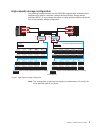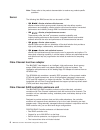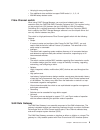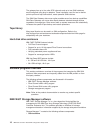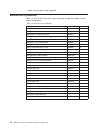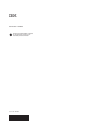- DL manuals
- IBM
- Server
- 86596ry - Servers Netfinity Pentium 3
- Setup Manual
IBM 86596ry - Servers Netfinity Pentium 3 Setup Manual
Summary of 86596ry - Servers Netfinity Pentium 3
Page 1
Ibm fibre channel basic san configuration setup guide.
Page 3
Ibm fibre channel basic san configuration setup guide.
Page 4
Note: before using this information and the product it supports, be sure to read the general information in ″notices″ on page 25. First edition (august 2001) © copyright international business machines corporation 2001. All rights reserved. Us government users restricted rights – use, duplication or...
Page 5: Contents
Contents preface . . . . . . . . . . . . . . . . . . . . . . . . . . . . V who should read this book . . . . . . . . . . . . . . . . . . . . . V how to use this book . . . . . . . . . . . . . . . . . . . . . . . V chapter 1. San solutions overview . . . . . . . . . . . . . . . . . 1 building blocks ...
Page 6
Iv ibm fibre channel: basic san configuration setup guide.
Page 7: Preface
Preface the ibm ® san solutions basic configuration setup guide outlines the steps required to assemble a basic storage area network (san) that encompasses ibm san solutions hardware components. Several possible configurations are also described. In addition, this guide discusses how to add hardware...
Page 8
Vi ibm fibre channel: basic san configuration setup guide.
Page 9
Chapter 1. San solutions overview the ibm san initiative provides a complete range of services, infrastructure, and technology required to successfully implement a storage area network (san). Servers, storage devices, software, and fibre channel interconnect components are the building blocks used t...
Page 10
Basic storage partitioning the following illustration shows the functionality of partitioning. Partitioning the storage provides flexible management of available storage by subdividing the storage into separate independent sections or partitions. It also enables you to consolidate the storage from m...
Page 11
Cluster and non-cluster shared storage pool the following illustration shows a configuration where both the clustered and non-clustered servers share storage. This configuration increases reliability and availability through redundancy of the fibre channel components, with no single point of failure...
Page 12
San with partitioned storage the following illustration shows a san with partitioned storage. Sans with partitioned storage are separate, centrally managed, high-speed storage networks which consist of a variety of storage hardware, storage management software, and interconnect devices. Sans with pa...
Page 13
High-capacity storage configuration the following illustration shows how the fastt500 supports large, business-critical applications for today’s e-business. Internet service providers, storage service providers (ssps), or any business that relies on highly scalable solutions will benefit from a high...
Page 14
Multiple clusters in a switched fabric environment ibm san fibre channel switches enable high-performance, highly scalable san with multiple clusters to be created. The following illustration shows a san with four-port grouping (for redundancy) supporting a two-node cluster that enables the configur...
Page 15
Direct attach multiple cluster configuration this configuration shows multiple clusters connecting to a single fastt500 raid controller enclosure unit. It uses the pre-installed mini-hubs as a starter solution with the option of adding additional fastt500 mini-hubs and fibre channel switches/managed...
Page 16
Note: please refer to the product documentation to resolve any product-specific questions. Server the following lists ibm servers that can be used in a san: v ibm xseries mission-critical servers xseries mission-critical servers contain features that help deliver superior performance and scalability...
Page 17
V hot-plug for easy configuration v four additional slots available to support raid levels 0, 1, 3, 5, 10 v 256 mb battery-backed cache fibre channel switch when using fastt storage manager, you must have isolated paths to each controller within the fastt500 raid controller enclosure unit. This requ...
Page 18
The gateway has up to four ultra scsi channels and up to two san interfaces, each configured using plug-in adapters. These interfaces, used for host or device point-to-point and loop connections, create powerful san solutions. The san data gateway data mover option enables server-free backup capabil...
Page 19
The storage manager 7.X client (sm7 client) component provides the graphical user interface for managing storage subsystems through an ethernet network or a host connection. The sm7 client contains two main components: – enterprise management for adding, removing, and monitoring storage subsystems w...
Page 20
Configure and administer individual ports or switches through a wide range of functions encompassing switch configuration, port management, and license key administration. V distributed zoning control apply zoning functions to appropriately configured switches. Through fabric os, zoning configuratio...
Page 21
By the individual user to display only the routers of interest. This enables one client to monitor one set of routers and other managers to monitor other routers, without interfering with each other. Storage management program with the advanced device and media management capabilities of veritas bac...
Page 22
14 ibm fibre channel: basic san configuration setup guide.
Page 23
Chapter 2. Installation overview this chapter lists the major considerations in the installation of a basic san configuration, the considerations for one sample installation and information for planning and installing devices in a rack. This information does not cover all possible installation scena...
Page 24
V make sure the cable is well supported. Solution bill of materials table 1 is a list of the components used to build the sample direct attach multiple cluster configuration: table 1. San solution bill of materials description part number required ibm 5100 server 86596ry 1 ibm 7100 server 86661ry 1 ...
Page 25
Planning and installing devices in a rack cabinet it is beyond the scope of this guide to provide the steps of installing various hardware components in ibm rack cabinets. For specific installation guidelines, refer to the original documentation for each component. Following are some installation co...
Page 26
18 ibm fibre channel: basic san configuration setup guide.
Page 27
Chapter 3. Installation sequence this chapter documents the steps required to set up a basic san configuration that incorporates most of the hardware components and software programs in the ibm portfolio. Use the web sites listed for detailed instructions for your specific hardware. 1. Install the s...
Page 28
V lun0off v nomigrate v drmigrate 35. Install symplicity storage manager field tool (symft) (http://www.Ibm.Com/pc/support). 36. Update the drive firmware (http://www.Ibm.Com/pc/support). 37. Open the sm7 client and create arrays (http://www.Ibm.Com/pc/support). 38. Setup storage partitioning (http:...
Page 29
Chapter 4. Operation, maintenance, and scalability this chapter describes the operation, maintenance, and scalability considerations of a basic san configuration. Powering sequence the configuration power down sequence is the reverse of the power up sequence. Table 2. Power up, power down sequence p...
Page 30
15. Install and configure the storage management program. 16. Proceed with normal use of the device. Installing additional fibre channel host bus adapters if the hba device driver has already been installed once, and you are adding an additional hba onto the system, when the system starts, it will d...
Page 31
14. Use windows 2000 disk management to configure and manage drives. Important: it is important to run the disabledrivemigration.Scr script whenever adding additional enclosures and drives. Not all factory device drives come without data or previous configurations. Running this script prevents sm7 f...
Page 32
24 ibm fibre channel: basic san configuration setup guide.
Page 33: Appendix. Notices
Appendix. Notices this publication was developed for products and services offered in the u.S.A. Ibm may not offer the products, services, or features discussed in this document in other countries. Consult your local ibm representative for information on the products and services currently available...
Page 34
Note to u.S. Government users — documentation related to restricted rights — use, duplication or disclosure is subject to restrictions set forth in gsa adp schedule contract with ibm corp. Trademarks the following terms are trademarks of the ibm corporation in the united states, other countries, or ...
Page 36
Part number: 25p2509 printed in the united states of america on recycled paper containing 10% recovered post-consumer fiber. (1p) p/n: 25p2509.