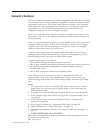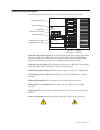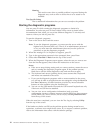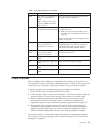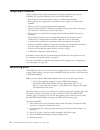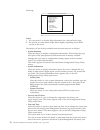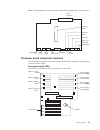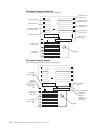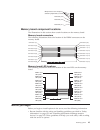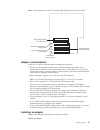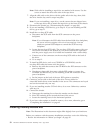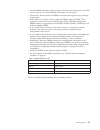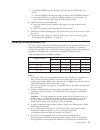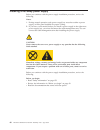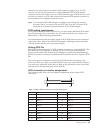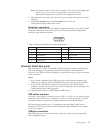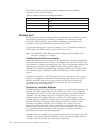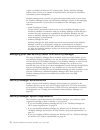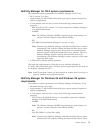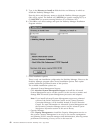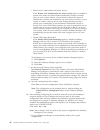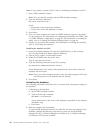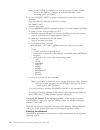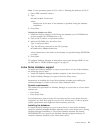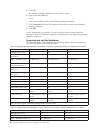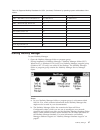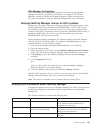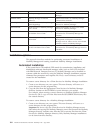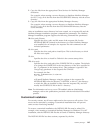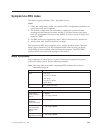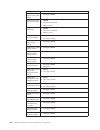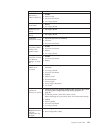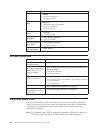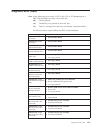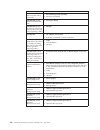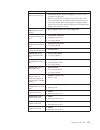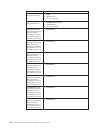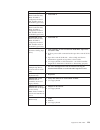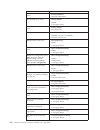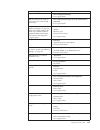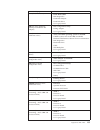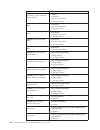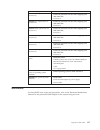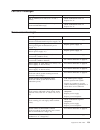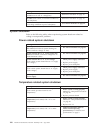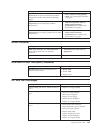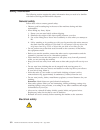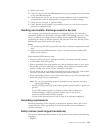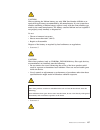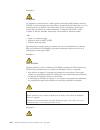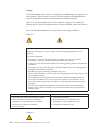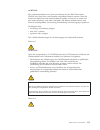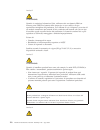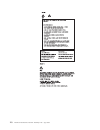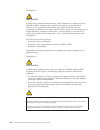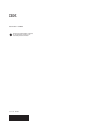- DL manuals
- IBM
- Desktop
- 866631Y - Netfinity 7100 - 8666
- Hardware Maintenance Manual
IBM 866631Y - Netfinity 7100 - 8666 Hardware Maintenance Manual
Summary of 866631Y - Netfinity 7100 - 8666
Page 1
Hardware maintenance manual netfinity 7100 – type 8666 ibm.
Page 3
Hardware maintenance manual netfinity 7100 – type 8666 ibm.
Page 4
Note before using this information and the product it supports, be sure to read the general information under “notices” on page 185. First edition (february 2000) the following paragraph does not apply to the united kingdom or any country where such provisions are inconsistent with local law: intern...
Page 5: About This Manual
About this manual this manual contains diagnostic information, a symptom-to-fru index, service information, error codes, error messages, and configuration information for the netfinity 7100 – type 8666, models 1ry, 2ry, 11y, 21y. Important: this manual is intended for trained servicers who are famil...
Page 6
Lesen sie alle sicherheitshinweise, bevor sie eine anweisung ausführen. Accertarsi di leggere tutti gli avvisi di attenzione e di pericolo prima di effettuare qualsiasi operazione. Lea atentamente todas las declaraciones de precaución y peligro ante de llevar a cabo cualquier operación. Online suppo...
Page 7: Contents
Contents about this manual . . . . . . . . . . Iii important safety information . . . . . . . . Iii online support . . . . . . . . . . . . . Iv ibm online addresses . . . . . . . . . . Iv general checkout . . . . . . . . . . 1 general information . . . . . . . . . 3 features and specifications. . . ...
Page 8
Usb cables and hubs . . . . . . . . . 71 usb-port connectors . . . . . . . . . 71 ethernet port . . . . . . . . . . . . . 72 configuring the ethernet controller . . . . 72 failover for redundant ethernet . . . . . 72 ethernet port connector . . . . . . . . 74 advanced system management ports. . . . ...
Page 9
Safety inspection guide . . . . . . . . . 154 handling electrostatic discharge-sensitive devices . . . . . . . . . . . . . . 155 grounding requirements . . . . . . . . 155 safety notices (multi-lingual translations) . . . 155 send us your comments! . . . . . . . . . 184 problem determination tips. ....
Page 10
Viii hardware maintenance manual: netfinity 7100 – type 8666.
Page 11: General Checkout
General checkout the server diagnostic programs are stored in upgradable read-only memory (rom) on the system bsoard. These programs are the primary method of testing the major components of the server: the system board, ethernet controller, video controller, ram, keyboard, mouse (pointing device), ...
Page 12
2. The system is not part of a cluster. V power-off the computer and all external devices. V check all cables and power cords. V set all display controls to the middle position. V power-on all external devices. V power-on the computer. V record any post error messages displayed on the screen. If an ...
Page 13: General Information
General information the ibm ® netfinity ® 7100 server is a high-performance server with the capability of microprocessor upgrade to a symmetric multiprocessing (smp) server. It is ideally suited for networking environments that require superior microprocessor performance, efficient memory management...
Page 14
– compatible with svga and vga – 4 mb video memory v size (rack model) (8u) – height: 356 mm (14 in.) – depth: 650 mm (25.6 in.) – width: 440 mm (17.3 in.) – weight: 34.4 kg (76 lb.) to 61 kg (134 lb.) depending upon configuration v size (tower model) – height: 356 mm (14 in.) – depth: 700 mm (27.6 ...
Page 15
Server features the unique design of the server takes advantage of advancements in symmetric multiprocessing (smp), data storage, and memory management. The server combines: v impressive performance using an innovative approach to smp the server supports up to four pentium iii xeon microprocessors. ...
Page 16
Reliability, availability, and serviceability three of the most important features in server design are reliability, availability, and serviceability (ras). These factors help to ensure the integrity of the data stored on the server; that the server is available when you want to use it; and that sho...
Page 17
Controls and indicators the following illustration shows the controls and indicators on the server. Information led panel power-control button reset button diskette drive in-use light diskette-eject button cd-rom eject/load button cd-rom drive in-use light hard-disk activity light hard-disk status l...
Page 18
Caution: the power control button on the device and/or the power switch on the power supply do not turn off the electrical current supplied to the device. The device also might have more than one power cord. To remove all electrical current from the device, ensure that all power cords are disconnect...
Page 19
Information led panel: the lights on this panel give status information for the server. See “information led panel”. Information led panel the following illustration shows the status lights on the information led panel. 100 mb link ok tx rx ok 1 2 3 4 post-complete system power hard disk drive activ...
Page 20
Ethernet speed 100 mbps: when this green light is on, the ethernet speed is 100 mbps. When the light is off, the ethernet speed is 10 mbps. Processor activity lights: one or more of these green lights are on when there is microprocessor activity. The number of lights that are on indicates the number...
Page 21: Diagnostics
Diagnostics diagnostic tools overview . . . . . . . . . 11 post . . . . . . . . . . . . . . . . 11 post beep codes . . . . . . . . . . . 12 post error messages . . . . . . . . . . 12 event/error logs. . . . . . . . . . . . 12 small computer system interface messages . . . . 12 diagnostic programs an...
Page 22
If post finishes without detecting any problems, a single beep sounds, the first screen of the operating system or application program appears, and the system post complete (ok) light is illuminated on the operator information panel. If post detects a problem, more than one beep sounds and an error ...
Page 23
Diagnostic error messages indicate that a problem exists; they are not intended to be used to identify a failing part. Troubleshooting and servicing of complex problems that are indicated by error messages should be performed by trained service personnel. Sometimes the first error to occur causes ad...
Page 24
Warning this result occurs when a possible problem is reported during the diagnostic test, such as when a device that is to be tested is not installed. Test specific string this is additional information that you can use to analyze the problem. Starting the diagnostic programs you can press f1 while...
Page 25
Viewing the test log the test log will not contain any information until after the diagnostic program has run. Note: if you already are running the diagnostic programs, begin with step 3. To view the test log: 1. Turn on the server and watch the screen. If the server is on, shut down the operating s...
Page 26
The location of these leds. Ac power light dc power light handle filler panel the following table describes the ac and dc power leds. For more information see “power checkout” on page 19. Ac power led dc power led description and action on on the power supply is on and operating correctly. On off th...
Page 27
Leds. Smi nmi pcia pcib ps3 ps4 sp over spec mem non red fan temp vrm cpu dasd1 ps2 ps1 pcic light path diagnostics you can use the light path diagnostics built into the server to quickly identify the type of system error that occurred. Your server is designed so that leds remain illuminated when th...
Page 28
Table 1. Light path diagnostics (continued) led cause action pcia an error occurred on pci bus a. An adapter in pci slot 1 or 2, or the processor board caused the error. 1. Check the error log for additional information. 2. If you cannot correct the problem from the information in the error log, try...
Page 29
Table 1. Light path diagnostics (continued) led cause action fan one of the fan assemblies has failed or is operating too slowly. Note: a failing fan can also cause the temp and dasd leds to be on. The led on the failing fan assembly will be lit. Replace the fan assembly. Temp the system temperature...
Page 30
Temperature checkout proper cooling of the system is important for proper operation and system reliability. For a typical netfinity server, you should make sure: v each of the drive bays has either a drive or a filler panel installed v each of the power supply bays has either a power supply or a fil...
Page 31
6. The system begins the power-on self-test (post). Select 1 – update post/bios from the menu that contains various flash (update) options. 7. When you are asked if you would like to move the current post/bios image to the backup rom location, type n. Attention: typing y will copy the corrupted bios...
Page 32
3. Turn off the server and all attached devices and disconnect all external cables and power cords (see “safety information” on page 152); then remove the top cover. 4. Locate the battery on the processor board (see “processor board component locations” on page 41). 5. Remove adapters as necessary s...
Page 33
If you cannot find the problem there, go to “starting the diagnostic programs” on page 14 to test the server. If you have just added new software or a new option and the server is not working, do the following before using the error symptoms table: v remove the software or device that you just added...
Page 34
Table 2. Ethernet troubleshooting chart ethernet controller problem suggested action the server stops running when loading device drivers. The pci bios interrupt settings are incorrect. Check the following: v determine if the interrupt (irq) setting assigned to the ethernet controller is also assign...
Page 35
Table 2. Ethernet troubleshooting chart (continued) ethernet controller problem suggested action the ethernet controller stopped working without apparent cause. Check the following: v run diagnostics for the ethernet controller. V try a different connector on the hub. V reinstall the device drivers....
Page 36
Table 3. Novell netware or intranetware odi driver messages for the ethernet controller (continued) pcntnw-nw-072 a resource tag is unavailable . Explanation: the driver tried to allocate some resources that were not available. Action: add more memory, or free some memory resources in the server. Th...
Page 37
Table 3. Novell netware or intranetware odi driver messages for the ethernet controller (continued) pcntnw-nw-126 the group bit in the node address override was cleared. Explanation: the ieee address has a group bit that indicates that an address belongs to a group of stations. This bit is used only...
Page 38
Table 4. Ndis (windows nt) driver messages for the ethernet controller (continued) permanet server: problem occurs on the primary adapter. Switching over to the secondary adapter. Explanation: the system detected a problem with the primary ethernet connection and has transferred all network traffic ...
Page 39
Table 5. Unix lli driver messages for the ethernet controller (continued) pnt0-14 cannot locate hardware. Explanation: the sunsoft solaris driver cannot find any ethernet controller. Action: verify that the ethernet controller is enabled. If the ethernet controller is enabled, run the diagnostic pro...
Page 40
Table 5. Unix lli driver messages for the ethernet controller (continued) pnt0-26 the dma number is not necessary for pci device. Explanation: the ibm netfinity 10/100 fault tolerant adapter does not require a dma setting. Action:edit the space.C file to delete the dma parameter. Pnt0-29 the irq num...
Page 41: Configuring The Server
Configuring the server the following configuration programs are provided with the server: v configuration/setup utility this program is part of the basic input/output system (bios) code that comes with the server. You can use this program to configure serial and parallel port assignments, change int...
Page 42
Following: ibm netfinity setup - © ibm corporation 1998 help move exit select ↑ ↓ • • • • • • • • system summary system information devices and i/o ports date and time system security start options advanced setup error logs save settings restore settings load default settings exit setup configuratio...
Page 43
Time the server is started. Use the number keys to enter the hours and minutes and + or − to add or subtract from the system time. If you want the system clock time to be the same as the advanced system management processor clock time, leave the value set at its default of 0. V system security selec...
Page 44
A warning message appears above the choices on this menu to alert you that the system might malfunction if these options are configured incorrectly. Follow the instructions on the screen carefully. – processor serial number access select this choice to identify if the microprocessor serial number in...
Page 45
Select this choice to enable or disable power supply redundancy monitoring. V event/error logs select this choice to view or clear error logs. – select clear error logs to clear the error or event log. – select post error log to view the three most recent error codes and messages that the system gen...
Page 46
V change the position of the jumper on j48 to bypass the power-on password check. You can then start the configuration/setup utility program and change the power-on password. For the location of j48, see “processor board jumpers” on page 42. Administrator password select this choice to set an admini...
Page 47
2. When the for scsiselect ™ utility! >>> prompt appears, press ctrl+a. Note: if an administrator password has been set, a prompt appears asking you to enter the password to start the scsiselect utility program. 3. When prompted, select either channel a or channel b. 4. Use the arrow keys to select ...
Page 48
Note: if you press ctrl+a before the selected drives are ready, an unexpected scsi command failure screen might appear. Restart the server and watch the scsiselect messages as each drive spins up. After the drive that you want to view or format spins up, press ctrl+a. V format disk attention: the lo...
Page 49: Installing Options
Installing options this chapter provides instructions to help you add options to the server. Note: the illustrations in this book are similar to your server; details might vary. Major components of the netfinity 7100 the orange color on components and labels in the server identifies hot-swap compone...
Page 50
Microprocessor terminator card memory module shuttle i/o board memory board component locations this section provides illustrations of the i/o board, processor board, and memory board component locations. I/o board component locations the following illustration shows the location of the input/output...
Page 51
Note: the illustrations in this document might differ slightly from your hardware. Power backplane processor board keyboard mouse video port usb 1 and usb 2 port ethernet port scsi external parallel port asm interconnect serial port b serial port a management port processor board component locations...
Page 52
Processor board connectors the following illustration shows the connectors. Microprocessor 2 connector (j3) microprocessor 1 connector (j2) microprocessor 3 connector (j4) microprocessor 4 connector (j5) battery vrm 1 connector vrm 4 connector vrm 3 connector reserved (j8 and j9) vrm 2 connector mem...
Page 53
Microprocessor core-frequency selection jumper block (j13-j16) reserved (j10) reserved (j12) reserved (j11) memory board component locations the illustrations in this section show certain locations on the memory board. Memory board connectors the following illustration shows the location of the dimm...
Page 54
V you do not need to turn off the server to install or replace hot-swap power supplies, hot-swap drives, or hot-swap fans. V the orange color on components and labels in the server identifies hot-swap components. This means that you can install or remove the component while the system is running, pr...
Page 55
Removing the top cover note: the illustrations in this document might differ slightly from your hardware. Top cover captive screws to remove the server top cover: 1. Loosen the two thumbscrews on the back edge of the top cover. 2. Slide the top cover slightly toward the rear of the server. Lift the ...
Page 56
Removing the server front door and the media-bay bezel to remove the server front door of a tower model: 1. Unlock and open the front door. 2. Lift the front door up and off its hinges. Store the door in a safe place. To remove the media-bay bezel: 1. Release the two tabs at the bottom edge of the m...
Page 57
Note: the illustrations in this book might differ slightly from your hardware. Non-hot-plug pci slots 1-2 (on pci bus a) hot-plug pci slots 3-6 (on pci bus b) external attention leds for hot-plug slots internal attention leds for hot-plug slots power leds for hot-plug slots adapter considerations be...
Page 58
V read “safety information” on page 152. V review the information in “before you begin” on page 43. V read the documentation that comes with the option. To install an adapter: attention: do not remove a hot-plug adapter before performing the operating-system-defined procedure for disabling the hot-p...
Page 59
6. Remove the adapter from the static-protective package. Attention: avoid touching the components and gold-edge connectors on the adapter. 7. If you need to put down the adapter, place the adapter, component-side up, on a flat, static-protective surface. 8. Set any jumpers or switches as described ...
Page 60
Scsi cable serveraid adapter scsi connector on hard disk drive backplane scsi connector on power backplane installing internal drives if you add different types of drives, the system can read multiple types of media and store more data. Several types of drives are available, such as: v diskette v ha...
Page 61
Each hot-swap drive that you plan to install must be mounted in a hot-swap-drive tray. The drive must have a single connector attachment (sca) connector. Hot-swap-drive trays come with hot-swap drives. Internal drive bays internal drives are installed in bays. V the server comes with one integrated ...
Page 62
V read “safety information” on page 152. V review the information in “before you begin” on page 43. V read the documentation that comes with the option. Slim filler filler panel drive tray handle (in open position) note: you do not have to turn off the server to install hot-swap drives in these bays...
Page 63
If the amber hard-disk status light for a drive is lit continuously, that individual drive is faulty and needs to be replaced. If the green hard-disk activity light is flashing, the drive is being accessed. Note: if the server has a raid controller installed, you might need to reconfigure the disk a...
Page 64
Note: slide rails for installing a tape drive are attached with screws. Use the screws to attach the rails to the side of the tape drive. 7. Align the slide rails on the drive with the guide rails in the bay; then, slide the drive into the bay until it snaps into place. Note: if you are installing a...
Page 65
V all the dimms installed in each set must be the same size and speed, but all the sets do not have to contain dimms of the same size and speed. V the memory board contains 16 dimm connectors and supports 4-way memory interleaving. V install only 3.3 v, 168-pin, 8-byte, registered dimms. Only 100 mh...
Page 66
Note: the illustrations in this document might differ slightly from your hardware. Pop rivets processor housing cover dimm memory board to install a memory module: before you begin: v read “safety information” on page 152. V read the documentation that comes with your option. 1. Review “before you b...
Page 67
7. To install the dimms, repeat the following steps for each dimm that you install. A. Turn the dimm so that the pins align correctly with the dimm connector. B. Insert the dimm by pressing the dimm straight into the connector. Be sure that the retaining clips snap into the closed position. 8. Insta...
Page 68
Processor 2; a microprocessor installed in microprocessor connector j4 is processor 3; a microprocessor installed in microprocessor connector j5 is processor 4. If more than one microprocessor is installed, the highest numbered processor is the one the server will start from. The lower numbered micr...
Page 69
2. Turn off the server and all attached devices. Disconnect all external cables and power cords and remove the top cover. Pop rivets terminator card vrm processor housing cover 3. Pull up the two pop rivets on the processor housing cover and remove the cover from the processor housing. 4. Determine ...
Page 70
Installing a hot-swap power supply before you continue with the power supply-installation procedure, review the following. Notes: 1. During normal operation, each power supply bay must have either a power supply or filler panel installed for proper cooling. 2. If you have a rack model, before you in...
Page 71
Refer to the following illustration to install a hot-swap power supply. Ac power light dc power light handle filler panel to install an additional power supply: 1. Review “before you begin” on page 43. 2. Remove the filler panel. 3. Place the handle on the power supply in the open position. 4. Slide...
Page 72
Refer to the following illustration to replace a hot-swap fan. Hot-swap fan assembly 3 hot-swap fan assembly 4 hot-swap fan assembly 1 hot-swap fan assembly 2 latch to replace a hot-swap fan assembly: 1. Review the information in “before you begin” on page 43. 2. If you are replacing fan assembly 1,...
Page 73
Attention: for proper cooling and airflow, install the top cover before turning on the server. Operating the server for extended periods of time (over 30 minutes) with the top cover removed might damage server components. Installing the server front door and media-bay bezel refer to the following il...
Page 74
Installing the top cover captive screws top cover to install the server top cover: 1. Before installing the cover, check that all cables, adapters, and other components are installed and seated correctly and that you have not left loose tools or parts inside the server. 2. Lower the cover with the r...
Page 75
Connecting external options review the information in “before you begin” on page 43. Also, read the documentation that comes with the options. To attach an external device: 1. Turn off the server and all attached devices. 2. Follow the instructions that come with the option to prepare it for install...
Page 76
Viewing or changing the parallel-port assignments you can use the built-in configuration/setup utility program to configure the parallel port as bidirectional; that is, so that data can be both read from and written to a device. In bidirectional mode, the server supports the ecp and epp modes. To vi...
Page 77
Table 10. Parallel-port connector pin-number assignments (continued) pin i/o spp/ecp signal epp signal 17 o -slct in -slct in 18 — ground ground 19 — ground ground 20 — ground ground 21 — ground ground 22 — ground ground 23 — ground ground 24 — ground ground 25 — ground ground video port your server...
Page 78
Keyboard port there is one keyboard port connector on the rear of the server. Note: if you attach a standard (non-usb) keyboard to the keyboard connector, the usb ports and devices will be disabled during the power-on self-test (post). The following table shows the pin-number assignments for the key...
Page 79
Channels: one external and one internal. Each channel supports up to 15 scsi devices. You can use the external low voltage differential (lvd) scsi channel connector, on the rear of the server, to connect different types of scsi devices, such as drives or printers. A scsi cable connects the internal ...
Page 80
Table 14. 68-pin scsi connector pin-number assignments (continued) pin signal pin signal 11 +data 5 45 -data 5 12 +data 6 46 -data 6 13 +data 7 47 -data 7 14 +data p 48 -data p 15 ground 49 ground 16 diffsens 50 ground 17 term power 51 term power 18 term power 52 term power 19 reserved 53 reserved 2...
Page 81
Note: the devices and i/o ports choice appears only on the full configuration menu. If you set two levels of passwords, you must enter the administrator password to access the full configuration menu. 4. Select the serial port; then, use the arrow keys to advance through the settings available. 5. S...
Page 82
The following table shows the pin-number assignments for the usb-port connectors on the rear of the server. Table 16. Usb-port connector pin-number assignments pin signal 1 vcc 2 -data 3 +data 4 ground ethernet port the server comes with an integrated ethernet controller. This controller provides an...
Page 83
Note: the operating system determines the maximum number of ibm netfinity 10/100 fault tolerant adapters that you can install in the server. See the documentation that comes with the adapter for more information. Configuring for failover: the failover feature currently is supported by windows nt ser...
Page 84
Ethernet port connector the following table shows the pin-number assignments for the rj-45 connector. These assignments apply to both 10base-t and 100base-tx devices. 1 6 table 17. Ethernet rj-45 connector pin-number assignments. Pin signal pin signal 1 transmit data+ 5 not connected 2 transmit data...
Page 85
Installing the server in a rack refer to the rack installation instructions for complete rack installation and removal instructions. Installing options 75.
Page 86
76 hardware maintenance manual: netfinity 7100 – type 8666.
Page 87: Netfinity Manager
Netfinity manager managing your ibm netfinity server with netfinity manager . . . . . . . . . . . . . . . 78 netfinity manager documentation . . . . . . . 78 netfinity manager system requirements . . . . . 78 netfinity manager for os/2 system requirements 79 netfinity manager for windows 95 and wind...
Page 88
Export is available on windows nt systems only). Finally, netfinity manager enables some services to be started at scheduled times and dates for simplified, automated systems management. Netfinity manager also provides two powerful features that enable you to access the netfinity manager system and ...
Page 89
Netfinity manager for os/2 system requirements the minimum system requirements for netfinity manager for os/2 are: v os/2 version 3.0 or later v approximately 19 mb–22 mb of hard disk space (space required depends on system configuration) v a lan adapter card and one or more of the following communi...
Page 90
Netfinity manager supports only server-to-server communications between systems running microsoft sna server software. However, netfinity manager systems running microsoft sna server can communicate with netfinity manager systems using any of the other supported sna stacks. V a 9600 baud or greater ...
Page 91
Starting the netfinity manager installation program for instructions on installing client services for netfinity manager, see the documentation listed in “getting more information about netfinity manager” on page 103. To start the netfinity manager installation program on a system that is running wi...
Page 92
5. Type in the directory to install to field the drive and directory in which to install the netfinity manager files. Enter the drive and directory name to which the netfinity manager program files will be copied. The default is c:etfin (on systems running os/2) or c:\wnetfin (on systems running w...
Page 93
V remote workstation control click remote workstation control to enable the remote workstation control service on this system. Use remote workstation control to monitor or control the screen display of remote systems that are running netfinity manager or client services for netfinity manager. V upda...
Page 94
V system partition access (requires system partition) v update connector manager (available only on systems running windows nt 4.0 or later) v system profile v web manager configuration (installed only if the netfinity manager installation with web enhancement installation configuration is selected)...
Page 95
Notes: 1) the fields that appear beneath the driver enabled check box will change depending on which network driver has been selected. 2) when enabling the ipx or tcp/ip network driver, the network address cannot be altered and it will not appear on the screen. No field will appear beneath the drive...
Page 96
V remote user authorization for screen access if the remote user authorization for screen access option is enabled, a remote user cannot use either remote workstation control or screen view on your system without your permission. When this option is enabled and a remote user attempts to use one of t...
Page 97
V if you click no the commands are saved to a file named config.New in the destination directory (and to autoexec.New, if appropriate) so that they can be added later. 11. The installation is now complete. Shut down and restart the system for the system configuration changes to take effect. Netfinit...
Page 98
Note: if your primary system is os/2, refer to “installing the database on os/2”. 1. Start a db2 command window. Note: if it’s not already running, start the db2 database manager. 2. Type the following command: db2 create databasename on d where v databasename is the name of the database v d is the ...
Page 99
A. Open a db2 command window. B. In the db2 command window, type the following command: db2 bind x:\directory\db2sqlc0.Bnd where x:\directory is the name of the drive and directory where netfinity manager is installed. C. Press enter. Granting and revoking database privileges the following informati...
Page 100
Note: specify public or authorize only specific manager systems. To limit access to the database, substitute the authorization name of the managing system for public. 2. Use the connect reset command to disconnect current users from the database. Type the following command at the os/2 prompt: db2 co...
Page 101
Note: if your operating system is os/2, refer to “deleting the database on os/2”. 1. Start a db2 command window. 2. Type db2 drop database databasename where databasename is the name of the database as specified during the database installation. 3. Press enter. Deleting the database on os/2: 1. Inse...
Page 102
1. Copy netfindb.Ntf from the netfinity program directory to the notes data directory on the lotus notes server. 2. Start lotus notes on the server. 3. Click new database... From the notes file pull-down menu. This opens the new database window. 4. Click netfinity database from the template selectio...
Page 103
The netfinity manager database is divided into sections that contain data gathered by specific netfinity manager services. Click the name of the service that gathers the data to be viewed (for example, alert logs). Note: some menu selections will contain submenus. 3. Information contained in the par...
Page 104
Attention: netfin is a restricted user id. The password is not retained by netfinity database administration after use. Do not use this id for exports. Notes: a. In os/2 and windows 95, netfin must either be the owner of the database or must be given administrator authority. B. In windows nt, when e...
Page 105
Click in the select dbms listing the name of the dbms which netfinity manager will be using to export data. 3. To create the netfinity manager table groups within the database, click create and then click ok to open the database server window. The following table actions are also available: v delete...
Page 106
5. Click ok. The netfinity manager database access window opens. 6. Type in the user id field netfin netfin is the qualifier name of the netfinity manager database. 7. In the password field type the password that enables access to the netfinity manager database. 8. Click ok. As the information is pr...
Page 107
Table 19. Supported netfinity databases for os/2. (continued) . Reference by operating system and database client version. Product os/2 warp connect os/2 warp 4.0 odbc - ibm db2 universal database 5.0 yes, db2 driver yes, db2 driver odbc - microsoft sql version 7.0 yes, visigenic driver version 1.10...
Page 108
C. The netfinity manager folder also contains a netfinity database administration object. You can use netfinity database administration to configure netfinity manager database support. For more information on database administration, see “odbc database support” in netfinity manager quick beginnings....
Page 109
V predictive failure analysis (requires a pfa-enabled hard disk drive) v raid manager (requires a raid hard disk drive subsystem) v system partition access (requires a built-in system partition) v update connector manager (available only on systems running windows nt 4.0 or later) brief descriptions...
Page 110
That enables you to quickly and easily monitor and manage the clustered systems on your network. This service is available only on systems running windows nt workstation 4.0. Critical file monitor critical file monitor can warn you whenever critical system files on the system are deleted or altered....
Page 111
Rebuild failing drives, add (or remove) logical drives, perform data integrity tests, and many other raid system tasks. This service is available for both stand alone and network use by any system that has a supported raid adapter. Remote session use remote session to establish a fully active comman...
Page 112
System diagnostics manager system diagnostics manager enables you to initiate a variety of diagnostic tasks on systems that support rom-based diagnostics. The results of all previously run diagnostic sessions are stored and can be examined using system diagnostics manager to help diagnose and resolv...
Page 113
Web manager configuration use the web manager configuration service to limit access to the netfinity manager for web to user-specified tcp/ip host or ranges of tcp/ip host addresses. Enable or disable the netfinity manager for web and specify the tcp/ip port number to which the netfinity manager web...
Page 114
Filename document title description nfmgrug.Pdf netfinity manager user’s guide detailed information on how to use netfinity manager. Nfmgrcr.Pdf netfinity manager command reference detailed information on netfinity manager command line functions. Nfcsvcqb.Pdf client services for netfinity manager qu...
Page 115
2. Copy the files from the appropriate client services for netfinity manager directories. For example, when creating a source directory to distribute netfinity manager for os/2, copy all of the files from the os2/services directory into the source directory. 3. Copy the files from the appropriate ne...
Page 116
[==] the first section contains the installation configuration that can be selected during installation. There can be no more than eight choices. Each choice takes up two lines. The first line is the text that is displayed next to the installation configuration radio button. The second line is a lis...
Page 117
Dll-entrypoint used to determine whether an option is valid for a given target machine. In most cases, it should be the reserved string “null.” the easiest way to customize an installation is to simply put a semicolon in front of any service that you want to remove from the installation. To add a li...
Page 118
108 hardware maintenance manual: netfinity 7100 – type 8666.
Page 119
Fru information (service only) field replacement units (frus) should be replaced by qualified service personnel only. Diagnostic switch card use the following illustration when replacing the diagnostic switch card. Review the information in “before you begin” on page 43. Smi nm i pcia pcib ps3 ps4 s...
Page 120
Disconnecting the shuttle review the information in “before you begin” on page 43. 1. Power-off the server, if it is on. 2. Disconnect the power cord for each power source from the electrical outlet. Attention: the presence of ac standby power might result in damage to the hardware unless you discon...
Page 121
Front led card assembly review the information in “before you begin” on page 43. Smi nmi pcia pcib ps3 ps4 sp over spec mem non red f a n te mp vrm cpu dasd1 ps2 ps1 pcic «1¬ retaining screws «2¬ front led card assembly 1. Power-off the server, if it is on. 2. Disconnect the power cord for each powe...
Page 122
I/o legacy board review the information in “before you begin” on page 43. Attention: v existing system configuration will be lost. If possible, save the existing system configuration or obtain a previously saved copy. V after replacing the i/o legacy board, flash the system with the latest level bio...
Page 123
Pop rivets processor housing cover dimm memory board to replace the memory card assembly: 1. Power-off the server and all attached devices. Disconnect external cables and power cords and remove the top cover. 2. Pull up the two pop rivets on the processor housing cover and remove the cover from the ...
Page 124
Power backplane assembly review the information in “before you begin” on page 43. 1. Power-off the server, if it is on. 2. Disconnect the power cord for each power source from the electrical outlet. Attention: the presence of ac standby power might result in damage to the hardware unless you disconn...
Page 125
Note: existing system configuration will be lost. If possible, save the existing system configuration or obtain a previously saved copy. «1¬ cutouts «2¬ processor/pci backplane assembly «3¬ microprocessors 1. Power-off the server, if it is on. 2. Disconnect the power cord for each power source from ...
Page 126
Removing the shuttle 1. Power-off the server, if it is on. 2. Disconnect the power cord for each power supply from the electrical outlet. Attention: the presence of ac standby power might result in damage to the hardware unless you disconnect the power cord for each power supply from the electrical ...
Page 127
3. Remove the top cover (see “removing the top cover” on page 45). 4. Remove all hot-swap hard drives. Note: when you reinstall the hot-swap hard drives after replacing the scsi backplane, each drive will need to be replaced in the same bay from which it was removed. 5. Remove the shuttle (see “remo...
Page 128
118 hardware maintenance manual: netfinity 7100 – type 8666.
Page 129: Symptom-to-Fru Index
Symptom-to-fru index this index supports netfinity 7100 – type 8666 servers. Notes: 1. Check the configuration before you replace a fru. Configuration problems can cause false errors and symptoms. 2. The default configuration can be loaded by starting the system and then pressing the reset button fo...
Page 130
Beep/symptom fru/action 1-2-3 (dma page register write/read failed) 1. I/o legacy board 1-2-4 (ram refresh verification failed) 1. Dimm 2. Processor/pci board 3. Memory card 1-3-1 (1st 64k ram test failed) 1. Dimm 2. Processor/pci board 3. Memory card 1-3-2 (1st 64k ram parity test failed) 1. Dimm 2...
Page 131
Beep/symptom fru/action 3-1-3 (ram test failed above address offff h)) 1. Dimm 2. Memory card 3. Processor/pci board 4. I/o legacy board 3-1-4 (time-of-day clock failed) 1. Battery 2. I/o legacy board 3-2-1 (serial port failed) 1. I/o legacy board 3-2-2 (parallel port failed) 1. I/o legacy board 3-2...
Page 132
Beep/symptom fru/action three short beeps 1. Dimm 2. Processor/pci board 3. I/o legacy board one continuous beep 1. Processor 2. Optional processor (if installed) 3. Processor/pci board 4. I/o legacy board repeating short beeps 1. Keyboard 2. I/o legacy board one long and one short beep 1. Video ada...
Page 133
Notes: 1. To locate the leds on the processor board see “processor board component locations” on page 41. 2. Check the system error log for additional information before replacing a fru. 3. It may be necessary to view the system error log from a remote connection, such as most. 4. The memory card di...
Page 134
Diagnostic panel led fru/action pci b led on 1. Card in slots 3-6. See “processor board component locations” on page 41. 2. Remove all pci adapters from slots 1-6. 3. Processor/pci board. 4. I/o legacy board. Pci c led on 1. Remove all pci adapters from slots 1-6. 2. Processor/pci board. 3. I/o lega...
Page 135
Diagnostic error codes note: in the following error codes, if xxx is 000, 195, or 197 do not replace a fru. The description for these error codes are: 000 the test passed. 195 the esc key was pressed to abort the test. 197 this is a warning error and may not indicate a hardware failure. For all erro...
Page 136
Error code/symptom fru/action 020-xxx-004 (failed hot-swap slot 4 pci latch test) 1. Pci hot-swap latch assembly 2. Processor/pci board 030-xxx-000 (failed internal scsi interface test) 1. I/o legacy board 030-xxx-00n (failed scsi test on pci slot n. Check system error log before replacing a fru.) 1...
Page 137
Error code/symptom fru/action 165-xxx-000 (failed service processor test) 1. Check error log for any i2c messages (see “i2c bus fault messages” on page 141). 2. Remove ac power from system for 20 seconds, then rerun service processor test. If problem persists, proceed to step 3. 3. I/o legacy board....
Page 138
Error code/symptom fru/action 206-xxx-000 (failed diskette drive test) 1. Cable 2. Diskette drive 3. I/o legacy board 215-xxx-000 (failed ide cd-rom test) 1. Cd-rom drive cables 2. Cd-rom drive 3. I/o legacy board 217-xxx-000 (failed bios fixed disk test) note: if raid is configured, the fixed disk ...
Page 139
Error code/symptom fru/action 217-xxx-007 (failed bios fixed disk test) note: if raid is configured, the fixed disk number refers to the raid logical array. 1. Fixed disk 8 217-xxx-008 (failed bios fixed disk test) note: if raid is configured, the fixed disk number refers to the raid logical array. ...
Page 140
Error symptoms error symptom fru/action cd is not working properly. 1. Clean the cd. 2. Run cd-rom diagnostics. 3. Cd-rom drive cd-rom drive tray is not working. (the server must be powered-on.) 1. Insert the end of a paper clip into the manual tray-release opening. 2. Run cd-rom diagnostics. 3. Cd-...
Page 141
Power supply led errors use the power supply led information on the following page to troubleshoot power supply problems. Note: the minimum configuration required for the dc good light to come on is: v power supply v power backplane v processor/pci board (with pins 2 and 3 on j23 connected together ...
Page 142
Error code/symptom fru/action 106 (system and processor error) 1. I/o legacy board 2. Processor/pci board 111 (channel check error) 1. Failing adapter 2. Dimm 3. I/o legacy board 114 (adapter read-only memory error) 1. Failing adapter 2. Run diagnostics 129 (internal cache error) 1. Processor 2. Opt...
Page 143
Error code/symptom fru/action 188 (bad eeprom crc #2) 1. Run configuration/setup 2. I/o legacy board 189 (an attempt was made to access the server with invalid passwords) 1. Run configuration/setup, enter the administrator password 2. I/o legacy board. 201 (memory test error, see ″memory settings″ o...
Page 144
Error code/symptom fru/action 11xx (system board serial port 1 or 2 error) 1. Disconnect external cable on serial port. 2. Run configuration/setup 3. I/o legacy board 1301 (cable to front panel not found) 1. Cable 2. Front panel 3. Power switch assembly 4. I/o legacy board 1302 (cable from system bo...
Page 145
Error code/symptom fru/action 178x (fixed disk error) 1. Fixed disk cables 2. Run diagnostics 3. Fixed disk adapter 4. Fixed disk drive 5. I/o legacy board 1800 (no more hardware interrupt available for pci adapter) 1. Run configuration/setup 2. Failing adapter 3. I/o legacy board 1962 (drive does n...
Page 146
Error code/symptom fru/action 00019504 (processor 4 is not functioning - check vrm and processor leds) 1. Vrm 4 2. Processor 4 3. Processor/pci board 4. I/o legacy board 00019701 (processor 1 failed bist) 1. Processor 1 2. Processor/pci board 3. I/o legacy board 00019702 (processor 2 failed bist) 1....
Page 147
Error code/symptom fru/action 01298003 (no update data for processor 3) 1. Ensure all processors are the same stepping level and cache size. 2. Processor 3 01298004 (no update data for processor 4) 1. Ensure all processors are the same stepping level and cache size. 2. Processor 4 01298101 (bad upda...
Page 148
Scsi error codes error code fru/action all scsi errors one or more of the following might be causing the problem: v a failing scsi device (adapter, drive, controller) v an improper scsi configuration or scsi termination jumper setting v duplicate scsi ids in the same scsi chain v a missing or improp...
Page 149
Fan error messages message action fan ″x″ failure (level-critical; fan ″x″ had a failure) 1. Check connections to fan ″x″ 2. Replace fan ″x″ fan ″x″ fault (level-critical; fan ″x″ beyond recommended rpm range) 1. Check connections to fan ″x″ 2. Replace fan ″x″ power error messages message action pow...
Page 150
Message action 12v ″x″ bus fault (level-critical; overcurrent condition on 12 volt ″x″ voltage bus) 1. See “power checkout” on page 19. 5v fault (level-critical; overcurrent condition on 5 v subsystem) 1. See “power checkout” on page 19. 240 va bus fault (level-critical; overcurrent or overvoltage c...
Page 151
Message action system shutoff due to dasd temperature (sensor x) (level-critical; dasd area reported temperature outside recommended operating range) 1. Ensure system is being properly cooled , see “temperature checkout” on page 20. System shutoff due to high ambient temperature (level-critical; hig...
Page 152
Message action failure reading i2c device. Check devices on bus 3. 1. Reseat vrms 2. Reseat processor/pci board 3. Replace vrms 4. Replace processor/pci board 5. Replace i/o legacy board failure reading i2c device. Check devices on bus 4. 1. Reseat power backplane/dasd power cable 2. Reseat i/o lega...
Page 153
Modem, printer, mouse, or non-ibm devices each adapter hard disk drives memory-modules (minimum requirement = 512 mb (4x128 mb dimms)) note: minimum operating requirements are: a. 1 power supply b. Power backplane c. Processor/pci board (with pins 2 and 3 on j23 connected together to bypass the powe...
Page 154
144 hardware maintenance manual: netfinity 7100 – type 8666.
Page 155: Parts Listing (Type 8666)
Parts listing (type 8666) part a note: the illustrations in this document might differ slightly from your hardware. Smi nmi pcia pcib ps3 ps4 sp over spec mem non red fan temp vrm cpu dasd1 ps2 ps1 pcic 1 2 3 4 a 5 6 7 8 9 10 11 12 13 14 © copyright ibm corp. 1999 145.
Page 156
System note: components of the shuttle (a) are shown in “part b” on page 147. Index system (netfinity 7100 – type 8666) models 1ry, 2ry, 11y, 21y fru no. 1 hard disk drive fan assembly (models 1ry, 2ry, 11y, 21y) 00n6781 2 scsi backplane assembly w/backerplate (models 1ry, 2ry, 11y, 21y) 37l6330 3 p...
Page 157
Part b note: the illustrations in this document might differ slightly from your hardware. 1 2 3 4 5 6 7 8 9 10 11 12 parts listing (type 8666) 147.
Page 158
System index system (netfinity 7100 – type 8666) models 1ry, 2ry, 11y, 21y fru no. 1 terminator card (models 1ry, 2ry, 11y, 21y) 94h0598 2 memory card (models 1ry, 2ry, 11y, 21y) 37l6341 3 550mhz/1mb cache (model 2ry, 21y) 37l6371 3 550mhz/512kb cache (model 1ry, 11y) 37l6370 4 voltage regulator mod...
Page 159
Index system (netfinity 7100 – type 8666) models 1ry, 2ry, 11y, 21y fru no. Display bezel (models 11y, 21y) 36l 9782 battery (models 1ry, 2ry, 11y, 21y) 33f8354 status lens cover 36l9783 shuttle power cable (models 1ry, 2ry, 11y, 21y) 37l0126 power cable-power backplane to scsi backplane (models 1ry...
Page 160
Keyboard fru no. Uk english 37l2581 yugosl/lat 37l2582 us english-emea 37l2583 chinese/us 37l2585 thailand 37l2587 french canadian 37l0913 power cords power cord fru no. China (prc) 01k9851 japan 01k9853 thailand 12j5120 israel 12j5122 bangladesh, burma, india, pakistan, south africa, sri lanka 12j5...
Page 161
Related service information note: the service procedures are designed to help you isolate problems. They are written with the assumption that you have model-specific training on all computers, or that are familiar with the computers, functions, terminology, and service information provided in this m...
Page 162
Safety information the following section contains the safety information that you need to be familiar with before servicing an ibm mobile computer. General safety follow these rules to ensure general safety: v observe good housekeeping in the area of the machines during and after maintenance. V when...
Page 163
Caution: electrical current from power, telephone, and communication cables can be hazardous. To avoid personal injury or equipment damage, disconnect the attached power cords, telecommunication systems, networks, and modems before you open the server covers, unless instructed otherwise in the insta...
Page 164
V always look carefully for possible hazards in your work area. Examples of these hazards are moist floors, nongrounded power extension cables, power surges, and missing safety grounds. V do not touch live electrical circuits with the reflective surface of a plastic dental mirror. The surface is con...
Page 165
4. Remove the cover. 5. Check for any obvious non-ibm alterations. Use good judgment as to the safety of any non-ibm alterations. 6. Check inside the unit for any obvious unsafe conditions, such as metal filings, contamination, water or other liquids, or signs of fire or smoke damage. 7. Check for w...
Page 166
V brazilian/portuguese v chinese v french v german v italian v korean v spanish important: all caution and danger statements in this netfinity server library begin with a number. This number is used to cross reference an english caution or danger statement with translated versions of the caution or ...
Page 167
Caution: when replacing the lithium battery, use only ibm part number 33f8354 or an equivalent type battery recommended by the manufacturer. If your system has a module containing a lithium battery, replace it only with the same module type made by the same manufacturer. The battery contains lithium...
Page 168
≥18 kg (37 lbs) ≥32 kg (70.5 lbs) ≥55 kg (121.2 lbs) caution: use safe practices when lifting. V statement 5 caution: the power control button on the device and the power switch on the power supply do not turn off the electrical current supplied to the device. The device also might have more than on...
Page 169
Importante: todas as instruções de cuidado e perigo da :cit.Netfinity server library:ecit. Começam com um número. Este número é utilizado para fazer referência cruzada de uma instrução de cuidado ou perigo no idioma inglês com as versões traduzidas das instruções de cuidado ou perigo encontradas nes...
Page 170
Instrução 2 cuidado: ao substituir a bateria de lítio, utilize apenas uma bateria ibm, número de peça 33f8354 ou uma bateria de tipo equivalente, recomendada pelo fabricante. Se o seu sistema possui um móídulo com uma bateria de lítio, substitua-o apenas pelo mesmo tipo de mídulo, do mesmo fabricant...
Page 171
≥18 kg (37 lbs) ≥32 kg (70,5 lbs) ≥55 kg (121,2 lbs) cuidado: ao levantar a máquina, faça-o com segurança. Instrução 5 cuidado: os botões liga/desliga localizados no dispositivo e na fonte de alimentação não desligam a corrente elétrica fornecida ao dispositivo. O dispositivo também pode ter mais de...
Page 172
162 hardware maintenance manual: netfinity 7100 – type 8666.
Page 173
Related service information 163.
Page 174
164 hardware maintenance manual: netfinity 7100 – type 8666.
Page 175
Related service information 165.
Page 176
166 hardware maintenance manual: netfinity 7100 – type 8666.
Page 177
Related service information 167.
Page 178
168 hardware maintenance manual: netfinity 7100 – type 8666.
Page 179
Important: toutes les consignes attention et danger indiquées dans la bibliothèque :cit.Netfinity server:ecit. Sont précédées d’un numéro. Ce dernier permet de mettre en correspondance la consigne en anglais avec ses versions traduites dans la présente section. Par exemple, si une consigne de type a...
Page 180
Notice n 2 attention: remplacez la pile au lithium usagée par une pile de référence identique exclusivement - voir la référence ibm - ou par une pile équivalente recommandée par le fabricant. Si votre système est doté d’un module contenant une pile au lithium, vous devez le remplacer uniquement par...
Page 181
≥18 kg ≥32 kg ≥55 kg attention: faites-vous aider pour soulever ce produit. Notice n 5 attention: le bouton de mise sous tension/hors tension de l’unité et l’interrupteur d’alimentation du bloc d’alimentation ne coupent pas l’arrivée de courant électrique à l’intérieur de la machine. Il se peut que...
Page 182
Wichtig: alle sicherheitshinweise in dieser :cit.Netfinity server-bibliothek:ecit. Beginnen mit einer nummer. Diese nummer verweist auf einen englischen sicherheitshinweis mit den übersetzten versionen dieses hinweises in diesem abschnitt. Wenn z. B. Ein sicherheitshinweis mit der nummer 1 beginnt, ...
Page 183
Achtung: eine verbrauchte batterie nur durch eine batterie mit der ibm teilenummer 33f8354 oder durch eine vom hersteller empfohlene batterie ersetzen. Wenn ihr system ein modul mit einer lithium-batterie enthält, ersetzen sie es immer mit dem selben modultyp vom selben hersteller. Die batterie enth...
Page 184
≥18 kg ≥32 kg ≥55 kg achtung: beim anheben der maschine die vorgeschriebenen sicherheitsbestimmungen beachten. Hinweis 5 achtung: mit dem betriebsspannungsschalter an der vorderseite des servers und dem betriebsspannungsschalter am netzteil wird die stromversorgung für den server nicht unterbrochen....
Page 185
Importante: tutti gli avvisi di attenzione e di pericolo riportati nella pubblicazione :cit.Netfinity server library:ecit. Iniziano con un numero. Questo numero viene utilizzato per confrontare avvisi di attenzione o di pericolo in inglese con le versioni tradotte riportate in questa sezione. Ad ese...
Page 186
Avviso 2 attenzione: quando si sostituisce la batteria al litio, utilizzare solo una batteria ibm con numero parte 33f8354 o batterie dello stesso tipo o :erev refid=a. Di tipo equivalente consigliate dal produttore. Se il sistema di cui si dispone è provvisto di un modulo contenente una batteria al...
Page 187
≥18 kg ≥32 kg ≥55 kg attenzione: durante il sollevamento della macchina seguire delle norme di sicurezza. Avviso 5 attenzione: il pulsante del controllo dell’alimentazione situato sull’unità e l’interruttore di alimentazione posto sull’alimentatore :erev refid=a. Non disattiva la corrente elettrica ...
Page 188
178 hardware maintenance manual: netfinity 7100 – type 8666.
Page 189
Related service information 179.
Page 190
180 hardware maintenance manual: netfinity 7100 – type 8666.
Page 191
Importante: todas las declaraciones de precauciín de esta :cit.Biblioteca del servidor netfinity:ecit. Empiezan con un número. Dicho número se emplea para establecer una referencia cruzada de una declaraciín de precauciín o peligro en inglés con las versiones traducidas que de dichas declaraciones p...
Page 192
Declaración 2 precauciÓn: cuando desee sustituir la batería de litio, utilice únicamente el número de pieza 33f8354 de ibm o cualquier tipo de batería equivalente que recomiende el fabricante. Si el sistema tiene un mídulo que contiene una batería de litio, sustitúyalo únicamente por el mismo tipo d...
Page 193
Declaración 4 ≥18 kg (37 libras) ≥32 kg (70,5 libras) ≥55 kg (121,2 libras) precauciÓn: tome medidas de seguridad al levantar el producto. Declaración 5 precauciÓn: el botín de control de alimentaciín del dispositivo y el interruptor de alimentaciín de la fuente de alimentaciín no apagan :erev refid...
Page 194
Send us your comments! We want to know your opinion about this manual (part number 10k2859). Your input will help us to improve our publications. Please photocopy this survey, complete it, and then fax it to ibm hmm survey at 919-543-8167 (usa) . Name: _________________________________________ phone...
Page 195
Problem determination tips due to the variety of hardware and software combinations that can be encountered, use the following information to assist you in problem determination. If possible, have this information available when requesting assistance from service support and engineering functions. V...
Page 196
Trademarks the following items are trademarks of the ibm corporation in the united states or other countries or both: helpcenter helpfax ibm os/2 netbay3 netfinity netfinity manager thinkpad systemxtra the following terms are trademarks of other companies: notes lotus development corporation mmx and...
Page 198
Ibmr part number: 10k2859 printed in the united states of america on recycled paper containing 10% recovered post-consumer fiber. (1p) p/n: 10k2859.