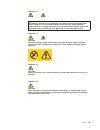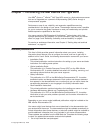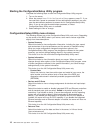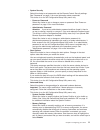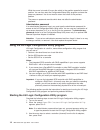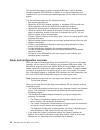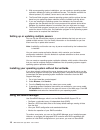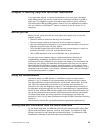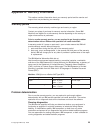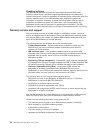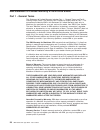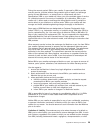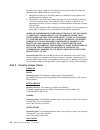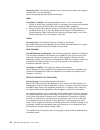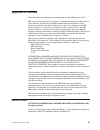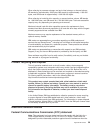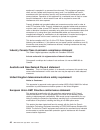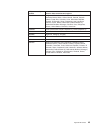- DL manuals
- IBM
- Server
- 8670 - Eserver xSeries 345
- User Manual
IBM 8670 - Eserver xSeries 345 User Manual
Summary of 8670 - Eserver xSeries 345
Page 1
Ibm xseries 345 type 8670 user’s guide sc88-p918-90 e rserver.
Page 3
Ibm xseries 345 type 8670 user’s guide sc88-p918-90 erserver.
Page 4
Note: before using this information and the product it supports, be sure to read the general information in appendix a, “warranty information”, on page 25, and appendix b, “notices”, on page 37. Third edition (may 2003) © copyright international business machines corporation 2003. All rights reserve...
Page 5: Contents
Contents safety . . . . . . . . . . . . . . . . . . . . . . . . . . . . V chapter 1. Introducing the ibm xseries 345 type 8670 . . . . . . . . . 1 related publications . . . . . . . . . . . . . . . . . . . . . . . 1 notices and statements in this book . . . . . . . . . . . . . . . . . 2 features and...
Page 6
Part 2 - country-unique terms . . . . . . . . . . . . . . . . . . 30 appendix b. Notices . . . . . . . . . . . . . . . . . . . . . . 37 edition notice . . . . . . . . . . . . . . . . . . . . . . . . . 37 trademarks . . . . . . . . . . . . . . . . . . . . . . . . . . 38 important notes. . . . . . . ....
Page 7: Safety
Safety before installing this product, read the safety information. Antes de instalar este produto, leia as informações de segurança. Pred instalací tohoto produktu si prectete prírucku bezpecnostních instrukcí. Læs sikkerhedsforskrifterne, før du installerer dette produkt. Lees voordat u dit produc...
Page 8
Läs säkerhetsinformationen innan du installerar den här produkten. Statement 1 danger electrical current from power, telephone, and communication cables is hazardous. To avoid a shock hazard: v do not connect or disconnect any cables or perform installation, maintenance, or reconfiguration of this p...
Page 9
Statement 3 caution: when laser products (such as cd-roms, dvd drives, fiber optic devices, or transmitters) are installed, note the following: v do not remove the covers. Removing the covers of the laser product could result in exposure to hazardous laser radiation. There are no serviceable parts i...
Page 10
Statement 5 caution: the power-control button on the device and the power switch on the power supply do not turn off the electrical current supplied to the device. The device also might have more than one power cord. To remove all electrical current from the device, ensure that all power cords are d...
Page 11
Statement 13 danger: overloading a branch circuit is potentially a fire hazard and a shock hazard under certain conditions. To avoid these hazards, ensure that your system electrical requirements do not exceed the branch circuit protection requirements. Refer to the information that is provided with...
Page 12
Statement 17 caution: the following label indicates moving parts nearby. Warning: handling the cord on this product or cords associated with accessories sold with this product, will expose you to lead, a chemical known to the state of california to cause cancer, and birth defects or other reproducti...
Page 13
Chapter 1. Introducing the ibm xseries 345 type 8670 your ibm ® eserver ™ xseries ™ 345 type 8670 server is a high-performance server that can be upgraded to a symmetric multiprocessing (smp) server through a microprocessor upgrade. Performance, ease of use, reliability, and expansion capabilities w...
Page 14
2. In the quick path to a product field, type 8670 and click go. 3. On the left side of the “xseries 345 8670 support” page, click online publications. 4. From the online publications by category menu, select the category of publications you want to display. Notices and statements in this book the c...
Page 15
Features and specifications the following information is a summary of the features and specifications of your server. Depending on your server model, some features might not be available, or some specifications might not apply. You can use the configuration/setup utility program in your server to de...
Page 16
Table 1. Features and specifications microprocessor: v intel ® xeon ™ , 3.067 ghz or higher depending on server model v 533 mhz front-side bus (fsb) v support for up to two microprocessors with intel hyper-threading technology memory: v minimum: 512 mb, expandable to 8 gb v type: pc2100 (cl2.5), dow...
Page 17
What your server offers your server uses the following features and technologies: v ibm director ibm director is a workgroup-hardware-management tool that you can use to centrally manage xseries servers. For more information about ibm director, see the ibm director publications on the ibm director c...
Page 18
V redundant cooling and power capabilities the server supports up to eight hot-swap fans. Eight fans provide redundant cooling. The hot-swap capabilities of the fans in your server enable continued operation if one of the fans fails. You can also replace a failing fan without turning off the server....
Page 19
V parity checking on the small computer system interface (scsi) bus and pci buses v power management: compliance with advanced configuration and power interface (acpi) v power-on self-test (post) v predictive failure analysis (pfa) alerts v redundant ethernet capabilities (requires optional ethernet...
Page 20
Ibm director also provides an extensible platform that supports advanced server tools that are designed to reduce the total cost of managing and supporting networked systems. By deploying ibm director, you can achieve reductions in ownership costs through: v reduced downtime v increased productivity...
Page 21
Chapter 2. Configuring your server the following configuration programs are provided with your server: v configuration/setup utility the configuration/setup utility program is part of the basic input/output system (bios) code in your server. Use it to configure serial port assignments, change interr...
Page 22
Starting the configuration/setup utility program complete the following steps to start the configuration/setup utility program: 1. Turn on the server. 2. When the prompt press f1 for configuration/setup appears, press f1. If you have set both a power-on password and an administrator password, you mu...
Page 23
V system security select this choice to set passwords and the remote control security settings. See “passwords” on page 13 for more information about passwords. This choice is on the full configuration/setup utility menu only. – power-on password select this choice to set or change a power-on passwo...
Page 24
– cpu options select this choice to specify whether the serial number in the microprocessor is to be readable. You can also disable the microprocessor cache or set it to use the write-back or write-through method. Write-back caching generally provides better system performance. – pci bus control sel...
Page 25
V remote control security settings select this choice to set a remote-control password. When you set a remote-control password, you can also set the number of failed attempts to enter the correct remote-control password, and the length of time before another attempt is allowed. Passwords from the sy...
Page 26
While the server is turned off, move the switch to the position opposite its current position. You can then start the configuration/setup utility program and reset the power-on password. You do not need to return the switch to the previous position. The power-on password override switch does not aff...
Page 27
4. Follow the instructions on the screen to change the settings of the selected items; then, press enter. The device properties and mirroring properties choices produce additional screens of parameters to review or change. Formatting a scsi hard disk drive low-level formatting removes all data from ...
Page 28
The serverguide program requires a supported ibm server with an enabled startable (bootable) cd-rom drive. In addition to the serverguide setup and installation cd, you must have your operating-system cd to install your operating system. The serverguide program has the following features: v sets sys...
Page 29
– the set date and time feature is provided so that you do not have to use the configuration/setup utility program to access these settings. – the clear hard disks feature is provided so you can delete all partitions on all hard disk drives. – the serverguide program checks the server bios code and ...
Page 30
3. With some operating-system installations, you can create an operating-system replication diskette for setting up additional servers. This diskette contains the internet protocol (ip) address, server name, and other selections. 4. The serverguide program presents operating-system partition options...
Page 31
Manager in startable cd mode, as described in the instructions in this section. If you install a different type of raid adapter in your server, use the configuration method described in the instructions that come with that adapter to view or change scsi settings for attached devices. Note: you can c...
Page 32
Grouping the first two physical drives in the serveraid manager tree into an array and creating a raid level 1 logical drive. If you select custom configuration, you can select the two physical drives that you want to group into an array and create a hot-spare drive. Using express configuration comp...
Page 33
Device drivers and information about configuring the ethernet controller, see the intel ethernet software cd that comes with your server. For updated information about configuring the controller, go to http://www.Ibm.Com/pc/support/. Updating the integrated system management firmware to update the i...
Page 34
22 ibm xseries 345 type 8670: user’s guide.
Page 35
Chapter 3. Getting help and technical assistance if you need help, service, or technical assistance or just want more information about ibm products, you will find a wide variety of sources available from ibm to assist you. This appendix contains information about where to go for additional informat...
Page 36
You can find service information for your ibm products, including supported options, at http://www.Ibm.Com/pc/support/. Software service and support through ibm support line, you can get telephone assistance, for a fee, with usage, configuration, and software problems with xseries servers, intellist...
Page 37
Appendix a. Warranty information this section contains information about your warranty period and the service and support that are provided by your warranty. Warranty period the warranty period varies by machine type and country or region. Contact your place of purchase for warranty service informat...
Page 38
Checking software the ibm service specialist will help you ensure that the correct bios code, firmware, device drivers, and other supporting ibm software are installed and correctly configured. It might be necessary to manually gather information about the relevant software levels or run ibm-approve...
Page 39
International warranty service if you travel with your xseries or intellistation system or relocate it to a country where your system is sold and serviced by ibm or ibm resellers authorized to perform warranty service, international warranty service (iws) is available during the warranty period. Eli...
Page 40
Ibm statement of limited warranty z125-4753-06 8/2000 part 1 - general terms this statement of limited warranty includes part 1 - general terms and part 2 - country-unique terms. The terms of part 2 replace or modify those of part 1. The warranties provided by ibm in this statement of limited warran...
Page 41
During the warranty period, ibm or your reseller, if approved by ibm to provide warranty service, provides without charge certain types of repair and exchange service to keep machines in, or restore them to, conformance with their specifications. Ibm or your reseller will inform you of the available...
Page 42
Contract or tort claim), except for any liability that cannot be waived or limited by applicable laws, ibm is liable for no more than 1. Damages for bodily injury (including death) and damage to real property and tangible personal property; and 2. The amount of any other actual direct damages, up to...
Page 43
Australia the ibm warranty for machines: the following paragraph is added to this section: the warranties specified in this section are in addition to any rights you may have under the trade practices act 1974 or other similar legislation and are only limited to the extent permitted by the applicabl...
Page 44
Governing law: the following replaces “laws of the country in which you acquired the machine” in the first sentence: laws of hong kong special administrative region. India limitation of liability: the following replaces items 1 and 2 of this section: 1. Liability for bodily injury (including death) ...
Page 45
During the course of arbitration, this agreement will continue to be performed except for the part which the parties are disputing and which is undergoing arbitration. Europe, middle east, africa (emea) the following terms apply to all emea countries: the terms of this statement of limited warranty ...
Page 46
And spain any legal claim arising out of this statement will be brought before, and finally settled by, the competent court of athens, tel aviv, milan, lisbon, and madrid, respectively. The following terms apply to the country specified: austria and germany the ibm warranty for machines: the followi...
Page 47
Including all warranties implied, but without prejudice to the generality of the foregoing all warranties implied by the sale of goods act 1893 or the sale of goods and supply of services act 1980 are hereby excluded. Limitation of liability: the following replaces items one and two of the first par...
Page 48
The following item is added to this paragraph: 3. Breach of ibm’s obligations implied by section 12 of the sale of goods act 1979 or section 2 of the supply of goods and services act 1982. Applicability of suppliers and resellers (unchanged). The following is added to the end of this section: ibm’s ...
Page 49: Appendix B. Notices
Appendix b. Notices this information was developed for products and services offered in the u.S.A. Ibm may not offer the products, services, or features discussed in this document in other countries. Consult your local ibm representative for information on the products and services currently availab...
Page 50
Trademarks the following terms are trademarks of international business machines corporation in the united states, other countries, or both: active memory predictive failure analysis active pci ps/2 active pci-x serveraid alert on lan serverguide c2t interconnect serverproven chipkill techconnect et...
Page 51
When referring to processor storage, real and virtual storage, or channel volume, kb stands for approximately 1000 bytes, mb stands for approximately 1 000 000 bytes, and gb stands for approximately 1 000 000 000 bytes. When referring to hard disk drive capacity or communications volume, mb stands f...
Page 52
Equipment is operated in a commercial environment. This equipment generates, uses, and can radiate radio frequency energy and, if not installed and used in accordance with the instruction manual, may cause harmful interference to radio communications. Operation of this equipment in a residential are...
Page 53
Attention: this is a class a product. In a domestic environment this product may cause radio interference in which case the user may be required to take adequate measures. Taiwanese class a warning statement chinese class a warning statement japanese voluntary control council for interference (vcci)...
Page 54
Three-conductor cord, a maximum of 15 feet in length and a tandem blade, grounding-type attachment plug rated 15 amperes, 250 volts. For units intended to be operated at 230 volts (outside the u.S.): use a cord set with a grounding-type attachment plug. The cord set should have the appropriate safet...
Page 55
Ibm power cord part number used in these countries and regions 1838574 antigua and barbuda, aruba, bahamas, barbados, belize, bermuda, bolivia, brazil, caicos islands, canada, cayman islands, costa rica, colombia, cuba, dominican republic, ecuador, el salvador, guam, guatemala, haiti, honduras, jama...
Page 56
44 ibm xseries 345 type 8670: user’s guide.
Page 57: Index
Index a acoustical noise emissions 4 availability 6 c class a electronic emission notice 39 configuration configuration/setup utility 9 serveraid programs 9 serverguide setup and installation cd 9 with serverguide 16 configuration/setup utility program 9 cooling 4 d device drivers 8 e electrical inp...
Page 58
T temperature 4 trademarks 38 u united states electronic emission class a notice 39 united states fcc class a notice 39 updatexpress 8 v video controller 4 w web site serverguide 15 weight 4 46 ibm xseries 345 type 8670: user’s guide.
Page 60
Part number: 88p9189 printed in u.S.A. Sc88-p918-90 (1p) p/n: 88p9189.